- Professional Development
- Medicine & Nursing
- Arts & Crafts
- Health & Wellbeing
- Personal Development
3297 Courses delivered Online
Forex Trader Complete Bundle - QLS Endorsed
By Imperial Academy
10 QLS Endorsed Courses for Forex Trader | 10 QLS Hard Copy Certificates Included | Lifetime Access | Tutor Support

he objective of the OTHM Level 3 Foundation Diploma in Accountancy is to provide learners with a foundation for a career in a range of organisations in relation to financial management and accountancy. It is designed to ensure that each learner is equipped with knowledge of accountancy, and the skills to adapt rapidly to change and progress with their learning. Successful completion of the Level 3 Foundation Diploma in Accountancy provides learners with the opportunity to progress to further study or employment. Program Overview Key Highlights Program Duration: 6 Months (Can be fast tracked) Program Credits: 60 Designed for working Professionals Format: Online No Written Exam. The Assessment is done via Submission of Assignment Tutor Assist available Dedicated Student Success Manager Timely Doubt Resolution Regular Networking Events with Industry Professionals Direct entry into Year 1 of a three-year UK Bachelor's degree LSBR Alumni Status No Cost EMI Option Top Skills You Will Learn The programme provide learners with a foundation for a career in a range of organisations in relation to financial management and accountancy. You would get equipped with knowledge of accountancy, and the skills to adapt rapidly to change and progress with your learning. Who is this course for? Working Professionals, O-Level holders, professionals working in range of industries looking for a career in finance and accountancy

Tired of searching and accumulating all the relevant courses for this specific field? It takes a substantial amount of your time and, more importantly, costs you a fortune! Well, we have just come up with the ultimate solution for you by giving this all-inclusive Financial Analysis mega bundle. This 40 courses mega bundle keeps you up-to-date in this field and takes you one step ahead of others. Keeping in mind the latest advancements in this ever-emerging sector, the Financial Analysis bundle covers all the state-of-the-art tools and techniques required to become a competent worker in this area. You will encounter specific courses relevant to the sector. We take you from the most introductory fundamentals to advance knowledge in a step-by-step manner. In addition, the Financial Analysis bundle also consists of courses related to some soft skills that you will need to succeed in any industry or job sector. This Financial Analysis Bundle consists of the following premium courses: Course 01: Project Management Course 02: Cost Control & Project Scheduling Course 03: Financial Management Course 04: Raise Money and Valuation for Business Course 05: Investment Banking: Venture Capital Fundraising for Startups Course 06: Financial Analysis : Finance Reports Course 07: Research Methods in Business Course 08: Learn to Read, Analyse and Understand Annual Reports Course 09: Fundamentals of Zero Based Budgeting Course 10: Sage 50 Accounts Course 11: Xero Accounting and Bookkeeping Online Course 12: Corporate Finance: Working Capital Management Course 13: Changes in Accounting: Latest Trends Encountered by CFOs in 2022 Course 14: Corporate Finance: Profitability in a Financial Downturn Course 15: Develop Your Career in Finance: Blue Ocean Strategy Course 16: Financial Ratio Analysis for Business Decisions Course 17: Tax Accounting Course 18: Introduction to VAT Course 19: Anti-Money Laundering (AML) Training Course 20: Document Control Course 21: Financial Wellness: Managing Personal Cash Flow Course 22: Making Budget & Forecast Course 23: Disruptive Innovation for Business Course 24: Key Account Management Course Course 25: Homebased Business Masterclass Course 26: Improve your Financial Intelligence Course 27: Banking and Finance Accounting Statements Financial Analysis Course 28: Trading and Financing: Candlestick Pattern Course 29: Advanced Excel Analytics Course 30: Excel in personal finance - how to be effective in personal-finance - Hands on Excel Class Moreover, this bundles include 10 career-focused courses: Course 01: Career Development Plan Fundamentals Course 02: CV Writing and Job Searching Course 03: Interview Skills: Ace the Interview Course 04: Video Job Interview for Job Seekers Course 05: Create a Professional LinkedIn Profile Course 06: Business English Perfection Course Course 07: Networking Skills for Personal Success Course 08: Boost Your Confidence and Self-Esteem Course 09: Public Speaking Training Course 10: Learn to Fight Procrastination Our cutting-edge learning package offers top-notch digital aid and first-rate tutor support. You will acquire the crucial hard and soft skills needed for career advancement because this bundle has been thoroughly examined and is career-friendly. So don't overthink! Enrol today. Learning Outcomes This unique Financial Analysis mega bundle will help you to- Quench your thirst for knowledge Be up-to-date about the latest advancements Achieve your dream career goal in this sector Know the applicable rules and regulations needed for a professional in this area Acquire some valuable knowledge related to Financial Analysis to uplift your morale The bundle incorporates basic to advanced level skills to shed some light on your way and boost your career. Hence, you can strengthen your expertise and essential knowledge, which will assist you in reaching your goal. Moreover, you can learn from any place in your own time without travelling for classes. Certificate: PDF Certificate: Free for all 40 courses Hard Copy Certificate: Free (For The Title Course: Previously it was £10) CPD 400 CPD hours / points Accredited by CPD Quality Standards Who is this course for? The Financial Analysis bundle is designed to assist anyone with a curious mind, anyone looking to boost their CVs or individuals looking to upgrade their career to the next level can also benefit from the learning materials. Requirements The courses in this bundle has been designed to be fully compatible with tablets and smartphones. Career path This Financial Analysis bundle will give you an edge over other competitors and will open the doors for you to a plethora of career opportunities. Certificates Certificate of completion Digital certificate - Included Certificate of completion Hard copy certificate - Included You will get the Hard Copy certificate for the title course (Project Management) absolutely Free! Other Hard Copy certificates are available for £10 each. Please Note: The delivery charge inside the UK is £3.99, and the international students must pay a £9.99 shipping cost.

Financial Investigator, Financial Analysis & Internal Audit - QLS Endorsed
By Imperial Academy
3 QLS Endorsed Diploma | QLS Hard Copy Certificates Included | 10 CPD Courses | Lifetime Access | Tutor Support

AML, Corporate Finance and Financial Investigator
By Imperial Academy
3 QLS Endorsed Diploma | QLS Hard Copy Certificate Included | Plus 10 CPD Courses | Lifetime Access
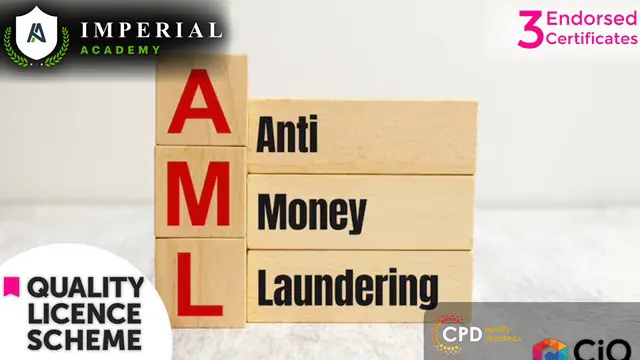
Financial Investigator, Corporate Finance & Internal Audit Skills
By Imperial Academy
3 QLS Endorsed Diploma | QLS Hard Copy Certificate Included | 10 CPD Courses | Lifetime Access | 24/7 Tutor Support

Financial Investigator, AML, Financial Advisor Level 3, 4 & 5 at QLS
By Imperial Academy
3 QLS Endorsed Diploma | QLS Hard Copy Certificate Included | Plus 10 CPD Courses | Lifetime Access

Financial Wellness, Corporate Finance and Financial Advisor
By Imperial Academy
3 QLS Endorsed Diploma | QLS Hard Copy Certificate Included | 10 CPD Courses | Lifetime Access | 24/7 Tutor Support

Financial Modelling Best Practices
By Capital City Training & Consulting Ltd
Enroll today to learn methods and techniques used to build financial models at the world's leading banks and financial institutions. Create rigorous models, gain strategic insight and advance your finance career. 8+ Hours of Video 17+ Hours to Complete50+ Interactive Exercises1 Recognised Certificate Course Overview Our comprehensive Best Practice Financial Modelling certification program teaches the essential skills needed to build robust forecast models for companies, and prepare you for careers in investment banking, private equity, corporate finance, and business valuation. “I was previously unsure of all the financial jargon and concepts, now I feel I have taken steps towards getting the big picture of finance. I really liked the Excel web integration!” Rachel Crawford Course Highlights Essentials of financial model construction and design principles Flexible time frameworks, forecasting operations, and linking historical data Working capital modelling from an analyst perspective Depreciation, debt structuring, interest expenses, and tax modelling Key analysis techniques like DuPont Analysis and Discounted Cash Flow Sensitivity analysis, scenario modelling, credit, and liquidity analysis Certificate Upon Successful Completion
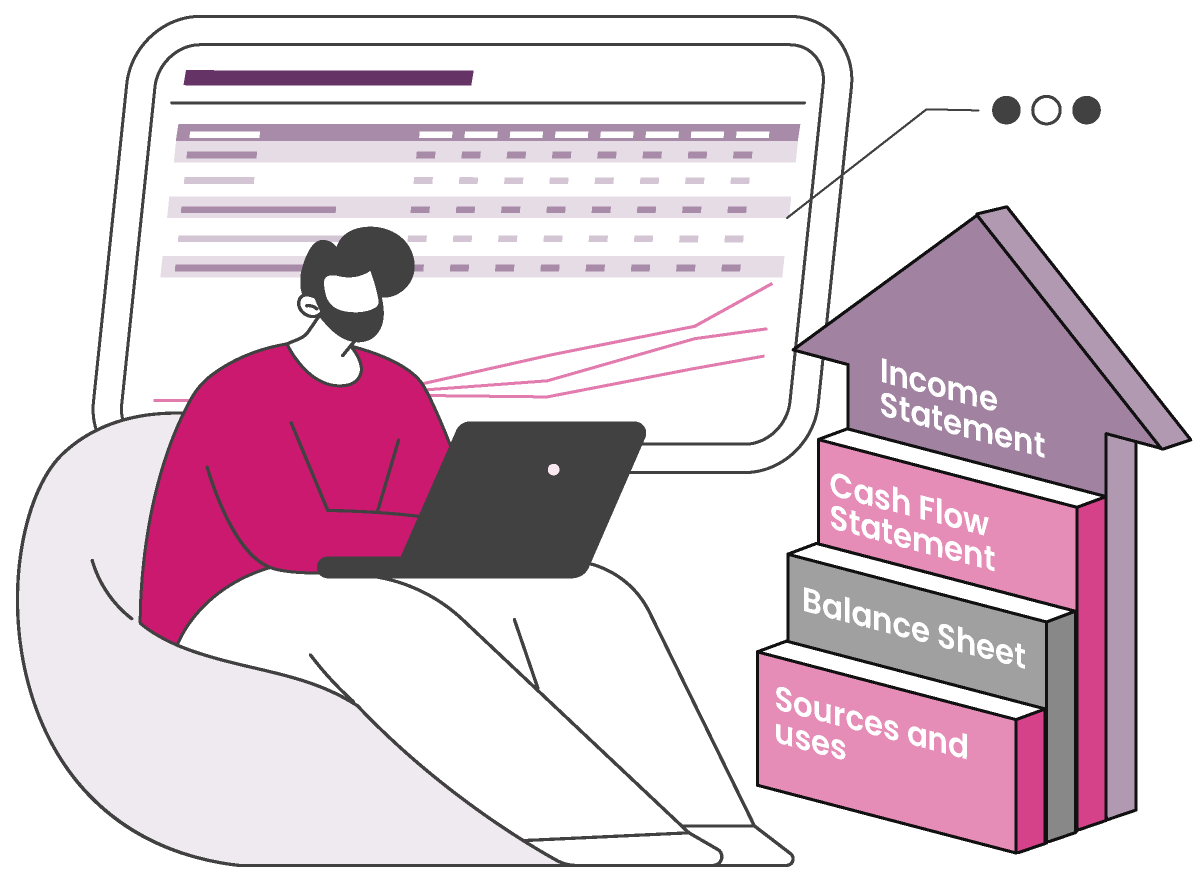
Leveraged Buyout Modelling
By Capital City Training & Consulting Ltd
Enroll today and master LBO modelling - a vital competency for careers in private equity, investment banking, corporate development, and finance. 3.5+ Hours of Video 5+ Hours to Complete15+ Interactive Exercises1 Recognised Certificate Course Overview Our comprehensive LBO Modelling certification program teaches the essential skills needed to model leveraged buyouts and prepare investment pitches. Through step-by-step video lessons and hands-on exercises, this course provides the necessary concepts, tools, and methods to become an expert in LBO analysis. With a focus on hands-on learning and real-world applications, this course will set you up for success in investment banking, private equity, mergers and acquisitions, business valuation, and corporate finance roles. With over 4 hours of content and 35+ exercises, our program provides all the necessary concepts, tools, and methods to become an expert on valuation. “I was previously unsure of all the financial jargon and concepts, now I feel I have taken steps towards getting the big picture of finance. I really liked the Excel web integration!” Rachel Crawford Course Highlights Introduction to LBOs and Leveraged Finance Sources and Uses Framework for Funding Strategies Debt Structuring, Repayments, and Cash Flow Analysis Returns Analysis Across Multiple Scenarios Quantifying Value Creation with the Value Bridge 15+ Practice Exercises with Solutions Certificate Upon Completion
