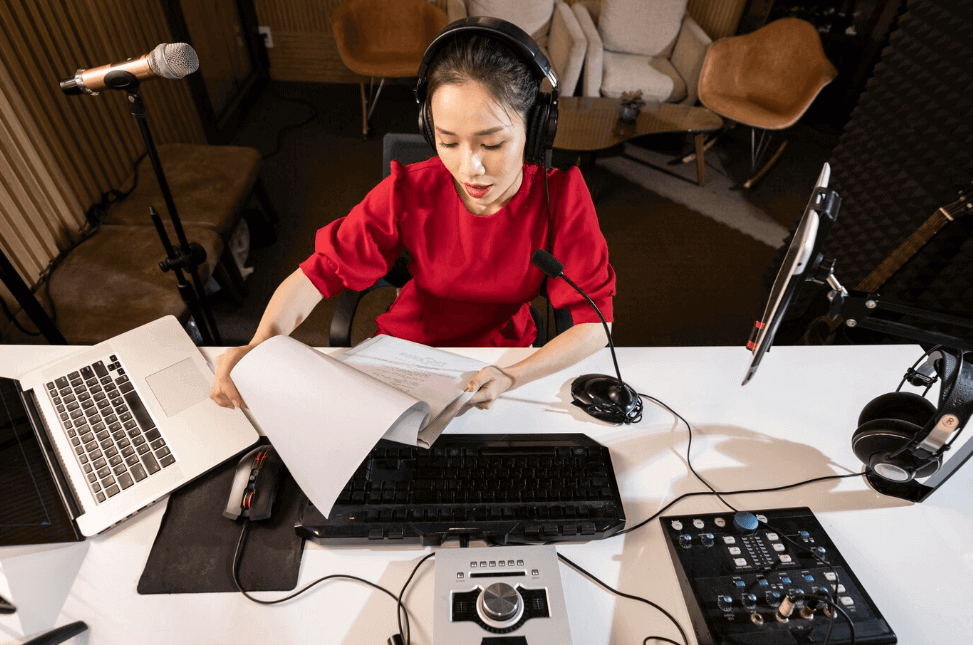- Professional Development
- Medicine & Nursing
- Arts & Crafts
- Health & Wellbeing
- Personal Development
Voiceover Artist Training
By NextGen Learning
Voiceover Artist Training Course Overview: The "Voiceover Artist Training" course is designed to introduce aspiring voiceover professionals to the industry. This comprehensive course covers the essential skills and techniques necessary for success in voice acting, from understanding the basics to building a career. Learners will gain a deep insight into how the voice works, methods to improve vocal performance, and how to create a professional demo. The course provides a structured approach to learning, enabling students to develop the skills required to confidently navigate auditions, recordings, and studio environments. With a strong focus on industry-specific knowledge and personal branding, learners will be well-equipped to start their voiceover careers. Course Description: This course delves into the core elements of voiceover work, including voice technique, vocal exercises, and how to find and refine your unique voice. Learners will explore how to plan and produce a professional voiceover demo, essential audition strategies, and the importance of self-promotion. The course also covers the technical aspects of voiceover, such as recording and studio etiquette, along with insights into the UK voice acting industry. By the end of the course, learners will possess the foundational knowledge to enter the competitive world of voiceover acting, equipped with practical skills that enhance both their performances and career prospects. Voiceover Artist Training Curriculum: Module 01: Introduction to Voiceover Module 02: Voiceover Basics Module 03: Finding Your Voice Module 04: Using Your Instrument Module 05: Exercising Your Voice Module 06: Useful Tips Module 07: Plan Your Demo Module 08: The Audition Module 09: Record Your Voice Module 10: The Studio Module 11: Promoting Your Voice Module 12: UK Voice Acting Industry (See full curriculum) Who is this course for? Individuals seeking to enter the voiceover industry. Professionals aiming to expand their skill set in voice acting. Beginners with an interest in voiceover and acting. Those interested in a career in audio production or media. Career Path: Voiceover Artist Narrator for audiobooks and e-learning Commercial Voiceover Talent Character Voice Actor for animations or video games Radio and TV voice talent Voice Coach or Instructor Audio Producer

Week 43 - Audition Technique
By DontGoToDramaSchool
DontGoToDramaSchool - Teaching you the screen-acting techniques of the Hollywood stars. "Making quality, industry relevant drama training accessible to all." Don't waste your time and money going to traditional drama school. We teach you screen-acting not stage, at a time when streaming content is booming while theatres are being demolished. And costing a fraction of the price of traditional drama schools, start your training today. Don't wait for term time to begin.
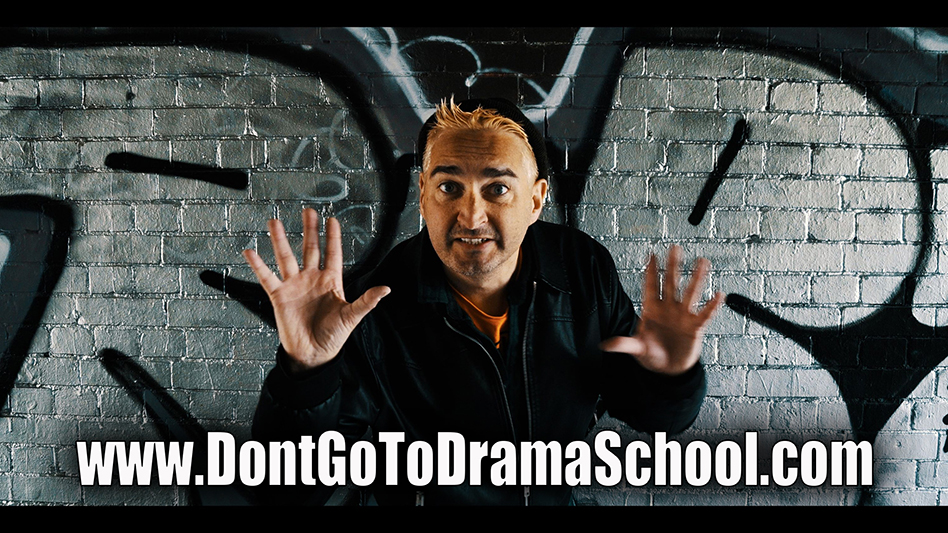
Transform Your Passion Into Performance** 🌟 Are you ready to take the spotlight and make your acting dreams a reality? Whether you're a budding actor or looking to enhance your skills, our 6-week online acting course is designed to help you shine on stage and screen.

Intensive Screen Acting
By Actors Studio
With Acting Coach Mel Churcher Introduction This Zoom course will offer ways to tap into your confident, powerful self; preparation for filming challenging self-tapes; new thoughts on screen work. Resist the idea of typecasting! You can play the roles you find difficult, or have never had the chance to work on. You can surprise yourself; find the joy of stepping into an unfamiliar self. Let’s open the gates and explore the deep or wild unknown – in a positive way. This course offers guidance, tips and exercises to enable your unique charisma to shine through in any role you play. Suitable both emerging talent and working professionals looking to improve. Meet Your Tutor Mel Churcher A-Lister Coach Mel Churcher is an international acting, dialogue and voice coach who has worked with companies including the Royal National Theatre, Royal Shakespeare Company and coaches a wide range of professionals from budding newcomers to top film stars like Daniel Craig, Angelina Jolie, Keira Knightley and Jet Li; from presenters like Raymond Blanc and Goldie to singers like Tricky and Joss Stone. Mel's Work Course Outline This course will increase your confidence with all aspects of screen work and with self-taping scenes for auditions. We’ll also work on a monologue that you film yourself during the course. This course will offer guidance, tips and exercises to enable your charisma to shine through in any role you play. All sessions are recorded and students expected to watch any filming done of themselves each evening. Also, during the course, to self-film a monologue, and work on a scene to self tape and submit to Mel at conclusion of the course. Day 1 -Monday | Time (UK) 10:30am – 1.00pm & 2:30pm – 5.15pm You will be introduced to the course, discuss screen acting, self-taping and talk about the actors’ toolbox. Mel will then invite you to each share a real-life story and do your given monologue. Here you will observe how specific you are, and how much muscle memory you still have in your body from your real experiences. You will explore games and techniques that allow you to find the same life and truth when you are using learned lines. Homework: Students to watch their work on playback. Day 2 -Tuesday | Time (UK) 10:30am – 1.00pm & 2:30pm – 5.15pm On day two you will continue on your real life stories and monologues. Continuing work on real stories/ monologues. Each actor will get individual time within the group. (all present can see but participant is filmed as solo performance to watch later.) Homework: Students to watch their work on playback. Scenes sent after class; partners chosen – these to be learned and self-taped after the course. Day 3 -Wednesday | Time (UK) 10:30am – 1.00pm & 2:30pm – 5.30pm On day three you will complete your individual monologue. Mel will also give you self-tape technical tips, elements toolbox and scenes read with partners. Homework: Studio watch their work on playback. Day 4 – Thursday | SELF WORK DAY – MEL NOT PRESENT Actors to film their monologues and send to Mel by 2pm latest! Scenes to be worked on in pairs (if possible) or explored alone. Day 5 – Friday | Time (UK) 10.30am – 1:00pm & 2.30pm – 5.15pm Watching filmed monologues together, with feedback. Toolbox, any remaining thoughts and games, feedbacks. roundup of the course. Homework: Students to film their scenes and send self-tapes within the next fortnight. (If no reader, course partner (or someone else) can read in remotely.) Every participant will have individual feedback on these self-tapes via a personal recording. Additional Information Features Intensive Short Course Small Class Size Held online via Zoom Suitable for all levels of ability Suitable if you are (17 yrs+) and committed to improving your screen acting skills Attracts a varied age range from 17 yrs+. International Students Welcome The course is taught in English, so it is important that you have proficient English language skills Learning Outcomes Increase your chances of getting work Add real life experiences to your acting performance Experience of working with an A-Lister Acting Coach Course Location Live Online Course Via Zoom Stable Internet Connection Required Webcam and Microphone Required Please log in at least 10 minutes before each session begins. A strong internet connection is required to join our live online courses and workshops. Please test your internet connection before booking as we cannot refund due to technical issues. Please familiarise yourself with Zoom before attending your workshop. Your camera will be required to be switched on during the workshop.Students will receive a Zoom link via email to join the workshop. Please log on at least 10 mins before the workshop begins.

Learning Lounge Level 2 DEEP DIVE
By Vocal Process Ltd.
Designed for professional singing teachers, coaches & choir leaders.Every Vocal Process voice training resource this century, for less than the price of one singing lesson Working with the singer in the room Teachers have different technical approaches, but how do you put that into practice with the individual singer in the room? We give you a framework for understanding and diagnosis of each student. Done-for-you Lesson Plans, diagnosis & vocal troubleshooting Webinars, SOVT 2 (ADVANCED) making it practical for individual singers, understanding what is meant by a voice problem and what you can do to help The multi-genre teacher - teaching different music styles Most of us now work in multiple genres even if we've only been trained in one. How do we best serve our students? Which techniques can we use and how do we analyse different performance styles and sounds? Learn about musical style envelopes and performance energy in Mastering Musical Theatre. Discover new tools for changing style, shaping resonances & finding comfort zones in Best Practice Update. You've got this! Techniques for CCM singers, belters and recording artists Want to know what any recording artist is doing? We're experts at analysing and teaching CCM sounds, whether you want to find them in your own way or sing in a cover band. Both of us have coached live in studio recordings and worked online with touring artists. We've included our sellout Belting Explained resource, based on teaching successful belting courses to non-belters for 20 years Only available in the Learning Lounge 250+ videos divided into eighteen targeted resources. Professional development training on chest voice, head voice, troubleshooting range and breathing, finding your own voice, auditions and competitions and so much more. Get a free personalised CPD Certificate for each Webinar More than 600 online videos & resources The Learning Lounge Level 2 Deep Dive contains our training resources from the last 22 years. All of our professional development Webinars, all of our voice training DVDs, all of our vocal endoscopy videos, all of our lesson plans, and even the long-deleted Singing and the Actor Audio Guide! Scroll down to see the Learning Lounge Curriculum and to preview some of the resources Only available in the Learning Lounge See/hear/experience what we do, with 60+ videos taken from our four bestselling voice training DVDs. We're including endoscopy footage of the techniques, the step-by-step processes we use with our clients, and bonus group coaching and breakout sessions With updated notes for 2023
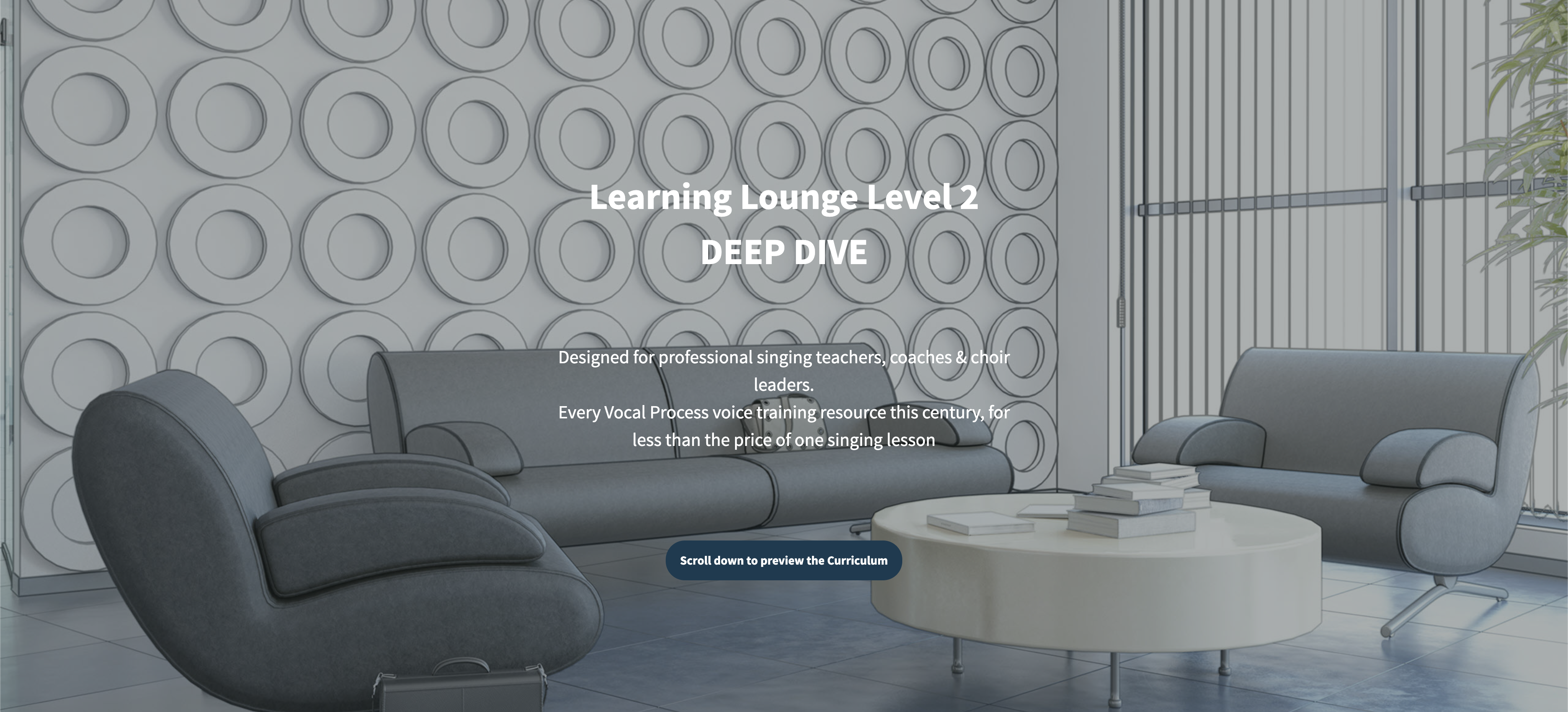
Unlock Your Filmmaking Potential with Taraq Qureshi** Discover the art of filmmaking with Taraq Qureshi, an acclaimed British producer, director, and actor. With over 20 years of experience in the film industry and a unique perspective as a disabled filmmaker, Taraq brings a wealth of knowledge and passion to his teaching. **About Taraq Qureshi:** - **Seasoned Filmmaker**: With over two decades of experience, Taraq has produced and directed numerous feature films and short films. His journey began in community theatre with a year-long course accredited by Middlesex University London in 1999. - **Industry Leader**: Founder and artistic director of the "Golden Nugget International Film Festival," which has been running for six years. In 2023, Taraq also founded the "Global Film Producers Alliance" (www.gfa.com), a platform dedicated to connecting and supporting film producers worldwide. - **Innovative Storyteller**: Taraq's notable projects include "Strictly Salsa - The Beginning," "The Chosen Ones," and "Do Not Enter." His work is marked by a deep passion for storytelling and a commitment to creating both commercially successful and niche market films. - **Mentor and Educator**: As an acting teacher, creative executive, and development coordinator, Taraq has inspired countless aspiring filmmakers to pursue their dreams and achieve success in the industry. **Why Learn from Taraq?** - **Expert Guidance**: Gain insights from a seasoned professional with a proven track record in the film industry. - **Unique Perspective**: Learn from Taraq's experiences as a disabled filmmaker, providing a fresh and inclusive approach to storytelling. - **Hands-On Learning**: Benefit from practical, real-world advice and techniques that you can apply to your own filmmaking projects. - **Community and Support**: Join a network of passionate filmmakers and industry professionals through Taraq's initiatives, including the "Golden Nugget International Film Festival" and the "Global Film Producers Alliance." **Enroll Now and Transform Your Filmmaking Journey!** Don't miss this opportunity to learn from one of the industry's most respected and innovative filmmakers. Enroll in Taraq Qureshi's online teaching course today and take the first step towards realizing your filmmaking dreams. #Master the Art of Film Directing: Enroll in Our Comprehensive 10-Day Course!** Are you passionate about storytelling? Do you dream of bringing your cinematic visions to life? Our 10-day course on Feature Film Directing is your gateway to mastering the craft and making your mark in the film industry! #### **Course Highlights:** 🎬 **Expert Instruction:** Learn from seasoned directors and industry professionals. 📜 **Script Analysis:** Break down screenplays and develop compelling characters. 🎥 **Visual Storytelling:** Master cinematography, shot composition, and visual style. 👥 **Actor Collaboration:** Discover techniques for casting and directing actors. 🎨 **Production Design:** Create immersive sets, props, and costumes. 🎧 **Sound and Music:** Enhance your film with expert sound design and music. ✂️ **Editing Mastery:** Gain hands-on experience in editing and post-production. 📣 **Marketing and Distribution:** Learn to promote and distribute your film successfully. 🌟 **Final Project:** Showcase your skills with a short film project and receive valuable feedback. #### **Who Should Enroll:** - Aspiring Directors - Film Students - Storytellers and Creatives - Film Enthusiasts #### **Why Choose Our Course:** - **Intensive Learning:** Each 90-minute session is packed with valuable insights and practical exercises. - **Hands-On Experience:** Apply what you learn with real-world projects and interactive sessions. - **Networking Opportunities:** Connect with fellow filmmakers and industry experts. - **Flexible Schedule:** Designed to fit into your busy lifestyle. #### **Ready to Start Your Directing Journey?** Don't miss this opportunity to turn your passion for film into a rewarding career. Enroll now and take the first step towards becoming a masterful film director! --- *Limited seats available. Sign up today to secure your spot!* 🎥✨ --- ### **Day 1: Introduction to Directing** - **Welcome and Course Overview:** - Introduction to the role of a film director. - Course objectives and expectations. - **History of Film Directing:** - Overview of influential directors and their contributions. - Evolution of directing styles and techniques. --- ### **Day 2: Script Analysis and Development** - **Script Breakdown:** - Understanding the screenplay. - Identifying themes, characters, and plot structure. - **Character Development:** - Techniques for creating and developing characters. - Analyzing character arcs. --- ### **Day 3: Visual Storytelling** - **Cinematography Basics:** - Shot composition and framing. - Camera movements and angles. - **Visual Style:** - Creating a visual style and tone. - Working with a cinematographer. --- ### **Day 4: Working with Actors** - **Casting:** - Techniques for casting the right actors. - Conducting auditions. - **Directing Actors:** - Techniques for effective communication. - Understanding actors' needs and processes. --- ### **Day 5: Production Design** - **Set Design:** - Understanding the importance of production design. - Working with the production designer. - **Props and Costumes:** - The role of props and costumes in storytelling. - Collaborating with the art department. --- ### **Day 6: Sound and Music** - **Sound Design:** - Basics of sound recording and mixing. - Creating an audio landscape. - **Music in Film:** - The role of music in enhancing the narrative. - Working with a composer. --- ### **Day 7: Editing and Post-Production** - **Editing Techniques:** - Understanding the editing process. - Types of cuts and transitions. - **Post-Production Workflow:** - Overview of post-production stages. - Collaborating with editors and post-production teams. --- ### **Day 8: Directing on Set** - **Pre-Production Planning:** - Creating a shooting schedule. - Conducting technical rehearsals. - **On-Set Communication:** - Managing the cast and crew. - Problem-solving on set. --- ### **Day 9: Marketing and Distribution** - **Film Festivals and Markets:** - Overview of film festivals and markets. - Strategies for submitting and promoting films. - **Distribution Channels:** - Understanding traditional and digital distribution. - Creating a distribution plan. --- ### **Day 10: Final Project and Presentation** - **Project Work:** - Finalizing the short film project. - Preparing for the presentation. - **Presentations:** - Screening of short films. - Feedback and discussion. - **Course Wrap-Up:** - Reflecting on the course experience. - Final thoughts and future steps. --- This version is condensed to fit into 90-minute sessions, ensuring each lesson is focused and impactful. Does this meet your expectations? Of course! Here's a revised version of the 10-day course, with 90-minute sessions each day: --- ### **Day 1: Introduction to Directing** - **Welcome and Course Overview:** - Introduction to the role of a film director. - Course objectives and expectations. - **History of Film Directing:** - Overview of influential directors and their contributions. - Evolution of directing styles and techniques. --- ### **Day 2: Script Analysis and Development** - **Script Breakdown:** - Understanding the screenplay. - Identifying themes, characters, and plot structure. - **Character Development:** - Techniques for creating and developing characters. - Analyzing character arcs. --- ### **Day 3: Visual Storytelling** - **Cinematography Basics:** - Shot composition and framing. - Camera movements and angles. - **Visual Style:** - Creating a visual style and tone. - Working with a cinematographer. --- ### **Day 4: Working with Actors** - **Casting:** - Techniques for casting the right actors. - Conducting auditions. - **Directing Actors:** - Techniques for effective communication. - Understanding actors' needs and processes. --- ### **Day 5: Production Design** - **Set Design:** - Understanding the importance of production design. - Working with the production designer. - **Props and Costumes:** - The role of props and costumes in storytelling. - Collaborating with the art department. --- ### **Day 6: Sound and Music** - **Sound Design:** - Basics of sound recording and mixing. - Creating an audio landscape. - **Music in Film:** - The role of music in enhancing the narrative. - Working with a composer. --- ### **Day 7: Editing and Post-Production** - **Editing Techniques:** - Understanding the editing process. - Types of cuts and transitions. - **Post-Production Workflow:** - Overview of post-production stages. - Collaborating with editors and post-production teams. --- ### **Day 8: Directing on Set** - **Pre-Production Planning:** - Creating a shooting schedule. - Conducting technical rehearsals. - **On-Set Communication:** - Managing the cast and crew. - Problem-solving on set. --- ### **Day 9: Marketing and Distribution** - **Film Festivals and Markets:** - Overview of film festivals and markets. - Strategies for submitting and promoting films. - **Distribution Channels:** - Understanding traditional and digital distribution. - Creating a distribution plan. --- ### **Day 10: Final Project and Presentation** - **Project Work:** - Finalizing the short film project. - Preparing for the presentation. - **Presentations:** - Screening of short films. - Feedback and discussion. - **Course Wrap-Up:** - Reflecting on the course experience. - Final thoughts and future steps. --- This version is condensed to fit into 90-minute sessions, ensuring each lesson is focused and impactful. Let me know if there is anything you want help with taraqqureshi@gmail.com

Technical Singing Lessons
By James Hall: Singing & Theatre Arts Teacher | Musical Director | Piano Accompanist | Composer
Technical singing lessons tailored to the individual's needs and requests. This can cover fixing vocal issues or obstacles, developing and broadening technique and understanding how the voice works for all genres of music and singing styles. I utilise the Estill Model in my teaching as well as training and experience working with various singing teachers throughout the industry.

Audacity Editing for Podcasts
By Course Cloud
Course Overview Impress your audience and take your technical abilities to the next level with this essential training focused on Audacity Editing for Podcasts. If you regularly produce podcasts for any kind of audience, it can definitely be improved in sound, content, and tone by making good use of Audacity, the benchmark in audio editing that has been consistently acclaimed and updated for 20 years. You can soon be mastering and mixing interludes and background music to recording studio standards with the proper guidance. This Audacity orientation course is designed to let any podcaster work seamlessly with the software and bring a truly professional sheen to their recordings. The expert tuition you receive will take you from the vital basic abilities of the platform to producing mixed soundtracks and elaborate links during the session. Any serious podcaster should not pass this opportunity up. Enrol now and join the leading recording celebrities that are transforming the world of informative communication and entertainment as we know it. This best selling Audacity Editing for Podcasts has been developed by industry professionals and has already been completed by hundreds of satisfied students. This in-depth Audacity Editing for Podcasts is suitable for anyone who wants to build their professional skill set and improve their expert knowledge. The Audacity Editing for Podcasts is CPD-accredited, so you can be confident you're completing a quality training course will boost your CV and enhance your career potential. The Audacity Editing for Podcasts is made up of several information-packed modules which break down each topic into bite-sized chunks to ensure you understand and retain everything you learn. After successfully completing the Audacity Editing for Podcasts, you will be awarded a certificate of completion as proof of your new skills. If you are looking to pursue a new career and want to build your professional skills to excel in your chosen field, the certificate of completion from the Audacity Editing for Podcasts will help you stand out from the crowd. You can also validate your certification on our website. We know that you are busy and that time is precious, so we have designed the Audacity Editing for Podcasts to be completed at your own pace, whether that's part-time or full-time. Get full course access upon registration and access the course materials from anywhere in the world, at any time, from any internet-enabled device. Our experienced tutors are here to support you through the entire learning process and answer any queries you may have via email.

Beginner Contemporary Dance Class
By NEEODANCE
NEEODANCE contemporary dance class in studio & online. Skills. Hobby. Network. Exam/audition support.

Register on the Advanced Basic Audio Editing Training With Audacity today and build the experience, skills and knowledge you need to enhance your professional development and work towards your dream job. Study this course through online learning and take the first steps towards a long-term career. The course consists of a number of easy to digest, in-depth modules, designed to provide you with a detailed, expert level of knowledge. Learn through a mixture of instructional video lessons and online study materials. Receive online tutor support as you study the course, to ensure you are supported every step of the way. Get a digital certificate as a proof of your course completion. The Advanced Basic Audio Editing Training With Audacity course is incredibly great value and allows you to study at your own pace. Access the course modules from any internet-enabled device, including computers, tablet, and smartphones. The course is designed to increase your employability and equip you with everything you need to be a success. Enrol on the now and start learning instantly! What You Get With The Advanced Basic Audio Editing Training With Audacity course Receive a e-certificate upon successful completion of the course Get taught by experienced, professional instructors Study at a time and pace that suits your learning style Get instant feedback on assessments 24/7 help and advice via email or live chat Get full tutor support on weekdays (Monday to Friday) Course Design The course is delivered through our online learning platform, accessible through any internet-connected device. There are no formal deadlines or teaching schedules, meaning you are free to study the course at your own pace. You are taught through a combination of Video lessons Online study materials Certification After the successful completion of the final assessment, you will receive a CPD-accredited certificate of achievement. The PDF certificate is for £9.99, and it will be sent to you immediately after through e-mail. You can get the hard copy for £15.99, which will reach your doorsteps by post. Who Is This Course For: The course is ideal for those who already work in this sector or are an aspiring professional. This course is designed to enhance your expertise and boost your CV. Learn key skills and gain a professional qualification to prove your newly-acquired knowledge. Requirements: The online training is open to all students and has no formal entry requirements. To study the Advanced Basic Audio Editing Training With Audacity course, all your need is a passion for learning, a good understanding of English, numeracy, and IT skills. You must also be over the age of 16. Course Content Advanced Basic Audio Editing Training With Audacity Lesson 01: Overview - Hands On Walkthrough 00:01:00 Lesson 02: Hardware Configuration for Audacity Hands On Project 00:03:00 Lesson 03: Recording On Facebook Live 00:01:00 Lesson 04: Recording An Interview on Skype 00:02:00 Lesson 05: Doing Noise Reduction and Normalization 00:04:00 Lesson 06: Adding In Introductory-Ending Comments 00:04:00 Lesson 07: Adding In Bumper Music 00:03:00 Lesson 08: Creating the Metadata 00:01:00 Lesson 09: Editing Out Unwanted Audio 00:03:00 Lesson 10: Speeding Up The Editing Process 00:01:00 Lesson 11: Speeding Up the Final Recording 00:02:00 Lesson 12: Working with Your Project Files 00:02:00 Lesson 13: Splitting Tracks For Editing 00:02:00 Lesson 14: Labeling Segments 00:02:00 Lesson 15: Exporting the Snippets 00:03:00 Lesson 16: Hosing Your Audio 00:03:00 Lesson 17: Making Your Audio Available To the Public 00:02:00 Lesson 18: Recording Computer Audio - Part 1 00:01:00 Lesson 19: Recording Your Computer Audio - Part 2 00:02:00 Lesson 20: Conclusion 00:02:00 Frequently Asked Questions Are there any prerequisites for taking the course? There are no specific prerequisites for this course, nor are there any formal entry requirements. All you need is an internet connection, a good understanding of English and a passion for learning for this course. Can I access the course at any time, or is there a set schedule? You have the flexibility to access the course at any time that suits your schedule. Our courses are self-paced, allowing you to study at your own pace and convenience. How long will I have access to the course? For this course, you will have access to the course materials for 1 year only. This means you can review the content as often as you like within the year, even after you've completed the course. However, if you buy Lifetime Access for the course, you will be able to access the course for a lifetime. Is there a certificate of completion provided after completing the course? Yes, upon successfully completing the course, you will receive a certificate of completion. This certificate can be a valuable addition to your professional portfolio and can be shared on your various social networks. Can I switch courses or get a refund if I'm not satisfied with the course? We want you to have a positive learning experience. If you're not satisfied with the course, you can request a course transfer or refund within 14 days of the initial purchase. How do I track my progress in the course? Our platform provides tracking tools and progress indicators for each course. You can monitor your progress, completed lessons, and assessments through your learner dashboard for the course. What if I have technical issues or difficulties with the course? If you encounter technical issues or content-related difficulties with the course, our support team is available to assist you. You can reach out to them for prompt resolution.