- Professional Development
- Medicine & Nursing
- Arts & Crafts
- Health & Wellbeing
- Personal Development
Artificial Intelligence brings exciting new opportunities to the field of Conversational User Interfaces (CUI). Learn key concepts and proven design methods to deliver cutting-edge experiences and reach better business outcomes. Silvia Podesta is a Designer in the Client Engineering Team at IBM Nordics. She leverages design thinking, service and UX design to help clients identify opportunities for innovation and pioneer transformational experiences through IBM technology.

Graphic Design: UI/UX, After Effects & Canva
By Imperial Academy
3 QLS Endorsed Diploma | QLS Hard Copy Certificate Included | 10 CPD Courses | Lifetime Access | 24/7 Tutor Support

3D Game Developer- QLS Endorsed Bundle
By Imperial Academy
10 QLS Endorsed Courses for 3D Game Developer | 10 Endorsed Certificates Included | Life Time Access
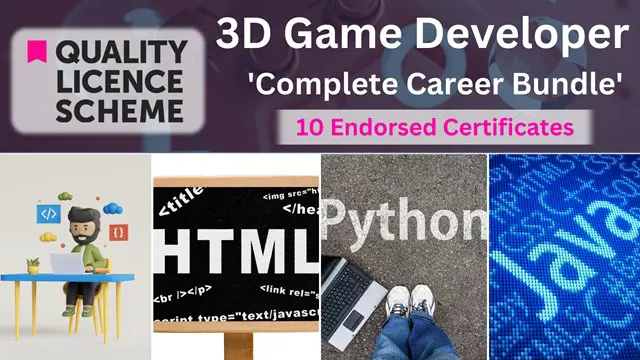
Overview With the development of our technology, people's expectations are hiking up. Now, people want technology that can reach all their senses. If you are an aspiring professional in the relevant industry, you must acquire a solid understanding of this area. Our Introduction to Immersive Technologies course can help you out. In this course you will be introduced to the basic principles of immersive technologies. You will receive a detailed understanding of augmented reality and virtual reality. In addition, the course will help you develop the key skills required for creating immersive content for AR and VR. Through the modules you will also build your expertise in UX design for AR and VR. The course will ensure you are well aware of the applications of AR and VR in different industries. Course Preview Learning Outcomes Understand the basic concepts of immersive technologies Explore the vital areas of augmented reality and virtual reality Develop the skills to create immersive content for AR and VR Build your expertise in UX design Learn the applications of AR/VR in different industries Why Take This Course From John Academy? Affordable, well-structured and high-quality e-learning study materials Engaging tutorial videos, materials from the industry-leading experts Opportunity to study in a user-friendly, advanced online learning platform Efficient exam systems for the assessment and instant result Earn UK & internationally recognised accredited qualification Easily access the course content on mobile, tablet, or desktop from anywhere, anytime Excellent career advancement opportunities Get 24/7 student support via email. What Skills Will You Learn from This Course? Immersive Content Creation UX Design AR/VR Applications Who Should Take This Introduction to Immersive Technologies? Whether you're an existing practitioner or an aspiring professional, this course is an ideal training opportunity. It will elevate your expertise and boost your CV with key skills and a recognised qualification attesting to your knowledge. Are There Any Entry Requirements? This Introduction to Immersive Technologies course is available to all learners of all academic backgrounds. But learners should be aged 16 or over to undertake the qualification. And a good understanding of the English language, numeracy, and ICT will be helpful. Certificate of Achievement After completing this course successfully, you will be able to obtain an Accredited Certificate of Achievement. Certificates & Transcripts can be obtained either in Hardcopy at £14.99 or in PDF format at £11.99. Career Pathâ This exclusive Introduction to Immersive Technologies course will equip you with effective skills and abilities and help you explore career paths such as Virtual Reality (VR) Developer Augmented Reality (AR) Developer Immersive Content Creator Immersive Technology Researcher Module 01: Introduction to Immersive Technologies (ARVR) Introduction to Immersive Technologies (ARVR) 00:19:00 Module 02: Understanding Augmented Reality (AR) Understanding Augmented Reality (AR) 00:24:00 Module 03: Exploring Virtual Reality (VR) Exploring Virtual Reality (VR) 00:24:00 Module 04: Creating Immersive Content for ARVR Creating Immersive Content for ARVR 00:22:00 Module 05: User Experience (UX) Design in ARVR User Experience (UX) Design in ARVR 00:14:00 Module 06: ARVR Applications Across Industries ARVR Applications Across Industries 00:23:00 Module 07: Future Trends and Challenges in ARVR Future Trends and Challenges in ARVR 00:20:00 Certificate and Transcript Order Your Certificates and Transcripts 00:00:00

Diploma in Graphic Design Canva, Adobe After Effects, User Experience UX Digital Design
By Compete High
Diploma in Graphic Design: Canva, Adobe After Effects, User Experience (UX) Digital Design Welcome to the Diploma in Graphic Design program, a comprehensive course designed to equip you with the essential skills and knowledge to thrive in the dynamic field of graphic design. This diploma program offers a unique blend of theory and practical application, focusing on industry-standard tools such as Canva and Adobe After Effects, along with a deep dive into user experience (UX) digital design principles. Module 1: UI vs UX Design In the digital realm, user interface (UI) and user experience (UX) design are pivotal aspects of creating compelling and intuitive digital experiences. This module serves as a foundational exploration of UI vs UX design, elucidating the key differences between the two disciplines. Through engaging lectures and hands-on activities, students will gain a comprehensive understanding of the role each plays in the design process. Topics covered include: Differentiating between UI and UX design Understanding user behavior and psychology Wireframing and prototyping techniques Conducting user research and usability testing Module 2: Introduction to Canva Canva has revolutionized the graphic design landscape, empowering users to create stunning visuals with ease. In this module, students will embark on a journey through the fundamental features and functionalities of Canva. From creating eye-catching social media graphics to designing captivating presentations, participants will learn how to leverage Canva's intuitive platform to bring their creative visions to life. Key topics include: Navigating the Canva interface Exploring design elements: text, images, and illustrations Designing for various mediums: social media, print, web, etc. Advanced tips and tricks for maximizing efficiency Module 3: Adobe After Effects Adobe After Effects stands as an industry-standard tool for motion graphics and visual effects. In this module, students will delve into the powerful capabilities of After Effects, mastering techniques to animate graphics, add special effects, and enhance video productions. Through a combination of demonstrations and hands-on projects, participants will develop proficiency in: Understanding the After Effects workspace Creating motion graphics and animations Incorporating visual effects and compositing techniques Integrating After Effects with other Adobe Creative Cloud applications Module 4: Digital Design In the digital age, effective design is paramount to capturing and retaining audience attention. This module focuses on honing students' digital design skills, equipping them with the tools and techniques to create visually impactful digital assets. From web design principles to designing for mobile interfaces, participants will explore a range of topics, including: Responsive web design principles Typography and color theory in digital design Creating engaging digital content: websites, apps, and more Optimizing designs for user interaction and engagement Module 5: Understanding the Principles of Design A strong grasp of design principles forms the foundation of every successful graphic designer. In this concluding module, students will deepen their understanding of the principles of design, encompassing concepts such as balance, hierarchy, contrast, and unity. Through real-world case studies and hands-on exercises, participants will learn to apply these principles effectively to their design projects. Key areas of focus include: Gestalt principles and visual perception Applying design principles across various mediums Critiquing and refining design work Developing a personal design aesthetic By the end of the Diploma in Graphic Design program, students will emerge with a robust skill set and portfolio, ready to embark on a fulfilling career in the ever-evolving field of graphic design. Whether aspiring to work as freelance designers, join creative agencies, or pursue entrepreneurial ventures, graduates will be well-equipped to make their mark in the industry. Join us on this transformative journey and unleash your creative potential in the world of graphic design! Course Curriculum Module 1 UI vs UX Design UI vs UX Design 00:00 Module 2 Introduction to Canva Introduction to Canva 00:00 Module 3 Adobe After Effects Adobe After Effects 00:00 Module 4 Digital Design Digital Design 00:00 Module 5 Understanding the Principles of Design Understanding the Principles of Design 00:00

Want to step into the exciting world of design? This beginner-friendly Adobe XD UI/UX Design course takes you from zero to hero. Learn how to design beautiful websites and apps, understand what users need, and create smart, user-friendly interfaces. With hands-on lessons, clear guidance, and real examples, you’ll build the skills needed to start your career in UX/UI design. Learning Outcomes Understand how the web and design industries work Learn the difference between UX and UI design Master the basics of graphic design Discover how to create wireframes and prototypes Use Adobe XD to design websites and mobile apps Who is this for? This course is perfect for beginners who want to learn UX/UI design from scratch. It's also great for creative people, students, career changers, or anyone looking to explore the world of digital design. No design or coding experience is needed—just a curious mind and a desire to learn something new. Career path After completing this course, you can explore job roles in the growing tech and design world. Many companies need UX/UI designers to improve their websites and apps. You can work in tech, marketing, or even as a freelance designer. Prerequisites There are no formal requirements to join this course. You only need basic computer skills, a passion for creativity, and the willingness to learn. A free version of Adobe XD will also help you follow along with the lessons. Certification Upon completion of the course and passing the final assessment, you can obtain a PDF certificate for £9.99. Hard copy certificates are available for an additional £15.99. Disclaimer: This is an online course with pre-recorded sessions. Course access will be granted within 24 hours of enrollment. (Learn more about this online course)

***Limited Time Exclusive Bundle*** Life Just Got Better This Spring! Get Hard Copy + PDF Certificates + Transcript + Student ID Card as a Gift - Enrol Digital Design Bundle Now Digital design is now more relevant than ever owing to recent technological breakthroughs. Our interactions with the internet environment are made helpful through digital design. Business owners heavily rely on appealing designs to draw in and keep clients. You will gain an in-depth understanding of the topic from our course on Digital Design Training bundle. After surveying thousands of learners just like you and considering their valuable feedback, this all in one Digital Design bundle has been designed by industry experts. We prioritised what learners were looking for in a complete package and developed this in-demand Digital Design course that will enhance your skills and prepare you for the competitive job market. Furthermore, to help you showcase your expertise in Digital Design, we have prepared a special gift of 1 hardcopy certificate and 1 PDF certificate for the title course completely free of cost. These Digital Design certificates will enhance your credibility and encourage possible employers to pick you over the rest. This Digital Design Bundle Consists of the following Premium courses: Course 01: Advanced Diploma in User Experience UI/UX Design Course 02: Landing Page Design and Conversion Rate Optimisation Course 03: Level 2 Adobe Graphics Design Course Course 04: Adobe Illustrator CC Masterclass Course 05: Diploma in Animation Design Course 06: Modern Web Designing - Level 2 Course 07: Web Design in Affinity Designer Course 08: Secure Programming of Web Applications Course 09: Complete Web Application Penetration Testing & Security Course 10: Testing using SOAP UI Course 11: Learning Computers and Internet Level 2 Course 12: Creativity and Problem-Solving Skills Course 13: Professional Photography Diploma Enrol now in this Digital Design Bundle to advance your career! Curriculum of the Digital Design Bundle Course 01: Advanced Diploma in User Experience UI/UX Design Module 01: UX/UI Course Introduction Module 02: Introduction To The Web Industry Module 03: Foundations of Graphic Design Module 04: UX Design (User Experience Design) Module 05: UI Design (User Interface Design) Module 06: Optimization Module 07: Starting a Career in UX/UI Design How will I get my Certificate? After successfully completing the Digital Design course, you will be able to order your CPD Accredited Certificates (PDF + Hard Copy) as proof of your achievement. PDF Certificate: Free (For The Title Course) Hard Copy Certificate: Free (For The Title Course) CPD 180 CPD hours / points Accredited by CPD Quality Standards Who is this course for? Anyone from any background can enrol in this Digital Design bundle. Requirements Our Digital Design is fully compatible with PC's, Mac's, laptops, tablets and Smartphone devices. Certificates Certificate of completion Digital certificate - Included

Graphic Design Training Level 3
By Compete High
Are you ready to take your graphic design skills to the next level? Welcome to Graphic Design Training Level 3, an intensive course designed to equip you with advanced techniques and knowledge in graphic design. Whether you're a seasoned designer looking to refine your skills or a newcomer eager to delve into the world of design, this course offers a comprehensive curriculum to help you achieve your goals. Module 1: UI vs UX Design In the ever-evolving digital landscape, understanding the difference between User Interface (UI) and User Experience (UX) design is crucial for creating effective and engaging designs. Module 1 delves into the fundamentals of UI and UX design, exploring topics such as user research, wireframing, prototyping, and usability testing. By the end of this module, you'll have a deep understanding of how to design interfaces that not only look visually appealing but also provide seamless and intuitive user experiences. Module 2: Introduction to Canva Canva has revolutionized the way individuals and businesses create stunning graphics, presentations, and marketing materials. In Module 2, you'll learn how to harness the power of Canva to bring your design ideas to life quickly and efficiently. From mastering the platform's intuitive interface to exploring advanced features such as templates, photo editing, and animation, this module will empower you to create professional-looking designs with ease. Module 3: Adobe After Effects Adobe After Effects is a powerhouse tool for creating motion graphics and visual effects for film, video, and multimedia projects. Module 3 introduces you to the fundamentals of After Effects, covering essential techniques such as keyframing, animation principles, masking, and compositing. Whether you're interested in creating dynamic title sequences, stunning visual effects, or engaging motion graphics, this module will provide you with the skills and knowledge to bring your creative visions to life. Module 4: Digital Design In Module 4, you'll explore the exciting world of digital design, where creativity meets technology to produce immersive and interactive experiences. From designing for web and mobile platforms to understanding responsive design principles, this module covers a wide range of topics essential for today's digital designers. You'll also learn how to optimize your designs for various screen sizes and devices, ensuring a seamless user experience across different platforms. Module 5: Understanding the Principles of Design At the heart of every great design lies a solid understanding of the principles of design. Module 5 delves into the core principles that govern all aspects of visual communication, including balance, contrast, alignment, hierarchy, and color theory. Through hands-on exercises and real-world examples, you'll learn how to apply these principles effectively to create designs that are not only visually appealing but also communicate your message effectively to your target audience. Why Choose Graphic Design Training Level 3? Comprehensive Curriculum: Our course covers a wide range of topics, from UI/UX design to digital design principles, ensuring that you gain a holistic understanding of graphic design. Hands-On Learning: Each module includes practical exercises and projects that allow you to apply the concepts and techniques learned in real-world scenarios. Expert Instruction: Our instructors are experienced graphic designers who are passionate about sharing their knowledge and expertise with aspiring designers. Flexibility: Study at your own pace and on your own schedule with our flexible online learning platform. Conclusion Graphic Design Training Level 3 is your gateway to mastering the art and science of graphic design. Whether you're looking to advance your career in design or simply want to unleash your creative potential, this course will provide you with the skills, knowledge, and confidence to succeed in the fast-paced world of graphic design. Enroll today and take the first step towards a rewarding and fulfilling career in design. Course Curriculum Module 1_ UI vs UX Design UI vs UX Design 00:00 Module 2_ Introduction to Canva Introduction to Canva 00:00 Module 3_ Adobe After Effects Adobe After Effects 00:00 Module 4_ Digital Design Digital Design 00:00 Module 5_ Understanding the Principles of Design Understanding the Principles of Design 00:00

The definitive UI & UX Graphic Design course. 107-Hour Training! Learn how to design user-friendly apps and websites. Gain the skills that hundreds of graphic designers are using to earn upwards of £40,000 per year! Knowing how to create user-friendly designs allow you to work from anywhere and still earn more than the typical 9 to 5 job. If you don't believe it, then just look at the big companies that are paying freelance graphic designers thousands upon thousands just to design a good looking website/app. In this awesome graphic design course, you will get step by step lessons on the graphic design process. You will learn how to - design user-friendly websites, optimise landing pages, increase conversion rate using design techniques and so much more. Moreover, you will learn the principles of Good Landing Page Design with examples, case studies and best practices. Furthermore, you will get lessons on popular design software such as Adobe Photoshop, Adobe Illustrator, Adobe InDesign, etc. Plus you will get tips on how to start a career in UI/UX design. Having Graphic Design skills will ensure you always have valuable skills at your disposal, and you should definitely enrol in this Graphic Design course and add the in-demand skills to your portfolio. Along with this UI & UX Graphic Design course, you will get 10 other premium courses. Also, you will get an original Hardcopy and PDF certificate for the title course and a student ID card absolutely free. This UI & UX Graphic Design Bundle Consists of the following Premium courses: Course 01: Advanced Diploma in User Experience UI/UX Design Course 02: Landing Page Design and Conversion Rate Optimisation Course 03: Level 2 Adobe Graphics Design Course Course 04: Adobe Illustrator CC Masterclass Course 05: Diploma in Animation Design Course 06: Web Design in Affinity Designer Course 07: Front End Web Development Diploma Course 08: Secure Programming of Web Applications Course 09: Complete Web Application Penetration Testing & Security Course 10: Learning Computers and Internet Level 2 Course 11: Photography Level 2 What you will learn from this Graphic Design Course bundle: The foundations of good graphic design How to create UI & UX friendly designs, The process of optimising designs Steps to designing landing pages that convert The Principles of Persuasion in Landing Page Design Master design software like Photoshop, Illustrator, InDesign, etc Learn to create animations Front-end development with lessons on- CSS, HTML, Java and more The average salary for skilled graphic designers in the UK is between £30,000 to £50,000 per year. And there are plenty of job opportunities available both in the UK and abroad for people with good graphic design skills. With over 800 graphic jobs available just on Reed, you can already guess how in-demand these skills are. Curriculum of TheBundle Course 01: Advanced Diploma in User Experience UI/UX Design UX/UI Course Introduction Introduction To The Web Industry Foundations of Graphic Design UX Design (User Experience Design) UI Design (User Interface Design) Optimization Starting a Career in UX/UI Design ~~~~~Other Courses~~~~~ Course 02: Landing Page Design and Conversion Rate Optimisation Course 03: Level 2 Adobe Graphics Design Course Course 04: Adobe Illustrator CC Masterclass Course 05: Diploma in Animation Design Course 06: Web Design in Affinity Designer Course 07: Front End Web Development Diploma Course 08: Secure Programming of Web Applications Course 09: Complete Web Application Penetration Testing & Security Course 10: Learning Computers and Internet Level 2 Course 11: Photography Level 2 How will I get my Certificate? After successfully completing the course you will be able to order your CPD Accredited Certificates (PDF + Hard Copy) as proof of your achievement. PDF Certificate: Free (Previously it was £6*11 = £66) Hard Copy Certificate: Free (For The Title Course: Previously it was £10) CPD 140 CPD hours / points Accredited by CPD Quality Standards Career path Having these various expertise will increase the value in your CV and open you up to multiple job sectors.

Photography, Adobe Photoshop with After Effects for Photography
4.7(47)By Academy for Health and Fitness
***24 Hour Limited Time Flash Sale*** Photography, Adobe Photoshop with After Effects for Photography Admission Gifts FREE PDF & Hard Copy Certificate| PDF Transcripts| FREE Student ID| Assessment| Lifetime Access| Enrolment Letter Dive into the world of visual creativity with our exclusive bundle - "Photography, Adobe Photoshop with After Effects for Photography." Unleash your artistic prowess with three QLS-endorsed courses: 'Ultimate Photography Bundle', 'Basic Adobe Photoshop', and 'Learn After Effects for Photography'. Whether you're a budding photographer or a seasoned pro, these courses, complete with hardcopy certificates, are designed to broaden your skills. And that's not all! Gain deeper insights into related areas with our five CPD QS accredited courses that range from the 'Adobe Illustrator Certificate Course' to 'User Experience Design from A-Z: Adobe XD UI/UX Design'. From mastering the art of photography to exploring the magic of Adobe Photoshop, and more, this unique bundle offers all you need. Boost your credentials, expand your knowledge, and capture the world through a different lens! Key Features of the Photography, Adobe Photoshop with After Effects for Photography Bundle: 3 QLS-Endorsed Courses: We proudly offer 3 QLS-endorsed courses within our Photography, Adobe Photoshop with After Effects for Photography bundle, providing you with industry-recognized qualifications. Plus, you'll receive a free hardcopy certificate for each of these courses. QLS Course 01: Ultimate Photography Bundle QLS Course 02: Basic Adobe Photoshop QLS Course 03: Learn After Effects for Photography 5 CPD QS Accredited Courses: Additionally, our bundle includes 5 relevant CPD QS accredited courses, ensuring that you stay up-to-date with the latest industry standards and practices. Course 01: Adobe Illustrator Certificate CourseCourse 02: How To Edit Your First Photo in Adobe Photoshop CCCourse 03: Learn to Make Vector Art on Adobe IllustratorCourse 04: Adobe Lightroom CCCourse 05: User Experience Design from A-Z: Adobe XD UI/UX Design In Addition, you'll get Five Career Boosting Courses absolutely FREE with this Bundle. Course 01: Professional CV WritingCourse 02: Job Search SkillsCourse 03: Self Esteem & Confidence BuildingCourse 04: Professional Diploma in Stress ManagementCourse 05: Complete Communication Skills Master Class Convenient Online Learning: Our Photography, Adobe Photoshop with After Effects for Photography courses are accessible online, allowing you to learn at your own pace and from the comfort of your own home. Learning Outcomes: Gain comprehensive knowledge about different photography techniques. Understand the fundamental features of Adobe Photoshop and After Effects. Discover the essentials of editing photos using Adobe Photoshop CC. Develop skills to create vector art on Adobe Illustrator. Master the usage of Adobe Lightroom CC for photo editing and management. Learn the basics of user experience design using Adobe XD. Earn QLS-endorsed and CPD QS-accredited certifications for enhancing your CV. This holistic bundle comprises eight courses that provide a wealth of knowledge about photography and associated software. The topics covered range from understanding the basics of photography, learning photo-editing techniques in Adobe Photoshop, creating dynamic effects with Adobe After Effects, to vector creation in Adobe Illustrator. Additionally, Adobe Lightroom CC training enhances your abilities in photo editing and management, while the User Experience Design course equips you with key insights into UI/UX design. The combination of these courses presents a rich tapestry of skills, beneficial for personal growth and professional enhancement. The valuable certifications that come with these courses further attest to your dedication and competence in the field. CPD 250 CPD hours / points Accredited by CPD Quality Standards Who is this course for? Aspiring photographers seeking to expand their skillset. Professionals in the photography and design industry aiming to boost their credentials. Design enthusiasts eager to understand the nuances of Adobe Suite. Individuals interested in learning user experience design. Career path Professional Photographer - average salary in the UK: £21,000 - £24,000 per year. Adobe Photoshop Specialist - average salary in the UK: £30,000 - £35,000 per year. Graphic Designer (with Adobe Illustrator skills) - average salary in the UK: £22,000 - £27,000 per year. Adobe Lightroom Specialist - average salary in the UK: £25,000 - £30,000 per year. Certificates Digital certificate Digital certificate - Included Hard copy certificate Hard copy certificate - Included
