- Professional Development
- Medicine & Nursing
- Arts & Crafts
- Health & Wellbeing
- Personal Development
Course Overview Learn all the essential skills to become an expert in Brow Lift & Lamination. From this comprehensive Brow Lift & Lamination Training course, you will be able to understand the principles of Brow Lift & Lamination. In the step-by-step training process, you will acquire practical skills along with theoretical knowledge. The Qualified professionals will assist you throughout this learning process. This Brow Lift & Lamination Training is structured to ensure you have all the adequate skills to secure a position in this competitive industry. You will achieve the confidence and competency to bear all the responsibilities of this profession. The course will add all the right credentials to your resume and increase your employability in this growing industry. Learning Outcomes Know how to reshape your eyebrows Learn to tweeze and wax the eyebrows Understand how to colour/tint the eyebrows Learn how to use brow lamination products properly Learn how to conceal and strengthen brows Who is this course for? Anyone who is now employed in this field or who aspires to be one should take this course. Your knowledge will grow through taking this course, which will also strengthen your resume. To demonstrate your newly gained knowledge, develop crucial abilities and receive a professional credential. Entry Requirement This course is available to all learners, of all academic backgrounds. Learners should be aged 16 or over to undertake the qualification. Good understanding of English language, numeracy and ICT are required to attend this course. Certification After you have successfully completed the course, you will be able to obtain an Accredited Certificate of Achievement. You can however also obtain a Course Completion Certificate following the course completion without sitting for the test. Certificates can be obtained either in hardcopy at the cost of £39 or in PDF format at the cost of £24. PDF certificate's turnaround time is 24 hours, and for the hardcopy certificate, it is 3-9 working days. Why choose us? Affordable, engaging & high-quality e-learning study materials; Tutorial videos/materials from the industry-leading experts; Study in a user-friendly, advanced online learning platform; Efficient exam systems for the assessment and instant result; The UK & internationally recognized accredited qualification; Access to course content on mobile, tablet or desktop from anywhere anytime; The benefit of career advancement opportunities; 24/7 student support via email. Career Path The Brow Lift & Lamination Training course is intended to assist you in obtaining the dream job or maybe the promotion you've always desired. With the assistance and direction of our Brow Lift & Lamination Training course, learn the vital abilities and knowledge you require to succeed in your life. Introduction Introduction 00:01:00 The Treatment 1. Clean the eyebrows 00:03:00 2. Apply The product nr1 00:02:00 3. Removing The product nr1 00:02:00 4. Apply The product nr2 00:03:00 5. Removing The product nr2 00:02:00 6. Tint the eyebrows 00:10:00 7. Tweeze, wax, trim them 00:14:00 8. Strengthening lotion and concealing 00:08:00 Type of the eyebrow tint and product preparation Tint preparation 00:02:00 Order Your Certificates and Transcripts Order Your Certificates and Transcripts 00:00:00

Articulate Storyline 360
By Nexus Human
Duration 2 Days 12 CPD hours Whether you are already an instructional designer or just looking to get into the world of developing eLearning courses, this two-day course covers the full feature set of Articulate Storyline 360 and uses real world exercises to create projects from scratch. The course will include how to add interactivity to your slides via buttons, triggers, text entry areas, and hotspots. You'll also learn how to create quizzes, and how to publish your eLearning projects for the widest possible audience. The class will also explore Articulate Storyline's advance techniques and methods on Themes & Templates, Custom Navigation, Gamification, Advanced Quizzing, Accessibility and Reporting, and more. Exploring Articulate Storyline Explore a Finished Storyline Project Explore Slides and Panels Zoom and Magnify Explore Panels Preview the Entire Project Creating Projects Create a New Project Apply a Theme Apply a Content Master Slide Insert New Slides Create a New Content Master Slide Apply a Different Master Slide Layout to a Slide Import Content From PowerPoint Adding Content Create and Format a Text Box Work with a List Add an Image to a Slide Add a Shape to a Slide Customize a Shape Insert a Character Insert a Caption Interactivity Add Buttons to Slides Change Button States Create Layers Insert a Text Entry Field Triggers and Hotspots Delete Default Triggers Add a Trigger to a Button Hide Player Buttons Add Triggers to Layers Add a Hide Layer Trigger Add a Slide Trigger Add a Conditional Trigger Edit a Trigger Add a Hotspot and Lightbox Trigger Variables Manage a Variable Reference a Variable Create a Variable Manipulate a Variable with a Trigger Create a True/False Variable Create a Trigger to Change a True/False Variable Add a Condition to an Existing Trigger Play Audio with a Conditional Trigger Add a Condition to a Button Audio, Animation and Video Add Voiceover Audio to a Slide Change Slide Audio Edit Slide Audio Add Silence Record Voiceover Audio Control Object Timing Animate an Object Control Animation Options Insert Video Delay Object Start Times Trim Video Animate a Video Add a Slide Transition Quizzes Insert a Multiple Choice Slide Insert a Matching Drag-and-Drop Slide Insert a Freeform Drag and Drop Quiz Slide Insert a Quiz Result Slide

Hair & Beard Barbering Course
By One Education
Step into the stylish world of barbering with this Hair & Beard Barbering Course, tailored for anyone passionate about grooming with flair. From mastering classic cuts to understanding the finer details of beard shaping, this course blends timeless techniques with modern trends — all from the comfort of your own space. Whether you're shaping up for a fresh career path or looking to sharpen your knowledge, this course offers a polished foundation for success in the world of grooming artistry. Expect easy-to-follow lessons that don’t waffle or wander. It’s all about clean lines, sharp styles, and smart grooming. With engaging content, industry know-how, and a few snips of humour here and there, this course keeps things professional without putting you to sleep. You’ll learn how to trim, fade, and finesse with confidence – minus the barbershop chatter. Here are a few important skills you will achieve from our course: Acknowledge the fundamentals and methods of barbering for hair and beards. Effective hair and beard styling and trimming Utilise barbering tools sensibly and efficiently. provide customers with a variety of barbering services Detect and use haircutting procedures Evaluate and apply style principles Communicate and interact professionally and effectively with clients and other professionals Meet the Accreditation CPD Quality Standards (CPD QS) accreditation assure the Hair & Beard Barbering course training and learning activities are relevant, reliable, and upto date. Expert Support Dedicated tutor support and 24/7 customer support are available to all students with this premium quality course. Key Benefits Learning materials of the Design course contain engaging voiceover and visual elements for your comfort. Get 24/7 access to all content for a full year. Each of our students gets full tutor support on weekdays (Monday to Friday) Curriculum Breakdown: Module 01: Introduction Module 02: Tools Module 03: Social aspect of the business part 01 Module 04: Social aspect of the business part 02 Module 05: How to interact with the clients Module 06: Negotiating and dealing with the financial aspect of the business Module 07: Dealing with your coworkers the problem that you might face Course Assessment To simplify the procedure of evaluation and accreditation for learners, we provide an automated assessment system. Upon completion of an online module, you will immediately be given access to a specifically crafted MCQ test. The results will be evaluated instantly, and the score will be displayed for your perusal. For each test, the pass mark will be set to 60%. When all tests have been successfully passed, you will be able to order a certificate endorsed by the Quality Licence Scheme. Exam & Retakes: It is to inform our learners that the initial exam for this online course is provided at no additional cost. In the event of needing a retake, a nominal fee of £9.99 will be applicable. Certification Upon successful completion of the assessment procedure, learners can obtain their certification by placing an order and remitting a fee of £9 for PDF Certificate and £15 for the Hardcopy Certificate within the UK ( An additional £10 postal charge will be applicable for international delivery). CPD 10 CPD hours / points Accredited by CPD Quality Standards Who is this course for? Individuals interested in pursuing a career as a professional hair and beard barber People who want to advance their knowledge of hair and beard style and cutting People who are already working in the sector and professionals wishing to advance their skills or learn more about a particular aspect of their line of work. People who are into grooming and like to cut their own hair and beard Requirements This Hair & Beard Barbering course is open to all, with no formal entry requirements. Career path Completing this Hair & Beard Barbering course can lead to a variety of career opportunities in the field of hair and beard barbering, such as: Barber (£15,000 to £25,000) Hairdresser (£14,000 to £30,000) Hairstylist (£14,000 to £30,000) Salon owner (Variable)

AutoCAD On Demand One to One Courses
By Real Animation Works
AutoCad Pay per Hour Training Course

Optimal Body Transformation: Unveiling Fat Loss Strategies
By Compete High
ð Transform Your Body with 'Optimal Body Transformation: Unveiling Fat Loss Strategies' Online Course! ð Are you ready to embark on a journey towards your healthiest, fittest self? Say goodbye to stubborn fat and hello to the new you with our groundbreaking online course - 'Optimal Body Transformation: Unveiling Fat Loss Strategies.' ð¥ Course Highlights: ð Module 1: Introduction Get ready to dive into the fundamentals of your transformation journey. We'll lay the foundation for success, helping you understand the science behind effective fat loss and setting the stage for your incredible body transformation. ðª Module 2: Fat Burning Mantra & Fat Killing Technique Discover the secrets to ignite your body's natural fat-burning capabilities. Learn powerful mantras and techniques that will supercharge your metabolism, ensuring that your body becomes a fat-burning furnace! ð Module 3: Beating the 'Yo-Yo Effect' Say goodbye to the frustrating cycle of losing and gaining weight. Uncover sustainable strategies to break free from the 'Yo-Yo Effect,' and maintain your hard-earned results for the long haul. ð§ Module 4: Easy Yoga Incorporate the power of yoga into your routine with easy-to-follow sessions. Enhance your flexibility, build strength, and promote overall well-being while on your journey to a leaner, healthier you. ð« Module 5: Fat Foods To Avoid Knowledge is power! Identify and eliminate the culprits hindering your progress. We'll guide you through the foods to avoid, ensuring that your nutrition aligns perfectly with your fat loss goals. ð Module 6: Supplement & Detox Plan Optimize your results with a targeted supplement and detox plan. Learn how to support your body's natural detoxification processes and enhance your fat loss journey with the right supplements. ð Module 7: Getting Rid Of 'Love Handles' Say farewell to those stubborn 'love handles.' Explore targeted exercises and lifestyle adjustments to sculpt your midsection, revealing a toned and trim waistline. ð What You'll Gain: A deep understanding of effective fat loss strategies. Practical techniques to boost your metabolism and burn fat efficiently. Sustainable habits to break free from the 'Yo-Yo Effect.' Easy-to-follow yoga routines for enhanced fitness and well-being. Knowledge of foods that sabotage fat loss and alternatives for success. A personalized supplement and detox plan to accelerate your results. Targeted exercises to finally bid adieu to 'love handles.' ð¡ Invest in Yourself Today! Unlock the door to a healthier, more vibrant version of yourself. Join 'Optimal Body Transformation' now and let the journey to your dream body begin! Course Curriculum Introduction Why Are You Fat 00:00 Fat Burn Mantra 00:00 Fat Burning Mantra & Fat Killing Technique Easy Fat Killer Technique 00:00 Beating the 'Yo-Yo Effect' Yo-Yo Effect 00:00 Easy Yoga Easy Yoga Practice 00:00 Fat Foods To Avoid List Of Fat-pumping Foods To Avoid 00:00 Supplement & Detox Plan Fat Burn Supplement & Detox Plan 00:00 Getting Rid Of 'Love Handles' How To Get Rid Of Love Handles 00:00

This Microsoft Excel Training Bundle will teach you to create advanced workbooks and worksheets that can help deepen your understanding of organizational intelligence. The ability to analyze massive amounts of data, extract actionable information from it, and present that information to decision makers is at the foundation of a successful organization that is able to compete at high level. Also, our Excel experts are available to answer your queries and help you along your learning journey. Advanced audiovisual learning modules of these courses are broken down into little chunks so that you can learn at your own pace without being overwhelmed by too much material at once. Furthermore, to help you showcase your expertise in Excel, we have prepared a special gift of 1 hardcopy certificate and 1 PDF certificate for the title course completely free of cost. These certificates will enhance your credibility and encourage possible employers to pick you over the rest. This Bundle Consists of the following Premium courses: Course 01: Microsoft Excel Level 3 Course 02: New Functions in Microsoft Excel 2021 Course 03: Microsoft Excel Sheet Comparison with VBA Course 04: Top 50 Microsoft Excel Formulas in 50 Minutes! Course 05: Microsoft Excel Master Power Query in 120 Minutes! Course 06: Microsoft Excel Automated Dashboard Using Advanced Formula, VBA, Power Query Course 07: Financial Modeling Using Excel Course 08: Business Analysis Level 3 Course 09: Touch Typing Essentials Course 10: Information Management Course 11: Data Protection and Data Security Level 2 Course 12: Microsoft Teams Course 13: Office Skills and Administration Management Diploma Course 14: Creativity and Problem-Solving Skills Benefits you'll get choosing Apex Learning: One payment, but lifetime access to 14 CPD courses Certificates, student ID for the title course included in a one-time fee Full tutor support available from Monday to Friday Free up your time - don't waste time and money travelling for classes Accessible, informative modules taught by expert instructors Learn at your ease - anytime, from anywhere Study the course from your computer, tablet or mobile device CPD accredited course - improve the chance of gaining professional skills How will I get my Certificate? After successfully completing the course you will be able to order your CPD Accredited Certificates (PDF + Hard Copy) as proof of your achievement. PDF Certificate: Free (For The Title Course) Hard Copy Certificate: Free (For The Title Course) P.S. The delivery charge inside the U.K. is £3.99 and the international students have to pay £9.99. Curriculum of Bundle Course 01: Microsoft Excel Level 3 Microsoft 019 New Features Getting Started Performing Calculations Modifying a Worksheet Formatting a Worksheet Printing Workbooks Managing Workbooks Working with Functions Working with Lists Analyzing Data Visualizing Data with Charts Using PivotTables and Pivot Charts Working with Multiple Worksheets and Workbooks Using Lookup Functions and Formula Auditing Sharing and Protecting Workbooks Automating Workbook Functionality Creating Sparkline's and Mapping Data Forecasting Data Templates Course 02: New Functions in Microsoft 021 Introduction and Agenda RANDARRAY UNIQUE SEQUENCE SORT and SORTBY SORT A Practical Example FILTER FILTER A Practical Example Other Useful New Functions Using the New Functions in Reports Course 03: Microsoft Excel Sheet Comparison with VBA Introduction to Compare Data Workbook Comprehensive Introduction to Compare Data Excel VBA Workbook Modify VBA Codes to Suit Your Needs Data Cleaning, Format and Structure Your Datasets with Power Query Practical and Real world application of Compare Data Workbook Conclusion Course 04: Top 50 Microsoft Excel Formulas in 50 Minutes! promo Getting the most of the course How to Get the most of the course Text formulas Text Formulas Exercise Text Formulas Exercise (answers) and many more... Course 05: Microsoft Master Power Query in 120 Minutes! Power Query Intro and version Introduction Query Editor Ribbon Trim in Excel Power Query Format Dates and Values and many more... Course 06: Automated Dashboard Using Advanced Formula, VBA, Power Query Introduction Prepaid Expenses Models: Resources Download Accounting for Prepaid Expenses Formulas Detailed: Introduction to three Models and many more... Course 07: Financial Modeling Using Excel Welcome to the Course! Get the Overview of What You'll Learn Planning your Financial Model Building a Model Template Projecting the Income Statement and many more... Course 08: Business Analysis Level 3 Introduction to Business Analysis Business Processes Business Analysis Planning and Monitoring Strategic Analysis and Product Scope Solution Evaluation and many more... Course 09: Touch Typing Essentials Introduction How to Set up Your Computer How to type the letters F and J How to type the letters D and K How to type the letters S and L How to type the letter A and ; (semicolon) How to type the letters E and I And Many More... Course 10: Information Management Introduction to Information Management Information Management Strategy Databases and Information Management Management Information Systems (MIS) Auditing Information Systems Ethical and Social Issues and Data Protection Course 11: Data Protection and Data Security Level 2 GDPR Basics GDPR Explained Lawful Basis for Preparation Rights and Breaches Responsibilities and Obligations Course 12: Microsoft Teams MS Teams - Introduction Mastering MS Teams Top MS Teams Tips Course 13: Office Skills and Administration Management Diploma Personal Assistant Admin Support Administrative Management Organisational Skills Telephone Etiquette and many more... Course 14: Creativity and Problem Solving Skills CPD 150 CPD hours / points Accredited by CPD Quality Standards Certificates Certificate of completion Digital certificate - Included
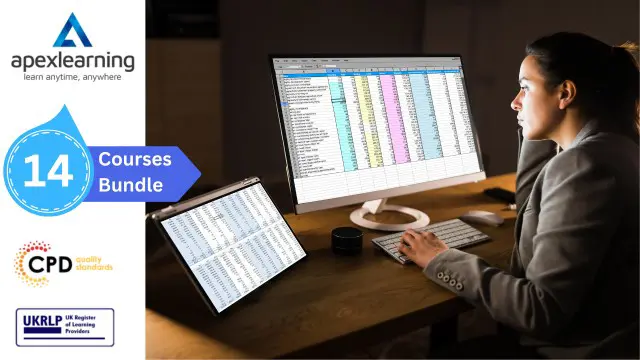
Overview This comprehensive course on Advanced Excel Course (Formula, VLOOKUP & Power Query) will deepen your understanding on this topic. After successful completion of this course you can acquire the required skills in this sector. This Advanced Excel Course (Formula, VLOOKUP & Power Query) comes with accredited certification from CPD, which will enhance your CV and make you worthy in the job market. So enrol in this course today to fast track your career ladder. How will I get my certificate? You may have to take a quiz or a written test online during or after the course. After successfully completing the course, you will be eligible for the certificate. Who is This course for? There is no experience or previous qualifications required for enrolment on this Advanced Excel Course (Formula, VLOOKUP & Power Query). It is available to all students, of all academic backgrounds. Requirements Our Advanced Excel Course (Formula, VLOOKUP & Power Query) is fully compatible with PC's, Mac's, Laptop, Tablet and Smartphone devices. This course has been designed to be fully compatible with tablets and smartphones so you can access your course on Wi-Fi, 3G or 4G. There is no time limit for completing this course, it can be studied in your own time at your own pace. Career Path Learning this new skill will help you to advance in your career. It will diversify your job options and help you develop new techniques to keep up with the fast-changing world. This skillset will help you to- Open doors of opportunities Increase your adaptability Keep you relevant Boost confidence And much more! Course Curriculum 5 sections • 41 lectures • 02:56:00 total length •How to Get the most of the course: 00:01:00 •Text formulas in Excel: 00:08:00 •Text Formulas Exercise: 00:01:00 •Text Formulas Exercise (answers): 00:01:00 •Mathematical Formulas In Excel: 00:04:00 •Mathematical Formulas Exercise: 00:01:00 •Mathematical Formulas Exercise (answers): 00:01:00 •Date and Time Formulas In Excel: 00:05:00 •Date and Time Formulas Exercise: 00:01:00 •Date and Time Exercise Formulas (answers): 00:01:00 •Logic Formulas In Excel: 00:12:00 •Logic Formula Exercise: 00:01:00 •Logic Formula Exercise (answers): 00:01:00 •Financial Formula In Excel: 00:06:00 •Financial Formula Exercise: 00:01:00 •Financial Formula Exercise (answers): 00:02:00 •Informational Formula In Excel: 00:04:00 •Informational Formula Exercise: 00:01:00 •Informational Formula Exercise (answers): 00:01:00 •Menu Example with Excel Vlookup: 00:08:00 •Wildcard Search with Excel Vlookup: 00:09:00 •Looking to the Left with Excel Vlookup: 00:17:00 •2-Way Lookup: 00:14:00 •Comparing Lists with Excel Vlookup: 00:03:00 •Microsoft Excel Vlookup Tips and Tricks: 00:14:00 •Power Query Intro and Excel version: 00:03:00 •Excel Power Query - Introduction: 00:03:00 •Enabling M in Power Query: 00:02:00 •Transform Data - Trim in Excel Power Query: 00:05:00 •Transform Data - Format Dates and Values in Excel Power Query: 00:02:00 •Simple Expressions: 00:08:00 •Simple Expressions - Nested Expressions: 00:03:00 •Transform Data - Parsing URLs in Excel Power Query: 00:05:00 •Variables: 00:08:00 •Formatting Excel Keyboard Shortcuts: 00:02:00 •Table Excel Keyboard Shortcuts: 00:02:00 •Editing Excel Keyboard Shortcuts: 00:05:00 •Formula Excel Keyboard Shortcuts: 00:03:00 •Workbook Excel Keyboard Shortcuts: 00:02:00 •Handy Excel Shortcuts Keyboard Shortcuts: 00:05:00 •Assignment - Advanced Excel Course (Formula, VLOOKUP & Power Query): 00:00:00

Video Editing Course at QLS Level 3
By Imperial Academy
Level 3 QLS Endorsed Course | CPD Accredited | Audio Visual Training | Free PDF Certificate | Lifetime Access

Adobe After Effects Training Course
By One Education
If you’ve ever admired those sleek motion graphics or captivating visual effects in films and wondered how they come to life, the Adobe After Effects Training Course offers a friendly introduction to this powerful software. Tailored for beginners, it walks through the essentials — from basic animation to layering and keyframing — all explained clearly without assuming prior knowledge of digital wizardry. By the end of the course, you’ll be able to create smooth motion graphics and simple visual effects that add a professional flair to your projects. Perfect for creatives keen to add a dynamic edge to videos, presentations or social media content, the course balances technique with creativity, making complex tools approachable and even enjoyable. You’ll learn to navigate the interface, use effects, and produce animations that bring ideas to life — all from the comfort of your screen. Whether it’s for work, hobby, or simply to impress friends with your video edits, this course serves up an engaging, methodical path into the world of After Effects without overwhelming the senses. Meet the Accreditation CPD Quality Standards (CPD QS) accreditation assure the Adobe After Effects Training course training and learning activities are relevant, reliable, and upto date. Expert Support Dedicated tutor support and 24/7 customer support are available to all students with this premium quality course. Key Benefits Learning materials of the Design course contain engaging voiceover and visual elements for your comfort. Get 24/7 access to all content for a full year. Each of our students gets full tutor support on weekdays (Monday to Friday) Course Curriculum: Here is a curriculum breakdown of the Adobe After Effects Training course: *** Adobe After Effects Training *** Course Promo Learn After Effects for Social Media Promo Project #1(Beginner) - Create an Instagram Story Quick Introduction Set up Our Project File Add Our Background and Animate it Throw in Some Text Animate the Text In and Out Music, Render Project #2 (Intermediate) - Create "Viral Style" Text Boxes and Learn Animation Create a Text Box and Align The Anchor Point & Scaling Animating the Text Box Fit the Text in the Box The Grand Reveal Render and Congratulations Project#3 (Advanced) Screen Capture and Web Presentation Project Screen Capture Software Replace a Phone or Laptop Screen Create a '3D' Display PROJECT - Create your own Web Browser Project #4 (Advanced) Create a Social Media Animated Poster Social Media Project Introduction The Master Plan Time to Design Trim Paths Animate Your Image Let's Talk About Text Shake that Button Texture, Render, Congratulations Course Assessment To simplify the procedure of evaluation and accreditation for learners, we provide an automated assessment system. Upon completion of an online module, you will immediately be given access to a specifically crafted MCQ test. The results will be evaluated instantly, and the score will be displayed for your perusal. For each test, the pass mark will be set to 60%. When all tests have been successfully passed, you will be able to order a certificate endorsed by the Quality Licence Scheme. Exam & Retakes: It is to inform our learners that the initial exam for this online course is provided at no additional cost. In the event of needing a retake, a nominal fee of £9.99 will be applicable. Certification Upon successful completion of the assessment procedure, learners can obtain their certification by placing an order and remitting a fee of £9 for PDF Certificate and £15 for the Hardcopy Certificate within the UK ( An additional £10 postal charge will be applicable for international delivery). CPD 10 CPD hours / points Accredited by CPD Quality Standards Who is this course for? This Adobe After Effects Training course is designed to enhance your expertise and boost your CV. Learn key skills and gain a certificate of achievement to prove your newly-acquired knowledge. Requirements This Adobe After Effects Training course is open to all, with no formal entry requirements. Career path Upon successful completion of the Adobe After Effects Training Course, learners will be equipped with many indispensable skills and have the opportunity to grab.

