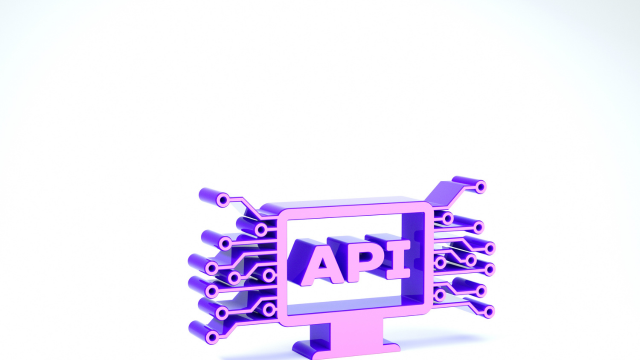- Professional Development
- Medicine & Nursing
- Arts & Crafts
- Health & Wellbeing
- Personal Development
Web Development with PHP, MySQL and JavaScript
By Xpert Learning
A course by Sekhar Metla IT Industry Expert RequirementsNo programming experience needed. You will learn everything you need to knowNo software is required in advance of the course (all software used in the course is free)No pre-knowledge is required - you will learn from basic Audience Beginner PHP coding, MySQL and JavaScript developers curious about web development Anyone who wants to generate new income streams Anyone who wants to build websites Anyone who wants to become financially independent Anyone who wants to start their own business or become freelance Anyone who wants to become a Full stack web developer Audience Beginner PHP coding, MySQL and JavaScript developers curious about web development Anyone who wants to generate new income streams Anyone who wants to build websites Anyone who wants to become financially independent Anyone who wants to start their own business or become freelance Anyone who wants to become a Full stack web developer

Ultimate PHP & MySQL Web Development & OOP Coding
By iStudy UK
The world is comprised of many different people, with many different cultures, who speak many different languages. Even though English is considered the staple international language, not everyone understands or speaks in English. That is why there is a huge need for people in the world to help others learn this language in order to eliminate the language barrier we have. You could be one of these people with the help of this Teaching English as Foreign Language (TEFL) course. This is a very elaborate course but helps you to become the perfect English teacher to those who don't know it so well. It starts with helping you to teach in different situations - as per needs and constraints - and work with many different approaches for different students. Following that there are specific chapters dedicated to help you teach speaking, listening, reading, writing and grammar in English. You will also learn about creating lesson plans and testing as well. The course is filled with exercises and examples to help you in your way to become a great English as a foreign language teacher. Course Highlights Ultimate PHP & MySQL Web Development & OOP Coding is an award winning and the best selling course that has been given the CPD Qualification Standards & IAO accreditation. It is the most suitable course anyone looking to work in this or relevant sector. It is considered one of the perfect courses in the UK that can help students/learners to get familiar with the topic and gain necessary skills to perform well in this field. We have packed Ultimate PHP & MySQL Web Development & OOP Coding into 133 modules for teaching you everything you need to become successful in this profession. To provide you ease of access, this course is designed for both part-time and full-time students. You can become accredited in just 10 hours, 6 minutes hours and it is also possible to study at your own pace. We have experienced tutors who will help you throughout the comprehensive syllabus of this course and answer all your queries through email. For further clarification, you will be able to recognize your qualification by checking the validity from our dedicated website. Why You Should Choose Ultimate PHP & MySQL Web Development & OOP Coding Lifetime access to the course No hidden fees or exam charges CPD Qualification Standards certification on successful completion Full Tutor support on weekdays (Monday - Friday) Efficient exam system, assessment and instant results Download Printable PDF certificate immediately after completion Obtain the original print copy of your certificate, dispatch the next working day for as little as £9. Improve your chance of gaining professional skills and better earning potential. Who is this Course for? Ultimate PHP & MySQL Web Development & OOP Coding is CPD Qualification Standards and IAO accredited. This makes it perfect for anyone trying to learn potential professional skills. As there is no experience and qualification required for this course, it is available for all students from any academic backgrounds. Requirements Our Ultimate PHP & MySQL Web Development & OOP Coding is fully compatible with any kind of device. Whether you are using Windows computer, Mac, smartphones or tablets, you will get the same experience while learning. Besides that, you will be able to access the course with any kind of internet connection from anywhere at any time without any kind of limitation. Career Path You will be ready to enter the relevant job market after completing this course. You will be able to gain necessary knowledge and skills required to succeed in this sector. All our Diplomas' are CPD Qualification Standards and IAO accredited so you will be able to stand out in the crowd by adding our qualifications to your CV and Resume. Section 01: Introduction & Setup Introduction 00:02:00 Setup On Windows 00:15:00 Setup On Mac 00:11:00 Setup On Linux 00:12:00 Online Code Editor 00:03:00 Section 02: Basics Basic File Syntax 00:05:00 Printing (echo) 00:06:00 Comments 00:05:00 Variables 00:06:00 Variable Data Types 00:07:00 Variable Naming 00:03:00 Constants 00:02:00 Arrays 00:05:00 Associative Arrays 00:06:00 Multidimensional Arrays 00:04:00 Section 03: Control Structures if Statement 00:06:00 if...else Statement 00:02:00 if...elseif...else Statement 00:05:00 Switch Statement 00:06:00 while Loop 00:06:00 do...While Loop 00:03:00 for Loop 00:03:00 foreach Loop 00:05:00 Break Statement 00:02:00 Continue Statement 00:02:00 Section 04: Functions Basic Function 00:03:00 Passing Function Arguments 00:03:00 Passing Function Arguments By Reference 00:04:00 Default Argument Value 00:02:00 Function Returning Values 00:05:00 Dynamic Function Calls 00:03:00 Variable Scope 00:04:00 Section 05: Forms Simple HTML Form 00:07:00 GET vs POST 00:05:00 $_SERVER ['PHP_SELF'] 00:07:00 Validating Form Data With PHP 00:07:00 Required Fields 00:05:00 Display Error Messages 00:05:00 Validate Name 00:03:00 Validate Email 00:03:00 Validate URL 00:07:00 Keep The Values In The Form 00:04:00 Section 06: File Handling Read File (readfile()) 00:02:00 Open, Read & Close A File (fopen(), fread(), fclose()) 00:04:00 Read Single Line (fgets()) 00:03:00 Check End-Of-File (feof()) 00:02:00 Read Single Character (fgetc()) 00:02:00 Write To File (fwrite()) 00:03:00 Configure php.ini File For File Uploading 00:02:00 Front End HTML Upload Form 00:04:00 PHP Upload Script 00:15:00 Check If File Exists 00:03:00 Limit File Size 00:05:00 Limit File Type 00:04:00 Section 07: MySQL MySQL vs MySQLi vs PDO 00:05:00 Creating A Database & Table (phpMyAdmin) 00:06:00 Connecting To A Database 00:06:00 Get Data Using SELECT Query 00:10:00 WHERE Property For Filtering 00:03:00 LIKE Property For Pattern Search 00:02:00 Sorting Results Using ORDER BY Property 00:01:00 Using JOINS 00:08:00 Insert Data Using INSERT Query 00:04:00 Get ID Of The Last Inserted Row 00:02:00 Insert Multiple Rows 00:05:00 Update Data Using UPDATE Query 00:03:00 Delete Data Using DELETE Query 00:02:00 Delete All Rows In A Table Using TRUNCATE Query 00:02:00 Delete Table Using DROP Query 00:02:00 Limit Data Selections Using LIMIT, ROWNUM 00:04:00 Create Table Using CREATE Query 00:03:00 Clone/Duplicate Table 00:03:00 Alter Table 00:05:00 Create Database 00:02:00 Drop Database 00:02:00 SQL Injection & Prepared Statements 00:09:00 Section 08: XML What Is XML? 00:02:00 What Is SimpleXML? 00:02:00 Parse XML String 00:08:00 Parse XML File 00:02:00 Get Node Values 00:02:00 Get Node Values of Specific Elements 00:03:00 Get Node Values - Loop 00:03:00 Get Attribute Values 00:02:00 What Is The XML Expat Parser? 00:02:00 Initializing The XML Expat Parser 00:10:00 Load and Output XML Using DOM Parser 00:02:00 Looping Through XML Using DOM Parser 00:03:00 Section 09: AJAX What Is AJAX? 00:02:00 Load Simple Data Using AJAX Front End 00:08:00 Load Simple Data Using AJAX Back End 00:05:00 Load Data From A Database Using AJAX 00:08:00 Section 10: Emails Send A Plain Text Email 00:04:00 Send A HTML Email 00:06:00 Email Attachments 00:17:00 PHPMailer Setup 00:03:00 Send Email Using PHPMailer 00:04:00 Send HTML Email Using PHPMailer 00:04:00 Email Attachments Using PHPMailer 00:02:00 Section 11: Object Oriented Programming What Is Object Oriented Programming (OOP)? 00:03:00 Basic Class With Variables 00:04:00 Functions 00:05:00 Constructor 00:04:00 Destructor 00:02:00 Inheritance 00:06:00 Multi Class Inheritance 00:03:00 Function Overriding 00:03:00 Public vs Private vs Protected 00:05:00 Interfaces 00:04:00 Constants 00:03:00 Abstract Class 00:06:00 Static Keyword 00:03:00 Final Keyword 00:02:00 Initiating Parent Constructor 00:02:00 Section 12: Error Handling die() Function 00:02:00 Custom Error Handler 00:04:00 Triggering An Exception 00:03:00 Exception Handling 00:05:00 Create Database & Table 00:04:00 User Class & Database Connection 00:15:00 Register User Form 00:09:00 Inserting User Data Into Database 00:10:00 Registration Form Field Validation 00:12:00 Securing User Password 00:03:00 Check If Username or Email Already Exists 00:11:00 Retain Data After Failed Registration 00:03:00 Section 13: Advanced Validate an Integer Within a Range 00:04:00 Validate IPv6 Address 00:03:00 Validate URL - Must Contain QueryString 00:03:00 Remove Characters With ASCII Value > 127 00:04:00 Including & Requiring External PHP Files 00:05:00 Section 14 : Resource Resource 00:00:00 Assignment Assignment - Ultimate PHP & MySQL Web Development & OOP Coding 00:00:00

Python Programming from Scratch with MySQL Database is a beginner-friendly course designed to teach you everything you need to know to start with Python programming and MySQL databases. Using these powerful tools, you'll learn how to build dynamic web applications and websites.

Overview This comprehensive course on Ultimate PHP & MySQL Web Development Course & OOP Coding will deepen your understanding on this topic. After successful completion of this course you can acquire the required skills in this sector. This Ultimate PHP & MySQL Web Development Course & OOP Coding comes with accredited certification from CPD, which will enhance your CV and make you worthy in the job market. So enrol in this course today to fast track your career ladder. How will I get my certificate? You may have to take a quiz or a written test online during or after the course. After successfully completing the course, you will be eligible for the certificate. Who is This course for? There is no experience or previous qualifications required for enrolment on this Ultimate PHP & MySQL Web Development Course & OOP Coding. It is available to all students, of all academic backgrounds. Requirements Our Ultimate PHP & MySQL Web Development Course & OOP Coding is fully compatible with PC's, Mac's, Laptop, Tablet and Smartphone devices. This course has been designed to be fully compatible with tablets and smartphones so you can access your course on Wi-Fi, 3G or 4G. There is no time limit for completing this course, it can be studied in your own time at your own pace. Career Path Learning this new skill will help you to advance in your career. It will diversify your job options and help you develop new techniques to keep up with the fast-changing world. This skillset will help you to- Open doors of opportunities Increase your adaptability Keep you relevant Boost confidence And much more! Course Curriculum 15 sections • 133 lectures • 10:06:00 total length •Introduction: 00:02:00 •Setup On Windows: 00:15:00 •Setup On Mac: 00:11:00 •Setup On Linux: 00:12:00 •Online Code Editor: 00:03:00 •Basic File Syntax: 00:05:00 •Printing (echo): 00:06:00 •Comments: 00:05:00 •Variables: 00:06:00 •Variable Data Types: 00:07:00 •Variable Naming: 00:03:00 •Constants: 00:02:00 •Arrays: 00:05:00 •Associative Arrays: 00:06:00 •Multidimensional Arrays: 00:04:00 •if Statement: 00:06:00 •ifelse Statement: 00:02:00 •ifelseifelse Statement: 00:05:00 •Switch Statement: 00:06:00 •while Loop: 00:06:00 •doWhile Loop: 00:03:00 •for Loop: 00:03:00 •foreach Loop: 00:05:00 •Break Statement: 00:02:00 •Continue Statement: 00:02:00 •Basic Function: 00:03:00 •Passing Function Arguments: 00:03:00 •Passing Function Arguments By Reference: 00:04:00 •Default Argument Value: 00:02:00 •Function Returning Values: 00:05:00 •Dynamic Function Calls: 00:03:00 •Variable Scope: 00:04:00 •Simple HTML Form: 00:07:00 •GET vs POST: 00:05:00 •$_SERVER ['PHP_SELF']: 00:07:00 •Validating Form Data With PHP: 00:07:00 •Required Fields: 00:05:00 •Display Error Messages: 00:05:00 •Validate Name: 00:03:00 •Validate Email: 00:03:00 •Validate URL: 00:07:00 •Keep The Values In The Form: 00:04:00 •Read File (readfile()): 00:02:00 •Open, Read & Close A File (fopen(), fread(), fclose()): 00:04:00 •Read Single Line (fgets()): 00:03:00 •Check End-Of-File (feof()): 00:02:00 •Read Single Character (fgetc()): 00:02:00 •Write To File (fwrite()): 00:03:00 •Configure php.ini File For File Uploading: 00:02:00 •Front End HTML Upload Form: 00:04:00 •PHP Upload Script: 00:15:00 •Check If File Exists: 00:03:00 •Limit File Size: 00:05:00 •Limit File Type: 00:04:00 •MySQL vs MySQLi vs PDO: 00:05:00 •Creating A Database & Table (phpMyAdmin): 00:06:00 •Connecting To A Database: 00:06:00 •Get Data Using SELECT Query: 00:10:00 •WHERE Property For Filtering: 00:03:00 •LIKE Property For Pattern Search: 00:02:00 •Sorting Results Using ORDER BY Property: 00:01:00 •Using JOINS: 00:08:00 •Insert Data Using INSERT Query: 00:04:00 •Get ID Of The Last Inserted Row: 00:02:00 •Insert Multiple Rows: 00:05:00 •Update Data Using UPDATE Query: 00:03:00 •Delete Data Using DELETE Query: 00:02:00 •Delete All Rows In A Table Using TRUNCATE Query: 00:02:00 •Delete Table Using DROP Query: 00:02:00 •Limit Data Selections Using LIMIT, ROWNUM: 00:04:00 •Create Table Using CREATE Query: 00:03:00 •Clone/Duplicate Table: 00:03:00 •Alter Table: 00:05:00 •Create Database: 00:02:00 •Drop Database: 00:02:00 •SQL Injection & Prepared Statements: 00:09:00 •What Is XML?: 00:02:00 •What Is SimpleXML?: 00:02:00 •Parse XML String: 00:08:00 •Parse XML File: 00:02:00 •Get Node Values: 00:02:00 •Get Node Values of Specific Elements: 00:03:00 •Get Node Values - Loop: 00:03:00 •Get Attribute Values: 00:02:00 •What Is The XML Expat Parser?: 00:02:00 •Initializing The XML Expat Parser: 00:10:00 •Load and Output XML Using DOM Parser: 00:02:00 •Looping Through XML Using DOM Parser: 00:03:00 •What Is AJAX?: 00:02:00 •Load Simple Data Using AJAX Front End: 00:08:00 •Load Simple Data Using AJAX Back End: 00:05:00 •Load Data From A Database Using AJAX: 00:08:00 •Send A Plain Text Email: 00:04:00 •Send A HTML Email: 00:06:00 •Email Attachments: 00:17:00 •PHPMailer Setup: 00:03:00 •Send Email Using PHPMailer: 00:04:00 •Send HTML Email Using PHPMailer: 00:04:00 •Email Attachments Using PHPMailer: 00:02:00 •What Is Object Oriented Programming (OOP)?: 00:03:00 •Basic Class With Variables: 00:04:00 •Functions: 00:05:00 •Constructor: 00:04:00 •Destructor: 00:02:00 •Inheritance: 00:06:00 •Multi Class Inheritance: 00:03:00 •Function Overriding: 00:03:00 •Public vs Private vs Protected: 00:05:00 •Interfaces: 00:04:00 •Constants: 00:03:00 •Abstract Class: 00:06:00 •Static Keyword: 00:03:00 •Final Keyword: 00:02:00 •Initiating Parent Constructor: 00:02:00 •die() Function: 00:02:00 •Custom Error Handler: 00:04:00 •Triggering An Exception: 00:03:00 •Exception Handling: 00:05:00 •Create Database & Table: 00:04:00 •User Class & Database Connection: 00:15:00 •Register User Form: 00:09:00 •Inserting User Data Into Database: 00:10:00 •Registration Form Field Validation: 00:12:00 •Securing User Password: 00:03:00 •Check If Username or Email Already Exists: 00:11:00 •Retain Data After Failed Registration: 00:03:00 •Validate an Integer Within a Range: 00:04:00 •Validate IPv6 Address: 00:03:00 •Validate URL - Must Contain QueryString: 00:03:00 •Remove Characters With ASCII Value > 127: 00:04:00 •Including & Requiring External PHP Files: 00:05:00 •Resource: 00:00:00 •Assignment - Ultimate PHP & MySQL Web Development Course & OOP Coding: 00:00:00

Register on the Advanced Diploma in PHP Web Development with MySQL, GitHub & Heroku today and build the experience, skills and knowledge you need to enhance your professional development and work towards your dream job. Study this course through online learning and take the first steps towards a long-term career. The course consists of a number of easy to digest, in-depth modules, designed to provide you with a detailed, expert level of knowledge. Learn through a mixture of instructional video lessons and online study materials. Receive online tutor support as you study the course, to ensure you are supported every step of the way. Get an e-certificate as proof of your course completion. The Advanced Diploma in PHP Web Development with MySQL, GitHub & Heroku is incredibly great value and allows you to study at your own pace. Access the course modules from any internet-enabled device, including computers, tablet, and smartphones. The course is designed to increase your employability and equip you with everything you need to be a success. Enrol on the now and start learning instantly! What You Get With The Advanced Diploma in PHP Web Development with MySQL, GitHub & Heroku Receive a e-certificate upon successful completion of the course Get taught by experienced, professional instructors Study at a time and pace that suits your learning style Get instant feedback on assessments 24/7 help and advice via email or live chat Get full tutor support on weekdays (Monday to Friday) Course Design The course is delivered through our online learning platform, accessible through any internet-connected device. There are no formal deadlines or teaching schedules, meaning you are free to study the course at your own pace. You are taught through a combination of Video lessons Online study materials Certification Upon successful completion of the course, you will be able to obtain your course completion e-certificate free of cost. Print copy by post is also available at an additional cost of £9.99 and PDF Certificate at £4.99. Who Is This Course For: The course is ideal for those who already work in this sector or are an aspiring professional. This course is designed to enhance your expertise and boost your CV. Learn key skills and gain a professional qualification to prove your newly-acquired knowledge. Requirements: The online training is open to all students and has no formal entry requirements. To study the Advanced Diploma in PHP Web Development with MySQL, GitHub & Heroku, all your need is a passion for learning, a good understanding of English, numeracy, and IT skills. You must also be over the age of 16. Course Content Unit 01: Introduction Introduction 00:06:00 Unit 02: Environment Configuration Module 01: Setup a PHP Environment using XAMPP 00:16:00 Module 02: Install Composer Package Manager 00:03:00 Module 03: Visual Studio Code - Web Development Add ons 00:12:00 Module 04: Create a GitHub Account 00:13:00 Module 05: Create a Heroku Account 00:08:00 Unit 03: PHP Basics and Syntax Module 01: How PHP Works 00:29:00 Module 02: IFELSE Statements 00:19:00 Module 03: Switch Statements 00:09:00 Module 04: FOR Loop 00:10:00 Module 05: WHILE AND DOWHILE Loops 00:14:00 Module 06: PHP Arrays and Manipulation 00:13:00 Module 07: String Manipulation Functions 00:28:00 Module 08: Date and Time Manipulation Functions 00:15:00 Module 09: User Defined Functions 00:22:00 Module 10: PHP Include and Require 00:22:00 Module 11: PHP Website Layout - With Bootstrap 00:23:00 Module 12: Add Project to Github 00:08:00 Module 13: Publish Website to Heroku 00:20:00 Unit 04: PHP Forms and MySQL and User Authentication Module 01: Project and Website Setup 00:21:00 Module 02: Create a Bootstrap 4 Form 00:28:00 Module 03: PHP Form - $_GET Action 00:23:00 Module 04: PHP Form - $_POST Action 00:11:00 Module 05: Design Database with phpMyAdmin 00:19:00 Module 06: Connect to Database using PHP PDO 00:18:00 Module 07: Save Records to Database 00:38:00 Module 08: View Database Records 00:36:00 Module 09: View One Record's Details 00:28:00 Module 10: Update Database Records 00:34:00 Module 11: Delete Database Records 00:11:00 Module 12: Final Touches: Form Validation, Error Messages, Success Messages 00:17:00 Module 13: Create Heroku App and Remote Database 00:21:00 Module 14: Setup Authentication Tables in Database 00:20:00 Module 15: Setup Login and Authentication 00:29:00 Module 16: Control User Access 00:08:00 Module 17: Sending Confirmation Emails 00:31:00 Module 18: Upload Profile Pictures 00:31:00 Module 19: Final Touches 00:14:00 Resources Resources - Modern PHP Web Development w/ MySQL GitHub & Heroku 00:00:00 Frequently Asked Questions Are there any prerequisites for taking the course? There are no specific prerequisites for this course, nor are there any formal entry requirements. All you need is an internet connection, a good understanding of English and a passion for learning for this course. Can I access the course at any time, or is there a set schedule? You have the flexibility to access the course at any time that suits your schedule. Our courses are self-paced, allowing you to study at your own pace and convenience. How long will I have access to the course? For this course, you will have access to the course materials for 1 year only. This means you can review the content as often as you like within the year, even after you've completed the course. However, if you buy Lifetime Access for the course, you will be able to access the course for a lifetime. Is there a certificate of completion provided after completing the course? Yes, upon successfully completing the course, you will receive a certificate of completion. This certificate can be a valuable addition to your professional portfolio and can be shared on your various social networks. Can I switch courses or get a refund if I'm not satisfied with the course? We want you to have a positive learning experience. If you're not satisfied with the course, you can request a course transfer or refund within 14 days of the initial purchase. How do I track my progress in the course? Our platform provides tracking tools and progress indicators for each course. You can monitor your progress, completed lessons, and assessments through your learner dashboard for the course. What if I have technical issues or difficulties with the course? If you encounter technical issues or content-related difficulties with the course, our support team is available to assist you. You can reach out to them for prompt resolution.

Advanced Asterisk training course description This 2 day hands-on Asterisk training course covers advanced Asterisk configuration including fault tolerant clusters, upgrading and patching Asterisk servers, firewall and NAT transversal, using databases to store Asterisk data. Practical sessions follow each major section to reinforce the theory. What will you learn Configure advanced Asterisk features. Utilise databases from Asterisk Integrate Asterisk with SIP servers. Build High Availability Asterisk clusters. Maintain and secure Asterisk servers. Advanced Asterisk training course details Who will benefit: Technical staff working with or evaluating Asterisk. Prerequisites: Definitive Asterisk for engineers Duration 2 days Advanced Asterisk training course contents Best Practice Review of basics, Channel best practice, dial plan best practise. Call Centre Features GUI, Asterisk Manager Interface, billing, CDR, advanced IVR, ACD, Vici Dial. Hands on Install Vici-Dial Asterisk and Databases MySQL, LDAP, ODBC, dial plan from a Database, storing CDR in a Database, Hands on Dial plan in MySQL, CDR in MySQL. TDM over Ethernet What is TDMoE, Asterisk to Asterisk TDMoE, Phone Bridge. Hands on * 2 * via TDMoE. High Availability Asterisk HA Linux - Virtual Servers, Fail-over steps, setting up HA Linux, configuring Asterisk for fail-over on HA Linux, Hands on Configure Asterisk HA. Advanced Dial plans Asterisk Gateway Interface, AGI IVR applications, Multiple switches sharing Dial plans, ENUM, DUNDI. Hands on Configure DUNDI. Integration Legacy PBX, SIP Proxys, OpenSER. Hands on Configure SER to work with Asterisk. Asterisk Maintenance Asterisk upgrades, implementing patches, advanced debugging, Security Firewalls, NAT, Asterisk security issues. Hands on Configure Asterisk to work through a Firewall and NAT.

React JS and Python Django Full Stack Master Course
By Packt
In this course, you will learn full-stack web development with React JS for the frontend and Python Django for the backend. You will learn and explore various databases such as Microsoft SQL Server, MySQL, MongoDB, PostgreSQL, and SQLite.