- Professional Development
- Medicine & Nursing
- Arts & Crafts
- Health & Wellbeing
- Personal Development
Certified Cyber Security Pathway with Career Guarantee
By NuYew Ltd
Accelerate Your Cyber Career: Fast-Track Program with Exams, TOTUM Card & 5-Year Support. Enrol Today! Study methodOnline Duration9 months · Self-paced Access to content5 years CertificationsCompTIA A+CompTIA Network+CompTIA Security+CompTIA IT Fundamentals CertificationCompTIA CySA+CompTIA PenTest+ Certificates Official CompTIA Certification - Free Additional info Exam(s) / assessment(s) is included in price Tutor is available to students TOTUM card included in price Job guarantee programme is included in this course Overview Learn the most in-demand digital skills in the world today with the Nuyew Tech Academy With the increase in cyberattacks and the number of new connected devices, the need for skilled cybersecurity professionals is growing at a rapid pace, and cybersecurity professionals must nurture their practical, hands-on skills. If you are looking for employment in cybersecurity, then this programme will provide you with an endorsement of your skills that is respected globally and industry-wide. Certifications CompTIA A+ CompTIA Network+ CompTIA Security+ CompTIA IT Fundamentals Certification CompTIA CySA+ CompTIA PenTest+ Awarded by CompTIA Description With a national shortage of Cyber Security Engineers, starting salaries of up to £25,000 per annum (average UK Salary £72,500) and amazing future employed and self-employed career prospects, take the next step today with our Fast Track Cyber Security Programme. What you can expect from our Fast Track Programme: World Class Education Energetic and unlimited 24/7 Student Support Real, tangible Career Outcomes 5 Years Career Support What our programme includes: Industry Recognised Qualifications CompTIA ITF+ (IT Fundamentals) CompTIA A+ CompTIA Network+ CompTIA Security+ CompTIA CySA+ OR CompTIA PenTest+ Exams Includes all Exams and Unlimited Re-Sits 5 Years Career Support Guarantee As part of our unique Support Guarantee, our Career Support Team will assist you with: CV writing Expert careers advice Interview preparation Identifying and applying for the best opportunities in your area As a student in the Nuyew Tech Academy you will also be given exclusive access to our AdvancedCareer Skills Academy which includes advanced courses on Employability, CV Preparation, Interview Skills and Technique and everything else you need to get ready for your new Career. Who is this course for? This course is open to anyone interested in pursuing a Career in Cyber Security. Our Foundation Level provides the flexibility for us to accommodate students with any level of previous knowledge and experience. Requirements This course is open to all and has no pre-requisites All you need is a passion for technology and a strong desire to succeed. Career path Our programme is designed to enable you to achieve an Entry Level/Helpdesk role during training (£18k-£24K) ensuring that you also have the vital work experience required to enter the Tech Industry at a higher level (Av Salary £72.5K). Our Career Support Guarantee gives you exclusive access to our dedicated Career Support Team and Advanced Career Skills Academy for 5 Years following Graduation. Certificates Official CompTIA Certification Hard copy certificate - Included We provide Official CompTIA Certificates for all courses included (ITF+, A+(2), Network+, Security+, CySA+ or PenTest+.

24 Hour Flash Deal **40-in-1 Level 5 Diploma in Cyber Security Mega Bundle** Level 5 Diploma in Cyber Security Enrolment Gifts **FREE PDF Certificate**FREE PDF Transcript ** FREE Exam** FREE Student ID ** Lifetime Access **FREE Enrolment Letter ** Take the initial steps toward a successful long-term career by studying the Level 5 Diploma in Cyber Security package online with Studyhub through our online learning platform. The Level 5 Diploma in Cyber Security bundle can help you improve your CV, wow potential employers, and differentiate yourself from the mass. This Level 5 Diploma in Cyber Security course provides complete 360-degree training on Level 5 Diploma in Cyber Security. You'll get not one, not two, not three, but forty Level 5 Diploma in Cyber Security courses included in this course. Plus Studyhub's signature Forever Access is given as always, meaning these Level 5 Diploma in Cyber Security courses are yours for as long as you want them once you enrol in this course This Level 5 Diploma in Cyber Security Bundle consists the following career oriented courses: Course 01: Cyber Security Level 5 Advanced Training Course 02: CompTIA Security+ Course 03: AWS Certified Solutions Architect Associate Preparation Course 04: CEH: Learn Ethical Hacking From A-Z: Beginner To Expert Course 05: CompTIA Cloud+ (CV0-002) Course 06: Security Analyst Course 07: CompTIA CySA+ Cybersecurity Analyst Course Course 08: Cyber Security Awareness Training Course 09: Web Application Penetration Testing Course 10: Cyber Security Incident Handling and Incident Response Course 11: Data Protection Level 3 and Data Security (GDPR) Training Certification Course 12: Cyber Security Law Course 13: Information Governance and Data Management Training Course 14: Network Security and Risk Management Course 15: Computer Networks Security from Scratch to Advanced Course 16: Data Center Training Essentials: Mechanical & Cooling Course 17: IT Administration and Networking Course 18: CompTIA Network+ Certification (N10-007) Course 19: CompTIA Network Course 20: Diploma in CompTIA A+ Course 21: CompTIA PenTest+ (Ethical Hacking) course Course 22: CompTIA ITF+ (FCO-U61) Course 23: CompTIA Healthcare IT Technician Course 24: Foundations of IT Security: Protecting Digital Assets Course 25: Digital Forensic Science: Unraveling Cybercrime Mysteries Course Course 26: IT Support Technician: Troubleshooting and Technical Expertise Course 27: SQL Database Management Course 28: Quick Data Science Approach from Scratch Course 29: Deep Learning Neural Network with R Course 30: Computer Workstation Safety Training Course 31: Foundations of Artificial Intelligence: Building Intelligent Systems Course 32: Functional Skills IT/ ICT Level 2 Course 33: Internet of Things (IoT) Course 34: AutoCAD Programming using with Windows Forms Course 35: Ransomware Uncovered Specialist Certificate Course 36: Security Management and Fraud Prevention Training Course 37: Financial Statements Fraud Detection Training Course 38: Transaction Monitoring in Financial Services: Ensuring Security Course 39: Machine Learning Basics Course 40: Electronic Device and Circuits Protection Training In this exclusive Level 5 Diploma in Cyber Security bundle, you really hit the jackpot. Here's what you get: Step by step Level 5 Diploma in Cyber Security lessons One to one assistance from Level 5 Diploma in Cyber Security professionals if you need it Innovative exams to test your knowledge after the Level 5 Diploma in Cyber Security course 24/7 customer support should you encounter any hiccups Top-class learning portal Unlimited lifetime access to all forty Level 5 Diploma in Cyber Security courses Digital Certificate, Transcript and student ID are all included in the price PDF certificate immediately after passing Original copies of your Level 5 Diploma in Cyber Security certificate and transcript on the next working day Easily learn the Level 5 Diploma in Cyber Security skills and knowledge you want from the comfort of your home The Level 5 Diploma in Cyber Security course has been prepared by focusing largely on Level 5 Diploma in Cyber Security career readiness. It has been designed by our Cyber Security specialists in a manner that you will be likely to find yourself head and shoulders above the others. For better learning, one to one assistance will also be provided if it's required by any learners. The Level 5 Diploma in Cyber Security Bundle is one of the most prestigious training offered at StudyHub and is highly valued by employers for good reason. This Level 5 Diploma in Cyber Security bundle course has been created with forty premium courses to provide our learners with the best learning experience possible to increase their understanding of their chosen field. This Level 5 Diploma in Cyber Security Course, like every one of Study Hub's courses, is meticulously developed and well researched. Every one of the topics is divided into Level 5 Diploma in Cyber Security Elementary modules, allowing our students to grasp each lesson quickly. The Level 5 Diploma in Cyber Security course is self-paced and can be taken from the comfort of your home, office, or on the go! With our Student ID card you will get discounts on things like music, food, travel and clothes etc. CPD 400 CPD hours / points Accredited by CPD Quality Standards Who is this course for? This Level 5 Diploma in Cyber Security training is suitable for - Students Recent graduates Job Seekers Individuals who are already employed in the relevant sectors and wish to enhance their knowledge and expertise in Level 5 Diploma in Cyber Security Please Note: Studyhub is a Compliance Central approved resale partner for Quality Licence Scheme Endorsed courses. Requirements To participate in this Level 5 Diploma in Cyber Security course, all you need is - A smart device A secure internet connection And a keen interest in Level 5 Diploma in Cyber Security Career path You will be able to kickstart your Level 5 Diploma in Cyber Security career because this course includes various courses as a bonus. This Level 5 Diploma in Cyber Security is an excellent opportunity for you to learn multiple skills from the convenience of your own home and explore Level 5 Diploma in Cyber Security career opportunities. Certificates CPD Accredited Certificate Digital certificate - Included CPD Accredited e-Certificate - Free CPD Accredited Hardcopy Certificate - Free Enrolment Letter - Free Student ID Card - Free

Do you want to prepare for your dream job but strive hard to find the right courses? Then, stop worrying, for our strategically modified Cyber Security Programming MasterClass bundle will keep you up to date with the relevant knowledge and most recent matters of this emerging field. So, invest your money and effort in our 30 course mega bundle that will exceed your expectations within your budget. The Cyber Security Programming MasterClass related fields are thriving across the UK, and recruiters are hiring the most knowledgeable and proficient candidates. It's a demanding field with magnitudes of lucrative choices. If you need more guidance to specialise in this area and need help knowing where to start, then StudyHub proposes a preparatory bundle. This comprehensive Cyber Security Programming MasterClass bundle will help you build a solid foundation to become a proficient worker in the sector. This Cyber Security Programming MasterClass Bundle consists of the following 25 CPD Accredited Premium courses - Course 01 :Cyber Security Level 3 Course 02 :Cyber Security Incident Handling and Incident Response Course 03 :Digital Forensics for Cyber Professionals Course 04 :Computer Networks Security Course 05 :IT Support Technician Course 06 :Diploma in Computer Programming Course 07 :C# Programming - Beginner to Advanced Course 08 :Master JavaScript with Data Visualization Course 09 :SQL Programming Masterclass Course 10 :Python Programming for Everybody Course 11 :Javascript Programming for Beginners Course 12 :jQuery: JavaScript and AJAX Coding Bible Course 13 :Kotlin Programming : Android Coding Course 14 :Sensors Course 15 :Remote Sensing in ArcGIS Course 16 :Linux Shell Scripting Course 17 :Bash Scripting, Linux and Shell Programming Course 18 :Coding with Scratch Course 19 :CSS Coding Course 20 :Quick Data Science Approach from Scratch Course 21 :Secure Programming of Web Applications Course 22 :Build WebXR, VR and AR, experiences using Three.JS Course 23 :Complete AutoLISP Programming Course 24 :AutoCAD Programming using C# with Windows Forms Course 25 :AutoCAD Programming using VB.NET with Windows Forms 5 Extraordinary Career Oriented courses that will assist you in reimagining your thriving techniques- Course 01 :Career Development Plan Fundamentals Course 02 :CV Writing and Job Searching Course 03 :Interview Skills: Ace the Interview Course 04 :Video Job Interview for Job Seekers Course 05 :Create a Professional LinkedIn Profile Learning Outcome This tailor-made Cyber Security Programming MasterClass bundle will allow you to- Uncover your skills and aptitudes to break new ground in the related fields Deep dive into the fundamental knowledge Acquire some hard and soft skills in this area Gain some transferable skills to elevate your performance Maintain good report with your clients and staff Gain necessary office skills and be tech savvy utilising relevant software Keep records of your work and make a report Know the regulations around this area Reinforce your career with specific knowledge of this field Know your legal and ethical responsibility as a professional in the related field This Cyber Security Programming MasterClass Bundle resources were created with the help of industry experts, and all subject-related information is kept updated on a regular basis to avoid learners from falling behind on the latest developments. Certification After studying the complete training you will be able to take the MCQ test that will assess your knowledge. After successfully passing the test you will be able to claim all courses pdf certificates and 1 hardcopy certificate for the Title Course for free. Other Hard Copy certificates need to be ordered at an additional cost of •8. CPD 300 CPD hours / points Accredited by CPD Quality Standards Who is this course for? Ambitious learners who want to strengthen their CV for their desired job should take advantage of the Cyber Security Programming MasterClass bundle! This bundle is also ideal for professionals looking for career advancement. Requirements To participate in this course, all you need is - A smart device A secure internet connection And a keen interest in Cyber Security Programming MasterClass Career path Upon completing this essential Bundle, you will discover a new world of endless possibilities. These courses will help you to get a cut above the rest and allow you to be more efficient in the relevant fields.

24 Hour Flash Deal **25-in-1 Information Security Consultant (ISC) Mega Bundle** Information Security Consultant (ISC) Enrolment Gifts **FREE PDF Certificate**FREE PDF Transcript ** FREE Exam** FREE Student ID ** Lifetime Access **FREE Enrolment Letter ** Take the initial steps toward a successful long-term career by studying the Information Security Consultant (ISC) package online with Studyhub through our online learning platform. The Information Security Consultant (ISC) bundle can help you improve your CV, wow potential employers, and differentiate yourself from the mass. This Information Security Consultant (ISC) course provides complete 360-degree training on Information Security Consultant (ISC). You'll get not one, not two, not three, but twenty-five Information Security Consultant (ISC) courses included in this course. Plus Studyhub's signature Forever Access is given as always, meaning these Information Security Consultant (ISC) courses are yours for as long as you want them once you enrol in this course This Information Security Consultant (ISC) Bundle consists the following career oriented courses: Course 01: CompTIA Security+ Course 02: CompTIA CySA+ Cybersecurity Analyst Course Course 03: Web Application Penetration Testing Course 04: CompTIA PenTest+ (Ethical Hacking) course Course 05: CEH: Learn Ethical Hacking From A-Z: Beginner To Expert Course 06: Cyber Security Incident Handling and Incident Response Course 07: CompTIA Cloud+ (CV0-002) Course 08: Computer Networks Security from Scratch to Advanced Course 09: GDPR Training Course 10: Data Protection and Data Security (GDPR) Training Certification Course 11: Cyber Security Law Course 12: Cyber Security Awareness Training Course 13: Information Governance and Data Management Training Course 14: Foundations of IT Security: Protecting Digital Assets Course 15: Security Management and Fraud Prevention Training Course 16: Security Analyst Course 17: Fraud Detection & Prevention: Safeguarding Against Deception Course 18: Computer Workstation Safety Training Course 19: Diploma in CompTIA A+ Course 20: SQL for Data Science, Data Analytics and Data Visualization Course 21: Python Basic Programming for Absolute Beginners Course 22: Machine Learning Basics Course 23: Network Security and Risk Management Course 24: IT Administration and Networking Course 25: Touch Typing Complete Training Diploma The Information Security Consultant (ISC) course has been prepared by focusing largely on Information Security Consultant (ISC) career readiness. It has been designed by our Information Security Consultant (ISC) specialists in a manner that you will be likely to find yourself head and shoulders above the others. For better learning, one to one assistance will also be provided if it's required by any learners. The Information Security Consultant (ISC) Bundle is one of the most prestigious training offered at StudyHub and is highly valued by employers for good reason. This Information Security Consultant (ISC) bundle course has been created with twenty-five premium courses to provide our learners with the best learning experience possible to increase their understanding of their chosen field. This Information Security Consultant (ISC) Course, like every one of Study Hub's courses, is meticulously developed and well researched. Every one of the topics is divided into Information Security Consultant (ISC) Elementary modules, allowing our students to grasp each lesson quickly. The Information Security Consultant (ISC) course is self-paced and can be taken from the comfort of your home, office, or on the go! With our Student ID card you will get discounts on things like music, food, travel and clothes etc. In this exclusive Information Security Consultant (ISC) bundle, you really hit the jackpot. Here's what you get: Step by step Information Security Consultant (ISC) lessons One to one assistance from Information Security Consultant (ISC)professionals if you need it Innovative exams to test your knowledge after the Information Security Consultant (ISC)course 24/7 customer support should you encounter any hiccups Top-class learning portal Unlimited lifetime access to all twenty-five Information Security Consultant (ISC) courses Digital Certificate, Transcript and student ID are all included in the price PDF certificate immediately after passing Original copies of your Information Security Consultant (ISC) certificate and transcript on the next working day Easily learn the Information Security Consultant (ISC) skills and knowledge you want from the comfort of your home CPD 250 CPD hours / points Accredited by CPD Quality Standards Who is this course for? This Information Security Consultant (ISC) training is suitable for - Students Recent graduates Job Seekers Individuals who are already employed in the relevant sectors and wish to enhance their knowledge and expertise in Information Security Consultant (ISC) Certified Information Security Manager (CISM) Certified Information Security Management Principles (CISMP) Certified Information Systems Security Professional (CISSP) Requirements To participate in this Information Security Consultant (ISC) course, all you need is - A smart device A secure internet connection And a keen interest in Information Security Consultant (ISC) Career path You will be able to kickstart your Information Security Consultant (ISC) career because this course includes various courses as a bonus. This Information Security Consultant (ISC) is an excellent opportunity for you to learn multiple skills from the convenience of your own home and explore Information Security Consultant (ISC) career opportunities. Certificates CPD Accredited Certificate Digital certificate - Included CPD Accredited e-Certificate - Free CPD Accredited Hardcopy Certificate - Free Enrolment Letter - Free Student ID Card - Free
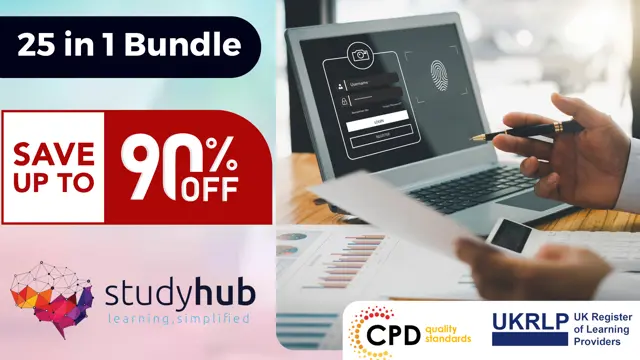
Step into the future with our 'Cyber Security Law & Ethical Hacking' bundle. This comprehensive package includes three QLS-endorsed courses: 'Cyber Security Advanced Training', 'Cyber Security Law Online Course', and 'Cyber Security & Ethical Hacking To The Next Level'. Each course comes with a hardcopy certificate, offering you recognised credentials in this vital field. This bundle is further enriched by five CPD QS accredited courses: 'Cyber Intelligence Officer', 'Cyber Security Incident Handling and Incident Response', 'Linux Security and Hardening', 'Cyber Security Awareness Training', and 'Computer Networks Security from Scratch to Advanced'. Key Features of the Cyber Security Law & Ethical hacking- 3 QLS Course Bundle: 3 QLS-Endorsed Courses: We proudly offer 3 QLS-endorsed courses within our Cyber Security Law & Ethical hacking- 3 QLS Course bundle, providing you with industry-recognized qualifications. Plus, you'll receive a free hardcopy certificate for each of these courses. QLS Course 01: Cyber Intelligence Officer QLS Course 02: Cyber Security Incident Handling and Incident Response QLS Course 03: Linux Security and Hardening 5 CPD QS Accredited Courses: Additionally, our bundle includes 5 relevant CPD QS accredited courses, ensuring that you stay up-to-date with the latest industry standards and practices. Course 01: Cyber Intelligence Officer Course 02: Cyber Security Incident Handling and Incident Response Course 03: Linux Security and Hardening Course 04: Cyber Security Awareness Training Course 05: Computer Networks Security from Scratch to Advanced In Addition, you'll get Five Career Boosting Courses absolutely FREE with this Bundle. Course 01: Professional CV Writing Course 02: Job Search Skills Course 03: Self Esteem & Confidence Building Course 04: Professional Diploma in Stress Management Course 05: Complete Communication Skills Master Class Convenient Online Learning: Our Cyber Security Law & Ethical hacking- 3 QLS Course courses are accessible online, allowing you to learn at your own pace and from the comfort of your own home. Secure your career in the cyber realm by mastering the legal landscape, advanced protection techniques, and ethical hacking principles through this immersive learning experience. Learning Outcomes: Grasp advanced cyber security concepts and strategies. Gain a comprehensive understanding of Cyber Security Law. Learn and apply ethical hacking principles. Become proficient in cyber intelligence and incident response. Understand Linux security and hardening techniques. Enhance awareness of cyber security threats and countermeasures. Learn about computer network security from scratch to advanced. The 'Cyber Security Law & Ethical Hacking' bundle delivers an extensive theoretical foundation in critical areas of cyber security. With the three QLS-endorsed courses, you'll delve into advanced cyber security practices, the legal framework surrounding cyber security, and ethical hacking principles. The five additional CPD QS accredited courses cover a broad spectrum of vital cyber security topics, from intelligence and incident response, to Linux security and cyber security awareness. This knowledge allows you to understand and navigate the increasingly complex digital security landscape and protect vital information and systems. CPD 250 CPD hours / points Accredited by CPD Quality Standards Who is this course for? Aspiring professionals in the field of cyber security. Law students interested in specialising in cyber security law. IT professionals aiming to broaden their skill set with cyber security knowledge. Anyone interested in understanding the foundations of ethical hacking. Career path Cyber Security Analyst: Implement security measures to protect systems (£26,000 - £60,000). Cyber Security Lawyer: Advise on legal aspects of cyber threats (£40,000 - £80,000). Ethical Hacker: Identify vulnerabilities in systems using hacking techniques (£30,000 - £70,000). Cyber Intelligence Officer: Monitor and analyse cyber threats (£35,000 - £65,000). Certificates Digital certificate Digital certificate - Included Hard copy certificate Hard copy certificate - Included

Cyber Security Analyst - IT Job Ready Program + Career Support & Money Back Guarantee
4.5(3)By Studyhub UK
The year is 2023. The world is a very different place than it was just a few years ago. Technology has advanced at an unprecedented pace, and with it, the threat of cyber attacks has grown exponentially. In this new world, cyber security is more important than ever. That's where cyber security analysts come in. These professionals are responsible for protecting computer systems and networks from attack. Our Cyber Security Analyst Training program provides comprehensive training in all aspects of cyber security, from basic security concepts to advanced penetration testing techniques. In addition to training, our program also provides career mentoring and support. We'll help you build your resume, practice your interview skills, and network with potential employers. We'll also be there to support you throughout your job search. We will help you to get a job, so you won't have to worry about a thing. Just gain knowledge and learn skills, getting you a job is our duty. Enrol today and take your career to the next level! If you're ready to start a career in cyber security, our program can help you get there. Our affordable tuition makes our program accessible to everyone. Our mission is simple: to be your trusted partner and assist you every step of the way until you land the job of your dreams. Why Choose Us Here's what makes our Cyber Security Analyst Training Program stand out from the crowd: Personalised Job Search Assistance: We're in this together! Our dedicated team will work tirelessly to support your entire job searching process. From crafting a standout resume to submitting it to top companies, we'll ensure you have a compelling application that gets noticed. Expertly Crafted CV: Your resume is your ticket to the interview room. Our professional resume writers will create a customised CV highlighting your unique skills and experiences. This will maximise your chances of standing out among the competition. Strategic Placement: We understand the power of casting a wide net. We'll strategically submit your CV to various platforms and networks, expanding your reach and connecting you with valuable opportunities that align with your career goals. One-On-One Consultation Sessions with Industry Experts: Gain invaluable insights and guidance from seasoned professionals who have thrived in the Cyber Security field. Our consultation sessions provide you with insider tips, tricks, and advice, empowering you to navigate the industry with confidence and expertise. Comprehensive Skill Development: Our program is designed to equip you with the most sought-after skills in the Cyber Security sector. From mastering cutting-edge tools to honing your Cyber Security prowess, we'll ensure you have the knowledge and expertise to excel in any Cyber Security-driven environment. Ongoing Support: We understand that the journey to landing your dream job doesn't end with placement. That's why our commitment to your success extends well beyond your initial training. Our support team will be available to answer your questions, provide guidance, and assist you as you progress in your career. Here are the 6 courses we will provide once you enrol in the program: CompTIA CySA+ Cybersecurity Analyst (CS0-002) CompTIA Security+ (SY0-601) Linux Security and Hardening Web Application Penetration Testing Course Computer Networks Security from Scratch to Advanced Cyber Security Incident Handling and Incident Response These courses will help you to develop your knowledge and skills to become a successful Cyber Security Analyst. The Program is completed in 5 easy steps: Step 1 - Enrol in the program and start learning from the courses we provide After you enrol in this Cyber Security Analyst Training Program, you will get lifetime access to 6 premium courses related to Cyber Security. These courses will teach you the knowledge and skills required to become a successful Cyber Security Analyst. Our customer service team will help you and keep in contact with you every step of the way. Step 2 - Complete your courses and get certifications After learning from the courses, you must obtain certificates for each course. There will be exams for every course, and you have to pass them to get your certificate. To pass successfully, you must get 90% marks for the first course and 80% for the rest relevant courses. Once you pass the exams, you will receive hardcopy certificates. These certificates will prove that you're an expert in the subject. Step 3 - Get a consultation session from a professional Cyber Security Analyst Take your Cyber Security skills to new heights with a one-on-one consultation session led by a seasoned professional. Gain invaluable insights, expert tips, and tailored advice that will propel your career forward. Step 4 - Complete the CV and attend the interview Once you've successfully obtained the certifications, our team of professionals will build you a compelling CV and LinkedIn profile. With these powerful tools in hand, you'll be fully prepared to tackle job interviews confidently. Kickstart your Cyber Security Analyst career with a starting salary ranging from •30,000 to •50,000 annually. Step into the Cyber Security industry with the assurance of a promising future. Step 5 - We will not leave you until you get a job Our commitment to your success goes above and beyond. We won't stop until you land that dream job. With personalised support, expert guidance, and unwavering dedication, we'll be by your side until you secure the perfect opportunity. Your job search becomes our mission, ensuring you have the best chance at a successful career in Cyber Security. Don't miss out on this incredible opportunity to kickstart your cybersecurity career with our Cyber Security Analyst Training Program. With our unwavering support and guidance, you can confidently navigate the job market, land your dream job, and excel in your chosen field. Enrol today and join the ranks of successful cybersecurity professionals who have found their footing with Studyhub. Together, let's secure the future! CPD 100 CPD hours / points Accredited by CPD Quality Standards Who is this course for? This Cyber Security Analyst Training program is ideal for: Aspiring cybersecurity professionals seeking a comprehensive training program. Career changers looking to transition into the lucrative field of cybersecurity. Recent graduates aiming to kickstart their cybersecurity career with industry-relevant skills. IT professionals seeking to specialise in cybersecurity and enhance their job prospects. Individuals passionate about protecting digital assets and combating cyber threats. Requirements No experience required. Just enrol & start learning. Career path The cybersecurity industry in the UK offers a promising career path. With an increasing demand for skilled professionals, graduates of our program can pursue roles as Cyber Security Analysts, Penetration Testers, Incident Responders, and more. Companies across various sectors, including finance, healthcare, and government, are actively hiring in this field. Certificates CPD Accredited e-Certificate Digital certificate - Included CPD Accredited Framed (Hardcopy) Certificate Hard copy certificate - Included Enrolment Letter Digital certificate - Included Student ID Card Digital certificate - Included

Online Security
By OnlineCoursesLearning.com
Online Security Certification For more modest organizations and associations that don't have a committed IT office, measures should be set up, to guarantee online security. Digital dangers are not simply focused on enormous organizations. Any gadget associated with the web is in danger of being hacked or contaminated with an infection or ransomware. Online security is definitely not an oddball issue, in that, when you set up controls and defends, you can fail to remember it. As innovation turns out to be increasingly modern, so do the individuals who hope to manhandle it. Staying with a's touchy data secure is fundamental. This course is valuable to representatives who handle organization information yet in addition to any worker who needs to gain proficiency with the rudiments of web security. The course is likewise a decent premise as a presentation, on account of the organization having distinguished a worker to prepare, to take over online security for the entire framework. What's Covered in the Course? Here is a rundown of the principle points that your colleagues will cover during this course: An extensive prologue to online security - what it is and what it involves; The obligations and duties of network safety staff; A comprehension of why online security is required and for whom it is significant; Online security, in accordance with email history, passwords and record security; The main terms, definitions and ideas that are associated with online security; What is spam and the most ideal manners by which to manage a wide range of it; The best manners by which to forestall email addresses from being imparted to the individuals who will not utilize them appropriately; The abilities and apparatuses required, to secure a wide range of organizations, just as those expected to ensure individual data; All parts of safety upkeep and how to ensure online media security; Instructions to productively and adequately manage online security fiascos. What are the Benefits of the Course? The primary advantages that your colleagues will appreciate, when examining this course include: Your association's frameworks are overseen, to keep away from them being helpless against assault; Representatives perceive spam, phishing and other digital dangers; This online course is educated in modules and can be gotten to by web association, time permitting; Lifetime admittance to the learning materials, with the goal that representatives profit by boost preparing later on; Upon fruitful finishing of the course, a completely authorize authentication will be granted.

24 Hour Flash Deal **33-in-1 Level 4 Diploma in Cyber Security Mega Bundle** Level 4 Diploma in Cyber Security Enrolment Gifts **FREE PDF Certificate**FREE PDF Transcript ** FREE Exam** FREE Student ID ** Lifetime Access **FREE Enrolment Letter ** Take the initial steps toward a successful long-term career by studying the Level 4 Diploma in Cyber Security package online with Studyhub through our online learning platform. The Level 4 Diploma in Cyber Security bundle can help you improve your CV, wow potential employers, and differentiate yourself from the mass. This Level 4 Diploma in Cyber Security course provides complete 360-degree training on Level 4 Diploma in Cyber Security. You'll get not one, not two, not three, but thirty-three Level 4 Diploma in Cyber Security courses included in this course. Plus Studyhub's signature Forever Access is given as always, meaning these Level 4 Diploma in Cyber Security courses are yours for as long as you want them once you enrol in this course This Level 4 Diploma in Cyber Security Bundle consists the following career oriented courses: Course 01: Cyber Security Advanced Training Course 02: CompTIA Security+ Course 03: AWS Certified Solutions Architect Associate Preparation Course 04: CEH: Learn Ethical Hacking From A-Z: Beginner To Expert Course 05: CompTIA Cloud+ (CV0-002) Course 06: Security Analyst Course 07: CompTIA CySA+ Cybersecurity Analyst Course Course 08: Cyber Security Awareness Training Course 09: Web Application Penetration Testing Course 10: Cyber Security Incident Handling and Incident Response Course 11: Data Protection Level 3 and Data Security (GDPR) Training Certification Course 12: Cyber Security Law Course 13: Information Governance and Data Management Training Course 14: Network Security and Risk Management Course 15: Computer Networks Security from Scratch to Advanced Course 16: Data Center Training Essentials: Mechanical & Cooling Course 17: IT Administration and Networking Course 18: CompTIA Network+ Certification (N10-007) Course 19: Foundations of Artificial Intelligence: Building Intelligent Systems Course 20: Digital Forensic Science: Unraveling Cybercrime Mysteries Course Course 21: IT Support Technician: Troubleshooting and Technical Expertise Course 22: SQL Database Management Course 23: Ransomware Uncovered Specialist Certificate Course 24: Security Management and Fraud Prevention Training Course 25: Financial Statements Fraud Detection Training Course 26: Transaction Monitoring in Financial Services: Ensuring Security Course 27: Machine Learning Basics Course 28: CompTIA PenTest+ (Ethical Hacking) course Course 29: CompTIA ITF+ (FCO-U61) Course 30: CompTIA Healthcare IT Technician Course 31: Computer Workstation Safety Training Course 32: Functional Skills IT/ ICT Level 2 Course 33: Electronic Device and Circuits Protection Training In this exclusive Level 4 Diploma in Cyber Security bundle, you really hit the jackpot. Here's what you get: Step by step Level 4 Diploma in Cyber Security lessons One to one assistance from Level 4 Diploma in Cyber Security professionals if you need it Innovative exams to test your knowledge after the Level 4 Diploma in Cyber Security course 24/7 customer support should you encounter any hiccups Top-class learning portal Unlimited lifetime access to all thirty-three Level 4 Diploma in Cyber Security courses Digital Certificate, Transcript and student ID are all included in the price PDF certificate immediately after passing Original copies of your Level 4 Diploma in Cyber Security certificate and transcript on the next working day Easily learn the Level 4 Diploma in Cyber Security skills and knowledge you want from the comfort of your home The Level 4 Diploma in Cyber Security course has been prepared by focusing largely on Level 4 Diploma in Cyber Security career readiness. It has been designed by our Cyber Security specialists in a manner that you will be likely to find yourself head and shoulders above the others. For better learning, one to one assistance will also be provided if it's required by any learners. The Level 4 Diploma in Cyber Security Bundle is one of the most prestigious training offered at StudyHub and is highly valued by employers for good reason. This Level 4 Diploma in Cyber Security bundle course has been created with thirty-three premium courses to provide our learners with the best learning experience possible to increase their understanding of their chosen field. This Level 4 Diploma in Cyber Security Course, like every one of Study Hub's courses, is meticulously developed and well researched. Every one of the topics is divided into Level 4 Diploma in Cyber Security Elementary modules, allowing our students to grasp each lesson quickly. The Level 4 Diploma in Cyber Security course is self-paced and can be taken from the comfort of your home, office, or on the go! With our Student ID card you will get discounts on things like music, food, travel and clothes etc. CPD 330 CPD hours / points Accredited by CPD Quality Standards Who is this course for? This Level 4 Diploma in Cyber Security training is suitable for - Students Recent graduates Job Seekers Individuals who are already employed in the relevant sectors and wish to enhance their knowledge and expertise in Level 4 Diploma in Cyber Security Please Note: Studyhub is a Compliance Central approved resale partner for Quality Licence Scheme Endorsed courses. Requirements To participate in this Level 4 Diploma in Cyber Security course, all you need is - A smart device A secure internet connection And a keen interest in Level 4 Diploma in Cyber Security Career path You will be able to kickstart your Level 4 Diploma in Cyber Security career because this course includes various courses as a bonus. This Level 4 Diploma in Cyber Security is an excellent opportunity for you to learn multiple skills from the convenience of your own home and explore Level 4 Diploma in Cyber Security career opportunities. Certificates CPD Accredited Certificate Digital certificate - Included CPD Accredited e-Certificate - Free CPD Accredited Hardcopy Certificate - Free Enrolment Letter - Free Student ID Card - Free
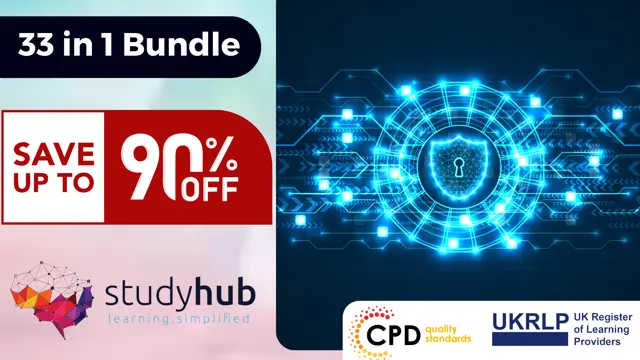
Course Overview With the advancement of the IT sector, security issues are also rising day by day. Expert professionals are in high demand in order to tackle the threats. If you are an aspiring IT professional, make sure you are well-equipped with the key IT security skills. Our IT Security Course can help you out. From this course, you will learn the essentials of IT security. The course will help you understand the core security policies and procedures. In addition, the course will describe the essential aspects of network security, operations systems security and web security. The engaging modules will help you enhance your understanding of wireless security and advanced technology used in IT security. Upon successful completion of the course you will receive a certificate of achievement. This certificate will increase your employability and open doors to new opportunities. Join now! Course Preview Learning Outcomes Learn the fundamentals and key concepts of IT security Enhance your understanding of security policies and procedures Understand the basics of network security, operating systems security and web security Grasp the skills required to ensure wireless security Familiarise yourself with the new trends in network security Why Take This Course From John Academy? Affordable, well-structured and high-quality e-learning study materials Meticulously crafted engaging and informative tutorial videos and materials Efficient exam systems for the assessment and instant result Earn UK & internationally recognised accredited qualification Easily access the course content on mobile, tablet, or desktop from anywhere, anytime Excellent career advancement opportunities Get 24/7 student support via email. What Skills will You Learn from This Course? IT Security Network Security Operating System Security Wireless Security Who Should Take This IT Security Course? Whether you're an existing practitioner or an aspiring professional, this course is an ideal training opportunity. It will elevate your expertise and boost your CV with key skills and a recognised qualification attesting to your knowledge. Are There Any Entry Requirements? This IT Security Course is available to all learners of all academic backgrounds. But learners should be aged 16 or over to undertake the qualification. And a good understanding of the English language, numeracy, and ICT will be helpful. Certificate of Achievement After completing this course successfully, you will be able to obtain an Accredited Certificate of Achievement. Certificates & Transcripts can be obtained either in Hardcopy at £14.99 or in PDF format at £11.99. Career Pathâ This exclusive IT Security Course will equip you with effective skills and abilities and help you explore career paths such as Security Analyst Cybersecurity Manager IT Security Auditor Security Architect Module 1: Introduction to IT Security Introduction to IT Security 00:16:00 Module 2: Security Policies and Procedures Security Policies and Procedures 00:16:00 Module 3: Network Security Network Security 00:13:00 Module 4: Operating System Security Operating System Security 00:14:00 Module 5: Cryptography and Encryption Cryptography and Encryption 00:15:00 Module 6: Web Security Web Security 00:14:00 Module 7: Wireless Security Wireless Security 00:13:00 Module 8: Emerging Trends in IT Security Emerging Trends in IT Security 00:15:00 Order Your Certificates and Transcripts Order Your Certificates and Transcripts 00:00:00

