- Professional Development
- Medicine & Nursing
- Arts & Crafts
- Health & Wellbeing
- Personal Development
Power BI Advanced Reporting
By Underscore Group
Expand your Power BI knowledge and take your reports to the next level. Course overview Duration: 1 day (6.5 hours) This course is aimed at existing users who want to expand their skills to use advanced reporting techniques and use DAX to create calculated columns and measures. Participants should have either attended our Power BI – Introduction course or have equivalent knowledge. You should be able to import and transform data and create simple reports. Objectives By the end of the course you will be able to: Import and connect data tables Create and use date calendars Create calculated columns Create and use measures Use drill down and drill through Create Tooltip pages Add and customise slicers Add action buttons Streamline your report for use in the Power BI Service Content Review of importing and loading data Importing data Transforming data Adding custom columns Creating data models Building visuals Creating date calendars Building date tables Creating Financial Year information Including Month and Day information Creating calculated columns Power Query custom columns vs DAX columns Creating DAX calculated columns Creating measures Implicit vs Explicit Measures Building measures Using DAX Common DAX functions Drill Down vs Drill Through Review of drill down Creating drill through pages Using drill through Creating ToolTips Pages Adding pages to use for Tooltips Linking ToolTip pages to visuals Using action buttons Adding images Adding buttons Setting actions Working with slicers Adding slicers Changing slicer settings Syncing slicers between pages Showing what has been sliced Setting slicer interactions Techniques in the Power BI Service Hiding the navigation bar Stopping users manually filtering

Excel Advanced Statistical Analysis
By Underscore Group
Use some of the hidden statistical analysis tools within Excel to build complex data models. Course overview Duration: 1 day (6.5 hours) This advanced Excel course looks at some of the statistical analysis tools available and gives examples of when they might be used. This course is aimed at advanced users of Excel who work with statistical data often and have a good knowledge of Maths. Objectives By the end of the course you will be able to: Use Goal Seek Create and view scenarios Use Forecast Sheet Create single and double input data tables Create models using the solver Install and use the Analysis Toolpak Create and use array formulas Use a range of advanced Financial and Statistical Excel functions Content Using what if analysis options Using Goal Seek Creating, saving and viewing scenarios Generating a Forecast sheet Solver Creating models Projecting scenarios with Solver Using data tables Creating single input data tables Creating double input data tables Projecting with data tables Financial functions PMT FV NPV Analysing data with Analysis ToolPak Installing the Analysis Toolpak Generating statistical analysis Visualising data using Histograms Array formulas Using embedded Excel Array formulas Create an Array formula Multi and single cell Array formula Using TRANSPOSE to flip rows or columns Use the FREQUENCY Function Use an array to count unique entries in a range Dynamic arrays Spilling data Using the new dynamic array functions Advance functions in formulas Statistical functions:MEAN, MEDIAN and MODERANKLARGE and SMALLMODPERCENTILE Use the AGGREGATE function to sum data in ranges with errors

If you are new to qualitative research or if you want some initial help to engage with the materials appropriately, then this webinar programme is for you. Doing Qualitative Research is a free curated resource we developed that takes researchers through the whole research cycle, not just the analysis. There is a heavy emphasis on what it is like to 'do' qualitative research in a robust, ethical and professional manner, with practical exercises and reflexive tasks suggested throughout. We are running two, one-hour webinars together with asynchronous, self-directed engagement with the course materials, to help a peer-group of researchers work through the resources on the parts of the qualitative research process they need help with. We understand that not everyone needs to cover the same materials and concepts, or at the same pace. In the first station, discussion with your peers and the facilitator, will help you choose which parts of the Doing Qualitative Research course to focus on before the second webinar. The concluding webinar uses group work and discussion for you to additionally practice one of the most important aspects of the qualitative research paradigm; reflexivity. You will identify what you have learned and how this affects what you will do next with your learning and research. The webinars are facilitated by our Qualitative Research Specialist Dr Cathy Gibbons. Cathy has almost 20 years' experience of teaching qualitative methods across a wide spectrum of disciplines within and beyond the social sciences. The session is free, and runs as two 2hr sessions, 2 weeks apart.
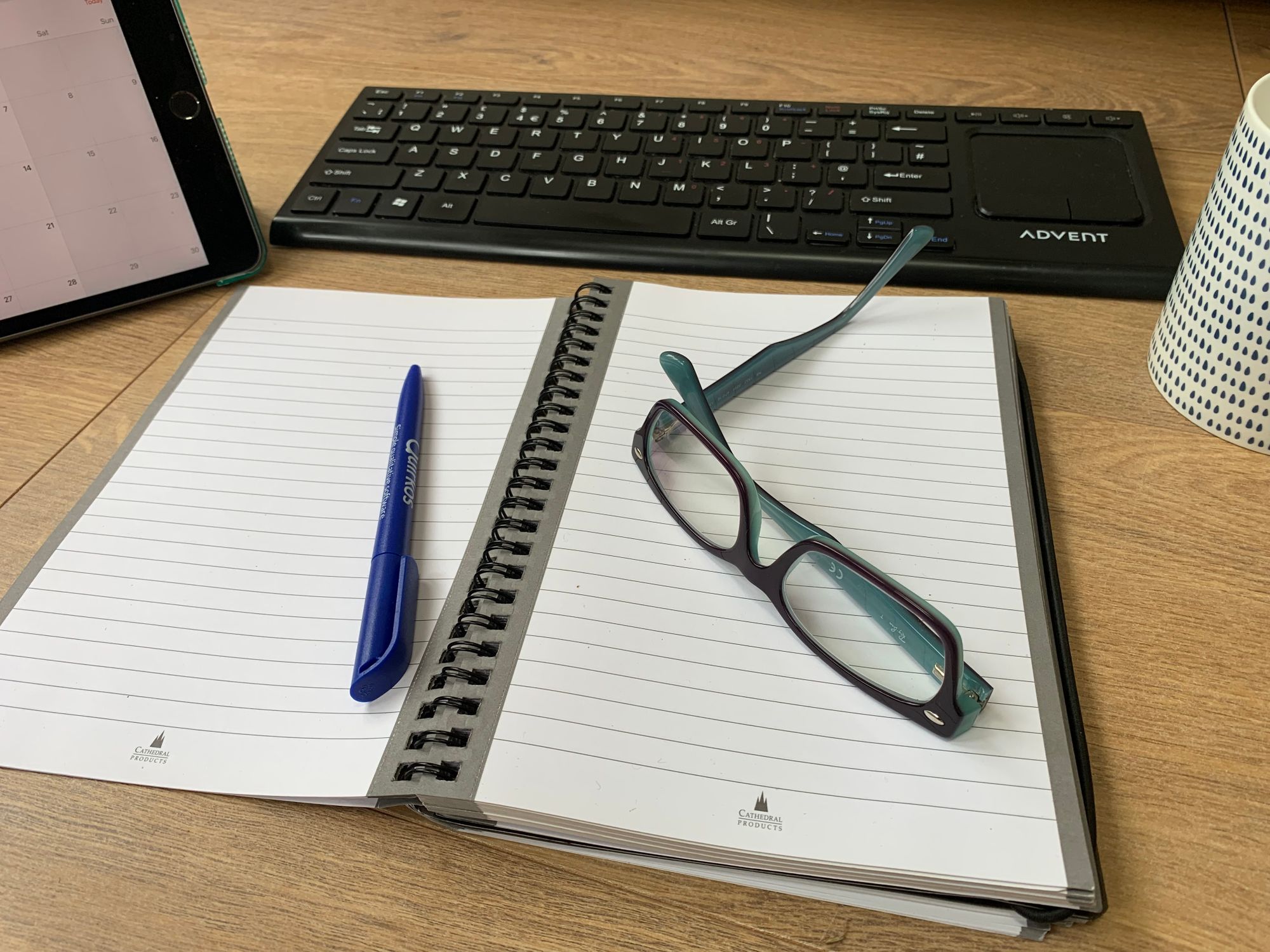
Health and Safety Representatives - Roles and Responsibilities (In-House)
By The In House Training Company
This practical course gives participants a brief overview of a range of legal aspects and also incorporates a topical perspective of health and safety matters in the workplace today. The programme will help elected staff safety representatives to grasp in more detail how to comply with the law in practice. 1 The legal framework Management of Health and Safety at Work Regulations (MHSWR) Safety Representatives and Safety Committees Regulations Representatives' functions H&S Consultation with Employees Regulation HSG 263 2 'The six pack' Management of Health and Safety at Work Regulations (MHSWR) Display Screen Equipment Regulation (DSE) Manual Handling Health, Safety and Welfare Provision and Use of Work Equipment Regulation Personal Protective Equipment Regulation 3 Accident reporting and procedures Reporting Injuries, Diseases and Dangerous Occurrences Regulation (RIDDOR) Accident investigation guidance

Mental Health Aware (In-House)
By The In House Training Company
Mental Health First Aid England Aware is an introductory course designed to increase mental health awareness and give an understanding of how to look after wellbeing and challenge stigma. Through an interactive instructor-led live session, you will learn: What mental health is and how to challenge stigma An introduction to some common mental health issues Confidence to support someone who may be experiencing mental ill health Ways to look after your own mental health and support wellbeing Outline What is mental health? Mental Health Continuum Factors that affect mental health Stigma Stress and stress management Spotting signs of distress Mental health conditions:DepressionAnxiety disordersPsychosisEating disordersSuicideSelf-harm Recovery Take 10 Together - starting a supportive conversation Supporting mental health in the workplace Useful statistics Helpful resources

Primavera Risk Analysis
By Underscore Group
Discover the powerful schedule and cost risk analysis features of PRA. Course overview Duration: 2 days (13 hours) Our Primavera Risk Analysis course gives a detailed introduction to the schedule and risk analysis features of Primavera Risk Analysis. It shows the powerful features of the tool and give hands on practice throughout the course to ensure you can confidentially put your new skills into practice back in the workplace. This course is designed for new users of Primavera Risk Analysis, and no previous experience is required. You should however be familiar with risk management processes and terminology. Objectives By the end of the course you will be able to: Import schedules into PRA Add three point estimates onto plans Perform schedule and cost analysis Use templated quick risk Run risk analysis Interpret results from the Risk Histogram and Tornado graph Add task percentiles to a Gantt chart Set up a risk register Add qualitative and quantitative risks Link risk to activities in the plan Create reports Use the Distribution Analyser Content Importing schedules Importing MSP and Primavera Schedules Running import checks Checking schedule integrity Schedule risk analysis 3 point estimating Entering uncertainly Different distributions Using quick risk Updating plan Importing plans with 3 point estimates Cost/Resource uncertainty Resource loadings Creating 3 point cost estimates Resource distributions and escalations Simple cost estimates Templated quick risk Setting up and applying templated quick risk Assessing risk at WBS level Running risk analysis Running risk analysis Interpreting results on the Risk Histogram Setting analysis options Task percentiles Setting task percentile options Including task percentiles on the Gantt chart Tornado graph Creating a Tornado graph Viewing sensitivity Analysing sensitivity against activities Setting up the risk register Setting Schema levels Defining criteria and tolerances Setting up a Risk Breakdown Structure (RBS) Working with manageability and proximity Saving scoring matrices Adding custom fields Exporting data Exporting to Excel, Word and PowerPoint Qualitive risks Setting risk IDs Adding risk cause, description and effect Setting up risk details Entering mitigation actions Quantitative risks Linking risks to activities Adding schedule and cost impacts Defining how multiple risks impact Correlation Migrating your plan Adding mitigation actions to your plan as tasks Linking tasks to mitigation actions Actioning your risk register Progressing risks Importing progressed plans Linking register to progressed plans Risk history The Waterfall chart Saving and reporting Exporting the risk register Running reports Creating new reports Building and comparing risk plans Using the distribution analyser Comparing dates and cost

Service Level Agreements (SLAs) are extensively utilised to define the scope of work and key responsibilities between a customer and a service provider. It is fundamental that all relevant personnel are familiar with the defining characteristics of SLAs and how the design and implementation of these contracts can impact operational efficiency and brand reputation. PARTICIPANTS WILL LEARN HOW TO: Understand why SLAs are so important for good business management Apply a process to develop effective SLAs that define service level expectations and drive desired behaviours Identify methods by which the SLA can be measured and performance monitored Have an understanding of KPI’s and the relevance of critical success factors COURSE TOPICS INCLUDE: Procurement cycle, process structure and tendering Best practice contract management and the 3 C’s Supplier performance measurement and KPIs SLA use, benefits and application The SLA development process The monitoring and control of SLAs

Fire Wardens - roles and responsibilities (In-House)
By The In House Training Company
All organisations are legally required to have at least one designated Fire Warden. It's also common sense, given that every year there are nearly 20,000 commercial fires in the UK. This course will help participants: Assess their awareness and knowledge of the principles of fire safety and the associated risks involved at work Understand the responsibilities of being a Fire Warden Understand the main types of firefighting equipment 1 Introduction to fire safety What to do in an emergency Causes and effects of fire The fire warden's duties and responsibilities 2 Fire risk control How to raise the alarm Assembly points, roll calls, drills Fire prevention and fire risk assessment Understanding the fire triangle 3 Practical fire safety Types of portable fire extinguishers Maintenance of firefighting equipment Fire signs In-house checks The fire bag/box

International Sales Negotiation
By Business Works
This course will introduce you to the international sales negotiation process, outline the importance of pre-negotiation research, and explain why concession planning is essential to international sales negotiations. This course will introduce you to the international sales negotiation process, outline the importance of pre-negotiation research, and explain why concession planning is essential to international sales negotiations. This course will then explore how to conduct pre-negotiations research by assessing the factors influencing buying decisions, determining the reason for a buyer’s interest in your product, and analyzing competitors to inform your concession planning. Finally, the course will outline how culture influences international sales negotiation, and why all of the above are key components when constructing an international sales negotiation plan.

ACCA CPD Courses for Accountants in London | Birmingham | Online CPD Courses
By Osborne Training
Why do you need CPD Courses? CPD stands for Continuous Professional Development. As an accountant, it is vital to gain CPD points to comply with Professional Accounting Bodies (such as ACCA, AAT, CIMA, ICAEW etc.) requirement and to retain your membership. CPD Course Overview You can join various practical accounting cpd courses designed to build the bridge between knowledge and practical aspects of accounting and tax. With this cpd courses many modules of tax and accounting are covered in addition to Computerised Accounting & Payroll. After completing the cpd training you will have the chance to get hands on experience which will open the door for highly paid jobs in Accounting, Tax & Payroll sector. CPD Training Method Classroom Based - Osborne Training offers Daytime or Weekend sessions for accounting CPD Training Courses in London. Online Live - Osborne Training offers Evening or Weekend sessions for online CPD Training Courses through Virtual Learning Campus. A course certificate from Osborne Training, confirming CPD Points and Completion. Total Accounting Training with Job Placement Total Taxation Training Corporation Accounting and Tax Return Income Tax Return Advanced Excel Training
