- Professional Development
- Medicine & Nursing
- Arts & Crafts
- Health & Wellbeing
- Personal Development
Business Writing: Copywriting, Proofreading & Copy Editing (Creative Writing)
By Wise Campus
Business Writing: Writing Course Online Do you want to know about Business Writing for better communication? Our course on Business Writing will help you to gain a thorough understanding of typical spelling and grammar errors in business writing. Through the Business Writing course, you will comprehend fundamental ideas for structuring sentences and paragraphs. This Business Writing course will provide you with in-depth knowledge about the fundamental structure of agendas, emails and business letters. Moreover, this Business Writing proposals and business reports. This Business Writing course helps to understand proofreading and learn how to improve your proofreading skills. Additionally, the Business Writing course describes peer review. Also, Business Writing describes how to list the ways it can help you improve your business writing skills. Know how to list guidelines for business writing in printing and publishing. Enrol in our Business Writing course today and start learning! Main Course: Business Writing Course Free Courses are including with this Business Writing: Writing Course Along with The Business Writing Course, We Offer a free Copywriting Course Along with The Business Writing Course, We Offer a free Proofreading & Copy Editing Course Along with The Business Writing Course, We Offer a free Creative Writing Course Special Offers of this Business Writing: Writing Course This Business Writing Course includes a FREE PDF Certificate. Lifetime access to this Business Writing Course Instant access to this Business Writing Course Get FREE Tutor Support to this Business Writing Course Business Writing: Writing Course Online Despite the fact that most people find it difficult, business writing is a crucial component of communication. As more people communicate via email and text messaging, writing and communication skills have deteriorated. This Business Writing Skill: Business Writing Skill course will provide you with a comprehensive understanding of common spelling and grammar mistakes in business writing. Who is this course for? Business Writing: Writing Course Online This Business Writing course is designed for anyone who is passionate and ambitious about Business Writing. Requirements Business Writing: Writing Course Online To enrol in this Business Writing: Writing Course, students must fulfil the following requirements. To join in our Business Writing: Writing Course, you must have a strong command of the English language. To successfully complete our Business Writing: Writing Course, you must be vivacious and self driven. To complete our Business Writing: Writing Course, you must have a basic understanding of computers. A minimum age limit of 15 is required to enrol in this Business Writing: Writing Course. Career path Business Writing: Writing Course Online Completing this Business Writing course may lead you to a variety of career opportunities. Such as office admin, manager, executive secretary, business writer and blog writer.
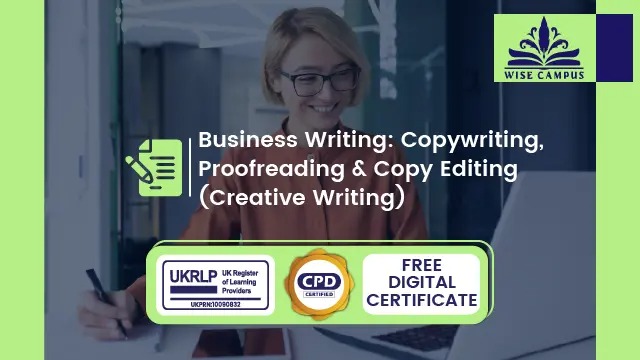
Sage Bookkeeping Diploma Training - CPD Certified
By Wise Campus
Sage Bookkeeping Diploma Training Are you looking to master the popular Sage Bookkeeping software? If so, our Sage Bookkeeping course is the perfect opportunity for you! You will embark on an exciting adventure into accounting and financial management with our Sage Bookkeeping Course. You'll also learn a great deal about inventory management, payroll processing, bookkeeping, and much more from this Sage Bookkeeping course. You'll also discover insider knowledge that will enable you to master Sage Bookkeeping. You can advance your career, make better decisions, and be more productive through this Sage Bookkeeping course. Discover the key to financial success and take control of your business with our Sage Bookkeeping Course! Learning Outcome of Sage Bookkeeping course After completing the Sage Bookkeeping course, you will learn about: How to start the Sage Bookkeeping and setting up Sage Bookkeeping. These Sage Bookkeeping help set up your chart of accounts and records. Through this Sage Bookkeeping course, you can understand company tasks, banking tasks and customer tasks. This Sage Bookkeeping course helps to know about support tools and proper reporting. Special Offers of this Sage Bookkeeping Course This Sage Bookkeeping Course includes a FREE PDF Certificate Lifetime access to this Sage Bookkeeping Course Instant access to this Sage Bookkeeping Course Get FREE Tutor Support to this Sage Bookkeeping Course Sage Bookkeeping Diploma Training Unlock the power of financial management with our Sage Bookkeeping: Sage Bookkeeping Online for Personal and Business Accounting course. This Sage Bookkeeping: Sage Bookkeeping course covers the fundamentals of financial record-keeping, providing you with a comprehensive understanding of bookkeeping practices. Dive into double-entry bookkeeping with Sage Bookkeeping: Sage Bookkeeping to master the essentials. Additionally, Sage Bookkeeping: Sage Bookkeeping involves transaction recording and financial statement creation for effective accounting. Whether you're focused on personal or business accounting, the Sage Bookkeeping: Sage Bookkeeping course equips you with practical skills in budgeting, expense tracking, and using Sage Bookkeeping: Sage Bookkeeping software to optimize your financial management. Who is this course for? Sage Bookkeeping Diploma Training Aspiring accountants, current accountants, and business owners can take this Sage Bookkeeping course to make decisions and maximise profitability. Requirements Sage Bookkeeping Diploma Training To enrol in this Sage Bookkeeping Course, students must fulfil the following requirements. To join in our Sage Bookkeeping Course, you must have a strong command of the English language. To successfully complete our Sage Bookkeeping Course, you must be vivacious and self driven. To complete our Sage Bookkeeping Course, you must have a basic understanding of computers. A minimum age limit of 15 is required to enrol in this Sage Bookkeeping Coursee. Career path Sage Bookkeeping Diploma Training The Sage Bookkeeping course can prepare individuals for a variety of job titles, including bookkeeper, accountant, financial manager and many more.

Sage 50 Accounting with Payroll Management
By Wise Campus
Sage 50: Sage 50 Course Online Are you looking to master the popular Sage 50 accounts software? If so, our Sage 50 accounts course is the perfect opportunity for you! You will embark on an exciting adventure into accounting and financial management with our Sage 50 accounts Course. You'll also learn a great deal about inventory management, payroll processing, bookkeeping, and much more from this Sage 50 accounts course. You'll also discover insider knowledge that will enable you to master Sage 50 accounts. You can advance your career, make better decisions, and be more productive through this Sage 50 accounts course. Discover the key to financial success and take control of your business with our Sage 50 accounts Course! Learning Outcome of Sage 50 Accounts course After completing the Sage 50 accounts course, you will learn about: How to start the Sage 50 accounts and setting up Sage 50 accounts. These Sage 50 accounts help set up your chart of accounts and records. Through this Sage 50 accounts course, you can understand company tasks, banking tasks and customer tasks. This Sage 50 accounts course helps to know about support tools and proper reporting. Main Course: Sage 50 Accounts Course Free Courses are including with this Sage 50: Sage 50 Course Along with The Security Management: Security Management Course, We Offer a free Level 5 Accounting and Finance Course Along with Security Management: Security Management Course, We Offer a free HR and Payroll Management Course Special Offers of this Sage 50: Sage 50 Course This Sage 50: Sage 50 Course includes a FREE PDF Certificate. Lifetime access to this Sage 50: Sage 50 Course Instant access to this Sage 50: Sage 50 Course Get FREE Tutor Support to this Sage 50: Sage 50 Course Sage 50: Sage 50 Course Online With our Sage 50: Sage 50 Course, you will set out on an exciting journey into accounting and financial management. This Sage 50: Sage 50 Course will teach you a great deal about bookkeeping, payroll processing, inventory management, and much more. Additionally, you'll learn insider information that will help you become an expert with Sage 50 accounts. This Sage 50 accounts course can help you grow professionally, improve your decision-making, and increase your productivity. Who is this course for? Sage 50: Sage 50 Course Online Aspiring accountants, current accountants, and business owners can take this Sage 50 accounts course to make decisions and maximise profitability. Requirements 50: Sage 50 Course Online To enrol in this Sage 50: Sage 50 Course, students must fulfil the following requirements. To join in our Sage 50: Sage 50 Course, you must have a strong command of the English language. To successfully complete our Sage 50: Sage 50 Course, you must be vivacious and self driven. To complete our Sage 50: Sage 50 Course, you must have a basic understanding of computers. A minimum age limit of 15 is required to enrol in this Sage 50: Sage 50 Course. Career path Sage 50: Sage 50 Course Online The Sage 50 accounts course can prepare individuals for a variety of job titles, including bookkeeper, accountant, financial manager and many more.

Diploma in Criminology, Criminal Psychology & Criminal Intelligence Analyst
By Wise Campus
Criminology: Criminology Become a successful criminal investigative analyst by enrolling in our Level 5 Diploma in Criminology and Profiling course! Do you want to work at the intersection of psychology and law enforcement? Or do you want to develop your present skills? If so, our distinctive Level 5 Diploma in Criminology and Profiling course could be the key to your success. This Level 5 Diploma in Criminology and Profiling is a carefully designed course that guarantees that you fully comprehend everything about the subject. Get top-notch instruction from the Level 5 Diploma in Criminology and Profiling course to increase your level of experience. The course for the Level 5 Diploma in Criminology and Profiling is divided into a number of in-depth modules. Beginning with a brief introduction, both forensic science and criminology are covered in the Level 5 Diploma in Criminology and Profiling course. As a result, you will learn about victimology and crime types in the Level 5 Diploma in Criminology and Profiling program. You can easily understand criminal psychology and the criminal justice system in England and Wales after completing the Level 5 Diploma in Criminology and Profiling program. Dedicate yourself to excellence by enrolling in our Level 5 Diploma in Criminology and Profiling today! Main Course: Level 5 Diploma in Criminology and Profiling program Free Courses are including with this Diploma in Level 5 Diploma in Criminology and Profiling program Course Along with The Criminology: Criminology Course, We Offer a free Criminal Intelligence Analyst Course Along with Criminology: Criminology Course, We Offer a free IT Security Course Special Offers of this Criminology: Criminology Course This Criminology: Criminology Course includes a FREE PDF Certificate. Lifetime access to this Criminology: Criminology Course Instant access to this Criminology: Criminology Course Get FREE Tutor Support to this Criminology: Criminology Course Criminology: Criminology In human societies, crimes and other wrongdoings are inevitable. Because of this, criminology—the study of crime—has developed to look into and explain the true reasons behind crimes, how they happen, and how to deal with them. The purpose of this Level 5 Criminology and Psychology course is to give you a thorough understanding of criminology and the criminal justice system. Who is this course for? Criminology: Criminology For people who are interested in learning about criminology and profiling and pursuing a career in these sectors, this Level 5 Diploma in Criminology: Criminology and Profiling program is the best option. Requirements Criminology: Criminology To enrol in this Criminology: Criminology Course, students must fulfil the following requirements. To join in our Criminology: Criminology Course, you must have a strong command of the English language. To successfully complete our Criminology: Criminology Course, you must be vivacious and self driven. To complete our Criminology: Criminology Course, you must have a basic understanding of computers. A minimum age limit of 15 is required to enrol in this Criminology: Criminology Course. Career path Criminology: Criminology You might be able to pursue a number of attractive job prospects after completing this Level 5 Diploma in Criminology and Profiling: Criminology course, including: Detectives, Crime Journalists, Crime Reporters, Attorneys, Psychologists, and Counselors.
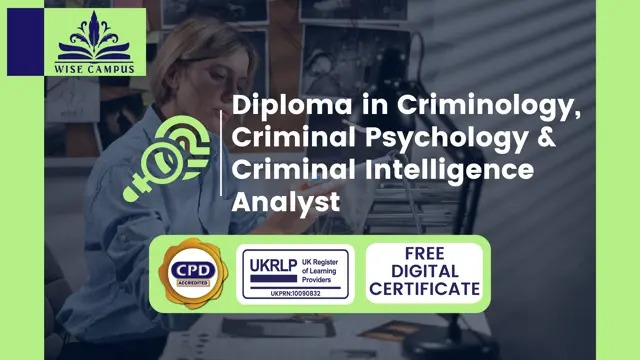
Medical Transcription: Audio Typing, Touch Typing, Audiology & Office Administration
By Wise Campus
Medical Transcription: Audio Typing, Touch Typing, Audiology & Office Administration Do you want a course on Medical Transcription to keep you better prepared for your Medical Transcription profession? Our course will help you on that case. On the very first module of the Medical Transcription course, you can get ideas of medical transcription from this introduction to Medical Transcription. Then the Medical Transcription course will teach all the WH questions of the Medical Transcription subject. This Medical Transcription also explains medical languages boot camp with other documentation preparation. Moreover, the Medical Transcription course will explain the communication style and data protection techniques as a medical transcription expert. Take the initial steps toward a successful long-term career by studying the Medical Transcription: Medical Transcription course. Learning Outcome of Medical Transcription: Medical Transcription After completing the Medical Transcription : Medical Transcription course, learners will know about: Introduction to Medical Transcription: Medical Transcription. Medical Transcription course teaches the what, how, who, and why of Medical Transcription. You can understand the medical reports techniques from this Medical Transcription: Medical Transcription course. Medical language boot camp is also a part of this Medical Transcription lesson. Medical Transcription explains about the medical specialties, procedures, documentation and communication. Data protection also involves in this Medical Transcription: Medical Transcription course. The Medical Transcription describes medical editing and quality assurance. Medical Transcription: Audio Typing, Touch Typing, Audiology & Office Administration Course This Medical Transcription: Medical Transcription Course includes a FREE PDF Certificate. Lifetime access to this Medical Transcription: Medical Transcription Course Instant access to this Medical Transcription: Medical Transcription Course Get FREE Tutor Support to this Medical Transcription: Medical Transcription Course Medical Transcription: Audio Typing, Touch Typing, Audiology & Office Administration Elevate your career potential with our Medical Transcription course, designed to build the foundation for a successful role in Medical Transcription. From the first module, you'll gain a clear introduction to Medical Transcription, learning the essential WH questions that drive the field. This Medical Transcription course includes a deep dive into medical terminology and document preparation, equipping you to handle various transcription tasks accurately. You’ll also cover essential data protection techniques and communication styles needed for a successful career. Begin your journey into the rewarding world of Medical Transcription today—enrol now for a future full of opportunity! Who is this course for? Medical Transcription: Audio Typing, Touch Typing, Audiology & Office Administration Anyone may benefit from this medical transcription training, including new grads, job seekers, and students. Requirements Medical Transcription: Audio Typing, Touch Typing, Audiology & Office Administration To enrol in this Medical Transcription Course, students must fulfil the following requirements: Good Command over English language is mandatory to enrol in our Medical Transcription: Medical Transcription Course. Be energetic and self-motivated to complete our Medical Transcription: Medical Transcription Course. Basic computer Skill is required to complete our Medical Transcription: Medical Transcription Course. If you want to enrol in our Medical Transcription: Medical Transcription Course, you must be at least 15 years old. Career path Medical Transcription: Audio Typing, Touch Typing, Audiology & Office Administration You may work as a medical transcriptionist, audio typist, medical office manager, and many other positions after finishing this course on medical transcription!

Police: Criminology and Criminal Law Level 5
By Wise Campus
Police: Criminology and Criminal Law Level 5 Become a successful criminal investigative analyst by enrolling in our Police: Criminology and Criminal Law Level 5 course! Do you want to work at the intersection of psychology and law enforcement? Or do you want to develop your present skills? If so, our distinctive Police: Criminology and Criminal Law Level 5 course could be the key to your success. This Police: Criminology and Criminal Law Level 5 is a carefully designed course that guarantees that you fully comprehend everything about the subject. Get top-notch instruction from the Police: Criminology and Criminal Law Level 5 course to increase your level of experience. The course for the Police: Criminology and Criminal Law Level 5 is divided into a number of in-depth modules. Beginning with a brief introduction, both forensic science and criminology are covered in the Police: Criminology and Criminal Law Level 5 course. As a result, you will learn about victimology and crime types in the Police: Criminology and Criminal Law Level 5 program. You can easily understand criminal psychology and the criminal justice system in England and Wales after completing the Police: Criminology and Criminal Law Level 5 program. Dedicate yourself to excellence by enrolling in our Police: Criminology and Criminal Law Level 5 today! Police: Criminology and Criminal Law Level 5 Course This Criminology and Criminal Law: Criminology and Criminal Law Course includes a FREE PDF Certificate. Lifetime access to this Criminology and Criminal Law: Criminology and Criminal Law Course Instant access to this Criminology and Criminal Law: Criminology and Criminal Law Course Get FREE Tutor Support to this Criminology and Criminal Law: Criminology and Criminal Law Course Police: Criminology and Criminal Law Level 5 Unlock your potential with our Police: Criminology and Criminal Law Level 5 course! Whether you're looking to start a career at the intersection of psychology and law enforcement or enhance your current skills, this Criminology course is designed for you. Gain a deep understanding of Criminology through modules that cover forensic science, victimology, and crime types. Learn the fundamentals of criminal psychology and the criminal justice system in England and Wales. Elevate your expertise with top-notch instruction in Criminology. Enrol today in our Criminology Level 5 Diploma and take your first step toward success! Who is this course for? Police: Criminology and Criminal Law Level 5 For people who are interested in learning about criminology and profiling and pursuing a career in these sectors, this Police: Criminology and Criminal Law Level 5 course is the best option. Requirements Police: Criminology and Criminal Law Level 5 To enrol in this Criminology and Criminal Law Course, students must fulfil the following requirements: Good Command over English language is mandatory to enrol in our Criminology and Criminal Law Course. Be energetic and self-motivated to complete our Criminology and Criminal Law Course. Basic computer Skill is required to complete our Criminology and Criminal Law Course. If you want to enrol in our Criminology and Criminal Law Course, you must be at least 15 years old. Career path Police: Criminology and Criminal Law Level 5 You might be able to pursue a number of attractive job prospects after completing this Police: Criminology and Criminal Law Level 5 course, including: Detectives, Crime Journalists, Crime Reporters, Attorneys, Psychologists, and Counselors.

Level 5 Administration, Secretarial & Shorthand + Executive PA
By Wise Campus
Level 5 Administration, Secretarial & Shorthand + Executive PA Do you want to improve your understanding of business studies? If so, we have developed a highly unique Level 5 Business Administration course just for you to help you advance your abilities and learn about current business operations. You will learn the abilities necessary for the profession at Level 5 Business Administration, including administration and business communication. The Level 5 Business Administration course also includes courses on giving presentations and presenting corporate data. The Level 5 Business Administration course addresses the function of administration in both big and small organisations and teaches a range of administrative systems. This Level 5 Business Administration course will teach you how to lead a team in a professional context. So why are you still waiting? Learn the core ideas and various administrative skills needed to operate a firm by enrolling in our Level 5 Business Administration course! Learning Objectives Of Level 5 Business Administration After completing this Level 5 Business Administration course successfully, you will be able to: Learn a variety of management and business types from this Level 5 Business Administration course. Level 5 Business Administration teaches how to carry out many important functions and tasks for HR management. Level 5 Business Administration helps to extract maximum value from performance appraisals and interviews. You can develop and implement an effective marketing plan for your organisation through this Level 3 Business Administration course. Level 5 Business Administration helps to explore financial management objectives and functions. You can create business reports and delegate responsibilities to other employees, which helps build an efficient workforce with the help of this Level 5 Business Administration course. Level 5 Business Administration describes how to supervise and monitor teams and workforces of various sizes and types. Special Offers of this Business Administration: Business Administration Course This Business Administration: Business Administration Course includes a FREE PDF Certificate Lifetime access to this Business Administration: Business Administration Course. Instant access to this Business Administration: Business Administration Course. Get FREE Tutor Support to this Business Administration: Business Administration Course Level 5 Administration, Secretarial & Shorthand + Executive PA Elevate your career with our Level 5 Administration, Secretarial & Shorthand + Executive PA course, designed to equip you with essential business communication and administration skills. This Level 5 Administration, Secretarial & Shorthand + Executive PA program includes modules on delivering impactful presentations, managing corporate data, and understanding administration's role in both large and small organizations. Gain expertise in a variety of administrative systems and develop the leadership skills needed to manage a team effectively. With our Level 5 Administration, Secretarial & Shorthand + Executive PA course, you’ll be well-prepared for a dynamic career in professional administration. Who is this course for? Level 5 Administration, Secretarial & Shorthand + Executive PA This Level 5 Business Administration course is ideal for anybody in any business or office environment seeking to reach the top of the ladder. Requirements Level 5 Administration, Secretarial & Shorthand + Executive PA To enrol in this Course, students must fulfil the following requirements: Good Command over English language is mandatory to enrol in our Business Administration: Business Administration Course. Be energetic and self-motivated to complete our Business Administration: Business Administration Course. Basic computer Skill is required to complete our Business Administration: Business Administration Course. If you want to enrol in our Business Administration: Business Administration Course, you must be at least 15 years old. Career path Level 5 Administration, Secretarial & Shorthand + Executive PA The following roles are appropriate for someone with this Level 5 Business Administration qualification: Business Administration Apprentice Business Administration Tutor Business and Administration Manager Business Administration – Trainer/Assessor Business Administration Manager

PAT Testing with Advanced Level Electrician Training Course
By Wise Campus
PAT testing: PAT testing Course Online Do you wish to avoid risks at work? If so, enroll in our PAT Testing (Portable Appliance Testing) course to learn about potential hazards like as electrical fires and shocks, as well as how to do routine maintenance checks. The purpose of this course is to familiarize you with the process of testing technical appliances through PAT testing (Portable Appliance Testing). Additionally, this course on Portable Appliance Testing (PAT Testing) teaches you how to identify and reduce risks. You will learn how to perform inspections using a PAT Testing device throughout the PAT Testing (Portable Appliance Testing) course. All things considered, the Portable Appliance Testing (PAT Testing) training aids in comprehending the safety protocols that must be followed when utilizing portable machines at work. Enroll in the Portable Appliance Testing (PAT) course to guarantee a safe and healthy work environment. Learning Outcomes of PAT Testing (Portable Appliance Testing) Course By the end of the PAT Testing (Portable Appliance Testing) course, learners will be able to: Demonstrate expertise in performing PAT Testing principles through PAT Testing (Portable Appliance Testing). The PAT Testing (Portable Appliance Testing) helps to understand the relevant statutory provisions. Learn how to perform an initial visual examination via this PAT Testing (Portable Appliance Testing) course. PAT Testing (Portable Appliance Testing) course describes the process of attempting risk assessments. Learn key strategies for reporting and record-keeping from our PAT Testing (Portable Appliance Testing). You can understand key strategies and techniques for electrical installation through the PAT Testing (Portable Appliance Testing) course. PAT Testing (Portable Appliance Testing) course elaborates on how to combine inspection and PAT Testing together. Main Course: PAT Testing (Portable Appliance Testing) Course Free Courses are including with this PAT testing: PAT testing Course Along with The PAT testing: PAT testing Course, We Offer a free Electrical Safety Training course Along with The PAT testing: PAT testing Course, We Offer a free Basic Electricity Course Special Offers of this PAT testing: PAT testing Course This PAT testing: PAT testing Course includes a FREE PDF Certificate. Lifetime access to this PAT testing: PAT testing Course Instant access to this PAT testing: PAT testing Course Get FREE Tutor Support to this PAT testing: PAT testing Course PAT testing: PAT testing Course Online The purpose of this course is to familiarize you with the process of testing technical appliances through PAT testing (Portable Appliance Testing). Additionally, this course on Portable Appliance Testing (PAT Testing) teaches you how to identify and reduce risks. You will learn how to perform inspections using a PAT Testing device during the PAT Testing (Portable Appliance Testing) course. All things considered, the Portable Appliance Testing (PAT Testing) course aids in comprehending the safety protocols that must be followed when utilizing portable appliances at work. Who is this course for? PAT testing: PAT testing Course Online Electricians, appliance servicers, equipment testers or any inspiring individual can take this PAT testing: PAT testing Course. Requirements PAT testing: PAT testing Course Online To enrol in this PAT testing: PAT testing Course, students must fulfil the following requirements. To join in our PAT testing: PAT testing Course, you must have a strong command of the English language. To successfully complete our PAT testing: PAT testing Course, you must be vivacious and self driven. To complete our PAT testing: PAT testing Course, you must have a basic understanding of computers. A minimum age limit of 15 is required to enrol in this PAT testing: PAT testing Course Career path PAT testing: PAT testing Course Online This PAT testing: PAT testing Course helps to explore opportunities such as PAT Tester Appliance Tester Appliance Servicer Appliance Repairer Electrician Equipment Tester

Level 2 Certificate Understanding the Safe Handling of Medication in Health & Social Care
By Wise Campus
Level 2 Certificate in Understanding the Safe Handling of Medication in Health and Social Care Are you hoping to learn about medication handling or health and social care? The Level 2 Certificate in Understanding the Safe Handling of Medication in Health and Social Care Courses will help you understand medication safety in health and social care environments. This Level 2 Certificate in Understanding the Safe Handling of Medication in Health and Social Care course aims to teach about supply, storage, and keeping audit reports on medication processes. Also, this Level 2 Certificate in Understanding the Safe Handling of Medication in Health and Social Care course is perfect for learning essential needs for safe administration. After finishing the Level 2 Certificate in Understanding the Safe Handling of Medication in Health and Social Care, you will have detailed knowledge and confidence in this topic. Enrol in the Level 2 Certificate in Understanding the Safe Handling of Medication in Health and Social Care to become a competent and caring health and social care worker. Learning Outcomes of Level 2 Certificate in Understanding the Safe Handling of Medication in Health and Social Care Course In this Level 2 Certificate in Understanding the Safe Handling of Medication in Health and Social Care program, you will learn about: Various types of medications, their applications, and their side effects. Through the Level 2 Certificate in Understanding the Safe Handling of Medication in Health and Social Care course you can understand the various routes of administration as well as how to handle and prepare various types of medication. Enhance your understanding of how to monitor patients for any bad responses and respond accordingly by this Level 2 Certificate in Understanding the Safe Handling of Medication in Health and Social Care course. This Level 2 Certificate in Understanding the Safe Handling of Medication in Health and Social Care course describes the fundamentals of drug storage and disposal. You can increase the capability to comprehend and analyse medication-related information and effectively transmit it to others with the help of this Level 2 Certificate in Understanding the Safe Handling of Medication in Health and Social Care course. This Level 2 Certificate in Understanding the Safe Handling of Medication in Health and Social Care course explains the competence in performing pharmacological treatments in a safe and effective manner. Main Course: Level 2 Certificate in Understanding the Safe Handling of Medication in Health and Social Care Free Courses are including with this Level 2 Certificate in Understanding the Safe Handling of Medication in Health and Social Care Course Along with The Level 2 Certificate in Understanding the Safe Handling of Medication in Health and Social Care Course, We Offer a free Level 2 Certificate in Preparing to Work in Adult Social Care Course Along with The Level 2 Certificate in Understanding the Safe Handling of Medication in Health and Social Care Course, We Offer a free Level 2 Certificate in Understanding Safeguarding and Prevent Course Along with The Level 2 Certificate in Understanding the Safe Handling of Medication in Health and Social Care Course, We Offer a free Diploma in Mastering Psychology Healthcare Management Training Course Special Offers of this Level 2 Certificate in Understanding the Safe Handling of Medication in Health and Social Care Course This Level 2 Certificate in Understanding the Safe Handling of Medication in Health and Social Care Course includes a FREE PDF Certificate. Lifetime access to this Level 2 Certificate in Understanding the Safe Handling of Medication in Health and Social Care Course Instant access to this Level 2 Certificate in Understanding the Safe Handling of Medication in Health and Social Care Course Get FREE Tutor Support to this Level 2 Certificate in Understanding the Safe Handling of Medication in Health and Social Care Course Level 2 Certificate in Understanding the Safe Handling of Medication in Health and Social Care Modern medications are potent substances that provide global benefits to millions of people. However, improper handling or use of these medications can have detrimental, even lethal, effects. Anybody who handles pharmaceuticals needs to be up to date on safe medication handling practices. An excellent introduction to the different types of medications and how to record, store, and handle them is provided by this Level 2 Certificate Understanding the Safe Handling of Medication in Health & Social Care course. Who is this course for? Level 2 Certificate in Understanding the Safe Handling of Medication in Health and Social Care This Level 2 Certificate in Understanding the Safe Handling of Medication in Health and Social Care qualification is ideal for anyone who wants to improve their knowledge of safely handling medicines. Requirements Level 2 Certificate in Understanding the Safe Handling of Medication in Health and Social Care To enrol in this Safe Handling of Medication in Health and Social Care Course, students must fulfil the following requirements. To join in our Safe Handling of Medication in Health and Social Care Course, you must have a strong command of the English language. To successfully complete our Safe Handling of Medication in Health and Social Care Course, you must be vivacious and self driven. To complete our Course, you must have a basic understanding of computers. A minimum age limit of 15 is required to enrol in this Course. Career path Level 2 Certificate in Understanding the Safe Handling of Medication in Health and Social Care This Level 2 Certificate in Understanding the Safe Handling of Medication in Health and Social Care course can lead to roles such as Care Worker or Pharmacy Assistant.

Ready to sharpen your storytelling skills and give your words a home in the pages that matter? Our Diploma in Feature Writing Course is designed for those who enjoy shaping narratives, exploring human interest angles, and crafting engaging content with clarity and style. Whether you're aiming to write for magazines, newspapers, blogs or online platforms, this course takes you through the tools and techniques used by seasoned writers—without overcomplicating the process. You'll explore a range of writing formats and editorial styles while learning how to pitch stories that editors actually want to read. We’ve built this programme to keep things accessible, structured and most importantly—realistic. With flexible online learning, expert-developed materials and engaging modules, you’ll be guided to improve not just your writing, but how you think like a feature writer. Say goodbye to waffle and hello to well-angled copy that captures attention. Key Features CPD Accredited FREE PDF + Hardcopy certificate Fully online, interactive course Self-paced learning and laptop, tablet and smartphone-friendly 24/7 Learning Assistance Discounts on bulk purchases Course Curriculum Module 01 : Introduction to Feature Writing Module 02 : Identifying and Developing Feature Ideas Module 03 : Vital Elements for Feature Writing Module 04 : Writing Techniques for Engaging Features Module 05 : Research and Fact-Checking for Features Module 06 : Editing and Revision in Feature Writing Module 07 : Adapting Features for Different Platforms Module 08 : Pitching and Publishing Feature Stories Learning Outcomes: Master the art of crafting captivating narratives. Identify and develop unique and engaging feature ideas. Incorporate vital elements to enhance the quality of your features. Hone your writing techniques to create compelling content. Conduct thorough research and fact-checking for credibility. Perfect the art of editing and revising your feature pieces. Accreditation This course is CPD Quality Standards (CPD QS) accredited, providing you with up-to-date skills and knowledge and helping you to become more competent and effective in your chosen field. CPD 10 CPD hours / points Accredited by CPD Quality Standards Who is this course for? Aspiring writers and bloggers Content creators seeking to enhance their writing skills Journalists looking to excel in feature writing Students interested in developing storytelling abilities Communication professionals wanting to expand their skill set Individuals passionate about creating captivating content Anyone looking to boost their writing prowess Those aiming to thrive in the world of feature writing Career path Feature Writer Content Creator Journalist Blogger Communication Specialist Editorial Assistant Certificates Digital certificate Digital certificate - Included Once you've successfully completed your course, you will immediately be sent a FREE digital certificate. Hard copy certificate Hard copy certificate - Included Also, you can have your FREE printed certificate delivered by post (shipping cost £3.99 in the UK). For all international addresses outside of the United Kingdom, the delivery fee for a hardcopy certificate will be only £10. Our certifications have no expiry dates, although we do recommend that you renew them every 12 months.
