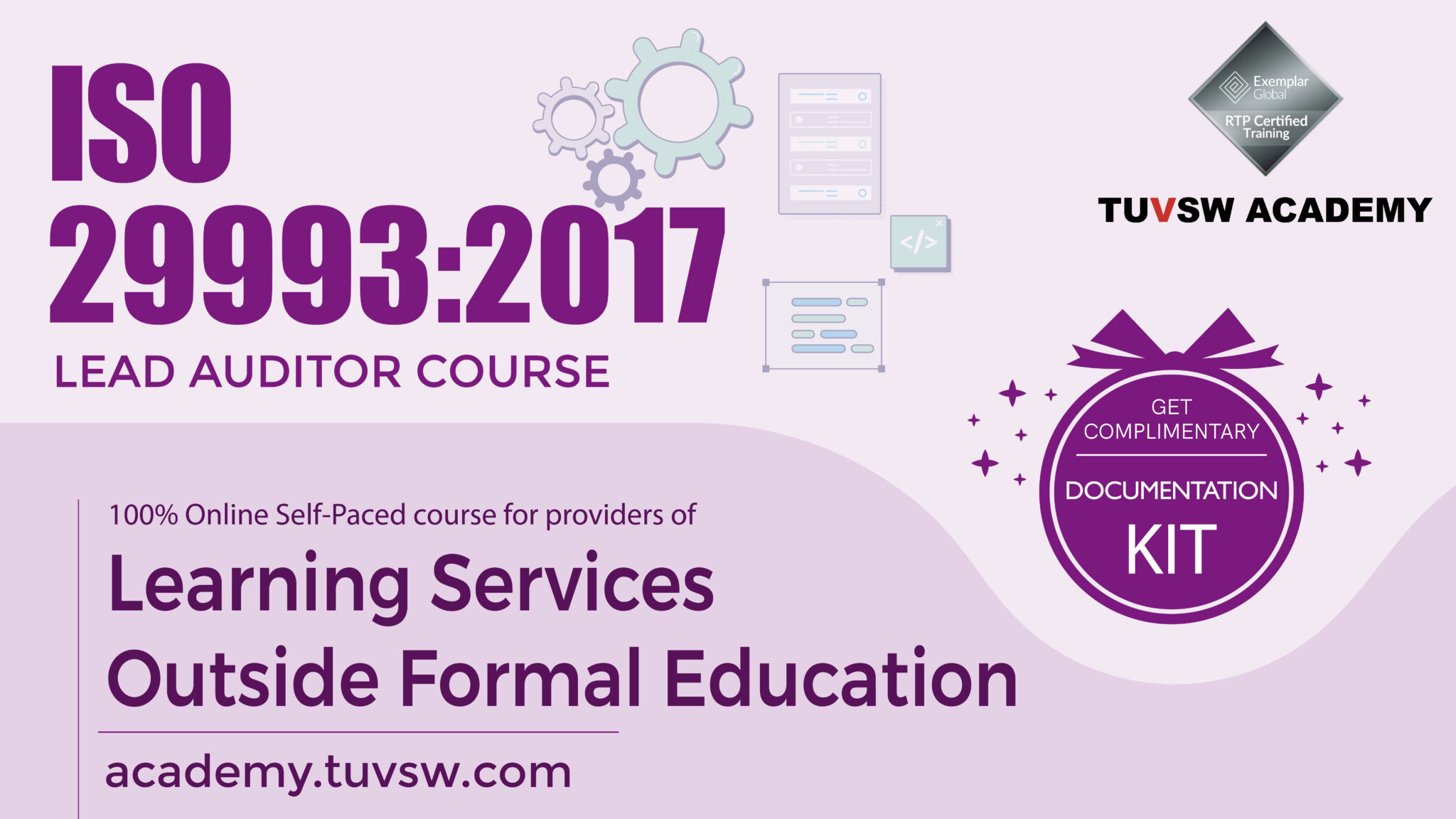- Professional Development
- Medicine & Nursing
- Arts & Crafts
- Health & Wellbeing
- Personal Development
How to build a successful private practice
By Human Givens College
Whether you’re starting out in private practice, or have been in business for a while, this inspiring course will SAVE you time and money and help you build the practice and lifestyle you want … Accredited CPD Certificate: 6 hours Length: 1 day (9.30am - 4.00pm GMT) Extremely helpful course. The real life, practical examples and advice were invaluable...EMMA WARDROPPER Live Online Training – Join Jennifer Broadley for this inspiring, practical training – you will have plenty of opportunity to ask questions. Simply book your place and we will email you details of how to join the Zoom training the day before the event. BONUS RECORDING – the training is recorded in case anyone experiences technical difficulties on the day, so you also get a recording for a limited time afterwards to maximise your learning. Why take this course Although word of mouth is one of the best ways to get business, being a good counsellor or therapist isn’t always enough to fill your practice with clients – and that’s where the easy-to-learn, simple but effective business and marketing skills you will learn on this online course come in. Jennifer Broadley has been a qualified and practising psychotherapist for 10 years and has been in business for herself for well over 20 years. She brings her extensive knowledge of the personal and professional ups and downs to life in this practical and motivating day. You will also gain a wealth of time-saving devices and tips that others who have successfully built their thriving practices have used, all of which will allow you to focus more time on your clients. Jennifer built her business, Healthy Chat, from no clients to full practice within 2 years. She has tried-and-tested marketing strategies and will share with you the ones that have worked for her and the ones that haven’t. She is fully transparent with her client numbers, systems and finances so that you will leave the course clear about whether a full-time or part-time therapy practice is for you – and how to go about getting the work/life balance you want. I’ve learned so much! A must for everyone setting up a therapy businessHEALTH VISITOR What will you learn The essential actions to take when starting your practice from scratch – what’s worth spending money on and what’s not Confidence to take on your first client(s) or increase your client intake until you have a full practice Clear systems for starting or growing your counselling / therapy practice Tools to ensure clients easily find you, trust that you can help, and then book sessions with you Clarity about how long to work with a client – average timings and outliers (for stress, trauma, panic attacks, relationships, etc); when to keep a client and when to let a client go Key information that will help you decide how much to charge and when/whether to be flexible Important things to remember if you work with clients online Time-saving methods for client management: intake, treatment, ending well and future follow up How to manage yourself as a business owner – when to work hard, when to take time out How to make your therapy practice fit in with the lifestyle you want to live – and what to do to avoid becoming overwhelmed When (or whether) to let go of your full or part-time work and shift to letting your counselling practice support you financially How to get your 9 emotional needs met while working for yourself How to define your ideal client(s) and where to find them Practicalities: taking payments, tracking your numbers, meeting your targets, turnover v’s net income, paying VAT (or not), paying tax, chasing non-payments Creating a healthy, open attitude and language around money and finances How to set up your therapy practice to be financially successful and more… Brilliant, this online course has shown me what I need to focus on to build a successful private practice – and where to put my energy, money and time!COUNSELLOR Course Programme The ‘Obsessive Compulsive Disorder – understanding OCD and how best to treat it’ online course starts at 9.15am and runs until 4.00pm. (GMT). 9.15am Join the Zoom meeting 9.30am A context for the demand for HG therapy and counselling 11.00am Comfort break and discussion 11.30am Private Practice Design 1.00pm Lunch break 1.45pm Marketing your practice 2.45pm Comfort break and discussion 3.00pm Effective Therapy Sessions & Client Follow up 4.00pm Day ends Who is this course suitable for? Anyone who wants to set up a private therapy or counselling practice If you’re already in private practice and want to increase your client numbers, work less and earn more, you’ll also benefit from attending Anyone who is presently in full or part time salaried work and is considering moving to self employment or entrepreneurialism This course has been independently accredited by the internationally recognised CPD Standards Office for 6 hours of CPD training. On completion of this training you’ll receive CPD certificates from the College and the CPD Standards Office.

5 week interior design course
By SKELA STUDIO
Unlock your potential and embark on an inspiring journey in interior design. Whether you’re an aspiring professional or simply a design enthusiast, our workshops offer a safe and supportive space for you to flourish. Let’s make your design dreams a reality together. Embark on a thrilling expedition into the realm of Interior Design with us. Since 2016, we’ve been conducting captivating Interior Design workshops and courses in Edinburgh, witnessing a multitude of skilled individuals relishing the experience of acquiring new proficiencies. Our offerings are well-suited for both complete novices and those seeking to rejuvenate their expertise. Whether your aspiration is to revamp a room in your abode or simply take a tentative step into the universe of interior design, our workshops and courses are meticulously designed to empower you with the skills and assurance needed to master any interior design venture. What Will You Learn? In our workshops, you’ll master various skills, including: Gaining the confidence to design small interior spaces Creating compelling room plans and sections Skillfully using colour in interiors to set the right mood Enhancing your drawing skills to bring ideas to life Effectively incorporating texture and pattern into your designs Utilising lighting to craft captivating atmospheres in your spaces Attendees can request refunds up to 30 days before the event’s start date. Duration: 5 weeks Timings: TUESDAYS, 6 pm – 7 pm BST Location: ONLINE (ZOOM LIVE TALKS)
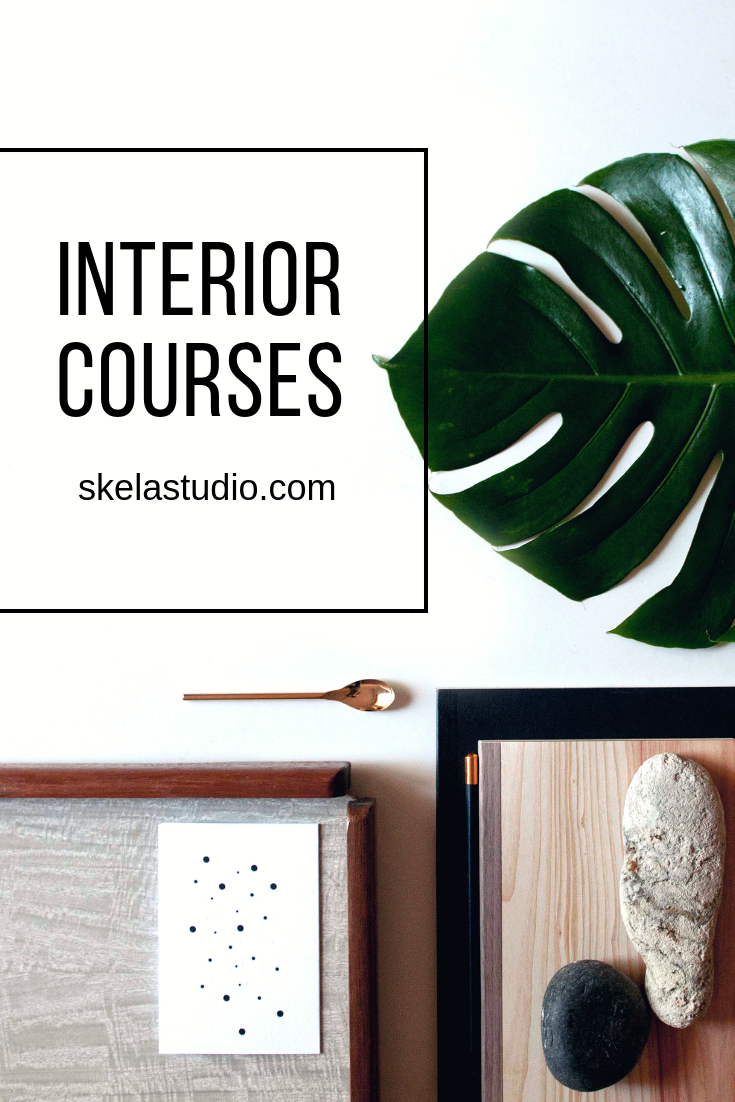
ISO 22301:2019 (BCMS) Lead Auditor Training Course
By TUVSW Academy
ISO 22301:2019 is an international standard of Security and resilience – Business continuity management systems (BCMS), its existence of it requires competent personnel to interpret its requirements, address those to integrate BCMS in an organization, and audit the organization to assess the implementation and effectiveness of overall implementation. This course is designed for professionals who are responsible for any aspect of Business continuity management systems (BCMS) as well as for those, specifically, who are pursuing their career in the field of auditing and certification. This course enhances the knowledge and skills of delegates to understand the standard and audit it effectively. The course is consisting of study material in form of self-study type written and exercises. Attendees of this course will be, on completion, competent to implement BCMS, Plan, Conduct & Report 1st, 2nd & 3rd party audits. Features of Couse ✔ 100% Online Self-paced: Considering busy schedules, we have designed this course to be attended online without bounding with the timings. To make it interactive, we have created different communication groups where candidates can discuss the points with other fellows as well as the trainers of course. Also, they can interact with trainers on monthly demonstration classes. ✔ Testing the Learning: Each section of course is covered with exercise to check your knowledge in real-time, and overall result is affected by exercises you complete. ✔ Self-Scheduling: This 40 Hours full fledge course is designed to match your schedule. You will get a life time access to this course and complete it on your ease. ✔ Superlative Material: The training is designed, developed and reviewed by competent auditors with extensive experience of auditing in different regions of world. ✔ Approved Course: The course is approved by one of the well-known personal certifying body “Exemplar Global”. With the approved course, you will get many benefits from Exemplar global which includes but not limited to; Exemplar Global graduate certificate with being listed on their website as auditor as well as badge of auditor from Exemplar Global. Extended learning content from Exemplar Global Complimentary access to online events, online magazine, newsletters, and low-cost professional Access to an exclusive LinkedIn Community Opportunity to explore career enhancement and employment opportunities Who should attend this? This course is recommended to be attended by those who are involved in implementation and/ or auditing of Business continuity management systems (BCMS), specifically BCMS Managers, Auditors and others willing to add credibility with a widely accepted qualification for auditing. Also, recommended to satisfy the applicable requirement of training and competence, if any. This course can add values to your profile if you are Intending to perform audits of Business continuity management systems (BCMS). A BCMS Executive/ Management Representative An Existing Internal Auditor A Business continuity management systems (BCMS) Consultant Responsible for implementing the Business continuity management systems (BCMS) standard. Responsibility to evaluate the outcome of internal ISO 22301:2019 – Business continuity management systems (BCMS) audits and have responsibility/ authority to improve the effectiveness of the Business continuity management systems (BCMS). Pursuing to make career in Business continuity management systems (BCMS) auditing. Course Duration: 40 Learning Hours and extended time of exercise & Exam. Certificate: Those who pass all exercises with 50% at least in each exercise will be awarded with successfully completion certificate with approval of Exemplar Global and a Lifetime validity. Note: Each exercise have 2 retakes, if a candidate fails in all 3 terms, the course will be block there and candidate will have to purchase it again by paying 20% of original price. Language of Course: English Pre-Requisites: ISO 22301:2019 awareness training course.

ISO 27001:2022 (ISMS) Lead Auditor Training Course
By TUVSW Academy
ISO/IEC 27001:2022 is an international standard of Information security, cyber security and privacy protection known as Information security management systems (ISMS), the existence of it requires competent personnel to interpret its requirements, address those to integrate ISMS in an organization, and audit the organization to assess the implementation and effectiveness of overall implementation. This course is designed for professionals who are responsible for any aspect of Information Security Management Systems (ISMS) as well as for those, specifically, who are pursuing their career in the field of auditing and certification. This course enhances the knowledge and skills of delegates to understand the standard and audit it effectively. The course is consisting of study material in form of self-study type written and exercises. Attendees of this course will be, on completion, competent to implement ISMS, Plan, Conduct & Report 1st, 2nd & 3rd party audits. Features of Couse ✔ 100% Online Self-paced: Considering busy schedules, we have designed this course to be attended online without bounding with the timings. To make it interactive, we have created different communication groups where candidates can discuss the points with other fellows as well as the trainers of course. Also, they can interact with trainers on monthly demonstration classes. ✔ Testing the Learning: Each section of course is covered with exercise to check your understanding in real-time, and overall result is affected by exercises you complete. ✔ Self-Scheduling: This 40 Hours full fledge course is designed to match your schedule. You will get a life time access to this course and complete it on your ease. ✔ Superlative Material: The training is designed, developed and reviewed by competent auditors with extensive experience of auditing in different regions of world. ✔ Approved Course: The course is approved by one of the well-known personal certifying body “Exemplar Global”. With the approved course, you will get many benefits from Exemplar global which includes but not limited to; Exemplar Global graduate certificate with being listed on their website as auditor as well as badge of auditor from Exemplar Global. Extended learning content from Exemplar Global Complimentary access to online events, online magazine, newsletters, and low-cost professional Access to an exclusive LinkedIn Community Opportunity to explore career enhancement and employment opportunities A discount of 50% in registration fees with Exemplar Global if register through us Who should attend this? This course is recommended to be attended by those who are involved in implementation and/ or auditing of Information Security Management Systems (ISMS), specifically ISMS Managers, Auditors and others willing to add credibility with a widely accepted qualification for auditing. Also, recommended to satisfy the applicable requirement of training and competence, if any. This course can add values to your profile if you are Intending to perform audits of Information Security Management Systems (ISMS). An ISMS Executive/ Management Representative An Existing Internal Auditor An Information Security Management Systems (ISMS) Consultant Responsible for implementing the Information Security Management Systems (ISMS) standard. Responsibility to evaluate the outcome of internal ISO 27001 – Information Security Management Systems (ISMS) audits and have responsibility/ authority to improve the effectiveness of the Information Security Management Systems (ISMS). Pursuing to make career in Information Security Management Systems (ISMS) auditing. Want to transit from older version to new Course Duration: 40 Learning Hours and extended time of exercise & Exam. Certificate: Those who pass all exercises with 50% at least in each exercise will be awarded with successfully completion certificate with the approval of Exemplar Global and a Lifetime validity. Note: Each exercise have 2 retakes, if a candidate fails in all 3 terms, the course will be blocked there and the candidate will have to purchase it again by paying 20% of the original price. Language of Course: English Pre-Requisites: ISO 27001 awareness training course.

Intrauterine Counselling and Removal
By BBO Training
'A Half-Day Course on the Pre-counselling, Management of, and Safe Removal of Intrauterine Contraception' Introduction Welcome to our focused half-day course on 'Intrauterine Contraception Counselling and Removal,' a comprehensive training designed for clinicians seeking to deepen their understanding and skills in the safe management of IUC (Intrauterine Contraception). Our aim is to provide you with the essential knowledge and hands-on experience needed for confident counselling, checking, and removal of IUC, paving the way for effective and safe practice after a period of supervised application. Course Overview This engaging and informative session is led by esteemed faculty members, Hanna Smith, a Faculty Registered Trainer with the FSRH, and Dr. Ruth Reakes, bringing together a wealth of expertise and real-world experience. The course is structured to ensure a thorough understanding of the mechanisms, applications, and considerations vital to intrauterine devices (IUD/IUS), focusing on the nuances of pre-counselling, routine checks, and the critical aspects of safe removal. Programme Outline 09:15 - Introduction and Setting Course Objectives: A warm welcome and outlining our goals for the day. 09:30 - Comprehensive Overview of IUC Methods: A detailed exploration of the various IUC options available in clinical practice. 10:00 - Effective Counselling Strategies: Key insights into counselling for IUC insertion and removal, including considerations for pregnancy risk, infection risk, and cycle timings. 10:45 - Coffee Break: A moment to relax and network with peers. 11:00 - Best Practices in IUC Checks and Removal: Guidelines on when and how to check IUC, and crucial factors in deciding when to remove or not to remove. 11:20 - Managing Removal Expectations and Referrals: Understanding what to anticipate during removal and identifying scenarios that require specialist referral. 11:50 - Interactive Case Studies: Applying learned concepts to real-world scenarios to enhance practical understanding. 12:30 - Action Plan and Closing: Wrapping up with a discussion on competencies, an evaluation of the course, and final remarks. Learning Outcomes Update on IUC Options: Refresh your understanding of available intrauterine contraception methods. Pre-Procedure Patient Consultation: Master the critical information required before IUC fitting and removal. Criteria for IUC Procedures: Acquire a thorough comprehension of the indications for fitting and removing IUC. Practical Confidence in IUC Management: Enhance your skills and confidence in IUC checking, removal, and follow-up care. Navigating IUC Challenges: Learn about developing effective referral pathways for IUD complications. Problem-Solving in Practice: Engage in collaborative problem-solving for common clinical challenges related to IUC. (Please note that the programme may be subject to minor changes.)

The Missing Links – Affect Bridge, Molar Memories and Sub-threshold Trauma
By Human Givens College
Essential CPD to deepen your understanding and develop your skills as a therapist CPD Certificate: 3 hours Length: 9.45am – 1.00pm (GMT) LIMITED PLACES – Feb date now full Join Ros Townsend live online on Tuesday 8th October 2024 for this important CPD course, designed specifically for mental health professionals interested in the human givens approach. BONUS – you will get a recording for 2 weeks afterwards to maximise your learning. There are many occasions when a client presents with an excessive emotional response and it is not immediately apparent why this is happening. Perhaps they know that they are ‘over-reacting’ in some way – getting very angry, very fearful – or are experiencing a driven urge to take a particular action – such as eating or having sex. This live online course will help you gain confidence in working safely and ethically with affect bridges to discover if an unhelpful pattern, in the form of a molar memory or sub-threshold trauma is at the root of their experience, allowing you to then determine collaboratively with your client the best ways of addressing that. During the course, there will be plenty of opportunity to ask questions of the tutor, and to engage in exercises and discussions with your peers and colleagues. Why take this course Whether you are a new HG therapist wanting to develop a clear understanding of how to utilise an affect bridge to determine if a molar memory or sub-threshold trauma is present, and to better understand the protocols for working with these, or whether you are an experienced HG practitioner looking to refresh your knowledge and delve deeper into understanding this valuable skillset, this course will help you gain the skills and understanding you need to do so safely and effectively. In an early article regarding molar memories, Joe Griffin termed them ‘an ancient mechanism that is ruining lives’; and the impact of such driven urges on the lives of our clients cannot be underestimated. Molar memories can, on first encountering the theory, seem complicated and unfathomable, but this course will set them – and sub-threshold traumas and the use of the affect bridge to access both – within a clear framework of understanding, linking back to the way in which our brain perceives things (referencing the APET model) and to RIGAAR (how we structure a good therapy session). During the course, numerous case studies will be shared and used as the basis for exercises, and there will be ample opportunity to link the learning to your own experiences in the therapy room. You will gain a clear understanding of: how to follow the treatment protocols for working with molar memories and sub-threshold traumas – adapting these, of course, to each client’s unique model of reality; how to safely and ethically utilise an affect bridge; and how to avoid the danger of creating any false memories. Ros is a brilliant teacher and presenter. She made the whole course interesting, engaging and informative as well as very supportive. She was also very patient with all our questions!GEMMA ROGERS, COUNSELLOR/COACH What the training covers: How APET and RIGAAR relate to one another Why an understanding of APET is essential when working with affect bridge What an affect bridge is How to use affect bridge safely and ethically within your therapy sessions How to avoid the risk of creating false memories Why we must proceed with caution when undertaking affect bridges when working online The difference (in this context) between ‘positive’ and ‘negative’ The tell-tale patterns of a sub-threshold trauma and a molar memory being present A framework to understand the presentations of both sub-threshold traumas and molar memories How to identify a sub-threshold trauma An understanding of the treatment protocol for sub-threshold traumas How to identify a molar memory An understanding of the treatment protocol for molar memories Why molar memories sometimes present differently in complex trauma How to use the understanding of APET and help clients to utilise affect bridge as a positive tool within their lives Who is this course suitable for? This course is designed for both trainee and fully-qualified HG therapists It is also suitable for any mental health professionals interested in the human givens approach It is recommended to all HG practitioners by the Human Givens Institute (HGI) Timings 9.45 am – Join Zoom 10.00 am – Course session starts 1.00 pm – Course ends In any online training it’s important to build in regular breaks and ensure that every 20 minutes there is a shift in focus of attention to pull the eyes away from the screen. There will be two 10–15 minute comfort breaks during the training and regular opportunities for discussion and exercises in break-out rooms. Meet your tutor Rosalind Townsend Ros Townsend is an experienced psychotherapist and supervisor with busy practices in SW England, where she combines private therapy work with referrals from Occupational Health and the NHS. Read more

3ds max on Demand One to one Training Course
By Real Animation Works
3ds max on One to one Training Course pay as you go

Description Telemarketing Diploma Almost everyone who works in the sales field uses the phone to conduct a major part of their business. If you are looking forward to becoming successful in the sales field, then it is mandatory that your phone manners are impeccable. With the help of this Telemarketing Diploma Course, you will learn phone etiquette and much more. The advantage of taking our online course is that the timings can be adjusted to suit your active schedule and you can study at your convenience. This course has been developed by experts in the telemarketing field and is divided into various easily understandable units. During the term of the course, you will learn how your active listening and verbal communication skills can be improved, to create a perfect script that grabs the listener's attention and to plan the things that are to be done before you place a call. You will understand how any telephone sale can be made into an exceptional one. Telephones have played a huge role in sales techniques and tactics as most businesses use them to communicate personally with their prospective and current customers. Companies whose main business is sales generally manage enquiries, give out quotes, take orders and close sales negotiations with the help of phones which gives any organisation that utilises phones a distinct advantage. Certain phone calls can turn negative and create a negative impression. Hence, it is vital to understand how a phone is to be used and where its place is, in sales and marketing. How the telephone can enhance, supplement and at certain times even replace the other methods used for marketing and selling, and how you can become successful as a salesperson with this personal approach is shown by this Telemarketing Diploma Course. This Diploma Course in Telemarketing can be done at the time, place and pace of your convenience and is available 24/7. What You Will Learn 1: Introduction to telemarketing 2: Making money as a telemarketer 3: The right sales message is critical 4: Developing the right attitude 5: Using voice as a telemarketing tool 6: The telemarketer's agenda 7: Closing the sale Course Outcomes After completing the course, you will receive a diploma certificate and an academic transcript from Elearn college. Assessment Each unit concludes with a multiple-choice examination. This exercise will help you recall the major aspects covered in the unit and help you ensure that you have not missed anything important in the unit. The results are readily available, which will help you see your mistakes and look at the topic once again. If the result is satisfactory, it is a green light for you to proceed to the next chapter. Accreditation Elearn College is a registered Ed-tech company under the UK Register of Learning( Ref No:10062668). After completing a course, you will be able to download the certificate and the transcript of the course from the website. For the learners who require a hard copy of the certificate and transcript, we will post it for them for an additional charge.

Description Pet sitting Diploma If you have ever dreamt of pursuing a career working with animals and was not sure how to go about it, here is a course that you would love to do. A diploma in Pet Sitting allows you to work with animals closely and understand them better. As a pet sitter, you have to perform a number of tasks including feeding, bathing, grooming and walking of pets during scheduled times. Upon completing this course, you can start own business or work for someone. You can take up part time or full time job as a pet sitter. All that you have to do is to look after pet animals and have fun being with them. Pet sitters are on high demand especially when the pet owners are on holiday or at work. It is when they need someone to take care of their pets. There are specific timings for walking and feeding the pets. You will have to work accordingly. If you are good with pets, you will also be able to understand what causes certain behavioral problems in the pets and can suggest remedies. In some cases you may also have to stay overnight, especially in circumstances when the pets need more care and comfort. In some cases, pet sitting includes only feeding and walking, but in other cases the responsibility also includes grooming and bathing as well. With the growing interest in pet animals, there is huge opportunity for pet sitters on part time and full time basis and are paid well too. Those who work in the metropolitan regions are paid better than the ones in rural areas because of the affluent clientele in the metropolitan areas. Anyone with an interest to work with animals can take up the course. Pet sitting, however, is not an easy job and has to be taken very seriously. This course in Pet Sitting equips one with sufficient knowledge regarding animal behavior and various aspects involved in the caring of pet animals. What you will learn 1.Training Puppies 2.Training adult dogs 3.Cat training 4.Bird Training 5.Fundamentals of Dog Walking and Pet Sitting, step for setting up the business 6.Out and About Professional Dog walking 7.Disease, Health and Hygiene 8.Handling and getting around with your pets 9.Specific information on dogs and cats 10.First Aid Course Outcomes After completing the course, you will receive a diploma certificate and an academic transcript from Elearn college. Assessment Each unit concludes with a multiple-choice examination. This exercise will help you recall the major aspects covered in the unit and help you ensure that you have not missed anything important in the unit. The results are readily available, which will help you see your mistakes and look at the topic once again. If the result is satisfactory, it is a green light for you to proceed to the next chapter. Accreditation Elearn College is a registered Ed-tech company under the UK Register of Learning( Ref No:10062668). After completing a course, you will be able to download the certificate and the transcript of the course from the website. For the learners who require a hard copy of the certificate and transcript, we will post it for them for an additional charge.

ISO 29993:2017 Lead Auditor Training Course
By TUVSW Academy
ISO 29993:2017 Lead Auditor Training Course