- Professional Development
- Medicine & Nursing
- Arts & Crafts
- Health & Wellbeing
- Personal Development
Diploma in Agile Project Management
By Course Cloud
Do you wish to develop core project management skills and gain a broad understanding of how to implement Scrum and Agile methodology into all areas of a project? Then you've come to the right place. The Diploma in Agile Project Management course is a compact program, designed to teach the fundamental principles of Scrum and Diploma in Agile Project Management which will help you get required skills in this field. With this comprehensive training course, you'll also get 3 extra courses through which you'll learn about the Agile frame of mind, the Scrum product feedback cycle, planning, scrum roles monitoring, budgeting and control, and other key topics, taking you through advanced techniques and strategies. Along the way, you'll also develop core project management skills, from analytical thinking to negotiating and motivation. On completion, you will have the ability and expertise to adapt the Scrum framework to deliver successful projects of all sizes and scopes. No experience is needed to take this course, which is broken down into several manageable modules which will assist you to easily grasp each concept, from the fundamentals to the most advanced aspects.

Project Coordinator Course
By The Teachers Training
Overview Project Coordinator Course is yet another 'Teacher's Choice' course from Teachers Training for a complete understanding of the fundamental topics. You are also entitled to exclusive tutor support and a professional CPD-accredited certificate in addition to the special discounted price for a limited time. Just like all our courses, this Project Coordinator Course and its curriculum have also been designed by expert teachers so that teachers of tomorrow can learn from the best and equip themselves with all the necessary skills. Consisting of several modules, the course teaches you everything you need to succeed in this profession. The course can be studied part-time. You can become accredited within 05 Hours studying at your own pace. Your qualification will be recognised and can be checked for validity on our dedicated website. Why Choose Teachers Training Some of our website features are: This is a dedicated website for teaching 24/7 tutor support Interactive Content Affordable price Courses accredited by the UK's top awarding bodies 100% online Flexible deadline Entry Requirements No formal entry requirements. You need to have: Passion for learning A good understanding of the English language Be motivated and hard-working Over the age of 16. Certification CPD Certification from The Teachers Training After you have successfully completed your assignment, you will be qualified to apply for a CPD Certification from The Teachers Training. The PDF certificate can be downloaded after you have completed your course. You can get your digital certificate (PDF) for £4.99 only Hard copy certificates are also available, and you can get one for only £10.99 You can get both PDF and Hard copy certificates for just £12.99! The certificate will add significant weight to your CV and will give you a competitive advantage when applying for jobs. Module 01: Introduction & Overview Introduction & Overview 00:16:00 Tools You Need 00:19:00 Module 02: Teams & Leadership Teams & Leadership 00:35:00 Teams 00:33:00 Conflict 00:34:00 Module 03: Project Communication Project Communication 00:25:00 Didactic Communications 00:22:00 Basic Meeting Rules 00:21:00 Module 04: Stakeholder Management Stakeholder Management 00:19:00 Module 05: The Basics of Project Management The Basics of Project Management 00:19:00 Project Needs 00:21:00 Module 06: Scope and Requirements Scope and Requirements 00:28:00 Work Breakdown Structures 00:27:00 Displayed Thinking 00:31:00 Module 07: Developmental Methodologies Developmental Methodologies 00:25:00 Methodology Types 00:26:00 Selecting a Methodology 00:22:00 Module 08: Effective Budgets & Schedules Effective Budgets & Schedules 00:25:00 Resource Estimating 00:26:00 Estimating Techniques 00:26:00 Module 09: Project Performance Project Performance 00:25:00 The Keys to Success 00:23:00 Project Performance Key Values 00:24:00 Module 10: Change Management Change Management 00:16:00

Project Management Diploma - 8 Courses Complete Bundle
By Lead Academy
This bundle course has been designed with 8 CPD & IPHM accredited courses to provide the ultimate learning experience for our learners to further develop their expertise in their chosen field. Gain the essentials skills and knowledge you need to propel your career forward as a project manager, leader and manager. This Bundle Package Includes: The following courses of the project management course will set you up with a solid foundation in the leadership & management industry and give you the essential skills you need to succeed! Professional Project Manager Training Leadership & Management Corporate Leadership and People Management Diploma Situational Leadership Diploma Personal Leadership Emergency Planning and Management Time Management Training Delegation Skills For Managers If you're interested in working as a project manager, leader and manager or want to learn more skills in leadership & management but unsure of where to start, then this project management course will set you up with a solid foundation to become a confident project manager, leader and manager and develop more advanced skills. The project management course will set you up with the appropriate skills and experience needed for the job and is ideal for both beginners and those currently working as a project manager, leader and manager. The project management diploma - 8 courses complete bundle courses bundle will help learners to fully enhance their skill set in team leading and active monitoring. By combining these related courses, learners will be equipped with a wide range of desirable skills to fast track their career. This comprehensive project management course is the perfect way to kickstart your career in the field of leadership & management. This project management course will give you a competitive advantage in your career, making you stand out from all other applicants and employees. This project management course supports learners of all skill levels. Whether you're an intermediate or advanced learner looking to brush up on your skills or a beginner wanting to start a new career or learn something new, our dedicated team of expert tutors are on hand to guide you through your learning every step of the way from enrolment to course completion. As one of the leading course providers and most renowned e-learning specialists online, we're dedicated to giving you the best educational experience possible. This project management course is crafted by industry expert, to enable you to learn quickly and efficiently, and at your own pace and convenience. How Will I Benefit? Boost your career in leadership & management Deepen your knowledge and skills in your chosen field just in hours not years! Study a course that is easy to follow. Save money and time by studying at your convenient time Have access to a tutor whenever you are in need So, what are you thinking about! Start getting the benefits by enrolling today! Why Choose Lead Academy: Endorsed by The Quality Licence Scheme Certified by CPD Accredited by The International Practitioners of Holistic Medicine (IPHM) Lifetime Access High-quality e-learning study materials Learn the most in-demand skills Self-paced, no fixed schedules 24/7 customer support through email Available to students anywhere in the world No hidden fee Study in a user-friendly, advanced online learning platform Entry Requirement There are no academic entry requirements for this course, and it is open to students of all academic backgrounds. As long as you are aged seventeen or over and have a basic grasp of English, numeracy and ICT, you will be eligible to enrol. Course Curriculum Professional Project Manager Training Leadership & Management Corporate Leadership and People Management Diploma Situational Leadership Diploma Personal Leadership Emergency Planning and Management Time Management Training Delegation Skills for Managers Recognised Accreditation CPD Certification Service This course is accredited by continuing professional development (CPD). CPD UK is globally recognised by employers, professional organisations, and academic institutions, thus a certificate from CPD Certification Service creates value towards your professional goal and achievement. CPD certificates are accepted by thousands of professional bodies and government regulators here in the UK and around the world. Many organisations look for employees with CPD requirements, which means, that by doing this course, you would be a potential candidate in your respective field. Quality Licence Scheme Endorsed The Quality Licence Scheme is a brand of the Skills and Education Group, a leading national awarding organisation for providing high-quality vocational qualifications across a wide range of industries. It will give you a competitive advantage in your career, making you stand out from all other applicants and employees. Certificate of Achievement Endorsed Certificate from Quality Licence Scheme After successfully passing the MCQ exam you will be eligible to obtain the Endorsed Certificate by Quality Licence Scheme. The Quality Licence Scheme is a brand of the Skills and Education Group, a leading national awarding organization for providing high-quality vocational qualifications across a wide range of industries. It will give you a competitive advantage in your career, making you stand out from all other applicants and employees. There is a Quality Licence Scheme endorsement fee to obtain an endorsed certificate which is £65 and will be charged separately for each course. Certificate of Achievement from Lead Academy After successfully passing the MCQ exam, you will be eligible to order your certificate of achievement as proof of your new skill. The certificate of achievement is an official credential that confirms that you successfully finished a course with Lead Academy. You/your employer can verify your certificate through our website. Certificate can be obtained in PDF version and will be charged separately for each course, at a cost of £12, and there is an additional fee to obtain a printed copy certificate which is £35. FAQs Is CPD a recognised qualification in the UK? CPD is globally recognised by employers, professional organisations and academic intuitions, thus a certificate from CPD Certification Service creates value towards your professional goal and achievement. CPD-certified certificates are accepted by thousands of professional bodies and government regulators here in the UK and around the world. Are QLS courses recognised? Although QLS courses are not subject to Ofqual regulation, they must adhere to an extremely high level that is set and regulated independently across the globe. A course that has been approved by the Quality Licence Scheme simply indicates that it has been examined and evaluated in terms of quality and fulfils the predetermined quality standards. When will I receive my certificate? For CPD accredited PDF certificate it will take 24 hours, however for the hardcopy CPD certificate takes 5-7 business days and for the Quality License Scheme certificate it will take 7-9 business days. Can I pay by invoice? Yes, you can pay via Invoice or Purchase Order, please contact us at info@lead-academy.org for invoice payment. Can I pay via instalment? Yes, you can pay via instalments at checkout. How to take online classes from home? Our platform provides easy and comfortable access for all learners; all you need is a stable internet connection and a device such as a laptop, desktop PC, tablet, or mobile phone. The learning site is accessible 24/7, allowing you to take the course at your own pace while relaxing in the privacy of your home or workplace. Does age matter in online learning? No, there is no age limit for online learning. Online learning is accessible to people of all ages and requires no age-specific criteria to pursue a course of interest. As opposed to degrees pursued at university, online courses are designed to break the barriers of age limitation that aim to limit the learner's ability to learn new things, diversify their skills, and expand their horizons. When I will get the login details for my course? After successfully purchasing the course, you will receive an email within 24 hours with the login details of your course. Kindly check your inbox, junk or spam folder, or you can contact our client success team via info@lead-academy.org

Project Manager's Journey: From 'Doing' to 'Leading'
By IIL Europe Ltd
Project Manager's Journey: From 'Doing' to 'Leading' Many of us are 'accidental' project managers. Project management may not be the profession we dreamed of as we were growing up. Most likely we stumbled into it. You may have been asked to manage projects in your organization, because you have shown superior technical skill. Ironically the skill that got you where you are today as a project manager is not what will take you where you need to go in this position. Now you are not 'doing' project work per se any more but 'leading' it. This presentation walks you through the leadership journey you go through as a project manager. It focuses on the skills you must master for this journey. It illuminates the transformation you must make from a 'doer' to a 'leader.' This and other IIL Learning in Minutes presentations qualify for PDUs. Some titles, such as Agile-related topics may qualify for other continuing education credits such as SEUs, or CEUs. Each professional development activity yields one PDU for one hour spent engaged in the activity. Some limitations apply and can be found in the Ways to Earn PDUs section that discusses PDU activities and associated policies. Fractions of PDUs may also be reported. The smallest increment of a PDU that can be reported is 0.25. This means that if you spent 15 minutes participating in a qualifying PDU activity, you may report 0.25 PDU. If you spend 30 minutes in a qualifying PDU activity, you may report 0.50 PDU.

Overview Learn about Project Support Officer from industry experts and boost your professional skill. This Project Support Officer course will enhance your skill and make you ready for the job market. You'll get expert opinions about the best practices and problems of Project Support Officer. You'll also gain the skills of Project Support Officer to excel in your job and tips to master professional skills in no time. You'll be connected with the community of Project Support Officer professionals and gain first-hand experience of Project Support Officer problem-solving. The Project Support Officer is self-paced. You can complete your course and attend the examination in your suitable schedule. After completing the Project Support Officer, you'll be provided with a CPD accredited certificate which will boost your CV and help you get your dream job. This Project Support Officer will provide you with the latest information and updates of Project Support Officer. It will keep you one step ahead of others and increase your chances of growth. Why buy this Project Support Officer? Unlimited access to the course for forever Digital Certificate, Transcript, student ID all included in the price Absolutely no hidden fees Directly receive CPD accredited qualifications after course completion Receive one to one assistance on every weekday from professionals Immediately receive the PDF certificate after passing Receive the original copies of your certificate and transcript on the next working day Easily learn the skills and knowledge from the comfort of your home Certification After studying the course materials of the Project Support Officer there will be a written assignment test which you can take either during or at the end of the course. After successfully passing the test you will be able to claim the pdf certificate for £5.99. Original Hard Copy certificates need to be ordered at an additional cost of £9.60. Who is this course for? This Project Support Officer does not require you to have any prior qualifications or experience. You can just enrol and start learning. Prerequisites This Project Support Officer was made by professionals and it is compatible with all PC's, Mac's, tablets and smartphones. You will be able to access the course from anywhere at any time as long as you have a good enough internet connection. Career path As this course comes with multiple courses included as bonus, you will be able to pursue multiple occupations. This Project Support Officer is a great way for you to gain multiple skills from the comfort of your home. Course Curriculum Project Support Officer Module One: Key Concepts (I) 00:14:00 Module Two: Key Concepts (II) 00:10:00 Module Three: Initiation (I) 00:09:00 Module Four: Initiation (II) 00:09:00 Module Five: Planning (I) 00:10:00 Module Six: Planning (II) 00:15:00 Module Seven: Planning Tools 00:10:00 Module Eight: Executing the Project 00:09:00 Module Nine: Maintaining and Controlling the Project 00:09:00 Module Ten: Closing Out 00:11:00 Mock Exam Mock Exam - Project Support Officer 00:20:00 Final Exam Final Exam - Project Support Officer 00:20:00 Assignment Assignment - Project Support Officer 00:00:00

ERP Project Manager - CPD Certified (8 Courses Bundle)
By NextGen Learning
Are you ready to embark on an enlightening journey of wisdom with the ERP Project Manager bundle, and pave your way to an enriched personal and professional future? If so, then Step into a world of knowledge with our course bundle - ERP Project Manager - CPD Certified. Delve into eight immersive CPD Accredited courses, each a standalone course: Course 01: Operations Management: Enterprise Resource Planning Course 02: Project Management Training Course 03: Project Management: How to Build a Project Charter Course 04: Business Analysis Course Level 5 Course 05: Leadership and Management Course Course 06: SAP Controlling (CO) - Product Costing S4HANA Course 07: Finance and Budgeting Course Course 08: Personal and Networking Skills Traverse the vast landscapes of theory, unlocking new dimensions of understanding at every turn. Let the ERP Project Manager - CPD Certified bundle illuminate your path to wisdom. The ERP Project Manager - CPD Certified bundle offers a comprehensive exploration into a rich tapestry of vast knowledge across eight carefully curated courses. The journey is designed to enhance your understanding and critical thinking skills. Each course within the bundle provides a deep-dive into complex theories, principles, and frameworks, allowing you to delve into the nuances of the subject matter at your own pace. In the framework of the ERP Project Manager - CPD Certified package, you are bestowed with complimentary PDF certificates for all the courses included in this bundle, all without any additional charge. Adorn yourself with the ERP Project Manager bundle, empowering you to traverse your career trajectory or personal growth journey with self-assurance. Register today and ignite the spark of your professional advancement! So, don't wait further and join the ERP Project Manager - CPD Certified community today and let your voyage of discovery begin! Learning Outcomes: Attain a holistic understanding in the designated areas of study with the ERP Project Manager bundle. Establish robust bases across each course nestled within the ERP Project Manager bundle. Decipher intricate concepts through the articulate content of the ERP Project Manager bundle. Amplify your prowess in interpreting, scrutinising, and implementing theories. Procure the capacity to engage with the course material on an intellectual and profound level. Become proficient in the art of problem-solving across various disciplines. Stepping into the ERP Project Manager bundle is akin to entering a world overflowing with deep theoretical wisdom. Each course within this distinctive bundle is an individual journey, meticulously crafted to untangle the complex web of theories, principles, and frameworks. Learners are inspired to explore, question, and absorb, thus enhancing their understanding and honing their critical thinking skills. Each course invites a personal and profoundly enlightening interaction with knowledge. The ERP Project Manager bundle shines in its capacity to cater to a wide range of learning needs and lifestyles. It gives learners the freedom to learn at their own pace, forging a unique path of discovery. More than just an educational journey, the ERP Project Manager bundle fosters personal growth, enabling learners to skillfully navigate the complexities of the world. The ERP Project Manager bundle also illuminates the route to a rewarding career. The theoretical insight acquired through this bundle forms a strong foundation for various career opportunities, from academia and research to consultancy and programme management. The profound understanding fostered by the ERP Project Manager bundle allows learners to make meaningful contributions to their chosen fields. Embark on the ERP Project Manager journey and let knowledge guide you towards a brighter future. CPD 80 CPD hours / points Accredited by CPD Quality Standards Who is this course for? Individuals keen on deepening their firm understanding in the respective fields. Students pursuing higher education looking for comprehensive theory modules. Professionals seeking to refresh or enhance their knowledge. Anyone with a thirst for knowledge and a passion for continuous learning. Career path Armed with the ERP Project Manager bundle, your professional journey can reach new heights. The comprehensive theoretical knowledge from this bundle can unlock diverse career opportunities across several fields. Whether it's academic research, consultancy, or programme management, the ERP Project Manager bundle lays a solid groundwork. Certificates CPD Certificate Of Completion Digital certificate - Included 8 Digital Certificates Are Included With This Bundle CPD Quality Standard Hardcopy Certificate (FREE UK Delivery) Hard copy certificate - £9.99 Hard copy Transcript - £9.99
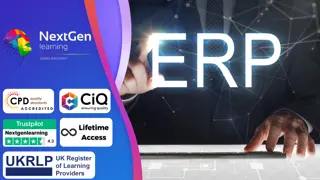
Earned Value Management: In-House Training
By IIL Europe Ltd
Earned Value Management: In-House Training: In-House Training Earned Value Management (EVM) incorporates a set of proven practices appropriate for project or program management methodologies. These include integration of program scope, schedule, and cost objectives, establishment of a baseline plan for accomplishment of program objectives and use of earned value techniques for performance measurement during the execution of a program. Earned Value Management (EVM) incorporates a set of proven practices appropriate for project or program management methodologies. These include integration of program scope, schedule, and cost objectives, establishment of a baseline plan for accomplishment of program objectives and use of earned value techniques for performance measurement during the execution of a program. EVM provides a solid platform for risk identification, corrective actions, and management re-planning as may be required over the life of a project or program. The course emphasis is on the latest EVM principles and concepts in accordance with changes and guidelines for Earned Value Management in The Guide to the Project Management Body of Knowledge (PMBOK® Guide) and The Practice Standard for Earned Value Management published by the Project Management Institute. What you Will Learn You'll learn how to: Develop a project baseline, using an effective WBS Record actual project performance Calculate EVM measures Evaluate project performance based on EVM measures Respond to project variances Integrate EVM and risk management Determine how EVM will add value to your organization Develop an EVM implementation plan for your organization Getting Started Introductions Course structure Course goals and objectives Expectations Foundation Concepts Introduction to Earned Value Management (EVM) Benefits of EVM EVM Process Overview Applications of EVM Creating a Work Breakdown Structure Reviewing WBS concepts Reviewing WBS development process (decomposition) Using a WBS to support EVM Building a Project Baseline Defining a project baseline Developing a project baseline Using a project baseline Recording Actuals Recording actuals overview Collecting data for actual project performance Determining earned value - various methods EVM Performance Measures Using current status measures Using forecasting measures Analyzing EVM measures EVM and Risk Management Integrating EVM and Risk Management Using EVM measures in the risk register Exploring how EVM can facilitate reserves management Drawing down contingency reserves Responding to Variances Introduction to variances Process for responding to variances Response options Reporting Project Performance EVM reporting overview Meeting EVM reporting needs Addressing EVM reporting challenges Implementing an EVMS Defining EVMS requirements EVM for Agile projects Tailoring the EVMS Summary and Next Steps Review of content Review of objectives / expectations Personal action plan

People Management, Operation Management & Project Management - 20 Courses Bundle
By NextGen Learning
Get ready for an exceptional online learning experience with the People Management, Operation Management & Project Management bundle! This carefully curated collection of 20 premium courses is designed to cater to a variety of interests and disciplines. Dive into a sea of knowledge and skills, tailoring your learning journey to suit your unique aspirations. This People Management, Operation Management & Project Management is a dynamic package, blending the expertise of industry professionals with the flexibility of digital learning. It offers the perfect balance of foundational understanding and advanced insights. Whether you're looking to break into a new field or deepen your existing knowledge, the Operation Management package has something for everyone. As part of the People Management, Operation Management & Project Management package, you will receive complimentary PDF certificates for all courses in Operation Management bundle at no extra cost. Equip yourself with the Operation Management bundle to confidently navigate your career path or personal development journey. Enrol our Operation Management bundletoday and start your career growth! This Operation Management Bundle Comprises the Following CPD Accredited Courses: People Management Diploma Team Building Masterclass Operations Management Project Management Resourcing and Managing Talent Course Leadership and Management Course Motivation Skills Equality, Diversity and Discrimination Line Management Change Management Dealing With Difficult People Training Course Corporate Risk And Crisis Management - Online Course Effective Communication Skills Online Meeting Management Conflict Resolution Career Development Plan Fundamentals CV Writing and Job Searching Learn to Level Up Your Leadership Networking Skills for Personal Success Ace Your Presentations: Public Speaking Masterclass Learning Outcome: By completing the People Management, Operation Management & Project Management course, you will: Gain comprehensive insights into multiple fields. Foster critical thinking and problem-solving skills across various disciplines. Understand industry trends and best practices through the Operation Management Bundle. Develop practical skills applicable to real-world situations. Enhance personal and professional growth with the Operation Management Bundle. Build a strong knowledge base in your chosen course via the Operation Management Bundle. Benefit from the flexibility and convenience of online learning. With the Operation Management package, validate your learning with a CPD certificate. Each course in People Management, Operation Management & Project Management bundle holds a prestigious CPD accreditation, symbolising exceptional quality. The materials, brimming with knowledge, are regularly updated, ensuring their relevance. This bundle promises not just education but an evolving learning experience. Engage with this extraordinary collection, and prepare to enrich your personal and professional development. Embrace the future of learning with the People Management, Operation Management & Project Management, a rich anthology of 15 diverse courses. Each course in the Operation Management bundle is handpicked by our experts to ensure a wide spectrum of learning opportunities. This People Management, Operation Management & Project Management bundle will take you on a unique and enriching educational journey. The bundle encapsulates our mission to provide quality, accessible education for all. Whether you are just starting your career, looking to switch industries, or hoping to enhance your professional skill set, the People Management, Operation Management & Project Management bundle offers you the flexibility and convenience to learn at your own pace. Make the Operation Management package your trusted companion in your lifelong learning journey. CPD 200 CPD hours / points Accredited by CPD Quality Standards Who is this course for? The People Management, Operation Management & Project Management bundle is perfect for: Lifelong learners looking to expand their knowledge and skills. Professionals seeking to enhance their career with CPD certification. Individuals wanting to explore new fields and disciplines. Anyone who values flexible, self-paced learning from the comfort of home. Requirements Without any formal requirements, you can delightfully enrol this People Management, Operation Management & Project Management course. Career path Unleash your potential with the People Management, Operation Management & Project Managementbundle. Acquire versatile skills across multiple fields, foster problem-solving abilities, and stay ahead of industry trends. Ideal for those seeking career advancement, a new professional path, or personal growth. Embrace the journey with the Operation Management bundle package. Certificates Certificate Of Completion Digital certificate - Included Certificate Of Completion Hard copy certificate - Included You will get a complimentary Hard Copy Certificate.

Professional Certificate Course in Project Procurement Risk Management in London 2024
4.9(261)By Metropolitan School of Business & Management UK
Our Professional Certificate Course in Project Procurement Risk Management offers in-depth knowledge and skills to effectively manage procurement risks in projects. The course covers the concept of procurement risk and its various types, including e-procurement risks and their causes and types. Participants will also gain practical knowledge on risk probability framework, risk scoring, and risk impact ranges, along with an understanding of the procurement risk cycle. By the end of the course, participants will be equipped with the necessary expertise to identify, assess, and mitigate procurement risks to ensure project success. Project procurement involves risks that can affect project success. Our Professional Certificate Course in Project Procurement Risk Management provides practical skills to identify, assess, and mitigate these risks.After the successful completion of the course, you will be able to learn about the following, The concept of procurement risk and its various types. The meaning of e-procurement risks, its causes and types. Risk probability framework, risk scoring, and risk impact ranges. You will also learn about the procurement risk cycle. Our Professional Certificate Course in Project Procurement Risk Management offers in-depth knowledge and skills to effectively manage procurement risks in projects. The course covers the concept of procurement risk and its various types, including e-procurement risks and their causes and types. Participants will also gain practical knowledge on risk probability framework, risk scoring, and risk impact ranges, along with an understanding of the procurement risk cycle. By the end of the course, participants will be equipped with the necessary expertise to identify, assess, and mitigate procurement risks to ensure project success. VIDEO - Course Structure and Assessment Guidelines Watch this video to gain further insight. Navigating the MSBM Study Portal Watch this video to gain further insight. Interacting with Lectures/Learning Components Watch this video to gain further insight. Project Procurement Risk Management Self-paced pre-recorded learning content on this topic. Project Procurement Risk Management Put your knowledge to the test with this quiz. Read each question carefully and choose the response that you feel is correct. All MSBM courses are accredited by the relevant partners and awarding bodies. Please refer to MSBM accreditation in about us for more details. There are no strict entry requirements for this course. Work experience will be added advantage to understanding the content of the course. The certificate is designed to enhance the learner's knowledge in the field. This certificate is for everyone eager to know more and get updated on current ideas in their respective field. We recommend this certificate for the following audience, Project Managers Procurement Managers Risk Management Professionals Contract Administrators Supply Chain Managers Purchasing Managers Operations Managers Quality Assurance Managers Business Owners Anyone Involved in Project Procurement Processes. Average Completion Time 2 Weeks Accreditation 3 CPD Hours Level Advanced Start Time Anytime 100% Online Study online with ease. Unlimited Access 24/7 unlimited access with pre-recorded lectures. Low Fees Our fees are low and easy to pay online.

Project Complexity and Innovation
By IIL Europe Ltd
Project Complexity and Innovation Working in complex project environments can be challenging, but innovation channels and approaches can help you achieve greater alignment with organizational strategy and higher probability of project and program success. This video will give you an understanding of complexity attributes and solutions to address complexity in project environments. This and other IIL Learning in Minutes presentations qualify for PDUs. Some titles, such as Agile-related topics may qualify for other continuing education credits such as SEUs, or CEUs. Each professional development activity yields one PDU for one hour spent engaged in the activity. Some limitations apply and can be found in the Ways to Earn PDUs section that discusses PDU activities and associated policies. Fractions of PDUs may also be reported. The smallest increment of a PDU that can be reported is 0.25. This means that if you spent 15 minutes participating in a qualifying PDU activity, you may report 0.25 PDU. If you spend 30 minutes in a qualifying PDU activity, you may report 0.50 PDU.
