- Professional Development
- Medicine & Nursing
- Arts & Crafts
- Health & Wellbeing
- Personal Development
C++, Javascript, HTML, Web Development, Web Design & SQL Training - 30 Courses Bundle!
By NextGen Learning
Get ready for an exceptional online learning experience with the C++, Javascript, HTML, Web Development, Web Design & SQL Trainingbundle! This carefully curated collection of 30 premium courses is designed to cater to a variety of interests and disciplines. Dive into a sea of knowledge and skills, tailoring your learning journey to suit your unique aspirations. The C++, Javascript, HTML, Web Development, Design & SQL Training is a dynamic package, blending the expertise of industry professionals with the flexibility of digital learning. It offers the perfect balance of foundational understanding and advanced insights. Whether you're looking to break into a new field or deepen your existing knowledge, the C++, Javascript, HTML, Web Development, Web Design & SQL Training package has something for everyone. As part of the C++, Javascript, HTML, Web Development, Design & SQL Training package, you will receive complimentary PDF certificates for all courses in this bundle at no extra cost. Equip yourself with the C++, Javascript, HTML, Web Development, Design & SQL Training bundle to confidently navigate your career path or personal development journey. Enrol today and start your career growth! This Bundle Comprises the Following C++, Javascript, HTML, Web Development, Web Design & SQL TrainingCPD Accredited Courses: Course 01: C++ Programming for Absolute Beginners Course 02: Computer Vision By Using C++ and OpenCV with GPU support Course 03: Basic C# Coding Course 04: Refactor Javascript Course 05: Basic Asynchronous JavaScript Course 06: Javascript for Data Structures Course 07: Basic HTML 5 Course 08: HTML Web Development Crash Course Course 09: Microsoft SQL Server Development for Everyone Course 10: Learn to Build Complete CMS Blog in PHP MySQL Bootstrap & PDO Course 11: PHP and MySQL Training 2022: Build 5 Real World Projects Course 12: PHP for Beginners 2023 Guide: Develop a ECommerce Store Course 13: PHP and MySQL Training Masterclass 2023 Course 14: Easy to Advanced Data Structures Course 15: jQuery: JavaScript and AJAX Coding Bible Course 16: AutoCAD Programming using C# with Windows Forms Course 17: C# Console and Windows Forms Development with LINQ & ADO.NET Course 18: Programming AutoCAD with SQL Server Database Using C# Course 19: Web GIS Application Development with C# ASP.NET CORE MVC and Leaflet Course 20: Creative Web Design with HTML5, CSS3 and Bootstrap Course 21: Beginners Course on ESP32 and IoT Course 22: Learn DOM Manipulation with JavaScript Course 23: Ultimate PHP & MySQL Web Development & OOP Coding Course 24: Internet of Things Course 25: Excel Add-in with C# VSTO and Web Course 26: Career Development Plan Fundamentals Course 27: CV Writing and Job Searching Course 28: Networking Skills for Personal Success Course 29: Excel: Top 50 Microsoft Excel Formulas in 50 Minutes! Course 30: Decision Making and Critical Thinking What will make you stand out? Upon completion of this online C++, Javascript, HTML, Web Development, Web Design & SQL Training bundle, you will gain the following: CPD QS Accredited Proficiency with this C++, Javascript, HTML, Web Development, Design & SQL Training bundle After successfully completing the C++, Javascript, HTML, Web Development, Design & SQL Training bundle, you will receive a FREE CPD PDF Certificates as evidence of your newly acquired abilities. Lifetime access to the whole collection of learning materials of this C++, Javascript, HTML, Web Development, Design & SQL Training bundle The online test with immediate results You can study and complete the C++, Javascript, HTML, Web Development, Design & SQL Training bundle at your own pace. Study for the C++, Javascript, HTML, Web Development, Design & SQL Training bundle using any internet-connected device, such as a computer, tablet, or mobile device. Each course in this C++, Javascript, HTML, Web Development, Web Design & SQL Training bundle holds a prestigious CPD accreditation, symbolising exceptional quality. The materials, brimming with knowledge, are regularly updated, ensuring their relevance. This bundle promises not just education but an evolving learning experience. Engage with this extraordinary collection, and prepare to enrich your personal and professional development. Embrace the future of learning with the C++, Javascript, HTML, Web Development, Design & SQL Training, a rich anthology of 30 diverse courses. Each course in the C++, Javascript, HTML, Web Development, Design & SQL Training bundle is handpicked by our experts to ensure a wide spectrum of learning opportunities. ThisC++, Javascript, HTML, Web Development, Design & SQL Training bundle will take you on a unique and enriching educational journey. The bundle encapsulates our mission to provide quality, accessible education for all. Whether you are just starting your career, looking to switch industries, or hoping to enhance your professional skill set, the C++, Javascript, HTML, Web Development, Web Design & SQL Training bundle offers you the flexibility and convenience to learn at your own pace. Make the C++, Javascript, HTML, Web Development, Design & SQL Training package your trusted companion in your lifelong learning journey. CPD 300 CPD hours / points Accredited by CPD Quality Standards Who is this course for? The C++, Javascript, HTML, Web Development, Web Design & SQL Training bundle is perfect for: Lifelong learners looking to expand their knowledge and skills. Professionals seeking to enhance their career with CPD certification. Individuals wanting to explore new fields and disciplines. Anyone who values flexible, self-paced learning from the comfort of home. Requirements You are cordially invited to enroll in this bundle; please note that there are no formal prerequisites or qualifications required. We've designed this curriculum to be accessible to all, irrespective of prior experience or educational background. Career path Unleash your potential with the C++, Javascript, HTML, Web Development, Web Design & SQL Training bundle. Acquire versatile skills across multiple fields, foster problem-solving abilities, and stay ahead of industry trends. Ideal for those seeking career advancement, a new professional path, or personal growth. Embrace the journey with the C++, Javascript, HTML, Web Developmentbundle package. Certificates CPD Quality Standard Certificate Digital certificate - Included 30 CPD Quality Standard Certificates - Free
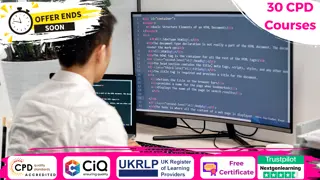
[vc_row][vc_column][vc_column_text] Description: Financial literacy is crucial in today's business world. Financial analysis is about analysing the past to understand the present and foresee the future of a company. Want to become an accountant or research analyst? This Finance and Financial Analysis Diploma Level 3 Course is designed to teach you the practical skills and knowledge to help you to fast-track a career in corporate finance. In this financial analyst course, you'll learn career-enhancing financial market knowledge and will acquire a strong foundation in real-world investment analysis and portfolio management skills. You will also learn essential accounting and finance concepts and methods of financial analysis. Throughout this course, you will familiarise with calculations to help you to perform managerial responsibilities more effectively. On course completion, you will be able to evaluate business operations involving basic arithmetic and fundamental formulas. You will also be able to interpret and evaluate financial statements to measure financial performance. You will then be able to apply concepts and methods of economic analysis to manage day-to-day business operations. Budgeting, balance sheets, financial reporting, fixed incomes, financial models and investment banking will also be discussed in this course. Assessment: This course does not involve any MCQ test. Students need to answer assignment questions to complete the course, the answers will be in the form of written work in pdf or word. Students can write the answers in their own time. Once the answers are submitted, the instructor will check and assess the work. Certification: After completing and passing the course successfully, you will be able to obtain an Accredited Certificate of Achievement. Certificates can be obtained either in hard copy at a cost of £39 or in PDF format at a cost of £24. Who is this Course for? Finance and Financial Analysis Diploma Level 3 is certified by CPD Qualifications Standards and CiQ. This makes it perfect for anyone trying to learn potential professional skills. As there is no experience and qualification required for this course, it is available for all students from any academic background. Requirements Our Finance and Financial Analysis Diploma Level 3 is fully compatible with any kind of device. Whether you are using Windows computer, Mac, smartphones or tablets, you will get the same experience while learning. Besides that, you will be able to access the course with any kind of internet connection from anywhere at any time without any kind of limitation. Career Path After completing this course you will be able to build up accurate knowledge and skills with proper confidence to enrich yourself and brighten up your career in the relevant job market.[/vc_column_text][/vc_column][/vc_row] Personal Finance Calculations Calculating Your Net Worth 00:01:00 Calculating Your Real Hourly Wage 00:02:00 Expenses for Life Energy 00:02:00 Calculating a Monthly Budgeting 00:05:00 Saving for Retirement Paying Off Debt 00:02:00 Build an Emergency Fund 00:02:00 Personal Savings 00:04:00 401K Basics 00:03:00 Asset Allocation 00:04:00 Investment Strategies 00:02:00 Advice on Financial Advisors 00:01:00 3h- Questions About Investing 00:15:00 Building Credit to Buy a Home FICO Score 00:09:00 Starting Credit 00:03:00 Increasing Credit Score 00:02:00 Owning vs. Renting 00:02:00 Types of Mortages 00:03:00 Personal Finance Guides for Beginners Advice to Teenagers 00:04:00 Guide to Buying a Car 00:05:00 Cashflow Management Forecasting 00:07:00 What is Cashflow? 00:05:00 Planning and Management 00:08:00 Planning Part 2 00:12:00 Where it can go Wrong 00:09:00 Personal Cashflow Analysis 00:05:00 Personal Cashflow Analysis my Numbers Story 00:06:00 Debt 00:10:00 Budgets and Money Management Finance Jeopardy 00:15:00 The Fundamentals of Finance 00:15:00 The Basics of Budgeting 00:15:00 Parts of a Budget 00:15:00 The Budgeting Process 00:30:00 Budgeting Tips and Tricks 00:15:00 Monitoring and Managing Budgets 00:15:00 Crunching the Numbers 00:15:00 Getting Your Budget Approved 00:15:00 Comparing Investment Opportunities 00:15:00 ISO 9001:2008 00:15:00 Directing the Peerless Data Corporation 00:30:00 Assessment Certificate and Transcript Order Your Certificates and Transcripts 00:00:00

Description: Running your own business can prove to be a very valuable endeavour. But getting it to consistently make money requires the correct form of management. Now with this Business Management Diploma: Boot Camp course you will be able to understand the basics. This course will help you apply the best methods to creating, leading and managing your own business. You will be able to establish organisational frameworks, put in place effective HR solutions, come up with innovative strategic plans and so much more. So get this course today, and master the basics of business management. Learning Outcomes: How to execute the best procedures for creating, leading and managing their own business Formulas to settle an organisational framework by dint of operations, finance, and leadership Strategies for launching an effective and working system to hire How to commence researching and designing a strategic plan How to relate the crucial components of marketing, sales, and their company brand How to execute financial and accounting terms accurately Assessment: At the end of the course, you will be required to sit for an online MCQ test. Your test will be assessed automatically and immediately. You will instantly know whether you have been successful or not. Before sitting for your final exam you will have the opportunity to test your proficiency with a mock exam. Certification: After completing and passing the course successfully, you will be able to obtain an Accredited Certificate of Achievement. Certificates can be obtained either in hard copy at a cost of £39 or in PDF format at a cost of £24. Who is this Course for? Business Management Diploma: Boot Camp is certified by CPD Qualifications Standards and CiQ. This makes it perfect for anyone trying to learn potential professional skills. As there is no experience and qualification required for this course, it is available for all students from any academic background. Requirements Our Business Management Diploma: Boot Camp is fully compatible with any kind of device. Whether you are using Windows computer, Mac, smartphones or tablets, you will get the same experience while learning. Besides that, you will be able to access the course with any kind of internet connection from anywhere at any time without any kind of limitation. Career Path After completing this course you will be able to build up accurate knowledge and skills with proper confidence to enrich yourself and brighten up your career in the relevant job market. Business Management Diploma: Boot Camp - Updated Version Introduction to Business Management 00:25:00 Operations Management 00:24:00 Introduction to Business Analysis 00:14:00 Strategic Analysis and Product Scope 00:28:00 Project Management 00:19:00 Business Development and Succession Planning 00:24:00 Business Process Management 00:44:00 Planning & Forecasting Operations 00:21:00 Performance Management 00:18:00 Management of Cash and Credit 00:19:00 Managing Risk and Recovery 00:26:00 Quality Management 00:21:00 Communication Skills 00:25:00 Business Environment 00:16:00 Organisational Skills 01:16:00 Negotiation Techniques 00:16:00 Human Resource Management 00:19:00 Motivation and Counselling 00:19:00 Customer Service 00:16:00 Time Management 00:40:00 Conflict Management 00:14:00 Business Management Diploma: Boot Camp - Old Version Course Overview 00:05:00 Designing Your Organizational Structure 00:30:00 Introduction to Operations Management 00:15:00 Understanding Financial Terms 00:30:00 Getting the Right People in Place 00:15:00 Getting Your Product Together 00:15:00 Building a Corporate Brand 00:30:00 Marketing Your Product 01:00:00 Selling Your Product 00:15:00 Planning for the Future 00:15:00 Goal Setting and Goal Getting 00:30:00 Succession Planning 101 00:15:00 Managing Your Money 00:15:00 Ethics 101 00:15:00 Building a Strong Customer Care Team 00:15:00 Training Employees for Success 00:15:00 Leadership Essentials 00:15:00 Mock Exam Mock Exam- Business Management Diploma: Boot Camp 00:20:00 Final Exam Final Exam- Business Management Diploma: Boot Camp 00:20:00 Order Your Certificate and Transcript Order Your Certificates and Transcripts 00:00:00

Description: Whether you use excel for work or study, this online course covers beginner, intermediate and advanced lessons in excel. Learn the main topics related to Microsoft excel 2007. Identify the basic excel techniques, explore the advanced functions of excel 2007 and create automated reports with the press of a button in this course. By completing this course, you will become an excel expert and use excel 2007 as a professional. Who is the course for? This course is perfect for individuals who are looking forward to developing their skills of using Microsoft Excel application. This course is for office professionals who want to nail all the meetings and projects at the workplace. This course will be ideal for professionals in business, finance and many other areas that need to analyse data in accounts. Entry Requirement: This course is available to all learners, of all academic backgrounds. However, an education and experience in accounting is an advantage. Learners should be aged 16 or over to undertake the qualification. Good understanding of English language, numeracy and ICT are required to attend this course. Assessment: At the end of the course, you will be required to sit an online multiple-choice test. Your test will be assessed automatically and immediately so that you will instantly know whether you have been successful. Before sitting for your final exam you will have the opportunity to test your proficiency with a mock exam. Certification: After you have successfully passed the test, you will be able to obtain an Accredited Certificate of Achievement. You can however also obtain a Course Completion Certificate following the course completion without sitting for the test. Certificates can be obtained either in hard copy at a cost of £39 or in PDF format at a cost of £24. PDF certificate's turnaround time is 24 hours and for the hardcopy certificate, it is 3-9 working days. Why choose us? Affordable, engaging & high-quality e-learning study materials; Tutorial videos/materials from the industry leading experts; Study in a user-friendly, advanced online learning platform; Efficient exam systems for the assessment and instant result; The UK & internationally recognised accredited qualification; Access to course content on mobile, tablet or desktop from anywhere anytime; The benefit of career advancement opportunities; 24/7 student support via email. Career Path: The diploma in Microsoft Excel 2007 will be very beneficial and helpful, especially to the following professionals: Admin Assistant. PA. Secretary. Administrator. Account Assistant. Bookkeeper. Accountant. Office Manager. Microsoft Excel 2007 for Beginners Module One - Getting Started 01:00:00 Module Two - Opening and Closing Excel 01:00:00 Module Three - Your First Worksheet 01:00:00 Module Four - Working with Excel Files 01:00:00 Module Five - Viewing Excel Data 01:00:00 Module Six - Printing Excel Data 01:00:00 Module Seven - Building Formulas 01:00:00 Module Eight - Using Excel Functions 01:00:00 Module Nine - Using Time Saving Tools 01:00:00 Module Ten - Formatting your Data 01:00:00 Module Eleven - More Formatting 01:00:00 Module Twelve - Wrapping Up 00:30:00 Activities-Microsoft Excel 2007 for Beginners 00:00:00 Microsoft Excel 2007 Advanced Level Module One - Getting Started 00:30:00 Module Two - SmartArt 01:00:00 Module Three - Inserting Objects 01:00:00 Module Four - Creating Charts 01:00:00 Module Five - Creating Pivot Tables 01:00:00 Module Six - Working with Pivot Tables 01:00:00 Module Seven - Creating Pivot Charts 01:00:00 Module Eight - Solving Formula Errors 01:00:00 Module Nine - Using What-If Analysis 01:00:00 Module Ten - Managing Your Data 01:00:00 Module Eleven - Grouping and Outlining Data 01:00:00 Module Twelve - Wrapping Up 00:30:00 Activities-Microsoft Excel 2007 Advanced Level 00:00:00 Mock Exam Final Exam Order Your Certificate and Transcript Order Your Certificates and Transcripts 00:00:00

***Don't Spend More; Spend Smart*** Life Just Got Better This Summer! Get Hard Copy + PDF Certificates + Transcript + Student ID Card + e-Learning App as a Gift - Enrol Now Tired of browsing and searching for the course you are looking for? Can't find the complete package that fulfils all your needs? Then don't worry as you have just found the solution. Take a minute and look through this 14-in-1 extensive bundle that has everything you need to succeed in Materials Science and other relevant fields! After surveying thousands of learners just like you and considering their valuable feedback, this all-in-one Materials Science bundle has been designed by industry experts. We prioritised what learners were looking for in a complete package and developed this in-demand Materials Science course that will enhance your skills and prepare you for the competitive job market. Also, our Materials Science experts are available for answering your queries and help you along your learning journey. Advanced audio-visual learning modules of these courses are broken down into little chunks so that you can learn at your own pace without being overwhelmed by too much material at once. Furthermore, to help you showcase your expertise in Materials Science, we have prepared a special gift of 1 hardcopy certificate and 1 PDF certificate for the title course completely free of cost. These certificates will enhance your credibility and encourage possible employers to pick you over the rest. This Materials Science Bundle Consists of the following Premium courses: Course 01: Basic Chemistry Online Course Course 02: Organic Chemistry Course 03: Organic Chemistry Demystified Course 04: General Inorganic Chemistry Course 05: Particle Physics Course 06: Biochemistry Course 07: Biotechnology Course 08: Biomedical Science Course 09: Diploma in Water Chemistry Course 10: Lab Analyst and Laboratory Skills Level 5 Course 11: COSHH Training and Safety - Level 2 Course 12: Gas Safety Course 13: Fire Safety | Online Course Course 14: Health, Safety & Laws at Workplace | Online Course How will I get my Certificate? After successfully completing the course, you will be able to order your CPD Accredited Certificates (PDF + Hard Copy) as proof of your achievement. PDF Certificate: Free (For The Title Course) Hard Copy Certificate: Free (For The Title Course) Curriculum of Materials Science Bundle Course 01: Basic Chemistry Online Course Introduction to Basic Chemistry Understanding Matter Atom Chemical Bonding Energy Periodic Table Intermolecular Forces Gases Solution Chemical Equilibrium Kinetics and Equilibrium Acids and Bases pH and pOH Reactions Involving Acids and Bases Redox Reaction Electricity and Chemistry Inorganic Chemistry Organic Chemistry Biochemistry Nuclear Chemistry Industrial Chemistry Environmental Chemistry Laboratory Safety Chemical Hygiene Plan Course 02: Organic Chemistry Alkane series Alkene Series Alkanol Series Alkyne series Alkanals and Aldehydes Nomenclature Practices Course 03: Organic Chemistry Demystified About the Course Drawing Organic Molecules Resonance Acid-Base Reactions Geometry Nomenclature Conformations Configurations Mechanisms Substitution Reactions Elimination Reactions Substitution vs Elimination Addition Reactions Synthesis Techniques Wrapping Up and Bonus Course 04: General Inorganic Chemistry ABOUT THE COURSE Quantities and Units Atomic, Molecular and Molar Masses Formulas and Compositions Inorganic Nomenclature Chemical Equations Measurement of Gases The Ideal Gas Law Thermochemistry Atomic Structure Chemical Bonding and Molecular Structure Solids and Liquids Oxidation - Reduction Concentration of Solutions Reaction Involving Standard Solutions Properties of Solutions Thermodynamics Acids and Bases Complex Ions and Precipitates Electrochemistry Rates of Reactions Course 05: Particle Physics Introduction to Particle Physics Elementary Particles The Nucleus Nuclear Physics Particle Accelerators Radiation detectors The Standard Model Course 06: Biochemistry Introduction to Biochemistry Introduction to Cells Organic Chemistry Biomolecules Protein Biomolecules of Nucleic Acids Genetics Metabolism Course 07: Biotechnology Introduction to Biotechnology Biotechnology in the Realm of History Molecular and Cellular Biology Biotechnology Versus Molecular Biology Genetic Engineering Biotechnology in Health Sector Industrial Biotechnology Biotechnology in a Business Perspective Course 08: Biomedical Science Introduction to Biomedical Science Genetics and Biochemistry Microbiology and Cell Biology Biochemical Engineering and Enzyme Discovery Toxicology, Pharmaceuticals and Fine Chemicals Systems and Synthetic Biology Global Health Challenges Course 09: Diploma in Water Chemistry Introduction to Water Chemistry Concepts of Basic Chemistry Alkalinity of Water Hard Water and Basic Water Treatment Principles Water Treatment and Purification Chemical Processes of Water Treatment Inorganic Chemicals Volatile and Synthetic Organic Compounds Metalloid Section Metals and Heavy Metal Section Laboratory Safety Chemical Hygiene Plan Course 10: Lab Analyst and Laboratory Skills Level 5 Introduction to the Course Medical Laboratory Services Laboratory Equipments (Part-01) Laboratory Equipments (Part-02) Microscope and How to Use It Solutions Used in Clinical/Medical Laboratory Sterilisation, Disinfection and Decontamination Basic Haematology Basic Haemostasis (Coagulation) Basic Immunology and Immunohematology Urinalysis Basic Clinical Chemistry Basic Clinical Microbiology Basic Parasitology Laboratory Accidents and Safety Quality Assurance Course 11: COSHH Training and Safety - Level 2 COSHH Explained COSHH Regulations Health Problems Related to Hazardous Substances Identifying Hazardous Substances COSHH Risk Assessments Control Measures and Monitoring Implementing Control Measures Course 12: Gas Safety Gas Safety Legislation Combustion Transmission System: Pipes and Flues Ventilation Tightness Testing Meter Regulator Check Appliance Pressures and Gas Rates Emergency Isolation Controls and Valves Gas Safety Devices and Controls Gas Warning Labelling Emergency and Evacuation Procedures Chimney Standards, Inspection and Testing Gas Appliances and Safety Course 13: Fire Safety | Online Course Basics of Fire Safety Regulations and Risk Assessment Fire Safety Measures Fire Safety routes and signs Evacuation Strategies Course 14: Health, Safety & Laws at Workplace | Online Course Workplace Health and Safety Laws Managing for Health and Safety Risk Assessment and Common Risks Workplace Health, Safety and Welfare Accidents and Ill Health at Work Electrical, Fire and Gas Safety Safety in Different Work Settings Work Equipment Hazards and Risk Control Other Health and Safety Hazards at Work CPD 150 CPD hours / points Accredited by CPD Quality Standards Who is this course for? Anyone from any background can enrol in this Materials Science bundle. Persons with similar professions can also refresh or strengthen their skills by enrolling in this Materials science course. Students can take this course to gather professional knowledge besides their study or for the future. Requirements Our Materials Science is fully compatible with PC's, Mac's, laptops, tablets and Smartphone devices. This Materials science course has been designed to be fully compatible with tablets and smartphones so that you can access your course on Wi-Fi, 3G or 4G. There is no time limit for completing this Materials science course; it can be studied in your own time at your own pace. Career path Having this Materials science expertise will increase the value of your CV and open you up to multiple job sectors. Certificates Certificate of completion Digital certificate - Included
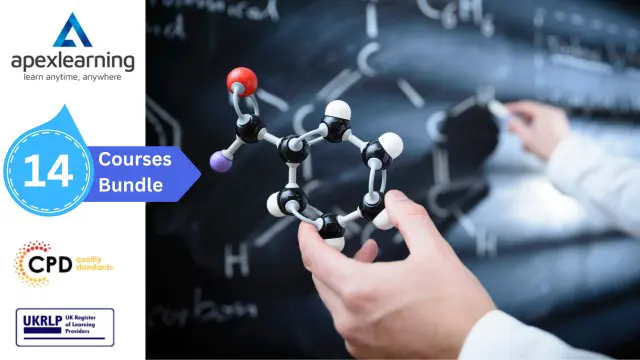
Master Microsoft Excel with our CPD Accredited Complete Course, covering Beginner, Intermediate & Advanced levels. Boost your skills for data analysis, financial management, and more. Ideal for students, recent graduates, job seekers, and professionals. Get recognized with a worldwide CPD certificate. Learn at your own pace with expert guidance and support. Elevate your career with Excel expertise. Enrol now!

Deep Learning with Real-World Projects
By Packt
You will learn Python-based deep learning and machine learning techniques through this course. With numerous real-world case studies, we will go over all the mathematics needed to master deep learning algorithms. We will study Backpropagation, Feed Forward Network, Artificial Neural Networks, CNN, RNN, Transfer Learning, and more.
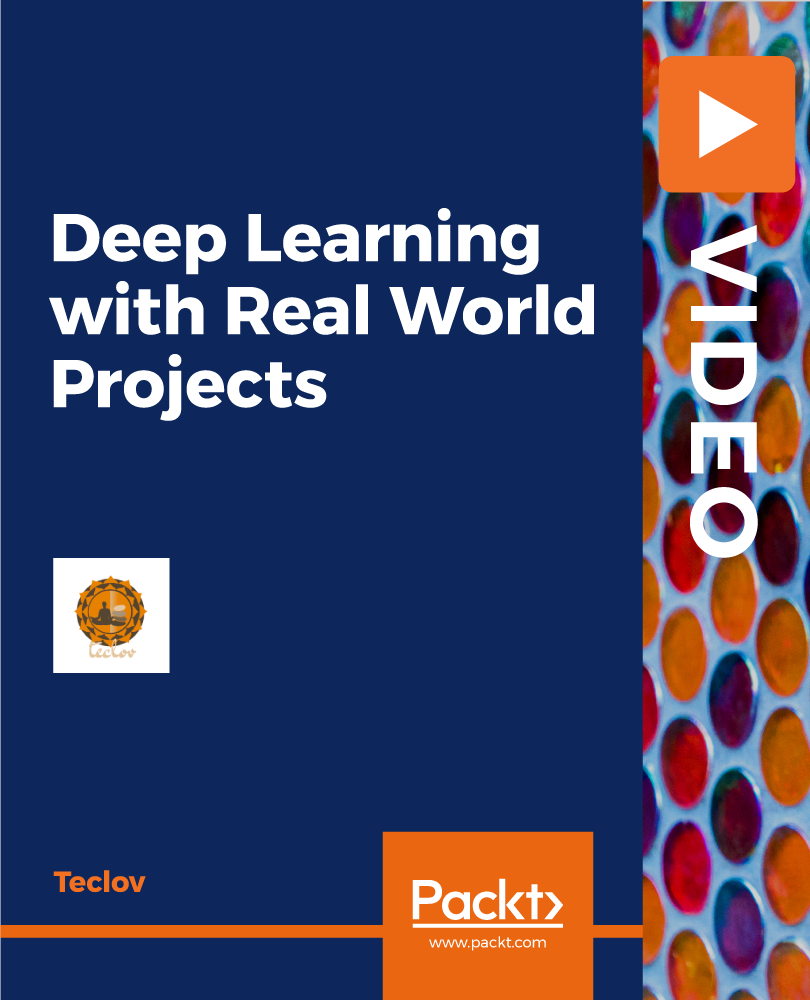
Copywriting Level 4
By The Teachers Training
Advance your skills with Copywriting Level 4. Learn advanced techniques to craft compelling copy that drives engagement and converts readers into loyal customers.
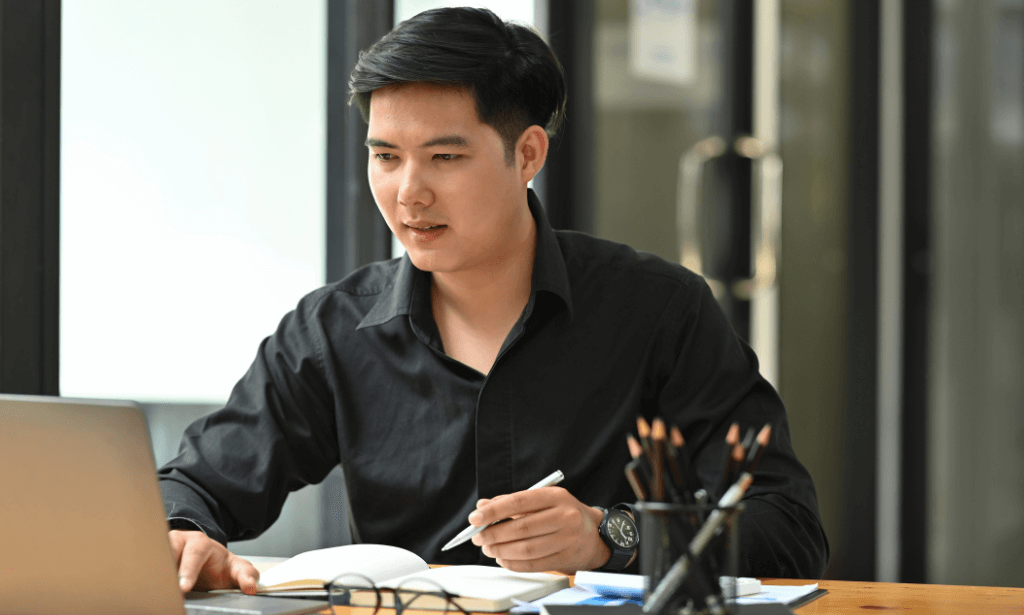
Enroll in our Basic Electricity & Electronics Course to gain a comprehensive understanding of fundamental electrical principles. Ideal for beginners, students, professionals, and hobbyists, this course covers essential topics such as electric current, voltage, electromagnetism, and more. Start your journey toward a career as an Electrical Technician, Electronics Technician, or further specialization in the field of electrical engineering and electronics.

