- Professional Development
- Medicine & Nursing
- Arts & Crafts
- Health & Wellbeing
- Personal Development
702 Courses delivered Online
Microsoft Office Mastery
By Xpert Learning
A course by Sekhar Metla IT Industry Expert RequirementsNo specific Requirements. Audience Business professionals who want to create professional-quality documents, presentations, and spreadsheets Students who need to use Microsoft Office for school projects or assignments Job seekers who want to improve their Microsoft Office skills for career advancement Anyone who wants to learn how to use Office 365 for collaboration and productivity Freelancers, entrepreneurs, and small business owners who need to create professional documents and presentations Anyone who wants to boost their productivity and efficiency with Microsoft Office tools. Audience Business professionals who want to create professional-quality documents, presentations, and spreadsheets Students who need to use Microsoft Office for school projects or assignments Job seekers who want to improve their Microsoft Office skills for career advancement Anyone who wants to learn how to use Office 365 for collaboration and productivity Freelancers, entrepreneurs, and small business owners who need to create professional documents and presentations Anyone who wants to boost their productivity and efficiency with Microsoft Office tools.

Microsoft Office Specialist (MOS): 8 in 1 Premium Courses Bundle
By Compete High
Whether you’re updating a spreadsheet, writing a formal letter, or creating a PowerPoint worthy of applause, this Microsoft Office Specialist (MOS) bundle has your digital desk drawer sorted. From MS Word to SQL, each module is designed to sharpen your command of the Office suite and its closely linked technologies. You'll learn to glide through Excel formulas, structure Access databases, interpret dashboards with Power BI, and manage projects with confidence in MS Project. It's not about just knowing where the buttons are—it’s about knowing what to do with them. Learning Outcomes: Navigate Microsoft Office tools with confidence and accuracy. Build and analyse data using Excel and Power BI. Create structured databases using MS Access. Write, edit and format documents professionally in Word. Prepare and present slides with clarity in PowerPoint. Organise communication and schedules using Outlook effectively. Who is this Course For: Office workers looking to improve everyday digital workflow. Admin assistants needing structured Microsoft Office training. Professionals handling reports, data, and communications. Beginners aiming to develop foundational Microsoft Office skills. Jobseekers wanting up-to-date tech proficiency. Small business owners managing documents and communication. Team leaders coordinating tasks via Outlook or MS Project. Anyone curious about Power BI and data presentation. Career Path: Administrative Assistant – £21,000–£28,000 per year Data Entry Clerk – £20,000–£25,000 per year Office Manager – £28,000–£40,000 per year Project Administrator – £25,000–£32,000 per year Business Analyst (with Power BI) – £38,000–£52,000 per year IT Support Assistant – £22,000–£30,000 per year

Boost Your Career By Enrolling In This Minute Taking & Workplace Confidentiality Bundle To Overcome Your Challenges! 5 in 1 Minute Taking & Workplace Confidentiality Bundle Improve your knowledge and enhance your skills to succeed with this Minute Taking & Workplace Confidentiality bundle. This Minute Taking & Workplace Confidentiality bundle is designed to build your competent skill set and enable the best possible outcome for your future. Our bundle is ideal for those who aim to be the best in their fields and are always looking to grow. This Minute Taking & Workplace Confidentiality Bundle Contains 5 of Our Premium Courses for One Discounted Price: Course 01: Diploma in Minute Taking at QLS Level 5 Course 02: Workplace Confidentiality Course 03: Executive and Personal Assistant Training Course Course 04: Essentials Communication for Business Course 05: Microsoft Office All the courses under this Minute Taking & Workplace Confidentiality bundle are split into a number of expertly created modules to provide you with an in-depth and comprehensive learning experience. Upon successful completion of the Minute Taking & Workplace Confidentiality bundle, an instant e-certificate will be exhibited in your profile that you can order as proof of your new skills and knowledge. Stand out from the crowd and get trained for the job you want. With this comprehensive Minute Taking & Workplace Confidentiality bundle, you can achieve your dreams and train for your ideal career. This Minute Taking & Workplace Confidentiality bundle covers essential aspects in order to progress in your chosen career. Why Choose Our Minute Taking & Workplace Confidentiality Course? FREE Minute Taking & Workplace Confidentiality certificate accredited Get a free student ID card with Minute Taking & Workplace Confidentiality Training Get instant access to this Minute Taking & Workplace Confidentiality course. Learn Minute Taking & Workplace Confidentiality from anywhere in the world Minute Taking & Workplace Confidentiality is affordable and simple to understand Minute Taking & Workplace Confidentiality is an entirely online, interactive lesson with voiceover audio Lifetime access to the Minute Taking & Workplace Confidentiality course materials Minute Taking & Workplace Confidentiality comes with 24/7 tutor support So enrol now in this Minute Taking & Workplace Confidentiality Today to advance your career! Start your learning journey straightaway! This Minute Taking & Workplace Confidentiality's curriculum has been designed by Minute Taking & Workplace Confidentiality experts with years of Minute Taking & Workplace Confidentiality experience behind them. The Minute Taking & Workplace Confidentiality course is extremely dynamic and well-paced to help you understand Minute Taking & Workplace Confidentiality with ease. You'll discover how to master the Minute Taking & Workplace Confidentiality skill while exploring relevant and essential topics. Assessment Process Once you have completed all the courses in the Minute Taking & Workplace Confidentiality bundle, you can assess your skills and knowledge with an optional assignment. Our expert trainers will assess your assignment and give you feedback afterwards. CPD 200 CPD hours / points Accredited by CPD Quality Standards Who is this course for? This Minute Taking & Workplace Confidentiality bundle is suitable for everyone. Career path This Minute Taking & Workplace Confidentiality bundle will allow you to kickstart or take your career in the related sector to the next stage. Certificates Digital certificate Digital certificate - £10 Hard copy certificate Hard copy certificate - £29 You can order your hard copy certificates at the cost of £29 (for each course).

Audio Typing & Touch Typing: Transcription and Proofreading - 8 Courses Bundle
By NextGen Learning
Are you ready to embark on an enlightening journey of wisdom with the Audio Typing & Touch Typing bundle, and pave your way to an enriched personal and professional future? If so, then Step into a world of knowledge with our course bundle - Audio Typing & Touch Typing: Transcription and Proofreading. Delve into eight immersive CPD Accredited courses, each a standalone course: Course 01: Touch Typing Essentials Course 02: Transcription Level 3 Course 03: Mastering Microsoft Office: Word, Excel, PowerPoint, and 365 Course 04: Proofreading & Copyediting Course 05: Diploma in English Grammar Course 06: Report Writing Course 07: Document Control Course 08: Time Management Training - Online Course Traverse the vast landscapes of theory, unlocking new dimensions of understanding at every turn. Let the Audio Typing & Touch Typing: Transcription and Proofreading bundle illuminate your path to wisdom. The Audio Typing & Touch Typing: Transcription and Proofreading bundle offers a comprehensive exploration into a rich tapestry of vast knowledge across eight carefully curated courses. The journey is designed to enhance your understanding and critical thinking skills. Each course within the bundle provides a deep-dive into complex theories, principles, and frameworks, allowing you to delve into the nuances of the subject matter at your own pace. In the framework of the Audio Typing & Touch Typing: Transcription and Proofreading package, you are bestowed with complimentary PDF certificates for all the courses included in this bundle, all without any additional charge. Adorn yourself with the Audio Typing & Touch Typing bundle, empowering you to traverse your career trajectory or personal growth journey with self-assurance. Register today and ignite the spark of your professional advancement! So, don't wait further and join the Audio Typing & Touch Typing: Transcription and Proofreading community today and let your voyage of discovery begin! Learning Outcomes: Attain a holistic understanding in the designated areas of study with the Audio Typing & Touch Typing bundle. Establish robust bases across each course nestled within the Audio Typing & Touch Typing bundle. Decipher intricate concepts through the articulate content of the Audio Typing & Touch Typing bundle. Amplify your prowess in interpreting, scrutinising, and implementing theories. Procure the capacity to engage with the course material on an intellectual and profound level. Become proficient in the art of problem-solving across various disciplines. The Audio Typing and Touch Typing industry is burgeoning, presenting a plethora of opportunities for those adept in transcription, proofreading, and document management. Our course, "Audio Typing & Touch Typing: Transcription and Proofreading", is your key to unlocking these opportunities. In an era where digital content is king, the ability to accurately transcribe and proofread is more valuable than ever, opening doors in various sectors including legal, medical, media, and corporate fields. Our first module, "Touch Typing Essentials", sets the foundation for fast and efficient typing, a skill that can significantly increase your productivity and marketability in the job market. As you delve deeper into the course, you'll encounter "Transcription Level 3", which hones your skills in converting audio recordings into written text, a critical service in many professional environments. Following this, "Mastering Microsoft Office" will make you proficient in essential office software, further broadening your employability prospects. The course also covers "Proofreading & Copyediting" and "Level-3 English Grammar", ensuring your written communications are not just accurate but also impactful. Additionally, the "Document Control" and "Report Writing" modules will equip you with the expertise to manage sensitive information and create professional reports, enhancing your value in any workplace. Lastly, the "Time Management Training - Online Course" will teach you to effectively juggle multiple tasks, a must-have skill in this fast-paced industry. This course is more than just a learning journey; it's a pathway to diverse career opportunities and professional growth in the ever-evolving world of typing and transcription. CPD 100 CPD hours / points Accredited by CPD Quality Standards Who is this course for? Individuals keen on deepening their firm understanding in the respective fields. Students pursuing higher education looking for comprehensive theory modules. Professionals seeking to refresh or enhance their knowledge. Anyone with a thirst for knowledge and a passion for continuous learning. Career path Armed with the Audio Typing & Touch Typing bundle, your professional journey can reach new heights. The comprehensive theoretical knowledge from this bundle can unlock diverse career opportunities across several fields. Whether it's academic research, consultancy, or programme management, the Audio Typing & Touch Typing bundle lays a solid groundwork. Certificates CPD Accredited Certificate Digital certificate - Included CPD Quality Standard Hardcopy Certificate (FREE UK Delivery) Hard copy certificate - £9.99 Hardcopy Transcript: £9.99

Resource Management with Oracle Primavera P6 PPM Professional
By Packt
This course teaches intermediate-level skills in Primavera Project Manager P6 PPM professional client. Explore user and admin preferences, create roles and resources, assign expenses, and resource optimization. Discover methods to resolve conflicts and update schedules. Improve your project management skills with the latest techniques and workshops.
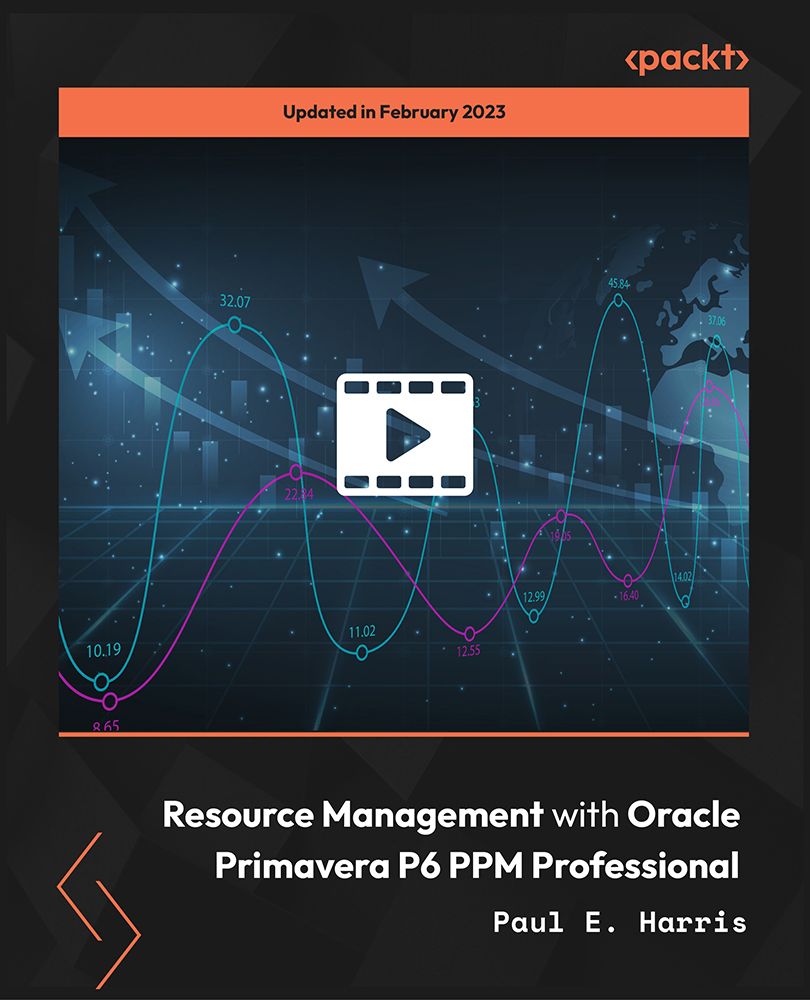
Microsoft Tips and Tricks Bundle - 8 Courses Bundle
By NextGen Learning
Are you ready to embark on an enlightening journey of wisdom with the Microsoft bundle, and pave your way to an enriched personal and professional future? If so, then Step into a world of knowledge with our course bundle - Microsoft Tips and Tricks Bundle. Delve into eight immersive CPD Accredited courses, each a standalone course: Microsoft Outlook - 25 Must-Know Tips and Tricks Microsoft Office 365 Automation Course Microsoft Access - 25 Must-Know Tips and Tricks Microsoft Excel - 25 Must-Know Formulas and Functions Microsoft PowerBI - 25 Must-Know Tips and Tricks Microsoft Teams - 25 Must-Know Tips and Tricks QuickBooks Desktop: 25 Must-Know Tips SharePoint Site Owner Traverse the vast landscapes of theory, unlocking new dimensions of understanding at every turn. Let the Microsoft Tips and Tricks Bundle bundle illuminate your path to wisdom. The Microsoft Tips and Tricks Bundle bundle offers a comprehensive exploration into a rich tapestry of vast knowledge across eight carefully curated courses. The journey is designed to enhance your understanding and critical thinking skills. Each course within the bundle provides a deep-dive into complex theories, principles, and frameworks, allowing you to delve into the nuances of the subject matter at your own pace. In the framework of the Microsoft Tips and Tricks Bundle package, you are bestowed with complimentary PDF certificates for all the courses included in this bundle, all without any additional charge. Adorn yourself with the Microsoft bundle, empowering you to traverse your career trajectory or personal growth journey with self-assurance. Register today and ignite the spark of your professional advancement! So, don't wait further and join the Microsoft Tips and Tricks Bundle community today and let your voyage of discovery begin! Learning Outcomes: Attain a holistic understanding in the designated areas of study with the Microsoft bundle. Establish robust bases across each course nestled within the Microsoft bundle. Decipher intricate concepts through the articulate content of the Microsoft bundle. Amplify your prowess in interpreting, scrutinising, and implementing theories. Procure the capacity to engage with the course material on an intellectual and profound level. Become proficient in the art of problem-solving across various disciplines. Stepping into the Microsoft bundle is akin to entering a world overflowing with deep theoretical wisdom. Each course within this distinctive bundle is an individual journey, meticulously crafted to untangle the complex web of theories, principles, and frameworks. Learners are inspired to explore, question, and absorb, thus enhancing their understanding and honing their critical thinking skills. Each course invites a personal and profoundly enlightening interaction with knowledge. The Microsoft bundle shines in its capacity to cater to a wide range of learning needs and lifestyles. It gives learners the freedom to learn at their own pace, forging a unique path of discovery. More than just an educational journey, the Microsoft bundle fosters personal growth, enabling learners to skillfully navigate the complexities of the world. The Microsoft bundle also illuminates the route to a rewarding career. The theoretical insight acquired through this bundle forms a strong foundation for various career opportunities, from academia and research to consultancy and programme management. The profound understanding fostered by the Microsoft bundle allows learners to make meaningful contributions to their chosen fields. Embark on the Microsoft journey and let knowledge guide you towards a brighter future. CPD 85 CPD hours / points Accredited by CPD Quality Standards Who is this course for? Individuals keen on deepening their firm understanding in the respective fields. Students pursuing higher education looking for comprehensive theory modules. Professionals seeking to refresh or enhance their knowledge. Anyone with a thirst for knowledge and a passion for continuous learning. Career path Armed with the Microsoft bundle, your professional journey can reach new heights. The comprehensive theoretical knowledge from this bundle can unlock diverse career opportunities across several fields. Whether it's academic research, consultancy, or programme management, the Microsoft bundle lays a solid groundwork. Certificates CPD Certificate Of Completion Digital certificate - Included 8 Digital Certificates Are Included With This Bundle CPD Quality Standard Hardcopy Certificate (FREE UK Delivery) Hard copy certificate - £9.99 Hardcopy Transcript: £9.99

Formatting, Printing, and Reporting with Oracle Primavera P6 PPM
By Packt
Enhance your skills in formatting, printing, and generating reports using Oracle Primavera Project Manager P6 PPM Professional Client. This intermediate-level course provides practical techniques to effectively manage projects and optimize your project management processes.

Microsoft Office Specialist (MOS) Mini Bundle
By Compete High
Want to land interviews faster, impress employers instantly, and climb the ladder quicker? The Microsoft Office Specialist (MOS) Mini Bundle equips you with the digital essentials every office, agency, and department looks for. From MS Word and MS Excel to MS PowerPoint, Google DataStudio, and data entry—this is the digital fluency bundle that moves CVs from inbox to interview. Mastery of MS Word, MS Excel, MS PowerPoint, Google DataStudio, and data entry isn’t optional anymore—it’s expected. This bundle arms you with the digital tools employers trust, from admin to analytics, presentation to planning. Job-ready, cost-effective, and career-focused. Description There’s no such thing as a “basic” office job anymore. Employers demand professionals who can wield MS Word, MS Excel, MS PowerPoint, Google DataStudio, and data entry tools with ease and accuracy. The MOS Mini Bundle prepares you to meet that demand—and outshine the competition. MS Word gives you document dominance. MS Excel turns you into a spreadsheet strategist. MS PowerPoint lets you present like a pro. Google DataStudio empowers you with data visuals, while data entry precision proves you're fast, focused, and detail-oriented. Together, they make your CV impossible to overlook. Every admin, HR, finance, marketing, or analyst role expects MS Word, MS Excel, and MS PowerPoint proficiency. But throw in Google DataStudio and data entry experience? You’re not just qualified—you’re indispensable. Don’t let this opportunity expire while others land the jobs you deserve. Grab the MOS Mini Bundle now, and make yourself the candidate employers hope to find. FAQ Q: What kind of roles is this bundle suited for? A: Administrative Assistant, Office Manager, Data Analyst, Executive Assistant, Marketing Support, and more—any role requiring MS Word, MS Excel, MS PowerPoint, Google DataStudio, or data entry. Q: Is this bundle beginner-friendly? A: Yes. Even if you're starting fresh, this bundle helps you become confident in MS Word, MS Excel, MS PowerPoint, Google DataStudio, and data entry. Q: Why is Google DataStudio included with Microsoft tools? A: It’s a popular cloud-based analytics platform, often used alongside MS Excel and MS PowerPoint in data-driven roles. Q: Will this help in remote and hybrid work? A: Absolutely. MS Word, MS Excel, MS PowerPoint, Google DataStudio, and data entry are essential for digital communication and reporting in any environment. Q: Is it worth the investment? A: Yes—you're gaining professional fluency in five of the most commonly required digital skills for a single, budget-friendly price.

Office 360 Bundle Course for Teachers
By The Teachers Training
Overview Whether you want to create a presentation for your class or want to analyse data for administrative work, MS Office skills are required. This skill set is a key component to becoming a proficient teacher. Learn the ins and outs of MS Office with our Office 360 Bundle Course for Teachers. This 6-in-1 bundle is designed to help you grasp an in-depth understanding of Excel, Word, PowerPoint, Access and Outlook. Through this ultimate package, you will learn to use these apps effectively and manage your tasks efficiently. Enrol today! The Office 360 Bundle Course for Teachers includes the following courses: Microsoft Office 2016 Complete Course For Beginners Microsoft Office 2019: Word, Excel, PowerPoint and Access - Masterclass Bundle Microsoft Office 2016 Complete Course Microsoft Office 2016 Essentials Data Analysis In Excel for School Administrators Microsoft Word, PowerPoint and Outlook In 90 Minutes! Learning Outcomes After completing these courses, you will: Get a detailed introduction to MS Excel, Word, PowerPoint, Outlook, and Access Understand how to modify worksheets, perform calculations, manage workbooks and do other things in Excel Understand the techniques for data analysis and visualisation in Excel Learn the process of formatting texts and paragraphs in MS Word Grasp the skills to create excellent presentations with PowerPoint Know how to modify data and create queries in Access Who is this Course for? This Office 360 Bundle Course for Teachers is the perfect place for aspiring teachers to enhance their Office skills. This course will equip them with skills that will help them provide effective teaching. Career Path This course provides essential skills required to excel in a range of professions, including: Teachers Online Instructors Online Teaching Business Owner Assessment To successfully complete the course you must have to attend the MCQ assessment. The assessment is delivered through our online learning platform. You will receive the results of your assessment immediately upon completion. Certification CPD Certification from The Teachers Training Successfully completing the MCQ exam of this course qualifies you for a CPD-accredited certificate from The Teachers Training. You will be eligible for both PDF copy and hard copy of the certificate to showcase your achievement however you wish. You can get your digital certificate (PDF) for £4.99 only Hard copy certificates are also available, and you can get one for only £10.99 You can get both PDF and Hard copy certificates for just £12.99! The certificate will add significant weight to your CV and will give you a competitive advantage when applying for jobs. No curriculum found !

Register on the Microsoft Excel Level 1, 2 & 3 today and build the experience, skills and knowledge you need to enhance your professional development and work towards your dream job. Study this course through online learning and take the first steps towards a long-term career. The course consists of a number of easy to digest, in-depth modules, designed to provide you with a detailed, expert level of knowledge. Learn through a mixture of instructional video lessons and online study materials. Receive online tutor support as you study the course, to ensure you are supported every step of the way. Get a digital certificate as proof of your course completion. The Microsoft Excel Level 1, 2 & 3 is incredibly great value and allows you to study at your own pace. Access the course modules from any internet-enabled device, including computers, tablet, and smartphones. The course is designed to increase your employability and equip you with everything you need to be a success. Enrol on the now and start learning instantly! What You Get With The Microsoft Excel Level 1, 2 & 3 Receive a e-certificate upon successful completion of the course Get taught by experienced, professional instructors Study at a time and pace that suits your learning style Get instant feedback on assessments 24/7 help and advice via email or live chat Get full tutor support on weekdays (Monday to Friday) Course Design The course is delivered through our online learning platform, accessible through any internet-connected device. There are no formal deadlines or teaching schedules, meaning you are free to study the course at your own pace. You are taught through a combination of Video lessons Online study materials Certification Upon successful completion of the course, you will be able to obtain your course completion e-certificate free of cost. Print copy by post is also available at an additional cost of £9.99 and PDF Certificate at £4.99. Who Is This Course For: The course is ideal for those who already work in this sector or are an aspiring professional. This course is designed to enhance your expertise and boost your CV. Learn key skills and gain a professional qualification to prove your newly-acquired knowledge. Requirements: The online training is open to all students and has no formal entry requirements. To study the Microsoft Excel Level 1, 2 & 3, all your need is a passion for learning, a good understanding of English, numeracy, and IT skills. You must also be over the age of 16. Course Content Microsoft Excel Beginners - Level 1 Getting Started With Microsoft Office Excel 2016 Navigate the Excel User Interface 00:28:00 Use Excel Commands 00:10:00 Create and Save a Basic Workbook 00:19:00 Enter Cell Data 00:12:00 Use Excel Help 00:05:00 Performing Calculations Create Worksheet Formulas 00:15:00 Insert Functions 00:17:00 Reuse Formulas and Functions 00:17:00 Modifying A Worksheet Insert, Delete, and Adjust Cells, Columns, and Rows 00:10:00 Search for and Replace Data 00:09:00 Use Proofing and Research Tools 00:07:00 Formatting A Worksheet Apply Text Formats 00:17:00 Apply Number Format 00:08:00 Align Cell Contents 00:09:00 Apply Styles and Themes 00:12:00 Apply Basic Conditional Formatting 00:11:00 Create and Use Templates 00:07:00 Printing Workbooks Preview and Print a Workbook 00:10:00 Set Up the Page Layout 00:08:00 Configure Headers and Footers 00:07:00 Managing Workbooks Manage Worksheets 00:05:00 Manage Workbook and Worksheet Views 00:07:00 Manage Workbook Properties 00:05:00 Microsoft Excel Intermediate - Level 2 Working with Functions Work with Ranges 00:18:00 Use Specialized Functions 00:11:00 Work with Logical Functions 00:23:00 Work with Date & Time Functions 00:08:00 Work with Text Functions 00:11:00 Working with Lists Sort Data 00:10:00 Filter Data 00:10:00 Query Data with Database Functions 00:09:00 Outline and Subtotal Data 00:09:00 Analyzing Data Create and Modify Tables 00:15:00 Apply Intermediate Conditional Formatting 00:07:00 Apply Advanced Conditional Formatting 00:05:00 Visualizing Data with Charts Create Charts 00:13:00 Modify and Format Charts 00:12:00 Use Advanced Chart Features 00:12:00 Using PivotTables and PivotCharts Create a PivotTable 00:13:00 Analyze PivotTable Data 00:12:00 Present Data with PivotCharts 00:07:00 Filter Data by Using Timelines and Slicers 00:11:00 Microsoft Excel Advanced - Level 3 Working with Multiple Worksheets and Workbooks Use Links and External References 00:12:00 Use 3-D References 00:06:00 Consolidate Data 00:05:00 Using Lookup Functions and Formula Auditing Use Lookup Functions 00:12:00 Trace Cells 00:09:00 Watch and Evaluate Formulas 00:08:00 Sharing and Protecting Workbooks Collaborate on a Workbook 00:19:00 Protect Worksheets and Workbooks 00:08:00 Automating Workbook Functionality Apply Data Validation 00:13:00 Search for Invalid Data and Formulas with Errors 00:04:00 Work with Macros 00:18:00 Creating Sparklines and Mapping Data Create Sparklines 00:07:00 MapData 00:07:00 Forecasting Data Determine Potential Outcomes Using Data Tables 00:08:00 Determine Potential Outcomes Using Scenarios 00:09:00 Use the Goal Seek Feature 00:04:00 Forecasting Data Trends 00:05:00 Resources Resources - Microsoft Office 2016 Excel Beginner to Advanced 00:00:00 Assignment Assignment - Microsoft Office 2016 Excel Beginner to Advanced 00:00:00 Recommended Materials Workbook - Microsoft Office 2016 Excel Beginner to Advanced 00:00:00 Frequently Asked Questions Are there any prerequisites for taking the course? There are no specific prerequisites for this course, nor are there any formal entry requirements. All you need is an internet connection, a good understanding of English and a passion for learning for this course. Can I access the course at any time, or is there a set schedule? You have the flexibility to access the course at any time that suits your schedule. Our courses are self-paced, allowing you to study at your own pace and convenience. How long will I have access to the course? For this course, you will have access to the course materials for 1 year only. This means you can review the content as often as you like within the year, even after you've completed the course. However, if you buy Lifetime Access for the course, you will be able to access the course for a lifetime. Is there a certificate of completion provided after completing the course? Yes, upon successfully completing the course, you will receive a certificate of completion. This certificate can be a valuable addition to your professional portfolio and can be shared on your various social networks. Can I switch courses or get a refund if I'm not satisfied with the course? We want you to have a positive learning experience. If you're not satisfied with the course, you can request a course transfer or refund within 14 days of the initial purchase. How do I track my progress in the course? Our platform provides tracking tools and progress indicators for each course. You can monitor your progress, completed lessons, and assessments through your learner dashboard for the course. What if I have technical issues or difficulties with the course? If you encounter technical issues or content-related difficulties with the course, our support team is available to assist you. You can reach out to them for prompt resolution.
