- Professional Development
- Medicine & Nursing
- Arts & Crafts
- Health & Wellbeing
- Personal Development
18199 Courses delivered Online
55268 Microsoft Power Automate for End Users
By Nexus Human
Duration 1 Days 6 CPD hours This course is intended for The intended audience for this course would be those who have been using Office 365 for some time and are now looking at optimizing their existing business processes and designing new ones. Overview #NAME? This course delivers an instructor-led product showcase for Microsoft Power Automate from start to finish in an engaging and practical way. Power Automate is a diverse product, turning business processes into automated, consistent and visual workPower Automates. Power Automate is designed to interweave the various products in Office 365 as well as connect to other on-premises and web-based solutions. This course will give you the confidence to select the right actions and workPower Automate logic for your business workPower Automates. 1 - An Introduction to Power Automate What is Microsoft Power Automate? The benefits of automation How to get to Power Automate Lab 1: Setup your tenant Setup Office 365 Download Course Files Customise your App Launcher Create accounts for colleagues After completing this module, students will be able to: Know what Microsoft Power Automate is The Benefits of using Power Automate to automate processes How to access a Power Automate 2 - Getting Started with Power Automate Using Power Automate templates Navigating in Power Automate Editing a Power Automate Publish and trigger a Power Automate Turn off or delete a Power Automate Lab 1: Building processes in Office 365 Create a Team with a channel Build an absence business process Testing the absence process Optional: Create Feedback Form Optional: Power Automate to Notify of Bad Ratings Optional: Test your Form and Power Automate After completing this module, students will be able to: How to use Power Automate tempaltes How to navigate around Power Automate How to edit Power Automates How to publish and trigger Power Automates How to turn off or delete Power Automates 3 - Power Automate Logic Adding conditions Designing switches Using apply to each Configuring do until logic Adding a scope Lab 1: Scheduling documentation reviews Setup a policy library in SharePoint Design a policy review schedule Testing the policy review process Optional: Notify if a file nears review After completing this module, students will be able to: How to add condtions in a Power Automate How to design switches for a Power Automate How to use apply to each How to configure do until logic How to add a scope 4 - Integration Standard and premium connectors Connecting to web services Using Power Automate with on-premises data Lab 1: Using Power Automate and SQL to Review Sales Create a new orders list Designing the price check process Testing the price check process Optional: Update with managers After completing this module, students will be able to: How to use Standard and Premium connectors How to connect to web services How to using Power Automate with on-premises data 5 - The Mobile App Downloading the mobile app Signing in and account management Building and managing Power Automates Creating buttons Feeds and approvals Lab 1: Optional: Using the Power Automate mobile app Setting up the Power Automate mobile app Create a new Power Automate in the mobile app Using Power Automate buttons in the app Uninstall the Power Automate mobile app After completing this module, students will be able to: How to download the mobile app How to sign into the mobile app How to build and manage Power Automates in the mobile app How to create buttons in the mobile app How to feed and use approvals in the mobile app 6 - Administration and Maintenance Maintaining a Power Automate View history and analytics Sharing a Power Automate Export and import Power Automates Office 365 administration for Power Automate Environments Data policies Data integration Lab 1: Maintaining your Power Automates Share a Power Automate with a colleague Disabling an active Power Automate Deleting a Power Automate After completing this module, students will be able to: How to maintain a Power Automate How to view history and analytics for a Power Automate How to share a Power Automate How to export and import Power Automates How to administrate a Power Automate in Office 365 How to use data policies in a Power Automate How to use data integration in a Power Automate

BWY Yoga Foundation Course
By Rose School Of Transformational Yoga
This Foundation Course is designed to explore yoga in more depth. This course is not only an opportunity to expand on the practices that you cover in your general classes but also a chance to dig deeper and learn more about this great and vast practice that is YOGA.
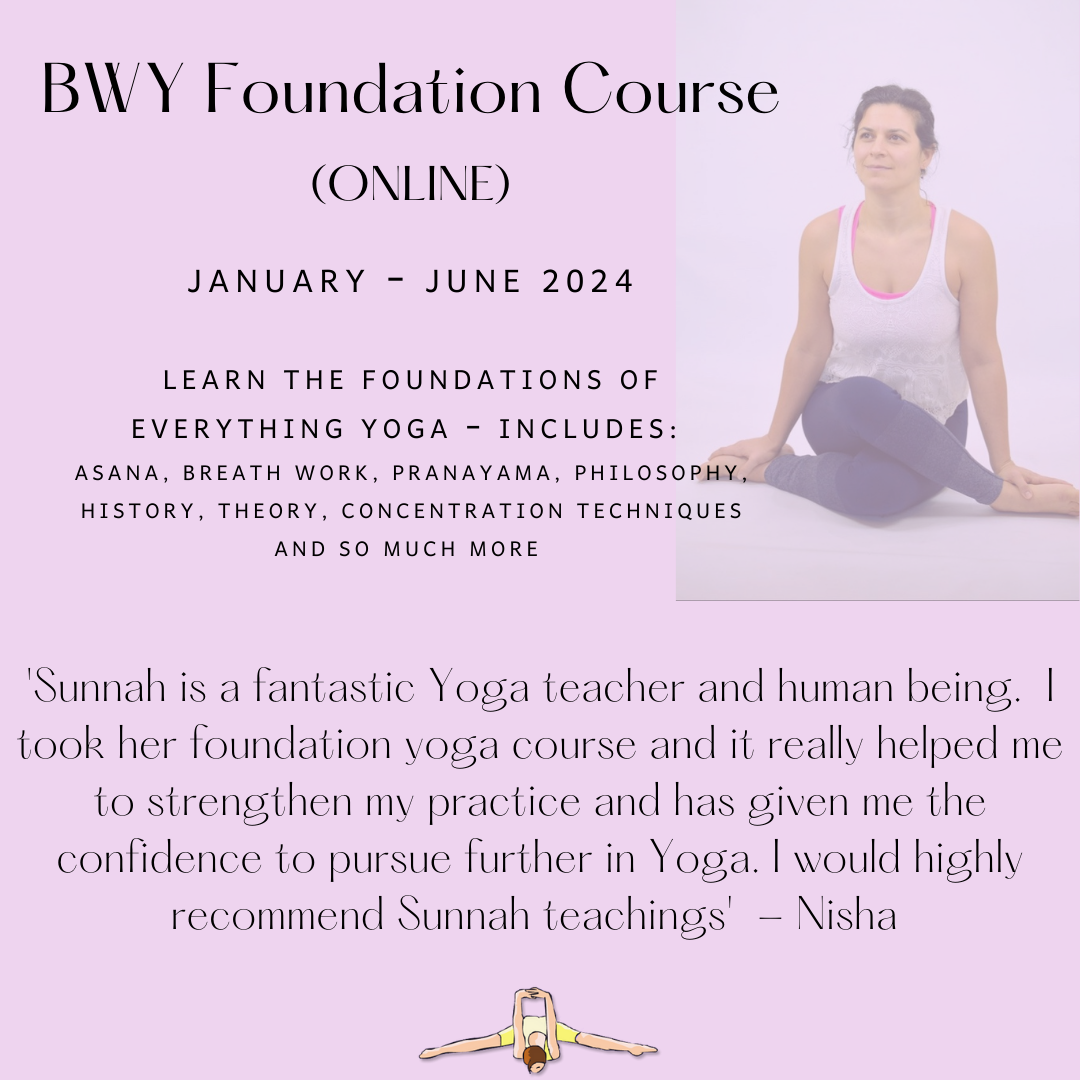
Data Analysis and Visualization with Microsoft Excel
By Nexus Human
Duration 2 Days 12 CPD hours This course is intended for This course is designed for students who already have foundational knowledge and skills in Excel and who wish to perform robust and advanced data and statistical analysis with Microsoft Excel using PivotTables, use tools such as Power Pivot and the Data Analysis ToolPak to analyze data, and visualize data and insights using advanced visualizations in charts and dashboards in Excel. To ensure success, you should have baseline skill using Microsoft Excel worksheets, particularly in creating workbooks with formulas and function Overview #NAME? Analyzing data to find issues, insights and opportunities, is now a critical part of many job roles. Beyond the analysis, data analysts in all job roles must be able to effectively present and communicate their findings in visually compelling ways. Microsoft© Excel© is designed for this purpose. Excel can connect to a wide range of data sources, perform robust data analysis and create diverse and robust data-backed visualizations to show insights, trends, and create reports. These capabilities enable people who use Excel for data analysis to turn data into thoughtful action. 1 - DATA ANALYSIS FUNDAMENTALS Introduction to Data Science Create and Modify Tables Sort and Filter Data 2 - VISUALIZING DATA WITH EXCEL Visualize Data with Charts Modify and Format Charts Apply Best Practices in Chart Design 3 - ANALYZING DATA WITH FORMULAS AND FUNCTIONS Analyze Data with Formulas and Named Ranges Analyze Data with Functions Implement Data Validation, Forms, and Controls Create Conditional Visualizations with Lookup Functions 4 - ANALYZING DATA WITH PIVOTTABLES Create a PivotTable Analyze PivotTable Data 5 - PRESENTING VISUAL INSIGHTS WITH DASHBOARDS IN EXCEL Visualize Data with PivotCharts Filter Data Using Slicers and Timelines Create a Dashboard in Excel 6 - CREATING GEOSPATIAL VISUALIZATIONS WITH EXCEL Create Map Charts in Excel Customize Map Charts in Excel 7 - PERFORMING STATISTICAL ANALYSIS Visualize Trendlines and Sparklines with Excel Analyze Data with the Data Analysis ToolPa 8 - GETTING AND TRANSFORMING DATA Connect to Data with Queries Clean and Combine Data Shape and Transform Data 9 - MODELING AND ANALYZING DATA WITH POWER PIVOT Install Power Pivot in Excel Create Data Models with Power Pivot Create Power Pivots Perform Advanced Data Analysis and Visualization 10 - PRESENTING INSIGHTS WITH REPORTS (OPTIONAL) Plan a Report Create a Report

Electronics Repair 1 Course
By Hi-Tech Training
The Electronics Equipment Repair 1 equips participants with practical “Hands-On” skills relevant to the workplace and the theory required for certification. Participants on successful completion of the course will have the skills and knowledge to: Demonstrate the operation of a wide range of electronic components and circuits and their applications in modern electronic-based equipment such as amplifiers, Hi-Fi systems, stereos, and control systems Construct, test and fault-find the following popular basic circuits: Power supplies, amplifiers, timers, etc. Become competent in the correct use of electronic test and measurement equipment such as Analogue and Digital Multimeter and Oscilloscopes.

CCTV Installation Course
By Hi-Tech Training
Hi-Tech Training Closed Circuit Television (CCTV) Installation Course is designed to give participants a practical knowledge of the operation and installation of CCTV systems at a foundation level.

Introduction to UK Financial Regulation and Professional Integrity
4.7(47)By Academy for Health and Fitness
Empower Your Financial Wisdom In today's fast-paced financial landscape, understanding investment risk and taxation is not just an asset, it's a necessity. Our Introduction to Investment Risk and Taxation bundle offers you a golden opportunity to master these crucial areas. With a total of 10 CPD-accredited and QLS-endorsed courses, this bundle is tailored to transform beginners into expert investors with the ability to navigate the world of finance. Each course in the bundle is designed to build your expertise from the ground up. You'll learn about investment strategies, risk assessment, the pivotal role of taxation in investment decisions and more. What sets this bundle apart is the dual certification: for each course completed, you'll earn both a CPD and a QLS certificate, totalling 20 certificates(10 in PDF and 10 in hardcopy format). This improves your learning experience and significantly enhances your professional profile. But our commitment to your growth doesn't end with certification. Learners also receive full study assistance and career support, ensuring they're not just learning but also applying their newfound knowledge in real-world scenarios. Whether you're looking to advance in your career, manage your personal finances better, or simply understand the complexities of the financial market, our Introduction to Investment Risk and Taxation bundle is your key to unlocking a wealth of knowledge and opportunities. Enrol today and redefine your financial future! Courses Included In this Introduction to UK Financial Regulation and Professional Integrity: Course 01: UK Tax Accounting Course 02: Anti-Money Laundering (AML) and Financial Crime Course 03: Accounting Essentials and UK Taxation Course 04: Central Banking Monetary Policy Course 05: Banking and Finance Accounting Statements Financial Analysis Course 06: Introduction to Banking Course 07: Self-Assessment Tax Return Filing UK Course 08: UK Tax Reforms and HMRC Legislation Course 09: Financial Controller Training Course 10: Financial Statement Analysis Masterclass What Will You Learn? After completing this Introduction to UK Financial Regulation and Professional Integrity bundle, you will be able to: Gain a comprehensive understanding of investment principles and risk management strategies. Develop expertise in interpreting and applying taxation laws to investment decisions. Learn to assess and mitigate financial risks in diverse market scenarios effectively. Acquire skills in strategic financial planning and asset management. Understand the impact of global economic changes on investments and taxation. Enhance your ability to make informed investment choices for long-term gains. Cultivate critical thinking skills for analysing financial reports and market trends. Build a strong foundation in ethical investment practices and compliance standards. Embark on a journey to financial expertise with our Introduction to Investment Risk and Taxation bundle. This collection of 10 CPD-accredited and 10 QLS-endorsed courses equips you with the knowledge to navigate the complexities of the financial world. From mastering risk management to understanding the complexities of taxation in investments, this bundle is your gateway to becoming a proficient investor. With dual certification and career support, this bundle is an invaluable asset for anyone looking to excel in finance. CPD 110 CPD hours / points Accredited by CPD Quality Standards Who is this course for? This Introduction to UK Financial Regulation and Professional Integrity bundle is perfect for: Individuals seeking a career in finance, investment, or risk management. Professionals aiming to improve their financial decision-making skills. Entrepreneurs looking to manage business finances and investments effectively. Personal finance enthusiasts keen on mastering investment and taxation strategies. Students and recent graduates looking to enter the financial sector. Career path Upon completion of these courses, you can pursue many rewarding career paths, such as: Financial Analyst: £35,000 - £80,000 per year. Investment Manager: £40,000 - £100,000 per year. Risk Management Consultant: £45,000 - £90,000 per year. Tax Advisor: £30,000 - £75,000 per year. Portfolio Manager: £50,000 - £120,000 per year. Compliance Officer: £35,000 - £85,000 per year. Certificates Certificate of completion Digital certificate - Included Certificate of completion Hard copy certificate - Included

Level 3 Health and Social Care with Care Assistance Training Course
By Kingston Open College
Premium Bundle of all Time | Ofqual Regulation + ATHE Awards + QLS Endorsement | Assessment & Tutor Support Included

Yoga Module 2 - Āsana & introduction to mantra (1:1)
By Tim Cummins Yoga
Hatha yoga tuition in the style of shadow yoga, includes asana (yoga postures) and a meditative aspect using mantra and a focus on the breath
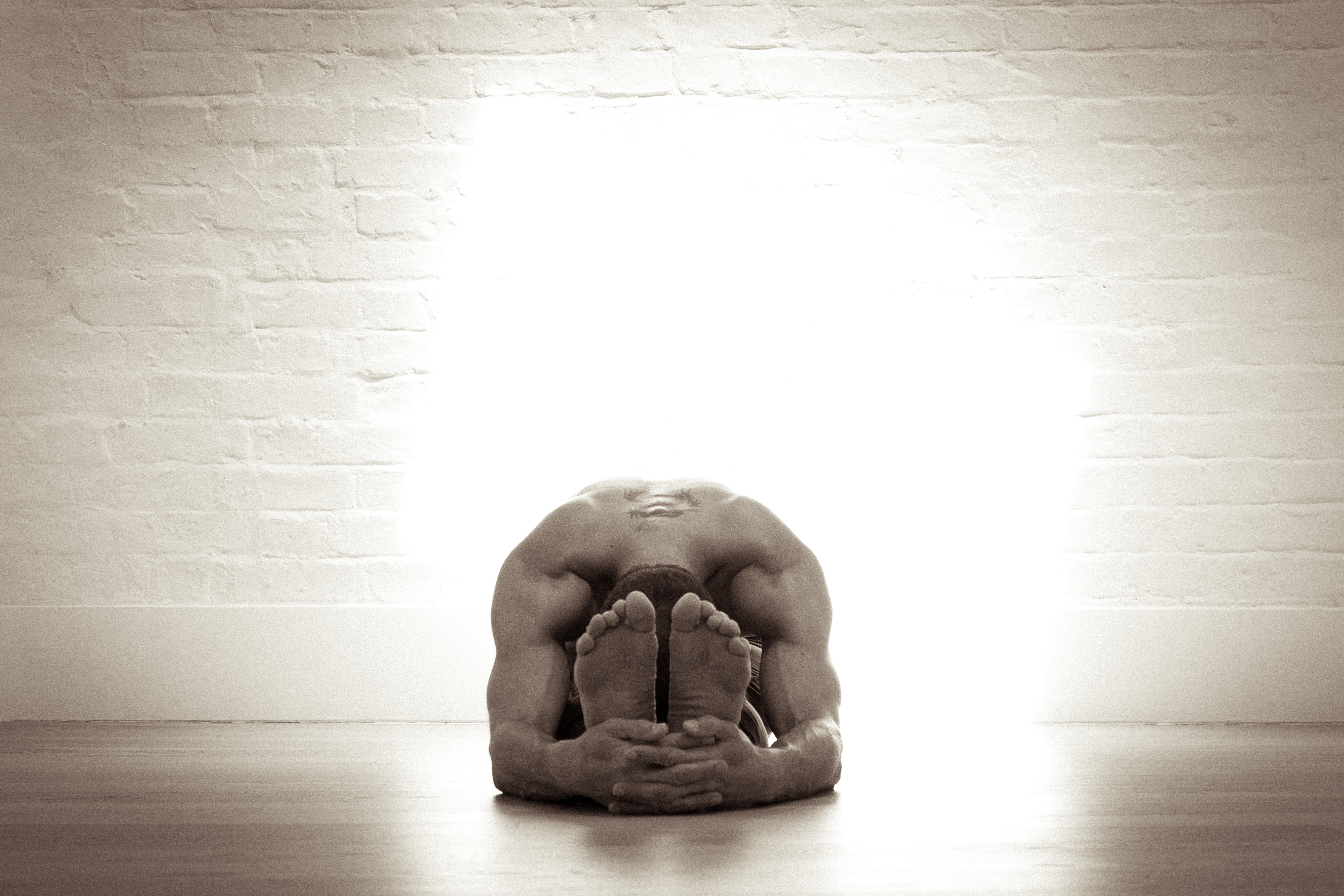
Level 3 Health and Social Care with PSTD Treatment Diploma
By Kingston Open College
Premium Bundle of all Time | Ofqual Regulation + ATHE Awards + QLS Endorsement | Assessment & Tutor Support Included

An Introduction to Emotional Intelligence
By Mpi Learning - Professional Learning And Development Provider
Not everyone is born with it, but unlike IQ, Emotional Intelligence can be acquired and improved with practice.
