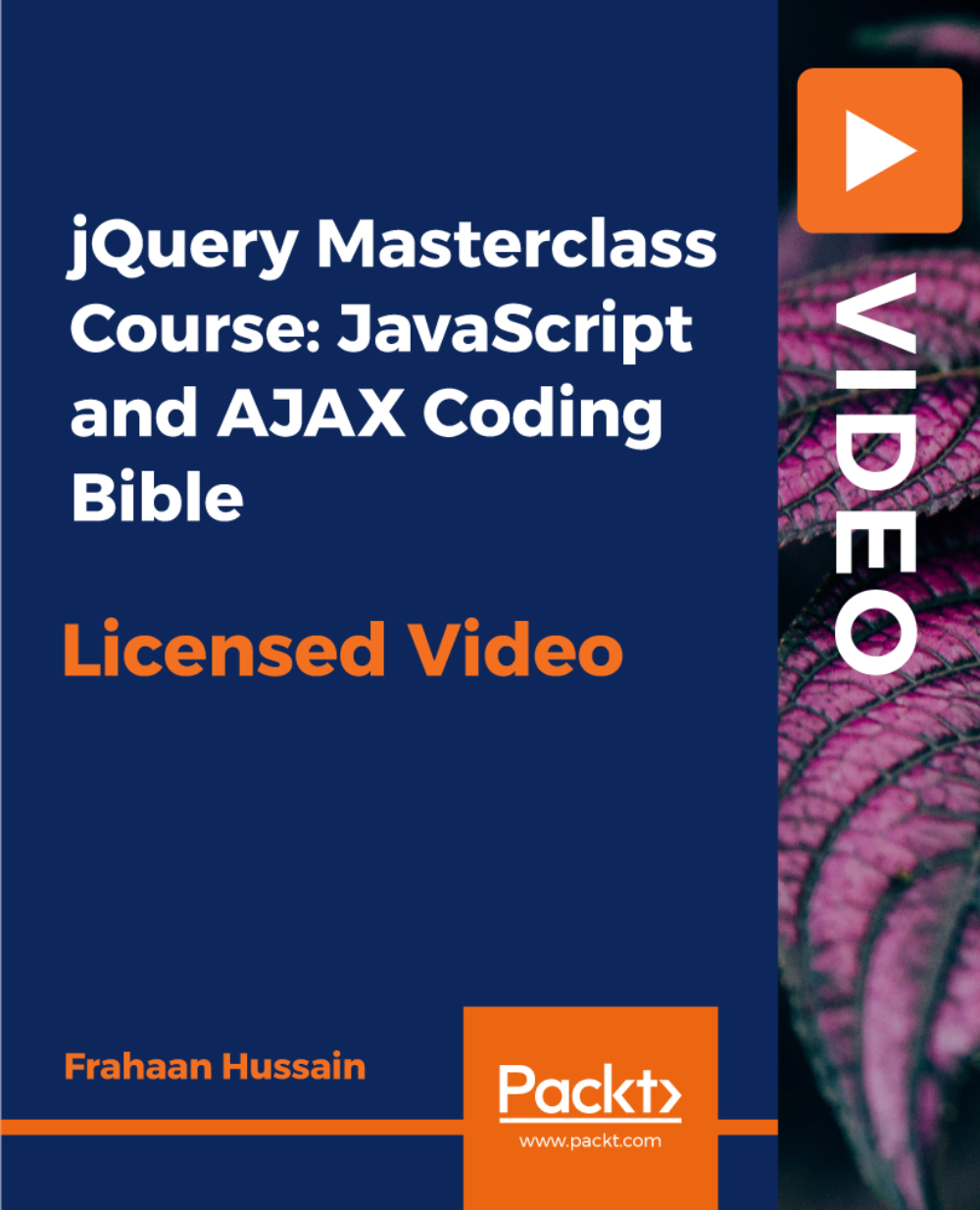- Professional Development
- Medicine & Nursing
- Arts & Crafts
- Health & Wellbeing
- Personal Development
Photoshop CC Advanced Training Course Online
By Lead Academy
Quality Guarantee: Promising training excellence, satisfaction gurantee Accredited by CPD UK & Quality License Scheme Tutor Support Unlimited support via email, till you complete the course Recognised Certification: Accepted by thousands of professional bodies Start Anytime With 1 year access to the course materials Online Learning Learn from anywhere, whenever you want This Photoshop CC Advanced Training Course will provide advanced techniques, time-saving shortcuts and innovative features empowering you to produce visually captivating masterpieces. This course at a glance Accredited by CPD UK Endorsed by Quality Licence Scheme Gain a comprehensive understanding of the features of Photoshop Realise the power of Photoshop Learn to save files in Photoshop in different formats like psd, jpeg, psb, tiff and png Know the layers concept in Photoshop and learn to handle them Learn the transformation & perspective tweaking in Photoshop Understand the design & work precisely in Photoshop Learn about the brushes & digital painting in Photoshop Recognise the drawing & vector shapes in Photoshop Know the selection & masking in Photoshop Learn about the smart objects in Photoshop Learn 3D in Photoshop Understand animation & video editing in Photoshop Why Photoshop CC Advanced Training Course right for you? This Photoshop course online will help you understand the fundamental and advanced features of Photoshop and help you boost your career in the same. You will start the course by learning its benninger level aspects like creating Photoshop documents, navigating in Photoshop, cropping images, etc. This online Photoshop CC advanced training course will introduce you to advanced features like layers, panels and blend mode and help you practice the same. After taking this popular online course, you will also learn about drawing, vector shapes, selection, masking, brushes, digital painting, and much more. By the end of the course, you will obtain a comprehensive understanding of the basic and advanced features of Photoshop and learn how to edit any image using Photoshop. After finishing this career-advancement online course, you will also develop the skills required to kickstart your career in graphics designing. Photoshop CC Advanced Training Course Details Accredited by CPD certificates are accepted by thousands of professional bodies and government regulators here in the UK and around the world. Many organisations look for employees with CPD requirements, which means, that by doing this course, you would be a potential candidate in your respective field. The Quality Licence Scheme is a brand of the Skills and Education Group, a leading national awarding organisation for providing high-quality vocational qualifications across a wide range of industries. Course Curriculum Photoshop Orientation & Essentials Photoshop Course Promo & Outline The Power of Photoshop Photoshop Course Resources & Best Learning Experience Creating Photoshop Documents Photoshop's Workspaces & Orientation Navigation in Photoshop Cropping Images & Different Photoshop's Cropping Ratios Color Modes in Photoshop Resolution Concept & Enlarging Images While Preserving Quality Cloud Documents ( Photoshop CC 2020 ) Photoshop CC 2020 Close Others New Feature Layers in Photoshop Layers Concept in Photoshop & Handling Them Photoshop's Layer Panel Unleash Creativity with Blend Modes in Photoshop Photoshop 2020 New Layers Navigation Layer Styles Transformation & Perspective Tweaking in Photoshop Transformation Modes & Tricks Puppet Warp in Photoshop Perspective Warp in Photoshop Design & Work Precisely in Photoshop Align & Distribute in Photoshop Mastering Precision in Photoshop (Guides, Grids, Rulers, Snap) Brushes & Digital Painting in Photoshop Brush Basics, The Color Panel & Symmetrical Drawing in Photoshop Brushes Panel & Getting Cool Photoshop Brushes Creating Photoshop Brushes & Brush Settings Digital Painting Essentials, Mixer Brush & Color Replacement Brush Tools Digital Painting Essentials Tutorial in Photoshop Updated Presets (Photoshop 2020) Drawing & Vector Shapes in Photoshop Vector Shapes Tools & Essentials in Photoshop Unified Transformation (Photoshop CC 2020) Live Shapes & Path Operations in Photoshop Selection & Masking in Photoshop Photoshop's Selection Concept & Basics part1 Photoshop's Selection Concept & Basics (Part 2) Photoshop's Selection Tools (Part 1) Object Selection Tool (Photoshop 2020) Photoshop Masking & Non Destructive Editing Focus Range Combined with Photoshop's Selection Tools Color Range Selection & Photo Manipulation Techniques Soft Edges Selection Tricks in Photoshop Pen Tools & Curvature Tool & Vector Masks in Photoshop Smart Objects in Photoshop Raster Smart Objects in Photoshop Vector Smart Objects & Photoshop's Linked Files Smart Objects to Layers (Photoshop CC 2020) Photoshop's Smart Filters Adjustments Layers in Photoshop Photoshop Adjustment Layers Fundamentals Color Adjustment Layers in Photoshop Exposure in Photography Explained Tonal & Contrast Adjustment Layers in Photoshop Image Retouching & Manipulation in Photoshop Photoshop Liquify Filter Spot Healing Brushes & Patch Tool (Photoshop Retouching Tools) Content Aware Fill (Photoshop CC) Content Aware Fill Update (Photoshop 2020) Content Aware Scaling (Enlarging Images without Distortion in Photoshop) Content-Aware: Move-Extend Tool (Photoshop CC) Clone Stamp Tools & Smudge Tool (Photoshop) Dodge, burn & Sponge Tools (Photoshop) Photoshop Retouching Project Part1 (Editing (Camera Raw Settings)) Photoshop Retouching Project Pt2 (Body,Skin,Hair,Shadows Highlights) Photoshop Retouching Project Pt3 (Eyes) Photoshop Retouching Project 4 (Final Blending Touch) Fix & Whiten Teeth in Photoshop (Natural look) Photoshop Project: Repairing Damaged Images & Coloring Them Pt1 (Fixing) Photoshop Project: Repairing Damaged Images Pt2 (Coloring) Creating Mockups Using Vanishing Point Clone Stamp in Vanishing Point Enhanced Filters (Photoshop CC 2020) Typography in Photoshop Font Selection & Filtering in Photoshop Photoshop Character Control Panel Photoshop Paragraph Control Panel Text Improvements (Photoshop CC 2020) Photoshop Character & Paragraph Styles Panel 3D Neon Type Effect (Nike Ad) Photoshop Advanced Type Details Text Warp & Typing on a Path in Photoshop Creative Typography Design Ideas Animated Gifts & Video Editing in Photoshop Creating Animated Gifs & Videos in Photoshop Save As Gifs (Photoshop CC 2020) Video Editing in Photoshop (Complete Video Project) Finalizing & Exporting Files from Photoshop Preparing Our Files for Printing & Creating PDF Files from Photoshop Image Optimization & Save for Web Import from Device (Photoshop CC 2020) 3D in Photoshop Turning Images 2D into 3D in Photoshop 3D Layers & Moving Cameras & Elements in Photoshop 3D Mode Adding Materials & Saving 3D Views in Photoshop Lights in 3d & Exporting from Photoshop Creating 3D Animation in Photoshop Who should take this course? This comprehensive course is suitable for anyone looking to improve their job prospects or aspiring to accelerate their career in this sector and want to gain in-depth knowledge of Photoshop. Entry Requirements There are no academic entry requirements for this course, and it is open to students of all academic backgrounds. However, you are required to have a laptop/desktop/tablet or smartphone and a good internet connection. Assessment Method This Photoshop CC advanced training course assesses learners through multiple-choice questions (MCQs). Upon successful completion of the modules, learners must answer MCQs to complete the assessment procedure. Through the MCQs, it is measured how much a learner could grasp from each section. In the assessment pass mark is 60%. Certification Endorsed Certificate from Quality Licence Scheme After successfully passing the MCQ exam you will be eligible to order the Endorsed Certificate by Quality Licence Scheme. The Quality Licence Scheme is a brand of the Skills and Education Group, a leading national awarding organisation for providing high-quality vocational qualifications across a wide range of industries. It will give you a competitive advantage in your career, making you stand out from all other applicants and employees. There is a Quality Licence Scheme endorsement fee to obtain an endorsed certificate which is £65. Certificate of Achievement from Lead Academy After successfully passing the MCQ exam you will be eligible to order your certificate of achievement as proof of your new skill. The certificate of achievement is an official credential that confirms that you successfully finished a course with Lead Academy. Certificate can be obtained in PDF version at a cost of £12, and there is an additional fee to obtain a printed copy certificate which is £35. FAQs Is CPD a recognised qualification in the UK? CPD is globally recognised by employers, professional organisations and academic intuitions, thus a certificate from CPD Certification Service creates value towards your professional goal and achievement. CPD-certified certificates are accepted by thousands of professional bodies and government regulators here in the UK and around the world. Are QLS courses recognised? Although QLS courses are not subject to Ofqual regulation, they must adhere to an extremely high level that is set and regulated independently across the globe. A course that has been approved by the Quality Licence Scheme simply indicates that it has been examined and evaluated in terms of quality and fulfils the predetermined quality standards. When will I receive my certificate? For CPD accredited PDF certificate it will take 24 hours, however for the hardcopy CPD certificate takes 5-7 business days and for the Quality License Scheme certificate it will take 7-9 business days. Can I pay by invoice? Yes, you can pay via Invoice or Purchase Order, please contact us at info@lead-academy.org for invoice payment. Can I pay via instalment? Yes, you can pay via instalments at checkout. How to take online classes from home? Our platform provides easy and comfortable access for all learners; all you need is a stable internet connection and a device such as a laptop, desktop PC, tablet, or mobile phone. The learning site is accessible 24/7, allowing you to take the course at your own pace while relaxing in the privacy of your home or workplace. Does age matter in online learning? No, there is no age limit for online learning. Online learning is accessible to people of all ages and requires no age-specific criteria to pursue a course of interest. As opposed to degrees pursued at university, online courses are designed to break the barriers of age limitation that aim to limit the learner's ability to learn new things, diversify their skills, and expand their horizons. When I will get the login details for my course? After successfully purchasing the course, you will receive an email within 24 hours with the login details of your course. Kindly check your inbox, junk or spam folder, or you can contact our client success team via info@lead-academy.org

Overview This comprehensive course on General Inorganic Chemistry will deepen your understanding on this topic. After successful completion of this course you can acquire the required skills in this sector. This General Inorganic Chemistry comes with accredited certification from CPD, which will enhance your CV and make you worthy in the job market. So enrol in this course today to fast track your career ladder. How will I get my certificate? You may have to take a quiz or a written test online during or after the course. After successfully completing the course, you will be eligible for the certificate. Who is This course for? There is no experience or previous qualifications required for enrolment on this General Inorganic Chemistry. It is available to all students, of all academic backgrounds. Requirements Our General Inorganic Chemistry is fully compatible with PC's, Mac's, Laptop, Tablet and Smartphone devices. This course has been designed to be fully compatible with tablets and smartphones so you can access your course on Wi-Fi, 3G or 4G. There is no time limit for completing this course, it can be studied in your own time at your own pace. Career Path Having these various qualifications will increase the value in your CV and open you up to multiple sectors such as Business & Management, Admin, Accountancy & Finance, Secretarial & PA, Teaching & Mentoring etc. Course Curriculum 22 sections • 151 lectures • 14:47:00 total length •Learning objectives: 00:10:00 •Example of a solved problem: 00:06:00 •System of measurement: 00:02:00 •International system of units: 00:05:00 •Temperature units and scales: 00:04:00 •Use and misuse of units: 00:03:00 •Dimensional analysis: 00:03:00 •Quantities and units: Solved problems: 00:10:00 •Atoms: 00:02:00 •Nuclei: 00:04:00 •Periodic table: 00:08:00 •Relative atomic masses: 00:04:00 •Moles: 00:05:00 •Symbols, formulas and molar masses: 00:04:00 •Atomic, molecular and molar masses - Problems with solutions: 00:16:00 •Empirical formula from composition: 00:04:00 •Composition from formula: 00:04:00 •Nuclidic molecular masses and chemical formulas: 00:05:00 •Formulas and compositions: Solved problems: 00:24:00 •Introduction to nomenclature: 00:03:00 •Naming binary compounds of nonmetals: 00:05:00 •Naming ionic compounds: 00:01:00 •Naming monoatomic cations: 00:06:00 •Naming polyatomic cations: 00:03:00 •Naming monoatomic anions: 00:02:00 •Naming oxyanions: 00:05:00 •Naming special anions: 00:01:00 •Putting the names of the ions together: 00:02:00 •Writing formulas for ionic compounds: 00:08:00 •Naming inorganic acids: 00:06:00 •Naming acid salts: 00:04:00 •Naming hydrates: 00:01:00 •Introduction to chemical equations: 00:02:00 •Molecular relations from equations: 00:05:00 •Mass relations from equations: 00:06:00 •Limiting reactant: 00:01:00 •Calculations from chemical equations: Solved problems: 00:24:00 •Types of chemical reactions: 00:04:00 •Pressure: 00:07:00 •Gas laws: 00:02:00 •Boyle's law: Constant temperature: 00:01:00 •Charles' law: Constant pressure: 00:01:00 •Gay-Lussac's law: Constant volume: 00:01:00 •Combined gas law: 00:01:00 •Density of an ideal gas: 00:03:00 •Dalton's law for partial pressures: 00:01:00 •Collecting a gas over a liquid: 00:02:00 •Deviation from ideal beahvior: 00:01:00 •Measurement of gases: Solved problems: 00:13:00 •Avogadro's hypothesis: 00:03:00 •Molar volume: 00:01:00 •Ideal gas law: 00:05:00 •Gas volume relations from equations: 00:04:00 •Gas stoichiometry involving mass: 00:05:00 •The ideal gas law: Solved problems: 00:13:00 •Heat: 00:04:00 •Energy and enthalpy: 00:05:00 •Enthalpy changes for various processes: 00:12:00 •Rules of thermochemistry: 00:09:00 •Thermochemistry - Problems with solutions: 00:21:00 •Characters of light: 00:05:00 •Interaction of light with matter: 00:08:00 •Particles and waves: 00:03:00 •Orbitals: 00:17:00 •The Pauli exclusion principle: 00:01:00 •Aufbau principle: 00:03:00 •Electron configuration: 00:11:00 •Atomic radii: 00:04:00 •Ionization energies: 00:03:00 •Electron affinity and magnetic properties: 00:05:00 •Atomic structure - Problems with solutions: 00:16:00 •Introduction to chemical bonding: 00:02:00 •Octet rule: 00:03:00 •Ionic bonding: 00:09:00 •Electron dot notation: 00:05:00 •Covalent bonding: 00:17:00 •Distinction between ionic and covalent bonding: 00:03:00 •Predicting the nature of bonding in compounds: 00:05:00 •Formal charges: 00:08:00 •Dipole moment and electronegativity: 00:04:00 •Hybrid orbitals: 00:10:00 •Crystals: 00:08:00 •Close packing: 00:04:00 •Crystal forces: 00:06:00 •Liquid forces: 00:03:00 •Solids and liquids: Solved problems: 00:22:00 •Introduction to redox reactions: 00:04:00 •Oxidation number: 00:09:00 •Oxidizing and reducing agents: 00:05:00 •Ionic notation for equations: 00:04:00 •Balancing oxidation-reduction equations: 00:11:00 •Oxidation-reduction: Solved problems: 00:14:00 •Composition of solutions: 00:01:00 •Concentrations: 00:02:00 •Molarity: 00:02:00 •Normality: 00:05:00 •Molality: 00:01:00 •Mole fraction: 00:01:00 •Comparison and summary of the concentration units: 00:04:00 •Dilution problems: 00:01:00 •Concentration of solutions: Solved problems: 00:14:00 •Reactions involving standard solutions: 00:04:00 •Reaction involving standard solutions: Solved problems: 00:13:00 •Introduction to chemical solutions: 00:02:00 •Vapor pressure lowering: 00:04:00 •Freezing point lowering: 00:05:00 •Boiling point lowering: 00:03:00 •Osmotic pressure: 00:03:00 •Solution of gases in liquids: 00:02:00 •Law of distribution: 00:01:00 •Properties of solutions: Solved problems: 00:13:00 •The first law: 00:02:00 •The second law: 00:06:00 •Entropy: 00:04:00 •The third law: 00:01:00 •Standard states: 00:06:00 •Chemical equilibrium: 00:03:00 •The equilibrium constant: 00:10:00 •Le Chatelier's principle: 00:14:00 •Thermodynamics - Problems with solutions: 00:18:00 •Arrhenius concept: 00:03:00 •Brönsted-Lowry concept: 00:08:00 •Lewis concept: 00:02:00 •Ionization of water: 00:07:00 •Hydrolysis: 00:06:00 •Buffer solutions: 00:06:00 •Indicators: 00:03:00 •Polytropic acids: 00:05:00 •Titration: 00:08:00 •Acids and bases - Problems with solutions: 00:21:00 •Coordination complexes: 00:08:00 •Solubility product: 00:02:00 •Precipitation: 00:05:00 •Complex ions and precipitates: Solved problems: 00:06:00 •Electrical units: 00:03:00 •Faraday's laws: 00:04:00 •Voltaic cells: 00:06:00 •Standard half-cell potential: 00:07:00 •Combining couples: 00:04:00 •Free energy and Nernst equation: 00:08:00 •Electrolysis: 00:06:00 •Electrochemistry: Solved problems: 00:16:00 •Introduction to rates of reactions: 00:01:00 •Rate constants and order of reactions: 00:11:00 •First order reactions: 00:02:00 •Other rate laws: 00:01:00 •Energy of activation: 00:01:00 •Mechanism of reaction: Molecularity: 00:05:00 •Mechanism of reaction: Energetics: 00:05:00 •Rates of reactions: Solved problems: 00:13:00 •Assignment -General Inorganic Chemistry: 00:00:00

Dog Training - Become A Dog Trainer - Dog Training Career
By iStudy UK
The Dog Training - Become A Dog Trainer - Dog Training Career course is an insightful teaching program that will quickly take you from being just an animal-lover to a potential dog trainer. You will be amazed to learn that the course lectures have been prepared and presented by Sharon Bolt, who is a prolific dog behaviour expert. She was the featured trainer in the BBC Documentary 'Britain's Most Embarrassing Pets' and has had a regular slot on BBC Radio since 2008. Surely, her vast experience will help you better in understanding the right way to train your dog. What you'll learn Learn what the walk really means to a dog and why it's vital that you get this area right. Easy and very successful techniques you can do before you leave the house that makes a remarkable difference to your walk. Calm, kind and confident methods you can do during the walk, when your dog pulls, that will give them the message they need to walk calmly by your side. Learn simple and easy methods that will get your dog to come back when called when they are off the leash. Know how to stop a dog from barking at the front door or window by using a command. Learn how to gently stop a dog barking in the back garden/yard when you say. Know why the postman/mailman makes dog barking so much worse and how to have a calm and happy dog when the mail is delivered. Know simple methods that integrate dogs who are aggressive with other dogs. Recognize dominant and submissive signals that prevent dog attacks from happening. Understand the 3 different types of dog aggression. How to stop a dog from jumping up. How to communicate you're in charge during feeding time. How to stop food aggression and stealing food. How to stop dogs barking, chewing, panting and pacing when left alone. Understand dog language and know what dogs are really saying. Know what to look for when choosing a good breeder. Recognize the characteristics to look for when choosing the right puppy for you. How to best introduce your puppy to an existing dog. Learn how to overcome first night crying and howling. Know the best way to toilet train your puppy. How to stop biting and chewing. How to best socialize your puppy in order to get a well-balanced dog. Perform dog training methods that are easy to do and get quick results. Know how to get dogs to pay attention to you and respond favourably to your commands. Communicate to dogs in a language they understand. The answers to 10 commonly asked dog training questions. The answers to 10 frequently asked puppy training questions. Know what to include in a confirmation agreement with a dog training client. What to include during a dog training consultation. Know what to do if you forget to tell your customer something during a consultation and still look professional. Know what to do if you don't know the answer to a question and still look knowledgeable. Learn what to include in an agreement letter to a client after a dog training consultation. Learn how to leave a dog training consultation on an upbeat and positive note ensuring your customer is happy with the information and service they've received. Know how to run a professional dog training business. Who is this course for: This course is for people who dream of working with dogs and would like to start building a dog training business in their spare time. It's also for people who already work in the dog industry, such as dog walkers, groomers, pet sitters etc. who would like to add 'professional dog trainer' to their services. Also, this course is for people who are already dog trainers who would like to add more knowledge and dog training methods to their tool kit. This course is designed for people who would like more in-depth dog training knowledge so that they can best support their dogs. Throughout the course, you'll learn dog training methods using positive reinforcement techniques combined with the pack leader theory. The methods are kind and gentle and get great results fast! Requirements: You must have a desire to become a professional dog trainer, to work with dogs and to make a difference in the world. This course will be extremely beneficial for someone who already works in the dog industry who would like to add 'professional dog trainer' to their services, or people who would like to learn more in-depth information about canine behaviour to best support their dogs. The Proof Is In The Pudding Why Getting 2, 8 Week Old Parson Terrier Puppies Changed My Life And My Career! FREE 00:03:00 Here's What You'll Get From This Course Here's What You'll Get From This Course... 00:04:00 Feeding Time - Aggression and Stealing Food How To Communicate You're In Charge During Feeding Time 00:10:00 How To Stop Food Aggression And Stealing Food 00:08:00 This Dog Is A Professional At Stealing Food, You'll Be Amazed At What He Does! 00:04:00 The Right Way To Greet A Dog And Stop Jumping Up How You Greet Your Dog Says So Much More Than Hello - Here's Why 00:12:00 It's Not As Difficult As You May Think To Do And Makes The World Of Difference 00:05:00 Help! What When Visitors Come Round And Get Jumped On? Here's What To Do... 00:05:00 Here's The Right Way For Guests To Enter Your Home And Stop Jumping Up 00:02:00 Separation Anxiety How To Stop Dogs Barking, Chewing, Panting And Pacing When Left Alone 00:13:00 The Time To Get This Right Is When They Are A Puppy - Here's How To Do It 00:02:00 Can You Resolve Separation In Dogs Of All Ages? Yes! Here's How... 00:02:00 Dog Language - What They're Really Saying! Is Your Dog Trying To Calm You Down?! Find Out Here... 00:09:00 This ONE Technique Works Like Magic With Numerous Unwanted Behaviours 00:10:00 The 3 F's For Dogs And Top Tips 00:11:00 The Answers To 10 Popular Dog Questions You Are Likely To Be Asked Read This First As It Will Really Help You With The Following Videos 00:20:00 Here's The Answers To Frequently Asked Dog Training Questions Numbers 1 and 2 00:09:00 Here's The Answers To Commonly Asked Dog Training Questions Numbers 3 and 4 00:09:00 Here's The Answers To Frequently Asked Dog Training Questions Numbers 5 and 6 00:06:00 Here's The Answers To Top Dog Training Questions 7 and 8 00:09:00 Here's The Answers To Commonly Asked Dog Training Questions 9 and 10 00:08:00 The Answers To 10 Common Puppy Training Questions That You'll Likely To Be Asked Read This First As It Will Really Help You With The Following Videos 00:25:00 Here's The Answers To Commonly Asked Puppy Training Questions Numbers 1 and 2 00:10:00 Here's The Answers To Popular Puppy Training Questions 3 and 4 00:05:00 Here's The Answers To Common Puppy Training Questions Numbers 5 and 6 00:07:00 Here's The Answers To Popular Puppy Training Questions Numbers 7 and 8 00:06:00 Here' The Answers To Common Puppy Training Questions Numbers 9 and 10 00:09:00 Dog Training Consultations With Clients Someone Has Said Yes To A Dog Training Consultation With You - Here's What To Do 00:09:00 Dog Training Consultation Form 00:20:00 Dog Training Confirmation Letter Template - Page 1 00:05:00 Dog Training Confirmation Letter Template - Page 2 00:05:00 Top Tips Of What To Include During Your Dog Training Consultation 00:14:00 Top Tips Of What To Include During A Dog Training Consultation Handout 00:05:00 **Bonus Video** A Demonstration Of A Real-Life Dog Training Consultation 00:22:00 Agreement Letters To Be Signed After The Consultation 00:06:00 Agreement Letter Template - The One You Sign And Leave With Your Client 00:05:00 Agreement Letter Template - The One Your Client Signs And You Keep 00:05:00 How To Leave A Consultation On A High 00:02:00 The Best 'Feel Good' Dog Poem Ever! 00:05:00 Bonus Videos Here's How To Integrate Dogs Who Do Not Like Travelling In Cars 00:15:00 Here's How To Best Work With Dogs Who Chase Joggers & Cyclists 00:07:00 How To Best Work With Dogs Who Are Fearful Of Children 00:05:00 Mock Exam Mock Exam- Dog Training - Become A Dog Trainer - Dog Training Career 00:20:00 Final Exam Final Exam- Dog Training - Become A Dog Trainer - Dog Training Career 00:20:00

Description: Are thinking to improve your skills and knowledge on Windows system? Then you are welcome to join this course! Microsoft Internet Explorer 6,7,8 Training is a combined course and designed especially for your benefit. Microsoft Internet Explorer 6 is the sixth major revision of Internet Explorer for Windows operating systems. In the course, you will be introduced to Internet Explorer basics, the Internet Explorer interface, ways to access a website, printing from the web, working with data, set your options, security features and so much more. You will get the basic knowledge of Windows functions, and how to use the mouse and keyboard. Following that, Microsoft Internet Explorer 7 will help you to understand the basics of Internet Explorer, Internet Explorer interface and windows, toolbar, using tabs, searching the web, managing information and history, RSS feeds and much more. Windows Internet Explorer 8 is the latest version of Microsoft's broadly used Windows operating system. With the help of this course, you will get a complete overview of the new start screen, a comprehensive look at touch gesture, an introduction to the default applications and information on using the desktop and its uses. Learning Outcomes: Learn how to understand secure sites Get knowledge of accessing the protected sites Get to know the Internet Explorer's security features Learn to keep yourself safe Learn to manage the information Know of setting your options Learn of managing history Get additional components Commence with Internet Explorer 7 Learn to browse the Internet Know how to set up favourites Learn how to be safe as you are browsing Realise the advanced features Understanding the requirements of internet connection, different types of connections, and opening, setting up and closing Internet Explorer Get an overview of the user interface by using the command area, menu bar, explorer bar, search bar and status bar Discover the application window by learning how to minimize, maximize, restore, and manually resize the window; differences between full screen vs. normal mode; and using zoom feature Enabling, disabling and locking toolbars, along with customizing the command toolbar Get help from help menu, help file, using the table of contents, searching the help file, taking internet explorer tour and online support Learn how to use the navigation buttons, understand parts of web addresses, access your homepage, access websites using address bar and/or hyperlink, and opening page in a new window Opening and closing tabs, switching between tabs, access tabbed help, using tabbed thumbnails and tab list Search the web using search boxes, search engines, within a page, and get some general tips for searching and change the search options Copying text and pictures from the web, saving pictures and web pages, and sending page, link or picture using emails Examine the print preview, page setup, printing page or selection options Understand Favourites; opening, pinning and closing favourites centre; and accessing favourites without Internet Explorer Marking pages or multiple tabs, deleting, maintaining and accessing favourites Organise your favourites by renaming them, adding folders to favourites, and saving and moving them into the folders Understand and manage accelerators, use and get new ones Get to know what are web slices, and how to get, use and find them See the differences between secure and non-secure sites, learn about encryption, digital signatures, cookies, browser cache, and display options Protect your sites using passwords, form filling, learning about the Password Manager, and CAPTCHA Discover more about information bar, pop-up blocker, phishing filter, InPrivate browsing and filtering, and finally managing add-ons Get safety tips and learn about antiviral software, anti-spam software, and firewalls Import and export favourites and cookies Understand and open dialog boxes, set up your homepage, delete temporary internet files, setup parental filtering, automatically disconnect, and set internet explorer as default browser Manage browser history by understanding what it is, access history from address bar, manually delete history items, clear entire history, and set up history options Discover the meaning of RSS Feed, how to view it, subscribing and using feeds, changing feed properties and unsubscribing from feeds Explore HTML, JavaScript, and ActiveX; view and edit HTML source code, more plugins and add-ons, and reset options for internet explorer Assessment: At the end of the course, you will be required to sit for an online MCQ test. Your test will be assessed automatically and immediately. You will instantly know whether you have been successful or not. Before sitting for your final exam you will have the opportunity to test your proficiency with a mock exam. Certification: After completing and passing the course successfully, you will be able to obtain an Accredited Certificate of Achievement. Certificates can be obtained either in hard copy at a cost of £39 or in PDF format at a cost of £24. Who is this Course for? Microsoft Internet Explorer 6,7,8 Training is certified by CPD Qualifications Standards and CiQ. This makes it perfect for anyone trying to learn potential professional skills. As there is no experience and qualification required for this course, it is available for all students from any academic background. Requirements Our Microsoft Internet Explorer 6,7,8 Training is fully compatible with any kind of device. Whether you are using Windows computer, Mac, smartphones or tablets, you will get the same experience while learning. Besides that, you will be able to access the course with any kind of internet connection from anywhere at any time without any kind of limitation. Career Path After completing this course you will be able to build up accurate knowledge and skills with proper confidence to enrich yourself and brighten up your career in the relevant job market. Module : 1 DEFINITIONS 00:30:00 INTERNET EXPLORER BASICS 00:30:00 THE INTERNET EXPLORER INTERFACE 00:30:00 MORE ABOUT TOOLBARS 00:30:00 GETTING HELP 00:30:00 ACCESSING A WEB SITE 00:30:00 SEARCHING THE WEB 00:30:00 WORKING WITH DATA 00:30:00 PRINTING FROM THE WEB 00:30:00 FAVOURITE BASICS 00:30:00 CREATING AND USING FAVOURITES 00:30:00 ORGANIZING FAVOURITES 00:30:00 THE LINKS TOOLBAR 00:30:00 SECURE SITES 00:30:00 ACCESSING PROTECTED SITES 00:30:00 SECURITY FEATURES 00:30:00 KEEPING YOURSELF SAFE 00:30:00 MANAGING INFORMATION 00:30:00 SETTING YOUR OPTIONS, PART ONE 00:30:00 SETTING YOUR OPTIONS, PART TWO 00:30:00 MANAGING YOUR HISTORY 00:30:00 ADDITIONAL COMPONENTS 00:30:00 Module : 2 Definitions to Microsoft Internet Explorer 7 00:15:00 Internet Explorer Basics 00:15:00 The Internet Explorer Interface 00:15:00 The Internet Explorer Window 00:15:00 More About Toolbars 00:15:00 Getting Help 00:30:00 Access a Web Site 00:15:00 Using Tabs 00:15:00 Searching the Web 00:15:00 Working with Data 00:30:00 Printing from the Web 00:15:00 Favorite Basics 00:15:00 Creating and Using Favorites 00:15:00 Organizing Favorites 00:15:00 The Links Folder 00:15:00 Secure Sites 00:15:00 Accessing Protected Sites 00:15:00 Security Features 00:22:00 Keeping Yourself Safe 00:15:00 Managing Information 00:15:00 Setting Your Options 00:15:00 Managing Your History 00:15:00 RSS Feeds 00:15:00 Additional Components 00:15:00 Module : 3 Definitions 00:15:00 Internet Explorer Basics 00:30:00 The Internet Explorer Interface 01:00:00 The Internet Explorer Window 00:30:00 More about Toolbars 00:15:00 Getting Help 01:00:00 Accessing a Web Site 00:30:00 Using Tabs 00:30:00 Searching the Web 01:00:00 Working with Data 01:15:00 Printing from the Web 00:30:00 Favorite Basics 00:15:00 Creating and Using Favorites 00:30:00 Organizing Favorites 00:30:00 Accelerators 01:00:00 Web Slices 00:15:00 Secure Sites 00:15:00 Accessing Protected Sites 00:15:00 Security Features 01:00:00 Keeping Yourself Safe 00:15:00 Managing Information 00:30:00 Setting Your Options 01:00:00 Managing your History 00:30:00 RSS Feeds 00:30:00 Additional Components 00:30:00 Mock Exam Mock Exam- Microsoft Internet Explorer 6,7,8 Training 00:30:00 Final Exam Final Exam- Microsoft Internet Explorer 6,7,8 Training 00:30:00 Order Your Certificate and Transcript Order Your Certificates and Transcripts 00:00:00

Keras Deep Learning and Generative Adversarial Networks (GAN)
By Packt
Welcome to this dual-phase course. In the first segment, we delve into neural networks and deep learning. In the second, ascend to mastering Generative Adversarial Networks (GANs). No programming experience required. Begin with the fundamentals and progress to an advanced level.
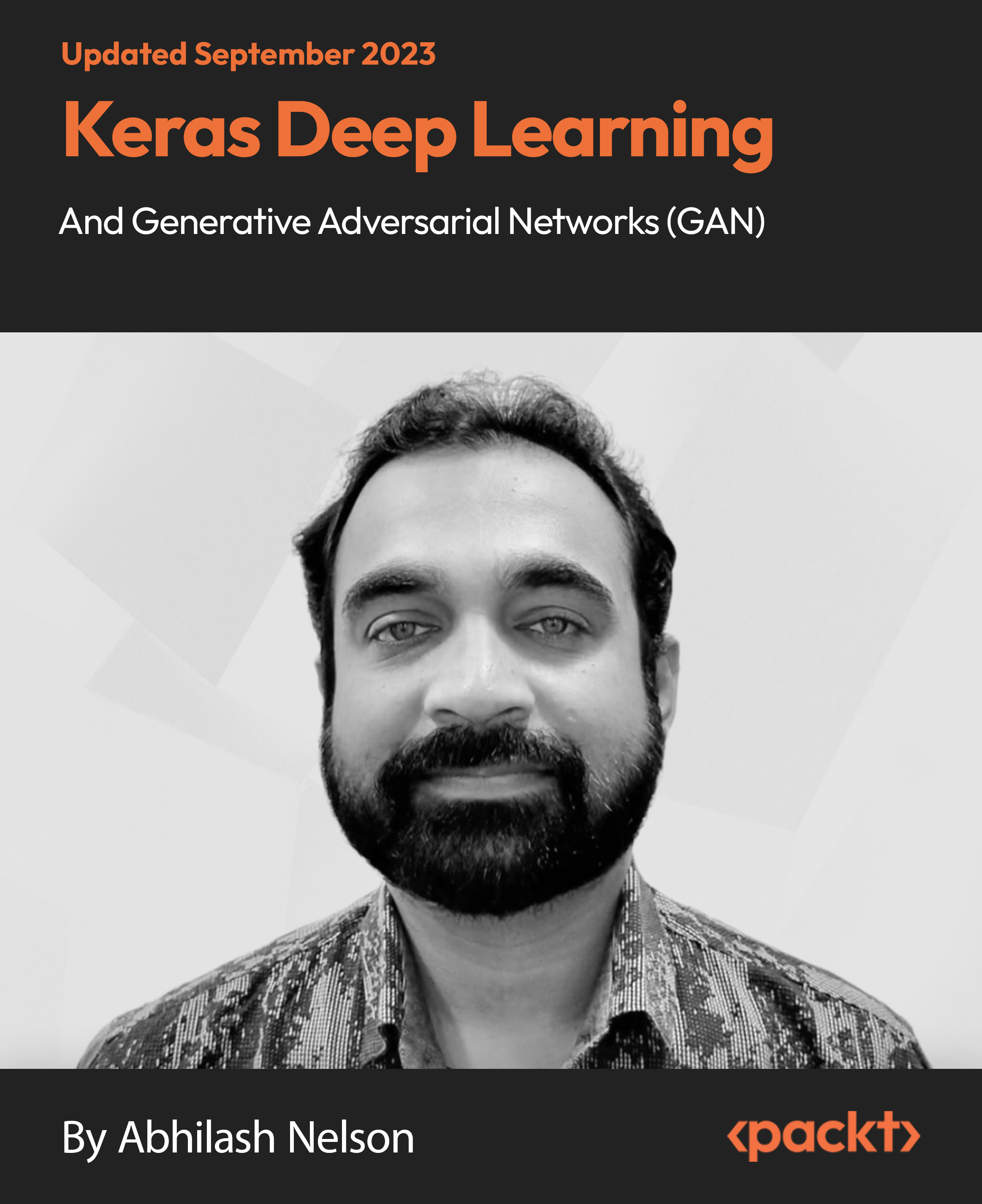
Classes from A1 to C2 level of the CEFR (Common European Framework of Reference for Languages). A1 - A2 Beginners Let’s start learning French! With this course you will learn the basic elements and key phrases of the French language from the very beginning. You might know a few words and expressions already, but what about making your visit more authentic by interacting with people once you are there? The exercises and activities in this course will build your confidence with useful expressions, pronunciation, grammar practice, verb drills (present tense of most common verbs) and speaking/listening activities, games and quizzes will be included along the way. The syllabus: French language sounds are unique, so you need to know how to pronounce each sound correctly. This course will aim not only at building your confidence when speaking French but also to sound French! Greetings, formal and informal address; how to introduce yourself/ introduce others, ask for something in cafés and restaurants, giving/exchange details, understanding numbers and prices, talking about jobs and family, where you live; asking and understanding directions and other basic vocabulary when going around shopping; you will also learn some cultural traits and fun facts about French people. B1 - B2 Intermediate Now that you know some French, why not improve your language skills further?The intermediate course is structured around grammar activities (such as prepositions, combined articles and pronouns), verb drills (past tenses, progressive forms, future tense), comprehension activities, short stories, common idiomatic expressions, games and quizzes. The syllabus: describing people, booking hotels, booking accommodation online and via emails, more about numbers, describing places, expressing admiration, enquiring about services such as public transport; talking about homes, finding a house; expressing likes and dislikes, shopping (markets), buying shoes and clothes, expressing preferences, writing invitations, giving your opinion, making suggestions, buying tickets, understanding directions, describing situations in the past; making plans for the future. C1 - C2 Advanced The advanced course is designed for students who already know French but want to take their knowledge further in order to hone their skills in all aspects of the language learning. With the advanced course, the student will have the opportunity to learn the grammar and vocabulary acquired with the intermediate course, but more in depth with more listening and practical activities and role play. The focus of this course is to prepare the student to live in a French speaking country. The teaching approach will also include a variety of newspapers articles (short at the beginning and longer articles as the student progresses further). The articles are used as conversation topics in order to hone vocabulary and grammar skills. Short videos from trusted resources will also be used for speaking practice during the class to boost fluency and to learn new common expressions. This course may include writing tasks about specific topics which the student will discuss during the class with the teacher. The syllabus: Includes talking about saying what you have done recently using a variety of verbs and expressions, referring to events in the past using the imperfect tense and the past tense, understanding the weather forecast, making suggestions, understanding and giving instructions, comparing things, giving reasons, solving problems, discussing preferences, asking for and giving advice, talking about holidays, making plans for the future. French school support tuition. We provide help to students who need support with homework in order to pass their exams. Ad hoc extra activities and grammar notes can be provided to revise and consolidate the notions acquired at school. Help with short essay writing and proof reading also available. Online French classes: The online classes are delivered via Skype and classes can be for individuals and for small groups. We can prepare you for DELF B1 (Diplôme d’études en langue Française).
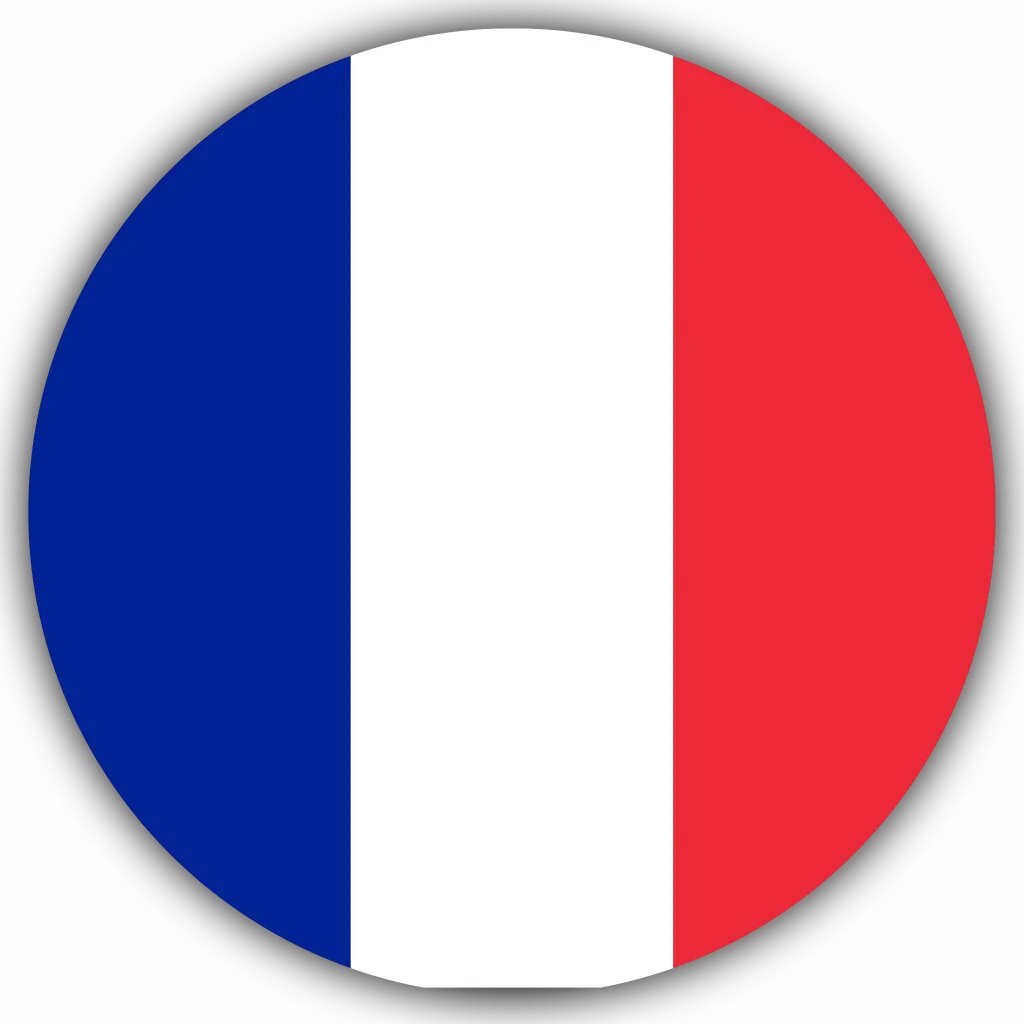
ICMCMS-CT-Implementing, Configuring and Managing Cisco Meeting Server
By Nexus Human
Duration 5 Days 30 CPD hours This course is intended for The primary audience for this course is as follows: Network Video Engineer Voice/UC/Collaboration/Communications Engineer Collaboration Tools Engineer Collaboration Sales/Systems Engineer Overview Cisco Meeting Server Overview Cisco Meeting Server Deployment Cisco Meeting Server User Licensing Cisco Meeting Server Configuration Cisco Meeting Server Configuration with Cisco Unified Communication Manager (CUCM) Cisco Meeting Server Integration VCS/Expressway Cisco Meeting Server Integration with TMS Cisco Meeting Server Configuration with Lync/Skype for Business Cisco Meeting Server Recording and Streaming Cisco Meeting Manager (CMM) Deployment Cisco Meeting Server WebRTC using Expressway Proxy Cisco Meeting Server Customization Cisco Meeting Server Troubleshooting In this course, students will install and configure a Cisco Meeting Server version 2.x. Students will configure a multimode CMS Cluster and implement all the different components of a clustered solution. Student will also integrate CMS with Unified Communications Manager and VCS/Expressway. Students will also integrate Recording and Skype/Lync. Students will use the TMS and new Cisco Meeting Manager Schedule and monitor CMS. Cisco Meeting Server Overview What is Cisco Meeting Server Cisco Meeting Server Benefits Cisco Meeting Server vs Telepresence Server vs MCU Cisco Meeting Server Functions? Cisco Meeting Server Components Cisco Meeting Server Call Bridge Cisco Meeting Server Web Bridge Cisco Meeting Server Turn Server Cisco Meeting Server XMPP Server Cisco Meeting Server Database Cisco Meeting Server Scalability On-premises and Cloud Conferencing API Integration Cisco Meeting Server Deployment MMP CLI Cisco Meeting Server Prerequisites Cisco Meeting Server 2000 Deployments Installing the server Configuring the Fabric Interconnect modules Configuring the Cisco Meeting Server 2000 through the MMP Checking the installed software Configuring the Web Admin Interface Applying a License File Cisco Meeting Server 1000/VM Deployments Installing CMM via VMware Configuring VMware Network Management Configuring the VMware Instance using vSphere client Retrieving and activating VMware Licenses Accessing the Cisco Meeting Server 1000 Console Installing CMM via Hyper-V Single combined server deployment Single Split Server Deployment Deploying a Core Server Deploying an Edge Server Certificate Guidelines for Single Split Server Deployment Scalable and Resilient Server Deployments Cisco Meeting Server User Licensing Obtaining and Entering a License File Cisco Meeting Server Licenses Cisco User Licenses Personal Multiparty Plus Licensing Shared Multiparty Plus Licensing Cisco Meeting Server Capacity Units XMPP Licensing for Cisco Meeting Apps Cisco Meeting Server Capacity Units Cisco Meeting Server Configuration Transferring the License File to the Cisco Meeting Sever Creating a Cisco Meeting Server Administrator Account Setting up the Network Interface for IPv4 Adding additional Network Interfaces Configuring the Web Admin Interface Creating the certificate for the Web Admin Interface Configuring the Web Admin Interface for HTTS Access Configuring the Web Bridge Configuring the TURN server Configuring the Databases Deploying Web Bridges Deploying multiple Web Bridges Setting up the Web Bridges? certificates Setting up the Web Bridges via the API Web Bridge call flow Cisco Meeting App and WebRTC Client Enabling HTTP redirect and the Web Bridge Deploying the TURN Servers Dial plan configuration ? Overview Dial plan rules for incoming calls and outbound calls Outbound Dial Plan Rules Inbound Dial Plan Rules Forwarding Dial Plan Rules Dial plan configuration?SIP endpoints Cisco Meeting Server (CMS) Configuration with Cisco Unified Communication Manager (CUCM) CUCM and CMS Integration Setting up Escalated ad hoc calls Configuring the Meeting Server Setup Incoming Dial Plan Setup Administrator Account with API Permission Adding the Cisco Meeting Server as a Conference Bridge Creating a Media Resource Group Creating a Media Resource List Adding the Media Resource Group to a Device Pool or Device Setting up Scheduled and Rendezvous Calls Configure Outbound Dial Plan Dial Plan Configuring Cisco Unified Communications Server Configure Route Groups Configure Route Lists Configure Route Pattern Support for Active Control Participant List Indicators Selecting Layout Limitations Overview of ActiveControl and the iX protocol CUCM 8.x and earlier Third-party networks VCS-centric deployments Load Balancing Calls Configuring Call Bridges for Load Balancing Incoming Calls Creating Call Bridge Groups Enabling Load Balancing Fine Tuning Load Balancing Enable Load Balancing of Outbound SIP Calls Setup Outbound Dial Plan Rule for Load Balancing SIP Calls Supply the Call Bridge Group or Specific Call Bridge to Use for Outbound SIP Calls Cisco Meeting Server Integration VCS/Expressway Gateway Configuration Call Testing Inbound call from an endpoint registered to a VCS/Expressway Outbound call to an endpoint registered to a VCS/Expressway Calling non Cisco Meeting App users from H.323 endpoint Troubleshooting Cisco Meeting Server Integration with TMS TMS Integration Cisco Meeting Server Configuration with Lync/Skype for Business Configuring Cisco Meeting Server with SKYPE Dial plan configuration ? integrating Lync/Skype for Business Lync clients dialing into a call on clustered Meeting Servers Integrating SIP endpoints and Lync clients Adding calls between Lync clients and SIP video endpoints Lync Front End server configuration VCS configuration Meeting Server configuration Integrating Cisco Meeting App with SIP and Lync clients Integrating Lync using Lync Edge service Controlling the bandwidth for sharing content on Microsoft Lync and Skype for Business calls Direct Lync federation Calling into scheduled Lync meetings directly and via IVR Office 365 Dual Homed Experience with OBTP Scheduling Cisco Meeting Server Recording and Streaming Recording Meetings Recorder licensing Recording with Vbrick Prerequisites for the Meeting Server Configuring the Meeting Server to work with Vbrick Steps to configuring the Streamer Deploying streaming Streamer licensing Recording meetings Cisco Meeting Manager (CMM) Deployment Deploy Cisco Meeting Manager Cisco Meeting Manager Meetings Navigation List Meetings Edit Meetings Layout Recording Streaming Participants Find meetings Find participants Change layout for all participants in a meeting Start and stop recording Start and stop streaming Add participants Change layout for an individual participant Turn audio or video on or off View participant details Call statistics Cisco Meeting Server WebRTC using Expressway Proxy Configure Cisco Meeting Server for WebRTC Proxy Configure Cisco Expressway C Configure Turn on Cisco Expressway E Cisco Meeting Server Customization WebRTC App Customization Call Customization IVR Message Customization SIP/LYNC Call Message Customization Invitation Customization Cisco Meeting Server Troubleshooting Troubleshooting Cisco Meeting Server Connectivity Troubleshooting Web Bridge connectivity Troubleshooting Call Server issues Troubleshooting Conferencing issues

Fraud Prevention
By Ideas Into Action
Fraud Prevention: A Guide for Small and Medium Sized Enterprises Course Description Copyright Ross Maynard 2021 Course Description Business fraud is a significant, and growing problem. Hardly a day goes by without news reports of organisations being hacked or having their data hijacked. Phishing scams and ID theft are also serious threats to businesses. According to data produced by Accenture, 43% of cyber attacks are aimed at small or medium sized organisations, but only 14% of those organisations are well protected. Around 60% of successful internet fraud cases are the result of phishing emails, and 30% of cases result from ID theft. These two approaches are increasingly being combined in business internet fraud. The aim of this course is to help managers in small or medium sized organisations understand the fraud risk that they face, and to take action to mitigate the risk. The course covers frauds risks, creating an anti-fraud culture and developing an fraud risk management strategy. The course comes with a fraud risk mini-audit and sample anti-fraud policies, and related policy documents. The best way to prevent fraud is to have clear anti-fraud policies and procedures which all staff understand, and which are rigorously enforced; coupled with an open, communicative environment, where staff feel safe and supported to question actions and raise concerns. To help your organisation put these elements in place, this course has five parts: Part 1: What is Fraud and Who Commits it? Part 2: Creating an Anti-Fraud Culture Part 3: Fraud Risk Management Part 4: Managing Bribery Risk Part 5: Appendices with sample anti-fraud policies, fraud response plans, a whistleblowing policy and anti-bribery policy. I hope you find the course helpful. Key Learning Points On completion of the course, delegates will be able to: Define meaning and nature of business fraud Appreciate the variable nature of people’s honesty and how that can tip into fraud Understand the personality types of people who commit business fraud Identify the elements of an anti-fraud culture Explain the steps required to guard against internet fraud Understand the elements of a fraud risk management strategy Outline the sanctions available for those committing fraud Develop an Anti-Fraud Policy, Fraud Response Plan, Whistleblowing Policy and Anti-Bribery Policy for their organisation Begin to audit the level of fraud risk and bribery risk in their organisation Curriculum Part 1: What is Fraud and Who Commits it? L1: What is Fraud? L2: The Variable Nature of Honesty Part 2: Creating an Anti-Fraud Culture L3: Creating an Anti-Fraud Culture L4: Internet Fraud and Cybercrime Part 3: Fraud Risk Management L5: The Fraud Risk Management Strategy Part 1 L6: The Fraud Risk Management Strategy Part 2 L7: Sanctions for Fraud L8: Tips to Help Prevent Fraud L9: The Fraud Risk Mini-Audit L10: Fraud Prevention Exercises Part 4: Managing Bribery Risk L11: The Bribery Act 2010 L12: The Bribery Risk Mini-Audit Part 5: Appendices Sample Anti-Fraud Policy 1 Sample Anti-Fraud Policy 2 Sample Fraud Response Plan 1 Sample Fraud Response Plan 2 Sample Whistleblowing Policy Sample Anti-Bribery Policy Pre-Course Requirements There are no pre-course requirements Additional Resources PDF copies of the following documents are provided with the course: Sample Anti-Fraud Policy 1 Sample Anti-Fraud Policy 2 Sample Fraud Response Plan 1 Sample Fraud Response Plan 2 Sample Whistleblowing Policy Sample Anti-Bribery Policy Sample Code of Ethics CIMA Fraud Risk Management Guide 2016 The Honesty Questionnaire The Fraud Risk Mini-Audit The Bribery Risk Mini Audit Course Tutor Your tutor is Ross Maynard. Ross is a Fellow of the Chartered Institute of Management Accountants in the UK and has 30 years’ experience as a process improvement consultant specialising in business processes and organisation development. Ross is also a professional author of online training courses. Ross lives in Scotland with his wife, daughter and Cocker Spaniel
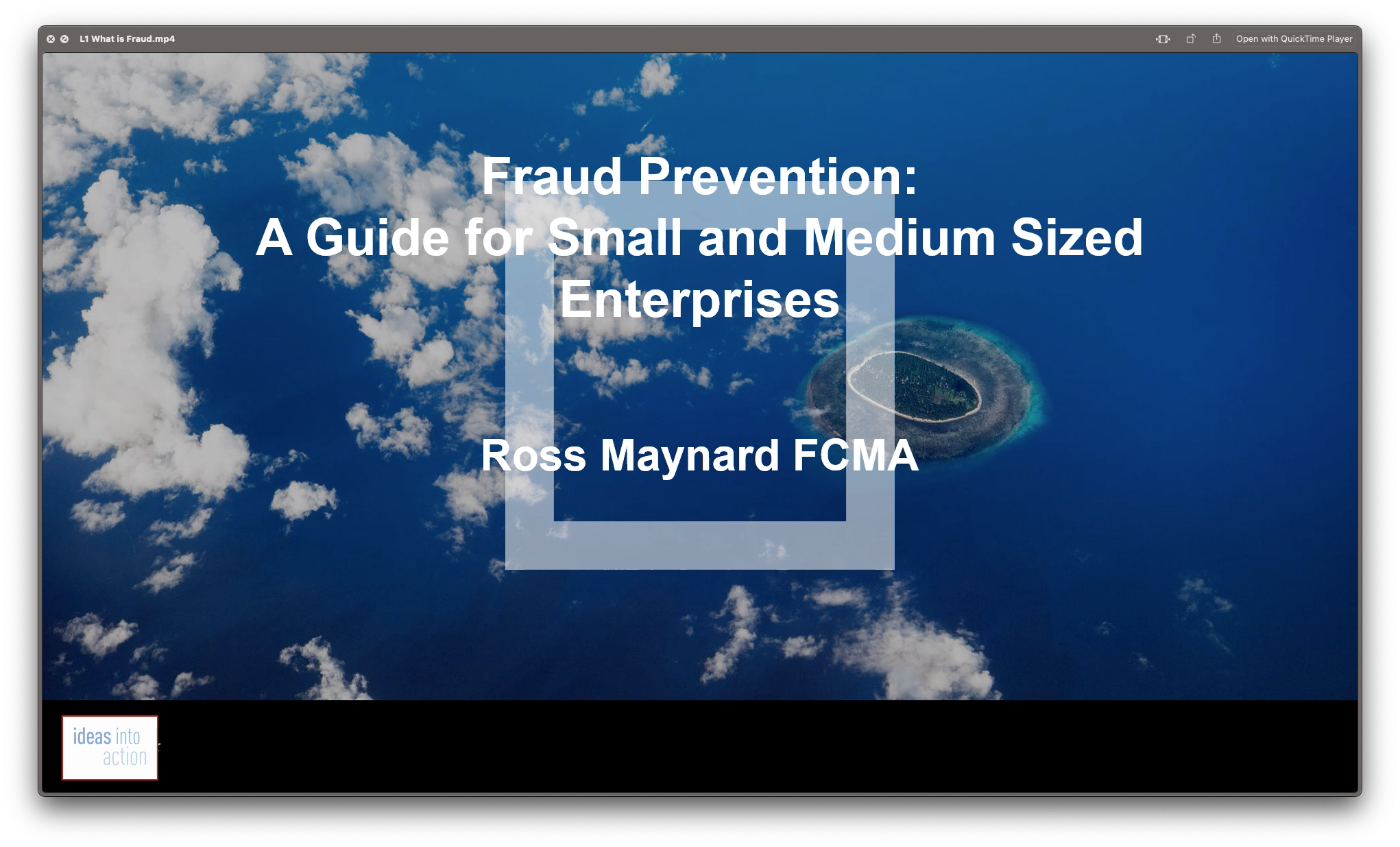
Our extremely popular Diet and Nutrition Diploma Course will teach you the fundamental importance of nutrients in food, and how it can be utilised for a healthier lifestyle. Changes in diet are essential for various stages in our lives, and you can learn how to help and support others with this knowledge. This tutorial will prove invaluable in supplying health and fitness facts for you to share expertly or personally. By enrolling, you will instantly access a considerable amount of knowledge about active nutrients and how they enhance healthy dieting and prevent illness. You will also be coached in treating eating disorders and the promotion of weight management. The full spectrum of skills required by any nutritionist is delivered for your learning needs, and all combined into one terrific learning package. The Diet and Nutrition Diploma Course is an accessible and user-friendly way to acquire nutritional knowledge. Each of the learning modules contains a selection of online study materials, video lessons and practical assessments that will embed all of the essential data gathered from expert sources. Enrol now to start living healthier and to share your discoveries with others. Why choose this Diet and Nutrition Diploma Course? Earn a digital Certificate upon successful completion. Accessible, informative modules taught by expert instructors Study in your own time, at your own pace, through your computer tablet or mobile device Benefit from instant feedback through mock exams and multiple-choice assessments Get 24/7 help or advice from our email and live chat teams Full tutor support on weekdays Course Design The course is delivered through our online learning platform, accessible through any internet-connected device. There are no deadlines or teaching schedules, meaning you are free to study the course at your own pace. You are taught through a combination of Video lessons Online study materials Mock exams Multiple-choice assessment Certificate of Achievement Endorsed Certificate of Achievement from the Quality Licence Scheme Once the course has been completed and the assessment has been passed, all students are entitled to receive an endorsed certificate. This will provide proof that you have completed your training objectives, and each endorsed certificate can be ordered and delivered to your address for only £99.00. Please note that overseas students may be charged an additional £10 for postage. CPD Certificate of Achievement from Janets Upon successful completion of the course, you will be able to obtain your course completion e-certificate. Print copy by post is also available at an additional cost of £9.99 and PDF Certificate at £4.99. Endorsement This course and/or training programme has been endorsed by the Quality Licence Scheme for its high-quality, non-regulated provision and training programmes. This course and/or training programme is not regulated by Ofqual and is not an accredited qualification. Your training provider will be able to advise you on any further recognition, for example progression routes into further and/or higher education. For further information please visit the Learner FAQs on the Quality Licence Scheme website. Method of Assessment To successfully complete the course, students will have to take an automated multiple-choice exam. This exam will be online and you will need to score 60% or above to pass the course. After successfully passing the exam, you will be able to apply for Quality Licence Scheme endorsed certificate of achievement. To verify your enhanced skills in the subject, we recommend that you also complete the assignment questions. These can be completed at any time which is convenient for yourself and will be assessed by our in-house specialised tutors. Full feedback will then be given on your current performance, along with any further advice or support. Who is this course for? This course is perfect for those who work in the health or healthcare industry. Alternatively, it will allow individuals to start a private advisory business or learn how to live healthier lives on a personal basis. Course Content Diet And Nutrition Diploma (Updated Version) Module 01: Introduction to Diet and Nutrition Introduction to Diet and Nutrition 00:28:00 Module 02: Macronutrients Macronutrients 00:35:00 Module 03: Micronutrients Micronutrients 00:35:00 Module 04: Food Consumption Trends in the UK Food Consumption Trends in the UK 00:35:00 Module 05: Nutrition for Pregnant Women Nutrition for Pregnant Women 00:39:00 Module 06: Nutrition for Children Nutrition for Children 00:38:00 Module 07: Diet and Nutrition for Adolescence and Adulthood Diet and Nutrition for Adolescence and Adulthood 00:37:00 Module 08: Diet and Nutrition for Fitness and Sports- Part 1 Diet and Nutrition for Fitness and Sports- Part 1 00:35:00 Module 09: Diet and Nutrition for Fitness and Sports- Part 2 Diet and Nutrition for Fitness and Sports- Part 2 00:44:00 Module 10: Metabolism, Digestion & Absorption Metabolism, Digestion & Absorption 00:36:00 Module 11: Weight Control Management Weight Control Management 00:30:00 Module 12: Ketogenic Diet Ketogenic Diet 00:33:00 Module 13: Digestive System Disorders Digestive System Disorders 00:40:00 Module 14: Nutrition for Prevention and Management of Chronic Diseases Nutrition for Prevention and Management of Chronic Diseases 00:35:00 Module 15: The Role of Nutritionist The Role of Nutritionist 00:27:00 Diet And Nutrition Diploma ( Old Version) Module 01: Introduction to Nutrition Introduction to Nutrition 00:14:00 Module 02: Nutrients for Life - Macronutrients Nutrients for Life Macronutrients 00:18:00 Module 03: Nutrients for Life - Micronutrients Micronutrients 00:18:00 Module 04: Nutrition Requirements from Pregnancy to Teenage Nutritional Requirements from Pregnancy to Teenage Years 00:17:00 Module 05: Nutrition Requirements for Adults and Various Groups Nutritional Requirements for Adults and Various Groups 00:17:00 Module 06: Healthy Dieting Healthy Dieting 00:18:00 Module 07: Eating Disorders Eating Disorders 00:20:00 Module 08: Diet and Nutrition Related Diseases Diet and Nutrition related Diseases 00:19:00 Module 09: Use of Nutrition in Different Illnesses/Diseases Use of Nutrition in Different Illnesses and Diseases 00:21:00 Module 10: Weight Control Management Weight Control Management 00:15:00 Module 11: Weight Loss Management Weight Loss Management 00:17:00 Module 12: Basics of Ketogenic Diet Basics of a Ketogenic Diet 00:24:00 Module 13: The Role of Nutritionist The Role of the Nutritionist 00:20:00 Mock Exam Mock Exam - Nutrition 00:20:00 Final Exam Final Exam - Nutrition 00:20:00 Assignment Assignment - Diet And Nutrition Diploma 2 weeks Order Your Certificate Order your Certificate QLS 00:00:00 Frequently Asked Questions Are there any prerequisites for taking the course? There are no specific prerequisites for this course, nor are there any formal entry requirements. All you need is an internet connection, a good understanding of English and a passion for learning for this course. Can I access the course at any time, or is there a set schedule? You have the flexibility to access the course at any time that suits your schedule. Our courses are self-paced, allowing you to study at your own pace and convenience. How long will I have access to the course? For this course, you will have access to the course materials for 1 year only. This means you can review the content as often as you like within the year, even after you've completed the course. However, if you buy Lifetime Access for the course, you will be able to access the course for a lifetime. Is there a certificate of completion provided after completing the course? Yes, upon successfully completing the course, you will receive a certificate of completion. This certificate can be a valuable addition to your professional portfolio and can be shared on your various social networks. Can I switch courses or get a refund if I'm not satisfied with the course? We want you to have a positive learning experience. If you're not satisfied with the course, you can request a course transfer or refund within 14 days of the initial purchase. How do I track my progress in the course? Our platform provides tracking tools and progress indicators for each course. You can monitor your progress, completed lessons, and assessments through your learner dashboard for the course. What if I have technical issues or difficulties with the course? If you encounter technical issues or content-related difficulties with the course, our support team is available to assist you. You can reach out to them for prompt resolution.

jQuery Masterclass Course: JavaScript and AJAX Coding Bible
By Packt
jQuery is a very powerful framework used by all the big companies like Microsoft, Apple, Google etc. It is cross-platform.