- Professional Development
- Medicine & Nursing
- Arts & Crafts
- Health & Wellbeing
- Personal Development
VMware Horizon 8: Virtual Desktop Bootcamp
By Nexus Human
Duration 5 Days 30 CPD hours This course is intended for Operators, administrators, and architects responsible for the creation, maintenance, or delivery of remote and virtual desktop services. Overview By the end of the course, you should be able to meet the following objectives: Recognize the features and benefits of Horizon Use VMware vSphere to create VMs to be used as desktops for Horizon Create and optimize Windows VMs to create Horizon desktops Install and configure Horizon Agent on Horizon desktop Configure and manage the VMware Horizon Client⢠systems and connect the client to a VMware Horizon desktop Configure, manage, and entitle desktop pools of full VMs Configure, manage, and entitle pools of instant-clone desktops Create and use Remote Desktop Services (RDS) desktops and application pools Monitor the Horizon environment using Horizon Console Dashboard and Horizon Help Desk Tool Implement a structured approach to troubleshooting Resolve common issues that occur in a Horizon environment Troubleshoot issues with linked and instant clones Configure the Windows client Identify the correct log level for gathering logs Optimize protocols for the best end-user experience VMware Horizon© 8: Virtual Desktop Bootcamp is a five-day combination course of VMware Horizon 8: Skills for Virtual Desktop Management and VMware Horizon 8: Virtual Desktop Troubleshooting. This training combination gives you the skills to deliver virtual desktops and applications through a single virtual desktop infrastructure platform. You build skills in configuring and managing VMware Horizon 8 through a combination of lecture and hands-on labs. You learn how to configure and deploy pools of virtual machines and how to provide a customized desktop environment to end-users. Additionally, you learn how to resolve common issues that occur in a VMware Horizon environment. You engage in a series of lab exercises to bring existing environment issues to resolution. The exercises mirror real-world troubleshooting use cases. These exercises equip learners with the knowledge and practical skills to manage typical challenges faced by virtual desktop administrators and operators. Course Introduction Introductions and course logistics Course objectives Introduction to VMware Horizon Recognize the features and benefits of VMware Horizon Describe the conceptual and logical architecture of VMware Horizon Introduction to Use Case Define a use case for your virtual desktop and application infrastructure Convert customer requirements to use-case attributes vSphere for Horizon 8 Explain basic virtualization concepts Use VMware vSphere© Client? to access your vCenter Server system and VMware ESXi? hosts Create, provision, and remove a virtual machine VMware Horizon Desktops Create a Windows and a Linux virtual machine using vSphere Optimize and prepare Windows and Linux virtual machines to set up VMware Horizon desktop VMs VMware Horizon Agents Outline the configuration choices when installing Horizon Agent on Windows and Linux virtual machines Create a gold master for Windows Horizon desktops VMware Horizon Pools Identify the steps to set up a template for desktop pool deployment List the steps to add desktops to the VMware Horizon© Connection Server? inventory Compare dedicated-assignment and floatingassignment pools Outline the steps to create an automated pool Define user entitlement Explain the hierarchy of global, pool-level, and userlevel policies VMware Horizon Client Options Describe the different clients and their benefits Access Horizon desktop using various Horizon clients and HTML Configure integrated printing, USB redirection, and the shared folders option Configure session collaboration and media optimization for Microsoft Teams Creating and Managing Instant-Clone Desktop Pools List the advantages of instant clones Explain the provisioning technology used for instant-clone desktop pools Set up an automated pool of instant clones Push updated images to instant-clone desktop pools Creating RDS Desktop and Application Pools Explain the difference between an RDS desktop pool and an automated pool Compare and contrast an RDS session host pool, a farm, and an application pool Create an RDS desktop pool and an application ool Access RDS desktops and application from Horizon Client Use the instant clone technology to automate the build-out of RDSH farms Configure load-balancing for RDSHs on a farm Monitoring VMware Horizon Monitor the status of the VMware Horizon components using the Horizon Administrator console dashboard Monitor desktop sessions using the HelpDesk tool Overview of Virtual Desktop Troubleshooting Structured approach to troubleshooting configuration and operational problems Applying troubleshooting methods

The Control of Substance Hazardous to Health (COSHH) 2002 is a regulatory law in the UK, which aims at reducing and preventing threats of hazardous substances in the workplace. COSHH regulation in the UK is mandatory for all workplaces that work or may come into contact with hazardous substances in the workplace. Explore the ways to ensure health and safety in the workstation while you learn to overcome the challenges. Take a step towards driving your career forward and get ahead of the curve with our COSHH Training course. This Certificate in COSHH Training at QLS Level 3 course is endorsed by The Quality Licence Scheme and accredited by CPDQS (with 120 CPD points) to make your skill development & career progression more accessible than ever! Why Prefer This COSHH Training Course? Opportunity to earn certificate a certificate endorsed by the Quality Licence Scheme after completing the COSHH Training course FREE COSHH Training CPD-accredited certificate Get a free student ID card with COSHH Training (£10 applicable for international delivery) Lifetime access to the COSHH Training course materials The COSHH Training program comes with 24/7 tutor support Get instant access to this COSHH Training course Learn COSHH Training from anywhere in the world The COSHH Training is affordable and simple to understand The COSHH Training is entirely online This COSHH Training is designed for you to advance your understanding of hazardous substances as defined in the Control of Substances Hazardous to Health Regulations 2002. The COSHH course incorporates ways to determine the health issues that can arise from the hazardous substance in the work premises as well as how to prevent them from affecting your colleagues. Throughout this online COSHH Training program, you will demonstrate perception on how to control and monitor the measures taken to reduce the risks, how to identify the hazardous substance, how to assess the risk associated with the chemical and hazardous materials, and last but not least, how to plan and implement the control measure according to organisation structure or policy. Furthermore, this COSHH Training includes the guidelines that follow the approved code of practice, which you will need to follow and execute to comply with COSHH rules and regulations in the workplace. You'll get a Free Student ID card by enrolling in this COSHH course. This ID card entitles you to discounts on bus tickets, movie tickets, and library cards. In case of any query regarding the COSHH Training course, you will also have support from a team of experts who will be available during the weekdays (Monday - Friday) to assist you through email and chat boxes. On top of everything, with this COSHH Training you will get an accredited certificate that includes 10 CPD points which will help you to make a mark for yourself in the competitive job market. This COSHH Training Course certificate will also help you create an impression of self-reliance and dedication that will surely attract prospective employers to prioritise your job application. Enrol the COSHH Training Program today to develop skills that will drive your career forward and get ahead of the curve. What will I learn from this COSHH Training Course? An overview of COSHH and its standards in the UK Identify and interpret the key COSHH regulations and how they apply to different work environments. Recognize health problems and illnesses related to exposure to hazardous substances as outlined in COSHH guidelines. Develop the ability to identify hazardous substances in the workplace in compliance with COSHH standards. Conduct effective COSHH risk assessments to evaluate potential hazards and determine appropriate control measures. Implement control measures in line with COSHH to minimize exposure to hazardous substances and ensure workplace safety. Monitor the effectiveness of control measures as required by COSHH regulations and adapt strategies when necessary. Understand how COSHH regulations impact various industries and their specific responsibilities regarding hazardous substances. Demonstrate the process of effectively documenting COSHH assessments and control measures for compliance purposes. Gain knowledge on the proper use of personal protective equipment (PPE) and other tools to comply with COSHH safety requirements. The COSHH training course is broken down into several in-depth modules to provide you with the most convenient and rich learning experience possible. Upon successful completion of this program, you will receive an instant e-certificate as proof of comprehensive skill development and competency. Students can expect to complete this course in around 04 hours. You'll also get dedicated expert assistance from us to answer any queries you may have while studying our course. Start your learning journey with this course straight away and take a step forward in securing a better future! Why should you choose the COSHH Training course with Academy for Health & Fitness? Opportunity to earn a certificate accredited by CPD after completing this COSHH Training Student ID card with amazing discounts - completely for FREE! (£10 postal charges will be applicable for international delivery) Globally accepted standard structured lesson planning Innovative and engaging contents and activities Assessments that measure higher-level thinking and skills Complete the COSHH Training program in your own time, at your own pace Each of our students gets full tutor support on weekdays (Monday to Friday) ****Course Curriculum of COSHH Training**** Here are the topics you will cover on the COSHH Training: COSHH Explained COSHH Regulations Health Problems Related to Hazardous Substances Identifying Hazardous Substances COSHH Risk Assessments Control Measures and Monitoring Implementing Control Measures Assessment Process of COSHH Training After completing an online course module, you will be given immediate access to a specially designed MCQ test. The results will be immediately analysed, and the score will be shown for your review. The passing score for each test will be set at 60%. After passing the Certificate in COSHH Training at QLS Level 3 exam, you will be able to request a certificate at an additional cost that has been endorsed by the Quality Licence Scheme. CPD 120 CPD hours / points Accredited by CPD Quality Standards Who is this course for? This COSHH course is designed for the individual who is already working or would like to work in companies or organisations that involves dealing with chemicals and hazardous substances in the workplace. This includes profession, but is not limited to, people who work in professions such as: Catering and baking Cleaning Beauty and hairdressing Engineering Vehicle repair and painting Welding Offshore oil and gas Printing Woodworking Agriculture Leisure facilities Requirements Enrol on the COSHH Training with no formal entry requirements! If you have a passion for knowledge and want to learn something new, register on the COSHH Training without any delay. We only ask that all students have a passion for learning and literacy, and be over the age of 16. Complete the COSHH Training course online from your computer, tablet, or smartphone, and learn in a way that suits you. Career path Enrolling on this COSHH Training programme may open doors to a wide range of career opportunities. Recent graduates and people already working in the COSHH relevant field are also encouraged to enrol. Certificates Certificate of completion Digital certificate - £10 Certificate in COSHH Training at QLS Level 3 Hard copy certificate - £89 Show off Your New Skills with a Certificate of Completion After successfully completing the Certificate in COSHH Training at QLS Level 3, you can order an original hardcopy certificate of achievement endorsed by the Quality Licence Scheme. The certificate will be home-delivered, with a pricing scheme of - 89 GBP inside the UK 99 GBP (including postal fees) for International Delivery Certificate Accredited by CPDQS 29 GBP for Printed Hardcopy Certificate inside the UK 39 GBP for Printed Hardcopy Certificate outside the UK (International Delivery)

Description: PowerPoint is Microsoft's powerful and easy to use presentation program. By this Microsoft PowerPoint 2016 for Beginners you will learn how to create PowerPoint presentations in the newest version of Microsoft Office. This version of PowerPoint incorporates some new features and connectivity options in an effort to make collaboration and production as easy as possible. This Microsoft PowerPoint 2016 for Beginners is designed to help all novice computer users get up to speed with PowerPoint Quickly. You will learn to navigate the PowerPoint environment, create and save PowerPoint presentation, and much more. If, you are interested to take this course, don't delay to join us now. Learning Outcomes: Utilize the PowerPoint user interface, creating and saving presentations, and using help Making presentations through presentation options like selecting types, building it, layouts, text editing, viewing and navigation Discover methods for formatting characters, paragraphs, and text boxes Adding images, screenshots, screen recordings, shapes and WordArt Modifying options for objects and animation features Creating and formatting a table and integrating data from other Microsoft Office applications Create format and manipulate a chart Assessment: At the end of the course, you will be required to sit for an online MCQ test. Your test will be assessed automatically and immediately. You will instantly know whether you have been successful or not. Before sitting for your final exam you will have the opportunity to test your proficiency with a mock exam. Certification: After completing and passing the course successfully, you will be able to obtain an Accredited Certificate of Achievement. Certificates can be obtained either in hard copy at a cost of £39 or in PDF format at a cost of £24. Who is this Course for? Microsoft PowerPoint 2016 for Beginners is certified by CPD Qualifications Standards and IAO. This makes it perfect for anyone trying to learn potential professional skills. As there is no experience and qualification required for this course, it is available for all students from any academic background. Requirements Our Microsoft PowerPoint 2016 for Beginners is fully compatible with any kind of device. Whether you are using Windows computer, Mac, smartphones or tablets, you will get the same experience while learning. Besides that, you will be able to access the course with any kind of internet connection from anywhere at any time without any kind of limitation. Career Path After completing this course you will be able to build up accurate knowledge and skills with proper confidence to enrich yourself and brighten up your career in the relevant job market. Getting Started with PowerPoint Navigate the PowerPoint Environment 00:30:00 ACTIVITY - NAVIGATING THE POWERPOINT 2016 USER INTERFACE 00:05:00 Create and Save a PowerPoint Presentation 00:15:00 ACTIVITY - CREATING AND SAVING A POWERPOINT PRESENTATION 00:05:00 Use Help 00:15:00 ACTIVITY - USING POWERPOINT HELP 00:05:00 Developing a PowerPoint Presentation Select a Presentation Type 00:15:00 ACTIVITY - SELECTING A PRESENTATION TYPE 00:05:00 Build a Presentation 00:15:00 ACTIVITY - BUILDING A PRESENTATION 00:05:00 Lay Out a Presentation 00:15:00 ACTIVITY - LAYING OUT A PRESENTATION 00:05:00 Edit Text 00:15:00 ACTIVITY - EDITING TEXT 00:05:00 View and Navigate a Presentation 00:15:00 ACTIVITY - VIEWING A PRESENTATION 00:05:00 Performing Advanced Text Editing Format Characters 00:15:00 ACTIVITY - FORMATTING CHARACTERS 00:05:00 Format Paragraphs 00:30:00 ACTIVITY - FORMATTING PARAGRAPHS 00:05:00 Format Text Boxes 00:15:00 ACTIVITY - FORMATTING TEXT BOXES 00:05:00 Adding Graphical Elements to Your Presentation Insert Images 00:30:00 ACTIVITY - INSERTING IMAGES 00:05:00 Insert Shapes 00:15:00 ACTIVITY - INSERTING SHAPES 00:05:00 Insert WordArt 00:15:00 ACTIVITY - INSERT WORDART 00:05:00 Modifying Objects in Your Presentation Edit Objects 00:30:00 ACTIVITY - EDITING OBJECTS 00:05:00 Format Objects 00:15:00 ACTIVITY - FORMATTING OBJECTS 00:05:00 Group Objects 00:15:00 ACTIVITY - GROUPING OBJECTS 00:05:00 Arrange Objects 00:15:00 ACTIVITY - ARRANGING OBJECTS 00:05:00 Animate Objects 00:15:00 ACTIVITY - ANIMATING OBJECTS 00:05:00 Adding Tables to Your Presentation Create a Table 00:15:00 ACTIVITY - CREATING A TABLE 00:05:00 Format a Table 00:15:00 ACTIVITY - FORMATTING A TABLE 00:05:00 Insert a Table from Other Microsoft Office Applications 00:15:00 ACTIVITY - INSERTING A TABLE FROM MICROSOFT EXCEL 00:05:00 Adding Charts to Your Presentation Create a Chart 00:15:00 ACTIVITY - CREATING A CHART 00:05:00 Format a Chart 00:15:00 ACTIVITY - FORMATTING A CHART 00:05:00 Manipulate a Chart 00:15:00 ACTIVITY - MANIPULATING A CHART 00:05:00 Insert a Chart from Microsoft Excel 00:15:00 ACTIVITY - INSERTING A CHART FROM MICROSOFT EXCEL 00:05:00 Preparing to Deliver Your Presentation Review Your Presentation 00:30:00 ACTIVITY - REVIEWING YOUR PRESENTATION 00:05:00 Apply Transitions 00:15:00 ACTIVITY - APPLYING TRANSITIONS 00:05:00 Print Your Presentation 00:15:00 ACTIVITY - PRINTING YOUR PRESENTATION 00:05:00 Deliver Your Presentation 01:00:00 ACTIVITY - DELIVERING YOUR PRESENTATION 00:05:00 Activities Activities - Microsoft PowerPoint 2016 for Beginners 00:00:00 Mock Exam Mock Exam- Microsoft PowerPoint 2016 for Beginners 00:20:00 Final Exam Final Exam- Microsoft PowerPoint 2016 for Beginners 00:20:00 Order Your Certificate and Transcript Order Your Certificates and Transcripts 00:00:00

Do you want to understand how to create and manipulate vector images? Our Complete Adobe Illustrator CC 2018 will help start your journey on mastering one of the cornerstones of the design industry. Through this Complete Adobe Illustrator CC 2018 you'll learn how to work with shapes, color, effects, and typography. You will learn how to prepare and optimize your graphics to make them ready for web, print, and video. You will learn how to customize your workspace, use shortcuts and a range of tips and tricks that will enable you to work effectively with the powerful toolset that Illustrator gives us. Learn How to export different formats and prepare your Artwork for printing or screen use, designing Confidently with illustrator after Practicing on downloadable illustrator exercises & videos, you will be able to use the drawing knowledge to draw logos, characters, infographics..etc. Who is this Course for? Complete Adobe Illustrator CC 2018 is perfect for anyone trying to learn potential professional skills. As there is no experience and qualification required for this course, it is available for all students from any academic background. Entry Requirement: This course is available to all learners, of all academic backgrounds. Learners should be aged 16 or over to undertake the qualification. Good understanding of English language, numeracy and ICT are required to attend this course. CPD Certificate from Course Gate At the successful completion of the course, you can obtain your CPD certificate from us. You can order the PDF certificate for £9 and the hard copy for £15. Also, you can order both PDF and hardcopy certificates for £22. Assessment: This course does not involve any MCQ exams. Students need to answer 3 assignment questions to complete the course, the answers will be in the form of written work in pdf or word. Students can write the answers in their own time. Each answer needs to be 200 words (1 Page). Once the answers are submitted, the tutor will check and assess the work. Course Curriculum Introduction to Course Illustrator Course Outline 00:02:00 The Power of Adobe illustrator 00:10:00 Achieve the best learning experience 00:02:00 Illustrator Fundamentals & Basics Illustrator Documents 00:04:00 Ilustrator workspaces & Properties Panel 00:13:00 Artboards 00:13:00 Illustrator Navigation & zooming 00:09:00 Illustrator Prefrences & Settings 00:12:00 Illustrator Basic geometric shapes 00:16:00 Illustrator Transformation & Rotation (resized) 00:12:00 Illustrator Pathfinder & shape builder tool 00:11:00 Illustrator Selection tools & methods 00:09:00 Grouping elements in illustrator 00:06:00 illustrator Layers & Arranging elements 00:08:00 Illustrator Align & distribute panel 00:04:00 Illustrator Gudies, Grids & Rulers 00:11:00 Excercise (layers, selection, pathfinder, guides, coloring, Artboards) 00:17:00 Colors, Appearance & Graphic Styles in Illustrator Illsutrator Stroke Panel 00:09:00 Illsutrator color panels ( color, swatches, themes, guide) 00:19:00 Illustrator Gradiant colors panel 00:13:00 Illustrator Appearane & Graphic style panels 00:09:00 Illustrator effects 00:14:00 Excercise (Appearance, Graphic Style, Gradients, strokes) 00:09:00 Drawing Tools & Techniques Illustrator pencil tool 00:07:00 Illustrator Brush tool 00:04:00 Drawing modes & blob brush tool 00:17:00 Illustrator Pen Tools 00:14:00 Illustrator curvature tool 00:05:00 Pen Tools & curvature tool exercise 00:18:00 Illustrator drawing modifying tools 00:14:00 illustrator Transform & Liquify tools 00:10:00 illustrator puppet warp tool 00:04:00 illustrator envlope distort 00:07:00 Drawing Symmetric Shapes 00:09:00 Drawing Concentric Symmetrical design 00:11:00 Illustrator Clipping Masks 00:11:00 Illustrator Opacity Masks 00:08:00 illustrator live paint bucket tool 00:09:00 Recolor Artwork 00:09:00 Exercise Complex Drawing 00:09:00 Illustrator Complex Drawing techniques explained 00:15:00 Illustrator Brushes Illustrator Art Brushes 00:14:00 Illustrator Scatter Brush 00:10:00 illustrator Bristle Brush 00:08:00 Illustrator Calligraphic brush 00:10:00 Illustrator Pattern brush 00:08:00 Illustrator Images brushes 00:09:00 Exercise (Brushes) 00:03:00 Design With images in illustrator handling images in illustrator 00:16:00 images modifications before tracing 00:06:00 Tracing images in illustrator 00:13:00 Enhancing traced Vectors & coloring hints 00:07:00 Exercise (Images) 00:03:00 Typography in Illustrator Illustrator Typography Anatomy & Character control 00:15:00 illustrator Paragraphes control 00:12:00 Illustrator Chracter & paragraph styles panels 00:11:00 Illustrator Fonts (Filtering, Variable, glyphs, stylistic sets, open type panel, svg) 00:16:00 illustrator Touch type tool 00:02:00 Illustrator type on a path tools 00:07:00 Clipping Typography Masks 00:04:00 Illustrator Typography Art directions & trending visual effects 00:15:00 illustrator type envlope distort 00:04:00 illustrator text wrap- 00:02:00 Exercise (Typography Composition) 00:03:00 Illustrator Advanced Techniques & Tricks Illustrator blend tool 00:10:00 illustrator perspective drawing 00:12:00 67 Illustrator Symbols- 00:12:00 Creating Patterns in Illustrator 00:09:00 illustrator Graphs 00:15:00 illustrator gradiant mesh 00:08:00 Exporting & Finalizing Artwork in illustrator exporting illustrator files & save for web 00:07:00 Preparing & exporting illustrator file for printing 00:07:00 Illustrator Asset Export panel 00:02:00 Creative cloud & libraries 00:07:00 Illustrator export for screens, save for web & Archiving files 00:09:00 Certificate and Transcript Order Your Certificates or Transcripts 00:00:00

It's Up To You To End Human Trafficking
By CanarySinging
Survivor and whistleblower of multigenerational human trafficking exposes systemic, organised abuse (human trafficking) in places that are purposed for helping vulnerable people– including victims of trafficking and refugees in the UK. Providing next-level education on the societal structures which enable this abuse, what precisely has led to a global legacy of abuse, and what is needed to correct it. Highly engaging and motivating event to empower the everyman to do their part in abolishing human trafficking. If you want a world without abuse, you have a role in creating it. Find out what that is today. The victims can't wait for tomorrow.
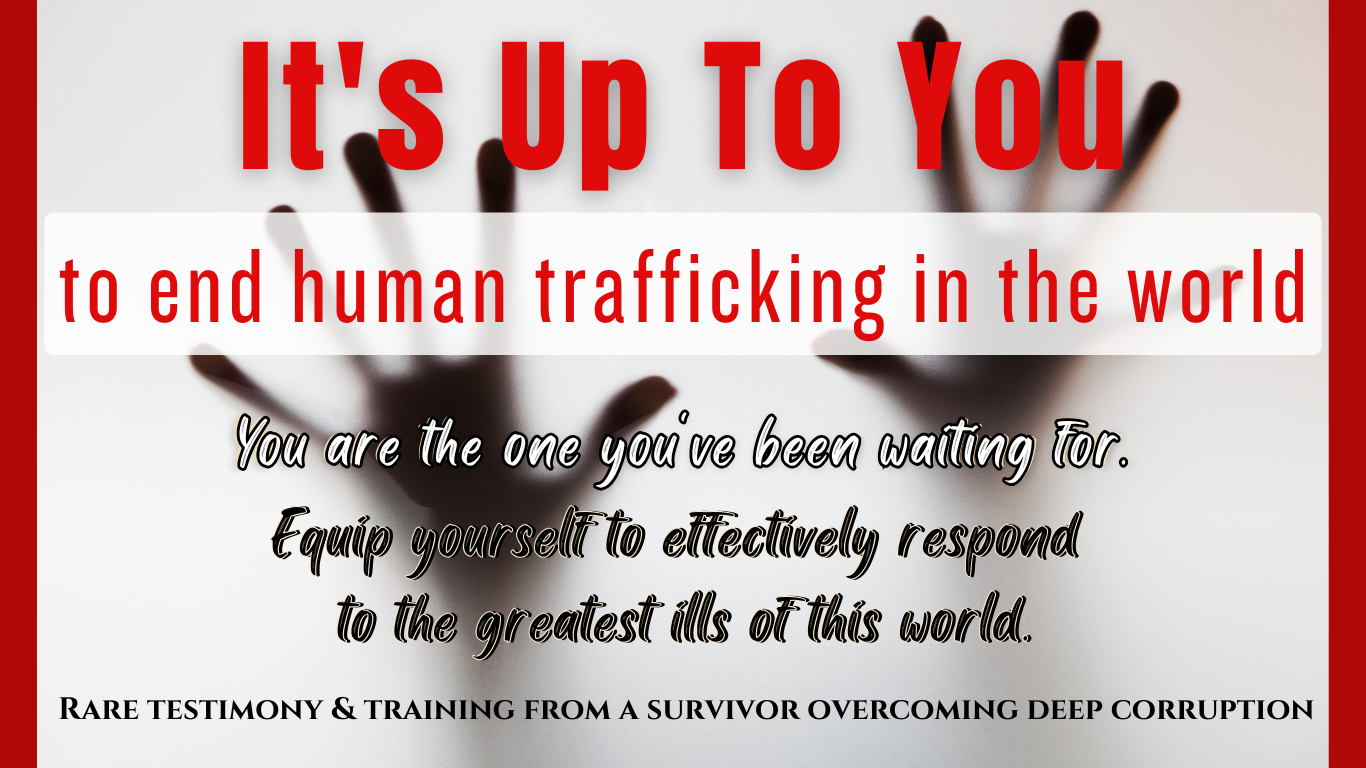
48-Hour Knowledge Knockdown! Prices Reduced Like Never Before! Get FREE 1 QLS Endorsed Certificate Course with 10 Additional CPD Accredited Bundle Courses In A Single Payment. If you wish to gain a solid and compact knowledge of Stakeholder Management and boost yourself for your desired career, then take a step in the right direction with this industry-standard, comprehensive course designed by professionals. This bundle package includes 1 premium, The Quality Licence Scheme-endorsed course, 10 additional CPD accredited certificate courses, with expert assistance, and a FREE courses assessment included. Learn a range of in-demand technical skills to help you progress your career with 12 months of unlimited access to this bundle of courses. If you enrol in this package, you will not be charged any extra fees. This Bundle Package Includes: Course 01: Diploma in Stakeholder Management at QLS Level 4 10 Additional CPD Accredited Premium Courses - Course 01: Compliance Risk and Management Course 02: Business Law Course 03: Team Building Course 04: Diploma in Performance Management Course 05: Corporate Finance Training Course 06: Accounting and Finance Course 07: Investment Course 08: Finance and Financial Analysis Course 09: Microsoft Excel - Beginner, Intermediate & Advanced Course 10: Time Training Success becomes a lot simpler with this bundle package, which allows you to monetise your skills. This bundle is appropriate for both part-time and full-time students, and it can be completed at your own pace. This premium online bundle course, supports your professional growth with Quality Licence Scheme endorsement, as well as CPD accreditation. You'll be able to practice on your own time and at your speed while still gaining an endorsed certificate. You'll get an unrivalled learning experience, as well as a Free Student ID card, which is included in the bundle price. This ID card entitles you to discounts on bus tickets, movie tickets, and library cards. With this high-quality package, all students have access to dedicated tutor support and 24/7 customer service. Throughout the extensive syllabus of this package, you'll find the required assistance and also answers to all of your questions. The course materials of Stakeholder Management are designed by experts and you can access these easily from any of your smartphones, laptops, PCs, tablets etc. Master the skills to arm yourself with the necessary qualities and explore your career opportunities in relevant sectors. Why Prefer this Stakeholder Management Training Bundle? Upon successful completion of the bundle, you will receive a completely free certificate from the Quality Licence Scheme. Option to receive 10 additional certificates accredited by CPD to expand your knowledge. Student ID card with amazing discounts - completely for FREE! (£10 postal charges will be applicable for international delivery) Our bundle's learning materials have an engaging voiceover and visual elements for your convenience. For a period of 12 months, you will have 24/7 access to all bundle courses material. Complete the bundle, at your own pace. Each of our students gets full 24/7 tutor support After completing our bundle, you will receive efficient assessments and immediate results. Start your learning journey straight away with this bundle and take a step toward a brighter future! *** Course Curriculum: *** The Bundle courses has the following curriculum: Course 01: Diploma in Stakeholder Management at QLS Level 4 Module 01: Introducing Stakeholder Management Introduction Types of Stakeholders The Firm and Corporate Social Responsibility Module 02: Stakeholder Theories Aspects of Stakeholder Theory Theories of Stakeholders Module 03: Stakeholder Mapping Stakeholder Analysis and Mapping Steps of Stakeholder Mapping Module 04: Building Strong Business Relationships With Stakeholders Setting Expectations with Key Stakeholders The Role of Trust Five Principles of Building Strong Business Relationships Module 05: Stakeholder Engagement The Benefits of Engaging Basic Characteristics of Engagement Module 06: Stakeholder Engagement Through Effective Communication Effective Communication Creating Communications Strategy and Communications Plan Targeted Communication Methods Module 07: Monitoring and Evaluating the Engagement Monitoring Considerations for Monitoring Approaches to Engagement Levels of Engagement Module 08: Managing Stakeholder Conflict Conflicts: A Behavioural Process Types of Conflict Conflict Course 02: Compliance Risk and Management Module 01: Introduction to Compliance Module 02: Compliance System Module 03: Basic Elements of Effective Compliance Module 04: Compliance Audit Module 05: Compliance and Ethics Module 06: Introduction to Risk and Basic Risk Types Module 07: Further Risk Types Module 08: Introduction to Risk Module 09: Risk Process Module 10: Risk Assessment and Risk Treatment Module 11: Types of Risk Course 03: Business Law Module 01: Understanding Business Law Module 02: European Community Law Module 03: The Court System Module 04: Civil and Alternative Dispute Resolution Module 05: Contract & Business Law Module 06: Employment Law Module 07: Agency Law Module 08: Consumer Law and Protection Module 09: Law of Tort Module 10: Business Organisations Module 11: Company Law Module 12: Business Property Module 13: Competition Law Course 04: Team Building Module 01: Defining Success Module 02: Types of Teams Module 03: The First Stage of Team Development - Forming Module 04: The Second Stage of Team Development - Storming Module 05: The Third Stage of Team Development - Norming Module 06: The Fourth Stage of Team Development - Performing Module 07: Team Building Activities Module 08: Making the Most of Team Meetings Module 09: Solving Problems as a Team Module 10: Encouraging Teamwork Course 05: Diploma in Performance Management Module 01: The Basics (I) Module 02: The Basics (II) Module 03: Goal Setting Module 04: Establishing Performance Goals Module 05: 360 Degree Feedback Module 06: Competency Assessments Module 07: Kolb's Learning Cycle Module 08: Motivation Module 09: The Performance Journal Module 10: Creating a Performance Plan Course 06: Corporate Finance Training An Overview of the Course An Introduction to the Foundations The Financial Markets and Interest Rates Understanding Financial Statements and Cash Flows Evaluating a Firm's Financial Performance The Time Value of Money The Meaning and Measurement of Risk and Return The Valuation and Characteristics of Bonds The Valuation and Characteristics of Stock The Cost of Capital Capital-Budgeting Techniques and Practice Cash Flows and Other Topics in Capital Budgeting Determining the Financing Mix Dividend Policy and Internal Financing Short-Term Financial Planning Working-Capital International Business Finance Course 07: Accounting and Finance Module 01: Introduction to Accounting Module 02: The Role of an Accountant Module 03: Accounting Concepts and Standards Module 04: Double-Entry Bookkeeping Module 05: Balance Sheet Module 06: Income statement Module 07: Financial statements Module 08: Cash Flow Statements Module 09: Understanding Profit and Loss Statement Module 10: Financial Budgeting and Planning Module 11: Auditing Course 08: Investment Module 01: Introduction to Investment Module 02: Types and Techniques of Investment Module 03: Key Concepts in Investment Module 04: Understanding the Finance Module 05: Investing in Bond Market Module 06: Investing in Stock Market Module 07: Risk and Portfolio Course 09: Finance and Financial Analysis Module 01: Introduction to Corporate Finance Module 02: Long Term Financial Planning and Growth Module 03: Analysis of the Financial Statement Module 04: Capital Budgeting Module 05: Financial Risk-Return Tradeoff Module 06: Profitability During Financial Downturn Module 07: Managing Profitability in Financial Downturn Module 08: Corporate Finance Regulations Module 09: Career Path in Corporate Finance Course 10: Microsoft Excel - Beginner, Intermediate & Advanced Unit 01: Excel from A-Z Course Introduction Unit 02: Getting Started With Excel Unit 03: Values, Referencing and Formulas Unit 04: Intro to Excel Functions Unit 05: Adjusting Excel Worksheets Unit 06: Visually Pleasing Cell Formatting Unit 07: How to Insert Images and Shapes! Unit 08: Visualize Data with Charts Unit 09: Excel's Printing Options Unit 10: Benefits of Using Excel Templates Unit 11: Working with Excel Datasets Unit 12: Excel Database Functions Unit 13: Excel Data Validation Unit 14: Excel PivotTables Unit 15: Excel's PowerPivot Add-In Unit 16: Excel's Conditional Functions Unit 17: Excel's Lookup Function Unit 18: Text-Based Functions in Excel Unit 19: Auditing Formulas and Views in Excel Unit 20: Excel's 'what If?' Tools Unit 21: Welcome to Excel VBA Unit 22: The VBA Language Unit 23: Writing VBA Code Unit 24: Important VBA Tools and Logic Unit 25: Excel VBA Lopps Unit 26: Triggering Macros Unit 27: Excel User Forms Unit 28: Starting a Career in Excel Resources Course 11: Time Training Module 01: Importance and Benefits Module 02: Assess Your Current Work Practice Module 03: Identifying the Priorities Module 04: Say 'No' to Procrastination Module 05: Set Your Goals Module 06: Plan the Work Module 07: Work the Plan Module 08: Effective Techniques Module 09: Combat the Time Wasters Module 10: Creative Work Module 11: The Art of Anticipating Module 12: Avoid Time Leaks CPD 225 CPD hours / points Accredited by CPD Quality Standards Who is this course for? Is This Bundle Right for You? The package training is perfect for highly motivated people who want to improve their technical skills and prepare for the career they want! This bundle package is also ideal for those who want to learn more about this subject in-depth and stay up to date with the latest details. From the comfort of your own home, study this bundle and expand your professional skillset! What is the Bundle Assessment Process? We offer an integrated assessment framework to make the process of evaluation and accreditation for learners easier. You have to complete the assignment questions given at the end of the course and score a minimum of 60% to pass each exam. Our expert trainers will assess your assignment and give you feedback after you submit the assignment. You will be entitled to claim a certificate endorsed by the Quality Licence Scheme after you have completed all of the exams. Show off Your New Skills With a Certificate of Completion Endorsed Certificate of Achievement from the Quality Licence Scheme After successfully completing the bundle, you can order an original hardcopy certificate of achievement endorsed by the Quality Licence Scheme. The certificate will be home-delivered. Certificate Accredited by CPD Upon finishing the bundle, you will receive a Certificate Accredited by CPD that is recognised all over the UK and also internationally. Requirements The Bundle has no formal entry criteria, and everyone is welcome to enrol! Anyone with a desire to learn is welcome to this course without hesitation. All students must be over the age of 16 and have a passion for learning and literacy. You can learn online using any internet-connected device, such as a computer, tablet, or smartphone. You can study whenever it's convenient for you and finish the bundle package at your own speed. Career path This Bundle is ideal for anyone working in any organisation or charge of any type of project. After completing the bundle you can explore opportunities such as: Project Manager Project Coordinator General Manager And many more! Certificates CPD QS Accredited Certificate Digital certificate - Included Upon successfully completing the Bundle, you will need to place an order to receive a PDF Certificate for each course within the bundle. These certificates serve as proof of your newly acquired skills, accredited by CPD QS. Also, the certificates are recognised throughout the UK and internationally. CPD QS Accredited Certificate Hard copy certificate - Included International students are subject to a £10 delivery fee for their orders, based on their location. Stakeholder Management Training - CPD Certified Hard copy certificate - Included

Register on the Affinity Designer today and build the experience, skills and knowledge you need to enhance your professional development and work towards your dream job. Study this course through online learning and take the first steps towards a long-term career. The course consists of a number of easy to digest, in-depth modules, designed to provide you with a detailed, expert level of knowledge. Learn through a mixture of instructional video lessons and online study materials. Receive online tutor support as you study the course, to ensure you are supported every step of the way. Get an e-certificate as proof of your course completion. The Affinity Designer is incredibly great value and allows you to study at your own pace. Access the course modules from any internet-enabled device, including computers, tablet, and smartphones. The course is designed to increase your employability and equip you with everything you need to be a success. Enrol on the now and start learning instantly! What You Get With The Affinity Designer Receive a e-certificate upon successful completion of the course Get taught by experienced, professional instructors Study at a time and pace that suits your learning style Get instant feedback on assessments 24/7 help and advice via email or live chat Get full tutor support on weekdays (Monday to Friday) Course Design The course is delivered through our online learning platform, accessible through any internet-connected device. There are no formal deadlines or teaching schedules, meaning you are free to study the course at your own pace. You are taught through a combination of Video lessons Online study materials Certification After the successful completion of the final assessment, you will receive a CPD-accredited certificate of achievement. The PDF certificate is for £9.99, and it will be sent to you immediately after through e-mail. You can get the hard copy for £15.99, which will reach your doorsteps by post. Who Is This Course For: The course is ideal for those who already work in this sector or are an aspiring professional. This course is designed to enhance your expertise and boost your CV. Learn key skills and gain a professional qualification to prove your newly-acquired knowledge. Requirements: The online training is open to all students and has no formal entry requirements. To study the Affinity Designer, all your need is a passion for learning, a good understanding of English, numeracy, and IT skills. You must also be over the age of 16. Course Content Module 01: Introduction What Is Affinity Designer? 00:03:00 Take A Look Around and Explore the Interface 00:08:00 Module 02: Creating New Documents Create New Documents 00:03:00 Manage Already Created Documents 00:03:00 View Your Documents 00:05:00 Use the View Modes 00:04:00 Module 03: How to Use Artboards What Are Artboards 00:02:00 How to Add and Remove Artboards 00:05:00 Manage Your Artboards 00:04:00 Export the Artboards 00:03:00 Module 04: How to Draw Shapes in Affinity Designer The Drawing Shapes Tools 00:07:00 Use Shape Presets 00:04:00 Use the Pen Tool 00:06:00 Use Brushes in Affinity Designer 00:04:00 Add Gradients Using the Fill Tool 00:03:00 Use Symbols 00:04:00 Use the Drawing Modes to Simulate Masking 00:04:00 Module 05: How to Customize Your Artwork Use the Corner Tool 00:04:00 Use the Point Transform Tool 00:07:00 Add Multiple Strokes and Fills 00:06:00 Use the Vector Crop Tool 00:02:00 Module 06: How to Transform Your Artwork Rotate, Reflect Move and Resize Objects 00:04:00 Align and Distribute Objects 00:04:00 Create Complex Shapes from Simple Objects 00:05:00 Module 07: How to Work with Text in Affinity Designer Create Artistic Text 00:04:00 Create Paragraphs 00:04:00 Create Text on A Path 00:04:00 Add Guides and Column Guides 00:04:00 Module 08: How to Use the Most Important Panels Working with Layers and The Layers Panel 00:03:00 Layer Clipping and Masking 00:04:00 Use the Stroke Panel 00:03:00 Use the Effects Panel 00:04:00 Use the History Panel 00:03:00 Module 09: How to Save, Print and Export Your Artwork Saving and Printing Your Artwork 00:04:00 Saving by Exporting 00:04:00 Using the Export Persona 00:04:00 Module 10: Summary Thanks for Taking This Course 00:01:00 Frequently Asked Questions Are there any prerequisites for taking the course? There are no specific prerequisites for this course, nor are there any formal entry requirements. All you need is an internet connection, a good understanding of English and a passion for learning for this course. Can I access the course at any time, or is there a set schedule? You have the flexibility to access the course at any time that suits your schedule. Our courses are self-paced, allowing you to study at your own pace and convenience. How long will I have access to the course? For this course, you will have access to the course materials for 1 year only. This means you can review the content as often as you like within the year, even after you've completed the course. However, if you buy Lifetime Access for the course, you will be able to access the course for a lifetime. Is there a certificate of completion provided after completing the course? Yes, upon successfully completing the course, you will receive a certificate of completion. This certificate can be a valuable addition to your professional portfolio and can be shared on your various social networks. Can I switch courses or get a refund if I'm not satisfied with the course? We want you to have a positive learning experience. If you're not satisfied with the course, you can request a course transfer or refund within 14 days of the initial purchase. How do I track my progress in the course? Our platform provides tracking tools and progress indicators for each course. You can monitor your progress, completed lessons, and assessments through your learner dashboard for the course. What if I have technical issues or difficulties with the course? If you encounter technical issues or content-related difficulties with the course, our support team is available to assist you. You can reach out to them for prompt resolution.

Register on the Lightroom Photo Editing today and build the experience, skills and knowledge you need to enhance your professional development and work towards your dream job. Study this course through online learning and take the first steps towards a long-term career. The course consists of a number of easy to digest, in-depth modules, designed to provide you with a detailed, expert level of knowledge. Learn through a mixture of instructional video lessons and online study materials. Receive online tutor support as you study the course, to ensure you are supported every step of the way. Get a digital certificate as a proof of your course completion. The Lightroom Photo Editing course is incredibly great value and allows you to study at your own pace. Access the course modules from any internet-enabled device, including computers, tablet, and smartphones. The course is designed to increase your employability and equip you with everything you need to be a success. Enrol on the now and start learning instantly! What You Get With The Lightroom Photo Editing course Receive a e-certificate upon successful completion of the course Get taught by experienced, professional instructors Study at a time and pace that suits your learning style Get instant feedback on assessments 24/7 help and advice via email or live chat Get full tutor support on weekdays (Monday to Friday) Course Design The course is delivered through our online learning platform, accessible through any internet-connected device. There are no formal deadlines or teaching schedules, meaning you are free to study the course at your own pace. You are taught through a combination of Video lessons Online study materials Certification After the successful completion of the final assessment, you will receive a CPD-accredited certificate of achievement. The PDF certificate is for £9.99, and it will be sent to you immediately after through e-mail. You can get the hard copy for £15.99, which will reach your doorsteps by post. Who Is This Course For: The course is ideal for those who already work in this sector or are an aspiring professional. This course is designed to enhance your expertise and boost your CV. Learn key skills and gain a professional qualification to prove your newly-acquired knowledge. Requirements: The online training is open to all students and has no formal entry requirements. To study the Lightroom Photo Editing course, all your need is a passion for learning, a good understanding of English, numeracy, and IT skills. You must also be over the age of 16. Course Content Unit 01: Basic of Adobe Lightoom Module 01: Introduction 00:03:00 Module 02: Editing Overview 00:02:00 Module 03: Importing, Catalogue and Sub Folders 00:05:00 Module 04: Advanced Organising 00:04:00 Module 05: Hidden Gems in Lightroom 00:12:00 Module 06: Overview of the Lightroom Panels 00:04:00 Unit 02: Develop Module Module 01: Understand the Histogram 00:05:00 Module 02: Local Adjustments 00:10:00 Module 03: Basics of Global Adjustments 00:09:00 Module 04: Tone Curves 00:05:00 Module 05: Hue, Saturation & Luminance 00:05:00 Module 06: Split Toning 00:03:00 Module 07: Sharpening & Noise Reduction 00:06:00 Module 08: Lens Correction 00:03:00 Module 09: Transform 00:02:00 Module 10: Effects & Calibration 00:03:00 Unit 03: Lightroom Editing Module 01: Landscape Image 00:17:00 Module 02: Cityscape Image 00:18:00 Module 03: Blue Hour Image 00:18:00 Module 04: Small Sensor Image 00:14:00 Module 05: Low Light Image 00:10:00 Module 06: Milky Way Image 00:20:00 Module 07: Reflection Image 00:15:00 Module 08: Waterfall Image 00:15:00 Module 09: Winter Image 00:15:00 Module 10: Sunrise Image 00:12:00 Module 11: Travel Portrait Image 00:12:00 Module 12: Architecture Image 00:11:00 Module 13: HDR Image 00:13:00 Module 14: Panoramic Image 00:15:00 Module 15: HDR Panoramic Image 00:05:00 Unit 04: Advanced Lightroom Module 01: Cloaning & Object Removal 00:07:00 Module 02: Presets 00:05:00 Module 03: Dodge & Burn 00:09:00 Module 04: Orton Effect 00:05:00 Module 05: Sun Flare 00:04:00 Unit 05: Exporting Module 01: Basics of Exporting 00:09:00 Module 02: Exporting for Social Media 00:04:00 Module 03: Exporting for Printing 00:04:00 Module 04: Creating Export Presets 00:03:00 Unit 06: Advanced Photoshop Module 01: Focus Stack 00:07:00 Module 02: Exposure Blending 00:05:00 Module 03: Blending Moments in Time 00:05:00 Module 04: Advanced Object removal 00:13:00 Resources Resources - Lightroom Photo Editing 00:00:00 Frequently Asked Questions Are there any prerequisites for taking the course? There are no specific prerequisites for this course, nor are there any formal entry requirements. All you need is an internet connection, a good understanding of English and a passion for learning for this course. Can I access the course at any time, or is there a set schedule? You have the flexibility to access the course at any time that suits your schedule. Our courses are self-paced, allowing you to study at your own pace and convenience. How long will I have access to the course? For this course, you will have access to the course materials for 1 year only. This means you can review the content as often as you like within the year, even after you've completed the course. However, if you buy Lifetime Access for the course, you will be able to access the course for a lifetime. Is there a certificate of completion provided after completing the course? Yes, upon successfully completing the course, you will receive a certificate of completion. This certificate can be a valuable addition to your professional portfolio and can be shared on your various social networks. Can I switch courses or get a refund if I'm not satisfied with the course? We want you to have a positive learning experience. If you're not satisfied with the course, you can request a course transfer or refund within 14 days of the initial purchase. How do I track my progress in the course? Our platform provides tracking tools and progress indicators for each course. You can monitor your progress, completed lessons, and assessments through your learner dashboard for the course. What if I have technical issues or difficulties with the course? If you encounter technical issues or content-related difficulties with the course, our support team is available to assist you. You can reach out to them for prompt resolution.

Description: Microsoft Office is a group of different applications with different specific main functions that offer flexible and powerful tasks management. These applications can help you to organise, manage, and present information. Since the products of Microsoft Office are considered as the gold standard for businesses across the globe, knowing the functions of applications is a benefit for you. Through this course, you will learn all the essential skills, knowledge, and information about Microsoft Office 2007. You will know how to make use of all the programs and features of Microsoft Office. Who is the course for? New staff or workers who want to learn about the Microsoft Office 2007 Programs People who have an interest in all the features of the Microsoft Office 2007 Applications Entry Requirement: This course is available to all learners, of all academic backgrounds. Learners should be aged 16 or over to undertake the qualification. Good understanding of English language, numeracy and ICT are required to attend this course. Assessment: At the end of the course, you will be required to sit an online multiple-choice test. Your test will be assessed automatically and immediately so that you will instantly know whether you have been successful. Before sitting for your final exam you will have the opportunity to test your proficiency with a mock exam. Certification: After you have successfully passed the test, you will be able to obtain an Accredited Certificate of Achievement. You can however also obtain a Course Completion Certificate following the course completion without sitting for the test. Certificates can be obtained either in hardcopy at a cost of £39 or in PDF format at a cost of £24. PDF certificate's turnaround time is 24 hours and for the hardcopy certificate, it is 3-9 working days. Why choose us? Affordable, engaging & high-quality e-learning study materials; Tutorial videos/materials from the industry leading experts; Study in a user-friendly, advanced online learning platform; Efficient exam systems for the assessment and instant result; The UK & internationally recognised accredited qualification; Access to course content on mobile, tablet or desktop from anywhere anytime; The benefit of career advancement opportunities; 24/7 student support via email. Career Path: The Microsoft Office 2007 Essentials course is a useful qualification to possess and would be beneficial for any type of professions or career from any type of industry you are in, such as: Administrative Assistant Businessman Executive Assistant Office Administrator Office Manager Personal Assistant Secretary Senior Manager Staff. Microsoft Word 2007 for Beginners Module One - Getting Started 00:30:00 Module Two - Opening and Closing Word 01:00:00 Module Three - Working with Documents 01:00:00 Module Four - Your First Document 01:00:00 Module Five - Basic Editing Tasks 01:00:00 Module Six - Basic Formatting Tasks 01:00:00 Module Seven - Advanced Formatting Tasks 01:00:00 Module Eight - Formatting Paragraphs 01:00:00 Module Nine - Working with Styles 01:00:00 Module Ten - Formatting the Page 01:00:00 Module Eleven - Adding the Finishing Touches 01:00:00 Module Twelve - Wrapping Up 00:30:00 Activities-Microsoft Word 2007 for Beginners 00:00:00 Microsoft Excel 2007 for Beginners Module One - Getting Started 01:00:00 Module Two - Opening and Closing Excel 01:00:00 Module Three - Your First Worksheet 01:00:00 Module Four - Working with Excel Files 01:00:00 Module Five - Viewing Excel Data 01:00:00 Module Six - Printing Excel Data 01:00:00 Module Seven - Building Formulas 01:00:00 Module Eight - Using Excel Functions 01:00:00 Module Nine - Using Time Saving Tools 01:00:00 Module Ten - Formatting your Data 01:00:00 Module Eleven - More Formatting 01:00:00 Module Twelve - Wrapping Up 00:30:00 Activities-Microsoft Excel 2007 for Beginners 00:00:00 Microsoft PowerPoint 2007 For Beginners Module One - Getting Started 00:30:00 Module Two - Opening and Closing PowerPoint 01:00:00 Module Three - Working with Presentations 01:00:00 Module Four - Your First Presentation 01:00:00 Module Five - Formatting Text 01:00:00 Module Six - Formatting Paragraphs 01:00:00 Module Seven - Working with Text 01:00:00 Module Eight - Advanced Formatting Tasks 01:00:00 Module Nine - Customizing Slide Elements 01:00:00 Module Ten - Setting up Your Slide Show 01:00:00 Module Eleven - Showtime! 01:00:00 Module Twelve - Wrapping Up 00:30:00 Activities-Microsoft PowerPoint 2007 for Beginners 00:00:00 Microsoft Access 2007 for Beginners Module One - Getting Started 00:30:00 Module Two - Opening Access 01:00:00 Module Three - Using the Access Interface 01:00:00 Module Four - Working with Database Objects 01:00:00 Module Five - Creating Tables 01:00:00 Module Six - Working with Tables 01:00:00 Module Seven - Creating Forms 01:00:00 Module Eight - Working with Forms 01:00:00 Module Nine - Creating Reports 01:00:00 Module Ten - Creating Queries 01:00:00 Module Eleven - Managing Your Database 01:00:00 Module Twelve - Wrapping Up 00:30:00 Activites- Microsoft Access 2007 for Beginners 00:00:00 Microsoft Outlook 2007 for Beginners Module One - Getting Started 00:30:00 Module Two - Opening and Closing Outlook 01:00:00 Module Three - Working with E-mail 01:00:00 Module Four - Creating a New E-mail 01:00:00 Module Five - Managing E-mail 01:00:00 Module Six - Managing Junk Mail 01:00:00 Module Seven - Outlook's Organization Tools 01:00:00 Module Eight - Searching for Items 01:00:00 Module Nine - An Introduction to the Calendar 01:00:00 Module Ten - An Introduction to Tasks 01:00:00 Module Eleven - An Introduction to Contacts 01:00:00 Module Twelve - Wrapping Up 00:30:00 Activities-Microsoft Outlook 2007 for Beginners 00:00:00 Order Your Certificate and Transcript Order Your Certificates and Transcripts 00:00:00

Master essential Microsoft Office applications, enhance communication, and develop problem-solving skills with the Microsoft Office Complete Training. Suitable for new entrants and professionals alike, gain practical knowledge, expert guidance, and a CPD certificate for career advancement.
