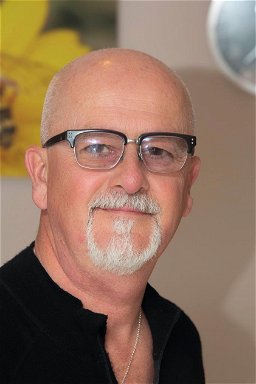- Professional Development
- Medicine & Nursing
- Arts & Crafts
- Health & Wellbeing
- Personal Development
Get Smart With QuickBooks 2020 for Windows
By Nexus Human
Duration 2 Days 12 CPD hours Overview What's New in This Guide? Automatic Payment Reminders for open customer invoices Ability to automatically include the PO# (purchase order number) to Invoice Emails Able to combine multiple emails which allows you to attach multiple sales or purchasing documents to a single email Quickly locate a company file using the new company file search feature Smart Help is an improved search experience that includes access to live experts through messaging and call back options This course covers all features that are in QuickBooks Pro and Premier 2020 and prepares you for the QuickBooks Certified User exam. This course combines all topics in the two 1 day courses ?Get Started with QuickBooks 2020 for Windows? and ?Keep Going with QuickBooks 2020 for Windows?. First-time QuickBooks users will learn the basic features of the software. Experienced QuickBooks users will quickly learn the new features and functionality of QuickBooks 2020. Getting Started Starting QuickBooks Setting QuickBooks Preferences Components of the QuickBooks Operating Environment Using QuickBooks Help Identifying Common Business Terms Exiting QuickBooks Setting Up a Company Creating a QuickBooks Company Using the Chart of Accounts Working with Lists Creating Company Lists Working with the Customers & Jobs List Working with the Employees List Working with the Vendors List Working with the Item List Working with Other Lists Managing Lists Setting Up Inventory Entering Inventory Ordering Inventory Receiving Inventory Paying for Inventory Manually Adjusting Inventory Selling Your Product Creating Product Invoices Applying Credit to Invoices Emailing Invoices Setting Price Levels Creating Sales Receipts Invoicing for Services Setting Up a Service Item Changing the Invoice Format Creating a Service Invoice Editing an Invoice Voiding an Invoice Deleting an Invoice Entering Statement Charges Creating Billing Statements Processing Payments Displaying the Open Invoices Report Using the Income Tracker Receiving Payments for Invoices Making Deposits Handling Bounced Checks Working with Bank Accounts Writing a QuickBooks Check Voiding a QuickBooks Check Using Bank Account Registers Entering a Handwritten Check Transferring Funds Between Accounts Reconciling Checking Accounts Entering and Paying Bills Handling Expenses Using QuickBooks for Accounts Payable Using the Bill Tracker Entering Bills Paying Bills Entering Vendor Credit Memorizing Transactions Entering a New Memorized Transaction Editing a Memorized Transaction Deleting a Memorized Transaction Grouping Memorized Transactions Using a Memorized Transaction Printing the Memorized Transaction List Customizing Forms Creating a Custom Template Modifying a Template Printing Forms Using Other QuickBooks Accounts Other QuickBooks Account Types Working with Credit Card Transactions Working with Fixed Assets Working with Long-Term Liability Accounts Using the Loan Manager Creating Reports Working with QuickReports Working with Preset Reports Sharing Reports Exporting Reports to Microsoft Excel Printing Reports Creating Graphs Creating QuickInsight Graphs Using QuickZoom with Graphs Working with the Sales Graph Customizing Graphs Printing Graphs Tracking and Paying Sales Tax Using Sales Tax in QuickBooks Setting Up Tax Rates and Agencies Indicating Who and What Gets Taxed Applying Tax to Each Sale Determining What You Owe Paying Your Tax Agencies Preparing Payroll with QuickBooks Using Payroll Tracking Setting Up for Payroll Setting Up Employee Payroll Information Setting Up a Payroll Schedule Writing a Payroll Check Printing Paycheck Stubs Tracking Your Tax Liabilities Paying Payroll Taxes Preparing Payroll Tax Forms Using the EasyStep Interview Using the EasyStep Interview Using Online Banking Setting Up an Internet Connection Setting Up Bank Feeds for Accounts Viewing, Downloading, and Adding Online Transactions Creating Online Payments Transferring Funds Online Canceling Online Payments Managing Company Files Using QuickBooks in Multi-user Mode Setting Up Users and Passwords Setting a Closing Date Sharing Files with an Accountant Updating QuickBooks Backing Up and Restoring a Company File Condensing a Company File Estimating, Time Tracking, and Job Costing Creating Job Estimates Creating an Invoice from an Estimate Displaying Reports for Estimates Updating the Job Status Tracking Time Displaying Reports for Time Tracking Tracking Vehicle Mileage Displaying Vehicle Mileage Reports Displaying Other Job Reports Writing Letters Using the Letters and Envelopes Wizard Customizing Letter Templates

Get Smart With QuickBooks 2021 for Windows
By Nexus Human
Duration 2 Days 12 CPD hours Overview What's New in This Guide? Automatic Payment Reminders for open customer invoices Ability to automatically include the PO# (purchase order number) to Invoice Emails Able to combine multiple emails which allows you to attach multiple sales or purchasing documents to a single email Quickly locate a company file using the new company file search feature Smart Help is an improved search experience that includes access to live experts through messaging and call back options This course covers all features that are in QuickBooks Pro and Premier 2020 and prepares you for the QuickBooks Certified User exam. This course combines all topics in the two 1 day courses ?Get Started with QuickBooks 2021 for Windows? and ?Keep Going with QuickBooks 2021 for Windows?. First-time QuickBooks users will learn the basic features of the software. Experienced QuickBooks users will quickly learn the new features and functionality of QuickBooks 2021. Getting Started Starting QuickBooks Setting QuickBooks Preferences Components of the QuickBooks Operating Environment Using QuickBooks Help Identifying Common Business Terms Exiting QuickBooks Setting Up a Company Creating a QuickBooks Company Using the Chart of Accounts Working with Lists Creating Company Lists Working with the Customers & Jobs List Working with the Employees List Working with the Vendors List Working with the Item List Working with Other Lists Managing Lists Setting Up Inventory Entering Inventory Ordering Inventory Receiving Inventory Paying for Inventory Manually Adjusting Inventory Selling Your Product Creating Product Invoices Applying Credit to Invoices Emailing Invoices Setting Price Levels Creating Sales Receipts Invoicing for Services Setting Up a Service Item Changing the Invoice Format Creating a Service Invoice Editing an Invoice Voiding an Invoice Deleting an Invoice Entering Statement Charges Creating Billing Statements Processing Payments Displaying the Open Invoices Report Using the Income Tracker Receiving Payments for Invoices Making Deposits Handling Bounced Checks Working with Bank Accounts Writing a QuickBooks Check Voiding a QuickBooks Check Using Bank Account Registers Entering a Handwritten Check Transferring Funds Between Accounts Reconciling Checking Accounts Entering and Paying Bills Handling Expenses Using QuickBooks for Accounts Payable Using the Bill Tracker Entering Bills Paying Bills Entering Vendor Credit Memorizing Transactions Entering a New Memorized Transaction Editing a Memorized Transaction Deleting a Memorized Transaction Grouping Memorized Transactions Using a Memorized Transaction Printing the Memorized Transaction List Customizing Forms Creating a Custom Template Modifying a Template Printing Forms Using Other QuickBooks Accounts Other QuickBooks Account Types Working with Credit Card Transactions Working with Fixed Assets Working with Long-Term Liability Accounts Using the Loan Manager Creating Reports Working with QuickReports Working with Preset Reports Sharing Reports Exporting Reports to Microsoft Excel Printing Reports Creating Graphs Creating QuickInsight Graphs Using QuickZoom with Graphs Working with the Sales Graph Customizing Graphs Printing Graphs Tracking and Paying Sales Tax Using Sales Tax in QuickBooks Setting Up Tax Rates and Agencies Indicating Who and What Gets Taxed Applying Tax to Each Sale Determining What You Owe Paying Your Tax Agencies Preparing Payroll with QuickBooks Using Payroll Tracking Setting Up for Payroll Setting Up Employee Payroll Information Setting Up a Payroll Schedule Writing a Payroll Check Printing Paycheck Stubs Tracking Your Tax Liabilities Paying Payroll Taxes Preparing Payroll Tax Forms Using the EasyStep Interview Using the EasyStep Interview Using Online Banking Setting Up an Internet Connection Setting Up Bank Feeds for Accounts Viewing, Downloading, and Adding Online Transactions Creating Online Payments Transferring Funds Online Canceling Online Payments Managing Company Files Using QuickBooks in Multi-user Mode Setting Up Users and Passwords Setting a Closing Date Sharing Files with an Accountant Updating QuickBooks Backing Up and Restoring a Company File Condensing a Company File Estimating, Time Tracking, and Job Costing Creating Job Estimates Creating an Invoice from an Estimate Displaying Reports for Estimates Updating the Job Status Tracking Time Displaying Reports for Time Tracking Tracking Vehicle Mileage Displaying Vehicle Mileage Reports Displaying Other Job Reports Writing Letters Using the Letters and Envelopes Wizard Customizing Letter Templates Additional course details: Nexus Humans Get Smart With QuickBooks 2021 for Windows training program is a workshop that presents an invigorating mix of sessions, lessons, and masterclasses meticulously crafted to propel your learning expedition forward. This immersive bootcamp-style experience boasts interactive lectures, hands-on labs, and collaborative hackathons, all strategically designed to fortify fundamental concepts. Guided by seasoned coaches, each session offers priceless insights and practical skills crucial for honing your expertise. Whether you're stepping into the realm of professional skills or a seasoned professional, this comprehensive course ensures you're equipped with the knowledge and prowess necessary for success. While we feel this is the best course for the Get Smart With QuickBooks 2021 for Windows course and one of our Top 10 we encourage you to read the course outline to make sure it is the right content for you. Additionally, private sessions, closed classes or dedicated events are available both live online and at our training centres in Dublin and London, as well as at your offices anywhere in the UK, Ireland or across EMEA.

CWS-322 Citrix Virtual Apps and Desktops 7 Advanced Configuration and WEM Administration
By Nexus Human
Duration 5 Days 30 CPD hours Overview How to implement advanced administration concepts such as backups, disaster recovery, scalability and redundancy for a Citrix Virtual Apps and Desktop 7 Site. Advanced troubleshooting techniques to troubleshoot Citrix Virtual Apps and Desktop 7. Security considerations and configurations for Citrix Apps and Desktop 7 site including multi-site management using zones. Install and initialize WEM and integrate into Citrix Virtual Apps and Desktops and Citrix DaaS. Configure WEM features to improve the end user environment and virtual resource consumption. Migrate an on-premises WEM deployment to WEM service Designed for experienced IT professionals, this course builds on the foundational implementation and management skills introducing scalability, redundancy, and security configurations. You will learn to build to implement Workspace Environment Management to improve logon times, centralize user settings management, and optimize the performance of machines. In the advanced troubleshooting section, you will learn techniques to investigate many of the common issues that can affect environment health and how to solve issues more effectively. You will leave this course with a good understanding of how to manage more complex solutions such as multi-location environments with configurations around StoreFront, the Delivery Controllers, Cloud Connectors, and HDX. Module 1: Introduction to Citrix Virtual Apps and Desktops 7 Advanced Configuration Citrix Virtual Apps and Desktops Deployments - Advanced Configuration Module 2: Planning: Redundancy and Scalability Citrix Virtual Apps and Desktops Redundancy and Scalability StoreFront and Citrix Gateway Redundancy and Scalability Site Infrastructure Redundancy and Scalability Machines Running the Virtual Delivery Agent Module 3: Planning: Virtual Apps and Desktops Environment with Multiple Locations Zones VDA Registration in a Multi-Zone Environment Zone Preference Optimal Gateway Routing and Zones StoreFront Resource Aggregation Managing StoreFront Store Subscriptions in a Multi-Location Environment Module 4: Planning: Backups and Disaster Recovery Backups Disaster Recovery Considerations Disaster Recovery Process Module 5: Planning: Advanced Authentication Methods Multi-factor Authentication - RADIUS and One Time Passwords (OTP) Multi-factor Authentication ? Smart Card Authentication Federated Authentication Module 6: Planning: App and Data Security Introduction to Application Security Preventing Jailbreak Attacks Minimizing the Impact of Attacks Module 7: Planning: Virtual Delivery Agent Security Transport Layer Security (TLS) Virtual Delivery Agent (VDA) Encryption Microsoft Group Policy Objects (GPOs) and Citrix Policies Image Management Module 8: Introduction to Troubleshooting Troubleshooting Methodology Resource Tools and Utilities Introduction to PowerShell Module 9: Troubleshoot Access Issues Troubleshooting StoreFront Citrix ADC and Citrix Gateway ? Workflow and Troubleshooting Overview Citrix ADC and Citrix Gateway - Troubleshooting Access and Authentication Citrix ADC and Citrix Gateway - Troubleshooting App/Desktop Launch Module 10: Troubleshoot Delivery Controller Issues Validating FlexCast Management Architecture (FMA) Services Module 11: Troubleshoot Virtual Delivery Agent (VDA) Registration Issues Troubleshooting Virtual Delivery Agent (VDA) Registration Module 12: Troubleshoot HDX Connection Issues Troubleshooting HDX Connections Module 13: Introduction to Workspace Environment Management (WEM) WEM Features and Benefits Module 14: Planning ? WEM Architecture and Component Communications WEM On-Premises Components and Deployments WEM Service Components and Deployments WEM Component Communication Workflows Module 15: Planning - WEM On-Premises Deployment Installation On-Premises WEM: Leading Practice Installation Prerequisites and Steps On-Premises WEM: ADMX Template Configuration Choosing a Security Principal to run the WEM Infrastructure Service Creating the WEM Database Running the WEM Infrastructure Service Configuration Utility On-Premises WEM: Agent Installation Module 16: Planning ? WEM Service Deployment Installation WEM On-Premises vs WEM Service WEM Service: Leading Practice Installation Prerequisites and Steps WEM Service: ADMX Template Configuration WEM Service: Agent Installation Module 17: Planning ? WEM Consoles and Initial Setup On-Premises WEM and WEM Service Consoles WEM Initial Setup Migrating GPO settings to WEM Module 18: Planning ? WEM System and Log On Optimization WEM System Optimization Overview WEM CPU Management WEM Memory Management Additional System Optimization Features WEM Log On Optimization Overview WEM Assigned Actions WEM Environmental Settings Citrix Profile Management In WEM Module 19: Planning ? WEM Security and Lockdown Features WEM Security Management Features Privilege Elevation and Process Hierarchy Control WEM Transformer Module 20: Planning - The WEM Agent WEM Settings Processing and WEM Agent Caches WEM Agent Integration with Citrix Virtual Apps and Desktops and Citrix DaaS Module 21: Planning ? WEM Monitoring, Reporting, and Troubleshooting WEM Monitoring and Reporting WEM Agent Troubleshooting WEM Service Troubleshooting Module 22: Planning ? Upgrading WEM and Migration to WEM Service Upgrading Workspace Environment Management WEM On-Premises Migration to WEM Service Module 23: Rolling Out a WEM Deployment WEM Agent User Options on Windows Desktops Module 24: Managing a WEM Deployment Measuring WEM Success Additional course details: Nexus Humans CWS-322 Citrix Virtual Apps and Desktops 7 Advanced Configuration and WEM Administration training program is a workshop that presents an invigorating mix of sessions, lessons, and masterclasses meticulously crafted to propel your learning expedition forward. This immersive bootcamp-style experience boasts interactive lectures, hands-on labs, and collaborative hackathons, all strategically designed to fortify fundamental concepts. Guided by seasoned coaches, each session offers priceless insights and practical skills crucial for honing your expertise. Whether you're stepping into the realm of professional skills or a seasoned professional, this comprehensive course ensures you're equipped with the knowledge and prowess necessary for success. While we feel this is the best course for the CWS-322 Citrix Virtual Apps and Desktops 7 Advanced Configuration and WEM Administration course and one of our Top 10 we encourage you to read the course outline to make sure it is the right content for you. Additionally, private sessions, closed classes or dedicated events are available both live online and at our training centres in Dublin and London, as well as at your offices anywhere in the UK, Ireland or across EMEA.

Online Options
Show all 453Java Cryptography Architecture: Secure Password Hashing
By Course Cloud
Course Overview The Java Cryptography Architecture: Secure Password Hashing course has been designed for junior and senior Java Developers who wish to gain a comprehensive understanding of the Java cryptography architecture. The knowledge provided in this course can be applied to web applications (Swing, AWT, SWT/RCP, JavaFX), Java-based desktop applications, and backend applications, as well as Android apps. Broken down into three core modules, this training program covers the key areas of Java cryptography architecture, through easy to follow video tutorials and instructor-led guidance. Study as a part-time or full-time learner and gain in-demand industry skills by learning from the experts. This best selling Java Cryptography Architecture: Secure Password Hashing has been developed by industry professionals and has already been completed by hundreds of satisfied students. This in-depth Java Cryptography Architecture: Secure Password Hashing is suitable for anyone who wants to build their professional skill set and improve their expert knowledge. The Java Cryptography Architecture: Secure Password Hashing is CPD-accredited, so you can be confident you're completing a quality training course will boost your CV and enhance your career potential. The Java Cryptography Architecture: Secure Password Hashing is made up of several information-packed modules which break down each topic into bite-sized chunks to ensure you understand and retain everything you learn. After successfully completing the Java Cryptography Architecture: Secure Password Hashing, you will be awarded a certificate of completion as proof of your new skills. If you are looking to pursue a new career and want to build your professional skills to excel in your chosen field, the certificate of completion from the Java Cryptography Architecture: Secure Password Hashing will help you stand out from the crowd. You can also validate your certification on our website. We know that you are busy and that time is precious, so we have designed the Java Cryptography Architecture: Secure Password Hashing to be completed at your own pace, whether that's part-time or full-time. Get full course access upon registration and access the course materials from anywhere in the world, at any time, from any internet-enabled device. Our experienced tutors are here to support you through the entire learning process and answer any queries you may have via email.

It is estimated that 81% of security breaches take place because of weak or stolen passwords. This type of breach is therefore preventable, but only if employees understand how easy it can take place and what their role is in preventing them. This microlearning video covers the various ways that cyber criminals easily penetrate accounts via personal passwords and how to prevent them from doing so. Learning Objectives Assess your current password habits and identify actionable steps you can implement immediately to strengthen your online security and protect your organization against cybercrime.;Evaluate various methods employed by cybercriminals to obtain passwords in order to understand the vulnerabilities and risks associated with each approach.;Apply effective password security practices to enhance personal and organizational cybersecurity resilience.

Integrating UNIX and Microsoft course description This course is designed for the enterprise-level UNIX professional and represents the highest level of professional, distribution-neutral UNIX certification within the industry. It covers administering UNIX enterprise-wide with an emphasis on mixed environments. What will you learn Configure and troubleshoot OpenLDAP. Use OpenLDAP as an authentication backend. Manage software packages. Use Samba - Share configuration - User and group management - Domain integration - Name services - with Linux and Windows clients Integrating UNIX and Microsoft course details Who will benefit: Enterprise-level UNIX professionals. Prerequisites: UNIX network administration. Duration 5 days Integrating UNIX and Microsoft course contents OPENLDAP CONFIGURATION OpenLDAP replication Replication concepts, OpenLDAP replication, replication log files, replica hubs, LDAP referrals, LDAP sync replication. Securing the Directory Securing the directory with SSL and TLS, Firewall considerations, Unauthenticated access methods, User/password authentication methods, Maintanence of SASL user DB, certificates. OpenLDAP Server Performance Tuning Measure OpenLDAP performance, Tune software configuration to increase performance, indexes. OPENLDAP AS AN AUTHENTICATION BACKEND LDAP Integration with PAM and NSS Configure PAM to use LDAP for authentication, NSS to retrieve information from LDAP and PAM modules in UNIX. Integrating LDAP with Active Directory and Kerberos Kerberos integration with LDAP, Cross platform authentication, Single sign-on concepts, Integration and compatibility limitations between OpenLDAP and Active Directory. SAMBA BASICS Samba Concepts and Architecture Samba daemons and components, key issues regarding heterogeneous network, Identify key TCP/UDP ports used with SMB/CIFS, Knowledge of Samba3 and Samba4 differences. Configure Samba Samba server configuration file structure, variables and configuration parameters, Troubleshoot and debug configuration problems. Regular Samba Maintenance Monitor and interact with running Samba daemons, Perform regular backups of Samba configuration and state data. Troubleshooting Samba Samba logging, Backup TDB files, Restore TDB files, Identify TDB file corruption, Edit / list TDB file content. Internationalization Internationalization character codes and code pages, differences in the name space between Windows and Linux/Unix with respect to share, names, user/group/computer naming in a non-English environment. SAMBA SHARE CONFIGURATION Linux File System and Share/Service Permissions File / directory permission control, Samba interaction with Linux file system permissions and ACLs, Use Samba VFS to store Windows ACLs. Print Services Printer sharing, integration between Samba and CUPS, Manage Windows print drivers and configure downloading of print drivers, security concerns with printer sharing. SAMBA USER AND GROUP MANAGEMENT Managing User Accounts and Groups User and group accounts, mappings, user account management tools, smbpasswd, file/directory ownership of objects. Authentication, Authorization and Winbind Local password database, password synchronization, passdb backends, Convert between passdb backends, Integrate Samba with LDAP, Winbind service, PAM and NSS. SAMBA DOMAIN INTEGRATION Samba as a PDC and BDC Domain membership and trust relationships, Create and maintain a PDC and BDC with Samba3/4, Add computers to an existing domain, logon scripts, roaming profiles, system policies. Samba4 as an AD compatible Domain Samba 4 as an AD DC, smbclient, how Samba integrates with AD services: DNS, Kerberos, NTP, LDAP. Configure Samba as a Domain Member Server Joining Samba to NT4 and AD domains, obtain a TGT from a KDC. SAMBA NAME SERVICES NetBIOS and WINS WINS concepts, NetBIOS concepts, local master browser, domain master browser, Samba as a WINS server, name resolution, WINS replication, NetBIOS browsing and browser elections, NETBIOS name types. Active Directory Name Resolution DNS for Samba4 as an AD Domain Controller, DNS forwarding with the internal DNS server of Samba4. WORKING WITH LINUX AND WINDOWS CLIENTS CIFS Integration SMB/CIFS concepts, remote CIFS shares from a Linux client, securely storing CIFS credentials, features and benefits of CIFS, permissions and file ownership of remote CIFS shares. Working with Windows Clients browse lists and SMB clients from Windows, Share file/print resources from Windows, the smbclient program, the Windows net utility.

Integrating Linux and Microsoft course description This course is designed for the enterprise-level Linux professional and represents the highest level of professional, distribution-neutral Linux certification within the industry. LPIC-3 300 covers administering Linux enterprise-wide with an emphasis on mixed environments. What will you learn Configure and troubleshoot OpenLDAP. Use OpenLDAP as an authentication backend. Manage software packages. Use Samba - Share configuration - User and group management - Domain integration - Name services - with Linux and Windows clients Integrating Linux and Microsoft course details Who will benefit: Enterprise-level Linux professionals. Prerequisites: Delegates must have an active LPIC-2 certification to receive LPIC-3 certification, but the LPIC-2 and LPIC-3 exams may be taken in any order. Duration 5 days Integrating UNIX and Microsoft course contents OPENLDAP CONFIGURATION OpenLDAP replication Replication concepts, OpenLDAP replication, replication log files, replica hubs, LDAP referrals, LDAP sync replication. Securing the Directory Securing the directory with SSL and TLS, Firewall considerations, Unauthenticated access methods, User/password authentication methods, Maintanence of SASL user DB, certificates. OpenLDAP Server Performance Tuning Measure OpenLDAP performance, Tune software configuration to increase performance, indexes. OPENLDAP AS AN AUTHENTICATION BACKEND LDAP Integration with PAM and NSS Configure PAM to use LDAP for authentication, NSS to retrieve information from LDAP and PAM modules in UNIX. Integrating LDAP with Active Directory and Kerberos Kerberos integration with LDAP, Cross platform authentication, Single sign-on concepts, Integration and compatibility limitations between OpenLDAP and Active Directory. SAMBA BASICS Samba Concepts and Architecture Samba daemons and components, key issues regarding heterogeneous network, Identify key TCP/UDP ports used with SMB/CIFS, Knowledge of Samba3 and Samba4 differences. Configure Samba Samba server configuration file structure, variables and configuration parameters, Troubleshoot and debug configuration problems. Regular Samba Maintenance Monitor and interact with running Samba daemons, Perform regular backups of Samba configuration and state data. Troubleshooting Samba Samba logging, Backup TDB files, Restore TDB files, Identify TDB file corruption, Edit / list TDB file content. Internationalization Internationalization character codes and code pages, differences in the name space between Windows and Linux/Unix with respect to share, names, user/group/computer naming in a non-English environment. SAMBA SHARE CONFIGURATION Linux File System and Share/Service Permissions File / directory permission control, Samba interaction with Linux file system permissions and ACLs, Use Samba VFS to store Windows ACLs. Print Services Printer sharing, integration between Samba and CUPS, Manage Windows print drivers and configure downloading of print drivers, security concerns with printer sharing. SAMBA USER AND GROUP MANAGEMENT Managing User Accounts and Groups User and group accounts, mappings, user account management tools, smbpasswd, file/directory ownership of objects. Authentication, Authorization and Winbind Local password database, password synchronization, passdb backends, Convert between passdb backends, Integrate Samba with LDAP, Winbind service, PAM and NSS. SAMBA DOMAIN INTEGRATION Samba as a PDC and BDC Domain membership and trust relationships, Create and maintain a PDC and BDC with Samba3/4, Add computers to an existing domain, logon scripts, roaming profiles, system policies. Samba4 as an AD compatible Domain Samba 4 as an AD DC, smbclient, how Samba integrates with AD services: DNS, Kerberos, NTP, LDAP. Configure Samba as a Domain Member Server Joining Samba to NT4 and AD domains, obtain a TGT from a KDC. SAMBA NAME SERVICES NetBIOS and WINS WINS concepts, NetBIOS concepts, local master browser, domain master browser, Samba as a WINS server, name resolution, WINS replication, NetBIOS browsing and browser elections, NETBIOS name types. Active Directory Name Resolution DNS for Samba4 as an AD Domain Controller, DNS forwarding with the internal DNS server of Samba4. WORKING WITH LINUX AND WINDOWS CLIENTS CIFS Integration SMB/CIFS concepts, remote CIFS shares from a Linux client, securely storing CIFS credentials, features and benefits of CIFS, permissions and file ownership of remote CIFS shares. Working with Windows Clients browse lists and SMB clients from Windows, Share file/print resources from Windows, the smbclient program, the Windows net utility.

Security+ training course description A hands on course aimed at getting delegates successfully through the CompTia Security+ examination. What will you learn Explain general security concepts. Describe the security concepts in communications. Describe how to secure an infrastructure. Recognise the role of cryptography. Describe operational/organisational security. Security+ training course details Who will benefit: Those wishing to pass the Security+ exam. Prerequisites: TCP/IP foundation for engineers Duration 5 days Security+ training course contents General security concepts Non-essential services and protocols. Access control: MAC, DAC, RBAC. Security attacks: DOS, DDOS, back doors, spoofing, man in the middle, replay, hijacking, weak keys, social engineering, mathematical, password guessing, brute force, dictionary, software exploitation. Authentication: Kerberos, CHAP, certificates, usernames/ passwords, tokens, biometrics. Malicious code: Viruses, trojan horses, logic bombs, worms. Auditing, logging, scanning. Communication security Remote access: 802.1x, VPNs, L2TP, PPTP, IPsec, RADIUS, TACACS, SSH. Email: S/MIME, PGP, spam, hoaxes. Internet: SSL, TLS, HTTPS, IM, packet sniffing, privacy, Javascript, ActiveX, buffer overflows, cookies, signed applets, CGI, SMTP relay. LDAP. sftp, anon ftp, file sharing, sniffing, 8.3 names. Wireless: WTLS, 802.11, 802.11x, WEP/WAP. Infrastructure security Firewalls, routers, switches, wireless, modems, RAS, PBX, VPN, IDS, networking monitoring, workstations, servers, mobile devices. Media security: Coax, UTP, STP, fibre. Removable media. Topologies: Security zones, DMZ, Intranet, Extranet, VLANs, NAT, Tunnelling. IDS: Active/ passive, network/host based, honey pots, incident response. Security baselines: Hardening OS/NOS, networks and applications. Cryptography basics Integrity, confidentiality, access control, authentication, non-repudiation. Standards and protocols. Hashing, symmetric, asymmetric. PKI: Certificates, policies, practice statements, revocation, trust models. Key management and certificate lifecycles. Storage: h/w, s/w, private key protection. Escrow, expiration, revocation, suspension, recovery, destruction, key usage. Operational/Organisation security Physical security: Access control, social engineering, environment. Disaster recovery: Backups, secure disaster recovery plans. Business continuity: Utilities, high availability, backups. Security policies: AU, due care, privacy, separation of duties, need to know, password management, SLAs, disposal, destruction, HR policies. Incident response policy. Privilege management: Users, groups, roles, single sign on, centralised/decentralised. Auditing. Forensics: Chain of custody, preserving and collecting evidence. Identifying risks: Assets, risks, threats, vulnerabilities. Role of education/training. Security documentation.

Netgear switches training course description A hands on course covering the product specifics of Netgear switches. Installation, configuration, maintenance and troubleshooting are all covered in a practical oriented way. What will you learn Install Netgear switches. Use the command line interface and the web based interface to manage Netgear switches. Configure and troubleshoot Netgear switches. Perform software upgrades. Netgear switches training course details Who will benefit: Anyone working with Netgear switches. Particularly aimed at engineers and technicians supporting Netgear switches. Prerequisites: None. Duration 2 days Netgear switches training course content Introduction How Ethernet works with hubs, How Ethernet works with switches. Installing Netgear switches. Hands on Building a network with a hub, building a network with a Netgear switch. Basic troubleshooting The Netgear switch range, LEDs, cabling issues, factory resets, default settings. Hands on Building a network with multiple Netgear switches. Configuration methods Managed vs. unmanaged switches, Console port access, telnet, web based access, SNMP, saving configurations, NVRAM, switch stacks, stacking ports. Hands on Accessing the switch using the console, IP address configuration, telnet. Console interface Password protection, the menus, menu options. Hands on Setting a password, displaying the switch configuration. Web based interface Getting started, basic format. Hands on Configuring the switch using the web interface. Port configuration Common port configuration tasks, port trunking. Hands on Configuring ports. STP configuration What is STP? Configuring STP. Hands on Enabling and disabling STP, configuring STP VLAN configuration What are VLANS? 802.1Q, tagged/untagged, creating VLANS, applying VLANS. Hands on Setting up VLANS, setting up 802.1Q, Inter VLAN traffic. Housekeeping TFTP, upgrades Hands on Boot from net. SNMP SNMP configuration, NMS's. Hands on Using SNMP to manage a Netgear switch, putting it all together: troubleshooting.

MERN Stack Web Development with Ultimate Authentication
By Packt
Build the ultimate authentication boilerplate project with the MERN stack from scratch and deploy it to DigitalOcean cloud servers
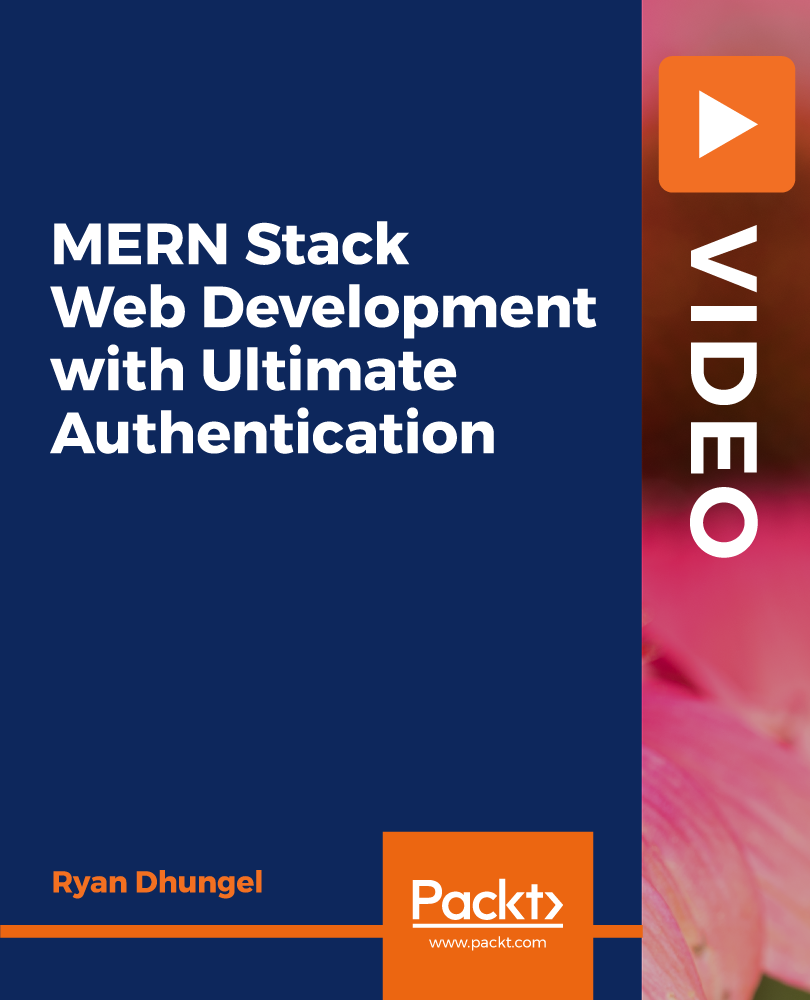
Information on the risks and practical advice to address them TSC's eBooks, whitepapers, and reports cover some of the most important risks in information and cyber security — risks that constantly challenge information and cyber security professionals who work tirelessly to reduce them across their organisations and home users alike.

Hardening Cisco devices training course description A hands on course focusing on how to lock down Cisco IOS routers and switches. What will you learn Harden Cisco devices. Hardening Cisco devices training course details Who will benefit: Technical network staff. Technical security staff. Prerequisites: TCP/IP foundation for engineers. Duration 5 days Hardening Cisco devices training course content Introduction Router security, Switch security, Cisco IOS, IOS versions, Cisco advisories, the management plane, control plane, data plane. Hands on Checking IOS versions and advisories. Access control Infrastructure ACLs, Transit ACLs. Hands on Restricting access to the device, Filtering data traffic. Management plane: Securing operations Passwords, privilege levels, AAA, TACACS+, RADIUS. Hands on Password management. Management plane: Other general hardening Logging best practices, secure protocols, encrypting management sessions, configuration management. Hands on Hardening the management plane. Control plane Disabling reception and transmission of certain messages, Limiting CPU impact of control plane traffic, securing routing protocols. Hands on Hardening the control plane. Data plane Transit ACLs, disabling unused services, disabling unnecessary protocols, anti spoofing, limiting CPU impact of data plane traffic, identifying and tracing traffic, Netflow, VLANs, port security. Hands on hardening the data plane.