- Professional Development
- Medicine & Nursing
- Arts & Crafts
- Health & Wellbeing
- Personal Development
M.D.D LOCAL RELATIONSHIP COUNSELLING SERVICES PACKAGE (SELF IMPROVEMENT)
4.9(27)By Miss Date Doctor Dating Coach London, Couples Therapy
Introducing our Local Relationship Counselling Services Package – a comprehensive solution designed to strengthen and nurture your relationship. At Miss Date Doctor, we understand that every couple’s needs are unique, which is why we offer a range of tailored services to cater to your specific requirements. With the flexibility to choose any of our offices, we ensure convenience and accessibility for all our valued customers. Our team of expert relationship coaches is dedicated to helping you navigate through the challenges and complexities of modern relationships. Our Local Relationship Counselling Services Package covers a wide array of areas, addressing common concerns and providing guidance in the following key areas: Communication Enhancement: Effective communication is the cornerstone of any successful relationship. Our coaching package equips you with valuable tools and techniques to improve communication, fostering greater understanding and connection between you and your partner. Conflict Resolution: Conflicts are inevitable in relationships, but how we handle them can make all the difference. Our relationship coaching services provide you with valuable insights and strategies to resolve conflicts amicably, promoting harmony and mutual growth. Trust Building: Trust forms the foundation of a healthy relationship. Our experienced coaches will guide you through exercises and discussions aimed at rebuilding trust, overcoming past issues, and cultivating a stronger bond. Intimacy and Emotional Connection: Enhancing intimacy and fostering emotional connection are vital for a fulfilling relationship. Our package offers guidance on building intimacy, reconnecting on a deeper level, and reigniting the spark that initially brought you together. Goal Setting and Future Planning: Together, we’ll help you and your partner identify shared goals, clarify individual aspirations, and work towards building a shared vision for the future. Our relationship coaching services provide a roadmap for aligning your ambitions and creating a fulfilling life together. By choosing our Local Relationship Counselling Services Package, you’re investing in a supportive and confidential environment where you and your partner can explore your relationship dynamics and work towards a happier, healthier future. Our commitment to personalized care, coupled with the freedom to select the most convenient office location for your sessions, ensures that you receive the best possible support for your unique relationship journey. Don’t let the challenges of maintaining a fulfilling relationship overwhelm you. Take the first step towards a more harmonious partnership by opting for our Local Relationship Counselling Services Package today. Trust in our expertise, and let us guide you towards a happier, more fulfilling relationship. 1 hour 3 sessions https://relationshipsmdd.com/product/local-relationship-counselling-services-package/

M.D.D ADJUSTMENT COUNSELLING PACKAGE (SELF IMPROVEMENT)
4.9(27)By Miss Date Doctor Dating Coach London, Couples Therapy
Introducing Adjustment Counselling Package: Navigating Life Transitions and Embracing Change Are you facing challenges in adjusting to major life transitions and seeking support to cope with change? Miss Date Doctor’s Adjustment Counselling Package offers you a compassionate and understanding space to navigate through life’s adjustments and embrace positive transformation. Life transitions, such as moving to a new city, starting a new job, or going through significant life changes, can be overwhelming and emotionally taxing. Our experienced counsellors are here to help you navigate these adjustments, find coping strategies, and embrace change with resilience and optimism. Here’s how the Adjustment Counselling Package can support you: Understanding Transitions: Our counsellors will help you understand the nature of the life transition you are experiencing and its impact on your emotions and well-being. Coping with Change: Adjustment counselling equips you with coping strategies to manage stress, anxiety, and uncertainty during times of change. Supportive Environment: Our counsellors provide a safe and non-judgmental space where you can freely express your feelings and concerns related to the adjustment process. Finding Balance: We’ll work with you to find a balance between embracing change and maintaining stability in other areas of your life. Creating a Support System: Adjustment counselling helps you identify and build a support system to lean on during times of transition. Growth and Resilience: As you navigate through adjustments, our counsellors will help you discover strengths and develop resilience to embrace change positively. Setting Realistic Expectations: We’ll assist you in setting realistic expectations for yourself during the adjustment period, fostering self-compassion and patience. Embracing New Opportunities: Adjustment counselling can help you see transitions as opportunities for growth and new experiences. The Adjustment Counselling Package at Miss Date Doctor is designed to empower you to navigate life’s transitions with grace and confidence. Our compassionate counsellors provide guidance and support to help you find stability, embrace change, and thrive through life’s adjustments. Invest in your well-being and take the first step towards embracing change with the Adjustment Counselling Package. Embrace the opportunities for growth and transformation that life transitions bring. Let our skilled counsellors guide you towards a more resilient, positive, and fulfilling journey through life’s adjustments. 3 x 1 hour https://relationshipsmdd.com/product/adjustment-counselling-package/

M.D.D THERAPY FOR TRAUMA PACKAGE (SELF IMPROVEMENT)
4.9(27)By Miss Date Doctor Dating Coach London, Couples Therapy
Introducing Therapy for Trauma Package: Empowering Healing and Renewed Strength Have you experienced a traumatic event that continues to affect your life, leaving you with emotional wounds and distressing memories? Miss Date Doctor’s Therapy for Trauma Package offers you compassionate and specialized support to navigate the healing journey, fostering resilience, and reclaiming your life. Trauma can have a profound impact on your mental and emotional well-being, often leading to feelings of fear, anxiety, and helplessness. Our experienced therapists are dedicated to providing a safe and supportive space for you to process your trauma, empowering you to find strength and renewal in the face of adversity. Here’s how the Therapy for Trauma Package can support you: Safe and Non-Judgmental Environment: We offer a safe and non-judgmental space where you can share your trauma experiences without fear. Trauma-Informed Approach: Our therapists are trained in trauma-informed care, recognizing the unique needs and sensitivities of trauma survivors. Processing Traumatic Memories: Therapy will focus on helping you process and integrate traumatic memories in a healthy and manageable way. Emotional Regulation: We’ll work on emotional regulation techniques to help you cope with intense emotions related to trauma. Creating Coping Strategies: Therapy for trauma equips you with coping strategies to manage triggers and promote emotional well-being. Rebuilding Trust and Safety: If applicable, we’ll address issues of trust and safety, helping you feel more secure in your environment. Supportive Healing: Our therapists will guide you towards healing and recovery at a pace that feels comfortable for you. Post-Traumatic Growth: We’ll focus on fostering post-traumatic growth, empowering you to find strength and meaning from your experiences. The Therapy for Trauma Package at Miss Date Doctor is designed to support your healing journey and empower you to overcome the impact of trauma. Our compassionate therapists are committed to walking alongside you on this path of renewal and resilience. Invest in your emotional well-being and take the first step towards healing with the Therapy for Trauma Package. Embrace the opportunity to process your trauma, find renewed strength, and reclaim your life after adversity. Let our experienced therapists guide you towards emotional healing, growth, and a brighter future beyond trauma. 5 X 1 hour sessions https://relationshipsmdd.com/product/therapy-for-trauma-package/

M.D.D THERAPY FOR RETROACTIVE JEALOUSY (SELF IMPROVEMENT)
4.9(27)By Miss Date Doctor Dating Coach London, Couples Therapy
Introducing Therapy for Retroactive Jealousy Package: Overcoming Intrusive Thoughts and Fostering Emotional Well-being Are you struggling with retroactive jealousy, finding it difficult to cope with intrusive thoughts and emotions related to your partner’s past relationships? Miss Date Doctor’s Therapy for Retroactive Jealousy Package offers you expert support and guidance to overcome jealousy and foster emotional well-being in your current relationship. Retroactive jealousy is an emotional challenge that can cause distress and strain in relationships. Our experienced therapists are dedicated to helping you understand and manage these feelings, allowing you to build a healthier and more trusting connection with your partner. Here’s how the Therapy for Retroactive Jealousy Package can support you: Understanding Retroactive Jealousy: Our therapists will help you gain insights into the root causes of retroactive jealousy and its impact on your emotional well-being. Coping Strategies: We’ll equip you with effective coping strategies to manage intrusive thoughts and emotions, helping you reduce anxiety and distress. Building Self-Confidence: Therapy for retroactive jealousy can assist in building self-confidence and self-assurance, allowing you to feel more secure in your relationship. Effective Communication: We’ll guide you in improving communication with your partner about your feelings, fostering understanding and emotional connection. Developing Trust: Therapy will focus on rebuilding trust in your relationship, addressing any underlying issues that may contribute to feelings of jealousy. Letting Go of the Past: Our therapists will assist you in processing and letting go of obsessive thoughts related to your partner’s past. Positive Mindset: We’ll work towards cultivating a positive mindset, encouraging you to focus on the present and future rather than dwelling on the past. Embracing Emotional Intimacy: Therapy for retroactive jealousy can help you and your partner cultivate emotional intimacy and strengthen your bond. The Therapy for Retroactive Jealousy Package at Miss Date Doctor is designed to empower you to overcome jealousy and create a more fulfilling and trusting relationship. Our caring therapists provide a safe and supportive space to explore your feelings and concerns, allowing you to work towards emotional healing and a stronger connection with your partner. Invest in your emotional well-being and take the first step towards overcoming retroactive jealousy with the Therapy for Retroactive Jealousy Package. Embrace the opportunity to foster a more secure and loving relationship, free from the burden of intrusive thoughts and jealousy. Let our experienced therapists guide you towards a brighter and more emotionally fulfilling future. 3 x 1 hour sessions https://relationshipsmdd.com/product/therapy-for-retroactive-jealousy/
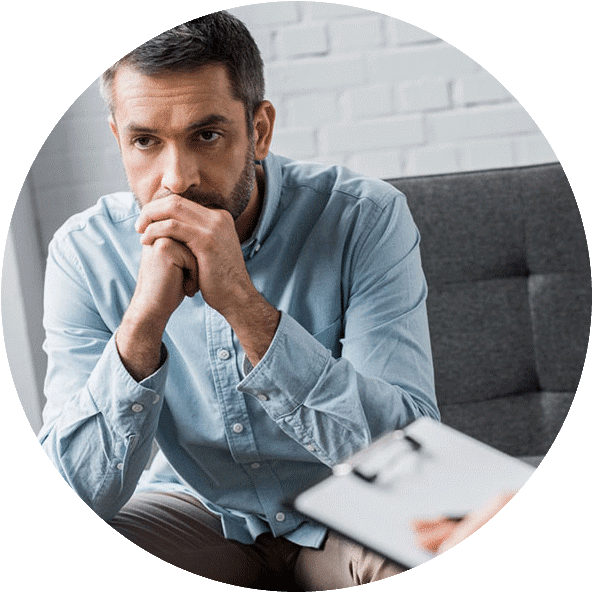
3ds Max and Vray Training
By London Design Training Courses
Why Choose 3ds Max and Vray Training Course? Click here for more info 3ds Max a valuable tool for architectural modeling, product design, and manufacturing across numerous industries. While widely utilized, mastering the software requires effort. Engaging in 3ds Max tutorials proves particularly advantageous for game designers, aiding in their career advancement. Duration: 10 hrs Method: 1-on-1, Personalized attention Schedule: Tailor your own hours, available from Mon to Sat between 9 am and 7 pm Our 3ds Max course consists of two main sections, covering architectural visualizations for both interior and exterior scenes. By the end of the training, you'll have the expertise to create professional projects independently. We begin with fundamental and advanced 3D modeling, starting from simple objects and progressing to complex buildings, interiors, and products. 3ds Max and Vray Comprehensive Course Course Duration: 10 hours Course Overview: This course is designed to offer a comprehensive introduction to 3ds Max and Vray. Throughout this program, you will acquire the knowledge necessary to proficiently create 3D models, apply materials and textures, configure lighting and camera systems, and produce high-quality Vray renders. This course is suitable for individuals with various levels of experience, from beginners to those with some prior exposure to 3D modeling and rendering. Course Outline: Module 1: Introduction to 3ds Max and Vray Familiarization with the 3ds Max interface Configuring the workspace Navigating within 3ds Max Introduction to Vray and its user interface Module 2: 3D Modeling Creating fundamental shapes Employing modifiers Crafting intricate shapes through advanced 3D modeling techniques Grasping the fundamentals of polygonal modeling Crafting both organic and inorganic models Module 3: Materials and Textures Application and modification of textures Understanding UVW mapping Utilizing the material editor Developing custom materials Leveraging Vray materials Module 4: Lighting Introduction to various lighting techniques Exploring different types of lights Comprehending light properties Configuring lights for a scene Employing Vray lights Module 5: Cameras Familiarization with camera systems Understanding camera properties Setting up camera views Creating animations using cameras Utilizing Vray cameras Module 6: Rendering Introduction to rendering Exploring Vray Global Illumination Utilizing Vray Physical Cameras Harnessing Vray HDRI Lighting Implementing the Vray Rendering Workflow Module 7: Projects Integrating all acquired knowledge Crafting a simple interior scene Constructing a basic exterior scene Developing a complex scene featuring multiple objects and materials Course Requirements: To participate in this course, you will need: A computer with 3ds Max and Vray installed (trial versions can be obtained from Autodesk and Chaos Group websites) Basic computer operation skills An interest in 3D modeling and animation Course Goals: Upon completing this course, you will have gained a comprehensive understanding of 3ds Max and Vray. You will possess the skills required to create realistic and visually captivating 3D scenes using Vray. Furthermore, you will be well-equipped to continue honing your 3D modeling and rendering abilities. Resources: Vray Trial Download: https://www.chaosgroup.com/vray/sketchup/free-trial Materials:https://www.vray-materials.de/ Textures: https://textures.com/ By completing the 3ds Max and Vray Training Course, participants will acquire proficiency in 3D modeling and rendering using 3ds Max. They will establish a solid foundation and essential skills, enabling them to create captivating visualizations. This expertise opens doors to various job opportunities in fields such as architectural visualization, game design, film production, and product modeling.

Course overview A powerful team fuels business success. Productivity increases with the combined effort of a team. Take a practical approach to improve your team management skills and establish a strong workforce for your company with the Level 5 Team Management training. This exclusively designed Level 5 Team Management course will provide you with the core skills to build an energetic and efficient team. You will identify the essential elements for successful management and leadership. You will discover the best practices for talent management and learn how to motivate your team members to achieve the organization goals. The course will also educate you on the risk management process to create a healthy work culture. Now is the time to enroll and lead your team to success! Learning outcomes Gain the skills to effectively manage teams Develop a comprehensive understanding of management and leadership Learn how to build high performance teams Be able to motivate team members Learn how to recognize and develop team talent in your team Strengthen your ability in conflict management Develop your knowledge of risk management Be able to manage virtual teams Who is this course for Aspiring professionals interested in gaining team management skills to work as a team leader can take this Level 5 Team Management course. Existing leaders can also take this course for skills enhancement. The knowledge and abilities developed in the learning process will provide tremendous career opportunities. Entry Requirement This course is available to all learners of all academic backgrounds. Learners should be aged 16 or over. Good understanding of English language, numeracy and ICT skills are required to take this course. Certification After you have successfully completed the course, you will obtain an Accredited Certificate of Achievement. And, you will also receive a Course Completion Certificate following the course completion without sitting for the test. Certificates can be obtained either in hardcopy for £39 or in PDF format at the cost of £24. The PDF certificate's turnaround time is 24 hours, and for the hardcopy certificate, it is 3-9 working days. Why Choose Us? Affordable, engaging & high-quality e-learning study materials; Tutorial videos and materials from the industry-leading experts; Study in a user-friendly, advanced online learning platform; Efficient exam systems for the assessment and instant result; United Kingdom & internationally recognized accredited qualification; Access to course content on mobile, tablet and desktop from anywhere, anytime; Substantial career advancement opportunities; 24/7 student support via email. Career Path The comprehensive Level 5 Team Management Course provides essential skills that will make you more effective in your role. It would be beneficial for any related profession in the industry, such as: Team Manager Team Leader Operations Manager Human Resources Business Owner Level 5 Team Management Module 01: Defining Team Module 01: Defining Team 00:28:00 Module 02: Understanding Management and Leadership Module 02: Understanding Management and Leadership 00:26:00 Module 03: Building High Performing Teams Module 03: Building High Performing Teams 00:28:00 Module 04: Motivating Team Members Module 04: Motivating Team Members 00:37:00 Module 05: Talent Management Module 05: Talent Management 00:39:00 Module 06: Stress Management and Mental Health Module 06: Stress Management and Mental Health 00:23:00 Module 07: Succession Planning Module 07: Succession Planning 00:31:00 Module 08: Communication Skills Module 08: Communication Skills 00:42:00 Module 09: Negotiation Techniques Module 09: Negotiation Techniques 00:19:00 Module 10: Managing Change Module 10: Managing Change 00:21:00 Module 11: Managing Time Module 11: Managing Time 00:28:00 Module 12: Managing Conflict Module 12: Managing Conflict 00:31:00 Module 13: Risk Management Process Module 13: Risk Management Process 00:14:00 Module 14: Managing Virtual Teams Module 14: Managing Virtual Teams 00:17:00 Certificate and Transcript Order Your Certificates and Transcripts 00:00:00

Adobe InDesign and Photoshop Training Courses 1-2-1
By Real Animation Works
Face to Face training customised and bespoke. One to One Online or Face to Face

Twinmotion Realtime Rendering Training
By London Design Training Courses
Why Choose Twinmotion Realtime Rendering Training Course? Click here for info Empower architects, designers, and visualization experts with our Twinmotion training. Learn tools, materials, lighting, animation, and rendering. Explore advanced techniques for lifelike landscape and special effects using Twinmotion's asset library. Opt for in-person or live online sessions. Duration: 10 hrs Method: 1-on-1, Personalized attention Schedule: Tailor your own hours of your choice, available from Mon to Sat between 9 am and 7 pm Twinmotion Real-time 3D Architecture Visualization Course Outline: Module 1: Introduction to Twinmotion Explore Twinmotion's real-time 3D visualization capabilities Master the Twinmotion interface for efficient scene manipulation Prepare 3D files for import and manage the workflow Module 2: Materials and Realism Enhance scenes with realistic materials and visual quality Utilize videos as materials and apply glow effects Create grunge materials for added texture and realism Employ the X-ray material for specific visualization needs Module 3: Landscape and Vegetation Integrate vegetation using Twinmotion's scatter, HQ trees, and growth features Customize grass and utilize HQ vegetation assets for realism Create time-lapse effects for vegetation growth Module 4: Library and Object Import Access the Twinmotion library for furniture and objects Seamlessly import external 3D objects Obtain high-quality 3D assets from the internet and add to the user library Utilize BIM-objects for additional assets Module 5: Lighting and Animation Work with various lighting options, including area light and volumetric light Add animated characters and vehicles for dynamism Incorporate construction vehicles and aircraft for realism Module 6: Volumes and Interactivity Utilize volumes and the animator feature for dynamic scenes Implement urban elements and measurement tools for accuracy Module 7: Nature and Weather Effects Utilize Twinmotion's nature features, including physical sky and weather effects Create realistic lighting for outdoor scenes Add ocean effects for water elements Module 8: Rendering Techniques Master rendering processes, from creating images to exporting panoramas and animations Implement depth of field improvements for captivating visuals Create BIM motion virtual reality phases for immersive experiences Utilize the Twinmotion presenter feature for streamlined presentations Module 9: Final Project Apply knowledge and skills to complete a final render project in Twinmotion Download Twinmotion https://www.twinmotion.com › download Learn how to download and install Twinmotion, the fast, easy real-time archvis tool.

Vray Training for 3ds Max - 10 Hours, One-to-One Instruction
By Real Animation Works
face to face training customised and bespoke. Online or Face to Face

Autodesk Maya Evening Training
By London Design Training Courses
Training duration: 10 hrs Click here for info Method: 1-2-1, Personalized attention, Tailored content, Flexible pace, Individual support. Schedule: Personalized training experience with our flexible 1-2-1 sessions. Tailor your own schedule by pre-booking a convenient hour of your choice, available from Monday to Saturday between 9 am and 7 pm. Autodesk Maya Training Course with our flexible evening training course. Designed to accommodate busy schedules, this course allows you to learn Maya at your convenience, either in-person or through live online sessions. Master essential features and workflows to create captivating 3D models, animations, and visual effects. Benefit from expert guidance, hands-on projects, and lifetime email support, ensuring a rewarding learning experience. Enroll now to ignite your creativity and open doors to exciting opportunities in the animation and visual effects industry. The Autodesk Maya Evening Training Course offers a flexible learning option for busy professionals and students with daytime commitments. Master the powerful tools and capabilities of Autodesk Maya during convenient evening sessions. Participants will receive comprehensive training in 3D modeling, materials, animation, lighting, and rendering. The course progresses to advanced topics, including dynamics, character rigging, shading, and compositing. Enroll in this course to develop valuable skills in 3D computer graphics and animation. Benefit from interactive learning experiences and expert guidance, whether attending in-person or joining live online sessions. Maya Evening Training Courses Duration: 10 hours Course Outline: I. Introduction to Maya (1 hour) Gain insights into Maya's versatile applications and interface. Master navigation and project management. II. Creating 3D Models (2 hours) Learn polygon modeling basics and refine objects with precision. III. Texturing and Materials (1 hour) Apply and customize materials for enhanced visuals. IV. Lighting and Rendering (1.5 hours) Explore lighting techniques and rendering. V. Animation (2.5 hours) Understand animation principles and rig characters. VI. Special Effects (1 hour) Harness particle systems and create captivating effects. VII. Intermediate Modeling Techniques (1 hour) Venture into NURBS modeling and sculpting tools. VIII. Conclusion and Next Steps (0.5 hour) Recap and explore further learning resources. Autodesk Maya Evening Training Course Topics Covered: Modeling, Texturing, Animation, Lighting, Rendering, and more. Download Autodesk Maya! Create expansive worlds, characters, and effects. Subscribe now for a year and start your 3D model and animation journey. Visit https://www.autodesk.co.uk/maya for a free trial. Upon completing the Autodesk Maya Evening Training Course, participants will gain proficiency in 3D modeling, texturing, animation, lighting, and rendering using Autodesk Maya. They will acquire the skills to create captivating visuals and animations, opening up opportunities in diverse industries such as entertainment, gaming, and architectural visualization. The flexible evening schedule allows for convenient learning, accommodating busy professionals and students.
