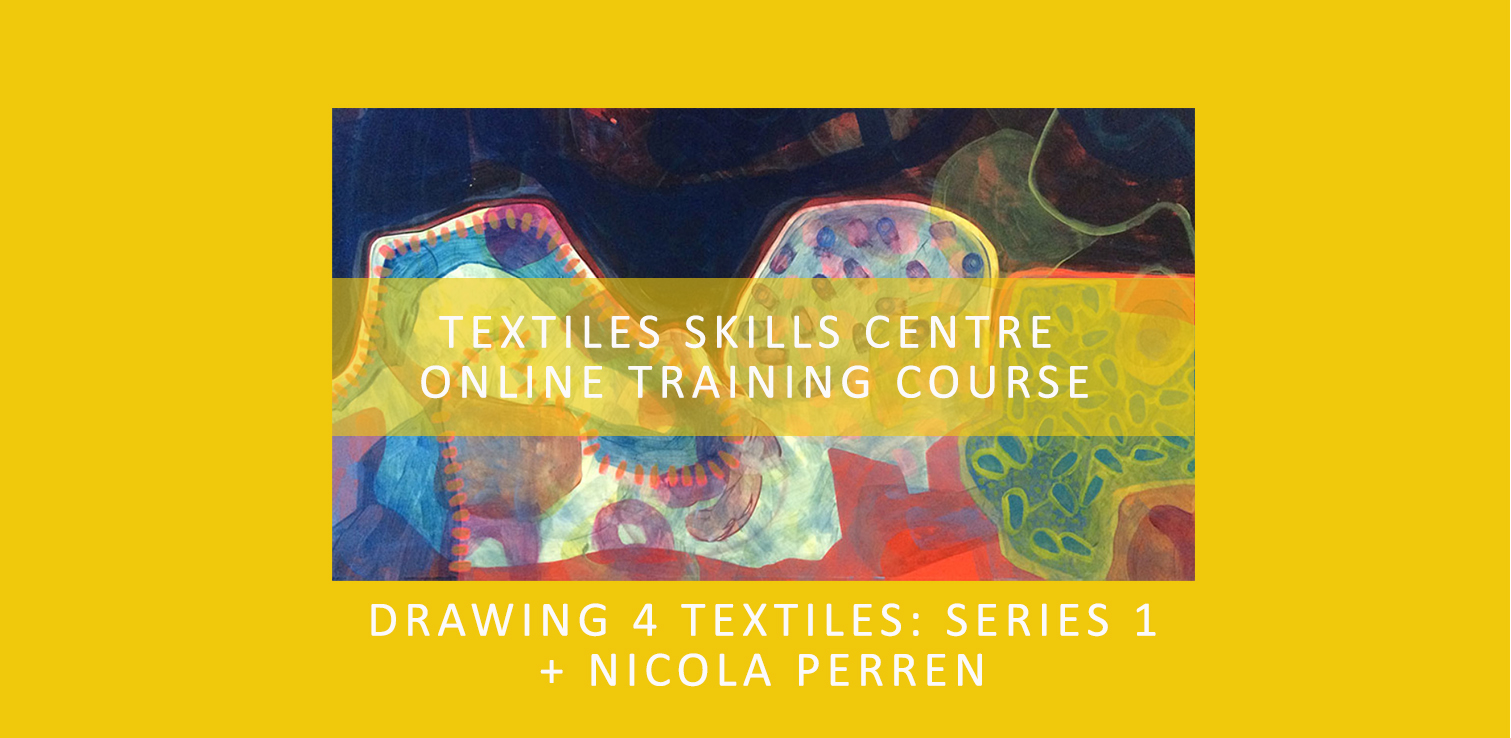- Professional Development
- Medicine & Nursing
- Arts & Crafts
- Health & Wellbeing
- Personal Development
Salesforce Build Application Architect Expertise (ARC901)
By Nexus Human
Duration 4 Days 24 CPD hours This course is intended for This class is designed for enterprise architects, solution architects, and business analysts working to earn their Salesforce Application Architect credential, or for application architects looking to get more hands-on experience. Overview Design data models that scale gracefully Leverage Salesforce sharing mechanisms at an advanced level Evaluate the nuances of field types and pick the right one for the circumstances Make data model decisions that minimize record locking and other performance degradations Dive into the two cornerstone domains of being an Application Architect: Data Architecture and Management, and Sharing and Visibility. In this 4-day workshop, our Architect experts will present you with a case study scenario that will be broken down and digested through iterative exploration. Learn how to design and build secure, scalable, and high-performing solutions through a combination of lecture, demos, hands-on exercises, and workshop presentations and discussions. Application Architect Overview Assess the Requirements to Become an Application Architect Understand the Real-World Expectations of Application Architects Review the Core Characteristics of Successful Application Architects Scenario Introduction Review the Application Architecture Scenario Identify Scenario Problem Areas Identify Scenario Actors and Licensing Architecture Documentation Understand Key Architecture Documentation Requirements Learn About Best Practices for Artifact Documentation Produce Architecture Documents Data Modeling Identify Relationship Types and Their Impact on Record Access, User Interface, and Reporting Review the Considerations for Changing Field Types Review the Considerations for Modifying Data Models with Schema Builder Review the Considerations for Importing and Exporting Data Identify Use Cases of External Objects Determine an Appropriate Data Model Understand Design Implications with Complex Environments and Large Data Volumes (LDV) Data Management Review the Considerations for Working with LDV Review Data Lifecycle Concepts and Mechanisms Review Master Data Management and System of Record Concepts Review Data Migration, Planning, Preparation, and Execution Identify Potential LDV and Calculate Expected Volumes Go Further with Indexes Standard and Custom Skinny Tables Lock Records Security Model Review the Considerations for Working with Internal and External Sharing Models Restrict and Extend Object and Field Access Determine Sharing Solutions Identify Record Sharing Mechanisms (Declarative, Programmatic, Implicit) Understand Teams Concepts (Account, Opportunity, Case) Understand Person Accounts and Its Implication on Sharing Encrypt Data Sharing in Communities Understand Community Security Mechanisms Secure Integration Endpoints Integrate and Specify Connected Apps and Named Credentials Advanced Security & Visibility Concepts Implement Security & Visibility Controls with Apex and Visualforce Review Territory Management and Its Implication on Data Management, Sharing, and Visibility Review Divisions and Its Implication on Data Management, Sharing, and Visibility Understand Security and Visibility Controls on 'Special' Objects Solution Design Determine When to Leverage Standard Products Functionality vs. Custom Build vs. AppExchange Understand Declarative and Programmatic Configuration Get to Know the Order of Execution Automate Business Processes Consider Reporting and Analytics Needs Consider How to Store and Access Content/Files Apply Solution Design Concepts to Real-World Problems and Scenarios Deployment & Integration Best Practices Review the Application Lifecycle Understand How Sandboxes Should Be Used Review Deployment Options Identify Integration Patterns Wrap-up Review a Practice Scenario Review What Was Covered Additional course details: Nexus Humans Salesforce Build Application Architect Expertise (ARC901) training program is a workshop that presents an invigorating mix of sessions, lessons, and masterclasses meticulously crafted to propel your learning expedition forward. This immersive bootcamp-style experience boasts interactive lectures, hands-on labs, and collaborative hackathons, all strategically designed to fortify fundamental concepts. Guided by seasoned coaches, each session offers priceless insights and practical skills crucial for honing your expertise. Whether you're stepping into the realm of professional skills or a seasoned professional, this comprehensive course ensures you're equipped with the knowledge and prowess necessary for success. While we feel this is the best course for the Salesforce Build Application Architect Expertise (ARC901) course and one of our Top 10 we encourage you to read the course outline to make sure it is the right content for you. Additionally, private sessions, closed classes or dedicated events are available both live online and at our training centres in Dublin and London, as well as at your offices anywhere in the UK, Ireland or across EMEA.

Apple - Mac Final Cut Pro X - Level 101
By Nexus Human
Duration 3 Days 18 CPD hours This course is intended for This class is designed for anyone looking to edit professional-quality video with Final Cut Pro X and who prefers hands-on and interactive instruction to best explore its functionality. Overview Start with basic video editing techniques and work all the way through Final Cut Pro's powerful advanced features. Students work with dramatic real-world media to learn the practical techniques used daily in editing projects. Final Cut Pro X is a revolutionary video editing application that makes it possible for beginners and professionals to achieve stunning results. This course teaches students to perform editing functions and becoming familiar with the user interface. Exploring the Final Cut Pro X Interface Following a Workflow Opening Final Cut Pro X Exploring the Interface Using Menus and Shortcuts Viewing and Sorting Events Skimming Clips and Changing Views Viewing and Creating Projects Working in the Project Library Viewing Projects in the Timeline Hiding and Quitting Final Cut Pro Importing Importing Media into an Event Importing Folders as Keyword Collections Analyzing and Correcting Imported Clips Importing from a Camera Importing from the Finder Importing from Other Applications Organizing Clips in an Event Using Metadata to Customize an Event Adding Keywords to Clips Assigning Multiple Keywords to Clips Applying Keywords to a Clip Range Rating, Sorting and Searching Clips Creating Smart Collections Building a Rough Cut Creating a New Project Screening and Marking Clips Appending Clips in the Timeline Viewing and Arranging Clips in the Magnetic Timeline Inserting Clips into the Primary Storyline Changing Edited Clips Connecting Clips to the Primary Storyline Closing your Project Finetuning a Rough CutAdding to the Primary Storyline Duplicating a Project Removing Clip Selections and Adding Gaps Understanding Trimming, Applying the Trim Tool Trimming with Precision Applying Transitions Preparing for Transitions Applying a Video Transition Using the Transitions Browser Modifying Transitions Changing Transition Parameters in the Inspector Adding Transitions to Other Storylines and Compound Clips Exploring Audio Transitions Working with Sound Monitoring and Adjusting Audio in the Timeline Adding Music and Sound Effects, Adjusting Levels in the Audio Inspector Creating Audio Fades Recording a Narration Track Correcting Problem Audio Working with Titles, Generators and Themes Using the Titles Browser Adding a Lower Third Modifying Titles Adding Bumpers and Credits Working with Video Generators Using Themes Retiming and Transforming Clips Understanding Motion Properties Retiming Clips Creating Holds and Variable Speed Segments Applying Preset Speed Effects Transforming an Image Cropping an Image Adding a Ken Burns Effect Creating Keyboard Shortcuts Applying Effects and Enhancing Color Applying Video Effects Modifying Effect Parameters Auditioning and Animating Effects Applying Audio Effects Enhancing Color in Final Cut Pro Exporting and Sharing Your Project Preparing a Project for Exporting and Sharing Detecting Audio Peaks Adjusting Video Levels for Broadcast Exporting Movie File Publishing a Project to Apple Devices Publishing a Project to Video Sharing Sites Exporting an Image from your Project Exporting for Blue-Ray Disc, DVD, or Disk Image Certification Exam Students can take an end user exam to earn Apple Certified Pro, Final Cut Pro X Level One status Additional course details: Nexus Humans Apple - Mac Final Cut Pro X - Level 101 training program is a workshop that presents an invigorating mix of sessions, lessons, and masterclasses meticulously crafted to propel your learning expedition forward. This immersive bootcamp-style experience boasts interactive lectures, hands-on labs, and collaborative hackathons, all strategically designed to fortify fundamental concepts. Guided by seasoned coaches, each session offers priceless insights and practical skills crucial for honing your expertise. Whether you're stepping into the realm of professional skills or a seasoned professional, this comprehensive course ensures you're equipped with the knowledge and prowess necessary for success. While we feel this is the best course for the Apple - Mac Final Cut Pro X - Level 101 course and one of our Top 10 we encourage you to read the course outline to make sure it is the right content for you. Additionally, private sessions, closed classes or dedicated events are available both live online and at our training centres in Dublin and London, as well as at your offices anywhere in the UK, Ireland or across EMEA.

IELTS Comprehensive Course (One-to-One Coaching – 15 Hours & Online Self-Paced Course – 40 Hours)
5.0(5)By TEFL Wonderland - Brilliant Minds
IELTS Comprehensive Course (One-to-One Coaching – 15 Hours & Online Self-Paced Course – 40 Hours)

How to help young people who self harm
By Human Givens College
– how to react, support and move forward Discover how you can best help a young person who self-harms – gain the insights and skills you need to approach this distressing subject respectfully and safely, a better understanding of what self-harm is, why young people self-harm, and much more… Date: Tues 14th May 2024 Accredited CPD Certificate: 3.5 hours Length: 3.5 hours (with breaks) Start time: 9.15am GMT (until 1.30pm) "This is one of the best self-harm trainings I’ve had, honestly..."EMILY LOVE, PRIMARY PREVENTION WORKER Live Online Webinar – Join Emily Gajewski – an expert in helping people overcome self-harm – for her live webinar on Tuesday 14th May 2024. All you need is a quiet place to watch, a computer or tablet and a strong internet signal, the rest is easy. Book your place and we’ll email you confirmation – you’ll receive your Zoom link the day before the event. RECORDING – the training is recorded in case anyone experiences technical difficulties – or you can’t attend on the day – so you will also get a recording for a limited time afterwards to maximise your learning. Want to attend but can’t make this date? Then please register your interest below – and we’ll email you when a new date is available. The aim of this live online training with Emily Gajewski, a highly experienced psychotherapist specialising in treating self-harm, is to give you a thorough, in-depth understanding of why young people self-harm and how to approach/react when helping someone in both the short and long term, including the essential skills most likely to effectively support the young person on their journey to find less harmful ways of coping – the webinar focuses on the most evidence-based knowledge and skills in this area. It will also help you find ways of calming yourself in moments of overwhelm to ensure that you can be as supportive and helpful as you’d like to be. Why you should attend With the ever changing, uncertain world we live in creating a vast amount of pressure on children – emotionally and physically – more children and teenagers are experiencing extremely stressful, distressing situations, with many looking for coping mechanisms to help them deal with their negative thoughts, feelings and emotions. Self harm (including self injury) is hugely on the increase and rates are higher than ever since Covid-19 and the long periods of isolation and uncertainty young people have experienced in ‘lock downs’. A survey of 61 secondary school children by charity Place2Be, shows self-harm reports increased by 77%, from 48 to 85, from August to September 2021. Finding the right words to approach self-harming can be difficult – this online webinar was created to help you (parents, carers, teachers) approach this topic with empathy and confidence. Discovering that a young person you are caring for is self harming can be an extremely stressful situation. When we are highly emotional, it can cause us to react in desperate ways, which are often not helpful or supportive to the young person, even if our intentions are totally well-meaning. “A really helpful, caring approach – it has clarified so much for me and I can now see a sensible way forward.”MARTIN, PARENT. This course is relevant to a range of self-harming behaviours including: self-injury cutting, ripping or carving skin burning skin punching or hitting themselves scratching or pinching (including dermatillomania) poisoning themselves with tablets or liquids (or similar) over-eating and under-eating (anorexia or bulimia) biting yourself (dermatophagia) inserting objects into your body overdosing, exercising excessively pulling your hair (trichotillomania) getting into fights where you know you will get hurt What you will learn What is self-harm? Why young people self-harm How common is self-harming How to approach the subject (building rapport, trust…) How to react if your child (or any young person) tells you they are self harming (what not to say and do) The distinction between self harm and a suicide attempt The addictive element to self harm How to help a young person break the addictive pattern Helping a child in the short- and long term The influence of social media and peers Keeping your child safe Looking after yourself (managing stress, anxiety and worry for the household) Finding professional help View booking details Who this training is suitable for Parents, other family members and/or carers of children and young people who are at risk of self harming or currently self harming. Anyone who works with young people and needs to know how best to help when someone discloses that they self-harm or who they suspect may be self-harming. Therapists and counsellors who want to gain a better understanding so they can support families with a member who self harms. Course Programme The ‘How to help young people who self harm’ live online webinar starts at 9.15am and runs until 1.30pm (GMT). 9.15am Join the Zoom meeting 9.30am Understanding self harm 10.45am Comfort break and discussion 10.55am How to approach self harm and be most helpful 12.00pm Comfort break and discussion 12.10pm Creating the optimal conditions for recovery 1.30pm Webinar ends This course has been independently accredited by the internationally recognised CPD Standards Office for 3.5 hours of CPD training. On completion of this training you’ll receive CPD certificates from the College and the CPD Standards Office.
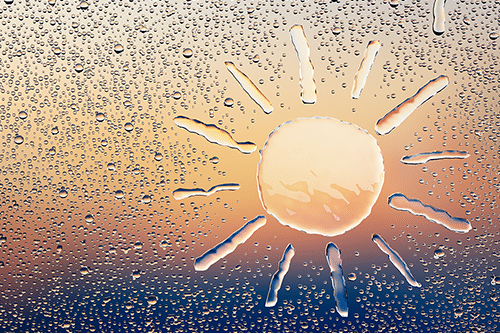
Level 3 PTLLS & TEFL (TESOL Training) - Ofqual Regulated
By Kingston Open College
Premium Bundle of all Time | Ofqual Regulation + ATHE Awards + QLS Endorsement | Assessment & Tutor Support Included

Red Hat Learning Subscription Premium
By Nexus Human
Duration 45.625 Days 273.75 CPD hours Overview Live, instructor-led virtual classes: Benefit from an interactive classroom with added flexibility and convenience. Access to Red Hat certified instructors: Virtual classes are taught by the same experienced subject matter experts who lead classroom trainings. Flexible scheduling options: Various class topics and time options facilitate incorporating learning and preferences into busy schedules. Focused training sessions: Participants can narrow their learning to more specific topic areas. Choice of learning modality: A combination of self-paced materials and expert-taught classes maximizes learning. Train without traveling: Learn when, where, and how it is best for you Red Hat© Learning Subscription Premium provides a customizable learning experience with self-paced and live training options. Users can tailor their learning with recorded video classes, e-books, online content, and live virtual classes. A subscription provides access to content across the entire Red Hat product portfolio, content that is continuously updated by Red Hat experts. Live, instructor-led classes create an engaging, immersive learning experience. These interactive sessions compliment the on-demand, self-paced learning materials available with a Red Hat Learning Subscription for highly effective, flexible training for everyone from beginners to experienced professionals.This subscription provides an array of additional features to complement the learning experience. Cloud-based labs give the opportunity for hands-on practice in actual Red Hat environments. Expert extras are short, on-demand videos where Red Hat practitioners demonstrate innovative technologies in practical scenarios. Skills paths and pre-assessments are available for course selection guidance. Red Hat Learning Subscription Premium also includes certification exams. Red Hat?s exams are industry-recognized and performance-based. These exams validate that holders have the skills needed to undertake even the most ambitious technology projects. Reporting capabilities to track progress toward training and certification goals. 24x7 self-paced access to Red Hat online training and video classroom courses Content is created by Red Hat experts who build and use Red Hat technology and is directly related to Red Hat certification exams. Early access Be the first to explore in-development technology before it is officially released by accessing courses and labs in development. Cloud-based labs Get hands-on practice in authentic Red Hat environments, delivered 24x7 on six continents. Skills paths Map your learning and certification goals to one of the skills paths inside the platform to develop a strong foundation for a specific skill set. Certification exams and retakes Validate your skills through performance-based exams remotely or at a testing station. Exams can be taken when and where it's most convenient. Expert extras Red Hat field practitioners present short demo videos to supplement courses by showing innovative technologies and practices based on actual use cases. Expert chat Get direct answers and guidance from curriculum experts via a 30-minute chat session per day. Machine translations provide chat dialogue in local languages. E-book Downloads Download course e-books to continue learning offline. Reporting An individual?s dashboard provides a summary of training progress, courses and labs taken, and exam status. Management reports provide insights so a team?s engagement and progress can be measured. Globally available,translated content Access Red Hat?s most popular courses in as many as 11 languages: English, International Spanish, Brazilian Portuguese, French, Italian, German, Simplified Chinese, Korean, Japanese, Hindi, and Czech. Additional course details: Nexus Humans Red Hat Learning Subscription Premium training program is a workshop that presents an invigorating mix of sessions, lessons, and masterclasses meticulously crafted to propel your learning expedition forward. This immersive bootcamp-style experience boasts interactive lectures, hands-on labs, and collaborative hackathons, all strategically designed to fortify fundamental concepts. Guided by seasoned coaches, each session offers priceless insights and practical skills crucial for honing your expertise. Whether you're stepping into the realm of professional skills or a seasoned professional, this comprehensive course ensures you're equipped with the knowledge and prowess necessary for success. While we feel this is the best course for the Red Hat Learning Subscription Premium course and one of our Top 10 we encourage you to read the course outline to make sure it is the right content for you. Additionally, private sessions, closed classes or dedicated events are available both live online and at our training centres in Dublin and London, as well as at your offices anywhere in the UK, Ireland or across EMEA.

How to support teenagers through the stress of starting university life
By Human Givens College
Do you know someone about to start university? Are you or they worried about what it’s going to be like or how you’re all going to cope? Accredited CPD: 1.5 hours Adapting to university life can be a daunting and highly stressful time for young people and their families, as everyone adjusts to the many challenges and changes it brings. This hugely helpful and informative webinar – aimed at parents/carers, students, teachers and counsellors – contains some of the best advice available for anxious students and their loved ones. Gareth’s wealth of experience is condensed into sound, practical advice that you can implement straight away. He highlights potential problems many aren’t aware of – as well as what not to worry about – and shows you how to make the transition to university as stress-free as possible, for everyone involved… Huge thanks for offering this terrific online seminar – it was well worth my time – very informative.PARENT What will you learn Why the transition into university can be difficult for almost all students – and how you can make it easier Practical steps you can take to help them prepare for university – even in the last few days before they go The myths about university and student life that can trip up many students and parents, plus what to expect from the early weeks of term – what you shouldn’t worry about A guide to the key processes students go through during the first weeks of university and how they can use this time to make the next three years better An understanding of the holistic nature of learning at university level and what this means for students Advice on what to do if or when things aren’t going as well as hoped – including tips on managing anxiety (important information as high levels of anxiety and stress can lead to mental health problems) Why it’s important for parents and carers to look after their own emotional health, and some ways you might do this How to prepare for the changes you will see in your son or daughter. Who is this course suitable for? Parents/carers of prospective university students – anywhere in the world Students about to embark on university life Professionals working in schools, colleges and universities The information and ideas Gareth shares are vital for parents, guardians, teachers, university counsellors and students themselves. Meet your tutor Dr Gareth Hughes Gareth is an HG psychotherapist, researcher, nationally recognised expert on university mental health and wellbeing and a Principal Fellow of the Higher Education Academy. Read more Good to know This webinar complements Gareth Hughes’ 1-day workshop: Anxiety and Learning: how to improve academic performance and wellbeing, which is available as inhouse training. You may also like Gareth’s other webinar: How to reduce anxiety in students and young people and our courses on a range of subjects pertinent to teens and children. This course has been independently accredited by the internationally recognised CPD Standards Office for 1.5 hours of CPD training.
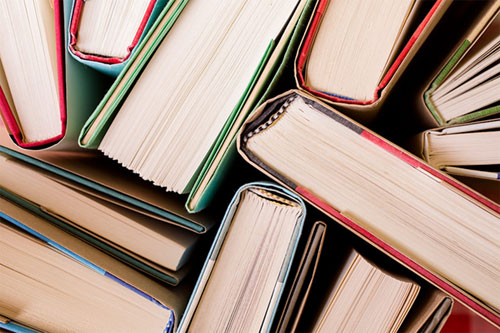
IASSC Lean Six Sigma Black Belt (Exam Included) – 12 Months Access
By Hudson
IASSC lean six sigma black belt course. Online, 24/7 access to content and exam. Fee includes learning content, live webinars, tutor support, and official IASSC exam.