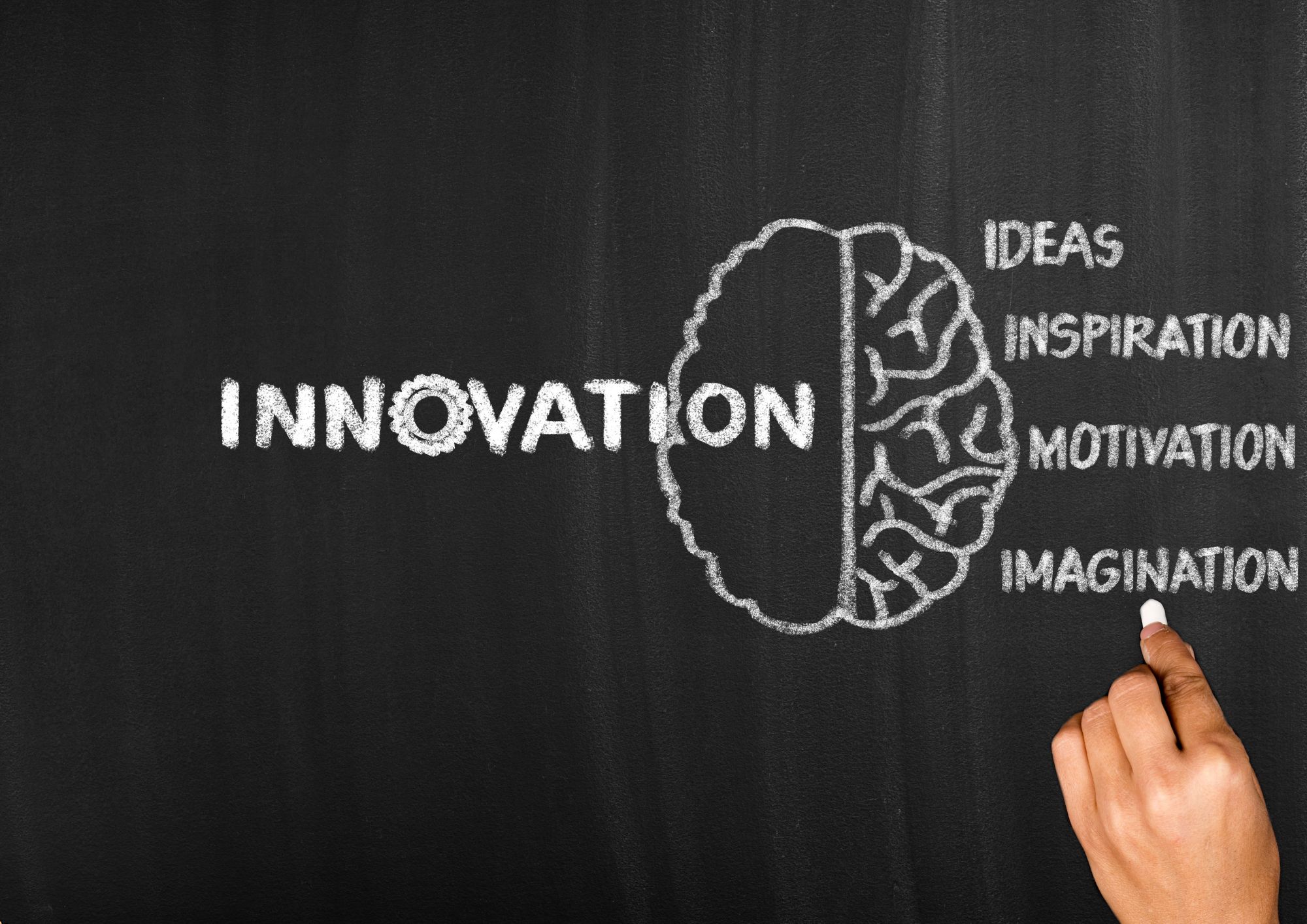- Professional Development
- Medicine & Nursing
- Arts & Crafts
- Health & Wellbeing
- Personal Development
8574 Courses delivered Online
Description: This Microsoft Office 2016 PowerPoint Beginners - Complete Video Course covers the basic functions and features of PowerPoint 2016. This series begins with an introduction in developing a PowerPoint presentation. Here, you will learn about advanced text editing, utilizing graphical elements, manipulate an existing PowerPoint presentation, create a new presentation based on a template and design a blank presentation selecting various slide layouts. Learn to print a presentation using special print options, modify a presentation using different outline views, edit and delete text in the title and bulleted placeholders etc. If you want to know more in details, join this course. You will get all the basic knowledge from this course. Assessment: At the end of the course, you will be required to sit for an online MCQ test. Your test will be assessed automatically and immediately. You will instantly know whether you have been successful or not. Before sitting for your final exam you will have the opportunity to test your proficiency with a mock exam. Certification: After completing and passing the course successfully, you will be able to obtain an Accredited Certificate of Achievement. Certificates can be obtained either in hard copy at a cost of £39 or in PDF format at a cost of £24. Who is this Course for? Microsoft Office 2016 PowerPoint Beginner - Complete Video Course is certified by CPD Qualifications Standards and CiQ. This makes it perfect for anyone trying to learn potential professional skills. As there is no experience and qualification required for this course, it is available for all students from any academic background. Requirements Our Microsoft Office 2016 PowerPoint Beginner - Complete Video Course is fully compatible with any kind of device. Whether you are using Windows computer, Mac, smartphones or tablets, you will get the same experience while learning. Besides that, you will be able to access the course with any kind of internet connection from anywhere at any time without any kind of limitation. Career Path After completing this course you will be able to build up accurate knowledge and skills with proper confidence to enrich yourself and brighten up your career in the relevant job market. Module 01 Navigate the PowerPoint Environment FREE 00:28:00 View and Navigate a Presentation 00:15:00 Create and Save a PowerPoint Presentation 00:13:00 Use PowerPoint Help 00:10:00 Module 02 Select a Presentation Type 00:08:00 Edit Text 00:13:00 Build a Presentation 00:27:00 Module 03 Format Characters 00:11:00 Format Paragraphs 00:16:00 Format Text Boxes 00:09:00 Module 04 Insert Images 00:10:00 Insert Shapes 00:15:00 Module 05 Edit Objects 00:16:00 Format Objects 00:06:00 Group Objects 00:04:00 Arrange Objects 00:07:00 Animate Objects 00:07:00 Module 06 Create a Table 00:09:00 Format a Table 00:03:00 Insert a Table from Other Microsoft Office Applications 00:06:00 Module 07 Create a Chart 00:10:00 Format a Chart 00:10:00 Insert a Chart from Microsoft Excel 00:05:00 Module 08 Review Your Presentation 00:11:00 Apply Transitions 00:05:00 Print Your Presentation 00:05:00 Deliver Your Presentation 00:08:00 Mock Exam Mock Exam- Microsoft Office 2016 PowerPoint Beginner - Complete Video Course 00:20:00 Final Exam Final Exam- Microsoft Office 2016 PowerPoint Beginner - Complete Video Course 00:20:00 Certificate and Transcript Order Your Certificates and Transcripts 00:00:00

Dog Nutrition and Healthy Dog's Diet
By NextGen Learning
Is your furry friend getting the nutrition they need? Our Dog Nutrition course teaches you everything from nutrient requirements to food portions, helping you create a balanced diet for your pooch. Learn about natural diets, feeding growing puppies, and how to choose the right food for your dog's specific needs. Enrol now and give your dog the healthy diet they deserve! Don't wait until your dog experiences health problems before taking action. Enrol Dog Nutrition course today and give your furry friend the healthy and balanced diet they deserve. Remember, a healthy dog is a happy dog, and a happy dog means a happy owner! Enrolling in our Dog Nutrition course will give you the knowledge and skills to provide your dog with the nutrition they need to thrive. You'll learn about feeding growing puppies, unwell dogs, and how to choose the right food for your dog's specific needs. You'll also gain an understanding of the risks associated with poor nutrition in dogs and how to create a natural diet for your furry friend. By the end of this course, you'll have the confidence to create a diet plan that meets your dog's unique nutritional needs. Learning Outcomes: Understand the different nutrients required for a dog's diet Identify the types of dog food available and their benefits Develop a balanced diet plan for your dog Learn about feeding growing puppies and unwell dogs Understand the risks associated with poor nutrition in dogs Gain knowledge of different diets for different circumstances, including home-prepared diets Dog nutrition is a critical aspect of pet care that every dog owner should take seriously. Just like humans, dogs require a balanced and healthy diet to maintain good health and live long, happy lives. A proper diet is essential for dogs to receive the right nutrients needed for energy, growth, and repair of body tissues. Inadequate nutrition can lead to various health problems, including obesity, heart disease, and gastrointestinal disorders, among others. By the end of this course, you'll have the knowledge and skills necessary to develop a balanced diet plan for your dog, ensuring they receive the nutrition they need to thrive. So, whether you're a new dog owner or a seasoned pro, enrol now and give your furry friend the healthy diet they deserve! Certification Upon completion of the course, learners can obtain a certificate as proof of their achievement. You can receive a £4.99 PDF Certificate sent via email, a £9.99 Printed Hardcopy Certificate for delivery in the UK, or a £19.99 Printed Hardcopy Certificate for international delivery. Each option depends on individual preferences and locations. CPD 10 CPD hours / points Accredited by CPD Quality Standards Who is this course for? Dog owners who want to provide their pets with a healthy and balanced diet Pet professionals who want to expand their knowledge of dog nutrition Those interested in the science behind dog nutrition Anyone looking to learn about natural diets for dogs Career path Pet nutritionist: £25,000 - £50,000 per year Veterinary nutritionist: £40,000 - £60,000 per year Animal welfare officer: £20,000 - £30,000 per year Dog trainer: £16,000 - £40,000 per year Veterinary technician: £18,000 - £27,000 per year Animal behaviorist: £18,000 - £40,000 per year

PAT Training: Stay Up-to-Date with Latest British Standards
By NextGen Learning
Stay Up-to-Date with Latest British Standards in our PAT Training course and master the art of appliance testing! Discover the surprisingly simple secrets behind reducing risks, conducting thorough inspections, and ensuring electrical safety. From understanding statutory provisions to uncovering the latest British Standards changes, equip yourself with the knowledge to excel in PAT testing. Learning Outcomes: Gain a comprehensive understanding of PAT principles and relevant statutory provisions. Develop knowledge in conducting risk assessments and implementing effective risk reduction measures. Acquire knowledge of electrical units and appliance classification for accurate testing. Learn how to perform initial visual examinations and use specialised instruments for testing and inspection. Master the techniques of electrical installation testing and lead & RCD testing. Understand safety precautions in electrical testing to ensure personal well-being and equipment integrity. Learn the essential skills of reporting and record-keeping in compliance with regulations. Stay up-to-date with the latest changes in British Standards and their impact on PAT testing. Stay ahead of the game with our comprehensive PAT Training course. Designed for professionals seeking to navigate the intricacies of appliance testing, this course offers a deep dive into the world of Portable Appliance Testing. Through a carefully curated curriculum, you will develop an in-depth understanding of the latest British Standards and the necessary skills to ensure compliance. Covering essential modules such as risk assessment, equipment inspection, electrical installation testing, and reporting, this PAT Training course equips you with the knowledge to excel in the field of PAT. Our concise and engaging lessons break down complex concepts into easily digestible information, making it accessible to learners of all backgrounds. With a focus on simplicity and surprising insights, our PAT Training course provides a thorough exploration of safety responsibilities, maintenance provisions, and risk reduction strategies. Stay up-to-date with the ever-evolving world of British Standards, gaining a competitive edge in your professional journey. Become an indispensable asset in your workplace, ensuring the safety and compliance of electrical appliances with confidence and expertise. Enrol in the course right now! Certification Upon completion of the course, learners can obtain a certificate as proof of their achievement. You can receive a £4.99 PDF Certificate sent via email, a £9.99 Printed Hardcopy Certificate for delivery in the UK, or a £19.99 Printed Hardcopy Certificate for international delivery. Each option depends on individual preferences and locations. CPD 10 CPD hours / points Accredited by CPD Quality Standards Who is this course for? This PAT Training course is ideal for: Professionals involved in electrical maintenance and safety roles. Individuals responsible for conducting PAT testing in various industries. Electrical engineers seeking to enhance their knowledge of appliance testing. Individuals interested in understanding and applying British Standards in PAT testing. Career path This PAT Training course will be helpful for anyone looking to pursue a career as: PAT Testing Technician £20,000 - £28,000 per year Electrical Maintenance Engineer: £28,000 - £40,000 per year Health and Safety Officer: £25,000 - £45,000 per year Compliance Manager £35,000 - £60,000 per year Electrical Inspector £30,000 - £45,000 per year Technical Training Specialist : £30,000 - £50,000 per year
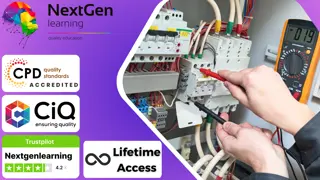
Analysing Financial Statements with Tools and Techniques
By NextGen Learning
In a world where numbers hold the key to unlocking business success, the art of Financial Analysis emerges as a powerful tool. With our captivating course, Financial Analysis, you'll become a master of decoding the financial story behind the numbers, unravelling the mysteries of balance sheets, income statements, and cash flow statements. Enrol in the Financial Analysis course and become a trusted financial detective, decoding the language of numbers and making informed decisions in the corporate landscape. With your newfound Financial Analysis expertise, you'll be equipped to navigate the complex financial realm with confidence and pave the way for business success. Learning Outcome: At the end of this Financial Analysis course, learners will - Develop proficiency in financial analysis techniques and methodologies. Understand and interpret financial statements, including balance sheets, income statements, and cash flow statements. Gain knowledge of financial reporting standards and principles. Apply ratio analysis to assess the financial performance and stability of organisations. Acquire skills in credit analysis and equity analysis for informed decision-making in Financial Analysis. The Financial Analysis course takes you on a comprehensive journey through the modules, equipping you with the knowledge and skills to excel in the field of financial analysis. In Module 01, you'll be introduced to the foundations of financial analysis, laying the groundwork for your understanding of this vital discipline of Financial Analysis. Modules 02, 03, and 04 delve into the intricate details of balance sheets, income statements, and cash flow statements, respectively. You'll gain a deep understanding of these financial statements and learn how to extract valuable insights from them. Module 05 focuses on financial reporting, ensuring you grasp the principles and standards that underpin accurate and transparent financial statements. As you progress to Module 06, you'll explore profitability analysis, examining key metrics and techniques for assessing an organisation's financial performance. Module 07 of this Financial Analysis course delves into the applications and limitations of EBITDA, offering insights into this widely used financial metric. Module 08 equips you with credit analysis skills, enabling you to evaluate the creditworthiness of organisations. In Module 09, you'll dive into equity analysis, learning how to assess the value and potential of equity investments. Finally, Module 10 introduces ratio analysis, providing you with a toolkit to evaluate various financial ratios and make informed decisions based on financial data. Certification Upon completion of the course, learners can obtain a certificate as proof of their achievement. You can receive a £4.99 PDF Certificate sent via email, a £9.99 Printed Hardcopy Certificate for delivery in the UK, or a £19.99 Printed Hardcopy Certificate for international delivery. Each option depends on individual preferences and locations. CPD 10 CPD hours / points Accredited by CPD Quality Standards Who is this course for? This Financial Analysis course is suitable for - Aspiring financial analysts seeking a comprehensive understanding of the field. Finance professionals looking to enhance their financial analysis skills. Business professionals and managers who want to make data-driven financial decisions. Career path Financial Analyst: £30,000 - £60,000 per year Senior Financial Analyst: £50,000 - £80,000 per year Finance Manager: £40,000 - £90,000 per year Investment Analyst: £35,000 - £70,000 per year Risk Analyst: £30,000 - £60,000 per year

Business Plan and Financing the Business
By NextGen Learning
In the dynamic realm of business, a well-crafted Business Plan acts as a guiding compass, illuminating the path to success amidst uncertainty. Just as explorers charted new territories with maps, entrepreneurs today navigate the complex terrain of the market with a meticulously constructed Business Plan. By harnessing the power of strategic thinking and financial acumen, this course in "Business Plan and Financing the Business" opens a gateway to infinite opportunities in the ever-evolving business landscape. Learning Outcomes: Gain an understanding of the significance of a Business Plan and its role in driving entrepreneurial success. Conduct a thorough self-assessment to identify personal strengths, weaknesses, and areas for development in relation to business planning. Set clear and achievable goals that align with your vision and ambitions for your venture. Identify the key roles and responsibilities within a business and allocate them effectively to build a cohesive team. Develop the ability to outline and sketch the core elements of a Business Plan, ensuring a comprehensive foundation. Acquire the skills to organize and structure a Business Plan, considering critical sections such as marketing, financing, and company value. Embark on a transformative journey into the realm of business planning and financing with our comprehensive course. Designed for aspiring entrepreneurs, small business owners, or individuals seeking to enhance their understanding of strategic business development, this program provides a holistic approach to building and executing a successful Business Plan. Through engaging modules, you will explore the fundamentals of business planning, starting with an introduction to its importance and evolving into a detailed examination of key elements such as goal-setting, marketing strategies, customer analysis, and financial considerations. By the end of this course, you will possess the knowledge and skills necessary to craft a robust Business Plan that reflects your unique vision and effectively communicates your value proposition to stakeholders. Whether you aspire to launch your own business, secure financing, or strengthen your entrepreneurial mindset, this course equips you with the essential tools to transform your ideas into thriving ventures. Certification Upon completion of the course, learners can obtain a certificate as proof of their achievement. You can receive a £4.99 PDF Certificate sent via email, a £9.99 Printed Hardcopy Certificate for delivery in the UK, or a £19.99 Printed Hardcopy Certificate for international delivery. Each option depends on individual preferences and locations. CPD 10 CPD hours / points Accredited by CPD Quality Standards Who is this course for? Aspiring entrepreneurs eager to develop a comprehensive Business Plan for their ventures. Small business owners seeking to refine and enhance their existing Business Plans. Individuals interested in gaining a deeper understanding of strategic business planning and financing. Professionals involved in business development, strategy, or consultancy roles. Students studying business or related disciplines, aiming to apply practical knowledge in real-world scenarios. Anyone with a passion for entrepreneurship and a desire to navigate the business landscape with confidence. Career path Business Consultant: £25,000 - £60,000 per annum Small Business Owner/Entrepreneur: Earnings vary significantly based on the success of the venture. Strategic Planner: £30,000 - £70,000 per annum Financial Analyst: £25,000 - £60,000 per annum Marketing Manager: £30,000 - £70,000 per annum Venture Capitalist: Earnings vary based on investment success and portfolio performance.

Professional Floristry
By iStudy UK
Professional Floristry Overview Have you ever dreamt of turning everyday blooms into breathtaking arrangements? The world of floristry offers a creative and fulfilling career path, allowing you to bring beauty and joy to people's lives. This 'Professional Floristry' course is your gateway to blossoming into a skilled florist. This comprehensive program equips you with the knowledge and techniques to flourish in the floral industry. You'll delve into the essential services florists provide, from creating stunning bouquets to crafting elegant wedding arrangements. We'll explore the vast world of flowers and plants, from proper care and handling to selecting the perfect blooms for each occasion. The course then dives into the principles of floral design, teaching you how to translate your creativity into captivating arrangements. By mastering these skills, you'll gain the confidence to create bouquets, corsages, and even stunning basket arrangements. Whether you're drawn to the elegance of wedding floristry or the artistry of funeral tributes, this course equips you for various floral design specialities. We'll also cover the practicalities of entering the floristry industry, from finding the right job to starting your own floral business. This course is ideal for anyone with a passion for flowers and a desire to express themselves creatively. Whether you're a budding entrepreneur or a hobbyist seeking to elevate your skills, 'Professional Floristry' is your path to a blooming career. Learning Outcomes Gain a thorough understanding of the diverse services offered by florists. Master the proper care and handling techniques for various flowers and plants. Develop a repertoire of popular flowers and foliage to use in your designs. Apply the core principles of floral design to create visually stunning arrangements. Learn practical skills for crafting bouquets, corsages, and other floral creations. Why You Should Choose Office Admin, Secretarial and PA Diploma Lifetime access to the course No hidden fees or exam charges CPD Accredited certification on successful completion Full Tutor support on weekdays (Monday - Friday) Efficient exam system, assessment and instant results Download Printable PDF certificate immediately after completion Obtain the original print copy of your certificate, dispatch the next working day for as little as £9. Improve your chance of gaining professional skills and better earning potential. Who is this Course for? Professional Floristry is CPD certified and IAO accredited. This makes it perfect for anyone trying to learn potential professional skills. As there is no experience and qualification required for this course, it is available for all students from any academic backgrounds. Requirements Our Professional Floristry is fully compatible with any kind of device. Whether you are using Windows computer, Mac, smartphones or tablets, you will get the same experience while learning. Besides that, you will be able to access the course with any kind of internet connection from anywhere at any time without any kind of limitation. Career Path You will be ready to enter the relevant job market after completing this course. You will be able to gain necessary knowledge and skills required to succeed in this sector. All our Diplomas' are CPD and IAO accredited so you will be able to stand out in the crowd by adding our qualifications to your CV and Resume. Professional Floristry Introduction to Floristry 00:46:00 Services Provided by Florists 00:23:00 Flowers and Plants 01:08:00 Flower Care and Treatment 00:40:00 Choosing Popular Flowers and Fillers 00:41:00 Elements and Principles of Design 00:54:00 How to Make Floral Arrangements 01:04:00 Making Bouquet, Corsage, Fruit Basket & Basket Garden 00:35:00 Wedding Floristry 01:05:00 Making Funeral Flower Arrangements 00:31:00 Beautiful Floral Designs 00:45:00 Getting a Job in the Floristry Industry 00:30:00 Starting Your Own Floristry Business 01:13:00 Bonus Material: Important Images Used in this Course [PDF] 00:00:00

Public Speaking for Beginners
By iStudy UK
Speaking in front of people, large crowds, in particular, is usually perceived as the most stressful experience imaginable. The following ideas in this course are designed to help you, or anyone for that matter, convey your thoughts and messages to either one person, or a large group in just about any setting. Creating an effective presentation can seem very overwhelming. But there are strategies you can use to come up with an efficient and powerful speech in 30 minutes or less, regardless of your target audience. So enrol now and benefit from this course. Course Highlights Public Speaking for Beginners is an award winning and the best selling course that has been given the CPD Certification & IAO accreditation. It is the most suitable course anyone looking to work in this or relevant sector. It is considered one of the perfect courses in the UK that can help students/learners to get familiar with the topic and gain necessary skills to perform well in this field. We have packed Public Speaking for Beginners into 12 modules for teaching you everything you need to become successful in this profession. To provide you ease of access, this course is designed for both part-time and full-time students. You can become accredited in just 8 hours, 45 minutes and it is also possible to study at your own pace. We have experienced tutors who will help you throughout the comprehensive syllabus of this course and answer all your queries through email. For further clarification, you will be able to recognize your qualification by checking the validity from our dedicated website. Why You Should Choose Public Speaking for Beginners Lifetime access to the course No hidden fees or exam charges CPD Accredited certification on successful completion Full Tutor support on weekdays (Monday - Friday) Efficient exam system, assessment and instant results Download Printable PDF certificate immediately after completion Obtain the original print copy of your certificate, dispatch the next working day for as little as £9. Improve your chance of gaining professional skills and better earning potential. Who is this Course for? Public Speaking for Beginners is CPD certified and IAO accredited. This makes it perfect for anyone trying to learn potential professional skills. As there is no experience and qualification required for this course, it is available for all students from any academic backgrounds. Requirements Our Public Speaking for Beginners is fully compatible with any kind of device. Whether you are using Windows computer, Mac, smartphones or tablets, you will get the same experience while learning. Besides that, you will be able to access the course with any kind of internet connection from anywhere at any time without any kind of limitation. Career Path You will be ready to enter the relevant job market after completing this course. You will be able to gain necessary knowledge and skills required to succeed in this sector. All our Diplomas' are CPD and IAO accredited so you will be able to stand out in the crowd by adding our qualifications to your CV and Resume. Introduction Introduction FREE 00:30:00 Day-1 Identifying your purpose FREE 00:15:00 Preparing your speech 00:30:00 Preparing your visual aids 01:00:00 Creating a mock presentation 00:30:00 Day 2 Eliminate stage fright and build your self confidence 01:00:00 Incorporating your personality into your presentation 01:00:00 Extra stuff you need to help you convey a high-impact message 01:00:00 Day-3 Surveying the audience 00:30:00 The all important Q&A session 00:30:00 Getting your audience engaged 01:00:00 Items of preparation prior to your presentation 01:00:00 Mock Exam Final Exam

Investment Banking
By Compete High
ð¼ Unlock the Secrets of Investment Banking: Your Path to Financial Success! ð° Are you ready to dive into the fast-paced world of investment banking? Enroll in our Investment Banking text course and embark on a journey towards mastering the intricacies of finance, mergers, acquisitions, and more. Whether you're a seasoned professional looking to advance your career or a novice eager to enter the world of high finance, this course is your gateway to success. ð Why Invest in Investment Banking? Investment banking is a dynamic and lucrative field that plays a crucial role in the global economy. By understanding the fundamentals of investment banking, you'll gain invaluable insights into financial markets, corporate finance, and strategic decision-making. Whether you aspire to become an investment banker, financial analyst, or corporate strategist, this course will equip you with the knowledge and skills needed to thrive in a competitive industry. ð What Will You Learn? In our Investment Banking text course, you'll explore a wide range of topics, including: Financial Markets and Instruments Corporate Valuation and Financial Modeling Mergers and Acquisitions Capital Markets and Fundraising Risk Management and Regulatory Compliance With each module, you'll deepen your understanding of key concepts and principles, preparing you to tackle real-world challenges with confidence and expertise. ð Who is This For? Our Investment Banking course is perfect for: Finance Professionals Seeking Career Advancement Students Pursuing Careers in Investment Banking or Finance Entrepreneurs and Business Owners Looking to Navigate Financial Markets Anyone Interested in Understanding the Dynamics of Corporate Finance and Capital Markets No matter your background or experience level, this course offers something for everyone interested in mastering the art of investment banking. ð Career Path Upon completing our Investment Banking course, you'll be well-positioned to pursue a variety of exciting career opportunities, including: Investment Banking Analyst Financial Analyst Corporate Finance Manager Mergers and Acquisitions Advisor Asset Manager Private Equity Associate With the foundational knowledge and skills acquired in this course, you'll be equipped to excel in diverse roles within the finance industry, paving the way for a rewarding and prosperous career. ð Frequently Asked Questions (FAQs) Q: Is this course suitable for beginners with no prior finance experience? A: Yes, our Investment Banking course is designed to accommodate learners of all levels, from beginners to seasoned professionals. We provide clear explanations and practical examples to ensure that even those with minimal finance background can grasp complex concepts. Q: How long does it take to complete the course? A: The duration of the course varies depending on your learning pace and schedule. On average, most students complete the course within [insert estimated time frame], but you can progress at your own pace and revisit materials as needed. Q: Will I receive a certificate upon completion of the course? A: Yes, upon successfully completing the Investment Banking course, you'll receive a certificate of achievement, showcasing your newfound expertise in investment banking and finance. Q: Can I access the course materials on mobile devices? A: Absolutely! Our course materials are accessible on all devices, including desktops, laptops, tablets, and smartphones, allowing you to learn anytime, anywhere. Q: Is there any prerequisite knowledge required to enroll in the course? A: While prior knowledge of finance or accounting may be beneficial, it is not required. Our course covers fundamental concepts and builds upon them progressively, making it accessible to learners of all backgrounds. ð Begin Your Journey to Financial Mastery Today! Don't miss out on this opportunity to gain invaluable skills and insights into the world of investment banking. Enroll now in our Investment Banking text course and take the first step towards a successful and rewarding career in finance. Your path to financial success starts here! ðð¼ð Course Curriculum Module 1 Introduction to Investment Banking Introduction to Investment Banking 00:00 Module 2 Financial Markets and Instruments Financial Markets and Instruments 00:00 Module 3 Capital Markets and Investment Banking Capital Markets and Investment Banking 00:00 Module 4 Trading and Sales in Investment Banking Trading and Sales in Investment Banking 00:00 Module 5 Research and Analysis in Investment Banking Research and Analysis in Investment Banking 00:00 Module 6 Asset Management in Investment Banking Asset Management in Investment Banking 00:00

Banking
By Compete High
ð¦ Unlock the Secrets of Banking: Enroll in Our Banking Text Course Today! ð Are you ready to navigate the intricate world of banking with confidence and expertise? Look no further! Our comprehensive Banking Text Course is designed to provide you with essential knowledge and insights into the dynamic realm of finance. Whether you're a banking professional seeking to enhance your skills or an individual eager to understand the fundamentals of banking, this course is your gateway to success. ð Why Choose Our Banking Text Course? Comprehensive Coverage: Dive into the core concepts of banking, from financial institutions and services to banking regulations and risk management. Accessible Learning: Access course materials anytime, anywhere, making learning convenient and flexible to fit your busy schedule. Expert Insights: Benefit from the wisdom and expertise of industry professionals who bring real-world experience to the virtual classroom. Practical Applications: Gain practical knowledge and skills that you can immediately apply in your personal and professional life. ð What Will You Learn? Explore the role of banks in the economy and the financial system. Understand different types of banking services, including retail banking, commercial banking, and investment banking. Gain insights into banking regulations, compliance requirements, and risk management practices. Learn about financial products and services offered by banks, such as loans, mortgages, and credit cards. Explore emerging trends and technologies shaping the future of banking, including digital banking and fintech innovations. ð¨âð Who is this for? Banking professionals looking to enhance their knowledge and skills. Students pursuing a career in finance or banking. Entrepreneurs and business owners seeking to understand banking fundamentals. Individuals interested in personal finance and financial literacy. ð Career Path Upon completing our Banking Text Course, you'll be equipped with valuable knowledge and skills that can open doors to a wide range of career opportunities in the finance and banking industry. Whether you aspire to work as a bank teller, financial analyst, investment banker, or even start your own fintech company, this course will provide you with a solid foundation to pursue your goals. ð FAQs (Frequently Asked Questions) Q: Is this course suitable for beginners with no prior knowledge of banking? A: Absolutely! Our Banking Text Course is designed to cater to learners of all levels, from beginners to seasoned professionals. We provide clear explanations and comprehensive coverage of essential banking concepts to ensure that everyone can grasp the fundamentals. Q: How long does it take to complete the course? A: The duration of the course may vary depending on your pace of learning and the amount of time you dedicate to studying. On average, learners typically complete the course within a few weeks to a few months. Q: Can I access the course materials on my mobile device? A: Yes, our platform is mobile-friendly, allowing you to access course materials conveniently from your smartphone or tablet. Whether you're on the go or relaxing at home, you can continue your learning journey seamlessly. Q: Will I receive a certificate upon completing the course? A: Yes, upon successfully completing the course and passing any assessments or quizzes, you'll receive a certificate of completion to showcase your newfound knowledge and skills. Q: Is there any support available if I have questions or need assistance during the course? A: Absolutely! Our dedicated support team is here to assist you every step of the way. If you have any questions or encounter any challenges during the course, simply reach out to our support team, and we'll be happy to help. ð Ready to Dive into the World of Banking? Don't miss out on this opportunity to unlock the secrets of banking and take your knowledge and skills to new heights. Enroll now in our Banking Text Course and embark on a transformative journey towards financial expertise and success. Your future in banking starts here! ððð¼ Course Curriculum Module 1 Introduction to Banking Introduction to Banking 00:00 Module 2 Banking Operations and Services Banking Operations and Services 00:00 Module 3 Bank Financial Statements and Analysis Bank Financial Statements and Analysis 00:00 Module 4 Banking Risks and Risk Management Banking Risks and Risk Management. 00:00 Module 5 Investment Banking Investment Banking 00:00 Module 6 Retail Banking Retail Banking 00:00

Innovation
By Compete High
Unlock Your Creative Potential with Innovation Course! ð Are you ready to ignite your creativity and drive innovation in your personal and professional life? Look no further! Our groundbreaking Innovation Course is here to empower you with the skills, mindset, and strategies you need to thrive in today's dynamic world. Why Choose Our Innovation Course? Innovation isn't just a buzzword; it's the key to staying ahead in a rapidly evolving landscape. Whether you're an aspiring entrepreneur, a seasoned professional, or simply someone who craves fresh perspectives, this course is tailor-made for you. ð Here's what sets our Innovation Course apart: Unlock Your Creative Genius: Learn proven techniques to unleash your innate creativity and generate groundbreaking ideas. Master the Art of Problem-Solving: Develop a problem-solving mindset that enables you to tackle challenges with confidence and ingenuity. Foster a Culture of Innovation: Discover how to cultivate a culture of innovation within your team or organization, driving progress and success. Stay Ahead of the Curve: Gain insights into emerging trends, technologies, and methodologies shaping the future of innovation across industries. Hands-On Learning Experience: Engage in interactive exercises, case studies, and real-world projects that sharpen your innovation skills and bring concepts to life. Expert Guidance: Learn from industry experts and thought leaders who share practical insights and best practices gleaned from their own experiences. Networking Opportunities: Connect with like-minded individuals, build valuable relationships, and tap into a diverse community of innovators and change-makers. Who is this for? Our Innovation Course is designed for anyone eager to embrace innovation and drive positive change: Entrepreneurs seeking to disrupt industries and create innovative solutions. Professionals looking to enhance their problem-solving skills and spark innovation in their workplace. Students eager to explore new ideas, expand their horizons, and prepare for the challenges of tomorrow. Creatives seeking fresh inspiration and new avenues for expression. No matter your background or experience level, if you're passionate about innovation, this course is for you! Career Path Embarking on the Innovation Course opens doors to a myriad of exciting career opportunities: Innovation Strategist: Lead innovation initiatives within organizations, identifying new opportunities for growth and transformation. Product Manager: Drive the development and launch of innovative products and services that meet evolving market needs. Entrepreneur: Build and scale your own ventures, leveraging innovative solutions to address pressing challenges. Consultant: Offer strategic guidance to businesses seeking to foster innovation and adapt to changing market dynamics. Researcher: Explore new frontiers in science, technology, and social innovation, pushing the boundaries of knowledge and discovery. Whether you're charting a new career path or advancing in your current role, the skills and insights gained from our Innovation Course will position you for success in the innovation-driven economy of the future. FAQs Q: Is this course suitable for beginners? A: Absolutely! Our Innovation Course welcomes participants of all skill levels, providing a solid foundation in innovation principles and techniques. Q: How long is the course? A: The duration of the course may vary depending on the format and structure. Typically, it spans several weeks to allow for comprehensive learning and practical application of concepts. Q: Can I access course materials after completing the program? A: Yes! Participants gain access to a wealth of resources, including recorded lectures, supplementary materials, and exclusive insights, even after completing the course. Q: Will I receive a certificate upon completion? A: Yes, participants who successfully complete the Innovation Course will receive a certificate acknowledging their achievement and mastery of key concepts. Q: Can I interact with instructors and peers during the course? A: Absolutely! Our course encourages active participation and collaboration through discussion forums, group projects, and live Q&A sessions with instructors and fellow participants. Don't miss out on this transformative opportunity to unlock your full potential and become a catalyst for innovation! Enroll in our Innovation Course today and embark on a journey of endless possibilities. ð Course Curriculum Module 1 Introduction to the Innovation Process. Introduction to the Innovation Process. 00:00 Module 2 Idea Evaluation and Development. Idea Evaluation and Development. 00:00 Module 3 Strategies and Sustainability. Strategies and Sustainability. 00:00 Module 4 The Societal Impact and Reflection. The Societal Impact and Reflection. 00:00 Module 5 Innovation Leadership and Metrics. Innovation Leadership and Metrics. 00:00