- Professional Development
- Medicine & Nursing
- Arts & Crafts
- Health & Wellbeing
- Personal Development
Cisco Unified Contact Center Enterprise Advanced Administration v11.5 (UCCE-AA)
By Nexus Human
Duration 5 Days 30 CPD hours This course is intended for Cisco Unified Communications system channel partners and resellers. • System and technical support engineers. • Customers who are deploying and maintaining Cisco Unified CCE solution products. Overview Upon completing this course, the learner will be able to meet these overall objectives: • Understand CCE solutions, architecture, solution options, deployment models, integrated features and call flow options. • Apply advanced scripting principles using the expression editor and custom functions and implement silent monitoring and recording. • Understand Cisco Finesse administration and how to set up reason/wrap-up codes, desktop layout, custom variables, and workflow applications and implement Finesse IP Phone Agent. • Understand and implement VoiceXML applications and configure access to an external database via the VXML Server. • Understand the concepts behind translation routing to include when, why, and how to implement translation routing in a Cisco Unified CCE or traditional ICM environment. • Implement Cisco Unified CCE Options including Cisco Outbound dialing, Courtesy Callback, Agent Greeting/Whisper announcements, and Mobile Agent. • Understand advanced CUIC reporting concepts including administration, importing reports, and custom reporting. Helps prepare learners to implement more advanced functions and options in the Cisco Unified CCE environment. Cisco Unified Contact Center Enterprise Overview Lesson 1: Presenting Cisco Unified Contact Center Enterprise Lesson 2: Cisco Unified CCE Core Components Lesson 3: Cisco Unified CCE Options Lesson 4: Basic Call Flow Models Implementing Business Rules Lesson 1: Advanced Scripting and Routing Lesson 2: ICM Scripting Variables, Expressions, Formulas and Functions Lesson 3: Silent Monitoring and Recording Lesson 4: Advanced CVP Configurations Using Finesse Administration Lesson 1: Finesse Overview Lesson 2: Finesse Administration Lesson 3: Finesse IP Phone Agent Using CVP VoiceXML Applications Lesson 1: Basic VoiceXML Functionality Lesson 2: Using Call Studio Lesson 3: ICM Scripting for VoiceXML Applications Translation Routing Lesson 1: Traditional Translation Routing Lesson 2: Translation Routing to CVP Configuring Cisco Unified CCE Options Lesson 1: Cisco Outbound Option Lesson 2: Courtesy Callback Lesson 3: Agent Greeting/Whisper Announcements Lesson 4: Mobile Agent CUIC Reporting for the Advanced User Lesson 1: CUIC Overview Lesson 2: CUIC Administration Lesson 3: Importing and Using CVP Reports Lesson 4: Custom Reporting

Cisco Administering Cisco Contact Center Enterprise (CCEA)
By Nexus Human
Duration 4 Days 24 CPD hours This course is intended for Account and project managers Contact Center Enterprise (CCE) administrators Deployment engineers Technical sales Overview After taking this course, you should be able to: Navigate CCE configuration and scripting tools Configure a dialed number, call type, and media routing domain Build a basic Cisco Intelligent Contact Management (ICM) script Configure agents and skill groups Configure basic Interactive Voice Response (IVR) functionality Implement attributes and precision queues Configure Ring-No-Answer (RONA) using CCE configuration tools Configure and populate an agent team and primary supervisor Improve agent efficiency through finesse enhancements Build and test a basic Voice XML (VXML) application Implement roles, departments, and business hours Run Cisco Unified Intelligence Center (CUIC) reports using the Reporting tool The Administering Cisco Contact Center Enterprise (CCEA) v1.0 course teaches you the contextual information around call flow between components in the Cisco© Unified Contact Center Enterprise (UCCE) solution including intelligent contact routing, call treatment, network-to-desktop Computer Telephony Integration (CTI), and multichannel contact management over an IP infrastructure. You receive hands-on practice using administrative tools to perform routine adds, moves, and changes in an inbound contact center environment. Cisco Unified Contact Center Review Contact Center Basics Components and Architecture Deploying Basic Call Settings Associate Basic Call Settings Explore Media Routing Domains Building a Basic Cisco Unified Contact Center Enterprise Script Introduce Script Editor Use Script Editor Nodes Configuring Basic Agent Functionality Introduce Agent Functionality Configure Agent Desk Settings Configuring Basic Call Treatment and Queuing Explore Media Server and Files Introduce Microapps Implementing Precision Routing Introduce Precision Routing Basics Examine the Migration Path Configuring RONA Support Introduce RONA Functionality Identify RONA Timeout Considerations Configuring Agent Teams and Supervisors Configuring Teams and Supervisors Explore Agent Roles Administering the Cisco Finesse Desktop Administering Cisco Finesse Desktop Introduce Cisco Finesse Administration Implementing Voice XML Applications Introduce VXML Build a Basic Call Studio Project Configuring Roles, Departments, and Business Hours Examine Post-Call Survey Functionality Configure Post-Call Survey Running Unified CC Enterprise Reports with Unified Intelligence Center (IC) Configure Unified CC Enterprise Administrators Configure Departments

Data Science, Analytics, and AI for Business and the Real World™
By Packt
This course focuses on understanding all the basic theory and programming skills required as a data scientist, featuring 35+ practical case studies covering common business problems faced by them. This course seeks to fill all those gaps in knowledge that scare off beginners and simultaneously apply your knowledge of data science and deep learning to real-world business problems.
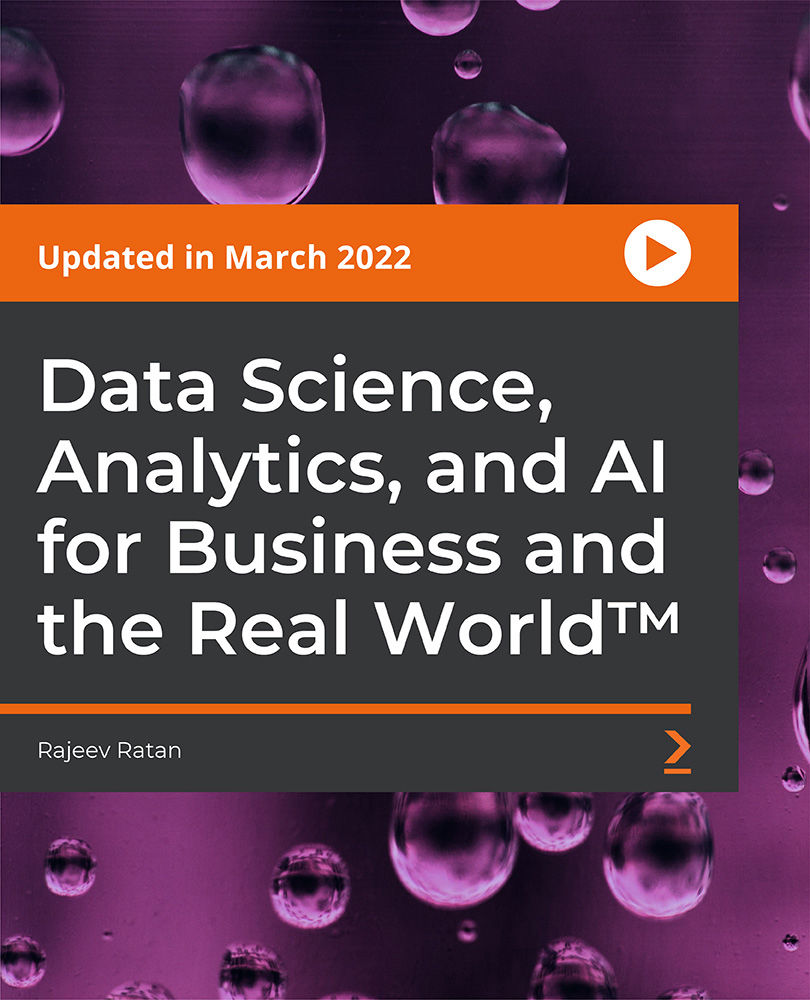
OO220 - Operations Orchestration 10.x Flow Development
By Nexus Human
Duration 4 Days 24 CPD hours This course is intended for This course is recommended for:OperatorsDevelopersAdministrators Overview After completing this course, you should be able to:Run and manage automated workflows using HP Operations Orchestration (OO) 10.xPerform a wide range of system administration, monitoring, and management tasks using OO CentralAuthor, maintain, document, and package new automated workflows using the OO Studio applicationTest and debug the flows locally and remotelyWork with Looping and Iteration operationsApply parallel processing methods to your flows in HP Operations Orchestration (OO)Use responses, rules, and transitions to control flow runUse XML operations and XML filters for processing XML content in OOWork with JavaScript Object Notation (JSON) operationsUse the file system content in the OO libraryAdd email notifications to your flowsExecute scriptlet methods in OO to manage flow data and flow executionInstall, configure, and update OO This four-day course introduces students to the essential concepts and usage, as well as to more advanced features of the HP Operations Orchestration (OO) software. OO is part of HP Cloud Automation solutions. This four-day course introduces students to the essential concepts and usage, as well as to more advanced features of the HP Operations Orchestration (OO) software. OO is part of HP Cloud Automation solutions. Additional course details: Nexus Humans OO220 - Operations Orchestration 10.x Flow Development training program is a workshop that presents an invigorating mix of sessions, lessons, and masterclasses meticulously crafted to propel your learning expedition forward. This immersive bootcamp-style experience boasts interactive lectures, hands-on labs, and collaborative hackathons, all strategically designed to fortify fundamental concepts. Guided by seasoned coaches, each session offers priceless insights and practical skills crucial for honing your expertise. Whether you're stepping into the realm of professional skills or a seasoned professional, this comprehensive course ensures you're equipped with the knowledge and prowess necessary for success. While we feel this is the best course for the OO220 - Operations Orchestration 10.x Flow Development course and one of our Top 10 we encourage you to read the course outline to make sure it is the right content for you. Additionally, private sessions, closed classes or dedicated events are available both live online and at our training centres in Dublin and London, as well as at your offices anywhere in the UK, Ireland or across EMEA.

C# Programming Masterclass
By The Teachers Training
C# Programming Masterclass is yet another 'Teacher's Choice' course from Teachers Training for a complete understanding of the fundamental topics. You are also entitled to exclusive tutor support and a professional CPD-accredited certificate in addition to the special discounted price for a limited time. Just like all our courses, this C# Programming Masterclass and its curriculum have also been designed by expert teachers so that teachers of tomorrow can learn from the best and equip themselves with all the necessary skills. Consisting of several modules, the course teaches you everything you need to succeed in this profession. The course can be studied part-time. You can become accredited within 05 hours studying at your own pace. Your qualification will be recognised and can be checked for validity on our dedicated website. Why Choose Teachers Training Some of our website features are: This is a dedicated website for teaching 24/7 tutor support Interactive Content Affordable price Courses accredited by the UK's top awarding bodies 100% online Flexible deadline Entry Requirements No formal entry requirements. You need to have: Passion for learning A good understanding of the English language Be motivated and hard-working Over the age of 16. Certification CPD Certification from The Teachers Training Successfully completing the MCQ exam of this course qualifies you for a CPD-accredited certificate from The Teachers Training. You will be eligible for both PDF copy and hard copy of the certificate to showcase your achievement however you wish. You can get your digital certificate (PDF) for £4.99 only Hard copy certificates are also available, and you can get one for only £10.99 You can get both PDF and Hard copy certificates for just £12.99! The certificate will add significant weight to your CV and will give you a competitive advantage when applying for jobs. Introduction Introduction 00:04:00 Basics to get started Intro 00:02:00 Visual Studio 00:07:00 Comments 00:02:00 Variables 00:08:00 Print and read console 00:04:00 Math 00:08:00 LogIc Intro 00:02:00 Boolean 00:07:00 IF 00:08:00 IF ELSE, ELSE 00:08:00 Switch 00:05:00 WHILE loop 00:07:00 FOR loop 00:03:00 Methods (basic) Basics of a method 00:07:00 Parameters 00:05:00 Returns 00:08:00 Classes (basics) Basics of a class 00:07:00 Access 00:06:00 Static 00:07:00 Variavles (basic) Read line 00:03:00 Arrays 00:06:00 FOR EACH loop 00:05:00 Convert 00:04:00 Cast 00:04:00 Error handling Try and Catch 00:07:00 Usefull methods Date 00:12:00 Text (advanced) Split, remove, substring 00:14:00 Classess (advanced) More on construction 00:11:00 More on access 00:04:00 Inheritance 00:09:00 EXAMPLE - time converter 00:17:00 Binary (advanced) Read a text file 00:13:00 Write a text file 00:10:00 Serialize object to byte array 00:15:00 Asynchronous (advanced) Task 00:07:00 Async and await 00:15:00 Multitasking 00:07:00 Search in objects (linq) Where 00:11:00 Find 00:05:00 Order, group and merge 00:10:00 Pratice Conclusion Bonus lecture 00:01:00

Game Design, Game Development, UX, Java, HTML & CSS - 20 Courses Bundle
By NextGen Learning
Get ready for an exceptional online learning experience with the Game Design, Game Development, UX, Java, HTML & CSS bundle! This carefully curated collection of 20 premium courses is designed to cater to a variety of interests and disciplines. Dive into a sea of knowledge and skills, tailoring your learning journey to suit your unique aspirations. The Game Design, Game Development, UX, Java, HTML & CSS is a dynamic package, blending the expertise of industry professionals with the flexibility of digital learning. It offers the perfect balance of foundational understanding and advanced insights. Whether you're looking to break into a new field or deepen your existing knowledge, the Game Development package has something for everyone. As part of the Game Design, Game Development, UX, Java, HTML & CSS package, you will receive complimentary PDF certificates for all courses in this bundle at no extra cost. Equip yourself with the Game Development bundle to confidently navigate your career path or personal development journey. Enrol today and start your career growth! This Bundle Comprises the Following CPD Accredited Courses: Course 01: Game Development using Cocos2d-x v3 C++ Course 02: Developing Game in Unity 3D Course 03: JavaScript Project - Game Development with JS Course 04: Tic-Tac-Toe Clone - The Complete Cocos2d-x C++ Game Course Course 05: Tic-Tac-Toe Clone - The Complete SFML C++ Game Course Course 06: Create a Game With Gamemaker Studio 2 Course 07: Advanced Diploma in User Experience UI/UX Design Course 08: Maya & Unity 3D: Modeling Environments for Mobile Games Course 09: Monetize Your Mobile Game or App Course 10: Modern OpenGL 3D Game Course 11: Flappy Bird Clone: Cocos2d-x C++ Game Course 12: Flappy Bird Clone: SFML C++ Game Course 13: Introduction To Twitch TV Video Game Live Streaming Course 14: JavaScript for Everyone Course 15: Introduction to Coding With HTML, CSS, & Javascript Course 16: Career Development Plan Fundamentals Course 17: CV Writing and Job Searching Course 18: Learn to Level Up Your Leadership Course 19: Networking Skills for Personal Success Course 20: Ace Your Presentations: Public Speaking Masterclass Learning Outcome: Gain comprehensive insights into multiple fields. Foster critical thinking and problem-solving skills across various disciplines. Understand industry trends and best practices through the Game Development Bundle. Develop practical skills applicable to real-world situations. Enhance personal and professional growth with the Game Development. Build a strong knowledge base in your chosen course via the Game Development. Benefit from the flexibility and convenience of online learning. With the Game Development package, validate your learning with a CPD certificate. Each course in this bundle holds a prestigious CPD accreditation, symbolising exceptional quality. The materials, brimming with knowledge, are regularly updated, ensuring their relevance. This bundle promises not just education but an evolving learning experience. Engage with this extraordinary collection, and prepare to enrich your personal and professional development. Embrace the future of learning with the "Game Design, Game Development, UX, Java, HTML & CSS ", a rich anthology of 15 diverse courses. Each course in the Game Development bundle is handpicked by our experts to ensure a wide spectrum of learning opportunities. This"Game Design, Game Development, UX, Java, HTML & CSS " bundle will take you on a unique and enriching educational journey. The bundle encapsulates our mission to provide quality, accessible education for all. Whether you are just starting your career, looking to switch industries, or hoping to enhance your professional skill set, the "Game Design, Game Development, UX, Java, HTML & CSS " bundle offers you the flexibility and convenience to learn at your own pace. Make the Game Development package your trusted companion in your lifelong learning journey. CPD 200 CPD hours / points Accredited by CPD Quality Standards Who is this course for? The "Game Design, Game Development, UX, Java, HTML & CSS " bundle is perfect for: Lifelong learners looking to expand their knowledge and skills. Professionals seeking to enhance their career with CPD certification. Individuals wanting to explore new fields and disciplines. Anyone who values flexible, self-paced learning from the comfort of home. Career path Unleash your potential with the "Game Design, Game Development, UX, Java, HTML & CSS " bundle. Acquire versatile skills across multiple fields, foster problem-solving abilities, and stay ahead of industry trends. Ideal for those seeking career advancement, a new professional path, or personal growth. Embrace the journey with the Game Developmentbundle package. Certificates Certificate Of Completion Digital certificate - Included Certificate Of Completion Hard copy certificate - Included You will get a complimentary Hard Copy Certificate.
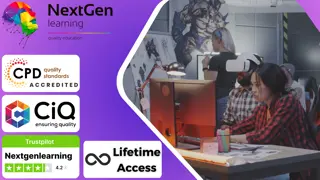
Inspiration and a passion for creativity are great starting points, but to be a truly brilliant artist, you need to have a solid understanding of the practical skills necessary to turn your vision into a reality. Divided into six fantastic modules, this Diploma in Art and Painting course utilises our innovative online learning platform to teach you everything you need to know, from choosing your brushes, materials and studio set up to the basic elements of light, shadow and shading, mixed media applications and perspective. This course also includes modules on marketing your work, allowing you to put together an effective portfolio and create flyers and business cards to grab people's attention and market yourself as an expert painter or artist. Why choose this course Earn a digital Certificate upon successful completion. Accessible, informative modules taught by expert instructors Study in your own time, at your own pace, through your computer tablet or mobile device Benefit from instant feedback through mock exams and multiple-choice assessments Get 24/7 help or advice from our email and live chat teams Full Tutor Support on Weekdays Course Design The course is delivered through our online learning platform, accessible through any internet-connected device. There are no formal deadlines or teaching schedules, meaning you are free to study the course at your own pace. You are taught through a combination of Online study materials Assignment Certificate of Achievement Endorsed Certificate of Achievement from the Quality Licence Scheme Once the course has been completed and the assessment has been passed, all students are entitled to receive an endorsed certificate. This will provide proof that you have completed your training objectives, and each endorsed certificate can be ordered and delivered to your address for only £109. Please note that overseas students may be charged an additional £10 for postage. CPD Certificate of Achievement from Janets Upon successful completion of the course, you will be able to obtain your course completion e-certificate. Print copy by post is also available at an additional cost of £9.99 and PDF Certificate at £4.99. Endorsement This course and/or training programme has been endorsed by the Quality Licence Scheme for its high-quality, non-regulated provision and training programmes. This course and/or training programme is not regulated by Ofqual and is not an accredited qualification. Your training provider will be able to advise you on any further recognition, for example progression routes into further and/or higher education. For further information please visit the Learner FAQs on the Quality Licence Scheme website. Method of Assessment To successfully complete the course, students will have to take an automated multiple-choice exam. This exam will be online and you will need to score 60% or above to pass the course. After successfully passing the exam, you will be able to apply for a Quality Licence Scheme endorsed certificate of achievement. To verify your enhanced skills in the subject, we recommend that you also complete the assignment questions. These can be completed at any time which is convenient for yourself and will be assessed by our in-house specialised tutors. Full feedback will then be given on your current performance, along with any further advice or support. Who is this course for? Diploma in Art and Painting is suitable for anyone who wants to gain extensive knowledge, potential experience and expert skills in the related field. This is a great opportunity for all students from any academic backgrounds to learn more on this subject.

Description Register on the Learn AutoCAD Programming using VB.NET - Hands On! today and build the experience, skills and knowledge you need to enhance your professional development and work towards your dream job. Study this course through online learning and take the first steps towards a long-term career. The course consists of a number of easy to digest, in-depth modules, designed to provide you with a detailed, expert level of knowledge. Learn through a mixture of instructional video lessons and online study materials. Receive online tutor support as you study the course, to ensure you are supported every step of the way. Get a certificate as proof of your course completion. The Learn AutoCAD Programming using VB.NET - Hands On! course is incredibly great value and allows you to study at your own pace. Access the course modules from any internet-enabled device, including computers, tablets, and smartphones. The course is designed to increase your employability and equip you with everything you need to be a success. Enrol on the now and start learning instantly! What You Get With This Course Receive a digital certificate upon successful completion of the course Get taught by experienced, professional instructors Study at a time and pace that suits your learning style Get instant feedback on assessments 24/7 help and advice via email or live chat Get full tutor support on weekdays (Monday to Friday) Certificate of Achievement After the successful completion of the final assessment, you will receive a CPD-accredited certificate of achievement. The PDF certificate is for 9.99, and it will be sent to you immediately after through e-mail. You can get the hard copy for 15.99, which will reach your doorsteps by post. Method of Assessment You need to attend an assessment right after the completion of this course to evaluate your progression. For passing the assessment, you need to score at least 60%. After submitting your assessment, you will get feedback from our experts immediately. Who Is This Course For The course is ideal for those who already work in this sector or are aspiring professionals. This course is designed to enhance your expertise and boost your CV. Learn key skills and gain a professional qualification to prove your newly-acquired knowledge. Course Content Unit 01: Introduction Module 01: Course Outline 00:05:00 Module 02: Introduction 00:01:00 Module 03: Who is this Course for? 00:01:00 Module 04: What will I learn from this Course? 00:01:00 Module 05: What is VB.NET? 00:01:00 Module 06: What is AutoCAD .NET API? 00:01:00 Module 07: What are the advantages of programming in AutoCAD .NET API? 00:01:00 Module 08: Hands-on Projects overview 00:06:00 Unit 02: Exploring AutoCAD .NET API Components Module 01: AutoCAD .NET API Components Overview 00:01:00 Module 02: AutoCAD .NET API Assemblies 00:02:00 Module 03: Understanding AutoCAD Object Hierarchy 00:03:00 Module 04: AutoCAD .NET API Application Object 00:02:00 Module 05: AutoCAD .NET API Document Object 00:02:00 Module 06: AutoCAD .NET API Database Object 00:04:00 Unit 03: Hello AutoCAD from VB.NET Module 01: Section Overview 00:01:00 Module 02: Installing Visual Studio 2019 00:05:00 Module 03: Setting up Visual Studio 2019 Integrated Development Environment (IDE) 00:04:00 Module 04: Creating First VB.NET Plugin (Hello AutoCAD) 00:12:00 Module 05: Different ways to communicate with the User 00:04:00 Module 06: Configuring VS2019 Target Processor 00:10:00 Unit 04: Creating AutoCAD Objects using VB.NET Module 01: Creating AutoCAD Object using VB.NET Overview 00:01:00 Module 02: Creating DrawObjects Project 00:04:00 Module 03: Creating a Line Object using VB.NET 00:15:00 Module 04: Creating a MText Object using VB.NET 00:12:00 Module 05: Creating a Circle Object using VB.NET 00:09:00 Module 06: Creating an Arc Object using VB.NET 00:07:00 Module 07: Creating a Polyline Object using VB.NET 00:08:00 Module 08: Creating Multiple Circles Vertically 00:09:00 Module 09: Creating Multiple Circles Horizontally 00:05:00 Unit 05: Manipulating AutoCAD Objects using VB.NET Module 01: Manipulating AutoCAD Objects Overview 00:01:00 Module 02: Creating the Project ManipulateObjects 00:04:00 Module 03: Creating the SingleCopy Method 00:13:00 Module 04: Creating the MultipleCopy Method 00:11:00 Module 05: Creating the EraseObject Method 00:12:00 Module 06: Creating the MoveObject method 00:07:00 Module 07: Creating the MirrorObject method 00:10:00 Module 08: Creating the RotateObject method 00:07:00 Module 09: Creating the ScaleObject method 00:05:00 Module 10: Creating the OffsetObject method 00:05:00 Unit 06: Exploring AutoCAD Dictionaries using VB.NET Module 01: Exploring AutoCAD Dictionaries - Overview 00:02:00 Module 02: Creating LayersLineTypesAndStyles Project 00:06:00 Module 03: Creating the ListLayers Method 00:11:00 Module 04: Creating the CreateLayer Method 00:10:00 Module 05: Creating the UpdateLayer Method 00:12:00 Module 06: Creating the SetLayerOnOff Method 00:08:00 Module 07: Creating the SetLayerFrozenOrThaw Method 00:04:00 Module 08: Creating the DeleteLayer Method 00:05:00 Module 09: Creating the LockUnlockLayer Method 00:04:00 Module 10: Creating the SetLayerToObject Method 00:08:00 Module 11: Creating the ListLineTypes Method 00:09:00 Module 12: Creating the LoadLineType Method 00:07:00 Module 13: Creating the SetCurrentLineType Method 00:05:00 Module 14: Creating the DeleteLineType Method 00:09:00 Module 15: Creating the SetLineTypeToObject Method 00:05:00 Protected: Module 16: Exploring TextStyles - Overview 00:01:00 Module 17: Creating the ListStyles Method 00:08:00 Module 18: Creating the UpdateCurrentTextStyleFont Method 00:12:00 Module 19: Creating the SetCurrentTextStyle Method 00:08:00 Module 20: Creating the SetTextStyleToObject Method 00:08:00 Unit 07: User Interactions in VB.NET Module 01: User Input Functions - Overview 00:02:00 Module 02: Creating the UserInteractions Project 00:03:00 Module 03: Creating the GetName Method 00:11:00 Module 04: Creating the SetLayer Method using the GetString function 00:12:00 Module 05: Creating the CreateLineUsingGetpoint Method 00:11:00 Module 06: Creating the CalculateDefinedArea Method 00:17:00 Module 07: Creating the DrawObjectsUsingGetKeywords Method 00:14:00 Module 08: Creating the GetDistanceBetweenTwoPoints Method 00:05:00 Module 09: Creating the CountObjects Method 00:15:00 Unit 08: Selection Sets and Filters Module 01: Selection Sets and Filters - Overview 00:13:00 Module 02: Creating the SelectionSets Project 00:05:00 Module 03: Creating the SelectAllAndChangeLayer Method 00:12:00 Module 04: Creating the SelectObjectOnScreen Method 00:08:00 Module 05: Creating the SelectWindowAndChangeColor Method 00:06:00 Module 06: Creating the SelectCrossingAndDelete Method 00:05:00 Module 07: Creating the SelectFenceAndChangeLayer Method 00:06:00 Module 08: Creating the CountPickFirstSelection Method 00:07:00 Module 09: Creating the SelectLines Method 00:13:00 Module 10: Creating the SelectMTexts Method 00:05:00 Module 11: Creating the SelectPlines Method 00:04:00 Module 12: Creating the SelectWalls Method 00:07:00 Module 13: Creating the SelectStairs Method 00:03:00 Module 14: Creating the SelectFrenchDoors Method 00:04:00 Module 15: Creating the SelectBifoldDoors Method 00:03:00 Module 16: Creating CountReceptacles Method 00:04:00 Module 17: Creating the CountLightingFixtures Method 00:10:00 Unit 09: Developing Projects - Hands On Module 01: Developing Projects - Hands on Overview 00:02:00 Module 02: BlocksCounter Plugin Demo 00:03:00 Module 03: Creating the BlocksCounter Project 00:04:00 Module 04: Creating the CountBlocksToTable Method 00:08:00 Module 05: Creating the PromptUser Function 00:08:00 Module 06: Creating the GatherBlocksAndDrawTable Method 00:12:00 Module 07: Continuation of GatherBlocksAndDrawTable Method 00:17:00 Module 08: Running and Debugging the BlocksCounter Project - Part 1 00:15:00 Module 09: Running and Debugging the BlocksCounter Project - Part 2 00:11:00 Module 10: Running and Debugging the BlocksCounter Project - Part 3 00:01:00 Module 11: Creating the ObjectExtractor Plugin Project 00:04:00 Module 12: Creating the ExtractObjects Method 00:07:00 Module 13: Creating the ExtractLine Method 00:16:00 Module 14: Running and Debugging the ExtractLine Method 00:05:00 Module 15: Creating the ExtractCircle Method 00:11:00 Module 16: Creating the ExtractMText Method 00:13:00 Module 17: Creating the ExtractPolyline Method 00:19:00 Module 18: Creating the ExtractBlock Method 00:10:00 Unit 10: Conclusion Module 01: Congratulations and Thank you very much! 00:01:00 Assignment Assignment - Learn AutoCAD Programming using VB.NET - Hands On! 00:00:00

Android Jetpack Compose - Build Android Native UIs Fast
By Packt
You will be learning from the basics of a Composable function to how to handle state in Compose and how to build full-fledged Android apps that leverage the full power of Jetpack Compose and Kotlin. This course is tailored for beginners and advanced developers.

Master JavaScript with Data Visualization Course
By One Education
Delve into the world of JavaScript with a course that places dynamic data visualisation at its heart. Whether you’re brushing up on your coding finesse or curious about transforming numbers into engaging stories, this programme offers a solid route through the language that powers the modern web. From functions and arrays to DOM manipulation and charting libraries, each module is crafted to give you clarity, confidence, and clever code you’ll actually enjoy writing. JavaScript doesn’t just build websites – it gives data a voice. Through engaging lessons and examples, you’ll explore how to convert raw figures into clear, compelling visual formats using tools like Chart.js and D3.js. Perfect for those with an analytical mind and a bit of mischief, this course invites you to blend logic with creativity, all while mastering a language trusted by tech giants and weekend coders alike. No waffle, no filler – just quality learning delivered in a straight-talking style. Expert Support Dedicated tutor support and 24/7 customer support are available to all students with this premium quality course. Key Benefits Learning materials of the Design course contain engaging voiceover and visual elements for your comfort. Get 24/7 access to all content for a full year. Each of our students gets full tutor support on weekdays (Monday to Friday) Course Curriculum: Introduction Getting Started Introduction to Getting Started Course Curriculum How to Get Pre-Requisites Getting Started on Windows, Linux or Mac How to ask a Great Questions FAQ's Setting up Local Development Environment What is JavaScript Choosing Code Editor Installing Code Editor(Sublime Text) Installing Code Editor(Visual Studio Code) Hello World Program Getting Output Summary JavaScript Fundamentals Introduction Internal JavaScript External JavaScript Inline JavaScript Async and defer Variables Data Types Numbers Boolean Arrays() Objects Comments Summary Strings Introduction Strings String Formatting String Methods Summary Operators Introduction Arithmetic operators Assignment operators Comparison operators Logical operators Summary Conditional Statements Introduction If statement If-else statement If-else-if statement Switch-case statement Summary Control Flow Statements Introduction While loop Do-while loop For loop Break Continue Coding Exercise Solution for Coding Exercise Summary Functions Introduction Creating a Function Function Call() Function with parameters Function Bind() Summary Data Visualization (Google Chart) Introduction How to Use Google chart script Line Graph chart Scatter plots chart Bar chart Pie chart 3D Pie chart Summary Error Handling Introduction Try-catch Try-catch-finally Summary Client-side Validations Introduction On Submit Validation Input Numeric Validation Login Form Validation Password Strength Check Validation Summary Course Assessment To simplify the procedure of evaluation and accreditation for learners, we provide an automated assessment system. Upon completion of an online module, you will immediately be given access to a specifically crafted MCQ test. The results will be evaluated instantly, and the score will be displayed for your perusal. For each test, the pass mark will be set to 60%. When all tests have been successfully passed, you will be able to order a certificate endorsed by the Quality Licence Scheme. Exam & Retakes: It is to inform our learners that the initial exam for this online course is provided at no additional cost. In the event of needing a retake, a nominal fee of £9.99 will be applicable. Certification Upon successful completion of the assessment procedure, learners can obtain their certification by placing an order and remitting a fee of £9 for PDF Certificate and £15 for the Hardcopy Certificate within the UK ( An additional £10 postal charge will be applicable for international delivery). Who is this course for? This Master JavaScript with Data Visualization course is designed to enhance your expertise and boost your CV. Learn key skills and gain a certificate of achievement to prove your newly-acquired knowledge. Requirements This Master JavaScript with Data Visualization course is open to all, with no formal entry requirements. Career path Upon successful completion of the Master JavaScript with Data Visualization Course, learners will be equipped with many indispensable skills and have the opportunity to grab.
