- Professional Development
- Medicine & Nursing
- Arts & Crafts
- Health & Wellbeing
- Personal Development
Mastering Audiobook Production and Distribution on Amazon ACX
By Compete High
ðï¸ Unlock Your Audiobook Success with 'Mastering Audiobook Production and Distribution on Amazon ACX' ð Are you an aspiring author, narrator, or publisher looking to amplify your reach and revenue through the booming audiobook industry? Look no further! Introducing our comprehensive online course: ð Mastering Audiobook Production and Distribution on Amazon ACX ð ð§ Why Audiobooks? Why Now? The audiobook industry is skyrocketing, with millions of listeners hungry for captivating stories and knowledge on the go. With our step-by-step guide, you'll tap into this lucrative market and transform your written content into a captivating auditory experience. ð¡ What You'll Learn: ACX Demystified: Navigate the Amazon ACX platform with ease, understanding its intricacies and maximizing your potential. Professional Narration Techniques: Learn the secrets of engaging narration that keeps listeners hooked from the first word to the last. Audio Editing Mastery: Discover industry-standard tools and techniques to polish your recordings and create a professional-sounding product. Effective Production Strategies: Streamline your workflow, saving time and resources without compromising on quality. Navigating Royalties and Contracts: Ensure you get the compensation you deserve while understanding the legalities and contracts associated with audiobook production. Marketing and Distribution Tactics: Develop a robust marketing plan to propel your audiobook to the top of Amazon charts and reach a wider audience. ð Why Choose Our Course? â Expert-Led Instruction: Our instructors are seasoned professionals in the audiobook industry, offering insider tips and strategies. â Practical Hands-On Learning: Apply your newfound knowledge with practical exercises that reinforce each module. â Lifetime Access: Enjoy unlimited access to course materials and updates, ensuring you stay ahead in this dynamic industry. â Exclusive Community: Connect with fellow learners, exchange insights, and receive ongoing support from a community dedicated to your success. ð Enroll Now and Transform Your Writing Into Captivating Audiobooks! Don't miss your chance to dominate the audiobook market. Join 'Mastering Audiobook Production and Distribution on Amazon ACX' today and turn your words into a passive income stream! Course Curriculum Basic Overview 00:00 Signing Up for An ACX Account 00:00 ACX Requirements Page 00:00 Hiring A Narrator 00:00 Equipment Needed to Create Your Own Audio 00:00 Layout of Your Manuscript 00:00 Things to Remember When You're Recording 00:00 Recording Your Manuscript 00:00 Recording and Editing Your Manuscript 00:00 Processing Your Edits 00:00 Opening Credit_Closing_Credits 00:00 Audio Sample Creation 00:00 Claim and Upload Process 00:00 Claim and Upload Process - Part 2 00:00 Claim and Upload Process - Part 3 - Cover Art 00:00 Claim and Upload Process - Part 4 - Final 00:00 Start Your Author Central Account and Claim Your Book 00:00 Your Author Page - Part 1 00:00 Your Author Page - Part 2 00:00 Conclusion 00:00 Advanced Overview 00:00 Should I Use Rebrandable Content or PLR 00:00 Tools Needed 00:00 Stripping The Video Into Audio 00:00 Breaking Your Existing Audio Into Chapters 00:00 Narration and Edit of Chapter Headers 00:00 Noise Removal and Ending of Sounds 00:00 Saving the Chapter Project File 00:00 Rendering of Audios 00:00 Transcription of Audio 00:00 Edit Transcription 00:00 Kindle Upload 00:00 Edit and Publish on Kindle 00:00 Using a PSD Template for Kindle 00:00 Blog For Your Author Central Page 00:00 Your Influencer Page - Part 1 00:00 Your Influencer Page - Part 2 00:00 Run an Amazon Giveaway 00:00 Promotional Bounties 00:00 Conclusion 00:00
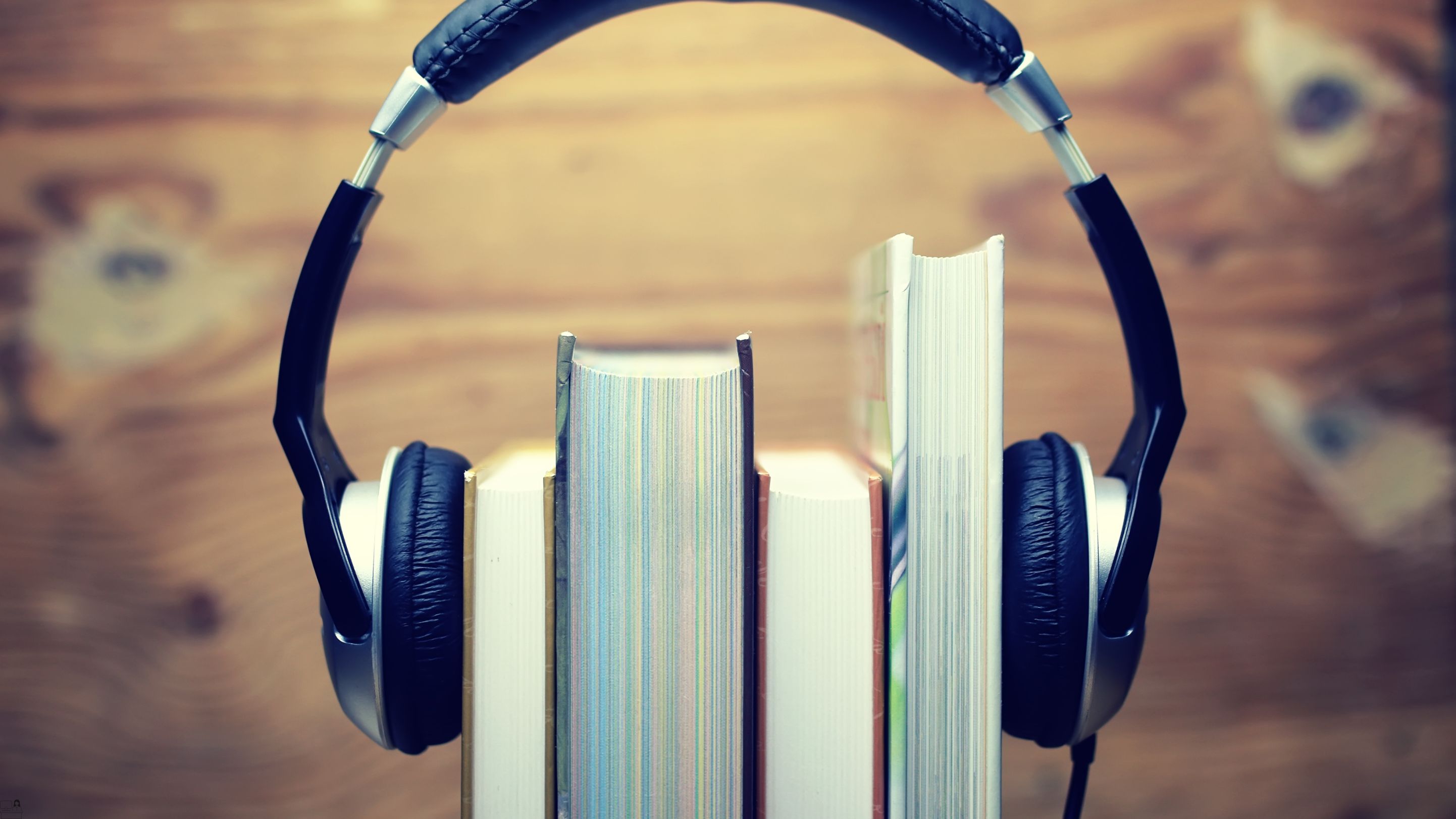
Introduction to Amazon S3 Essentials
By Compete High
ð Unlock the Power of Cloud Storage with Our 'Introduction to Amazon S3 Essentials' Course! ð Are you ready to dive into the world of cloud storage and harness the unparalleled potential of Amazon S3? Look no further! Our comprehensive online course is your gateway to mastering the fundamentals of Amazon S3, designed to empower beginners and enthusiasts alike. ð What You'll Learn: Foundation of Amazon S3: Gain a solid understanding of Amazon Simple Storage Service (S3) and its core functionalities. Setting Up & Configuration: Learn step-by-step how to create buckets, set permissions, and configure storage options effectively. Data Management: Master the art of storing, retrieving, and organizing data efficiently in Amazon S3. Security & Compliance: Understand best practices for securing your data and complying with industry standards. Integration & Automation: Explore integration possibilities and automate processes for seamless functionality. ð¡ Why Choose Our Course? Expert Guidance: Led by industry experts with extensive experience in cloud computing and Amazon S3. Practical Approach: Hands-on exercises and real-life examples to reinforce learning. Flexible Learning: Study at your own pace, accessible 24/7 from anywhere in the world. Updated Content: Stay current with the latest trends, tips, and techniques in Amazon S3. ð Who Is This Course For? Newcomers to Cloud Computing: Perfect for beginners looking to understand the basics of Amazon S3. IT Professionals: Enhance your skill set and advance your career in cloud technology. Developers & Entrepreneurs: Learn how to optimize Amazon S3 for your projects or business. ð Enroll Today and Take Your First Step Towards Mastery! ð Invest in your future with our 'Introduction to Amazon S3 Essentials' course and gain the expertise to navigate the world of cloud storage confidently. ð Don't miss this opportunity! Enroll now and unlock the potential of Amazon S3! ð Course Curriculum Basic Overview 00:00 Pricing 00:00 Set Up 00:00 File Storage 00:00 File Interface-Filezilla 00:00 File Interface-Cloudberry 00:00 File Delivery 00:00 File Backup 00:00 File Backup- Part-2 00:00 File Sharing 00:00 Cloud Transfers 00:00 Zapier Connection - Part 1 - Dropbox 00:00 Zapier Connection - Part 2 - Google Drive 00:00 Hosting Multimedia on S3 00:00 Using a Multimedia Interface on S3 00:00 Should I Host Multimedia on S3 00:00 File Protection 00:00 Tracking Bandwidth 00:00 Embedding Amazon S3 Video to Static HTML 00:00 Conclusion 00:00 Advanced Overview 00:00 Create and Configure a Bucket 00:00 Add A Bucket Policy 00:00 Uploading and Testing 00:00 Using Your Own Domain 00:00 Custom Domain Configuration - Part 1 00:00 Custom Domain Configuration - Part 2 - Bucket Configuration 00:00 Custom Domain Configuration - Part 3 00:00 Custom Domain Configuration - Part 4 - Domain Offsite 00:00 Custom Domain Configuration-Part 5 - Alias 00:00 Custom Domain Configuration - Part 6 - Testing 00:00 WordPress Installation - Part 1 00:00 WordPress Installation - Part 2 00:00 WordPress Backup to S3 00:00 WordPress Media Offload to S3 00:00 Serving Website Images From Amazon S3 00:00 Embedding Media Into WordPress 00:00 Embedding S3 Video Into WordPress with HTML 00:00 Securing Downloads In S3 and WordPress 00:00 Conclusion 00:00

Complete Digital Marketing Course: Social Media, SEO Content, Copywriting & Email Marketing
By Compete High
ð Unlock the Power of Digital Marketing Mastery! Join the Complete Digital Marketing Course Today! ð Are you ready to skyrocket your online presence, drive traffic, and boost your business to new heights? Welcome to the 'Complete Digital Marketing Course: Social Media, SEO, Content, Copywriting & Email Marketing' - your comprehensive guide to conquering the digital landscape and mastering the art of online success! ð¥ Why Enroll in This Course? â Comprehensive Curriculum: Dive deep into the world of digital marketing with our 22 power-packed modules. From mastering the basics in Module 1 to becoming an expert in Copywriting in Module 22, this course covers it all. Each module is meticulously crafted to give you actionable insights and hands-on skills. â Industry-Expert Instructors: Learn from seasoned professionals who have successfully navigated the digital marketing landscape. Benefit from their real-world experiences, proven strategies, and insider tips that can't be found elsewhere. â Hands-On Learning: Get ready to roll up your sleeves! Our course is designed for practical application, ensuring that you not only understand the concepts but can also implement them effectively. Gain confidence in your skills through real-world projects and exercises. â Stay Updated with the Latest Trends: The digital landscape evolves rapidly, and we've got you covered. Stay ahead of the curve with our up-to-date content that reflects the latest trends and best practices across all major digital marketing channels. â Lifetime Access: Your learning journey doesn't end when the course does. Enjoy lifetime access to the course material, updates, and exclusive resources, allowing you to revisit and reinforce your knowledge whenever you need. ð Curriculum Highlights: ð Modules 1-3: Foundation and Growth Introduction to Digital Marketing Growth Hacking Customer Journey ï¸ Modules 4-7: Content Creation and Marketing Content Marketing Search Engine Optimization (SEO) Email Marketing Facebook Marketing ð¸ Modules 8-13: Social Media Mastery Instagram Marketing Twitter Marketing Youtube Marketing LinkedIn Marketing Pinterest Marketing Snapchat Marketing ð¬ Modules 14-18: Niche Marketing Threads Marketing Whatsapp Marketing Reddit Marketing Quora Marketing TikTok Marketing ð® Modules 19-21: Emerging Platforms Twitch Marketing Discord Marketing Telegram Marketing ð Module 22: Master the Art of Copywriting ð Ready to Transform Your Digital Marketing Game? Enroll Now and Unleash Your Online Potential! ð Don't miss this opportunity to become a digital marketing maestro. Join the course today and take the first step towards transforming your online presence and driving unprecedented success for your business! Course Curriculum Module 1 Introduction to Digital Marketing Introduction to Digital Marketing 00:00 Module 2 Growth Hacking Growth Hacking 00:00 Module 3 Customer Journey Customer Journey 00:00 Module 4 Content Marketing Content Marketing 00:00 Module 5 Search Engine Optimisation Search Engine Optimisation 00:00 Module 6 Email Marketing Email Marketing 00:00 Module 7 Facebook Marketing Facebook Marketing 00:00 Module 8 Instagram Marketing Instagram Marketing 00:00 Module 9 Twitter Marketing Twitter Marketing 00:00 Module 10 YouTube Marketing YouTube Marketing 00:00 Module 11 LinkedIn Marketing LinkedIn Marketing 00:00 Module 12 Pinterest Marketing Pinterest Marketing 00:00 Module 13 Snapchat Marketing Snapchat Marketing 00:00 Module 14 Threads Marketing Threads Marketing 00:00 Module 15 WhatsApp Marketing WhatsApp Marketing 00:00 Module 16 Reddit Marketing Reddit Marketing 00:00 Module 17 Quora Marketing Quora Marketing 00:00 Module 18 TikTok Marketing TikTok Marketing 00:00 Module 19 Twitch Marketing Twitch Marketing 00:00 Module 20 Discord Marketing Discord Marketing 00:00 Module 21 Telegram Marketing Telegram Marketing 00:00 Module 22 Copywriting Copywriting 00:00

Internet Profit
By Compete High
ð Unlock the Secrets of Online Success with Internet Profit Course! ð Are you ready to embark on a journey towards financial freedom and digital prosperity? Welcome to Internet Profit, the ultimate course designed to empower you with the knowledge and skills needed to thrive in the ever-evolving landscape of online entrepreneurship. ð In today's interconnected world, the internet has become the ultimate marketplace, offering boundless opportunities for those who know how to leverage its power effectively. Whether you're a seasoned entrepreneur looking to expand your online presence or a novice eager to dip your toes into the world of e-commerce, Internet Profit is your gateway to success. ð¡ Why Internet Profit? Internet Profit isn't just another course - it's a comprehensive roadmap to online profitability. Our carefully curated curriculum covers everything from the fundamentals of digital marketing to advanced strategies for maximizing your online revenue streams. Through a combination of engaging lectures, practical exercises, and real-world case studies, you'll gain invaluable insights into the inner workings of the digital economy. By enrolling in Internet Profit, you'll learn how to: ð¹ Develop a winning online business strategy ð¹ Harness the power of social media to attract and engage customers ð¹ Optimize your website for maximum visibility and conversion ð¹ Navigate the intricacies of online advertising and SEO ð¹ Monetize your passion and turn it into a sustainable online venture With expert guidance from industry leaders and hands-on support from our dedicated instructors, you'll gain the confidence and expertise needed to thrive in today's competitive online marketplace. ð¼ Who is this for? Internet Profit is perfect for anyone who dreams of turning their passion into profit in the digital realm. Whether you're a budding entrepreneur, a small business owner, or an aspiring influencer, this course will equip you with the tools and strategies you need to succeed. No prior experience is required - just a willingness to learn and a drive to succeed. ð£ï¸ Career Path The skills and knowledge you'll gain from Internet Profit can open doors to a wide range of exciting career opportunities in the digital space. From launching your own e-commerce empire to becoming a sought-after digital marketing consultant, the possibilities are endless. Whether you're looking to start your own business or climb the corporate ladder, Internet Profit will provide you with the skills and confidence to take your career to new heights. ð FAQs Q: Is Internet Profit suitable for beginners? A: Absolutely! Internet Profit is designed to cater to students of all skill levels, from beginners to seasoned professionals. Our comprehensive curriculum covers everything you need to know to succeed in the world of online entrepreneurship. Q: How long does it take to complete the course? A: The duration of the course varies depending on your individual pace and schedule. However, most students complete the program within a few weeks to a few months. Q: Will I receive a certificate upon completion? A: Yes, upon successfully completing the Internet Profit course, you will receive a certificate of achievement that you can proudly showcase to potential employers or clients. Q: What kind of support is available to students? A: We understand that learning can sometimes be challenging, which is why we offer dedicated support to all our students. From online forums and community discussions to one-on-one mentorship sessions, we're here to help you every step of the way. Don't let the digital revolution pass you by - join Internet Profit today and unlock your full potential in the world of online entrepreneurship! ðð° Course Curriculum Curriculum Curriculum 00:00 Module 1-Internet Profits System Internet Profits System 00:00 Module 2-Application Application 00:00 Module 3-The Current State of The Economy The Current State of The Economy 00:00 Module 4-Why we choose you Why we choose you 00:00 Module 5-The Three Step Plan The Three Step Plan 00:00 Module 6-List and Blog List and Blog 00:00 Module 7-The Second Step The Second Step 00:00 Module 8-Giving Freebies Giving Freebies 00:00 Module 9-Step Three Step Three 00:00 Module 10-Self Will Self Will 00:00

Wirecast and Buzzsport - Podcasting for YouTube and Facebook
By Compete High
ðï¸ Unleash Your Podcasting Potential! ð¥ Are you ready to captivate audiences on YouTube and Facebook through the power of podcasting? Look no further! Introducing our cutting-edge online course: Wirecast and Buzzsport - Podcasting for YouTube and Facebook. ð Elevate Your Podcasting Game This comprehensive course is designed for aspiring podcasters and content creators eager to master the art of engaging storytelling and seamless production. With a perfect blend of Wirecast and Buzzsport, discover how to: ð¬ Create Professional-Quality Videos: Learn the ins and outs of Wirecast to produce high-quality video content with multiple cameras, overlays, and captivating visuals. ðï¸ Craft Compelling Podcasts: Dive deep into Buzzsport's innovative tools to refine your audio content, making your podcasts stand out with crystal-clear sound and editing finesse. ð Grow Your Audience: Unlock the secrets to leveraging YouTube and Facebook to expand your reach, engage viewers, and build a loyal fanbase for your podcast. ð§ Master Technical Know-How: From setup to troubleshooting, become proficient in using Wirecast and Buzzsport, ensuring a smooth and professional production every time. ð©âð« Why Choose Our Course? Led by industry experts with years of experience, this course offers: â Step-by-Step Guidance: Easy-to-follow tutorials that take you from beginner to expert level in podcasting for YouTube and Facebook. â Interactive Learning: Engaging lessons, practical exercises, and real-life examples that accelerate your learning curve. â 24/7 Support: Access to a vibrant community and dedicated support, ensuring you never feel stranded on your podcasting journey. ð Special Limited-Time Offer Enroll now and gain instant access to bonus materials, including templates, resources, and insider tips to supercharge your podcasting success. ð Join Our Community of Successful Podcasters Today! Don't miss out on this opportunity to turn your passion for podcasting into a professional and captivating experience for your audience. Enroll now in Wirecast and Buzzsport - Podcasting for YouTube and Facebook and unlock the door to podcasting excellence! Course Curriculum Module 1: Wirecast is the software I use to record and stream live simultaneously! Wirecast is the software I use to record and stream live simultaneously! 00:00 Module 2: What recording software and podcast hosting do I use_ What recording software and podcast hosting do I use_ 00:00 Module 3: One video on YouTube and Facebook plus podcast episode daily One video on YouTube and Facebook plus podcast episode daily 00:00 Module 4: Why do a vlog and a podcast_ Why do a vlog and a podcast_ 00:00 Module 5: The power of a simple background and making it about me The power of a simple background and making it about me 00:00 Module 6: Accountability, workflow, and producting amazing results Accountability, workflow, and producting amazing results 00:00 Module 7: Branding, choosing a name, and consistency Branding, choosing a name, and consistency 00:00 Module 8: Free stock photos with Pexels for a background Free stock photos with Pexels for a background 00:00 Module 9: Filming is so easy with Wirecast! Filming is so easy with Wirecast! 00:00 Module 10: Avoiding the temptation to wait or not try Avoiding the temptation to wait or not try 00:00 Module 11: Promoting a podcast and vlog is easy by sharing with friends Promoting a podcast and vlog is easy by sharing with friends 00:00 Module 12: A vision for an amazing podcast and vlog A vision for an amazing podcast and vlog 00:00 Module 13; Start a live vlog in 2 clicks on Facebook! Start a live vlog in 2 clicks on Facebook! 00:00 Module 14: Editing, scripting, planning, and sharing Editing, scripting, planning, and sharing 00:00 Module 15: Preparing my thumbnail quickly with Camtasia and a Pexels photo Preparing my thumbnail quickly with Camtasia and a Pexels photo 00:00 Module 16: Preparing to go live on Wirecast Preparing to go live on Wirecast 00:00 Module 17: Final countdown to live on Facebook, YouTube, and Twitch Final countdown to live on Facebook, YouTube, and Twitch 00:00

JVZoo Mastery: Ignite Your Business
By Compete High
ð¥ Ignite Your Business with JVZoo Mastery! ð¥ Are you ready to revolutionize your business and unlock the secrets to skyrocketing success? Welcome to JVZoo Mastery - the ultimate online course designed to transform your entrepreneurial journey! ð What's Inside JVZoo Mastery? ð¹ Comprehensive Training: Dive into in-depth modules crafted by industry experts, guiding you through the ins and outs of JVZoo, from setup to advanced strategies. ð¹ Master the Platform: Learn how to navigate JVZoo effortlessly, optimize product listings, and leverage its powerful features for maximum exposure and profits. ð¹ Proven Marketing Techniques: Uncover the art of crafting compelling marketing campaigns, driving traffic, and converting leads into loyal customers. ð¹ Monetization Strategies: Discover diverse monetization methods, from affiliate marketing to launching your products successfully on JVZoo. ð¹ Advanced Tips & Tricks: Gain insider insights and tactics to stay ahead of the competition and dominate your niche. ð¯ Who is This Course For? Whether you're a seasoned marketer or just starting, JVZoo Mastery is tailor-made for: Entrepreneurs eager to expand their digital footprint. Marketers aiming to maximize profits using JVZoo's unparalleled potential. Beginners looking for a step-by-step guide to kickstart their online business journey. ð Why Choose JVZoo Mastery? â Expert Guidance: Learn from industry leaders with years of experience in JVZoo's ecosystem. â Actionable Insights: Practical strategies and hands-on exercises to implement immediately. â Community Support: Join a vibrant community, network, and collaborate with like-minded individuals. â Lifetime Access: Gain unlimited access to updates and resources, ensuring you stay at the forefront of JVZoo mastery. ð¡ Ready to Ignite Your Business? Don't miss out on this opportunity to transform your business and harness the full potential of JVZoo. Enroll in JVZoo Mastery now and pave the way for unprecedented success in the digital marketplace! ð Click the link below to unlock the secrets of JVZoo Mastery and supercharge your business today! ð [Enroll Now] Course Curriculum Basic Overview 00:00 Set Up Your JVZoo Account 00:00 Set Up Payoneer For Affiliate Payments 00:00 Vendor Payment Profile Set Up 00:00 GDPR Warning 00:00 My Account Profile Set Up 00:00 JVZoo Pay Settings 00:00 Adding an After Sale Autoresponder 00:00 Finding-your Affiliate Product Link to Promote 00:00 Finding Your Affiliate Product Link to Promote 00:00 Affiliate Activity - Adding Autoresponders 00:00 Affiliate Activity - Adding a Bonus To Your Promotion 00:00 Creating a Product - Part 1 - Indentification 00:00 Creating A Product - Part 2 - Checkout Page 00:00 Creating A Product - Part 3 - Custom Reciept 00:00 Creating A Product - Part 4 - Product Delivery 00:00 Creating A Product - Part 5 - Advanced Settings 00:00 Creating A Product - Part 6 - Scan and Compliance 00:00 Creating A Product - Buy Button 00:00 Creating A Product - Creating A Test Purchase 00:00 Conclusion 00:00 Advanced Overview 00:00 Enabling Affiliate Promotions a Vendor - Part 1 00:00 Enabling Affilaite Promotionas as a Vendor - Part 2 00:00 Enabling Affiliate Promotions as a Vendor - Part 3 00:00 Enabling A Private Sale for Affiliates 00:00 Enabling Upsell As a Vendor - Part 1 00:00 Enabling Upsells as a Vendor - Part 2 00:00 Researching A Sale As a Vendor 00:00 Researching Transactions as an Affiliate 00:00 Blacklisting Undesirable Customers 00:00 Integrating Cloud Based Services Through Zapier 00:00 Integrating Webinars Through Webimate - Part 1 00:00 Integrating Webinars Through Webimate - Part 2 00:00 Adding Webinar Applications with Zapier 00:00 Extending Applications - Zapier 00:00 Live Example - Promote A Product and Collect Leads 00:00 Live Example - Creating A Product and Upsell 00:00 Live Example - Creating A Webimate 00:00 Live Example - Extending JVZoo Through Zapier 00:00 Conclusion 00:00

Efficient Collaboration: Mastering Office 365
By Compete High
ð Unlock Seamless Teamwork with 'Efficient Collaboration: Mastering Office 365' ð Are you ready to revolutionize the way your team works together? Say goodbye to productivity bottlenecks and hello to streamlined collaboration with our comprehensive online course: 'Efficient Collaboration: Mastering Office 365.' ð Why Office 365? In today's fast-paced business environment, effective collaboration is non-negotiable. Microsoft Office 365 stands as the ultimate toolkit, empowering teams to communicate, share, and achieve together seamlessly. From Word and Excel to Teams and SharePoint, this suite offers unparalleled potential for enhanced productivity. ð¥ What Will You Learn? ð Maximize Productivity: Discover the hidden gems within each Office 365 app to boost your team's efficiency and output. ð¤ Streamline Communication: Unleash the full power of Microsoft Teams, fostering real-time collaboration and communication across your organization. ð Master Cloud Collaboration: Dive into SharePoint and OneDrive to facilitate secure and efficient document sharing, ensuring your team is always on the same page. ð Automation Techniques: Learn how to automate repetitive tasks with Power Automate, saving time and reducing errors. ð± Mobile Collaboration: Extend your collaboration capabilities to mobile devices, allowing your team to work from anywhere. ð Why Choose Our Course? â Expert Instructors: Taught by seasoned Office 365 professionals with hands-on industry experience. â Interactive Learning: Engage in practical exercises and real-world scenarios to reinforce your understanding. â Lifetime Access: Enjoy access to course materials and updates for a lifetime, ensuring your skills remain cutting-edge. â Community Support: Join a vibrant community of learners, exchanging insights and overcoming challenges together. ð Who Is This Course For? Business Owners Project Managers Office Administrators Team Leaders Anyone looking to supercharge their collaboration skills ð¡ Enroll Today and Transform Your Team's Collaboration! Don't let outdated collaboration methods hinder your team's potential. Join 'Efficient Collaboration: Mastering Office 365' today and unlock the full power of Office 365. Take the first step towards a more connected, productive, and successful future! Course Curriculum Basic Overview 00:00 Licensing Issues for Business 00:00 Home Vs Business Pricing 00:00 Reasons To Consider the Home Version 00:00 Differing Levels of Business Pricing - Enterprise 00:00 Purchase and Set Up 00:00 Using Office Applications Online 00:00 Using Office Applications Offline 00:00 Do You Need to Be Internet Connected 00:00 Using One Drive - Admin 00:00 Using One Drive Basic Functions 00:00 Skype For Business Installation 00:00 Skype for Business Webinars 00:00 Skype for Business Vs Skype for Desktop 00:00 Microsoft Outlook With Exchange 00:00 Outlook.com Vs Microsoft Exchange 00:00 Managing Tasks With Planner 00:00 The Teams Application 00:00 Invoicing and Management Applications 00:00 Conclusion 00:00 Advanced Overview 00:00 Other 365 Options 00:00 Admin Panel - Part One 00:00 Admin Panel - Part Two 00:00 Document Sharing and Collaboration 00:00 Document Sharing and Collaboration With Delve 00:00 Intranet with Sharepoint 00:00 Intranet with Sharepoint - External App Updates Part Two 00:00 PPT Alternative Onscreen Presentatoins with Sway 00:00 PPT Alternative Onscreen Presentations With Sway - Part Two 00:00 Zapier Like Integrations with Flow - Part One 00:00 Zapier Like Integrations with Flow - Part Two 00:00 Slack Like Conversations With Yammer - Part One 00:00 Slack Like Conversations with Yammer - Part Two - External 00:00 Adding On Applications with Dynamics 365 00:00 Adding on Applications with Dynamics 365 - Part 2 00:00 Create Surveys - Quizzes and Polls with Forms - Part One 00:00 Create Surveys - Quizzes and Polls with Forms 00:00 Using Microsoft To Do 00:00 Conclusion 00:00

PowerPoint Mastery Basics (Basic to Advanced)
By Compete High
ð Unlock Your Presentation Potential with PowerPoint Mastery Basics! ð Are your presentations lacking that wow factor? Do you find yourself struggling to engage your audience and convey your message effectively? It's time to transform your presentations into captivating masterpieces with our groundbreaking course - PowerPoint Mastery Basics! ð Why PowerPoint Mastery Basics? â Unleash Your Creativity: Discover the hidden features of PowerPoint that will turn your slides from dull to dynamic. Learn how to design visually stunning presentations that captivate your audience's attention. â Boost Your Efficiency: Say goodbye to hours spent tweaking your slides. Master time-saving techniques and shortcuts that will streamline your workflow, allowing you to create impactful presentations in record time. â Command Attention: Learn the art of storytelling through slides. Understand how to structure your content for maximum impact, keeping your audience engaged from start to finish. â Professionalism Redefined: Elevate your presentations to professional standards. Discover design principles, formatting tricks, and visual hierarchy techniques that will make your slides stand out in any professional setting. â Interactive Learning: Our course is not just about theory; it's a hands-on experience. Dive into practical exercises and real-world examples that reinforce your learning and ensure immediate application of newfound skills. â Lifetime Access and Updates: Get unlimited access to the course content and benefit from future updates. Stay ahead of the curve as PowerPoint evolves, and continue to refine your skills over time. ð Who Can Benefit? ð©âð¼ Business Professionals: Impress your clients and colleagues with polished presentations that convey your ideas persuasively. ð¨âð« Educators: Transform your classroom experience with engaging presentations that enhance learning and retention. ð©âð» Entrepreneurs: Pitch your ideas with confidence and leave a lasting impression on potential investors and partners. ð¨âð Students: Stand out in your academic presentations with visually compelling slides that showcase your understanding of the subject matter. ð Don't miss out on this opportunity to revolutionize your presentations and leave a lasting impact! Join PowerPoint Mastery Basics today! Course Curriculum Basic Overview 02:46 Using The Right Mouse Button 02:49 The Home Menu - Clipboard Sub Menu - Editing Sub Menu 02:56 The Home Menu - Slides Sub Menu 03:24 The Home Menu - Font and Paragraph Sub Menus 03:19 The Home Menu - Drawing Sub Menu - Dictation Sub Menu 06:14 The Home Menu - Importing from Keynote and Google Docs 00:00 The Insert Menu - 3D Models and Add Ins 00:00 The Insert Menu - The Images Sub Menu 00:00 The Insert Menu - Media Sub Menu 00:00 The Design Menu 00:00 The Transitions Menu 00:00 The Animations Menu - Part One 00:00 The Animations Menu - Part Two 00:00 The Slide Show Menu 00:00 The Presenter View 00:00 The Review Menu 00:00 Sharing and Collaboration 00:00 The View Menu 00:00 View and Outline Command Example 00:00 Advanced Overview and Workspace 00:00 The File Menu - Export Command 00:00 The File Menu - Options Sub Menu 00:00 Adding Sections 00:00 Using Smart Art 00:00 Hyperlinks 00:00 Adding 3D Images 00:00 Using the Actions Button 00:00 Using the Zoom Feature 00:00 Using the Screen Recorder 00:00 Using the Picture Background 00:00 Slide Master - Picture Background 00:00 Slide Master - Part 2 00:00 Using the Slide Sorter View 00:00 Using the Presenter View (1) 00:00 Using the Presenter View (2) 00:00 Present Your Presentation Online 00:00 Insert Menu - Add Ins (1) 00:00 Insert Menu - Add Ins (2) 00:00 Conclusion and Collaboration 00:00

Mastering Subscriber Growth using Leadpages
By Compete High
ð Unleash Your Business Potential: Mastering Subscriber Growth with Leadpages ð Are you ready to skyrocket your online presence, engage your audience, and turn casual visitors into loyal subscribers? Introducing our groundbreaking online course: 'Mastering Subscriber Growth using Leadpages.' Elevate your digital marketing game and watch your business flourish! ð Unlock the Power of Leadpages: Your Gateway to Success In this comprehensive course, we demystify the art of subscriber growth and hand you the keys to leveraging the full potential of Leadpages. From capturing leads to converting them into devoted customers, we guide you through every step of the process. ð¡ What You'll Gain: Expert Strategies: Learn from seasoned professionals who have mastered the art of subscriber growth using Leadpages. Uncover the insider secrets to building a thriving email list. Hands-On Training: Dive deep into practical, hands-on exercises designed to solidify your understanding of Leadpages. Gain the confidence to implement effective subscriber growth strategies with ease. Optimized Conversion Techniques: Discover how to create high-converting landing pages, compelling opt-ins, and irresistible offers. Transform your website into a lead-generating powerhouse. Automation Mastery: Streamline your workflow with advanced automation techniques. Save time while maintaining a personal touch with your audience. Analytics Insight: Harness the power of data to refine your strategies. Learn how to analyze metrics effectively, make data-driven decisions, and continually improve your subscriber growth efforts. Exclusive Community Access: Join a vibrant community of like-minded individuals. Network, share experiences, and gain valuable insights to stay ahead in the ever-evolving landscape of digital marketing. ð Why Choose 'Mastering Subscriber Growth using Leadpages'? â Proven Strategies: Benefit from battle-tested techniques employed by industry leaders. â Time-Tested Results: Witness tangible improvements in your subscriber numbers and engagement rates. â Lifetime Access: Enjoy unlimited access to course materials and updates, ensuring you stay on the cutting edge. ð Don't Miss Your Chance! Elevate Your Business Today. Ready to take your subscriber growth to new heights? Enroll now and gain instant access to the keys that unlock the door to digital success. Transform your audience into a thriving community of subscribers, and watch your business flourish. ð¥ Limited Seats Available! Act Now and Secure Your Spot in the 'Mastering Subscriber Growth using Leadpages' Course! ð¥ Course Curriculum Basic Overview 00:00 Pricing and Account Opening 00:00 Affiliate Program 00:00 Set Up Your Autoresponder 00:00 Set Up Your Webinar 00:00 Set Up Your Lead Magnet 00:00 Set Up Your Branded Domain 00:00 The Lead Pages Drag and Drop Template System 00:00 The Lead Pages Template System 00:00 Creating Pages From Scratch 00:00 Lead Gen Wizard - Newsletter or E-Course 00:00 Lead Gen Wizard - Free Guide Page 00:00 Lead Gen Wizard - Webinar Event Page 00:00 Lead Gen Wizard - Free Consultation 00:00 Sales Page Wizard 00:00 Business Page Wizard 00:00 Business Page Wizard - Thank You Page 00:00 Business Page Wizard - About Me Page 00:00 Business Page Wizard - Coming Soon Page 00:00 Conclusion 00:00 Advanced Overview 00:00 Set Up WordPress Plugin 00:00 Conversion Tools - Pop Ups 00:00 Conversion Tools - Alert Bars 00:00 Opt-In Texts - Part 1 00:00 Opt-In Texts - Part 2 - Testing 00:00 Trigger Links - Part 1 00:00 Trigger Links - Part 2 - Testing 00:00 Set Up Your Payment Gateway in Stripe 00:00 Set Up A Payment Gateway With PayPal 00:00 Zapier Integrations 00:00 Live Example Autoresponder Connection 00:00 Live Example Lead Manget Connection 00:00 Opt-In 00:00 Sales Page Connection 00:00 Live Example Payment Gateway Connection 00:00 Live Example Conversion Tools - Alert Bar Set Up 00:00 Webinar Connection 00:00 System Test 00:00 Conclusion 00:00

Presentation Skills Training
By Compete High
ð¤ Presentation Skills Training Course Overview: Master the Art of Impactful Communication Are you ready to captivate your audience, leave a lasting impression, and confidently deliver powerful presentations? Welcome to our 'Presentation Skills Training' course, a transformative journey designed to enhance your communication prowess and elevate your public speaking abilities. Unleash your potential and become a dynamic presenter with our comprehensive training. ð Module 1: Fundamentals of Effective Presentation Skills Build a strong foundation in presentation skills with an exploration of key principles. Understand the psychology of effective communication, non-verbal cues, and the importance of connecting with your audience to create a memorable and impactful presentation. ð Module 2: Planning and Preparing Your Presentation Unlock the secrets to crafting compelling presentations. Learn effective strategies for structuring your content, creating engaging narratives, and tailoring your message to resonate with your audience. Master the art of planning and preparation to ensure a seamless and well-organized presentation. ð¼ï¸ Module 3: Using Visual Aids to Enhance Your Presentation Enhance your presentations with visually engaging elements. Explore the effective use of slides, graphics, and multimedia to reinforce your message. Learn to strike the right balance between visual aids and verbal delivery for an impactful and memorable presentation. ð£ï¸ Module 4: Delivering Your Presentation with Confidence and Clarity Boost your confidence and develop a commanding presence as a speaker. Explore techniques for managing nervousness, perfecting your vocal delivery, and utilizing body language to convey confidence and clarity. Master the art of engaging your audience and maintaining their attention throughout your presentation. â Module 5: Handling Questions and Feedback Effectively Navigate the Q&A session with finesse. Learn strategies for handling questions confidently and providing thoughtful responses. Discover techniques for incorporating feedback into your presentations, fostering continuous improvement and refinement of your communication skills. ð Why Choose Our Presentation Skills Training Course? Practical Application: Hands-on exercises and simulated presentations for real-world experience. Expert Coaching: Learn from seasoned communication professionals with a wealth of experience. Interactive Learning: Engage in activities designed to enhance your presentation skills dynamically. Career Advancement: Open doors to diverse opportunities where effective communication is paramount. ð Enroll Now and Transform Your Presentation Skills! Don't miss the opportunity to become a charismatic and impactful presenter. Our Presentation Skills Training course is your gateway to mastering the art of effective communication. Enroll now and unlock the keys to confidently delivering presentations that leave a lasting mark! Course Curriculum Module 1_ Fundamentals of Effective Presentation Skills. Fundamentals of Effective Presentation Skills. 00:00 Module 2_ Planning and Preparing Your Presentation. Planning and Preparing Your Presentation. 00:00 Module 3_ Using Visual Aids to Enhance Your Presentation. Using Visual Aids to Enhance Your Presentation. 00:00 Module 4_ Delivering Your Presentation with Confidence and Clarity. Delivering Your Presentation with Confidence and Clarity. 00:00 Module 5_ Handling Questions and Feedback Effectively. Handling Questions and Feedback Effectively. 00:00
