- Professional Development
- Medicine & Nursing
- Arts & Crafts
- Health & Wellbeing
- Personal Development
Windows 10 Jumpstart: A Beginner's Guide
By Compete High
ð Windows 10 Jumpstart: A Beginner's Guide ð Are you ready to embark on a journey to master the most powerful and user-friendly operating system on the planet? Look no further! Introducing our groundbreaking online course: Windows 10 Jumpstart: A Beginner's Guide. ð Unlock the Secrets of Windows 10: Dive headfirst into the Windows 10 universe with confidence! Our comprehensive course is designed for beginners, guiding you through every aspect of this dynamic operating system. Whether you're a complete novice or looking to enhance your skills, this course is your gateway to Windows 10 mastery. ð ï¸ What You'll Learn: Getting Started: Navigate the Windows 10 interface effortlessly, from the Start Menu to the Desktop and beyond. Customization: Tailor Windows 10 to fit your needs with personalized settings, themes, and desktop configurations. Productivity Hacks: Unleash the full potential of Windows 10 with time-saving tips, keyboard shortcuts, and efficient multitasking techniques. Security Mastery: Safeguard your digital world with in-depth lessons on Windows Defender, firewalls, and essential security protocols. Troubleshooting Basics: Learn how to tackle common issues and optimize your system for peak performance. ð Why Choose Our Course? Beginner-Friendly: No tech-speak here! We break down complex concepts into easy-to-understand lessons suitable for everyone. Interactive Learning: Engage with hands-on activities, quizzes, and practical exercises to reinforce your newfound knowledge. Lifetime Access: Enjoy unlimited access to the course material, allowing you to learn at your own pace and revisit lessons whenever you need a refresher. Expert Instructors: Our seasoned instructors are passionate about empowering you with the skills you need to navigate Windows 10 like a pro. ð¡ Don't Miss Out on This Opportunity to Master Windows 10! Whether you're a student, professional, or tech enthusiast, Windows 10 Jumpstart: A Beginner's Guide is your ticket to unlocking the full potential of your computer. Enroll today and embark on a transformative learning experience! Course Curriculum Basic Overview 00:00 File Explorer File Menu 00:00 File Explorer - File Menu - Part 2 00:00 File Explorer Home Menu 00:00 File Explorer - Share Menu 00:00 File Explorer - View Menu 00:00 File Explorer View Menu 00:00 File Explorer Search Menu 00:00 Managing Your Desktop 00:00 Managing Your Display 00:00 Managing Cortana - Voice Assist 00:00 Quick Assist Settings 00:00 Media Streaming Settings 00:00 Recording A Screen Video 00:00 Recording An Audio 00:00 Taking A Snapshot of Your Screen 00:00 Recording Your Steps 00:00 Capturing Webcam Video 00:00 Adding Applications 00:00 Conclusion 00:00 Advanced Overview 00:00 Managing Start Up Speed 00:00 Managing Open Applications 00:00 Managing Your Hard Drive Space 00:00 Manaing Your Hard Drive Space - Storage Sense 00:00 Managing Frozen Applications 00:00 Managing Your PC Remotely 00:00 Manaing Your PC Remotely - Part 2 00:00 Managing Desktop Notifications - Focus Assist 00:00 Linking Your Mobile Device 00:00 Managing Your Backups and Restore Points 00:00 Managing Your Default Applications 00:00 Managing Your Workspace 00:00 Microsoft Edge - Write Notes 00:00 Managing Edge - Dot Menu 00:00 Managing Edge - Settings Menu Link 00:00 Managing Edge With Cortana 00:00 Managing Default Applications with Edge 00:00 Managing Lost Windows 00:00 Conclusion - Managing Voice Recognition 00:00

Accelerated Content Mastery with Dragonfire
By Compete High
ð¥ Unlock Your Full Potential: Accelerated Content Mastery with Dragonfire! ð¥ ð Ready to Ignite Your Content Creation Skills and Soar Ahead in Your Field? ð ð¥ Welcome to the Ultimate Accelerated Content Mastery Course with Dragonfire! ð¥ Are you tired of struggling to create captivating content that truly engages your audience? Do you dream of becoming a content wizard, effortlessly producing high-quality material that stands out in today's competitive digital landscape? Look no further! Join us on an exhilarating journey as we harness the power of Dragonfire to transform your content creation abilities into an unstoppable force! ð What You'll Master with Dragonfire: ð Rapid Learning Techniques: Unleash the secrets of accelerated learning to absorb information faster and retain it longer. ð¥ Content Alchemy: Learn to craft compelling stories, persuasive copy, and captivating multimedia content that leaves a lasting impression. ð§ Cognitive Enhancement: Amplify your creativity and productivity using cutting-edge techniques backed by science. ð Digital Dominance: Harness the latest tools and platforms to amplify your reach and impact in the online world. ð Course Highlights: ð¥ Dynamic Modules: Engaging video lectures, interactive exercises, and real-world case studies designed to accelerate your learning journey. ð Expert Guidance: Benefit from insights shared by industry-leading professionals who have mastered the art of content creation. ð Tailored Strategies: Customize your learning experience with personalized strategies tailored to your unique goals and aspirations. ð Unlock Your Potential: Gain access to exclusive resources, templates, and tools that will supercharge your content creation process. ð Bonuses Galore: Dive deeper with bonus sessions, live Q&A sessions, and a supportive community of like-minded content creators. ð¥ Don't Miss Out on This Transformational Opportunity! ð¥ Join the Accelerated Content Mastery with Dragonfire course today and blaze a trail toward content creation excellence. Elevate your skills, captivate your audience, and propel your career to new heights! ð¥ Enroll Now and Embrace the Power of Dragonfire! ð¥ Course Curriculum Basic Dragon Naturally Speaking Overview 00:00 Versions and Pricing 00:00 Should I Upgrade 00:00 Install And Set Up 00:00 Issues with Purchase And Activation 00:00 Creating the Profile 00:00 Using the Vocabulary Editor 00:00 Importing Word Lists 00:00 Learn from Existing-Documents 00:00 Customize By E-Mail 00:00 Basic Mic Operation - Part 1 00:00 Basic Mic Operation - Part 2 00:00 Basic Dictation - Part 1 00:00 Dictation - Common But Infrequent Text 00:00 Restricted Recognition 00:00 Correction - Part 1 00:00 Correction - Part 2 00:00 Dragon Anywhere - Part 1 00:00 Dragon Anywhere - Part 2 00:00 Conclusion 00:00 Advanced Overview 00:00 Adding Profiles 00:00 Working With Other Voices 00:00 Transcribing Recorded Audio 00:00 Transcribing Live Audio 00:00 Using Playback-Advanced 00:00 Using Playback 00:00 Editing By Voice 00:00 Editing By Voice 00:00 Formatting By Voice 00:00 Formatting By Voice 00:00 Using Search By Voice 00:00 Voice Pressing 00:00 Using Voice Pressing 00:00 Using Find and Replace 00:00 Searching the Web 00:00 Posting to Social Media 00:00 Dragon Anywhere Editing and Formatting 00:00 Dragon Anywhere Syncing with Other Apps 00:00 Conclusion 00:00

Streamline Your Business Workflow Using Zapier
By Compete High
ð Unlock Peak Efficiency: Streamline Your Business Workflow with Zapier Mastery! ð Are you drowning in a sea of repetitive tasks, drowning in a sea of emails, and struggling to keep up with the demands of your business? It's time to break free from the chains of manual work and revolutionize the way you operate. Introducing 'Streamline Your Business Workflow Using Zapier' - Your Ultimate Guide to Automating Success! ð Why Zapier? Zapier is the powerhouse that transforms your everyday apps into a seamless orchestra of productivity. From automating routine tasks to connecting your favorite apps effortlessly, Zapier is the key to unlocking a new era of business efficiency. ð What Will You Learn? â Automation Unleashed: Discover how to automate mundane tasks and focus on what truly matters. â Zapier Essentials: Master the foundations of Zapier to become a workflow wizard. â Custom Zaps for Your Needs: Tailor automation to fit your unique business requirements. â Integration Mastery: Seamlessly connect apps to create a well-oiled business machine. â Boost Productivity: Save time, reduce errors, and enhance collaboration among your team. ð Course Highlights: ð Practical Application: Learn by doing with hands-on exercises and real-world scenarios. ð Comprehensive Resources: Access a treasure trove of guides, templates, and cheat sheets. ð©âð» Expert Guidance: Benefit from industry insights and tips from Zapier veterans. ð¤ Community Support: Connect with like-minded individuals and share your automation triumphs. ð¼ Who is This Course For? Small Business Owners Entrepreneurs Marketing Professionals Operations Managers Anyone Seeking Business Efficiency ð Why Wait? Enroll Today and Transform Your Business Tomorrow! Join the ranks of successful entrepreneurs who have harnessed the power of Zapier to streamline their workflows, boost productivity, and reclaim valuable time for what truly matters. Don't let manual tasks hold you back - automate your success with 'Streamline Your Business Workflow Using Zapier'! Course Curriculum Basic Overview and Pricing 00:00 Navigating the Interface 00:00 Zapier Integrations By Search 00:00 Zapier Integrations by Internal Search 00:00 Autoresponder App Integrations 00:00 Autoresponder App Integrations-2 00:00 Productivity App Integrations 00:00 Productivity App Integrations - Part 2 00:00 Facebook Integrations 00:00 Instagram Integrations 00:00 LinkedIn Integrations 00:00 Twitter Integrations 00:00 YouTube Integrations 00:00 GoTo Webinar Integrations 00:00 Google Docs Integrations 00:00 Microsoft Office Integrations 00:00 WordPress Integrations 00:00 PayPal Integrations 00:00 Quickbooks Integrations 00:00 Conclusion 00:00 Advanced Course Overview 00:00 Advanced Multi-Step Integrations - Part 1 00:00 Advanced Social Media Integrations 00:00 Advanced Affiliate Network Integrations 00:00 Zapier Web Hook Integrations 00:00 Zapier Advanced Web Hooks - RSS 00:00 Zapier Advanced E-Mail Integrations 00:00 Zapier Advanced E-Mail Integrations 00:00 Zapier Calendar Integrations - Scheduling 00:00 Zapier Advanced Calendar Integrations 00:00 Zapier Advanced SMS Integrations 00:00 Zapier Advanced SMS Integrations - Part 2 00:00 Zapier Advanced Event Integrations - Part 1 00:00 Zapier Advanced Event Integrations - Part 2 00:00 Zapier Advanced Storage Applications 00:00 Zapier Advanced Storage Integrations 00:00 Zapier Advanced Invoicing Integration 00:00 Zapier Advanced Custom Form Integrations - Part 1 00:00 Zapier Custom Form Integration 00:00 Conclusion 00:00

Chatbot-Powered Sales and Support Automation
By Compete High
ð Supercharge Your Business with Chatbot-Powered Sales and Support Automation! ð Are you tired of juggling multiple tasks to keep your sales and customer support on track? Do you wish for a seamless and efficient solution that works around the clock? Look no further! Introducing our groundbreaking online course: ð Chatbot-Powered Sales and Support Automation Masterclass ð Unleash the Power of Automation: ⨠Transform your business with cutting-edge chatbot technology ⨠Boost sales by engaging and converting leads effortlessly ⨠Elevate customer support with instant and personalized responses ð What You'll Gain: ð 1ï¸â£ Master Chatbot Development: ð¤ Learn the essentials of chatbot creation, from basic scripts to advanced functionalities. ð¤ Develop intelligent bots that understand and respond to customer needs with finesse. 2ï¸â£ Automate Sales Processes: ð¼ Streamline your sales funnel by automating lead qualification and nurturing. ð¼ Implement chatbots that guide prospects seamlessly through the buying journey. 3ï¸â£ Revolutionize Customer Support: ð ï¸ Create chatbots that provide instant answers and support, enhancing customer satisfaction. ð ï¸ Leverage AI to resolve common queries, allowing your team to focus on complex issues. 4ï¸â£ Data-Driven Decision Making: ð Harness the power of analytics to optimize your chatbot's performance. ð Use data insights to continually refine and improve your automation strategy. 5ï¸â£ Real-world Case Studies: ð Dive into successful implementations of chatbot-powered automation across various industries. ð Learn from the experiences of businesses that have achieved remarkable results. ð Why Choose Our Course? ð ð¥ Expert Guidance: Led by industry experts with a proven track record in chatbot development and business automation. ð Practical Implementation: Hands-on exercises and projects ensure you can apply your knowledge immediately. ð Comprehensive Curriculum: From chatbot basics to advanced automation strategies, we cover it all. ð¤ Community Support: Join a vibrant community of learners to share experiences, ask questions, and network. ð Lifetime Access: Gain unlimited access to course materials, updates, and future additions. Don't miss out on this opportunity to revolutionize your business with the power of chatbot-driven automation! Enroll now and watch your sales soar while providing exceptional customer support effortlessly. ð Embrace the future of business automation with Chatbot-Powered Sales and Support Automation! ð Course Curriculum Basic Overview 00:00 Pricing 00:00 Account Opening and Notification 00:00 Settings - Part 1 00:00 Settings - Part 2 00:00 Flows - Part 1 00:00 Flows - Part 2 00:00 Flows - Part 3 00:00 Flows - Part 4 00:00 Flows - Part 5 00:00 Sequences - Part -1 00:00 Sequences - Part 2 00:00 Sequences - Part 3 00:00 Sequences - Part 4 00:00 Rules - Part - 1 00:00 Rules - Part - 2 00:00 Rules - Part 3 - Triggers 00:00 Replies 00:00 Messages 00:00 Conclusion 00:00 Advanced Overview 00:00 Templates 00:00 Top Bars - Part 1 00:00 Top Bars - Part 2 00:00 Landing Page - Part 1 00:00 Landing Page - Part 2 00:00 Messenger Code 00:00 Customer Chat 00:00 Messenger URLs 00:00 Widget Buttons 00:00 Slides Ins - Part 1 00:00 Slide Ins - Part 2 00:00 Page Take Over - Part 1 00:00 Page Take Over - Part 2 00:00 Widgets Box - Part 1 00:00 Widgets Box - Part 2 00:00 Zapier Integration - Part 1 - Connect Manychat 00:00 Zapier Integration - Part 2 - Cloud Connection 00:00 Zapier Integrations - Finding Applications and Custom Fields 00:00 Conclusion 00:00
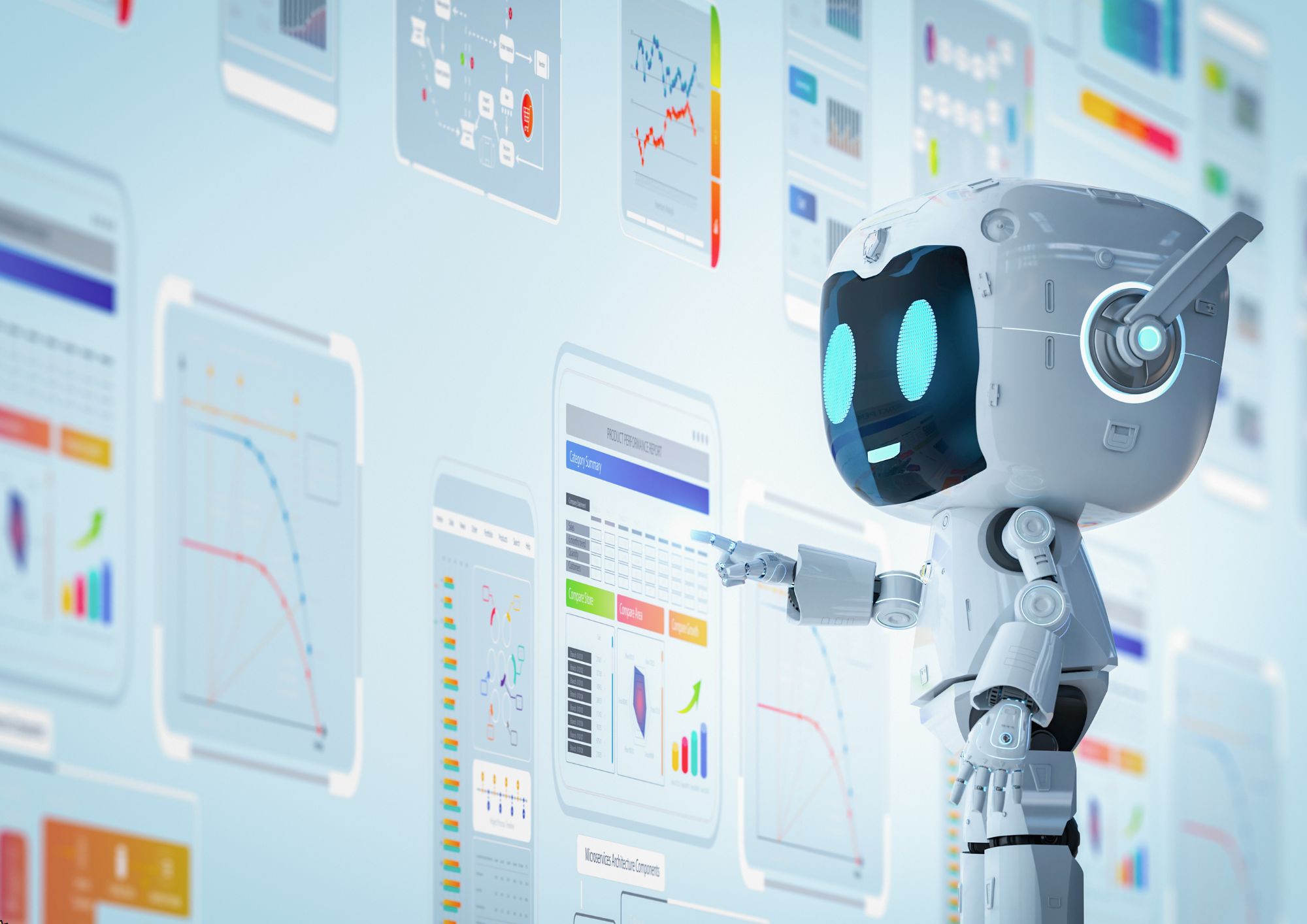
Professional Editing Mastery Program
By Compete High
ð Unlock Your Potential with the Professional Editing Mastery Program! ð Are you ready to elevate your editing skills to unprecedented heights and embark on a transformative journey towards becoming a true editing maestro? Introducing the Professional Editing Mastery Program - your key to mastering the art and science of editing like never before! ð What Will You Gain? ð Comprehensive Editing Expertise: Dive deep into the world of professional editing with our meticulously crafted modules. From grammar and syntax perfection to advanced editing techniques, this program covers it all. ð§ Hands-On Practice: Gain practical, real-world experience with hands-on exercises and real-life editing scenarios. Sharpen your skills through interactive assignments that mimic the challenges faced by professional editors. ð Industry-Driven Curriculum: Developed by seasoned editors and industry experts, our curriculum is designed to meet the demands of the ever-evolving editing landscape. Stay ahead of the curve and position yourself as an industry authority. ð¤ Networking Opportunities: Connect with fellow aspiring editors and industry professionals through our exclusive community forums. Exchange ideas, seek advice, and build valuable relationships that can propel your editing career forward. ð Career Advancement: Whether you're a seasoned professional or just starting, this program equips you with the tools and knowledge to take your editing career to new heights. Gain a competitive edge in the job market and open doors to exciting opportunities. ð¯ Who Is This For? ð Aspiring Editors: Kickstart your editing career with a solid foundation and the skills needed to stand out in a competitive market. ð Content Creators: Enhance your content quality and captivate your audience with polished, professional editing techniques. ð¼ Professionals Seeking Career Growth: Elevate your professional profile by adding advanced editing skills to your repertoire. Become the go-to expert in your field. ð©âð» Freelancers: Set yourself apart in the freelance world by offering top-notch editing services. Increase your earning potential and attract high-value clients. ð Enroll Today and Unlock a World of Editing Possibilities! ð¨ Don't miss out on this opportunity to revolutionize your editing journey. Join the ranks of editing professionals who have mastered their craft and are thriving in the industry. Course Curriculum Introduction Course Overview Editing and Proofreading 00:00 Introduction 00:00 In-depth editing or deep editing 00:00 Steps Involved in Editing 00:00 Proofreading strategies 00:00 Understanding the Context and Scope of a Piece 00:00 Content Edit Breaking up individual points 00:00 Making Sense of Individual Points 00:00 Deleting Irrelevant Points 00:00 Eliminating Rambling 00:00 Eliminating Repetition 00:00 Verifying the Facts 00:00 Removing Contradicting Statements 00:00 Finding and Adding Missing Points 00:00 Structure Edit Choosing the Angle 00:00 Creating Categories 00:00 Creating a Narrative Structure 00:00 Ordering Points within Sections 00:00 Creating Narrative Turns 00:00 Making the Piece Read Well 00:00 Clearing Up the Clutter 00:00 Arranging Paragraphs 00:00 Creating a Jazzy Intro 00:00 Creating a Snazzy Ending 00:00 Making the Narrative more Evocative 00:00 Correctly Introducing Every Person and Entity 00:00 Referencing 00:00 Presentations Edit Checking the Spelling, Grammar, and Punctuation 00:00 Replacing Jargons with Simple Words 00:00 Matching the Title 00:00 Fixing Inconsistencies 00:00 Addressing Trip-Ups 00:00 IT Skills Tracking Changes 00:00 Useful Editing and Proofreading Software and Websites 00:00 Choosing Editing and Proofreading as Career Proofreading Best Practices 00:00 Finding Clients 00:00 Marketing Yourself 00:00

Creating Dynamic Websites with Wix
By Compete High
ð Unlock the Secrets to Building Dynamic Websites with Wix! ð Are you ready to create stunning, high-performing websites that captivate audiences and elevate your online presence? Introducing our comprehensive online course: 'Creating Dynamic Websites with Wix.' ð Transform Your Vision into Reality: Whether you're a beginner or an experienced developer, this course is your gateway to mastering Wix's powerful tools and unleashing your creativity. Discover how to design and customize websites that stand out in today's competitive digital landscape. ð What You'll Learn: Mastering Wix's intuitive drag-and-drop editor Design principles for captivating layouts and user experiences Incorporating multimedia elements like videos, images, and animations seamlessly Implementing advanced functionalities with Wix Code Search Engine Optimization (SEO) strategies to boost visibility Mobile optimization for a flawless user experience across devices E-commerce setup and optimization for online businesses Tips and tricks to streamline your workflow and save time ð Why Choose Our Course? Expert guidance from industry professionals with real-world experience Practical, hands-on tutorials and exercises for accelerated learning Access to exclusive resources, templates, and tools to fuel your creativity Ongoing support from a vibrant community of like-minded learners Lifetime access to course materials for continuous learning and updates ð¡ Who Is This Course For? Entrepreneurs and business owners seeking a professional online presence Creatives wanting to showcase their portfolios or artistic work Marketing professionals aiming to enhance their digital marketing skills Anyone interested in building websites without coding knowledge ð Join Thousands of Successful Website Creators! Empower yourself with the skills to craft dynamic, visually stunning websites that leave a lasting impression. Enroll now in 'Creating Dynamic Websites with Wix' and take the first step toward becoming a web design virtuoso! ð¥ Limited Time Offer: Enroll Today and Get Started on Your Journey to Website Mastery! ð¥ [Enroll Now Button] Invest in your future. Create your masterpiece with Wix today! ⨠Course Curriculum Basic Overview 00:00 Plans and Pricing 00:00 Wix Partner and Affiliate Programs 00:00 Sign Up and Basic Design 00:00 Adding a Section 00:00 Adding a Page 00:00 General Settings 00:00 Adding a Contributor 00:00 Advanced Settings - Part 1 00:00 Advanced Settings - Store Settings - Automated Order E-Mails 00:00 Advanced Settings - Paid Videos 00:00 Advanced Settings - Wix E-Mail Inbox 00:00 Advanced Settings - Quotes and Invoices 00:00 Video Settings Upload 00:00 Video Settings - Part 2 00:00 Live Streaming Video - Part 1 00:00 Live Streaming Video - Part 2 00:00 Live Streaming Codecs and Video Channels 00:00 Blog Post Creation 00:00 Conclusion 00:00 Advanced Overview 00:00 Adding the Chat App 00:00 Adding the Blog App 00:00 Adding the Instagram Feed 00:00 Addding the Video App 00:00 Adding the Events App 00:00 Adding the Members Area 00:00 Adding a Bookings App 00:00 Adding a Music App 00:00 Adding a Music App 00:00 Switching To the Wix Editor 00:00 The Wix Editor - Part 2 00:00 The Wix Editor - Part 3 - Backgrounds 00:00 The Wix Editor - Part 4 - Add Button 00:00 The Wix Editor - Part 5 - Media 00:00 The Wix Editor - Part 6 - Blog Management 00:00 The Wix Editor Tools 00:00 Wix App Market - Part 1 00:00 Wix App Market - Part 2 00:00 Conclusion 00:00

Debuting Your Interview Series
By Compete High
ð Unlock Success with 'Debuting Your Interview Series' Online Course! ð Are you ready to take the spotlight and create an impactful interview series that captivates your audience? Introducing our exclusive 'Debuting Your Interview Series' online course! ð Whether you're an aspiring content creator, a budding journalist, an entrepreneur, or a professional looking to enhance your interviewing skills, this course is tailored just for you. ð¤ What You'll Learn: Craft compelling interview series concepts that resonate with your audience. Master the art of interviewing: from preparation to conducting engaging conversations. Techniques to approach diverse guests and secure interviews with industry leaders. Design and execute a successful promotional strategy to boost your series' visibility. Implement post-production tips to create polished and captivating content. Monetization strategies to turn your series into a revenue-generating asset. ð Why Choose 'Debuting Your Interview Series' Course? Expert-led lessons by seasoned interviewers and industry professionals. Practical, actionable steps to apply your learning immediately. Interactive exercises and real-life case studies for hands-on experience. Access to a supportive community of like-minded individuals. Lifetime access to course materials for continuous learning and growth. ð BONUS: Exclusive Resources and Templates Included! ð Join hundreds of successful interviewers who have transformed their skills and elevated their series to the next level. Seize this opportunity to unleash your interviewing potential and create a series that leaves a lasting impact. Enroll now and let's embark on this exciting journey together! Don't miss the chance to become a standout interviewer and launch your interview series with finesse! ð Limited Time Offer - Reserve Your Spot Today! ð Course Curriculum Basic Course Overview 00:00 Minimum Equipment and Expense Needed 00:00 Creating a Home Base For Your Show 00:00 Finding Interviewees 00:00 Set Up Your Scheduling Call 00:00 Recording Platforms and Lead Generation 00:00 Creating Live Interviews with Google Hangouts and YouTube Live 00:00 Creating Interviews On Video With Go To Webinar 00:00 Creating Video Interviews with Zoom 00:00 Skype and Free Conference Call Dot Com 00:00 Editing Your Video 00:00 Editing Your Audio Recording 00:00 Formatting Your Recording 00:00 Hosting Your Audio Recording 00:00 Hosting Your Video Recording 00:00 Using Anchor FM 00:00 Interviewing Others On Anchor 00:00 Speeding Up Your Internet Connection For Anchor 00:00 Syndicating To iTunes and Google Play 00:00 Syndicating To YouTube 00:00 Conclusion - Posting To Your Site 00:00 Advanced Overview 00:00 Content Conversion - Audio and Video To Text 00:00 Audience Building Through Social Media 00:00 Audience Building Through Search Engines 00:00 Audience Building Through Collaborations 00:00 https://vimeo.com/894778321?share=copy 00:00 Audience Building Through Audio Syndication 00:00 Audience Building Through Video Syndication 00:00 Monetization Through Affiliate Marketing with Infoproducts 00:00 Monetization Through Affiliate Marketing of Consumer Products 00:00 Monetization As A Product Creator on Amazon 00:00 Monetization Through Live In Person Events 00:00 Monetization Through Speaking Events 00:00 Monetization With Show Merchandise 00:00 Monetization Through Content Membership 00:00 Monetization as Infomarketer with Udemy 00:00 Monetization As an Information Marketer 00:00 Monetization Through Sponsorship 00:00 Monetization Through Crowdfunding 00:00 Conclusion 00:00

Mastering Audiobook Production and Distribution on Amazon ACX
By Compete High
ðï¸ Unlock Your Audiobook Success with 'Mastering Audiobook Production and Distribution on Amazon ACX' ð Are you an aspiring author, narrator, or publisher looking to amplify your reach and revenue through the booming audiobook industry? Look no further! Introducing our comprehensive online course: ð Mastering Audiobook Production and Distribution on Amazon ACX ð ð§ Why Audiobooks? Why Now? The audiobook industry is skyrocketing, with millions of listeners hungry for captivating stories and knowledge on the go. With our step-by-step guide, you'll tap into this lucrative market and transform your written content into a captivating auditory experience. ð¡ What You'll Learn: ACX Demystified: Navigate the Amazon ACX platform with ease, understanding its intricacies and maximizing your potential. Professional Narration Techniques: Learn the secrets of engaging narration that keeps listeners hooked from the first word to the last. Audio Editing Mastery: Discover industry-standard tools and techniques to polish your recordings and create a professional-sounding product. Effective Production Strategies: Streamline your workflow, saving time and resources without compromising on quality. Navigating Royalties and Contracts: Ensure you get the compensation you deserve while understanding the legalities and contracts associated with audiobook production. Marketing and Distribution Tactics: Develop a robust marketing plan to propel your audiobook to the top of Amazon charts and reach a wider audience. ð Why Choose Our Course? â Expert-Led Instruction: Our instructors are seasoned professionals in the audiobook industry, offering insider tips and strategies. â Practical Hands-On Learning: Apply your newfound knowledge with practical exercises that reinforce each module. â Lifetime Access: Enjoy unlimited access to course materials and updates, ensuring you stay ahead in this dynamic industry. â Exclusive Community: Connect with fellow learners, exchange insights, and receive ongoing support from a community dedicated to your success. ð Enroll Now and Transform Your Writing Into Captivating Audiobooks! Don't miss your chance to dominate the audiobook market. Join 'Mastering Audiobook Production and Distribution on Amazon ACX' today and turn your words into a passive income stream! Course Curriculum Basic Overview 00:00 Signing Up for An ACX Account 00:00 ACX Requirements Page 00:00 Hiring A Narrator 00:00 Equipment Needed to Create Your Own Audio 00:00 Layout of Your Manuscript 00:00 Things to Remember When You're Recording 00:00 Recording Your Manuscript 00:00 Recording and Editing Your Manuscript 00:00 Processing Your Edits 00:00 Opening Credit_Closing_Credits 00:00 Audio Sample Creation 00:00 Claim and Upload Process 00:00 Claim and Upload Process - Part 2 00:00 Claim and Upload Process - Part 3 - Cover Art 00:00 Claim and Upload Process - Part 4 - Final 00:00 Start Your Author Central Account and Claim Your Book 00:00 Your Author Page - Part 1 00:00 Your Author Page - Part 2 00:00 Conclusion 00:00 Advanced Overview 00:00 Should I Use Rebrandable Content or PLR 00:00 Tools Needed 00:00 Stripping The Video Into Audio 00:00 Breaking Your Existing Audio Into Chapters 00:00 Narration and Edit of Chapter Headers 00:00 Noise Removal and Ending of Sounds 00:00 Saving the Chapter Project File 00:00 Rendering of Audios 00:00 Transcription of Audio 00:00 Edit Transcription 00:00 Kindle Upload 00:00 Edit and Publish on Kindle 00:00 Using a PSD Template for Kindle 00:00 Blog For Your Author Central Page 00:00 Your Influencer Page - Part 1 00:00 Your Influencer Page - Part 2 00:00 Run an Amazon Giveaway 00:00 Promotional Bounties 00:00 Conclusion 00:00
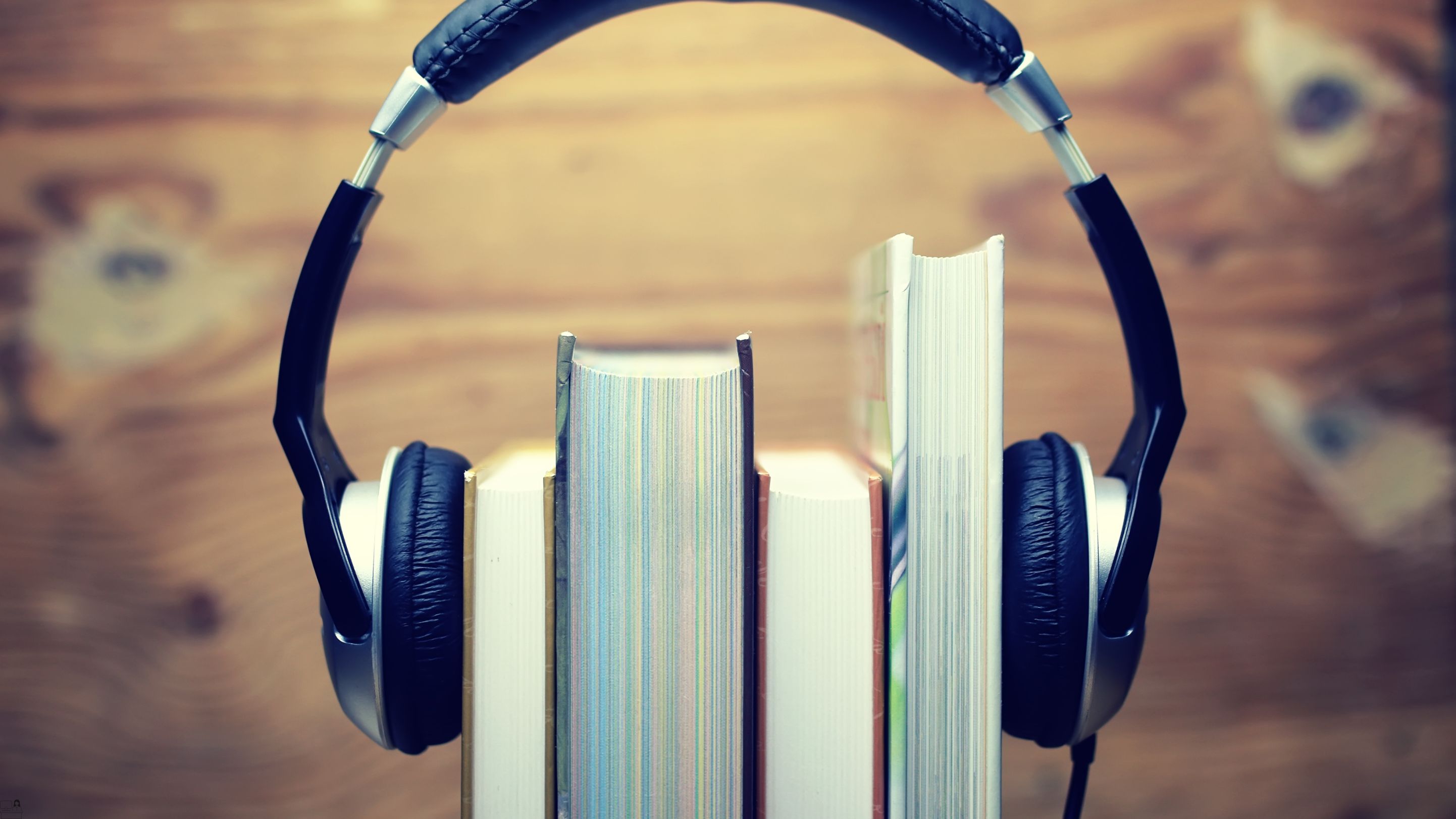
Crafting Your Online Retail Space with Shopify
By Compete High
ð Unlock the Power of eCommerce with 'Crafting Your Online Retail Space with Shopify' ðï¸ Are you ready to turn your passion into profit and create a thriving online business? Welcome to 'Crafting Your Online Retail Space with Shopify' - the ultimate course designed to empower you with the knowledge and skills needed to build, launch, and scale your dream online store! ð Why Choose Shopify? Shopify is the industry-leading eCommerce platform, trusted by over a million businesses worldwide. With its user-friendly interface and robust features, Shopify is your key to crafting a seamless, visually stunning, and high-converting online retail space. ð What You'll Learn: Setting Up Your Shopify Store: From choosing the perfect theme to customizing your storefront, we guide you through every step to ensure your online space reflects your brand. Product Listings and Descriptions: Learn the art of creating compelling product listings and descriptions that not only captivate your audience but also drive sales. Payment and Shipping Strategies: Master the intricacies of payment gateways, shipping options, and order fulfillment to streamline the buying process for your customers. SEO for Shopify: Discover the secrets of optimizing your Shopify store for search engines, ensuring your products are easily discoverable by potential customers. Effective Marketing Techniques: Dive into the world of digital marketing and explore strategies to drive traffic, convert leads, and build a loyal customer base. Analytics and Reporting: Leverage Shopify's powerful analytics tools to gain insights into your store's performance and make data-driven decisions for continuous improvement. ð¡ What Sets Our Course Apart: Hands-On Experience: Practical, real-world examples and exercises ensure you apply what you learn immediately. Expert Guidance: Benefit from the expertise of seasoned eCommerce professionals who have successfully navigated the Shopify landscape. Community Support: Join a vibrant community of like-minded entrepreneurs to share insights, ask questions, and celebrate successes together. Ready to transform your passion into a profitable online business? Join 'Crafting Your Online Retail Space with Shopify' today and embark on a journey to eCommerce success! ð Secure Your Spot Now! ð Course Curriculum Basic Overview 00:00 Pricing 00:00 Start Up 00:00 General Setttings 00:00 Payment Methods 00:00 Thrivecart Integration 00:00 Customer Checkout Options 00:00 Customer Shipping Options 00:00 Tax Calculation and Collection 00:00 Customize Notifications 00:00 Payment Methods - PayPal Account 00:00 Payment Methods - Third Part Merchant - Authorize-Net 00:00 Account Administration 00:00 Legal Policy Pages 00:00 Product Set Up - Part 1 - Physical Product 00:00 Product Set Up - Part 2 - Digital Products 00:00 Testing Your Product Purchase 00:00 Customer Research 00:00 Customer Discounts 00:00 Conclusion 00:00 Advanced Overview 00:00 Blog Pages and Post 00:00 Theme Pages 00:00 Store Navigation 00:00 Domains 00:00 Store Preferences 00:00 Sales Channels - Point of Sale 00:00 Sales Channels - Online Buy Button 00:00 Sales Channels - Facebook and Instagram 00:00 Sales Channels - Amazon 00:00 Shopify and Mailchimp 00:00 Shopify and Aweber 00:00 Shopify and Getresponse 00:00 Campaigns 00:00 Shopify and Zoom 00:00 Shopify and GoToWebinar 00:00 Live Example - Part 1 00:00 Live Example - Part 2 00:00 Zapier 00:00 Conclusion 00:00

Vyond Mastery: Unleashing Animated Creativity
By Compete High
ð Unlock Your Creative Potential with Vyond Mastery: Unleashing Animated Creativity! ð Are you ready to transform your ideas into captivating animations that grab attention, convey messages effectively, and elevate your content to the next level? Look no further! Introducing our groundbreaking online course: Vyond Mastery - Unleashing Animated Creativity! ð What's Inside? ⨠Module 1: Getting Started with Vyond Master the basics of Vyond, from navigating the interface to creating your first animation. Learn insider tips and tricks for a seamless animation workflow. ⨠Module 2: Crafting Compelling Storylines Dive deep into the art of storytelling and discover how to structure narratives for maximum impact. Explore techniques to engage your audience emotionally through animated storytelling. ⨠Module 3: Advanced Animation Techniques Elevate your animations with advanced techniques and transitions. Uncover the secrets to fluid character movements and dynamic scene transitions. ⨠Module 4: Voiceovers and Sound Design Learn to integrate professional voiceovers and sound effects to enhance your animations. Discover the importance of audio in creating a memorable viewer experience. ⨠Module 5: Branding and Consistency Develop a consistent and memorable brand identity through your animations. Explore ways to align your animated content with your brand message and values. ⨠Module 6: Exporting and Sharing Your Masterpieces Get hands-on experience with exporting options and choose the best formats for various platforms. Learn strategies for sharing your animated creations effectively on social media and other channels. ð Why Choose Vyond Mastery? Expert Guidance: Led by industry experts with years of experience in animation and storytelling. Practical Learning: Hands-on exercises and real-world examples to reinforce your skills. Lifetime Access: Learn at your own pace and revisit the course content whenever you need. Community Support: Connect with a community of like-minded learners and share your progress. ð Who Can Benefit? Content Creators Marketers Educators Business Owners Social Media Managers ð¥ Ready to Transform Your Ideas into Animated Masterpieces? Enroll Today! Unleash your creativity, captivate your audience, and make your mark with Vyond Mastery - Unleashing Animated Creativity! ð Course Curriculum Basic Overview 00:00 Pricing 00:00 Vyond Resources 00:00 Interface and Timeline 00:00 Adding Templates 00:00 Character Library 00:00 Character Properties - Part-1 00:00 Character Properties - Part -2' 00:00 Character Properties - Part -3 00:00 Prop Library 00:00 Prop Properties 00:00 Chart Properties - Part 1 00:00 Chart Properties - Part 2 00:00 Text Library 00:00 Text Properties 00:00 Scene Transitions 00:00 Differences with Whiteboard Animation - Part 1 00:00 Differences with Whiteboard Animation - Part 2 00:00 Adding in the Camera to Zoom In 00:00 Conclusion 00:00 Advanced Overview 00:00 Video Script From Existing Video 00:00 Video Script From Existing Audio 00:00 Creating Video Scripts from An Existing Article Document 00:00 Creating Video Scripts From Existing PowerPoints 00:00 Structuring Your Script and Storyboard Document 00:00 Setting Up for the Audio Recording and Voiceover 00:00 Narration of your Audio Script 00:00 Creation of Scene Timings 00:00 Uploading The Audio to Vyond 00:00 Adding In Music 00:00 Scene Theme Selections 00:00 Storyboarding Scenes 00:00 Business and Contemporary Vs Whiteboard 00:00 Storyboarding Whiteboard Style Videos 00:00 Adding Images to Whitebord Style Videos 00:00 Adding the Camera and Exit Effect to Images 00:00 Changing the Background and the Text 00:00 Adding Scene Transitions to Sync Up Your 00:00 Conclusion 00:00
