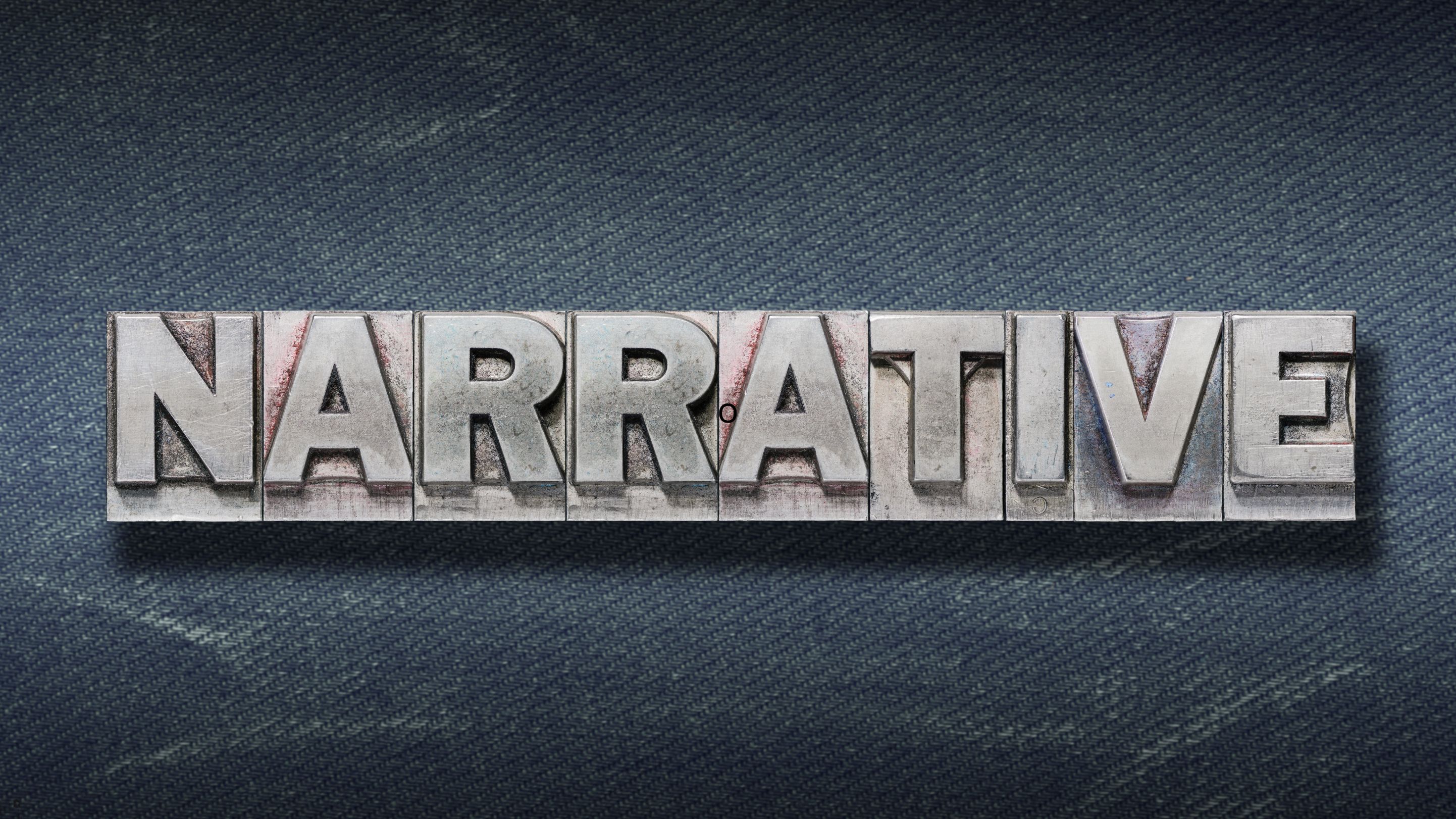- Professional Development
- Medicine & Nursing
- Arts & Crafts
- Health & Wellbeing
- Personal Development
Mastering Workplace Communication through Active Listening
By Compete High
ð Unlock Success in the Workplace with Mastering Workplace Communication through Active Listening! ð Are you looking to propel your career to new heights? Enhance your professional relationships? Elevate your communication skills to stand out in today's competitive workplace? Welcome to our transformative online course: 'Mastering Workplace Communication through Active Listening.' In this comprehensive program, you will embark on a journey that goes beyond traditional communication methods. Active listening is the cornerstone of effective communication, and this course is designed to equip you with the essential skills to become a master communicator. ð What You'll Gain: Enhanced Communication Proficiency: Learn the art of active listening, enabling you to understand others deeply, fostering trust and cooperation. Improved Interpersonal Relationships: Build stronger connections with colleagues, supervisors, and clients, leading to more productive and harmonious collaborations. Conflict Resolution Expertise: Acquire conflict resolution strategies by listening actively, diffusing tensions, and reaching mutually beneficial resolutions. Career Advancement Opportunities: Stand out in your professional sphere by showcasing superior communication skills, leading to promotions and recognition. Boosted Team Performance: Foster a positive work environment by cultivating listening skills, resulting in increased team productivity and efficiency. ð Course Highlights: Engaging Modules: Dive into interactive modules filled with practical exercises, real-life scenarios, and quizzes to reinforce your learning. Expert-Led Instruction: Learn from industry experts who will guide you through proven techniques and strategies for effective communication. Accessible Anytime, Anywhere: Enjoy the convenience of learning at your own pace, fitting lessons seamlessly into your busy schedule. Peer Interaction: Engage with a community of like-minded individuals, sharing experiences and insights to enhance your learning journey. ð Who Should Enroll: Professionals seeking to excel in their careers by mastering communication skills. Team leaders, managers, and supervisors aiming to create cohesive and productive work environments. Individuals aspiring to build stronger personal and professional relationships through effective communication. ð Enroll Now and Empower Your Communication Skills Today! ð Invest in yourself and your future success by enrolling in 'Mastering Workplace Communication through Active Listening.' Join countless professionals who have transformed their careers through effective communication. Don't miss this opportunity to unlock your full potential in the workplace! Sign up now to gain immediate access and start your journey toward becoming a master communicator! Course Curriculum INTRODUCTION Promo Video - Listening Skills The Ultimate Workplace Soft Skills 00:00 LISTENING TACTICS & STRATEGIES Quick Wins - The Cell Phone Secret to Good Listening Skills 00:00 Stacking the Listening Environment in Your Favor 00:00 The Telephone Listening Trap Will Never Catch You Again 00:00 Housekeeping Note Sometimes You should Turn OFF Your Listening Skills 00:00 Setting Just One Agenda Item Listening 00:00 It Is Incredibly Easy to See How Well You Are Listening - Test 00:00 It's Even Easier to Listen When You Do This 00:00 Technology Will Eat Your Brain Unless You Do This 00:00 Using Your Most Effective Body Language Tool 00:00 The Best Listening Body Language From the Neck Down 00:00 Reading the Speaker's Body 00:00 Connecting At the Emotional Level with Your Colleague To Hear All 00:00 Mastering the Art of NOT Interrupting 00:00 Asking for Clarification Is A Great Form of Listening 00:00 Engaging in Conversation at Just the Right Time 00:00 Strong Listening Creates Strong Reactions From You 00:00 Honing Your Sense of Timing and Judgment to Make You a Great Listener 00:00 Using The Magic of Pen and Paper Tools to Your Advantage 00:00 Summarizing the Conversation Is Great for You and Your Colleague 00:00 The One-Page Email Memo Summary Aces the Listening Skills Test - Every Time! 00:00 CONCLUSION Conclusion - Your New Reputation As a Great Listener! 00:00

Microsoft Excel 2019 - Advanced Level Training
By Compete High
ð Unlock the Full Power of Microsoft Excel 2019! ð Ready to take your Excel skills to the next level? Dive into our comprehensive online course - 'Microsoft Excel 2019 - Advanced Level Training' - designed to transform you into an Excel maestro! ð Here's What You'll Master: ð Section 1: Excel - Advanced - Get hands-on with advanced techniques and shortcuts to streamline your workflow. ð Section 2: Working with Multiple Workbooks - Seamlessly manage multiple workbooks and boost your productivity effortlessly. ð Section 3: Protecting Worksheets and Workbooks - Learn how to safeguard your data with robust protection strategies. ð Section 4: Conditional Formulas - Unravel the power of conditional logic and unleash the true potential of formulas. 𧮠Section 5: Advanced Functions - Elevate your Excel expertise by mastering complex functions for data analysis. ð Section 6: Text Based Functions - Manipulate text effortlessly and efficiently with advanced text-based functions. ð Section 7: What IF Tools - Explore the 'What If' analysis tools to make informed decisions and predictions. ð Section 8: Excel Advanced - Conclusion - Wrap up with a comprehensive understanding and practical application of advanced Excel features. ð Section 9: Bonus #1 - Advanced Pivot Tables - Delve into bonus content covering advanced techniques for Pivot Tables, a must-have skill for data analysis pros. ð Why Choose Our Course? ð Expert Guidance: Led by seasoned Excel professionals, ensuring clarity and depth in learning. ð Practical Assignments: Apply your newfound skills through real-world exercises. ð Career Growth: Elevate your career prospects by mastering sought-after Excel abilities. ð Accessible Learning: Study at your own pace from anywhere, anytime with our user-friendly online platform. ð¤ Join our vibrant community of learners dedicated to mastering Excel's advanced functionalities. ð¡ Enroll now and revolutionize your Excel prowess with 'Microsoft Excel 2019 - Advanced Level Training'! Don't miss this chance to become an Excel wizard! ð¡ Course Curriculum Section 1 - Excel - Advanced Excel Advanced Introduction 01:39 Advanced Shortcut Keys 02:58 Section 2 - Working with Multiple Workbooks Tracing Precedents 00:00 Tracing Dependants 00:00 Watch Window 00:00 Show Formulas 00:00 Section 3 - Protecting Worksheets and Workbooks Protecting Cells in a Worksheet 00:00 Protecting the Workbook Structure 00:00 Encryption with Passwords 00:00 Section 4 - Conditional Formulas Name Ranges 00:00 Simple IF Function 00:00 IF, AND 00:00 IF, OR 00:00 Nested Formulas 00:00 CountIF and CountIFs 00:00 SumIF and SumIFs 00:00 Section 5 - Advanced Functions Advanced VLookUp 00:00 IF and IS Error - Part 1 00:00 IF and IS Error - Part 2 00:00 Advanced Index Match 00:00 Dates - Part 1 00:00 Dates - Part 2 00:00 Replace and Substitute - Part 1 00:00 Replace and Substitute - Part 2 00:00 Section 6 - Text Based Functions Left, Right and Mid Function 00:00 Search Function 00:00 Concatenate and Search 00:00 Indirect - Static 00:00 Indirect - Dynamic 00:00 Section 7 - What IF Tools Goal Seek 00:00 Data Tables 00:00 Scenarios 00:00 Solver 00:00 Section 8 - Excel Advanced - Conclusion Excel Advanced - Conclusion 00:00 Section 9 - Bonus # 1 - Advanced Pivot Tables Building a Mini Dashboard 00:00

Harmonic Resonance Certification
By Compete High
ð Unlock the Power of Harmonic Resonance with Our Exclusive Certification Course! ð ð Harmonic Resonance Certification Course ð Are you ready to dive into the transformative world of Harmonic Resonance and elevate your understanding of energy and frequencies? ð Join our groundbreaking Harmonic Resonance Certification Course and embark on a journey of self-discovery, healing, and mastery of the vibrational forces that shape our universe. This comprehensive online program is designed for seekers, healers, and anyone passionate about unlocking the secrets of harmonic frequencies. ð What You'll Gain from the Course: ⨠Deep Understanding: Explore the fundamental principles of Harmonic Resonance and grasp the profound impact it has on your physical, emotional, and spiritual well-being. ⨠Practical Applications: Learn how to apply Harmonic Resonance in real-life scenarios, from enhancing meditation practices to promoting holistic healing. ⨠Expert Guidance: Benefit from the wisdom of seasoned instructors with years of experience in the field, guiding you through every step of the certification journey. ⨠Hands-On Experience: Immerse yourself in practical exercises and interactive modules that reinforce your learning and empower you to integrate Harmonic Resonance into your daily life. ⨠Certification: Upon successful completion, you'll receive an internationally recognized Harmonic Resonance Certification, validating your expertise in this transformative field. ð® Lifetime Access: Enjoy unlimited access to course updates and materials, ensuring that you stay at the forefront of Harmonic Resonance knowledge. ð Ready to Harmonize Your Life? Take the First Step! ð Enroll now and embark on a journey of self-discovery, healing, and mastery with the Harmonic Resonance Certification Course! ð Course Curriculum Foundations to Sound Therapy and Sound Healing Sound Therapy Programme Overview 00:00 Introduction to Sound Therapy 00:00 The Science of Sound 00:00 Psychology of Sound Therapy or Sound Healing 00:00 Music Theory 00:00 Selecting an Instrument 00:00 Step-by-Step Sound Healing or Sound Therapy 00:00 Assembling a Set of Instruments 00:00 Chakras and Music Therapy Introduction to Aura, Kundalini, and Chakra 00:00 Root Chakra Healing through Sound Therapy 00:00 Sacral Chakra Healing through Sound Therapy 00:00 Solar Plexus Chakra Healing through Sound Therapy 00:00 Heart Chakra Healing throu gh Sound Therapy 00:00 Throat Chakra Healing through Sound Therapy 00:00 Third Eye Chakra Healing through Sound Therapy 00:00 Crown Chakra Healing through Sound Therapy 00:00 Using Instruments for Sound Therapy and Sound Healing Tibetan Bowl 00:00 Crystal Bowls 00:00 Drums 00:00 Shamanic Drums 00:00 Handpans 00:00 Gong 00:00 Wind Chimes 00:00 Balinese Bell 00:00 Shakers and Rattles 00:00 Sansula Kalimba 00:00 Flute 00:00 Didgeridoo 00:00 Jaw Harp 00:00 Guitar 00:00 Throat Singing 00:00 Sound Therapy and Sound Healing Techniques Playing through Visualization 00:00 Sound Bath 00:00 Sound Therapy for Children 00:00 Sound Therapy for Animals 00:00 Sound Therapy for Plants 00:00 Conducting Individual Sessions 00:00 Conducting Group Sessions 00:00 Professional, Ethical, and Legal Issues Spiritual Life Coaching 00:00 Professional, Ethical, and Legal Issue 00:00

Child Counselling Training Course
By Compete High
Unleash Your Potential: Child Counselling Training Course ð Are you ready to make a profound impact on the lives of children and families? Dive into the transformative world of child counselling with our comprehensive Child Counselling Training Course! ð Why Choose Our Child Counselling Training Course? Childhood is a delicate phase where experiences shape individuals for a lifetime. As a child counsellor, you have the power to nurture emotional well-being, resolve conflicts, and guide children through challenges they may face. Our course empowers you with the knowledge, skills, and insights needed to make a positive difference in the lives of young ones. What You'll Gain: ð¹ Expert Guidance: Learn from seasoned professionals and experts in child psychology and counselling who bring real-world experience to the classroom. ð¹ Comprehensive Curriculum: Our meticulously crafted curriculum covers essential topics such as child development, family dynamics, trauma-informed care, play therapy, and much more. ð¹ Practical Skills: Gain hands-on experience through role-plays, case studies, and interactive exercises that prepare you for real-world counselling scenarios. ð¹ Ethical Framework: Understand the ethical considerations and best practices in child counselling, ensuring that you uphold the highest standards of professionalism and confidentiality. ð¹ Networking Opportunities: Connect with like-minded individuals, build a supportive community, and access resources that enhance your professional growth and development. Who is This For? Our Child Counselling Training Course is ideal for: ð©âð« Educators: Teachers, school counselors, and educational professionals seeking to better support the emotional needs of their students. ð¨âï¸ Mental Health Professionals: Psychologists, therapists, and social workers looking to specialize in child and adolescent counselling. ðª Parents and Caregivers: Individuals interested in understanding child development and fostering healthy relationships with children. Career Path: Embark on a rewarding career journey with a Child Counselling Training Course: ð± Entry-Level Positions: Start as a child counsellor in schools, community centers, or non-profit organizations, providing support to children and families in need. ð Career Advancement: With experience and expertise, advance to supervisory roles, private practice, or consulting, shaping policies and programs that positively impact child welfare. ð Specialized Areas: Explore specialized areas such as trauma counselling, play therapy, or family therapy, carving your niche in the field of child psychology and counselling. Frequently Asked Questions (FAQ): Q: Is prior experience in counselling required to enroll in the course? A: No prior experience is necessary. Our Child Counselling Training Course is designed to accommodate learners from diverse backgrounds, including beginners with a passion for helping children thrive. Q: How long does the course take to complete? A: The duration of the course may vary depending on the format and intensity of the program. Typically, our courses range from a few weeks to several months, allowing learners to progress at their own pace. Q: Will I receive a certification upon completion? A: Yes, upon successful completion of the course, you will receive a certification that validates your proficiency in child counselling. This certification can enhance your credibility and marketability in the field. Q: Are there opportunities for continuing education or professional development? A: Absolutely! We offer ongoing support, resources, and opportunities for continuing education to help you stay updated with the latest research, trends, and best practices in child counselling. Q: Can I pursue this course alongside my current job or academic commitments? A: Yes, our flexible course schedule allows you to balance your professional and personal obligations while pursuing your passion for child counselling. You can choose from a variety of formats, including online, evening, or weekend classes, to accommodate your schedule. Enroll Today and Make a Difference! Unlock your potential as a child counsellor and embark on a fulfilling journey of empowering young minds. Enroll in our Child Counselling Training Course today and take the first step towards transforming lives! ð Course Curriculum Module 1 Introduction to Child Counselling. Introduction to Child Counselling. 00:00 Module 2 Understanding Play Therapy. Understanding Play Therapy. 00:00 Module 3 Understanding Child Behaviour and Emotions Understanding Child Behaviour and Emotions. 00:00 Module 4 Trauma and its Effects on Children. Trauma and its Effects on Children. 00:00 Module 5 Communication Skills in Child Counselling Communication Skills in Child Counselling 00:00

Innovation
By Compete High
Unlock Your Creative Potential with Innovation Course! ð Are you ready to ignite your creativity and drive innovation in your personal and professional life? Look no further! Our groundbreaking Innovation Course is here to empower you with the skills, mindset, and strategies you need to thrive in today's dynamic world. Why Choose Our Innovation Course? Innovation isn't just a buzzword; it's the key to staying ahead in a rapidly evolving landscape. Whether you're an aspiring entrepreneur, a seasoned professional, or simply someone who craves fresh perspectives, this course is tailor-made for you. ð Here's what sets our Innovation Course apart: Unlock Your Creative Genius: Learn proven techniques to unleash your innate creativity and generate groundbreaking ideas. Master the Art of Problem-Solving: Develop a problem-solving mindset that enables you to tackle challenges with confidence and ingenuity. Foster a Culture of Innovation: Discover how to cultivate a culture of innovation within your team or organization, driving progress and success. Stay Ahead of the Curve: Gain insights into emerging trends, technologies, and methodologies shaping the future of innovation across industries. Hands-On Learning Experience: Engage in interactive exercises, case studies, and real-world projects that sharpen your innovation skills and bring concepts to life. Expert Guidance: Learn from industry experts and thought leaders who share practical insights and best practices gleaned from their own experiences. Networking Opportunities: Connect with like-minded individuals, build valuable relationships, and tap into a diverse community of innovators and change-makers. Who is this for? Our Innovation Course is designed for anyone eager to embrace innovation and drive positive change: Entrepreneurs seeking to disrupt industries and create innovative solutions. Professionals looking to enhance their problem-solving skills and spark innovation in their workplace. Students eager to explore new ideas, expand their horizons, and prepare for the challenges of tomorrow. Creatives seeking fresh inspiration and new avenues for expression. No matter your background or experience level, if you're passionate about innovation, this course is for you! Career Path Embarking on the Innovation Course opens doors to a myriad of exciting career opportunities: Innovation Strategist: Lead innovation initiatives within organizations, identifying new opportunities for growth and transformation. Product Manager: Drive the development and launch of innovative products and services that meet evolving market needs. Entrepreneur: Build and scale your own ventures, leveraging innovative solutions to address pressing challenges. Consultant: Offer strategic guidance to businesses seeking to foster innovation and adapt to changing market dynamics. Researcher: Explore new frontiers in science, technology, and social innovation, pushing the boundaries of knowledge and discovery. Whether you're charting a new career path or advancing in your current role, the skills and insights gained from our Innovation Course will position you for success in the innovation-driven economy of the future. FAQs Q: Is this course suitable for beginners? A: Absolutely! Our Innovation Course welcomes participants of all skill levels, providing a solid foundation in innovation principles and techniques. Q: How long is the course? A: The duration of the course may vary depending on the format and structure. Typically, it spans several weeks to allow for comprehensive learning and practical application of concepts. Q: Can I access course materials after completing the program? A: Yes! Participants gain access to a wealth of resources, including recorded lectures, supplementary materials, and exclusive insights, even after completing the course. Q: Will I receive a certificate upon completion? A: Yes, participants who successfully complete the Innovation Course will receive a certificate acknowledging their achievement and mastery of key concepts. Q: Can I interact with instructors and peers during the course? A: Absolutely! Our course encourages active participation and collaboration through discussion forums, group projects, and live Q&A sessions with instructors and fellow participants. Don't miss out on this transformative opportunity to unlock your full potential and become a catalyst for innovation! Enroll in our Innovation Course today and embark on a journey of endless possibilities. ð Course Curriculum Module 1 Introduction to the Innovation Process. Introduction to the Innovation Process. 00:00 Module 2 Idea Evaluation and Development. Idea Evaluation and Development. 00:00 Module 3 Strategies and Sustainability. Strategies and Sustainability. 00:00 Module 4 The Societal Impact and Reflection. The Societal Impact and Reflection. 00:00 Module 5 Innovation Leadership and Metrics. Innovation Leadership and Metrics. 00:00
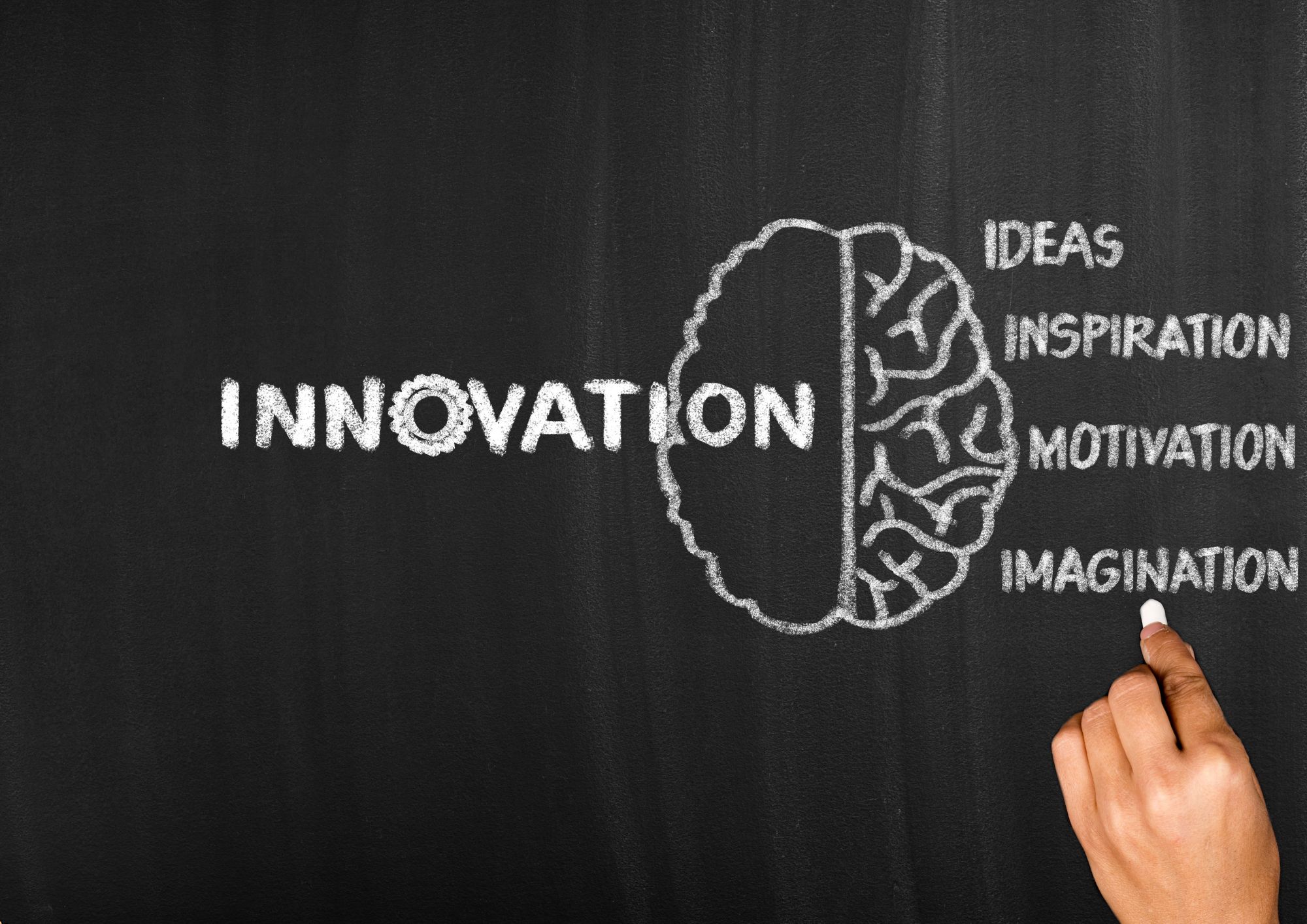
Artful Healing Certification
By Compete High
ð Unlock the Power of Artful Healing! ð ð¨ Welcome to the Artful Healing Certification Course! ð¨ Are you ready to embark on a transformative journey that combines the therapeutic power of art with the healing process? Introducing our Artful Healing Certification Course, where creativity meets wellness, and your passion becomes your profession. ð What is Artful Healing? Artful Healing is a unique approach to wellness that harnesses the expressive power of art to promote healing, self-discovery, and personal growth. Whether you're a seasoned professional in the field of therapy or someone looking to make a positive impact in the lives of others, this course is your gateway to becoming a certified Artful Healing practitioner. ⨠Why Choose Artful Healing Certification? Holistic Approach: Learn how to integrate art therapy techniques with traditional therapeutic practices, creating a holistic approach to healing mind, body, and soul. Proven Results: Artful Healing has been proven effective in reducing stress, anxiety, and promoting emotional well-being. Join the movement that is changing lives through creative expression. Flexible Learning: Our online course allows you to study at your own pace, from the comfort of your home. Access engaging video lectures, practical exercises, and a supportive community of like-minded individuals. Expert Instruction: Led by experienced art therapists and wellness professionals, our instructors bring a wealth of knowledge and real-world expertise to guide you on your journey. Comprehensive Curriculum: From foundational principles to advanced techniques, our comprehensive curriculum covers a range of topics including art modalities, therapeutic interventions, and ethical considerations in practice. ð What You'll Gain: Certification: Become a certified Artful Healing practitioner and enhance your credentials in the field of therapy and wellness. Practical Skills: Acquire hands-on experience in facilitating artful healing sessions, developing personalized interventions, and creating a safe space for clients to explore their emotions. Community Connection: Join a supportive community of fellow learners, share experiences, and collaborate on projects that promote the widespread adoption of artful healing. Business Insights: Learn how to market your artful healing practice, attract clients, and build a successful career in the growing field of expressive arts therapy. ð Enroll Now and Ignite Your Passion for Healing Through Art! ð Don't miss this opportunity to gain the skills and certification needed to make a lasting impact on the lives of others. Join the Artful Healing Certification Course today and embark on a journey of transformation, empowerment, and creative healing! ð Enroll Now and Unleash the Healing Power of Art! ð¨â¨ Course Curriculum Module 01 Programme Overview - Art Therapy 00:00 Introduction to Art Therapy 00:00 The Psychology of Color 00:00 The Psychology of Art Therapy 00:00 Zentangles - Step-by-Step Guide 00:00 Module 02 Mandalas - Step-by-Step Guide 00:00 Zendalas - Step-by-Step Guide 00:00 Doodle Art - Step-by-Step Guide 00:00 Scribble Drawing - Step-by-Step Guide 00:00 Stippling - Step-by-Step Guide 00:00 Module 03 Comic Strip - Step-by-Step Guide 00:00 Line Art - Step-by-Step Guide 00:00 Color Wheel - Step-by-Step Guide 00:00 Emotion Wheel (Painting Emotions) - Step-by-Step Guide 00:00 Gratitude Tree - Step-by-Step Guide 00:00 Module 04 Vision Board - Step-by-Step Guide 00:00 Mind Mapping - Step-by-Step Guide 00:00 Self-Body State - Step-by-Step Guide 00:00 Meditative Painting - Step-by-Step Guide 00:00 Art Journal - Step-by-Step Guide 00:00 Module 05 Self-Soothing Image Folder - Step-by-Step Guide 00:00 Healing Postcard - Step-by-Step Guide 00:00 Affirmation Cards - Step-by-Step Guide 00:00 A Letter to Your Younger Self - Step-by-Step Guide 00:00 Box of Forgiveness - Step-by-Step Guide 00:00 Paint a Mirror or Window - Step-by-Step Guide 00:00

Accounting for Tax
By Compete High
Unlock Financial Success with 'Accounting for Tax' Text Course! ð Welcome to the ultimate guide to mastering the intricate world of Accounting for Tax! Are you ready to navigate the complexities of tax accounting with confidence and finesse? Look no further! Our comprehensive text course is designed to equip you with the essential knowledge and skills to excel in understanding tax regulations, optimizing tax strategies, and ensuring compliance. Why Choose 'Accounting for Tax'? â Comprehensive Curriculum: Dive deep into the fundamental principles and advanced concepts of tax accounting through our meticulously crafted curriculum. From understanding tax codes to preparing tax returns, we've got you covered! â Practical Insights: Gain practical insights and real-world examples that bridge the gap between theory and application. Learn from industry experts who bring years of experience to the table, providing invaluable perspectives on navigating tax complexities. â Flexible Learning: Access our text course anytime, anywhere, at your own pace. Whether you're a busy professional or a student juggling multiple responsibilities, our flexible learning format allows you to tailor your learning experience to fit your schedule. â Lifetime Access: Enjoy lifetime access to course materials and updates, ensuring that you stay ahead of the curve in an ever-evolving tax landscape. Reinforce your knowledge whenever you need it, with no expiration date on your learning journey. â Boost Your Career: Elevate your career prospects and unlock new opportunities with a solid understanding of tax accounting. Whether you're a finance professional looking to enhance your skills or a business owner aiming to optimize tax strategies, this course is your pathway to success. â Interactive Resources: Engage with interactive resources, quizzes, and assessments that reinforce learning and gauge your progress. Get hands-on experience with practical exercises that simulate real-world scenarios, empowering you to apply your newfound knowledge with confidence. Who is This For? ð¯ 'Accounting for Tax' is ideal for individuals seeking to deepen their understanding of tax accounting, including: Finance professionals looking to expand their expertise and advance their careers. Business owners and entrepreneurs aiming to optimize tax strategies and minimize liabilities. Accounting students and graduates seeking to enhance their skills and marketability in the workforce. Anyone interested in gaining a comprehensive understanding of tax regulations and compliance. Career Path ð Embark on a rewarding career path with the skills and knowledge acquired from our 'Accounting for Tax' text course. Unlock opportunities in various sectors, including: Public accounting firms: Join prestigious firms and provide tax advisory services to clients. Corporate finance: Work in finance departments of corporations, managing tax planning and compliance. Government agencies: Pursue opportunities in tax authorities or regulatory bodies, ensuring adherence to tax laws. Consulting firms: Offer specialized tax consulting services to businesses seeking strategic guidance. FAQs Is prior accounting knowledge required to enroll in this course? While prior accounting knowledge is beneficial, our course is designed to accommodate learners of all levels. Whether you're a beginner or an experienced professional, our comprehensive curriculum provides a solid foundation in tax accounting. How long does it take to complete the course? The duration of the course varies depending on individual learning pace and schedule. However, most learners complete the course within a few weeks, dedicating a few hours each week to study. Will I receive a certificate upon completion of the course? Yes, upon successfully completing the course and any associated assessments, you will receive a certificate of completion. This certificate serves as recognition of your achievement and can be a valuable addition to your resume or LinkedIn profile. Are there any prerequisites for taking this course? There are no specific prerequisites for enrolling in 'Accounting for Tax.' However, a basic understanding of accounting principles can be helpful for grasping certain concepts more efficiently. Is the course updated regularly to reflect changes in tax laws? Yes, we are committed to keeping our course content up-to-date with the latest developments in tax laws and regulations. Our team of experts continuously monitors changes in the tax landscape to ensure that our students receive the most current and relevant information. Don't miss out on this opportunity to unlock the secrets of tax accounting and propel your career to new heights! Enroll in our 'Accounting for Tax' text course today and take the first step towards financial success! ð Course Curriculum Module 1 Introduction to Loans Introduction to Loans 00:00 Module 2 Taxable Income Calculation and Recognition Taxable Income Calculation and Recognition 00:00 Module 3 Depreciation and Amortization for Tax Purposes Depreciation and Amortization for Tax Purposes 00:00 Module 4 Taxation of Business Entities Taxation of Business Entities 00:00 Module 5 International Taxation and Transfer Pricing International Taxation and Transfer Pricing 00:00 Module 6 Tax Credits and Incentives Tax Credits and Incentives 00:00

Respiratory Protection and Safety Training
By Compete High
ð¬ï¸ Breathe Easy with Respiratory Protection and Safety Training Course! ð¡ï¸ Are you ready to safeguard your respiratory health and ensure workplace safety? Dive into the world of respiratory protection and safety with our comprehensive training course. Designed to equip you with the knowledge and skills needed to navigate hazardous environments with confidence, this course is your ticket to a safer, healthier future. Let's explore why enrolling in our Respiratory Protection and Safety Training Course is a game-changer for you and your career. ð Why Respiratory Protection and Safety Training? In today's world, respiratory hazards abound in various workplaces, from construction sites to industrial facilities and healthcare settings. Understanding how to protect yourself from airborne contaminants and hazardous particles is crucial for maintaining optimal health and safety standards. Our Respiratory Protection and Safety Training Course provide you with the essential tools and techniques to mitigate risks, prevent respiratory illnesses, and ensure compliance with regulatory standards. ð Course Highlights: Comprehensive Curriculum: Our course covers a wide range of topics, including respiratory hazards, respirator types, fit testing, maintenance procedures, and emergency protocols. Expert Instruction: Learn from experienced instructors who are experts in respiratory protection and safety, providing you with invaluable insights and practical guidance. Interactive Learning: Engage in dynamic lectures, hands-on exercises, case studies, and simulations to reinforce your understanding and skills. Practical Applications: Gain real-world experience through simulations and scenarios that mimic workplace environments, allowing you to apply your knowledge in realistic settings. Certification: Upon successful completion of the course, receive a certification that demonstrates your proficiency in respiratory protection and safety, enhancing your credibility and marketability. ð¨âð¬ Who is this for? Healthcare Professionals: Nurses, doctors, and healthcare workers who deal with infectious diseases and airborne contaminants. Construction Workers: Individuals working in construction, demolition, or renovation projects where dust, fumes, and other respiratory hazards are prevalent. Industrial Workers: Factory workers, miners, and manufacturing personnel exposed to airborne chemicals, gases, and particulates. Emergency Responders: Firefighters, paramedics, and rescue workers who encounter hazardous materials and environmental contaminants in the line of duty. ð§ Career Path: Health and Safety Officer: Become a crucial member of organizations, ensuring compliance with health and safety regulations and implementing respiratory protection protocols. Occupational Health Specialist: Specialize in assessing workplace hazards, designing control measures, and promoting respiratory safety practices to protect workers' health. Industrial Hygienist: Conduct air quality assessments, monitor respiratory hazards, and develop strategies to mitigate risks in industrial settings. Safety Trainer: Share your expertise by training employees on respiratory protection and safety measures, fostering a culture of safety and compliance within organizations. ð FAQs (Frequently Asked Questions): Q: Is this course suitable for beginners? A: Absolutely! Our Respiratory Protection and Safety Training Course cater to individuals of all levels, from beginners to experienced professionals. We provide comprehensive instruction and guidance to ensure everyone can grasp the concepts and apply them effectively. Q: How long does it take to complete the course? A: The duration of the course may vary depending on the format and pace of learning. However, typically, our course can be completed within a few weeks, allowing you to quickly acquire the necessary skills and knowledge to enhance your respiratory protection practices. Q: Will I receive a certification upon completion? A: Yes, upon successful completion of the course, you will receive a certification that demonstrates your proficiency in respiratory protection and safety. This certification is recognized and valued by employers across various industries. Q: Can I access the course materials online? A: Yes, our Respiratory Protection and Safety Training Course offer online access to course materials, allowing you to learn at your own pace and convenience. You can access lectures, resources, and interactive activities from anywhere with an internet connection. Q: How will this course benefit my career? A: By completing our course, you will gain valuable skills and knowledge that are highly sought after in today's workforce. Whether you're looking to advance in your current role, transition to a new career path, or enhance your professional credentials, our Respiratory Protection and Safety Training Course can open doors to exciting opportunities. ð Take the First Step Towards Respiratory Safety! Don't wait until it's too late. Enroll now in our Respiratory Protection and Safety Training Course and embark on a journey towards safeguarding your health and securing your future. Together, let's breathe easy and thrive in a safer, healthier workplace! ð¬ï¸ðð©âð¬ Course Curriculum Module 1_ Introduction to Respiratory Protection Introduction to Respiratory Protection 00:00 Module 2_ Respiratory System and Its Functions Respiratory System and Its Functions 00:00 Module 3_ Respiratory Hazards and Risk Assessment Respiratory Hazards and Risk Assessment 00:00 Module 4_ Types of Respiratory Protection Equipment Types of Respiratory Protection Equipment 00:00 Module 5_ Proper Use and Fit of Respirators Proper Use and Fit of Respirators 00:00 Module 6_ Respirator Cleaning and Maintenance Respirator Cleaning and Maintenance 00:00

Financial Management with Xero
By Compete High
Unleash Financial Mastery with 'Financial Management with Xero' Course! ð°ð Are you ready to take control of your finances and elevate your financial management skills to new heights? Look no further than our comprehensive 'Financial Management with Xero' course! ð Why Choose 'Financial Management with Xero'? ð Unlock the Power of Xero: Dive into the world of Xero, the leading cloud-based accounting software trusted by millions worldwide. Learn how to harness its robust features and functionalities to streamline your financial processes with ease. ð Gain Financial Clarity: Master the art of financial management, from budgeting and forecasting to cash flow management and financial analysis. Acquire the skills needed to make informed financial decisions that drive growth and success. ð¼ Enhance Career Opportunities: Stand out in today's competitive job market with in-demand financial management skills. Whether you're an aspiring accountant, small business owner, or finance professional, this course equips you with the expertise employers crave. ð§ Practical Hands-On Learning: Dive into real-world case studies, practical exercises, and interactive simulations to reinforce theoretical concepts and apply them to real-life scenarios. Gain practical experience that sets you apart from the competition. ð¨âð« Expert-Led Instruction: Learn from industry experts and seasoned financial professionals who bring years of experience and insights to the table. Benefit from their expertise as they guide you through every step of your financial management journey. Who is this for? ð©âð¼ Business Owners: Whether you're running a small startup or managing a growing enterprise, mastering financial management with Xero is essential for driving profitability and sustainable growth. ð Students: Aspiring accountants, finance majors, and business students looking to enhance their financial acumen and gain a competitive edge in their future careers will find immense value in this course. ð¼ Finance Professionals: From financial analysts and controllers to CFOs and accounting professionals, anyone looking to advance their career and excel in the field of finance will benefit from mastering Xero and financial management principles. Career Path ð Accountant: Unlock exciting opportunities as a certified accountant equipped with Xero expertise, offering financial management services to businesses of all sizes. ð¼ Financial Analyst: Dive into the world of financial analysis and reporting, leveraging your Xero skills to provide valuable insights and recommendations that drive business growth. ð Finance Manager: Lead financial strategy and decision-making processes as a finance manager, utilizing your Xero proficiency to optimize financial performance and drive profitability. ð Small Business Owner: Take your business to new heights with a solid understanding of financial management and Xero, empowering you to make informed decisions that fuel success and growth. FAQ Q: Is prior experience required to enroll in this course? A: No prior experience is necessary. This course is designed to accommodate learners of all levels, from beginners to advanced users. Q: How long does it take to complete the course? A: The duration of the course varies depending on individual learning pace and commitment level. However, most learners typically complete the course within [insert estimated duration]. Q: Will I receive a certificate upon completion of the course? A: Yes, upon successful completion of the course requirements, you will receive a certificate of completion, showcasing your mastery of financial management with Xero. Q: Is this course accredited? A: While this course may not be accredited by a specific governing body, it provides valuable skills and knowledge that are highly sought after in the finance industry. Q: Can I access the course materials on any device? A: Yes, the course materials are accessible on any device with an internet connection, allowing you to learn anytime, anywhere. Q: Is there ongoing support available during the course? A: Yes, our dedicated support team is available to assist you throughout your learning journey, addressing any questions or concerns you may have along the way. Q: Will I have access to updated course materials? A: Yes, as part of your enrollment, you will have access to updated course materials to ensure you stay informed of the latest industry trends and developments. Enroll Now and Empower Your Financial Future! Don't miss out on this incredible opportunity to master financial management with Xero and take your career to new heights. Enroll now in our 'Financial Management with Xero' course and unlock the door to financial success and prosperity! ðð¼ð Course Curriculum Module 1 Introduction to Financial Management and Xero Introduction to Financial Management and Xero 00:00 Module 2 Financial Data Entry and Recording with Xero Financial Data Entry and Recording with Xero 00:00 Module 3 Streamlining Financial Workflows and Efficiency with Xero Streamlining Financial Workflows and Efficiency with Xero 00:00 Module 4 Advanced Financial Management and Compliance in Xero Advanced Financial Management and Compliance in Xero 00:00 Module 5 Integration Strategies and Continuous Improvement with Xero Integration Strategies and Continuous Improvement with Xero 00:00 Module 6 Cash Flow Management and Financial Planning with Xero Cash Flow Management and Financial Planning with Xero 00:00

Narrative Mastery Certification
By Compete High
ð Unleash the Power of Your Imagination with the Narrative Mastery Certification Course! ð Are you ready to embark on a transformative journey that will elevate your storytelling skills to new heights? Introducing the Narrative Mastery Certification Course - your gateway to becoming a master storyteller! ð Why Choose Narrative Mastery Certification? ⨠Craft Compelling Narratives: Learn the art and science behind creating narratives that captivate, inspire, and resonate with your audience. From gripping beginnings to unforgettable endings, discover the secrets to crafting stories that leave a lasting impact. ⨠Unlock Your Creative Potential: Unleash the power of your imagination! Our course provides a dynamic blend of theory and hands-on exercises designed to fuel your creativity and push the boundaries of your storytelling capabilities. ⨠Versatility Across Mediums: Whether you're a writer, filmmaker, content creator, or business professional, our comprehensive curriculum is tailored to suit various mediums. Adapt your storytelling skills to excel in any platform or industry. ⨠Guidance from Industry Experts: Benefit from the wisdom of seasoned storytellers who have excelled in their respective fields. Gain insights, tips, and tricks that will set you apart and accelerate your journey towards narrative excellence. ⨠Interactive Learning Experience: Engage in interactive sessions, peer reviews, and real-world projects that bring the learning to life. Our community-driven approach ensures you not only learn from the best but also grow alongside a network of like-minded individuals. ⨠Earn Your Narrative Mastery Certification: Upon completion of the course, you'll receive a prestigious certification that validates your expertise in narrative storytelling. Showcase your skills proudly and open doors to new opportunities in your chosen field. ð¥ Don't Miss Out - Join the Narrative Mastery Revolution Today! Invest in your future, invest in your narrative mastery! ðð⨠Course Curriculum Introduction to Storytelling Programme Overview - Storytelling 00:00 Introduction to Story and Storytelling 00:00 Foundations of Practical Storytelling Storytelling Styles 00:00 The Five Natural Storytelling Style 00:00 Understanding Audience 00:00 Deciding Which Story to Tell the Audience 00:00 Core of a Story 00:00 Setting Up Perspective 00:00 The Stories of the Audience's Potential Future 00:00 Scripting a Story The Elements and Structure of Stories 00:00 Step-by-Step Process of Weaving a Story 00:00 Techniques to Create a Breath-taking Plot 00:00 Techniques to Create a Vivid Setting 00:00 Using Anecdote 00:00 Using Analogy and Allegory 00:00 Scenic Details and Narrative Summary 00:00 Techniques to Create Characters 00:00 Storytelling - The Show Time Techniques to Start a Story 00:00 Techniques to Engage the Audience in a Story 00:00 Audience Participation 00:00 Techniques to put twists_ suspense_ and surprises in a story 00:00 Techniques to create and release tension 00:00 The World-building 00:00 Creating body details 00:00 Creating sights_ taste_ and smells in storytelling 00:00 Techniques to add humour 00:00 Making Fun of Yourself 00:00 Techniques to finish a story 00:00 Voice modulation during storytelling 00:00 Body language during storytelling 00:00 Using the Stanislavsky System 00:00 Specialized Storytelling Storytelling with data and statistics 00:00 Storytelling for Influencing People 00:00 Storytelling for Entrepreneurship and Business 00:00 Storytelling for Marketing 00:00 Brand Storytelling 00:00 Storytelling for Kids 00:00 Digital Storytelling 00:00 Visual Storytelling 00:00 Video Storytelling 00:00