- Professional Development
- Medicine & Nursing
- Arts & Crafts
- Health & Wellbeing
- Personal Development
Register on the Engine Lubrication Systems Online Course today and build the experience, skills and knowledge you need to enhance your professional development and work towards your dream job. Study this course through online learning and take the first steps towards a long-term career. The course consists of a number of easy to digest, in-depth modules, designed to provide you with a detailed, expert level of knowledge. Learn through a mixture of instructional video lessons and online study materials. Receive online tutor support as you study the course, to ensure you are supported every step of the way. Get a certificate as proof of your course completion. The Engine Lubrication Systems Online Course course is incredibly great value and allows you to study at your own pace. Access the course modules from any internet-enabled device, including computers, tablets, and smartphones. The course is designed to increase your employability and equip you with everything you need to be a success. Enrol on the now and start learning instantly! What You Get With The Engine Lubrication Systems Online Course course Receive a digital certificate upon successful completion of the course Get taught by experienced, professional instructors Study at a time and pace that suits your learning style Get instant feedback on assessments 24/7 help and advice via email or live chat Get full tutor support on weekdays (Monday to Friday) Course Design The course is delivered through our online learning platform, accessible through any internet-connected device. There are no formal deadlines or teaching schedules, meaning you are free to study the course at your own pace. You are taught through a combination of Video lessons Online study materials Certification After the successful completion of the final assessment, you will receive a CPD-accredited certificate of achievement. The PDF certificate is for £9.99, and it will be sent to you immediately after through e-mail. You can get the hard copy for £15.99, which will reach your doorsteps by post. Who Is This Course For: The course is ideal for those who already work in this sector or are aspiring professionals. This course is designed to enhance your expertise and boost your CV. Learn key skills and gain a professional qualification to prove your newly-acquired knowledge. Requirements: The online training is open to all students and has no formal entry requirements. To study the Engine Lubrication Systems Online Course course, all you need is a passion for learning, A good understanding of English, numeracy, and IT skills. You must also be over the age of 16. Course Content Introduction Introduction 00:01:00 Functions & Components Of Lubrication System Contents 00:10:00 Oil Filters and Types 00:09:00 Lube Oil Coolers & Types 00:09:00 Basic Working Of The Lubrication System Basic Working of the Lubrication System 00:07:00 Properties, Additives & Designations Of Lube Oils Properties and Additives 00:14:00 Designations of Lube Oils 00:05:00 Lab Analysis & Diagnostics Of The Lubrication Oil Oil Analysis and Interpretation 00:07:00 Lubricating Circuit Problems 00:05:00 Order your Certificates & Transcripts Order your Certificates & Transcripts 00:00:00 Frequently Asked Questions Are there any prerequisites for taking the course? There are no specific prerequisites for this course, nor are there any formal entry requirements. All you need is an internet connection, a good understanding of English and a passion for learning for this course. Can I access the course at any time, or is there a set schedule? You have the flexibility to access the course at any time that suits your schedule. Our courses are self-paced, allowing you to study at your own pace and convenience. How long will I have access to the course? For this course, you will have access to the course materials for 1 year only. This means you can review the content as often as you like within the year, even after you've completed the course. However, if you buy Lifetime Access for the course, you will be able to access the course for a lifetime. Is there a certificate of completion provided after completing the course? Yes, upon successfully completing the course, you will receive a certificate of completion. This certificate can be a valuable addition to your professional portfolio and can be shared on your various social networks. Can I switch courses or get a refund if I'm not satisfied with the course? We want you to have a positive learning experience. If you're not satisfied with the course, you can request a course transfer or refund within 14 days of the initial purchase. How do I track my progress in the course? Our platform provides tracking tools and progress indicators for each course. You can monitor your progress, completed lessons, and assessments through your learner dashboard for the course. What if I have technical issues or difficulties with the course? If you encounter technical issues or content-related difficulties with the course, our support team is available to assist you. You can reach out to them for prompt resolution.
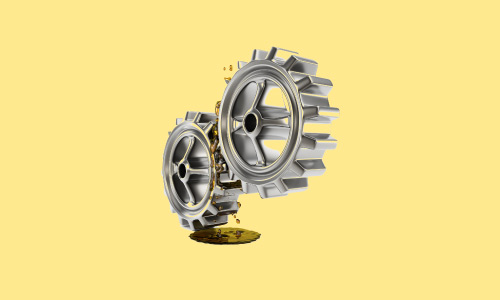
Description Register on the Complete AutoLISP Programming today and build the experience, skills and knowledge you need to enhance your professional development and work towards your dream job. Study this course through online learning and take the first steps towards a long-term career. The course consists of a number of easy to digest, in-depth modules, designed to provide you with a detailed, expert level of knowledge. Learn through a mixture of instructional video lessons and online study materials. Receive online tutor support as you study the course, to ensure you are supported every step of the way. Get a certificate as proof of your course completion. The Complete AutoLISP Programming course is incredibly great value and allows you to study at your own pace. Access the course modules from any internet-enabled device, including computers, tablets, and smartphones. The course is designed to increase your employability and equip you with everything you need to be a success. Enrol on the now and start learning instantly! What You Get With This Course Receive a digital certificate upon successful completion of the course Get taught by experienced, professional instructors Study at a time and pace that suits your learning style Get instant feedback on assessments 24/7 help and advice via email or live chat Get full tutor support on weekdays (Monday to Friday) Certificate of Achievement After the successful completion of the final assessment, you will receive a CPD-accredited certificate of achievement. The PDF certificate is for 9.99, and it will be sent to you immediately after through e-mail. You can get the hard copy for 15.99, which will reach your doorsteps by post. Method of Assessment You need to attend an assessment right after the completion of this course to evaluate your progression. For passing the assessment, you need to score at least 60%. After submitting your assessment, you will get feedback from our experts immediately. Who Is This Course For The course is ideal for those who already work in this sector or are aspiring professionals. This course is designed to enhance your expertise and boost your CV. Learn key skills and gain a professional qualification to prove your newly-acquired knowledge. Course Content Unit 01: Introduction Module 01: Introduction 00:01:00 Module 02: Course Outline 00:05:00 Module 03: Introduction to AutoLISP 00:02:00 Module 04: Who is this Course for? 00:02:00 Module 05: What will I Learn? 00:01:00 Module 06: About the Author 00:02:00 Module 07: Why Learn AutoLISP? 00:02:00 Module 08: Tools 00:04:00 Unit 02: Quick Win Demo Module 01: Create Zoom Command Macros 00:13:00 Module 02: Create Layer Command Macros 00:10:00 Module 03: Create Insert Command Macros 00:07:00 Module 04: Create Audit Commands 00:06:00 Unit 03: AutoLISP Rules Module 01: AutoLISP Rules 00:05:00 Unit 04: AutoLISP Variables Module 01: Understanding AutoLISP Variables 00:05:00 Module 02: Using Variables in a Real World Program - Part 1 00:08:00 Module 03: Using Variables in a Real World Program - Part 2 00:08:00 Module 04: Using Variables in a Real World Program - Part 3 00:05:00 Module 05: Using Variables in a Real World Program - Part 4 00:07:00 Unit 05: AutoLISP Math Functions Module 01: Math Functions in Theory 00:06:00 Module 02: Math Functions by Example 00:15:00 Unit 06: AutoLISP's List Functions Module 01: List Functions Theory - Part 1 00:06:00 Module 02: CAR Function - Demo 00:02:00 Module 03: CDR Function - Demo 00:02:00 Module 04: CADR Function - Demo 00:02:00 Module 05: CADDR Function - Demo 00:02:00 Module 06: CAAR Function - Demo 00:02:00 Module 07: CDDR Function - Demo 00:01:00 Module 08: List Functions Theory - Part 2 00:05:00 Module 09: list Function - Demo 00:01:00 Module 10: cons Function - Demo 00:02:00 Module 11: nth Function - Demo 00:01:00 Module 12: Foreach Function - Demo 00:04:00 Module 13: List Functions Theory - Part 3 00:05:00 Module 14: Assoc Function - Demo 00:04:00 Module 15: Subst Function - Demo 00:06:00 Module 16: Last Function - Demo 00:02:00 Module 17: Reverse Function - Demo 00:02:00 Unit 07: AutoLISP's User Input Functions Module 01: User Input Functions Theory - Part 1 00:05:00 Module 02: User Input Functions Theory - Part 2 00:04:00 Module 03: GetPoint Function - Demo 02:00:00 Module 04: GetInt Function - Demo 00:03:00 Module 05: GetString Function - Demo 00:04:00 Module 06: GetReal Function - Demo 00:02:00 Module 07: GetDist Function - Demo 00:04:00 Module 08: GetCorner Function - Demo 00:04:00 Module 09: GetAngle Function - Demo 00:10:00 Module 10: GetKword Function - Demo 00:05:00 Unit 08: Object Handling Functions Module 01: Object Handling Functions - Theory 00:04:00 Module 02: Entsel Function - Demo 00:03:00 Module 03: Entnext Function - Demo 00:03:00 Module 04: Entlast Function - Demo 00:02:00 Module 05: Entget Function - Demo 00:04:00 Module 06: Object Handling Functions - Exercises 00:02:00 Module 07: Object Handling Functions - Solutions to Exercises 00:06:00 Unit 09: AutoLISP's Selection Sets Module 01: Selection Sets - Theory 00:08:00 Module 02: Ssget Function - Demo 00:11:00 Module 03: Ssadd Function - Demo 00:05:00 Module 04: Ssdel Function - Demo 00:03:00 Module 05: Ssmemb Function - Demo 00:03:00 Module 06: Ssname Function - Demo 00:03:00 Module 07: Sslength Function - Demo 00:05:00 Module 08: Selection Sets - Exercises 00:04:00 Module 09: Selection Sets - Solutions to Exercises 00:13:00 Unit 10: Conditionals and Equality Functions Module 01: Using If and Progn Statements 00:05:00 Module 02: Using While and EQ Functions 00:05:00 Module 03: Using Cond and And Functions 00:04:00 Unit 11: AutoCAD Objects - Data Model Module 01: AutoCAD Objects: Re-examined (Part 1) 00:04:00 Module 02: AutoCAD Objects: Re-examined (Part 2) 00:05:00 Module 03: Line Object: Re-examined (Demo) 00:05:00 Module 04: Circle Object: Re-examined (Demo) 00:04:00 Module 05: Text Object: Re-examined (Demo) 00:08:00 Module 06: Dimension Object: Re-examined (Demo) 00:11:00 Module 07: Block/Attribute Object: Re-examined (Demo) 00:28:00 Unit 12: Symbol Table and Dictionary Handling Functions Module 01: Symbol Table and Dictionary-Handling Functions - Theory 00:05:00 Module 02: Tblsearch - Demo 00:13:00 Module 03: Tblnext - Demo 00:09:00 Unit 13: Hands-On Projects Module 01: CDIM - Project 00:12:00 Module 02: CHSTYLE - Project 00:16:00 Module 03: EXTATTR - Hands-On Project 00:26:00 Unit 14: Conclusion Module 01: Conclusion Message and Thank you! 00:01:00 Assignment Assignment - Complete AutoLISP Programming 00:00:00 Frequently Asked Questions Are there any prerequisites for taking the course? There are no specific prerequisites for this course, nor are there any formal entry requirements. All you need is an internet connection, a good understanding of English and a passion for learning for this course. Can I access the course at any time, or is there a set schedule? You have the flexibility to access the course at any time that suits your schedule. Our courses are self-paced, allowing you to study at your own pace and convenience. How long will I have access to the course? For this course, you will have access to the course materials for 1 year only. This means you can review the content as often as you like within the year, even after you've completed the course. However, if you buy Lifetime Access for the course, you will be able to access the course for a lifetime. Is there a certificate of completion provided after completing the course? Yes, upon successfully completing the course, you will receive a certificate of completion. This certificate can be a valuable addition to your professional portfolio and can be shared on your various social networks. Can I switch courses or get a refund if I'm not satisfied with the course? We want you to have a positive learning experience. If you're not satisfied with the course, you can request a course transfer or refund within 14 days of the initial purchase. How do I track my progress in the course? Our platform provides tracking tools and progress indicators for each course. You can monitor your progress, completed lessons, and assessments through your learner dashboard for the course. What if I have technical issues or difficulties with the course? If you encounter technical issues or content-related difficulties with the course, our support team is available to assist you. You can reach out to them for prompt resolution.

Register on the Autism & Dyslexia Awareness Training today and build the experience, skills and knowledge you need to enhance your professional development and work towards your dream job. Study this course through online learning and take the first steps towards a long-term career. The course consists of a number of easy to digest, in-depth modules, designed to provide you with a detailed, expert level of knowledge. Learn through a mixture of instructional video lessons and online study materials. Receive online tutor support as you study the course, to ensure you are supported every step of the way. Get a certificate as proof of your course completion. The Autism & Dyslexia Awareness Training is incredibly great value and allows you to study at your own pace. Access the course modules from any internet-enabled device, including computers, tablets, and smartphones. The course is designed to increase your employability and equip you with everything you need to be a success. Enrol on the now and start learning instantly! What You Get With The Autism & Dyslexia Awareness Training Receive a digital certificate upon successful completion of the course Get taught by experienced, professional instructors Study at a time and pace that suits your learning style Get instant feedback on assessments 24/7 help and advice via email or live chat Get full tutor support on weekdays (Monday to Friday) Course Design The course is delivered through our online learning platform, accessible through any internet-connected device. There are no formal deadlines or teaching schedules, meaning you are free to study the course at your own pace. You are taught through a combination of Video lessons Online study materials Certification After the successful completion of the final assessment, you will receive a CPD-accredited certificate of achievement. The PDF certificate is for £9.99, and it will be sent to you immediately after through e-mail. You can get the hard copy for £15.99, which will reach your doorsteps by post. Who Is This Course For: The course is ideal for those who already work in this sector or are aspiring professionals. This course is designed to enhance your expertise and boost your CV. Learn key skills and gain a professional qualification to prove your newly-acquired knowledge. Requirements: The online training is open to all students and has no formal entry requirements. To study the Autism & Dyslexia Awareness Training, all you need is a passion for learning, A good understanding of English, numeracy, and IT skills. You must also be over the age of 16. Course Content Autism Awareness Module 01: Autism Spectrum Disorder (ASD) 00:25:00 Module 02: Learning Difficulties Related to Autism 00:23:00 Module 03: Autism Diagnosis 00:16:00 Module 04: Cognitive Approaches in Autism 00:17:00 Module 05: Dealing with Autistic Individuals 00:22:00 Module 06: Other Considerations for Dealing with Autistic Individuals 00:19:00 Module 07: Engagement in Autism Awareness 00:13:00 Dyslexia Module 01: Introduction to Dyslexia 00:18:00 Module 02: Dyslexia and Learning Difficulties 00:18:00 Module 03: Dyslexia in the School 00:23:00 Module 04: Cognitive Approaches in Dyslexia 00:16:00 Module 05: The Legal Rights of Dyslexics 00:14:00 Assignment Assignment - Autism & Dyslexia Awareness Training 00:00:00 Recommended Materials Workbook - Autism and Dyslexia Awareness Training 00:00:00 Frequently Asked Questions Are there any prerequisites for taking the course? There are no specific prerequisites for this course, nor are there any formal entry requirements. All you need is an internet connection, a good understanding of English and a passion for learning for this course. Can I access the course at any time, or is there a set schedule? You have the flexibility to access the course at any time that suits your schedule. Our courses are self-paced, allowing you to study at your own pace and convenience. How long will I have access to the course? For this course, you will have access to the course materials for 1 year only. This means you can review the content as often as you like within the year, even after you've completed the course. However, if you buy Lifetime Access for the course, you will be able to access the course for a lifetime. Is there a certificate of completion provided after completing the course? Yes, upon successfully completing the course, you will receive a certificate of completion. This certificate can be a valuable addition to your professional portfolio and can be shared on your various social networks. Can I switch courses or get a refund if I'm not satisfied with the course? We want you to have a positive learning experience. If you're not satisfied with the course, you can request a course transfer or refund within 14 days of the initial purchase. How do I track my progress in the course? Our platform provides tracking tools and progress indicators for each course. You can monitor your progress, completed lessons, and assessments through your learner dashboard for the course. What if I have technical issues or difficulties with the course? If you encounter technical issues or content-related difficulties with the course, our support team is available to assist you. You can reach out to them for prompt resolution.

BSL and British Sign Language: BSL and British Sign Language Course Are you interested in learning more about the BSL and British Sign Language Course? The most recent knowledge about (BSL) British Sign Language Course and its legal and medical intelligence is incorporated into our course design. Several lessons in our BSL and British Sign Language: BSL and British Sign Language Course provide a thorough introduction to BSL. This (BSL) British Sign Language Course explains fundamental vocabulary and phrases as well as fingerspelling. The (BSL) British Sign Language Course also provides an explanation of connections, families, and numerals. Details on foods, animals, and colours are also included in this BSL and British Sign Language: BSL and British Sign Language Course. The (BSL) British Sign Language Course includes advanced vocabulary, grammar, and syntax. Through the (BSL) British Sign Language Course, you will have a thorough understanding of how to enhance your conversational abilities, deaf culture, storytelling, and narrative. Furthermore, this lesson from the (BSL) British Sign Language Course includes modules on poetry, literature, regional variances, and interpreting. Enrol our BSL and British Sign Language Course to be able to communicate in (BSL) British Sign Language Course more deeply. Main Course: BSL and British Sign Language Course Free Courses Course 01: Speech & Language Course Course 02: SEN Teaching Assistant Course Others benefit Included with This BSL and British Sign Language: BSL and British Sign Language Course. Free3 PDF Certificate Access to Content - Lifetime Exam Fee - Totally Free Free Retake Exam Special Offers of this BSL and British Sign Language: BSL and British Sign Language Course: This BSL and British Sign Language: BSL and British Sign Language Course includes a FREE PDF Certificate. Lifetime access to this BSL and British Sign Language: BSL and British Sign Language Course Instant access to this BSL and British Sign Language: BSL and British Sign Language Course 24/7 Support Available to this BSL and British Sign Language: BSL and British Sign Language Course [ Note: Free PDF certificate as soon as completing the This BSL and British Sign Language: BSL and British Sign Language Course] BSL and British Sign Language: BSL and British Sign Language Course Course Curriculum of BSL and British Sign Language Course Module 1: Introduction to BSL Module 2: Fingerspelling Module 3: Basic Vocabulary and Phrases Module 4: Numbers Module 5: Family and Relationships Module 6: Colours, Animals, and Food Module 7: Advanced Vocabulary Module 8: Grammar and Syntax Module 9: Conversational Skills Module 10: Deaf Culture Module 11: Storytelling and Narration Module 12: Poetry and Literature Module 13: Regional Variations Module 14: Interpreting Module 15: Legal and Medical Sign Language Assessment Method of BSL and British Sign Language Course After completing BSL and British Sign Language: BSL and British Sign Language Course, you will get quizzes to assess your learning. You will do the later modules upon getting 60% marks on the quiz test. Apart from this, you do not need to sit for any other assessments. Certification of BSL and British Sign Language Course After completing the BSL and British Sign Language: BSL and British Sign Language Course, you can instantly download your certificate for FREE. The hard copy of the certification will also be delivered to your doorstep via post, which will cost £13.99. Who is this course for? BSL and British Sign Language: BSL and British Sign Language Course This BSL and British Sign Language: BSL and British Sign Language Course is ideal for anyone interested in working in HR and Payroll Management, as well as anyone wishing to advance to the management level. Requirements BSL and British Sign Language: BSL and British Sign Language Course To enrol in this BSL and British Sign Language: BSL and British Sign Language Course, students must fulfil the following requirements: Good Command over English language is mandatory to enrol in our BSL and British Sign Language Course. Be energetic and self-motivated to complete our BSL and British Sign Language Course. Basic computer Skill is required to complete our BSL and British Sign Language Course. If you want to enrol in our BSL and British Sign Language: BSL and British Sign Language Course, you must be at least 15 years old. Career path BSL and British Sign Language: BSL and British Sign Language Course This BSL and British Sign Language: BSL and British Sign Language Course is intended to help you expand your knowledge and comprehension of this field.

3D AutoCAD Basics to Advanced Training Course
By ATL Autocad Training London
Why Choose 3D AutoCAD Basics to Advanced Training Course? Students learn how to create and modify both solid and surface models. This AutoCAD Training course also teaches students how to present their designs in 3D products and designs. Check our Website Duration: 16 hours Approach: 1-on-1, Book your own day and time. We are open Monday to Saturday 9 am to 7 pm. How to Book this course? Call us on 02077202581 and we will book the dates and times you like. Flexible Schedule: 1-on-1 Face to Face or Live Online. AutoCAD 3D Training: Comprehensive Course Overview Exploration of 3D Modeling and Imaging Generating 3D Drawings Navigating the 3D Modeling Workspace Crafting 3D Shapes using Solid Tools Extruding Polylines into 3D Forms Isolating Coordinates with Point Filters Navigating and Orienting Your Model Achieving Visual Effects Converting 3D Views into 2D AutoCAD Drawings Advanced 3D Techniques Setting Up AutoCAD for 3D Mastering the User Coordinate System Leveraging UCS Options Utilizing Viewports for 3D Drawing Employing Array Tools Crafting Complex 3D Surfaces Constructing Spiral Forms Developing Surface Models Manipulating Objects in 3D Space Rendering and Visualization of 3D Drawings Introduction to Rendering Rapid Rendering Techniques Simulating Sunlight and Shadows Application and Adjustment of Materials Creating Effects with Lights and Materials Texture Mapping and Adjustments Exploration of Rendering Options Enhancing Views with Cameras Printing Rendered Drawings Simulating Natural Lighting Editing and Visualizing 3D Solids Overview of Solid Modeling Creation of Basic and Complex Solids Editing Solid Forms Improving the 2D Drawing Process Visualization and Analysis of Solids Exploration of 3D Mesh and Surface Modeling Introduction to 3D Meshes and Surfaces Creation and Editing of 3D Meshes Crafting Mesh Surfaces Conversion of Meshes to Solids Understanding and Editing 3D Surfaces Customization of Interface and Tools Customization of Workspaces Personalization of the User Interface Creation of Macros in Tools and Menus Working with Expanded Text Boxes Saving and Managing Customizations Exploration of the Diesel Macro Language Designing Custom Linetypes and Hatch Patterns Management and Sharing of Your Drawings Sharing Drawings Online ePublishing Your Work Managing Drawings with DesignCenter and Tool Palettes Exploring the Drawing Library with Content Explorer Establishment of Office Standards Conversion of Layer Settings https://www.autodesk.co.uk Download a free 30-day trial of AutoCAD Learning outcomes after completing the AutoCAD 3D course. Professional Presentation: Create dynamic walkthroughs and presentations that effectively communicate your 3D models and designs. Certification: Obtain a certification as proof of your proficiency in AutoCAD 3D modeling, validating your skills in the industry. Mastery of 3D Modeling: Possess comprehensive skills, from fundamental concepts to advanced techniques in 3D modeling. Enhanced Career Prospects: Improve your career opportunities and prospects in various design-related fields such as architecture, engineering, and product design. Realistic Rendering: Be able to create highly realistic visualizations that enhance the quality of your designs. Practical Hands-On Experience: Gain practical experience and confidence in 3D modeling through extensive hands-on practice. Personalized Learning: Benefit from one-on-one attention and tailored training to meet your specific learning needs and pace. Lifetime Email Support: Continue to receive assistance and guidance through lifetime email support, ensuring you are supported even after completing the course. 3D AutoCAD Training Courses Gain confidence and proficiency in AutoCAD. Discover the fundamentals of 3D modeling and object creation in this introductory AutoCAD 3D course. Booking Your Training Course: Experience personalized training with our adaptable 1-on-1 sessions. You have the freedom to customize your schedule by reserving a convenient hour at your discretion. Our booking slots are available from Monday to Saturday, spanning from 9 a.m. to 7 p.m. You can also reach us at 02077202581 to make a booking over the phone. Course Duration: 10 hours "You have the flexibility to divide these 10 hours across multiple days to suit your ideal schedule." Training Method: 1-on-1 (In-person face-to-face or Live Online) Expect personalized attention, tailor-made content, a flexible learning pace, and dedicated individual support throughout your training journey. This hands-on course provides ample opportunities to experiment with newly acquired techniques and seek answers to your questions. Key Features: An introductory course tailored to AutoCAD 3D's essential features. Abundant one-on-one guidance and dedicated question time. Friendly expert trainers, small class sizes, and a comfortable learning environment. Comprehensive course materials and additional resources. Ongoing support and assistance with post-course challenges. What Will You Learn? This course will equip you with the foundational knowledge and workflows necessary to create 3D models within AutoCAD 3D. You will delve into the creation and modification of both solid and surface models. Upon completion, you will be able to: Effortlessly fashion intricate shapes by combining simple elements. Precisely extract geometries and dimensions from your creations. Easily customize the view and presentation style of your objects. Is This Course Right for You? No prior experience with AutoCAD 3D is required. This course caters to individuals proficient in working with 2D objects who aspire to construct 3D models of their designs. Gain proficiency in the fundamental tools and functionalities to create precise and professional 2D and 3D drawings, advancing to more complex techniques. Enhanced Efficiency: Discover time-saving strategies, tips, and workflows that will boost your productivity and streamline your design process within AutoCAD 3D. Versatility in Design: Develop the skills needed to undertake a wide range of projects, from architectural plans and engineering drawings to mechanical components and electrical schematics. Industry-Recognized Expertise: Cultivate in-demand skills relevant to architecture, engineering, construction, and manufacturing, paving the way for career advancement and professional development. Accessible Lesson Recordings: Access recorded lessons at your convenience to review and reinforce course material whenever necessary. Continuous Email Support: Benefit from ongoing assistance with lifetime email support, ensuring you have access to guidance, answers, and clarifications even beyond the completion of the course.

Comprehensive 3ds Max Course Fundamentals to Intermediate Online or In-Person Training
By Real Animation Works
Face to face training customised and bespoke. Online or Face to Face

Personal Development Skills Training
By iStudy UK
Do you want to overcome tough situations? Do you want to acquire success in your career? The course will help you to gain knowledge about the strategies of personal development to handle tough situation practically and to achieve success in your chosen career path or business endeavour. Course Description: Achievement does not come overnight. For gaining success, one needs to prepare many things for it. The course will teach you the necessary steps that a person should encounter for winning victory. The course focuses the personal development issues like how to grow confidence, how to make the right decisions, how to gain self-awareness, etc. The course covers knowledge regarding your health, your occupation, your financial assets, your connections, your feelings, your propensities, and your abstract thoughts. The curriculum of the course helps you to see an in-depth look at your inside and explore the real you. The primary purpose of the course is to support you to gain success by maintaining the balance between your body and soul. Course Highlights Personal Development Skills Training is an award winning and the best selling course that has been given the CPD Certification & IAO accreditation. It is the most suitable course anyone looking to work in this or relevant sector. It is considered one of the perfect courses in the UK that can help students/learners to get familiar with the topic and gain necessary skills to perform well in this field. We have packed Personal Development Skills Training into 8 modules for teaching you everything you need to become successful in this profession. To provide you ease of access, this course is designed for both part-time and full-time students. You can become accredited in just 7 hours, 15 minutes hours and it is also possible to study at your own pace. We have experienced tutors who will help you throughout the comprehensive syllabus of this course and answer all your queries through email. For further clarification, you will be able to recognize your qualification by checking the validity from our dedicated website. Why You Should Choose Personal Development Skills Training Lifetime access to the course No hidden fees or exam charges CPD Accredited certification on successful completion Full Tutor support on weekdays (Monday - Friday) Efficient exam system, assessment and instant results Download Printable PDF certificate immediately after completion Obtain the original print copy of your certificate, dispatch the next working day for as little as £9. Improve your chance of gaining professional skills and better earning potential. Who is this Course for? Personal Development Skills Training is CPD certified and IAO accredited. This makes it perfect for anyone trying to learn potential professional skills. As there is no experience and qualification required for this course, it is available for all students from any academic backgrounds. Requirements Our Personal Development Skills Training is fully compatible with any kind of device. Whether you are using Windows computer, Mac, smartphones or tablets, you will get the same experience while learning. Besides that, you will be able to access the course with any kind of internet connection from anywhere at any time without any kind of limitation. Career Path You will be ready to enter the relevant job market after completing this course. You will be able to gain necessary knowledge and skills required to succeed in this sector. All our Diplomas' are CPD and IAO accredited so you will be able to stand out in the crowd by adding our qualifications to your CV and Resume. Healthy Abundance Mindset 01:00:00 Meditation 01:00:00 Goal Setting 01:00:00 Center Yourself 01:00:00 Get Over Your Fear 01:00:00 Be Grateful 01:00:00 Visualize 01:00:00 Wrapping Up 00:15:00 Mock Exam Final Exam

Personal Development: Attention Management and Memory Increase
By iStudy UK
Concentrate better and Increase the Capacity of your Memory Are you someone who is making careless mistakes during work struggling with memory retention? Or do you just want to improve your focus and your memory capacity? Then this course will be perfect for your needs! If you are one of those people who is struggling with temporary memory loss or you are losing attention during work, this course will be helpful to retain your memory. You will also learn the necessary skills that allow managers to connect with their employees on an emotional level and motivate them to focus on their work and how to reach their personal and company goals. You will be able to increase your productivity and get the best result from your hard work. Most importantly, expanding your memory capacity and improve your day to day activity will be lot easier. This course is ideal for you since you will be able to learn about how memory is gained and how it should be restored for you to enjoy or learn from the past. Course Highlights Personal Development: Attention Management and Memory Increase is an award winning and the best selling course that has been given the CPD Certification & IAO accreditation. It is the most suitable course anyone looking to work in this or relevant sector. It is considered one of the perfect courses in the UK that can help students/learners to get familiar with the topic and gain necessary skills to perform well in this field. We have packed Personal Development: Attention Management and Memory Increase into several modules for teaching you everything you need to become successful in this profession. To provide you ease of access, this course is designed for both part-time and full-time students. You can become accredited in just 20/30 hours and it is also possible to study at your own pace. We have experienced tutors who will help you throughout the comprehensive syllabus of this course and answer all your queries through email. For further clarification, you will be able to recognize your qualification by checking the validity from our dedicated website. Why You Should Choose Personal Development: Attention Management and Memory Increase Lifetime access to the course No hidden fees or exam charges CPD Accredited certification on successful completion Full Tutor support on weekdays (Monday - Friday) Efficient exam system, assessment and instant results Download Printable PDF certificate immediately after completion Obtain the original print copy of your certificate, dispatch the next working day for as little as £9. Improve your chance of gaining professional skills and better earning potential. Who is this Course for? Personal Development: Attention Management and Memory Increase is CPD certified and IAO accredited. This makes it perfect for anyone trying to learn potential professional skills. As there is no experience and qualification required for this course, it is available for all students from any academic backgrounds. Requirements Our Personal Development: Attention Management and Memory Increase is fully compatible with any kind of device. Whether you are using Windows computer, Mac, smartphones or tablets, you will get the same experience while learning. Besides that, you will be able to access the course with any kind of internet connection from anywhere at any time without any kind of limitation. Career Path You will be ready to enter the relevant job market after completing this course. You will be able to gain necessary knowledge and skills required to succeed in this sector. All our Diplomas' are CPD and IAO accredited so you will be able to stand out in the crowd by adding our qualifications to your CV and Resume. Attention Management Module One - Getting Started FREE 00:30:00 Module Two - Introduction to Attention Management FREE 00:30:00 Module Three - Types of Attention 01:00:00 Module Four - Strategies for Goal Setting 01:00:00 Module Five - Meditation 01:00:00 Module Six - Training Your Attention 01:00:00 Module Seven - Attention Zones Model 01:00:00 Module Eight - SMART Goals 01:00:00 Module Nine - Keeping Yourself Focused 01:00:00 Module Ten - Procrastination 01:00:00 Module Eleven - Prioritizing Your Time 01:00:00 Module Twelve - Wrapping Up 00:30:00 Attention Management- Activities 00:00:00 Memory Increasing Techniques How Memory is Gained 01:00:00 How can You Improve Your Memory 01:00:00 A Great Technique for Improving Your Memory 01:00:00 A Healthy Lifestyle for an Improved Memory 01:00:00 Remembering Things by Association 01:00:00 Ways to Improve Your Memory 01:00:00 Conclusion 00:15:00 Mock Exam Final Exam

Life Improvement Strategies
By iStudy UK
Desire is the beginning point of all accomplishments; truer words than this may never have been spoken. If you truly want to get something in life then you have to truly want it from the bottom of your heart. Now using the same principles you can start your journey to improve your life, through this Life Improvement Strategies course. This course can be considered as a life coaching course as it helps you in your pursuit to personal development, by letting you perceive things for the better. You will learn to observe opportunity and unity, and understand what it means to provide truth and a helping hand. You will be able to visualize how your actions affect your surroundings and much more. This course will help you get prepared and in the right mindset as well for self-improvement. Overall this course will be able to help you in your journey to become better, even if you think you are perfect there is always some room for improvement. Course Highlights Life Improvement Strategies is an award winning and the best selling course that has been given the CPD Qualification Standards & IAO accreditation. It is the most suitable course anyone looking to work in this or relevant sector. It is considered one of the perfect courses in the UK that can help students/learners to get familiar with the topic and gain necessary skills to perform well in this field. We have packed Life Improvement Strategies into 9 modules for teaching you everything you need to become successful in this profession. To provide you ease of access, this course is designed for both part-time and full-time students. You can become accredited in just 8 hours hours and it is also possible to study at your own pace. We have experienced tutors who will help you throughout the comprehensive syllabus of this course and answer all your queries through email. For further clarification, you will be able to recognize your qualification by checking the validity from our dedicated website. Why You Should Choose Life Improvement Strategies Lifetime access to the course No hidden fees or exam charges CPD Qualification Standards certification on successful completion Full Tutor support on weekdays (Monday - Friday) Efficient exam system, assessment and instant results Download Printable PDF certificate immediately after completion Obtain the original print copy of your certificate, dispatch the next working day for as little as £9. Improve your chance of gaining professional skills and better earning potential. Who is this Course for? Life Improvement Strategies is CPD Qualification Standards and IAO accredited. This makes it perfect for anyone trying to learn potential professional skills. As there is no experience and qualification required for this course, it is available for all students from any academic backgrounds. Requirements Our Life Improvement Strategies is fully compatible with any kind of device. Whether you are using Windows computer, Mac, smartphones or tablets, you will get the same experience while learning. Besides that, you will be able to access the course with any kind of internet connection from anywhere at any time without any kind of limitation. Career Path You will be ready to enter the relevant job market after completing this course. You will be able to gain necessary knowledge and skills required to succeed in this sector. All our Diplomas' are CPD Qualification Standards and IAO accredited so you will be able to stand out in the crowd by adding our qualifications to your CV and Resume. How You See Things 01:00:00 Opportunity and Unity 01:00:00 Providing Truth and a Helping Hand 01:00:00 How Your Actions Affect Everything Else 00:30:00 Your Wellbeing and Love 01:00:00 Your Wellness and Power 01:00:00 Get Your Mind Right 01:00:00 Get Prepared 01:00:00 A Final Word About Strength 00:30:00 Mock Exam Final Exam

Leadership and Management: Part 1 (Fundamentals)
By iStudy UK
Course Description Deepen your understanding of leadership and management from the Leadership and Management: Part 1 (Fundamentals) course. Here you will comprehend the core concept of management and leadership. The course will introduce you to leadership theories. You will pick up the strategies to improve your leadership performance. The course will show you how to build high performing teams. You will also learn about business process management from the course. The Leadership and Management: Part 1 (Fundamentals) course is a golden opportunity to grasp some valuable skills; enrol today! Learning outcome Understand the fundamentals of leadership and management Familiarise with the leadership theories Learn how to improve your leadership and management skills Deepen your knowledge about business process management How Much Do Leaders Earn? Senior - £44,000(Appx.) Average - £26,000(Appx.) Starting - £19,000(Appx.) Requirement Our Leadership and Management: Part 1 (Fundamentals) is fully compatible with any kind of device. Whether you are using Windows computer, Mac, smartphones or tablets, you will get the same experience while learning. Besides that, you will be able to access the course with any kind of internet connection from anywhere at any time without any kind of limitation. Leadership and Management: Part 1 (Fundamentals) Module 01: Understanding Management and Leadership 00:40:00 Module 02: Leadership Theories 00:25:00 Module 03: Improving Management and Leadership Performance 00:15:00 Module 04: High Performance Teams 00:32:00 Module 05: Business Process Management 00:28:00 Assignment Assignment - Leadership and Management: Part 1 (Fundamentals) 00:00:00
