- Professional Development
- Medicine & Nursing
- Arts & Crafts
- Health & Wellbeing
- Personal Development
5401 Courses delivered Online
Are you planning to get involved in the multi-billion-dollar hotel industry? Are you planning to be a standout candidate in this vastly competitive field? Our specialised Hotel Receptionist training might assist you in getting there! Increase your knowledge with top-notch instructions, and study Hotel Receptionist to benefit from a well-thought-out, cost-effective training program. This Diploma in Hotel Receptionist Course at QLS Level 5 course is endorsed by The Quality Licence Scheme and accredited by CPDQS (with 150 CPD points) to make your skill development & career progression more accessible than ever! We intend to help you every step of the way, and our devoted team will be on hand around the clock to address any questions. The learning modules are brief yet in-depth, and they are designed to help you learn as much as you can in the shortest amount of time. Additionally, the Hotel Receptionist Course will get you a CPD-approved certificate and enable you to study wherever and whenever you like. Instead of the other way around, we work to meet your expectations. Accept our offer of learning with the Hotel Receptionist Course, and you might soon be on your way to a high-flying position in a related industry. So enrol in our Hotel Receptionist course to advance your profession and your current knowledge and skills. This Hotel Receptionist course will assist the learners in knowing about A synopsis of the hotel industry. Controlling Front Office Activities Enhancing Communication Skills Systems for Keeping and Filing Records Why Prefer This Hotel Receptionist Course? Opportunity to earn certificate a certificate endorsed by the Quality Licence Scheme & another accredited by CPDQS after completing the Hotel Receptionist course Get a free student ID card! (£10 postal charge will be applicable for international delivery) Innovative and engaging content. Free assessments 24/7 tutor support. The course clarifies the fundamental responsibilities of important hotel departments and exposes you to the fundamentals of being a hotel receptionist. It also helps you improve your customer service abilities. With the help of this thorough course, you may fulfil your goals and prepare for your perfect career. Students can complete the in-depth learning experience at their own speed in order to advance their professional growth. *** Course Curriculum *** Here is the curriculum breakdown of the Hotel Receptionist course: Module 01: Introduction to Reception and Receptionist Module 02: An Overview of the Hotel Industry Module 03: The Process of Selection and Recruitment in the Hospitality Industry Module 04: Management of Front Office Operations Module 05: Business Telephone Skills Module 06: Mail Services and Shipping Module 07: Travel Arrangements Module 08: Time Management Module 09: Record Keeping and Filing Systems Module 10: Communication Skills Module 11: Marketing in Travel and Tourism Business Module 12: Customer Satisfaction Module 13: E-Hospitality and Technology Assessment Process After completing an online course module, you will be given immediate access to a specially designed MCQ test. The results will be immediately analysed, and the score will be shown for your review. The passing score for each test will be set at 60%. After passing the Diploma in Hotel Receptionist Course at QLS Level 5 exam, you will be able to request a certificate at an additional cost that has been endorsed by the Quality Licence Scheme. CPD 150 CPD hours / points Accredited by CPD Quality Standards Who is this course for? This Hotel Receptionist course is well-suited for People who want to learn more about Hotel Receptionist. Employees already working in this profession Students Aspirants looking to work in the Hotel Sector Hospitality Managers Requirements You will not need any prior background or expertise. All you need to take this Hotel Receptionist course is - A smart device. A secure internet connection. Being over the age of 16. And a strong drive for learning and literacy. Career path Our Hotel Receptionist course aids the learners to land themselves attractive jobs like Receptionist Hotel porter Hotel room attendant Restaurant manager Hotel manager Depending on your profession, you may receive anything from £15,000 to £22,000 per year in the UK. Certificates Certificate of completion Digital certificate - £10 Diploma in Hotel Receptionist Course at QLS Level 5 Hard copy certificate - £119 Show off Your New Skills with a Certificate of Completion After successfully completing the Diploma in Hotel Receptionist Course at QLS Level 5, you can order an original hardcopy certificate of achievement endorsed by the Quality Licence Scheme. The certificate will be home-delivered, with a pricing scheme of - 119 GBP inside the UK 129 GBP (including postal fees) for International Delivery Certificate Accredited by CPDQS 29 GBP for Printed Hardcopy Certificate inside the UK 39 GBP for Printed Hardcopy Certificate outside the UK (International Delivery)

Course Overview: Microsoft PowerPoint Diploma is a dynamic and comprehensive course that equips learners with the essential skills to master the powerful presentation software PowerPoint 2016. With an ever-increasing demand for captivating and visually appealing presentations in various professional domains, this Microsoft PowerPoint Diploma offers a gateway to success in the world of presentations. You'll learn how to customise the user interface, set PowerPoint options, modify slide masters and slide layouts, add headers and footers, modify the notes master and the handout master, create SmartArt, modify SmartArt, write maths equations, add audio to a presentation, add a video to a presentation, customise animations and transitions, review a presentation, store and share presentations on the web, annotate a presentation, set up a slide show, create a custom slide show, add hyperlinks and action buttons, record a presentation, secure a presentation, broadcast a slideshow, and create a video or a CD. Enrol in this course today and start your journey to mastering PowerPoint! Key Features of the Course: CPD Certificate: Upon completion, you will receive a Continuing Professional Development (CPD) certificate, recognised globally for enhancing professional skills. 24/7 Learning Assistance: Our dedicated team of experts is available round-the-clock to provide guidance and support, ensuring an uninterrupted learning experience. Interesting Learning Materials: Video lessons, interactive quizzes, and exercises are incorporated to make learning enjoyable and effective. Who is This Course For? This Microsoft PowerPoint Diploma is designed for individuals from all walks of life who seek to enhance their presentation skills. Whether you are a student, a professional aiming to advance in your career, an entrepreneur pitching a business idea, or someone who simply wants to create engaging presentations, this course is tailored to meet your needs. What You Will Learn: In this comprehensive Microsoft PowerPoint Diploma, you will gain proficiency in various aspects of PowerPoint 2016, including customising the user interface, modifying slide masters and layouts, adding headers and footers, creating innovative art, incorporating multimedia elements, customising animations and transitions, reviewing and sharing presentations, annotating slides, and much more. By the end of the course, you will possess the skills necessary to create visually stunning and impactful presentations. Why Enrol in This Course: Enrolling in Microsoft PowerPoint Diploma offers several compelling benefits. Firstly, this course is highly acclaimed, with top reviews from learners worldwide who have successfully improved their presentation skills. Moreover, the course content is regularly updated to incorporate the latest features and techniques. Requirements: To enrol in this Microsoft PowerPoint Diploma course requires basic computer literacy and access to a computer with PowerPoint 2016 installed. No prior experience with PowerPoint is required, as this course caters to beginners and those looking to refine their existing skills. Career Path: After completing this Microsoft PowerPoint Diploma course, you will be equipped with the necessary skills for various presentations-related professions. Potential career paths include: Presentation Specialist Marketing Manager Sales Representative Public Speaker Trainer Project Manager Event Coordinator Salaries for these professions range from £25,000 to £60,000 annually in the United Kingdom. Certification: Upon completing the Microsoft PowerPoint Diploma course, you will receive a CPD certificate, which can be added to your professional portfolio and as evidence of your newly acquired skills in PowerPoint 2016. Enrol today in Microsoft PowerPoint Diploma and unlock your potential to deliver compelling and impactful presentations that will leave a lasting impression on your audience. Course Curriculum 8 sections • 22 lectures • 03:02:00 total length •Customize the User Interface: 00:19:00 •Set PowerPoint 2016 Options: 00:07:00 •Modify Slide Masters and Slide Layouts: 00:16:00 •Add Headers and Footers: 00:05:00 •Modify the Notes Master and the Handout Master: 00:04:00 •Create SmartArt: 00:09:00 •Modify SmartArt: 00:05:00 •Write Math Equations: 00:07:00 •Add Audio to a Presentation: 00:09:00 •Add Video to a Presentation: 00:10:00 •Customize Animations and Transitions: 00:14:00 •Review a Presentation: 00:15:00 •Store and Share Presentations on the Web: 00:06:00 •Annotate a Presentation: 00:07:00 •Set Up a Slide Show: 00:08:00 •Create a Custom Slide Show: 00:03:00 •Add Hyperlinks and Action Buttons: 00:07:00 •Record a Presentation: 00:05:00 •Secure a Presentation: 00:11:00 •Broadcast a Slide Show: 00:07:00 •Create a Video or a CD: 00:08:00 •Assignment - Microsoft PowerPoint Diploma: 00:00:00

Description: As professionals working in this modern day, emails are already part of our career. To know about Microsoft Outlook 2007 will not only help us organise our emails but will help us to become more productive. Through this course designed for Microsoft Outlook 2007, you will learn all the skills, knowledge, and information about the program. You will know how to send robust messages, taking advantage of text formatting and insertion tools in this course. You will also learn how Outlook's tools can help you filter out the messages you don't want to read. Then learn to stay organised by creating folders to store your Outlook items. Who is the course for? Professionals who want to learn about Microsoft Outlook functions and features People who have an interest in knowing all about Microsoft Outlook 2007 Entry Requirement: This course is available to all learners, of all academic backgrounds. Learners should be aged 16 or over to undertake the qualification. Good understanding of English language, numeracy and ICT are required to attend this course. Assessment: At the end of the course, you will be required to sit an online multiple-choice test. Your test will be assessed automatically and immediately so that you will instantly know whether you have been successful. Before sitting for your final exam, you will have the opportunity to test your proficiency with a mock exam. Certification: After you have successfully passed the test, you will be able to obtain an Accredited Certificate of Achievement. You can however also obtain a Course Completion Certificate following the course completion without sitting for the test. Certificates can be obtained either in hardcopy at the cost of £39 or in PDF format at the cost of £24. PDF certificate's turnaround time is 24 hours, and for the hardcopy certificate, it is 3-9 working days. Why choose us? Affordable, engaging & high-quality e-learning study materials; Tutorial videos/materials from the industry leading experts; Study in a user-friendly, advanced online learning platform; Efficient exam systems for the assessment and instant result; The UK & internationally recognised accredited qualification; Access to course content on mobile, tablet or desktop from anywhere anytime; The benefit of career advancement opportunities; 24/7 student support via email. Career Path: The Microsoft Outlook 2007 - Bundle Course would be beneficial for any professions or career such as: Administrative Assistant Administrator Office Manager Personal Assistant Secretary. Microsoft Outlook 2007 for Beginners Module One - Getting Started 00:30:00 Module Two - Opening and Closing Outlook 01:00:00 Module Three - Working with E-mail 01:00:00 Module Four - Creating a New E-mail 01:00:00 Module Five - Managing E-mail 01:00:00 Module Six - Managing Junk Mail 01:00:00 Module Seven - Outlook's Organization Tools 01:00:00 Module Eight - Searching for Items 01:00:00 Module Nine - An Introduction to the Calendar 01:00:00 Module Ten - An Introduction to Tasks 01:00:00 Module Eleven - An Introduction to Contacts 01:00:00 Module Twelve - Wrapping Up 00:30:00 Activities-Microsoft Outlook 2007 for Beginners 00:00:00 Microsoft Outlook 2007 Advanced Level Module One - Getting Started 00:30:00 Module Two - Customizing Outlook 01:00:00 Module Three - Adding Word Elements to an E-mail 01:00:00 Module Four - Customizing Your Profile 01:00:00 Module Five - Advanced E-Mail Tasks 01:00:00 Module Six - Advanced Calendar Tasks 01:00:00 Module Seven - Doing More with Tasks 01:00:00 Module Eight - Using Notes 01:00:00 Module Nine - Viewing RSS Feeds 01:00:00 Module Ten - Managing Outlook Data, Part One 01:00:00 Module Eleven - Managing Outlook Data, Part Two 01:00:00 Module Twelve - Wrapping Up 00:30:00 Activities-Microsoft Outlook 2007 Advanced Level 00:00:00 Mock Exam Mock Exam- Microsoft Outlook 2007 - Beginner, Advanced 00:30:00 Final Exam Final Exam- Microsoft Outlook 2007 - Beginner, Advanced 00:30:00 Order Your Certificate and Transcript Order Your Certificates and Transcripts 00:00:00

Speed Reading
By The Teachers Training
Speed Reading is yet another 'Teacher's Choice' course from Teachers Training for a complete understanding of the fundamental topics. You are also entitled to exclusive tutor support and a professional CPD-accredited certificate in addition to the special discounted price for a limited time. Just like all our courses, this Speed Reading and its curriculum have also been designed by expert teachers so that teachers of tomorrow can learn from the best and equip themselves with all the necessary skills. Consisting of several modules, the course teaches you everything you need to succeed in this profession. The course can be studied part-time. You can become accredited within 02 Hours studying at your own pace. Your qualification will be recognised and can be checked for validity on our dedicated website. Why Choose Teachers Training Some of our website features are: This is a dedicated website for teaching 24/7 tutor support Interactive Content Affordable price Courses accredited by the UK's top awarding bodies 100% online Flexible deadline Entry Requirements No formal entry requirements. You need to have: Passion for learning A good understanding of the English language Be motivated and hard-working Over the age of 16. Certification CPD Certification from The Teachers Training Successfully completing the MCQ exam of this course qualifies you for a CPD-accredited certificate from The Teachers Training. You will be eligible for both PDF copy and hard copy of the certificate to showcase your achievement however you wish. You can get your digital certificate (PDF) for £4.99 only Hard copy certificates are also available, and you can get one for only £10.99 You can get both PDF and Hard copy certificates for just £12.99! The certificate will add significant weight to your CV and will give you a competitive advantage when applying for jobs. Module 01: Introduction to Speed Reading Introduction to Speed Reading 00:24:00 Module 02: Preparing Yourself for Effective Speed Reading Preparing Yourself for Effective Speed Reading 00:14:00 Module 03: Speed Reading: Benefits and Obstacles Speed Reading: Benefits and Obstacles 00:23:00 Module 04: Relationship Between Reading and the Brain Relationship Between Reading and the Brain 00:23:00 Module 05: Skills and Techniques for Speed Reading Skills and Techniques for Speed Reading 00:20:00 Module 06: How to Improve Your Memory? How to Improve Your Memory? 00:24:00

Description: Outlook is the most valuable communication tools. It helps you to communicate faster. This Microsoft Office 2007 Outlook Intermediate - Complete Video Course is designed to expand your knowledge from the Microsoft Office Outlook 2007 Basic Training level and learn about concepts including calendar options, assigning tasks. In this level you will learn Outlook's interface, Account Management, Sending E-mails, and other Mailing functionalities. You will learn how to customize Outlook, how to create custom toolbars and custom menu-bars, how to use the Calendar Manager, how to organize multiple tasks. You will also be introduced with navigation pane, multiple address book, and more valuable stuffs. This improved level is designed for them who want to learn intermediate-level Outlook 2007 skills. If you want to get all the tips and tricks that will improve your performance in Outlook then you should join this course now. Assessment: At the end of the course, you will be required to sit for an online MCQ test. Your test will be assessed automatically and immediately. You will instantly know whether you have been successful or not. Before sitting for your final exam you will have the opportunity to test your proficiency with a mock exam. Certification: After completing and passing the course successfully, you will be able to obtain an Accredited Certificate of Achievement. Certificates can be obtained either in hard copy at a cost of £39 or in PDF format at a cost of £24. Who is this Course for? Microsoft Office 2007 Outlook Intermediate - Complete Video Course is certified by CPD Qualifications Standards and CiQ. This makes it perfect for anyone trying to learn potential professional skills. As there is no experience and qualification required for this course, it is available for all students from any academic background. Requirements Our Microsoft Office 2007 Outlook Intermediate - Complete Video Course is fully compatible with any kind of device. Whether you are using Windows computer, Mac, smartphones or tablets, you will get the same experience while learning. Besides that, you will be able to access the course with any kind of internet connection from anywhere at any time without any kind of limitation. Career Path After completing this course you will be able to build up accurate knowledge and skills with proper confidence to enrich yourself and brighten up your career in the relevant job market. Customizing Outlook The Outlook Environment FREE 00:18:00 Groups and Shortcuts 00:02:00 Address Books 00:06:00 Customizing Messages Customizing Message Appearance 00:10:00 Signatures 00:08:00 Voting Buttons 00:04:00 Out-of-Office Messages 00:06:00 Organizing Items Instant and Advanced Search 00:10:00 Filters 00:02:00 Categories 00:12:00 Folders Personal Folders 00:11:00 Public Folders 00:16:00 Offline Folders 00:18:00 Organizing Mail Organizing the Inbox Folder 00:20:00 Organizing Folders 00:07:00 Setting Rules 00:12:00 Mock Exam Mock Exam- Microsoft Office 2007 Outlook Intermediate - Complete Video Course 00:20:00 Final Exam Final Exam- Microsoft Office 2007 Outlook Intermediate - Complete Video Course 00:20:00 Certificate and Transcript Order Your Certificates and Transcripts 00:00:00

Microsoft Excel beginner to advanced
By IT's Easy Training
Full Excel Course Beginner to Advanced 6hrs

In today's modern world, the role of a Medical Language Specialist is indispensable, serving as a vital bridge between healthcare professionals and accurate medical documentation. This specialized course trains individuals in medical transcription, equipping them with the expertise to accurately transcribe medical reports, records, and dictations. With the ever-increasing demand for precise medical documentation due to stringent regulatory requirements and the continuous expansion of the healthcare industry, mastering medical language is paramount. In the UK, job opportunities for Medical Language Specialists are abundant, with salaries averaging around £25,000 to £30,000 per annum, offering a lucrative career path. By undertaking this course, individuals not only enhance their career prospects but also play a crucial role in maintaining the quality and efficiency of healthcare services. Key Features: This Medical Language Specialist Course Includes: This Medical Language Specialist Course is CPD Certified Developed by Specialist Lifetime Access Course Curriculum Medical Language Specialist Course: Module 01: Fundamentals of Medical Transcription Module 02: Essential Skills for a Medical Transcriptionist Module 03: Comprehending Medical Reports Module 04: Structuring Documents in Healthcare Module 05: Enhancing Your Medical Terminology Module 06: Safeguarding Data in Healthcare Environments Learning Outcomes Medical LanguageSpecialist Course: Accurately transcribe medical documents using industry-standard terminology and formatting guidelines. Demonstrate proficiency in keyboarding, editing, and proofreading for medical transcription tasks. Analyse and interpret various medical reports with precision and attention to detail. Organise medical documents effectively, ensuring clarity and adherence to healthcare standards. Expand medical vocabulary, applying terminologies relevant to diverse healthcare specialties. Implement robust data protection measures in compliance with healthcare confidentiality standards. CPD 10 CPD hours / points Accredited by CPD Quality Standards Who is this course for? This Medical Language Specialist course is accessible to anyone eager to learn more about this topic. Through this course, you'll gain a solid understanding of Medical Language Specialist. Moreover, this course is ideal for: Individuals aspiring to enter the medical transcription field. Existing medical professionals seeking to enhance their medical transcription and documentation skills. Administration staff in healthcare environments aiming to improve data management. Graduates with an interest in healthcare documentation, terminology and medical transcription. Job seekers looking for opportunities in healthcare documentation and transcription. Requirements There are no requirements needed to enrol into this Medical Language Specialistcourse. We welcome individuals from all backgrounds and levels of experience to enrol into this Medical Language Specialist course. Career path After finishing this Medical Language Specialist course you will have multiple job opportunities waiting for you. Some of the following Job sectors of Medical Language Specialist are: Medical Transcriptionist Health Information Technician Medical Secretary Clinical Documentation Specialist Healthcare Data Analyst Medical Records Coordinator Certificates Digital certificate Digital certificate - Included Will be downloadable when all lectures have been completed.

Azure Machine Learning
By SkillWise
Overview Uplift Your Career & Skill Up to Your Dream Job - Learning Simplified From Home! Kickstart your career & boost your employability by helping you discover your skills, talents, and interests with our special Azure Machine Learning Course. You'll create a pathway to your ideal job as this course is designed to uplift your career in the relevant industry. It provides the professional training employers seek in today's workplaces. The Azure Machine Learning Course is one of the most prestigious training offered at Skillwise and is highly valued by employers for good reason. This Azure Machine Learning Course has been designed by industry experts to provide our learners with the best learning experience possible to increase their understanding of their chosen field. This Azure Machine Learning Course, like every one of Skillwise's courses, is meticulously developed and well-researched. Every one of the topics is divided into elementary modules, allowing our students to grasp each lesson quickly. At Skillwise, we don't just offer courses; we also provide a valuable teaching process. When you buy a course from Skillwise, you get unlimited Lifetime access with 24/7 dedicated tutor support. Why buy this Azure Machine Learning? Lifetime access to the course forever Digital Certificate, Transcript, and student ID are all included in the price Absolutely no hidden fees Directly receive CPD Quality Standards accredited qualifications after course completion Receive one-to-one assistance every weekday from professionals Immediately receive the PDF certificate after passing Receive the original copies of your certificate and transcript on the next working day Easily learn the skills and knowledge from the comfort of your home Certification After studying the course materials of the Azure Machine Learning there will be a written assignment test which you can take either during or at the end of the course. After successfully passing the test you will be able to claim the pdf certificate for free. Original Hard Copy certificates need to be ordered at an additional cost of £8. Who is this course for? This Azure Machine Learning course is ideal for Students Recent graduates Job Seekers Anyone interested in this topic People already working in the relevant fields and want to polish their knowledge and skills. Prerequisites This Azure Machine Learning does not require you to have any prior qualifications or experience. You can just enroll and start learning. This Azure Machine Learning was made by professionals and it is compatible with all PCs, Macs, tablets, and smartphones. You will be able to access the course from anywhere at any time as long as you have a good enough internet connection. Career path As this course comes with multiple courses included as a bonus, you will be able to pursue multiple occupations. This Azure Machine Learning is a great way for you to gain multiple skills from the comfort of your home. Azure Machine Learning Module 01: Introduction to Microsoft Azure Machine Learning Studio and Administration 00:22:00 Module 02: Various Modules in Machine Learning 00:13:00 Module 03: Prediction of Income (Automated Tutorial) 00:33:00 Module 04: Prediction of Automobile Price using Linear Regression Algorithm 00:59:00 Module 05: Dataset Processing and Analysis (Sample-1) 00:57:00 Module 06: Cross Validation for Regression (Sample-2) 00:28:00 Module 07: Clustering Group Iris data (Sample-3) 00:17:00 Module 08: Introduction on Notebook in Microsoft Azure Machine Learning Studio 00:18:00 Assignment Assignment - Azure Machine Learning 06:06:00 Order Your Certificate Order Your Certificate QLS
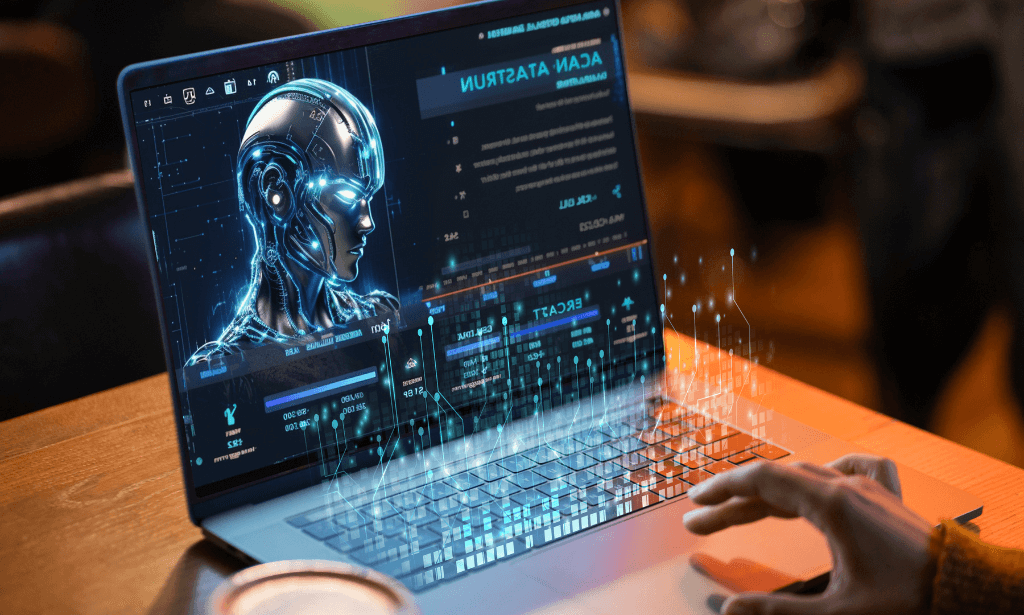
Description: This Microsoft Office 2010 Access Advanced - Complete Video Course builds on the skills and concepts taught in Access 2010: Intermediate. You will learn about querying with SQL, Advanced Queries, Macros, Advanced Macros, Importing, Exporting, And Linking, Database Management, Access, OneNote, PowerPoint, Windows, Excel, Outlook, Publisher, Word, and much more. The earliest lessons focus on advanced table design with indexing and input masks. The course shows how to create advanced queries using joins, unions, and sub queries, going step by step where things get complex. Lessons on advanced form design and reporting will allow you to better manage and display your data. This course will empower you with the knowledge and skills necessary to be a proficient user. If you already have a good grounding in Microsoft Word, this course will provide you with the knowledge and skills to use Microsoft Access 2010 at an expert level. Assessment: At the end of the course, you will be required to sit for an online MCQ test. Your test will be assessed automatically and immediately. You will instantly know whether you have been successful or not. Before sitting for your final exam you will have the opportunity to test your proficiency with a mock exam. Certification: After completing and passing the course successfully, you will be able to obtain an Accredited Certificate of Achievement. Certificates can be obtained either in hard copy at a cost of £39 or in PDF format at a cost of £24. Who is this Course for? Microsoft Office 2010 Access Advanced - Complete Video Course is certified by CPD Qualifications Standards and CiQ. This makes it perfect for anyone trying to learn potential professional skills. As there is no experience and qualification required for this course, it is available for all students from any academic background. Requirements Our Microsoft Office 2010 Access Advanced - Complete Video Course is fully compatible with any kind of device. Whether you are using Windows computer, Mac, smartphones or tablets, you will get the same experience while learning. Besides that, you will be able to access the course with any kind of internet connection from anywhere at any time without any kind of limitation. Career Path After completing this course you will be able to build up accurate knowledge and skills with proper confidence to enrich yourself and brighten up your career in the relevant job market. Querying with SQL SQL and Access FREE 00:06:00 Writing SQL Statements 00:18:00 Attaching SQL Queries to Controls 00:06:00 Advanced Queries Creating Crosstab Queries 00:05:00 Creating Parameter Queries 00:11:00 Using Action Queries 00:17:00 Macros Creating, Running, and Modifying Macros 00:08:00 Attaching Macros to the Events of Database Objects 00:05:00 Advanced Macros Creating Macros to Provide User Interaction 00:20:00 Creating Macros that Require User Input 00:04:00 Creating AutoKeys and AutoExec Macros 00:07:00 Creating Macros for Data Transfer 00:07:00 Importing, Exporting, and Linking Importing Objects 00:14:00 Exporting Objects 00:06:00 Working with XML Documents 00:13:00 Linking Access Objects 00:13:00 Using Hyperlink Fields 00:06:00 Database Management Optimizing Resources 00:16:00 Protecting Databases 00:05:00 Setting Options and Properties 00:06:00 Mock Exam Mock Exam- Microsoft Office 2010 Access Advanced - Complete Video Course 00:20:00 Final Exam Final Exam- Microsoft Office 2010 Access Advanced - Complete Video Course 00:20:00 Order Your Certificate and Transcript Order Your Certificates and Transcripts 00:00:00

Description: This Microsoft Outlook 2016 Advanced is intended for them who have basic skills with Microsoft Outlook 2016 and want to learn higher level skills or want to learn the topics covered in this course in the 2016 interface. It helps to get up to speed on the various Outlook 2016 features and become familiar with its more advanced options. Learn how to configure advanced message options, use advanced message management options, manage activities using tasks, edit electronic business card, managing outlook data files, among other topics. If you are interested to take this course, don't delay to join us now. Learning Outcomes: Change message settings, properties, options, using automatic replies and inserting objects Sort and filter options, organising and searching messages, managing junk mail and mailbox Managing advanced calendar options, additional calendars, meeting responses, and assigning tasks Advanced, forward and export contact options, handling contacts and editing electronic business cards Sharing calendars and contacts whilst also delegating access to mail folders to others Modifying data file settings and backing up Outlook items Email security and configuring email message security Assessment: At the end of the course, you will be required to sit for an online MCQ test. Your test will be assessed automatically and immediately. You will instantly know whether you have been successful or not. Before sitting for your final exam you will have the opportunity to test your proficiency with a mock exam. Certification: After completing and passing the course successfully, you will be able to obtain an Accredited Certificate of Achievement. Certificates can be obtained either in hard copy at a cost of £39 or in PDF format at a cost of £24. Who is this Course for? Microsoft Outlook 2016 Advanced is certified by CPD Qualifications Standards and CiQ. This makes it perfect for anyone trying to learn potential professional skills. As there is no experience and qualification required for this course, it is available for all students from any academic background. Requirements Our Microsoft Outlook 2016 Advanced is fully compatible with any kind of device. Whether you are using Windows computer, Mac, smartphones or tablets, you will get the same experience while learning. Besides that, you will be able to access the course with any kind of internet connection from anywhere at any time without any kind of limitation. Career Path After completing this course you will be able to build up accurate knowledge and skills with proper confidence to enrich yourself and brighten up your career in the relevant job market. Configuring Advanced Message Options Insert Advanced Characters and Objects 01:30:00 Modify Message Settings, Properties, and Options 01:30:00 Use Automatic Replies 01:30:00 Advanced Message Management Sort Messages 00:45:00 Filter Messages 01:00:00 Organize Messages 02:00:00 Search Messages 01:30:00 Manage Junk Mail 01:00:00 Manage Your Mailbox 02:00:00 Advanced Calendar and Task Management Manage Advanced Calendar Options 00:45:00 Manage Additional Calendars 01:00:00 Manage Meeting Responses 00:45:00 Assign and Manage Tasks 01:00:00 Advanced Contact Management Edit an Electronic Business Card 01:00:00 Manage Advanced Contact Options 01:30:00 Forward Contacts 00:30:00 Export Contacts 01:00:00 Sharing Workspaces with Others Delegate Access to Mail Folders 01:00:00 Share Your Calendar 00:30:00 Share Your Contacts 00:15:00 Managing Outlook Data Files Back Up Outlook Items 00:45:00 Change Data File Settings 00:45:00 Managing E-mail Security Configure E-mail Message Security Settings 00:30:00 Activities Activities - Microsoft Outlook 2016 Advanced 00:00:00 Mock Exam Mock Exam- Microsoft Outlook 2016 Advanced 00:20:00 Final Exam Final Exam- Microsoft Outlook 2016 Advanced 00:20:00 Order Your Certificate and Transcript Order Your Certificates and Transcripts 00:00:00
