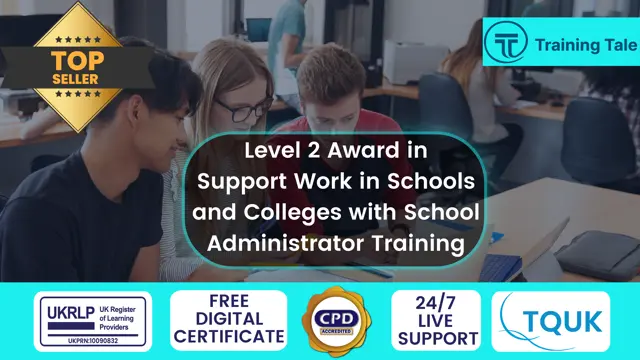- Professional Development
- Medicine & Nursing
- Arts & Crafts
- Health & Wellbeing
- Personal Development
5518 Courses delivered Online
Overview This comprehensive course on Microsoft PowerBI - 25 Must-Know Tips and Tricks will deepen your understanding on this topic. After successful completion of this course you can acquire the required skills in this sector. This Microsoft PowerBI - 25 Must-Know Tips and Tricks comes with accredited certification from CPD, which will enhance your CV and make you worthy in the job market. So enrol in this course today to fast-track your career ladder. How will I get my certificate? You may have to take a quiz or a written test online during or after the course. After successfully completing the course, you will be eligible for the certificate. Who is This course for? There is no experience or previous qualifications required for enrolment on this Microsoft PowerBI - 25 Must-Know Tips and Tricks. It is available to all students, of all academic backgrounds. Requirements Our Microsoft PowerBI - 25 Must-Know Tips and Tricks is fully compatible with PC's, Mac's, Laptop, Tablet and Smartphone devices. This course has been designed to be fully compatible with tablets and smartphones so you can access your course on Wi-Fi, 3G or 4G. There is no time limit for completing this course, it can be studied in your own time at your own pace. Career Path Learning this new skill will help you to advance in your career. It will diversify your job options and help you develop new techniques to keep up with the fast-changing world. This skillset will help you to- Open doors of opportunities Increase your adaptability Keep you relevant Boost confidence And much more! Course Curriculum 2 sections • 2 lectures • 01:34:00 total length •Must-Know Tips and Tricks of Microsoft PowerBI: 01:34:00 •Resource - Microsoft PowerBI - 25 Must-Know Tips and Tricks: 00:00:00

Overview This comprehensive course on Master Microsoft Power BI in 90 Minutes! will deepen your understanding on this topic. After successful completion of this course you can acquire the required skills in this sector. This Master Microsoft Power BI in 90 Minutes! comes with accredited certification from CPD, which will enhance your CV and make you worthy in the job market. So enrol in this course today to fast-track your career ladder. How will I get my certificate? You may have to take a quiz or a written test online during or after the course. After successfully completing the course, you will be eligible for the certificate. Who is This course for? There is no experience or previous qualifications required for enrolment on this Master Microsoft Power BI in 90 Minutes!. It is available to all students, of all academic backgrounds. Requirements Our Master Microsoft Power BI in 90 Minutes! is fully compatible with PC's, Mac's, Laptop, Tablet and Smartphone devices. This course has been designed to be fully compatible with tablets and smartphones so you can access your course on Wi-Fi, 3G or 4G. There is no time limit for completing this course, it can be studied in your own time at your own pace. Career Path Learning this new skill will help you to advance in your career. It will diversify your job options and help you develop new techniques to keep up with the fast-changing world. This skillset will help you to- Open doors of opportunities Increase your adaptability Keep you relevant Boost confidence And much more! Course Curriculum 5 sections • 25 lectures • 01:35:00 total length •Overview of Power BI Course: 00:02:00 •Power BI Intro: 00:03:00 •Power BI High Level Flow: 00:02:00 •Install and Sign Up: 00:03:00 •Power Query Intro: 00:05:00 •Power Pivot Intro: 00:01:00 •Power View Intro: 00:02:00 •Big Picture: 00:02:00 •Get Data: 00:07:00 •How to Get More Data: 00:01:00 •Modelling Data: 00:03:00 •Adding Relationships Manually: 00:02:00 •Visualization: 00:05:00 •Visualization Customization: 00:01:00 •More Visualizations: 00:02:00 •Visualization Format and Analytics: 00:03:00 •Ask a Question: 00:02:00 •Real World Example: 00:06:00 •Get Data: 00:13:00 •Modelling Data: 00:05:00 •Visualization with multiple charts: 00:11:00 •Publishing: 00:05:00 •Power BI Website: 00:08:00 •FINAL: 00:01:00 •Resources - Master Microsoft Power BI in 90 Minutes!: 00:00:00

Overview This comprehensive course on Data Visualization and Reporting with Power BI will deepen your understanding on this topic. After successful completion of this course you can acquire the required skills in this sector. This Data Visualization and Reporting with Power BI comes with accredited certification from CPD, which will enhance your CV and make you worthy in the job market. So enrol in this course today to fast track your career ladder. How will I get my certificate? You may have to take a quiz or a written test online during or after the course. After successfully completing the course, you will be eligible for the certificate. Who is This course for? There is no experience or previous qualifications required for enrolment on this Data Visualization and Reporting with Power BI. It is available to all students, of all academic backgrounds. Requirements Our Data Visualization and Reporting with Power BI is fully compatible with PC's, Mac's, Laptop, Tablet and Smartphone devices. This course has been designed to be fully compatible with tablets and smartphones so you can access your course on Wi-Fi, 3G or 4G. There is no time limit for completing this course, it can be studied in your own time at your own pace. Career Path Learning this new skill will help you to advance in your career. It will diversify your job options and help you develop new techniques to keep up with the fast-changing world. This skillset will help you to- Open doors of opportunities Increase your adaptability Keep you relevant Boost confidence And much more! Course Curriculum 15 sections • 140 lectures • 14:25:00 total length •Welcome!: 00:01:00 •What is Power BI?: 00:03:00 •Download & Installing Power BI Desktop: 00:04:00 •Getting to know the interface: 00:03:00 •Mini Project: Transform Data: 00:07:00 •Mini Project: Visualize Data: 00:05:00 •Mini Project: Creating a Data Model: 00:07:00 •Course Outline: What will you learn in this course?: 00:05:00 •How to learn best with this course?: 00:03:00 •Creating our initial project file: 00:04:00 •Working with the attached project files: 00:04:00 •Exploring the Query Editor: 00:06:00 •Connecting to our data source: 00:07:00 •Editing rows: 00:08:00 •Changing data types: 00:08:00 •Replacing values: 00:03:00 •Close & Apply: 00:03:00 •Connecting to a csv file: 00:03:00 •Connecting to a web page: 00:05:00 •Extracting characters: 00:06:00 •Splitting & merging columns: 00:09:00 •Creating conditional columns: 00:06:00 •Creating columns from examples: 00:09:00 •Merging Queries: 00:17:00 •Pivoting & Unpivoting: 00:06:00 •Appending Queries: 00:08:00 •Practice & Solution: Population table: 00:15:00 •The Fact-Dimension-Model: 00:09:00 •Practice: Load the dimension table: 00:04:00 •Organizing our queries in groups: 00:03:00 •Entering data manually: 00:05:00 •Creating an index column: 00:03:00 •Workflow & more transformations: 00:05:00 •Module summary: 00:05:00 •Exercise 1 - Instruction: 00:02:00 •Exercise 1 - Exercise Solution: 00:11:00 •Advanced Editor - Best practices: 00:09:00 •Performance: References vs. Duplicating: 00:10:00 •Performance: Enable / Disable Load & Report Refresh: 00:05:00 •Group by: 00:05:00 •Mathematical Operations: 00:05:00 •Run R Script: 00:15:00 •Using Parameters to dynamically transform data: 00:06:00 •M formula language: Basics: 00:07:00 •M formula language: Values, Lists & Tables: 00:14:00 •M formula language: Functions: 00:13:00 •M formula language: More functions & steps: 00:05:00 •Exercise 2 - Instructions: 00:01:00 •Exercise 2 - solution: 00:05:00 •Understanding the relationship: 00:05:00 •Create & edit relationships: 00:06:00 •One-to-many & one-to-one relationship: 00:06:00 •Many-to-many (m:n) relationship: 00:08:00 •Cross filter direction: 00:06:00 •Activate & deactivate relationships: 00:06:00 •Model summary: 00:03:00 •Exercise 3 Create Model: 00:02:00 •Exercise 3 Solution: 00:02:00 •Our first visual: 00:08:00 •The format tab: 00:12:00 •Understanding tables: 00:10:00 •Conditional formatting: 00:09:00 •The Pie Chart: 00:06:00 •All about the filter visual: 00:13:00 •The filter pane for developers: 00:09:00 •Cross filtering & edit interactions: 00:04:00 •Syncing slicers across pages: 00:07:00 •Creating drill downs: 00:08:00 •Creating drill throughs: 00:07:00 •The tree map visual: 00:07:00 •The decomposition tree: 00:05:00 •Understanding the matrix visual: 00:05:00 •Editing pages: 00:07:00 •Buttons & Actions: 00:09:00 •Bookmarks to customize your report: 00:10:00 •Analytics and Forecasts with line charts: 00:10:00 •Working with custom visuals: 00:07:00 •Get data using R Script & R Script visual: 00:08:00 •Asking questions - Q&A visual: 00:04:00 •Wrap up - data visualization: 00:08:00 •Python in Power BI - Plan of attack: 00:03:00 •Setting up Python for Power BI: 00:03:00 •Transforming data using Python: 00:11:00 •Creating visualizations using Python: 00:08:00 •Violin plots, pair plots & ridge plots using Python: 00:15:00 •Machine learning (BayesTextAnalyzer) using Python: 00:00:00 •Performance & Troubleshooting: 00:03:00 •Introduction: 00:01:00 •Show Empathy & Identify the Requirement: 00:03:00 •Finding the Most Suitable KPI's: 00:02:00 •Choose an Effective Visualization: 00:04:00 •Make Use of Natural Reading Pattern: 00:03:00 •Tell a Story Using Visual Cues: 00:05:00 •Avoid Chaos & Group Information: 00:02:00 •Warp Up - Storytelling with Data: 00:02:00 •Introduction: 00:03:00 •The project data: 00:04:00 •Measures vs. Calculated Columns: 00:15:00 •Automatically creating a date table in DAX: 00:08:00 •CALENDAR: 00:05:00 •Creating a complete date table with features: 00:04:00 •Creating key measure table: 00:03:00 •Aggregation functions: 00:06:00 •The different versions of COUNT: 00:14:00 •SUMX - Row based calculations: 00:09:00 •CALCULATE - The basics: 00:11:00 •Changing the context with FILTER: 00:07:00 •ALL: 00:08:00 •ALL SELECTED: 00:03:00 •ALL EXCEPT: 00:07:00 •How to go on now?: 00:03:00 •Power BI Pro vs Premium & Signing up: 00:04:00 •Exploring the interface: 00:04:00 •Discovering your workspace: 00:03:00 •Connecting Power BI Desktop & Cloud: 00:04:00 •Understanding datasets & reports: 00:03:00 •Working on reports: 00:04:00 •Updating reports from Power BI Desktop: 00:04:00 •Creating and working with workspaces: 00:07:00 •Installing & using a data gateway: 00:13:00 •Get Quick Insights: 00:03:00 •Creating dashboards: 00:04:00 •Sharing our results through Apps: 00:10:00 •Power BI Mobile App: 00:05:00 •Creating the layout for the Mobile App: 00:04:00 •Wrap up - Power BI Cloud: 00:07:00 •Introduction: 00:03:00 •Creating a Row-Level Security: 00:05:00 •Row-Level Security in the Cloud: 00:04:00 •Row-Level Security & Data Model: 00:05:00 •Dynamic Row-Level Security: 00:07:00 •Dynamic Many-to-Many RLS: 00:04:00 •Hierarchical Row-Level Security: 00:13:00 •JSON & REST API: 00:10:00 •Setting up a local MySQL database: 00:14:00 •Connecting to a MySQL database in Power BI: 00:05:00 •Connecting to a SQL database (PostgreSQL): 00:05:00 •Congratulations & next steps: 00:06:00 •The End: 00:01:00 •Resources - Data Visualization and Reporting with Power BI: 00:00:00

Overview This comprehensive course on Complete Microsoft Power BI 2021 will deepen your understanding on this topic. After successful completion of this course you can acquire the required skills in this sector. This Complete Microsoft Power BI 2021 comes with accredited certification from CPD, which will enhance your CV and make you worthy in the job market. So enrol in this course today to fast track your career ladder. How will I get my certificate? You may have to take a quiz or a written test online during or after the course. After successfully completing the course, you will be eligible for the certificate. Who is This course for? There is no experience or previous qualifications required for enrolment on this Complete Microsoft Power BI 2021. It is available to all students, of all academic backgrounds. Requirements Our Complete Microsoft Power BI 2021 is fully compatible with PC's, Mac's, Laptop, Tablet and Smartphone devices. This course has been designed to be fully compatible with tablets and smartphones so you can access your course on Wi-Fi, 3G or 4G. There is no time limit for completing this course, it can be studied in your own time at your own pace. Career Path Learning this new skill will help you to advance in your career. It will diversify your job options and help you develop new techniques to keep up with the fast-changing world. This skillset will help you to- Open doors of opportunities Increase your adaptability Keep you relevant Boost confidence And much more! Course Curriculum 15 sections • 140 lectures • 14:25:00 total length •Welcome!: 00:01:00 •What is Power BI?: 00:03:00 •Download & Installing Power BI Desktop: 00:04:00 •Getting to know the interface: 00:03:00 •Mini Project: Transform Data: 00:07:00 •Mini Project: Visualize Data: 00:05:00 •Mini Project: Creating a Data Model: 00:07:00 •Course Outline: What will you learn in this course?: 00:05:00 •How to learn best with this course?: 00:03:00 •Creating our initial project file: 00:04:00 •Working with the attached project files: 00:04:00 •Exploring the Query Editor: 00:06:00 •Connecting to our data source: 00:07:00 •Editing rows: 00:08:00 •Changing data types: 00:08:00 •Replacing values: 00:03:00 •Close & Apply: 00:03:00 •Connecting to a csv file: 00:03:00 •Connecting to a web page: 00:05:00 •Extracting characters: 00:06:00 •Splitting & merging columns: 00:09:00 •Creating conditional columns: 00:06:00 •Creating columns from examples: 00:09:00 •Merging Queries: 00:17:00 •Pivoting & Unpivoting: 00:06:00 •Appending Queries: 00:08:00 •Practice & Solution: Population table: 00:15:00 •The Fact-Dimension-Model: 00:09:00 •Practice: Load the dimension table: 00:04:00 •Organizing our queries in groups: 00:03:00 •Entering data manually: 00:05:00 •Creating an index column: 00:03:00 •Workflow & more transformations: 00:05:00 •Module summary: 00:05:00 •Exercise 1 - Instruction: 00:02:00 •Exercise 1 - Exercise Solution: 00:11:00 •Advanced Editor - Best practices: 00:09:00 •Performance: References vs. Duplicating: 00:10:00 •Performance: Enable / Disable Load & Report Refresh: 00:05:00 •Group by: 00:05:00 •Mathematical Operations: 00:05:00 •Run R Script: 00:15:00 •Using Parameters to dynamically transform data: 00:06:00 •M formula language: Basics: 00:07:00 •M formula language: Values, Lists & Tables: 00:14:00 •M formula language: Functions: 00:13:00 •M formula language: More functions & steps: 00:05:00 •Exercise 2 - Instructions: 00:01:00 •Exercise 2 - solution: 00:05:00 •Understanding the relationship: 00:05:00 •Create & edit relationships: 00:06:00 •One-to-many & one-to-one relationship: 00:06:00 •Many-to-many (m:n) relationship: 00:08:00 •Cross filter direction: 00:06:00 •Activate & deactivate relationships: 00:06:00 •Model summary: 00:03:00 •Exercise 3 Create Model: 00:02:00 •Exercise 3 Solution: 00:02:00 •Our first visual: 00:08:00 •The format tab: 00:12:00 •Understanding tables: 00:10:00 •Conditional formatting: 00:09:00 •The Pie Chart: 00:06:00 •All about the filter visual: 00:13:00 •The filter pane for developers: 00:09:00 •Cross filtering & edit interactions: 00:04:00 •Syncing slicers across pages: 00:07:00 •Creating drill downs: 00:08:00 •Creating drill throughs: 00:07:00 •The tree map visual: 00:07:00 •The decomposition tree: 00:05:00 •Understanding the matrix visual: 00:05:00 •Editing pages: 00:07:00 •Buttons & Actions: 00:09:00 •Bookmarks to customize your report: 00:10:00 •Analytics and Forecasts with line charts: 00:10:00 •Working with custom visuals: 00:07:00 •Get data using R Script & R Script visual: 00:08:00 •Asking questions - Q&A visual: 00:04:00 •Wrap up - data visualization: 00:08:00 •Python in Power BI - Plan of attack: 00:03:00 •Setting up Python for Power BI: 00:03:00 •Transforming data using Python: 00:11:00 •Creating visualizations using Python: 00:08:00 •Violin plots, pair plots & ridge plots using Python: 00:15:00 •Machine learning (BayesTextAnalyzer) using Python: 00:00:00 •Performance & Troubleshooting: 00:03:00 •Introduction: 00:01:00 •Show Empathy & Identify the Requirement: 00:03:00 •Finding the Most Suitable KPI's: 00:02:00 •Choose an Effective Visualization: 00:04:00 •Make Use of Natural Reading Pattern: 00:03:00 •Tell a Story Using Visual Cues: 00:05:00 •Avoid Chaos & Group Information: 00:02:00 •Warp Up - Storytelling with Data: 00:02:00 •Introduction: 00:03:00 •The project data: 00:04:00 •Measures vs. Calculated Columns: 00:15:00 •Automatically creating a date table in DAX: 00:08:00 •CALENDAR: 00:05:00 •Creating a complete date table with features: 00:04:00 •Creating key measure table: 00:03:00 •Aggregation functions: 00:06:00 •The different versions of COUNT: 00:14:00 •SUMX - Row based calculations: 00:09:00 •CALCULATE - The basics: 00:11:00 •Changing the context with FILTER: 00:07:00 •ALL: 00:08:00 •ALL SELECTED: 00:03:00 •ALL EXCEPT: 00:07:00 •How to go on now?: 00:03:00 •Power BI Pro vs Premium & Signing up: 00:04:00 •Exploring the interface: 00:04:00 •Discovering your workspace: 00:03:00 •Connecting Power BI Desktop & Cloud: 00:04:00 •Understanding datasets & reports: 00:03:00 •Working on reports: 00:04:00 •Updating reports from Power BI Desktop: 00:04:00 •Creating and working with workspaces: 00:07:00 •Installing & using a data gateway: 00:13:00 •Get Quick Insights: 00:03:00 •Creating dashboards: 00:04:00 •Sharing our results through Apps: 00:10:00 •Power BI Mobile App: 00:05:00 •Creating the layout for the Mobile App: 00:04:00 •Wrap up - Power BI Cloud: 00:07:00 •Introduction: 00:03:00 •Creating a Row-Level Security: 00:05:00 •Row-Level Security in the Cloud: 00:04:00 •Row-Level Security & Data Model: 00:05:00 •Dynamic Row-Level Security: 00:07:00 •Dynamic Many-to-Many RLS: 00:04:00 •Hierarchical Row-Level Security: 00:13:00 •JSON & REST API: 00:10:00 •Setting up a local MySQL database: 00:14:00 •Connecting to a MySQL database in Power BI: 00:05:00 •Connecting to a SQL database (PostgreSQL): 00:05:00 •Congratulations & next steps: 00:06:00 •The End: 00:01:00 •Resources - Complete Microsoft Power BI 2021: 00:00:00

Overview This comprehensive course on Microsoft Project: Learn the Fundamentals of Project Management will deepen your understanding on this topic. After successful completion of this course you can acquire the required skills in this sector. This Microsoft Project: Learn the Fundamentals of Project Management comes with accredited certification from CPD, which will enhance your CV and make you worthy in the job market. So enrol in this course today to fast-track your career ladder. How will I get my certificate? You may have to take a quiz or a written test online during or after the course. After successfully completing the course, you will be eligible for the certificate. Who is This course for? There is no experience or previous qualifications required for enrolment on this Microsoft Project: Learn the Fundamentals of Project Management. It is available to all students, of all academic backgrounds. Requirements Our Microsoft Project: Learn the Fundamentals of Project Management is fully compatible with PC's, Mac's, Laptop, Tablet and Smartphone devices. This course has been designed to be fully compatible with tablets and smartphones so you can access your course on Wi-Fi, 3G or 4G. There is no time limit for completing this course, it can be studied in your own time at your own pace. Career Path Learning this new skill will help you to advance in your career. It will diversify your job options and help you develop new techniques to keep up with the fast-changing world. This skillset will help you to- Open doors of opportunities Increase your adaptability Keep you relevant Boost confidence And much more! Course Curriculum 2 sections • 19 lectures • 01:10:00 total length •Lesson 01: What is Microsoft Project: 00:03:00 •Lesson 02: The Project Interface: 00:02:00 •Lesson 03: Project Management Phases: 00:02:00 •Lesson 04: Create a new Project Plan: 00:01:00 •Lesson 05: Create a Project Calendar: 00:06:00 •Lesson 06: Creating Project Tasks: 00:05:00 •Lesson 07: Placeholder Text and Task Types: 00:06:00 •Lesson 08: Create Work Breakdown Structure: 00:06:00 •Lesson 09: Define Task Relationships: 00:08:00 •Lesson 10: Tying Up Loose Ends: 00:02:00 •Lesson 11: Add Resources to Project Plan: 00:04:00 •Lesson 12: Creating a Resource Calendar: 00:03:00 •Lesson 13: Assign Resources to Tasks: 00:05:00 •Lesson 14: Resolve Resource Conflicts: 00:05:00 •Lesson 15: Optimise the Project Plan: 00:07:00 •Lesson 16: Adding Additional Resources: 00:02:00 •Lesson 17: Cost of the Project: 00:01:00 •Lesson 18: Setting a Baseline: 00:02:00 •Resource - Microsoft Project: Learn the Fundamentals of Project Management: 00:00:00

Medical Transcription
By Compliance Central
Transcription course is for those who want to advance in this field. Throughout this course, you will learn the essential skills and gain the knowledge needed to become well versed in Transcription. Our course starts with the basics of Transcription and gradually progresses towards advanced topics. Therefore, each lesson of this Transcription is intuitive and easy to understand. Learning Outcomes: Learn about understanding transcription Accuracy and verification of transcription Ideas regarding common homophones Learn how to format a transcription Recognise speaker identification Along with the Transcription course, you also get: Lifetime Access Unlimited Retake Exam & Tutor Support Easy Accessibility to the Course Materials 100% Learning Satisfaction Guarantee When enrolling in this course,6 modules are loaded to the brim, condensed from years of experience and practice into just 1 hours of high-quality instruction; you will have access to an extensive and in-depth body of knowledge. Certification CPD Accredited (CPD QS) Certificate Digital (PDF) & Hardcopy certificates are available CPD 10 CPD hours / points Accredited by CPD Quality Standards Module 01: Introduction 09:02 1: Introduction 09:02 Module 02: Formatting The Basics 09:06 2: Formatting The Basics 09:06 Module 03: Data Protection 09:26 3: Data Protection 09:26 Module 04: Medical Transcription: The What, How, Who, and Why 11:53 4: The What, How, Who and Why of Medical Transcription 11:53 Module 05: Medical Language Boot Camp 07:29 5: Medical Language Boot Camp 07:29 Module 06: Understanding Medical Reports 15:14 6: Understanding Medical Reports 15:14 Module 07: Record Keeping and Filing System 17:30 7: Record Keeping and Filing System 17:30 FREE Course Module: Time Management 25:08 8: FREE Course Module: Time Management 25:08 Order Your CPD Quality Standard Certificate (Optional) 01:00 9: CPD Certificate (Optional) 01:00 Who is this course for? Anyone from any background can enrol in this Transcription course. Requirements To enrol in this Transcription course, all you need is a basic understanding of the English Language and an internet connection. Career path After completing this course, you can explore trendy and in-demand jobs related to Transcription. Certificates Reed Courses Certificate of Completion Digital certificate - Included Will be downloadable when all lectures have been completed. CPD Quality Standard Certificate Digital certificate - £7.99

Office Management, Business Administration & Retail Customer Service - Level 3 Diploma
By Online Training Academy
Step into the world of professional mastery where business acumen meets organisational finesse. This comprehensive course seamlessly weaves together the threads of Office Management, Business Administration, and Retail Customer Service, transforming you into a virtuoso of corporate excellence. Unlock the gateway to success as you delve into the intricacies of effective office administration, honing skills that transcend the ordinary and catapult you into the echelons of business leadership. Key Features: CPD Certified Free Certificate from Reed CIQ Approved Developed by Specialist Lifetime Access From mastering conflict resolution to crafting a corporate brand that resonates, each module serves as a stepping stone towards managerial prowess. Dive deep into the art of building robust organisational structures and cultivating a customer-centric ethos. Leadership essentials await, equipping you with the skills to train employees for success, manage operations seamlessly, and ensure financial prowess. Whether you're navigating the intricate dance of retail management or decoding the nuances of the sales process, this course offers a holistic journey through the corridors of business expertise. Join us, and let your career trajectory soar to new heights, armed with the knowledge to shape businesses and leave an indelible mark in the realm of corporate excellence. Course Curriculum Module 01: Introduction to Business Administration Module 02: Administrator Proficiency Skills Module 03: Conflict Management Strategies Module 04: Corporate Brand Development Module 05: Organizational Structure Design Module 06: Ethics and Customer-Centric Teams Module 07: Efficient Operations Management Module 08: Leadership Essentials and Employee Training Module 09: Financial Management and Succession Planning Module 10: Product Marketing Strategies Module 11: Building Successful Teams and Products Module 12: Effective Retail Management Module 13: Sales Process Optimization and Customer Checkout Module 14: Understanding Financial Terms in Business Learning Outcomes: Master conflict resolution techniques vital for effective office management. Design and implement organisational structures to enhance operational efficiency. Develop skills to build and nurture a compelling corporate brand identity. Cultivate ethics within your team, focusing on exceptional customer care. Acquire essential leadership skills for training employees and ensuring success. Gain proficiency in retail management, from product placement to customer checkout. CPD 10 CPD hours / points Accredited by CPD Quality Standards Module 01: Introduction to Business Administration 2:36:34 1: Module 01: Introduction to Business Administration 07:09 2: Module 02: Administrator Proficiency Skills 09:16 3: Module 03: Conflict Management Strategies 07:48 4: Module 04: Corporate Brand Development 10:51 5: Module 05: Organizational Structure Design 14:29 6: Module 06: Ethics and Customer-Centric Teams 14:43 7: Module 07: Efficient Operations Management 06:22 8: Module 08: Leadership Essentials and Employee Training 09:50 9: Module 09: Financial Management and Succession Planning 08:34 10: Module 10: Product Marketing Strategies 22:57 11: Module 11: Building Successful Teams and Products 10:52 12: Module 12: Effective Retail Management 13:46 13: Module 13: Sales Process Optimization and Customer Checkout 04:56 14: Module 14: Understanding Financial Terms in Business 13:01 15: CPD Certificate - Free 01:00 16: Leave A Review 01:00 Who is this course for? Aspiring office managers seeking comprehensive administrative and leadership skills. Business professionals aiming to enhance their strategic and ethical decision-making abilities. Individuals interested in retail management and customer service excellence. Those seeking knowledge in designing organisational structures and managing operations. Entrepreneurs desiring a holistic understanding of business administration and retail. Career path Office Manager Business Administrator Corporate Brand Manager Retail Manager Operations Specialist Customer Service Team Lead Certificates Digital certificate Digital certificate - Included Reed Courses Certificate of Completion Digital certificate - Included Will be downloadable when all lectures have been completed.

Basic Transcription Skills
By Online Training Academy
The Basic Transcription Skills Course introduces you to the essential techniques needed in today's digital age, where accurate transcription is increasingly vital across various industries. Mastering transcription not only enhances your language proficiency but also sharpens your attention to detail and listening skills. In our daily lives, these skills are invaluable for summarizing meetings, creating written records, or transcribing interviews. Professionally, proficiency in transcription opens doors to numerous job opportunities in the UK and beyond, with positions ranging from freelance transcriptionists to roles in healthcare, legal, and media sectors. Salaries for transcriptionists in the UK vary based on experience and specialization but can start from £20,000 annually. The demand for transcription services is growing steadily, with an increase of approximately 5% annually, reflecting the expanding need for accurate documentation and data management. By enrolling in this course, you'll gain a competitive edge in the job market and contribute effectively to the evolving needs of modern communication and documentation processes. Key Features: CPD Certified Basic Transcription Skills Course Free Certificate from Reed CIQ Approved Basic Transcription Skills Course Developed by Specialist Lifetime Access Course Curriculum Module 01: Introduction to the World of Transcription Module 02: Fundamentals of Transcription Techniques Module 03: Exploring Advanced Transcription Methods Module 04: Navigating Grammar and Punctuation in Transcription Module 05: Transcription Specializations in Various Fields Module 06: Crafting a Prosperous Transcription Career Learning Outcomes: Perfect your transcription craft with advanced techniques for varied contexts. Command grammar and punctuation, adding a professional touch to transcriptions. Specialize in diverse fields, adapting your skills to different subject matters. Elevate your transcription finesse, transforming spoken words into written brilliance. Navigate complex language nuances, mastering the subtleties of transcription intricacies. Forge a path towards a successful career, where your transcriptions stand as testimonials. CPD 10 CPD hours / points Accredited by CPD Quality Standards Basic Transcription Skills 41:47 1: Module 1: Introduction to the World of Transcription Preview 08:06 2: Module 2: Fundamentals of Transcription Techniques 06:57 3: Module 3: Exploring Advanced Transcription Methods 07:11 4: Module 4: Navigating Grammar and Punctuation in Transcription 05:59 5: Module 5: Transcription Specializations in Various Fields 06:56 6: Module 6: Crafting a Prosperous Transcription Career 05:38 7: Leave A Review 01:00 Who is this course for? This Basic Transcription Skills course is accessible to anyone eager to learn more about this topic. Through this course, you'll gain a solid understanding of Basic Transcription Skills. Moreover, this course is ideal for: Writers seeking linguistic precision and versatility. Language enthusiasts eager to master transcription intricacies. Communication professionals desiring advanced language skills. Content creators aiming to transform spoken content into written brilliance. Aspiring transcriptionists looking to craft a successful career in the field. Requirements There are no requirements needed to enrol into this Basic Transcription Skills course. We welcome individuals from all backgrounds and levels of experience to enrol into this Basic Transcription Skills course. Career path After finishing this Basic Transcription Skills course you will have multiple job opportunities waiting for you. Some of the following Job sectors of Basic Transcription Skills are: Medical Transcriptionist - £20K to £30K/year. Legal Transcriptionist - £25K to £35K/year. General Transcriptionist - £18K to £28K/year. Captioner - £22K to £32K/year. Transcription Editor - £24K to £34K/year. Certificates Digital certificate Digital certificate - Included Reed Courses Certificate of Completion Digital certificate - Included Will be downloadable when all lectures have been completed.

School Administrator Training
By Training Tale
School Administrator Training Online If you want to learn about School Administrator Training and become an expert in the field, you have arrived at the right place. Industry experts designed this School Administrator Training course to enable you to learn quickly and efficiently and at your own pace and convenience. School administration involves overseeing all aspects of the school, from creating a safe learning environment to managing the school budget. School administrators are the professionals who oversee the various administrative tasks that keep a school running smoothly. This School Administrator Training course aims to provide students with the skills required to advance their careers in this field. This School Administrator Training course covers the School Administrator's responsibilities in detail, as well as the various types of schools and workplace development. Enrol School Administrator Training today and take the next step towards your personal and professional goals. Main Course: School Administrator Training Free Courses Teaching Assistant Office Administrator & Management [ Note: Free PDF certificate will provide as soon as completing the School Administrator Training course] School Administrator Training This exclusive School Administrator Training course also includes critical issues such as behavioural problems, attendance monitoring, and maintaining school culture. Furthermore, you will gain valuable professional development skills such as time management, problem-solving, and organisation, which are necessary for any administrative role. << Industry Specialists developed this School Administrator Training Course into 11 user-friendly modules >> Assessment Method of School Administrator Training After completing each module of the School Administrator Training Course, you will find automated MCQ quizzes. To unlock the next module, you need to complete the quiz task and get at least 60% marks. Certification of School Administrator Training After completing the MCQ/Assignment assessment for this School Administrator Training course, you will be entitled to a Certificate of Completion from Training Tale which is completely free to download. Who is this course for? School Administrator Training If you want to start a new career as a School Administrator and gain relevant skills, our School Administrator Training is a great place to start. Requirements School Administrator Training There are no specific requirements for this School Administrator Training course because it does not require any advanced knowledge or skills. Career path School Administrator Training Certificates PDF Certificate Digital certificate - Included
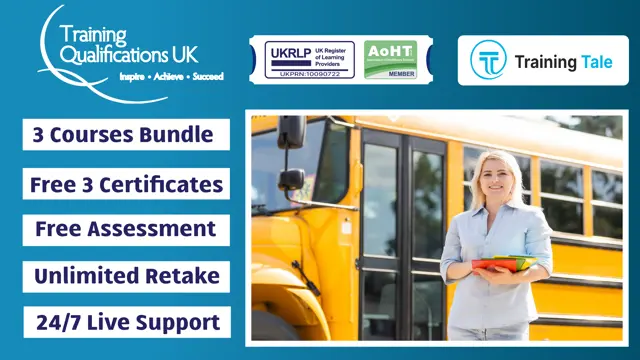
School Administrator Course
By Training Tale
School Administrator Training Online If you want to learn about School Administrator Training and become an expert in the field, you have arrived at the right place. Industry experts designed this School Administrator Training course to enable you to learn quickly and efficiently and at your own pace and convenience. School administration involves overseeing all aspects of the school, from creating a safe learning environment to managing the school budget. School administrators are the professionals who oversee the various administrative tasks that keep a school running smoothly. This School Administrator Training course aims to provide students with the skills required to advance their careers in this field. This School Administrator Training course covers the School Administrator's responsibilities in detail, as well as the various types of schools and workplace development. Enrol School Administrator Training today and take the next step towards your personal and professional goals. Main Course: School Administrator Training Free Courses Course 01: EYFS Teaching Diploma Course 02: Teaching Assistant Course 03: Primary Teaching Diploma [ Note: Free PDF certificate will provide as soon as complete the School Administrator Training course] School Administrator Training This exclusive School Administrator Training course also includes critical issues such as behavioural problems, attendance monitoring, and maintaining school culture. Furthermore, you will gain valuable professional development skills such as time management, problem-solving, and organisation, which are necessary for any administrative role. << Industry Specialists developed this School Administrator Training Course into 11 user-friendly modules >> Assessment Method of School Administrator Training After completing each module of the School Administrator Training Course, you will find automated MCQ quizzes. To unlock the next module, you need to complete the quiz task and get at least 60% marks. Certification of School Administrator Training After completing the MCQ/Assignment assessment for this School Administrator Training course, you will be entitled to a Certificate of Completion from Training Tale which is completely free to download. Who is this course for? School Administrator Training If you want to start a new career as a School Administrator and gain relevant skills, our Training is a great place to start. Furthermore, this Training course is designed for anyone interested in gaining in-demand School Administrator expertise to help launch a career as an Administrator personnel or improve their business aptitude. Requirements School Administrator Training There are no specific requirements for this School Administrator course because it does not require any advanced knowledge or skills. Career path School Administrator Training The School administrator course will help you advance your career and show you the way to positions such as School-administrator, Teacher, School principal and so on. Also - In general, you can expect a starting salary of around £18,000-£26,000 With experience, it would raise between £27,000 -£40,000 At the managerial level, you can earn around £50,000