- Professional Development
- Medicine & Nursing
- Arts & Crafts
- Health & Wellbeing
- Personal Development
523 Courses delivered Online
Machine Learning Essentials with Python (TTML5506-P)
By Nexus Human
Duration 3 Days 18 CPD hours This course is intended for This course is geared for attendees with solid Python skills who wish to learn and use basic machine learning algorithms and concepts Overview This 'skills-centric' course is about 50% hands-on lab and 50% lecture, with extensive practical exercises designed to reinforce fundamental skills, concepts and best practices taught throughout the course. Topics Covered: This is a high-level list of topics covered in this course. Please see the detailed Agenda below Getting Started & Optional Python Quick Refresher Statistics and Probability Refresher and Python Practice Probability Density Function; Probability Mass Function; Naive Bayes Predictive Models Machine Learning with Python Recommender Systems KNN and PCA Reinforcement Learning Dealing with Real-World Data Experimental Design / ML in the Real World Time Permitting: Deep Learning and Neural Networks Machine Learning Essentials with Python is a foundation-level, three-day hands-on course that teaches students core skills and concepts in modern machine learning practices. This course is geared for attendees experienced with Python, but new to machine learning, who need introductory level coverage of these topics, rather than a deep dive of the math and statistics behind Machine Learning. Students will learn basic algorithms from scratch. For each machine learning concept, students will first learn about and discuss the foundations, its applicability and limitations, and then explore the implementation and use, reviewing and working with specific use casesWorking in a hands-on learning environment, led by our Machine Learning expert instructor, students will learn about and explore:Popular machine learning algorithms, their applicability and limitationsPractical application of these methods in a machine learning environmentPractical use cases and limitations of algorithms Getting Started Installation: Getting Started and Overview LINUX jump start: Installing and Using Anaconda & Course Materials (or reference the default container) Python Refresher Introducing the Pandas, NumPy and Scikit-Learn Library Statistics and Probability Refresher and Python Practice Types of Data Mean, Median, Mode Using mean, median, and mode in Python Variation and Standard Deviation Probability Density Function; Probability Mass Function; Naive Bayes Common Data Distributions Percentiles and Moments A Crash Course in matplotlib Advanced Visualization with Seaborn Covariance and Correlation Conditional Probability Naive Bayes: Concepts Bayes? Theorem Naive Bayes Spam Classifier with Naive Bayes Predictive Models Linear Regression Polynomial Regression Multiple Regression, and Predicting Car Prices Logistic Regression Logistic Regression Machine Learning with Python Supervised vs. Unsupervised Learning, and Train/Test Using Train/Test to Prevent Overfitting Understanding a Confusion Matrix Measuring Classifiers (Precision, Recall, F1, AUC, ROC) K-Means Clustering K-Means: Clustering People Based on Age and Income Measuring Entropy LINUX: Installing GraphViz Decision Trees: Concepts Decision Trees: Predicting Hiring Decisions Ensemble Learning Support Vector Machines (SVM) Overview Using SVM to Cluster People using scikit-learn Recommender Systems User-Based Collaborative Filtering Item-Based Collaborative Filtering Finding Similar Movie Better Accuracy for Similar Movies Recommending movies to People Improving your recommendations KNN and PCA K-Nearest-Neighbors: Concepts Using KNN to Predict a Rating for a Movie Dimensionality Reduction; Principal Component Analysis (PCA) PCA with the Iris Data Set Reinforcement Learning Reinforcement Learning with Q-Learning and Gym Dealing with Real-World Data Bias / Variance Tradeoff K-Fold Cross-Validation Data Cleaning and Normalization Cleaning Web Log Data Normalizing Numerical Data Detecting Outliers Feature Engineering and the Curse of Dimensionality Imputation Techniques for Missing Data Handling Unbalanced Data: Oversampling, Undersampling, and SMOTE Binning, Transforming, Encoding, Scaling, and Shuffling Experimental Design / ML in the Real World Deploying Models to Real-Time Systems A/B Testing Concepts T-Tests and P-Values Hands-on With T-Tests Determining How Long to Run an Experiment A/B Test Gotchas Capstone Project Group Project & Presentation or Review Deep Learning and Neural Networks Deep Learning Prerequisites The History of Artificial Neural Networks Deep Learning in the TensorFlow Playground Deep Learning Details Introducing TensorFlow Using TensorFlow Introducing Keras Using Keras to Predict Political Affiliations Convolutional Neural Networks (CNN?s) Using CNN?s for Handwriting Recognition Recurrent Neural Networks (RNN?s) Using an RNN for Sentiment Analysis Transfer Learning Tuning Neural Networks: Learning Rate and Batch Size Hyperparameters Deep Learning Regularization with Dropout and Early Stopping The Ethics of Deep Learning Learning More about Deep Learning Additional course details: Nexus Humans Machine Learning Essentials with Python (TTML5506-P) training program is a workshop that presents an invigorating mix of sessions, lessons, and masterclasses meticulously crafted to propel your learning expedition forward. This immersive bootcamp-style experience boasts interactive lectures, hands-on labs, and collaborative hackathons, all strategically designed to fortify fundamental concepts. Guided by seasoned coaches, each session offers priceless insights and practical skills crucial for honing your expertise. Whether you're stepping into the realm of professional skills or a seasoned professional, this comprehensive course ensures you're equipped with the knowledge and prowess necessary for success. While we feel this is the best course for the Machine Learning Essentials with Python (TTML5506-P) course and one of our Top 10 we encourage you to read the course outline to make sure it is the right content for you. Additionally, private sessions, closed classes or dedicated events are available both live online and at our training centres in Dublin and London, as well as at your offices anywhere in the UK, Ireland or across EMEA.

Level 2 Accredited Assistant Life Mechanic Training
By Metanoeo Coaching and CIC
Level 2 Accredited Assistant Life Mechanic Training Be better equipped to support other people to become their own life mechanic using The Life Garage tools.

Register on the Microsoft Excel Level 1, 2 & 3 today and build the experience, skills and knowledge you need to enhance your professional development and work towards your dream job. Study this course through online learning and take the first steps towards a long-term career. The course consists of a number of easy to digest, in-depth modules, designed to provide you with a detailed, expert level of knowledge. Learn through a mixture of instructional video lessons and online study materials. Receive online tutor support as you study the course, to ensure you are supported every step of the way. Get a digital certificate as proof of your course completion. The Microsoft Excel Level 1, 2 & 3 is incredibly great value and allows you to study at your own pace. Access the course modules from any internet-enabled device, including computers, tablet, and smartphones. The course is designed to increase your employability and equip you with everything you need to be a success. Enrol on the now and start learning instantly! What You Get With The Microsoft Excel Level 1, 2 & 3 Receive a e-certificate upon successful completion of the course Get taught by experienced, professional instructors Study at a time and pace that suits your learning style Get instant feedback on assessments 24/7 help and advice via email or live chat Get full tutor support on weekdays (Monday to Friday) Course Design The course is delivered through our online learning platform, accessible through any internet-connected device. There are no formal deadlines or teaching schedules, meaning you are free to study the course at your own pace. You are taught through a combination of Video lessons Online study materials Certification Upon successful completion of the course, you will be able to obtain your course completion e-certificate free of cost. Print copy by post is also available at an additional cost of £9.99 and PDF Certificate at £4.99. Who Is This Course For: The course is ideal for those who already work in this sector or are an aspiring professional. This course is designed to enhance your expertise and boost your CV. Learn key skills and gain a professional qualification to prove your newly-acquired knowledge. Requirements: The online training is open to all students and has no formal entry requirements. To study the Microsoft Excel Level 1, 2 & 3, all your need is a passion for learning, a good understanding of English, numeracy, and IT skills. You must also be over the age of 16. Course Content Microsoft Excel Beginners - Level 1 Getting Started With Microsoft Office Excel 2016 Navigate the Excel User Interface 00:28:00 Use Excel Commands 00:10:00 Create and Save a Basic Workbook 00:19:00 Enter Cell Data 00:12:00 Use Excel Help 00:05:00 Performing Calculations Create Worksheet Formulas 00:15:00 Insert Functions 00:17:00 Reuse Formulas and Functions 00:17:00 Modifying A Worksheet Insert, Delete, and Adjust Cells, Columns, and Rows 00:10:00 Search for and Replace Data 00:09:00 Use Proofing and Research Tools 00:07:00 Formatting A Worksheet Apply Text Formats 00:17:00 Apply Number Format 00:08:00 Align Cell Contents 00:09:00 Apply Styles and Themes 00:12:00 Apply Basic Conditional Formatting 00:11:00 Create and Use Templates 00:07:00 Printing Workbooks Preview and Print a Workbook 00:10:00 Set Up the Page Layout 00:08:00 Configure Headers and Footers 00:07:00 Managing Workbooks Manage Worksheets 00:05:00 Manage Workbook and Worksheet Views 00:07:00 Manage Workbook Properties 00:05:00 Microsoft Excel Intermediate - Level 2 Working with Functions Work with Ranges 00:18:00 Use Specialized Functions 00:11:00 Work with Logical Functions 00:23:00 Work with Date & Time Functions 00:08:00 Work with Text Functions 00:11:00 Working with Lists Sort Data 00:10:00 Filter Data 00:10:00 Query Data with Database Functions 00:09:00 Outline and Subtotal Data 00:09:00 Analyzing Data Create and Modify Tables 00:15:00 Apply Intermediate Conditional Formatting 00:07:00 Apply Advanced Conditional Formatting 00:05:00 Visualizing Data with Charts Create Charts 00:13:00 Modify and Format Charts 00:12:00 Use Advanced Chart Features 00:12:00 Using PivotTables and PivotCharts Create a PivotTable 00:13:00 Analyze PivotTable Data 00:12:00 Present Data with PivotCharts 00:07:00 Filter Data by Using Timelines and Slicers 00:11:00 Microsoft Excel Advanced - Level 3 Working with Multiple Worksheets and Workbooks Use Links and External References 00:12:00 Use 3-D References 00:06:00 Consolidate Data 00:05:00 Using Lookup Functions and Formula Auditing Use Lookup Functions 00:12:00 Trace Cells 00:09:00 Watch and Evaluate Formulas 00:08:00 Sharing and Protecting Workbooks Collaborate on a Workbook 00:19:00 Protect Worksheets and Workbooks 00:08:00 Automating Workbook Functionality Apply Data Validation 00:13:00 Search for Invalid Data and Formulas with Errors 00:04:00 Work with Macros 00:18:00 Creating Sparklines and Mapping Data Create Sparklines 00:07:00 MapData 00:07:00 Forecasting Data Determine Potential Outcomes Using Data Tables 00:08:00 Determine Potential Outcomes Using Scenarios 00:09:00 Use the Goal Seek Feature 00:04:00 Forecasting Data Trends 00:05:00 Resources Resources - Microsoft Office 2016 Excel Beginner to Advanced 00:00:00 Assignment Assignment - Microsoft Office 2016 Excel Beginner to Advanced 00:00:00 Recommended Materials Workbook - Microsoft Office 2016 Excel Beginner to Advanced 00:00:00 Frequently Asked Questions Are there any prerequisites for taking the course? There are no specific prerequisites for this course, nor are there any formal entry requirements. All you need is an internet connection, a good understanding of English and a passion for learning for this course. Can I access the course at any time, or is there a set schedule? You have the flexibility to access the course at any time that suits your schedule. Our courses are self-paced, allowing you to study at your own pace and convenience. How long will I have access to the course? For this course, you will have access to the course materials for 1 year only. This means you can review the content as often as you like within the year, even after you've completed the course. However, if you buy Lifetime Access for the course, you will be able to access the course for a lifetime. Is there a certificate of completion provided after completing the course? Yes, upon successfully completing the course, you will receive a certificate of completion. This certificate can be a valuable addition to your professional portfolio and can be shared on your various social networks. Can I switch courses or get a refund if I'm not satisfied with the course? We want you to have a positive learning experience. If you're not satisfied with the course, you can request a course transfer or refund within 14 days of the initial purchase. How do I track my progress in the course? Our platform provides tracking tools and progress indicators for each course. You can monitor your progress, completed lessons, and assessments through your learner dashboard for the course. What if I have technical issues or difficulties with the course? If you encounter technical issues or content-related difficulties with the course, our support team is available to assist you. You can reach out to them for prompt resolution.

Overview This comprehensive course on Mastering Microsoft Office: Word, Excel, PowerPoint, and 365 will deepen your understanding on this topic. After successful completion of this course you can acquire the required skills in this sector. This Mastering Microsoft Office: Word, Excel, PowerPoint, and 365 comes with accredited certification from CPD, which will enhance your CV and make you worthy in the job market. So enrol in this course today to fast-track your career ladder. How will I get my certificate? You may have to take a quiz or a written test online during or after the course. After successfully completing the course, you will be eligible for the certificate. Who is This course for? There is no experience or previous qualifications required for enrolment on this Mastering Microsoft Office: Word, Excel, PowerPoint, and 365. It is available to all students, of all academic backgrounds. Requirements Our Mastering Microsoft Office: Word, Excel, PowerPoint, and 365 is fully compatible with PC's, Mac's, Laptop, Tablet and Smartphone devices. This course has been designed to be fully compatible with tablets and smartphones so you can access your course on Wi-Fi, 3G or 4G. There is no time limit for completing this course, it can be studied in your own time at your own pace. Career Path Learning this new skill will help you to advance in your career. It will diversify your job options and help you develop new techniques to keep up with the fast-changing world. This skillset will help you to- Open doors of opportunities Increase your adaptability Keep you relevant Boost confidence And much more! Course Curriculum 34 sections • 135 lectures • 08:20:00 total length •Introduction: 00:03:00 •Getting started on Windows, macOS, and Linux: 00:01:00 •How to ask great questions: 00:01:00 •FAQ's: 00:01:00 •Excel Overview: 00:05:00 •Start Excel Spreadsheet: 00:04:00 •Enter Text and Numbers: 00:07:00 •Relative References: 00:04:00 •Working with ranges: 00:07:00 •Save and Save as Actions: 00:08:00 •File Extensions, Share, Export, and Publish files: 00:06:00 •Adding Rows and Columns: 00:03:00 •Modifying Rows and Column lengths: 00:05:00 •Copy, Cut, and Paste: 00:07:00 •Copying Formulas: 00:03:00 •Page setup options: 00:06:00 •Fit to print on One Page: 00:03:00 •Print Workbooks: 00:03:00 •Sorting Data Ascending Order: 00:04:00 •Sorting Data Descending Order: 00:02:00 •Filter Data: 00:04:00 •Creating Basic Formulas: 00:06:00 •Datetime Formulas: 00:06:00 •Mathematical formulas phase1: 00:20:00 •Mathematical formulas phase2: 00:12:00 •VLOOKUP formula: 00:12:00 •HLOOKUP formula: 00:04:00 •XLOOKUP: 00:08:00 •Handling #NA and Approximates match in XLOOKUP: 00:11:00 •Split Text into columns: 00:07:00 •Flash Fill: 00:07:00 •Data Validation: 00:07:00 •Remove Duplicates: 00:08:00 •Import Data from Text files: 00:06:00 •Import Data from .CSV files: 00:03:00 •Formatting Font: 00:04:00 •Formatting Alignment: 00:06:00 •Formatting Numbers: 00:05:00 •Formatting Date: 00:03:00 •Formatting Tables: 00:05:00 •Pivot Tables: 00:07:00 •Pivot Charts: 00:02:00 •Excel Charts - Categories: 00:03:00 •Elements of a chart: 00:04:00 •Creating Charts: 00:02:00 •Column or Bar charts: 00:04:00 •Formatting charts: 00:04:00 •Line Charts: 00:02:00 •Pie and Doughnut charts: 00:04:00 •Overview: 00:04:00 •Start PowerPoint Presentation: 00:05:00 •Screen setting and Views: 00:05:00 •Presentation Tips and Guidelines: 00:06:00 •Creating a New Presentation: 00:04:00 •Working with Slides: 00:04:00 •Save a Presentation: 00:04:00 •Print Slides: 00:03:00 •Formatting Text: 00:05:00 •Slide Text Alignments: 00:03:00 •Multi-Column Text Alignments: 00:02:00 •Adding Bullets and Numbered List Items: 00:03:00 •Insert Shapes: 00:03:00 •Insert Icons: 00:03:00 •Insert Graphics: 00:04:00 •Add 3D Models: 00:03:00 •Insert Pictures: 00:03:00 •Picture Options: 00:04:00 •Picture Cropping: 00:03:00 •Applying Built-in Picture Styles: 00:04:00 •Add SmartArt Graphic: 00:03:00 •Modifying SmartArt: 00:03:00 •Creating a Target Chart using SmartArt: 00:03:00 •Create a Table on Slide: 00:04:00 •Formatting Tables: 00:02:00 •Inserting Tables: 00:02:00 •Table Layouts: 00:01:00 •Add a Chart: 00:02:00 •Formatting Charts: 00:02:00 •Insert Chart from Microsoft Excel: 00:03:00 •Adding Video to a Presentation: 00:03:00 •Adding Audio to a Presentation: 00:02:00 •Screen Recording and Adding: 00:02:00 •Applying Transitions to Presentation: 00:04:00 •Object Animation: 00:03:00 •Effect Options: 00:02:00 •Advanced Animation: 00:02:00 •Triggers to control animation: 00:02:00 •Onscreen Presentation: 00:02:00 •Hiding Slides: 00:02:00 •Changing Order of Slides: 00:02:00 •Copying Slides: 00:02:00 •Overview of MS Word: 00:04:00 •Start MS Word 2021: 00:05:00 •Create a new blank document: 00:04:00 •Creating a paragraph text: 00:05:00 •Non-printing characters: 00:03:00 •Save a document: 00:03:00 •Open a document: 00:01:00 •Find and replace: 00:04:00 •AutoCorrect options: 00:03:00 •Formatting text: 00:04:00 •Copy cut and paste: 00:04:00 •Character formatting: 00:02:00 •Format painter: 00:04:00 •Work with numbers: 00:02:00 •Add bullets: 00:03:00 •Outline creation: 00:04:00 •Creating a table: 00:03:00 •Adding rows and columns to a table: 00:02:00 •Formatting table data: 00:02:00 •Borders and shading: 00:02:00 •Sorting in a table: 00:04:00 •Draw a table: 00:04:00 •Convert text to table: 00:03:00 •Convert table to text: 00:02:00 •Insert a spreadsheet: 00:02:00 •Quick tables - readily available formats: 00:02:00 •Working with styles: 00:02:00 •Creating styles: 00:02:00 •Clear formatting: 00:01:00 •Margins: 00:02:00 •Orientation: 00:01:00 •Page size setting: 00:01:00 •Adding columns: 00:03:00 •Page break - section break: 00:02:00 •Adding watermark: 00:03:00 •Headers and footers: 00:03:00 •Create envelops: 00:02:00 •Creating labels: 00:02:00 •Creating a mail merge document: 00:03:00 •Thesaurus and spell check: 00:01:00 •Word count: 00:01:00 •Speech - read aloud: 00:01:00 •Language - translate: 00:01:00 •Tracking: 00:01:00

Super Saver Offer; Save Now- £401! Offer Ends Soon; Hurry Up!! Are you looking to improve your current abilities or make a career move? Our unique Course might help you get there! Expand your expertise with high-quality training - study the course and get an expertly designed, great value training experience. Learn from industry professionals and quickly equip yourself with the specific knowledge and skills you need to excel in your chosen career through the online training course. This Diploma in Piping & Instrumentation Diagram (P&ID) Training at QLS Level 5 course is endorsed by The Quality Licence Scheme and accredited by CPD (with 150 CPD points) to make your skill development and career progression related to Piping & Instrumentation Diagram (P&ID) substantial and easier than ever! The Piping & Instrumentation Diagram (P&ID) course is broken down into several in-depth modules to provide you with the most convenient and rich learning experience possible. Upon successful completion of the course, you will receive an instant e-certificate as proof of the comprehensive skill development and competency. Add these amazing new skills to your resume and boost your employability by simply enroling on this course. With this comprehensive course, you can achieve your dreams and train for your ideal career. The Piping & Instrumentation Diagram (P&ID) course provides students with an in-depth learning experience that they can work through at their own pace to enhance their professional development. You'll get a Free Student ID card by enroling in this course. This ID card entitles you to discounts on bus tickets, movie tickets, and library cards. Enroling on the course will ensure that you land your dream career faster than you thought possible. Stand out from the crowd and train for the job you want with the program. Experts created the Piping & Instrumentation Diagram (P&ID) course to provide a rich and in-depth training experience for all students who enrol in it. Enrol in the course right now and you'll have immediate access to all of the course materials. Then, from any internet-enabled device, access the course materials and learn when it's convenient for you. Start your learning journey straight away with this course and take a step toward a brighter future! Why Prefer this Course? Opportunity to earn a certificate endorsed by the Quality Licence Scheme and another certificate accredited by CPD after completing this course Student ID card with amazing discounts - completely for FREE! (£10 postal charges will be applicable for international delivery) Standard-aligned lesson planning Innovative and engaging content and activities Assessments that measure higher-level thinking and skills Complete the program in your own time, at your own pace Each of our students gets full 24/7 tutor support *** Course Curriculum *** INTRODUCTION Introduction ABOUT P&ID's What's a P&ID ? Why is a P&ID so important ? Who uses P&ID's ? How do P&ID's look like ? INTRODUCTION TO P&ID READING Introduction- PID READING Anatomy of a P&ID The title block The drawing scale The grid system The revision block Changes Notes and legends BASIC P&ID SYMBOLS Valve symbols Valve actuator symbols Control valve designations Standards and conventions for valve status Process equipment symbols Piping symbols Pipe fitting symbols Isolating, venting & draining symbols for ease of maintenance Instrumentation Sensing devices and detectors Location symbols Modifiers and transmitters Indicators and recorders Controllers LET'S GET SOME PRACTICE : BASIC P&ID SYMBOLS Example #1 : Identifying process equipment and flow paths Example #2 : Identifying valve position and failure mode Example #3 : Identifying the symbols P&ID DESIGNATION CODES Piping designation code Equipment designation code Instrument designation code Miscellaneous designation codes THE IMPORTANCE OF PROCESS CONTROL The process Process control CONTROL THEORY BASICS The control loop Process control terms BASIC PROCESS CONTROL SYSTEMS (BPCS) Control loops : Feedback control Pressure control loops Flow control loops Level control loops Temperature control loops Multi-variable loops Feedforward control Feedforward + Feedback Cascade control Split range control Operations on control signals Ratio control Batch control Selective control ADVANCED PROCESS CONTROL Do we need to control at all ? Principles of equipment-wise control Pipe control system Control of a single pipe Control of pressure in a pipe Control of flow in a pipe Flow merging Flow splitting Centrifugal pump control Control valve vs Variable Frequency Drive (VFD) for centrifugal pumps Minimum flow control for centrifugal pumps Positive displacement pump control Control by a recirculation pipe for PD pumps Variable Speed Drive (VSD) control for PD pumps Control by stroke adjustment for PD pumps Compressor control system Compressor capacity control Compressor anti-surge control Heat transfer equipment control Heat exchanger direct control system Heat exchanger bypass control system Reactor temperature control Air cooler control Heat exchanger for heat recovery Heat exchanger back pressure control Basic fired heater control Complex fired heater control Container and vessel control Container blanket gas control SAFETY INSTRUMENTED SYSTEMS (SIS), INTERLOCKS AND ALARMS Safety strategies Concept of Safety Instrumented Systems (SIS) SIS actions and types SIS extent SIS requirement Anatomy of a SIS SIS element symbols SIS primary elements : Sensors SIS final elements Switching valve actuator arrangements Valve position validation Merging a switching valve and a control valve SIS logics Showing safety instrumented functions on P&ID's Discrete control Alarm system Anatomy of alarm systems Alarm requirements Alarm system symbology in P&ID's Concept of common alarms Fire and Gas Detection Systems (FGS) Electric motor control P&ID representation of commands and responses P&ID representation of inspection and repair P&ID example of electro-motor control P&ID EXAMPLES : LET'S GET SOME PRACTICE example #1 : Legend and specifications example #2 : Hydrogen delivery station example #3 : Acid system example #4 : Centrifugal pump example #5 : Utility station example #6 : Waste water filter example #7 : Steam separator example #8 : Flare knock-out drum example #9 : Centrifugal compressor example #10 : Hydrogen production from shale gas example #11 : Fired heater Assessment Process We offer an integrated assessment framework to make the process of evaluating learners easier. You have to complete the assignment questions given at the end of the course and score a minimum of 60% to pass each exam.Our expert trainers will assess your assignment and give you feedback after you submit the assignment. You will be entitled to claim a certificate endorsed by the Quality Licence Scheme after you have completed all of the exams. CPD 150 CPD hours / points Accredited by CPD Quality Standards Who is this course for? Anyone interested in learning more about this subject should take this course. This Course will help you grasp the basic concepts as well as develop a thorough understanding of the subject. All are welcome to take this course. There are no prerequisites for enrolment, and you can access the course materials from any location in the world. Disclaimer: Please note that Piping & Instrumentation Diagram (P&ID) Training provides valuable and significant theoretical training for all. However, it does not offer official qualifications for professional practices. Always check details with the appropriate authorities or management. Requirements The Piping & Instrumentation Diagram (P&ID) program does not require any prior knowledge; everyone may participate! This course is open to anyone who is interested in learning from anywhere in the world. Every student must be over the age of 16 and have a passion for learning and literacy. This 100% online course can be accessed from any internet-connected device, such as a computer, tablet, or smartphone. This Piping & Instrumentation Diagram (P&ID) course allows you to study at your own speed and grow a quality skillset. Career path After completing this Piping & Instrumentation Diagram (P&ID) Course, you are to start your career or begin the next phase of your career in this field. Our entire course will help you to gain a position of respect and dignity over your competitors. The certificate enhances your CV and helps you find work in the field concerned. Certificates CPD Accredited Certificate Digital certificate - £10 Diploma in Piping & Instrumentation Diagram (P&ID) Training at QLS Level 5 Hard copy certificate - £119 After successfully completing the Diploma in Piping & Instrumentation Diagram (P&ID) Training at QLS Level 5, you can order an original hardcopy certificate of achievement endorsed by the Quality Licence Scheme. The certificate will be home-delivered, with a pricing scheme of - 119 GBP inside the UK 129 GBP (including postal fees) for international delivery CPD Accredited Certificate 29 GBP for Printed Hardcopy Certificate inside the UK 39 GBP for Printed Hardcopy Certificate outside the UK (international delivery)

Microsoft Excel Complete Course - Beginner Intermediate & Advanced
By iStudy UK
Microsoft Excel Complete Course - Beginner Intermediate & Advanced To make learning Microsoft Excel easier for you, we have thoughtfully bundled our three greatest courses: Microsoft Excel Beginners, Intermediate, and Advanced. At this price, you won't find a better deal anywhere else. One of the most popular applications for visualizing and analyzing data that has been created to date is Microsoft Excel. These days, practically every industry and household use this helpful program for personal purposes. Excel is used by business owners for a plethora of tasks, including data analysis, visualizing data, tracking hours worked, money, and statements. This Microsoft Excel Complete Course can be very helpful to you whether you are a newbie, have some training and experience with the program, or haven't used Excel in a long time and need a thorough refresher to develop your skills. After completing this course, you will be a proficient Excel user. In a short period of time, our simple lessons will impart the knowledge in a very easy way. There won't be a rush because you can study whenever you want and at your own speed. After completing the course, your confidence in using Excel will increase. Course Highlights Microsoft Excel Complete Course - Beginner Intermediate & Advanced is an award winning and the best selling course that has been given the CPD Certification & IAO accreditation. It is the most suitable course anyone looking to work in this or relevant sector. It is considered one of the perfect courses in the UK that can help students/learners to get familiar with the topic and gain necessary skills to perform well in this field. We have packed Microsoft Excel Complete Course - Beginner Intermediate & Advanced into 73 modules for teaching you everything you need to become successful in this profession. To provide you ease of access, this course is designed for both part-time and full-time students. You can become accredited in just 11 hours, 6 minutes hours and it is also possible to study at your own pace. We have experienced tutors who will help you throughout the comprehensive syllabus of this course and answer all your queries through email. For further clarification, you will be able to recognize your qualification by checking the validity from our dedicated website. Why You Should Choose Microsoft Excel Complete Course - Beginner Intermediate & Advanced Lifetime access to the course No hidden fees or exam charges CPD Accredited certification on successful completion Full Tutor support on weekdays (Monday - Friday) Efficient exam system, assessment and instant results Download Printable PDF certificate immediately after completion Obtain the original print copy of your certificate, dispatch the next working day for as little as £9. Improve your chance of gaining professional skills and better earning potential. Who is this Course for? Microsoft Excel Complete Course - Beginner Intermediate & Advanced is CPD certified and IAO accredited. This makes it perfect for anyone trying to learn potential professional skills. As there is no experience and qualification required for this course, it is available for all students from any academic backgrounds. Requirements Our Microsoft Excel Complete Course - Beginner Intermediate & Advanced is fully compatible with any kind of device. Whether you are using Windows computer, Mac, smartphones or tablets, you will get the same experience while learning. Besides that, you will be able to access the course with any kind of internet connection from anywhere at any time without any kind of limitation. Career Path You will be ready to enter the relevant job market after completing this course. You will be able to gain necessary knowledge and skills required to succeed in this sector. All our Diplomas' are CPD and IAO accredited so you will be able to stand out in the crowd by adding our qualifications to your CV and Resume. Microsoft Excel Complete Course - Beginner Intermediate & Advanced Microsoft Excel 2019 New Features Introduction to Microsoft Excel 2019 New Features 00:07:00 CONCAT 00:02:00 IFS 00:01:00 MAXIFS 00:01:00 MINIFS 00:01:00 SWITCH 00:02:00 TEXTJOIN 00:01:00 Map Chart 00:02:00 Funnel Chart 00:01:00 Better Visuals 00:06:00 Pivot Table Enhancements 00:02:00 Power Pivot Updates 00:01:00 Getting Started With Microsoft Office Excel Navigate the Excel User Interface 00:28:00 Use Excel Commands 00:28:00 Create and Save a Basic Workbook 00:19:00 Enter Cell Data 00:12:00 Use Excel Help 00:05:00 Performing Calculations Create Worksheet Formulas 00:15:00 Insert Functions 00:17:00 Reuse Formulas and Functions 00:17:00 Modifying A Worksheet Insert, Delete, and Adjust Cells, Columns, and Rows 00:10:00 Search for and Replace Data 00:09:00 Use Proofing and Research Tools 00:07:00 Formatting A Worksheet Apply Text Formats 00:16:00 Apply Number Format 00:08:00 Align Cell Contents 00:09:00 Apply Styles and Themes 00:12:00 Apply Basic Conditional Formatting 00:11:00 Create and Use Templates 00:08:00 Printing Workbooks Preview and Print a Workbook 00:10:00 Set Up the Page Layout 00:09:00 Configure Headers and Footers 00:07:00 Managing Workbooks Manage Worksheets 00:05:00 Manage Workbook and Worksheet Views 00:07:00 Manage Workbook Properties 00:06:00 Working With Functions Work with Ranges 00:18:00 Use Specialized Functions 00:11:00 Work with Logical Functions 00:24:00 Work with Date & Time Functions 00:08:00 Work with Text Functions 00:11:00 Working With Lists Sort Data 00:10:00 Filter Data 00:10:00 Query Data with Database Functions 00:09:00 Outline and Subtotal Data 00:09:00 Analyzing Data Apply Intermediate Conditional Formatting 00:07:00 Apply Advanced Conditional Formatting 00:06:00 Visualizing Data With Charts Create Charts 00:13:00 Modify and Format Charts 00:12:00 Use Advanced Chart Features 00:13:00 Using PivotTables And Pivot Charts Create a PivotTable 00:13:00 Analyze PivotTable Data 00:12:00 Present Data with Pivot Charts 00:08:00 Filter Data by Using Timelines and Slicers 00:11:00 Working With Multiple Worksheets And Workbooks Use Links and External References 00:12:00 Use 3-D References 00:06:00 Consolidate Data 00:06:00 Using Lookup Functions And Formula Auditing Use Lookup Functions 00:13:00 Trace Cells 00:09:00 Watch and Evaluate Formulas 00:09:00 Sharing And Protecting Workbooks Collaborate on a Workbook 00:20:00 Protect Worksheets and Workbooks 00:08:00 Automating Workbook Functionality Apply Data Validation 00:13:00 Search for Invalid Data and Formulas with Errors 00:04:00 Work with Macros 00:18:00 Creating Sparklines And Mapping Data Create Sparklines 00:07:00 MapData 00:07:00 Forecasting Data Determine Potential Outcomes Using Data Tables 00:09:00 Determine Potential Outcomes Using Scenarios 00:09:00 Use the Goal Seek Feature 00:04:00 Forecasting Data Trends 00:05:00 Excel Templates Excel Templates 00:00:00 Resources Microsoft Excel 2019 00:00:00 Assignment Assignment - Microsoft Excel Complete Course - Beginner Intermediate & Advanced 00:00:00

Register on the AutoCAD Programming using C# with Windows Forms today and build the experience, skills and knowledge you need to enhance your professional development and work towards your dream job. Study this course through online learning and take the first steps towards a long-term career. The course consists of a number of easy to digest, in-depth modules, designed to provide you with a detailed, expert level of knowledge. Learn through a mixture of instructional video lessons and online study materials. Receive online tutor support as you study the course, to ensure you are supported every step of the way. Get a digital certificate as a proof of your course completion. The AutoCAD Programming using C# with Windows Forms is incredibly great value and allows you to study at your own pace. Access the course modules from any internet-enabled device, including computers, tablet, and smartphones. The course is designed to increase your employability and equip you with everything you need to be a success. Enrol on the now and start learning instantly! What You Get With The AutoCAD Programming using C# with Windows Forms Receive a e-certificate upon successful completion of the course Get taught by experienced, professional instructors Study at a time and pace that suits your learning style Get instant feedback on assessments 24/7 help and advice via email or live chat Get full tutor support on weekdays (Monday to Friday) Course Design The course is delivered through our online learning platform, accessible through any internet-connected device. There are no formal deadlines or teaching schedules, meaning you are free to study the course at your own pace. You are taught through a combination of Video lessons Online study materials Certification After the successful completion of the final assessment, you will receive a CPD-accredited certificate of achievement. The PDF certificate is for £9.99, and it will be sent to you immediately after through e-mail. You can get the hard copy for £15.99, which will reach your doorsteps by post. Who Is This Course For: The course is ideal for those who already work in this sector or are an aspiring professional. This course is designed to enhance your expertise and boost your CV. Learn key skills and gain a professional qualification to prove your newly-acquired knowledge. Requirements: The online training is open to all students and has no formal entry requirements. To study the AutoCAD Programming using C# with Windows Forms, all your need is a passion for learning, a good understanding of English, numeracy, and IT skills. You must also be over the age of 16. Course Content Introduction Introduction 00:03:00 Who is this course for? 00:02:00 Tools needed in this course 00:01:00 What will you learn from this course? What will you learn from this course? 00:05:00 Windows Form and Controls Controls Project Demo - Overview 00:03:00 Controls Demo Project Requirement - Explained 00:03:00 Create the Controls Demo Project 00:03:00 Controls Demo Project - Creating the Form (User Interface) 00:15:00 Develop the Controls Demo Utility Class 00:10:00 Using Combobox Control to select an option 00:13:00 Using Textbox Control to select an option 00:09:00 Using Radiobutton Control to select an option 00:06:00 Using Checkbox Control to select an option(s) 00:18:00 Developing Real World Projects Developing Projects - Overview 00:03:00 Project 1: Creating a Rectangle - Project Overview 00:03:00 Project 1: Creating the Rectangle Utility Class 00:17:00 Project 1: Creating the User Interface 00:10:00 Project 1: Coding the User Interface28:50 00:29:00 Project 1: Running and Testing the Draw Rectangle Plugin 00:08:00 Project 2: Update Objects Layer - Overview 00:02:00 Project 2: Create the User Interface of Update Objects Layer Plugin 00:09:00 Project 2: Coding the Form Load Event 00:07:00 Project 2: Coding the Browse drawing Button 00:03:00 Project 2: Coding the Update Button control 00:07:00 Project 2: Coding the Update Layer Utility Class 00:12:00 Project 2: Running and Testing the Plugin 00:08:00 Project 3: Extracting Block Attributes to Files - Overview 00:03:00 Project 3: Creating the AutomaticBlockExtractor Project 00:02:00 Project 3: Creating the User Interface for the BlockExtractor Project 00:09:00 Project 3: Completing User Interface code 00:22:00 Project 3: Coding the AutoBlockExtractor Utility Class 00:24:00 Project 3: Running and Testing the AutomaticBlockExtractor Plugin in AutoCAD 00:15:00 Project 4: Updating MText Textstyle Project - Overview and Walkthrough 00:05:00 Project 4: Creating the UpdateTextStyle Utility Class 00:19:00 Project 4: Designing the UpdateTextStyle Plugin User Interface 00:06:00 Project 4: User Interface Code 00:16:00 Project 4: Running and Testing the UpdateTextstyle Plugin 00:05:00 Project 5: Converting Drawing to PDF Plugin - Overview 00:03:00 Project 5: Creating the PlotDWGtoPDF Project in Visual Studio 2019 00:04:00 Project 5: Creating the User Interface for MultiplePlotDWGtoPDF Project 00:09:00 Project 5: Coding the User Interface 00:16:00 Project 5: Developing the GetPlotSizes Method 00:10:00 Project 5: Developing the PlotCurrentLayout Method 00:27:00 Project 5: Testing and Running the MultiplePlotDWGtoPDF Project 00:10:00 Project 6: Multiple Object Extractor Project - Overview 00:03:00 Project 6: Creating the MultiObjectExtractor Project 00:02:00 Project 6: Designing the MultiObjectExtractor User Interface 00:14:00 Project 6: Coding the FormLoad Event 00:07:00 Project 6: Coding the BrowseDwg Button 00:12:00 Project 6: Coding the BrowseFile Button 00:03:00 Project 6: Coding the ProcessExtract Button 00:05:00 Project 6: Creating the Code Validation Methods 00:10:00 Project 6: Coding the ProcessDrawing Method 00:19:00 Project 6: Coding the ProcessObjectExtraction Method 00:11:00 Project 6: Coding the ExtractLine Method 00:11:00 Project 6: Coding the ExtractCircle Method 00:04:00 Project 6: Coding the ExtractPolyline Method 00:11:00 Project 6: Coding the ExtractMText Method 00:05:00 Project 6: Coding the ExtractBlock Method 00:03:00 Project 6: Coding the ExtractObjects Method 00:02:00 Project 6: Running and Testing the MultiObjectExtractor Plugin 00:14:00 Conclusion Conclusion and Thank you 00:01:00 Frequently Asked Questions Are there any prerequisites for taking the course? There are no specific prerequisites for this course, nor are there any formal entry requirements. All you need is an internet connection, a good understanding of English and a passion for learning for this course. Can I access the course at any time, or is there a set schedule? You have the flexibility to access the course at any time that suits your schedule. Our courses are self-paced, allowing you to study at your own pace and convenience. How long will I have access to the course? For this course, you will have access to the course materials for 1 year only. This means you can review the content as often as you like within the year, even after you've completed the course. However, if you buy Lifetime Access for the course, you will be able to access the course for a lifetime. Is there a certificate of completion provided after completing the course? Yes, upon successfully completing the course, you will receive a certificate of completion. This certificate can be a valuable addition to your professional portfolio and can be shared on your various social networks. Can I switch courses or get a refund if I'm not satisfied with the course? We want you to have a positive learning experience. If you're not satisfied with the course, you can request a course transfer or refund within 14 days of the initial purchase. How do I track my progress in the course? Our platform provides tracking tools and progress indicators for each course. You can monitor your progress, completed lessons, and assessments through your learner dashboard for the course. What if I have technical issues or difficulties with the course? If you encounter technical issues or content-related difficulties with the course, our support team is available to assist you. You can reach out to them for prompt resolution.
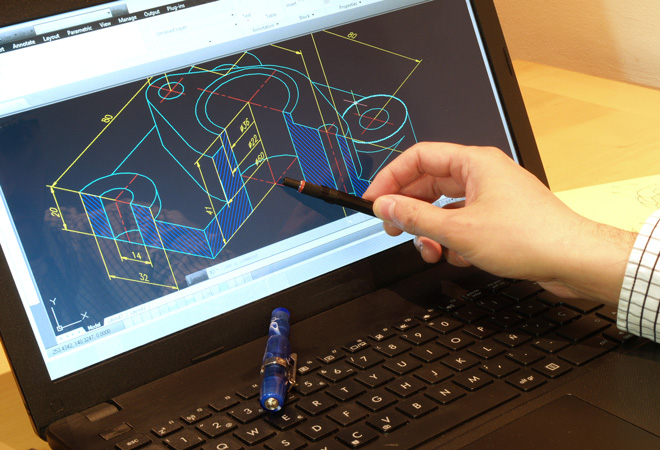
Overview In this age of technology, data science and machine learning skills have become highly demanding skill sets. In the UK a skilled data scientist can earn around £62,000 per year. If you are aspiring for a career in the IT industry, secure these skills before you start your journey. The Complete Machine Learning & Data Science Bootcamp 2023 course can help you out. This course will introduce you to the essentials of Python. From the highly informative modules, you will learn about NumPy, Pandas and matplotlib. The course will help you grasp the skills required for using python for data analysis and visualisation. After that, you will receive step-by-step guidance on Python for machine learning. The course will then focus on the concepts of Natural Language Processing. Upon successful completion of the course, you will receive a certificate of achievement. This certificate will help you elevate your resume. So enrol today! How will I get my certificate? You may have to take a quiz or a written test online during or after the course. After successfully completing the course, you will be eligible for the certificate. Who is This course for? Anyone with an interest in learning about data science can enrol in this course. It will help aspiring professionals develop the basic skills to build a promising career. Professionals already working in this can take the course to improve their skill sets. Requirements The students will not require any formal qualifications or previous experience to enrol in this course. Anyone can learn from the course anytime from anywhere through smart devices like laptops, tabs, PC, and smartphones with stable internet connections. They can complete the course according to their preferable pace so, there is no need to rush. Career Path This course will equip you with valuable knowledge and effective skills in this area. After completing the course, you will be able to explore career opportunities in the fields such as Data Analyst Data Scientist Data Manager Business Analyst Course Curriculum 18 sections • 98 lectures • 23:48:00 total length •Welcome & Course Overview6: 00:07:00 •Set-up the Environment for the Course (lecture 1): 00:09:00 •Set-up the Environment for the Course (lecture 2): 00:25:00 •Two other options to setup environment: 00:04:00 •Python data types Part 1: 00:21:00 •Python Data Types Part 2: 00:15:00 •Loops, List Comprehension, Functions, Lambda Expression, Map and Filter (Part 1): 00:16:00 •Loops, List Comprehension, Functions, Lambda Expression, Map and Filter (Part 2): 00:20:00 •Python Essentials Exercises Overview: 00:02:00 •Python Essentials Exercises Solutions: 00:22:00 •What is Numpy? A brief introduction and installation instructions.: 00:03:00 •NumPy Essentials - NumPy arrays, built-in methods, array methods and attributes.: 00:28:00 •NumPy Essentials - Indexing, slicing, broadcasting & boolean masking: 00:26:00 •NumPy Essentials - Arithmetic Operations & Universal Functions: 00:07:00 •NumPy Essentials Exercises Overview: 00:02:00 •NumPy Essentials Exercises Solutions: 00:25:00 •What is pandas? A brief introduction and installation instructions.: 00:02:00 •Pandas Introduction: 00:02:00 •Pandas Essentials - Pandas Data Structures - Series: 00:20:00 •Pandas Essentials - Pandas Data Structures - DataFrame: 00:30:00 •Pandas Essentials - Handling Missing Data: 00:12:00 •Pandas Essentials - Data Wrangling - Combining, merging, joining: 00:20:00 •Pandas Essentials - Groupby: 00:10:00 •Pandas Essentials - Useful Methods and Operations: 00:26:00 •Pandas Essentials - Project 1 (Overview) Customer Purchases Data: 00:08:00 •Pandas Essentials - Project 1 (Solutions) Customer Purchases Data: 00:31:00 •Pandas Essentials - Project 2 (Overview) Chicago Payroll Data: 00:04:00 •Pandas Essentials - Project 2 (Solutions Part 1) Chicago Payroll Data: 00:18:00 •Matplotlib Essentials (Part 1) - Basic Plotting & Object Oriented Approach: 00:13:00 •Matplotlib Essentials (Part 2) - Basic Plotting & Object Oriented Approach: 00:22:00 •Matplotlib Essentials (Part 3) - Basic Plotting & Object Oriented Approach: 00:22:00 •Matplotlib Essentials - Exercises Overview: 00:06:00 •Matplotlib Essentials - Exercises Solutions: 00:21:00 •Seaborn - Introduction & Installation: 00:04:00 •Seaborn - Distribution Plots: 00:25:00 •Seaborn - Categorical Plots (Part 1): 00:21:00 •Seaborn - Categorical Plots (Part 2): 00:16:00 •Seborn-Axis Grids: 00:25:00 •Seaborn - Matrix Plots: 00:13:00 •Seaborn - Regression Plots: 00:11:00 •Seaborn - Controlling Figure Aesthetics: 00:10:00 •Seaborn - Exercises Overview: 00:04:00 •Seaborn - Exercise Solutions: 00:19:00 •Pandas Built-in Data Visualization: 00:34:00 •Pandas Data Visualization Exercises Overview: 00:03:00 •Panda Data Visualization Exercises Solutions: 00:13:00 •Plotly & Cufflinks - Interactive & Geographical Plotting (Part 1): 00:19:00 •Plotly & Cufflinks - Interactive & Geographical Plotting (Part 2): 00:14:00 •Plotly & Cufflinks - Interactive & Geographical Plotting Exercises (Overview): 00:11:00 •Plotly & Cufflinks - Interactive & Geographical Plotting Exercises (Solutions): 00:17:00 •Project 1 - Oil vs Banks Stock Price during recession (Overview): 00:15:00 •Project 1 - Oil vs Banks Stock Price during recession (Solutions Part 1): 00:18:00 •Project 1 - Oil vs Banks Stock Price during recession (Solutions Part 2): 00:18:00 •Project 1 - Oil vs Banks Stock Price during recession (Solutions Part 3): 00:17:00 •Project 2 (Optional) - Emergency Calls from Montgomery County, PA (Overview): 00:03:00 •Introduction to ML - What, Why and Types..: 00:15:00 •Theory Lecture on Linear Regression Model, No Free Lunch, Bias Variance Tradeoff: 00:15:00 •scikit-learn - Linear Regression Model - Hands-on (Part 1): 00:17:00 •scikit-learn - Linear Regression Model Hands-on (Part 2): 00:19:00 •Good to know! How to save and load your trained Machine Learning Model!: 00:01:00 •scikit-learn - Linear Regression Model (Insurance Data Project Overview): 00:08:00 •scikit-learn - Linear Regression Model (Insurance Data Project Solutions): 00:30:00 •Theory: Logistic Regression, conf. mat., TP, TN, Accuracy, Specificityetc.: 00:10:00 •scikit-learn - Logistic Regression Model - Hands-on (Part 1): 00:17:00 •scikit-learn - Logistic Regression Model - Hands-on (Part 2): 00:20:00 •scikit-learn - Logistic Regression Model - Hands-on (Part 3): 00:11:00 •scikit-learn - Logistic Regression Model - Hands-on (Project Overview): 00:05:00 •scikit-learn - Logistic Regression Model - Hands-on (Project Solutions): 00:15:00 •Theory: K Nearest Neighbors, Curse of dimensionality .: 00:08:00 •scikit-learn - K Nearest Neighbors - Hands-on: 00:25:00 •scikt-learn - K Nearest Neighbors (Project Overview): 00:04:00 •scikit-learn - K Nearest Neighbors (Project Solutions): 00:14:00 •Theory: D-Tree & Random Forests, splitting, Entropy, IG, Bootstrap, Bagging.: 00:18:00 •scikit-learn - Decision Tree and Random Forests - Hands-on (Part 1): 00:19:00 •scikit-learn - Decision Tree and Random Forests (Project Overview): 00:05:00 •scikit-learn - Decision Tree and Random Forests (Project Solutions): 00:15:00 •Support Vector Machines (SVMs) - (Theory Lecture): 00:07:00 •scikit-learn - Support Vector Machines - Hands-on (SVMs): 00:30:00 •scikit-learn - Support Vector Machines (Project 1 Overview): 00:07:00 •scikit-learn - Support Vector Machines (Project 1 Solutions): 00:20:00 •scikit-learn - Support Vector Machines (Optional Project 2 - Overview): 00:02:00 •Theory: K Means Clustering, Elbow method.: 00:11:00 •scikit-learn - K Means Clustering - Hands-on: 00:23:00 •scikit-learn - K Means Clustering (Project Overview): 00:07:00 •scikit-learn - K Means Clustering (Project Solutions): 00:22:00 •Theory: Principal Component Analysis (PCA): 00:09:00 •scikit-learn - Principal Component Analysis (PCA) - Hands-on: 00:22:00 •scikit-learn - Principal Component Analysis (PCA) - (Project Overview): 00:02:00 •scikit-learn - Principal Component Analysis (PCA) - (Project Solutions): 00:17:00 •Theory: Recommender Systems their Types and Importance: 00:06:00 •Python for Recommender Systems - Hands-on (Part 1): 00:18:00 •Python for Recommender Systems - - Hands-on (Part 2): 00:19:00 •Natural Language Processing (NLP) - (Theory Lecture): 00:13:00 •NLTK - NLP-Challenges, Data Sources, Data Processing ..: 00:13:00 •NLTK - Feature Engineering and Text Preprocessing in Natural Language Processing: 00:19:00 •NLTK - NLP - Tokenization, Text Normalization, Vectorization, BoW.: 00:19:00 •NLTK - BoW, TF-IDF, Machine Learning, Training & Evaluation, Naive Bayes : 00:13:00 •NLTK - NLP - Pipeline feature to assemble several steps for cross-validation: 00:09:00

Register on the Microsoft Excel 2021 Course for Everyone - Complete Excel Course today and build the experience, skills and knowledge you need to enhance your professional development and work towards your dream job. Study this course through online learning and take the first steps towards a long-term career. The course consists of a number of easy to digest, in-depth modules, designed to provide you with a detailed, expert level of knowledge. Learn through a mixture of instructional video lessons and online study materials. Receive online tutor support as you study the course, to ensure you are supported every step of the way. Get a digital certificate as a proof of your course completion. The Microsoft Excel 2021 Course for Everyone - Complete Excel Course is incredibly great value and allows you to study at your own pace. Access the course modules from any internet-enabled device, including computers, tablet, and smartphones. The course is designed to increase your employability and equip you with everything you need to be a success. Enrol on the now and start learning instantly! What You Get With The Microsoft Excel 2021 Course for Everyone - Complete Excel Course Receive an e-certificate upon successful completion of the course Get taught by experienced, professional instructors Study at a time and pace that suits your learning style Get instant feedback on assessments 24/7 help and advice via email or live chat Get full tutor support on weekdays (Monday to Friday) Course Design The course is delivered through our online learning platform, accessible through any internet-connected device. There are no formal deadlines or teaching schedules, meaning you are free to study the course at your own pace. You are taught through a combination of Video lessons Online study materials Certification Upon successful completion of the course, you will be able to obtain your course completion e-certificate. Print copy by post is also available at an additional cost of £9.99 and PDF Certificate at £4.99. Who Is This Course For The course is ideal for those who already work in this sector or are an aspiring professional. This course is designed to enhance your expertise and boost your CV. Learn key skills and gain a professional qualification to prove your newly-acquired knowledge. Requirements The online training is open to all students and has no formal entry requirements. To study the Microsoft Excel 2021 Course for Everyone - Complete Excel Course, all your need is a passion for learning, a good understanding of English, numeracy, and IT skills. You must also be over the age of 16. Course Content Section 01: Getting Started Introduction 00:03:00 Course Curriculum 00:04:00 Getting started on Windows, macOS, Android, and IOS 00:01:00 How to ask great questions 00:02:00 FAQ's 00:01:00 Starting Excel 00:04:00 Section 02: Excel Basics Introduction 00:02:00 Worksheet basics 00:22:00 Entering values and formulas 00:12:00 Data formats 00:10:00 Data handling basics - cut copy and paste 00:07:00 Save and print in excel 00:10:00 Excel Ranges 00:05:00 Section 03: Excel essential functions Introduction 00:01:00 Basic formula operations 00:06:00 Mathematical functions level 1 00:20:00 Mathematical functions level 2 00:12:00 Text functions level 1 00:09:00 Text functions level 2 00:13:00 Logical functions 00:11:00 Date time functions 00:06:00 V Lookup formula 00:12:00 HLookup formula 00:04:00 HLookup + Match formula 00:09:00 Match + Index formula 00:05:00 Section 04: XLookup only for Excel 2021 and Office 365 Introduction 00:02:00 XLookup 00:08:00 Handling #NA and Approximates match in XLookup 00:11:00 Wildcard matching in XLookup 00:06:00 Section 05: Get Data and tools Introduction 00:02:00 Split text into columns 00:07:00 Flash Fill 00:07:00 Remove Duplicates 00:08:00 Data Validation 00:07:00 Get- import Data from Text 00:06:00 Get - import Data from CSV 00:03:00 Section 06: Formatting data and tables Introduction 00:01:00 Formatting Font 00:04:00 Formatting Alignment 00:06:00 Formatting Number 00:05:00 Formatting Date 00:03:00 Formatting tables 00:05:00 Section 07: Pivot Tables Introduction 00:01:00 Creating Pivot Table 00:07:00 Value field settings 00:04:00 Number format 00:02:00 Pivot Table Design 00:03:00 Excel Exercise 00:01:00 Solution for Excel Exercise 00:02:00 Section 08: Excel Charts Introduction 00:01:00 Excel Charts - Categories 00:03:00 Elements of a chart 00:04:00 Easy way to create charts 00:02:00 Column or Bar charts 00:04:00 Formatting charts 00:04:00 Line charts 00:02:00 Area charts 00:02:00 Pie and Doughnut charts 00:04:00 Format AreaPlot or XY chart 00:08:00 Scatter or bubble charts 00:02:00 Section 09: Advanced Excel charts Introduction 00:01:00 Frequency Distribution and Histograms 00:04:00 Waterfall charts 00:02:00 Hierarchy charts: sunburst and tree map 00:03:00 Combination charts 00:02:00 Sparklines 00:05:00 Section 10: Pivot Charts Pivot charts 00:02:00 Section 11: Maps Chart above 2019 Maps chart 00:04:00 3D Maps chart 00:03:00 Section 12: Business-Geo charts Introduction 00:01:00 Stock charts 00:02:00 Radar charts 00:02:00 Surface charts 00:02:00 Heat maps 00:04:00 Section 13: Named Ranges Indirect Name range Function 00:06:00 Named ranges 00:05:00 Section 14: Import Data into Excel Import Data from Website - Excel 2019 above 00:09:00 Import Data table from PDF file - Excel 2021 00:04:00 Section 15: Advanced Excel Product Sale Tax invoice: Tax Calculations 00:05:00 Project: Sales forecast tracker 00:07:00 Frequently Asked Questions Are there any prerequisites for taking the course? There are no specific prerequisites for this course, nor are there any formal entry requirements. All you need is an internet connection, a good understanding of English and a passion for learning for this course. Can I access the course at any time, or is there a set schedule? You have the flexibility to access the course at any time that suits your schedule. Our courses are self-paced, allowing you to study at your own pace and convenience. How long will I have access to the course? For this course, you will have access to the course materials for 1 year only. This means you can review the content as often as you like within the year, even after you've completed the course. However, if you buy Lifetime Access for the course, you will be able to access the course for a lifetime. Is there a certificate of completion provided after completing the course? Yes, upon successfully completing the course, you will receive a certificate of completion. This certificate can be a valuable addition to your professional portfolio and can be shared on your various social networks. Can I switch courses or get a refund if I'm not satisfied with the course? We want you to have a positive learning experience. If you're not satisfied with the course, you can request a course transfer or refund within 14 days of the initial purchase. How do I track my progress in the course? Our platform provides tracking tools and progress indicators for each course. You can monitor your progress, completed lessons, and assessments through your learner dashboard for the course. What if I have technical issues or difficulties with the course? If you encounter technical issues or content-related difficulties with the course, our support team is available to assist you. You can reach out to them for prompt resolution.

VMware vSAN: Install, Configure, Manage [V8]
By Nexus Human
Duration 4 Days 24 CPD hours This course is intended for Storage and virtual infrastructure consultants, solution architects, and administrators who are responsible for production support and administration of VMware vSAN 8.0. Overview By the end of the course, you should be able to meet the following objectives: Describe vSAN concepts Detail the underlying vSAN architecture and components Explain the key features and use cases for vSAN Identify requirements and planning considerations for vSAN clusters Explain the importance vSAN node hardware compatibility Describe the different vSAN deployment options Explain how to configure vSAN fault domains Detail how to define and create a VM storage policy Discuss the impact of vSAN storage policy changes Detail vSAN resilience and data availability Describe vSAN storage space efficiency Explain how vSAN encryption works Detail VMware HCI Mesh⢠technology and architecture Detail vSAN File Service architecture and configuration Describe how to setup a stretched and a two-node vSAN cluster Describe vSAN maintenance mode and data evacuation options Define the steps to shut down a vSAN cluster for maintenance Explain how to use proactive tests to check the integrity of a vSAN cluster Use VMware Skyline Health⢠for monitoring vSAN health Use VMware Skyline Health to investigate and help determine failure conditions Discuss vSAN troubleshooting best practices Describe vSAN Express Storage Architecture⢠concepts During this course, you will gain the knowledge, skills, and tools to plan and deploy a VMware vSAN? cluster. You will learn about managing and operating vSAN. This course focuses on building the required skills for common Day-2 vSAN administrator tasks such as vSAN node management, cluster maintenance, security operations, troubleshooting and advanced vSAN cluster operations. You will learn these skills through the completion of instructor-led activities and hands-on lab exercises. Course Introduction Introduction and course logistics Course objectives Introduction to vSAN Describe vSAN architecture Describe the vSAN software components: CLOM, DOM, LSOM, CMMDS, and RDT Identify vSAN objects and components Describe the advantages of object-based storage Describe the difference between All-Flash and Hybrid vSAN architecture Explain the key features and use cases for vSAN Discuss the vSAN integration and compatibility with other VMware technologies Planning a vSAN Cluster Identify requirements and planning considerations for vSAN clusters Apply vSAN cluster planning and deployment best practices Determine and plan for storage consumption by data growth and failure tolerance Design vSAN hosts for operational needs Identify vSAN networking features and requirements Describe ways of controlling traffic in a vSAN environment Recognize best practices for vSAN network configurations Deploying a vSAN Cluster Recognize the importance of hardware compatibility Ensure the compatibility of driver and firmware versioning Use tools to automate driver validation and installation Apply host hardware settings for optimum performance Use VMware vSphere© Lifecycle ManagerTM to perform upgrades Deploy and configure a vSAN Cluster using the Cluster QuickStart wizard Manually configure a vSAN Cluster using VMware vSphere© Client? Explain and configure vSAN fault domains Using VMware vSphere© High Availability with vSAN Understand vSAN Cluster maintenance capabilities Describe the difference between implicit and explicit fault domains Create explicit fault domains vSAN Storage Policies Describe a vSAN object Describe how objects are split into components Explain the purpose of witness components Explain how vSAN stores large objects View object and component placement on the vSAN datastore Explain how storage policies work with vSAN Define and create a virtual machine storage policy Apply and modify virtual machine storage policies Change virtual machine storage policies dynamically Identify virtual machine storage policy compliance status vSAN Resilience and Data Availability Describe and configure the Object Repair Timer advanced option Plan disk replacement in a vSAN cluster Plan maintenance tasks to avoid vSAN object failures Recognize the importance of managing snapshot utilization in a vSAN cluster Managing vSAN Storage Space Efficiency Discuss deduplication and compression techniques Understand deduplication and compression overhead Discuss compression only mode Configure erasure coding Configure swap object thin provisioning Discuss reclaiming storage space with SCSI UNMAP Configure TRIM/UNMAP vSAN Security Operations Identify differences between VM encryption and vSAN encryption Perform ongoing operations to maintain data security Describe the workflow of data-in transit encryption Identify the steps involved in replacing Key Management Server vSAN HCI Mesh Understand the purpose of vSAN HCI Mesh Detail vSAN HCI Mesh technology and architecture Perform mount and unmount of a remote datastore vSAN File Service and iSCSI Target Service Understand the purpose of vSAN File Services Detail vSAN File Services architecture Configure vSAN File Shares Describe vSAN iSCSI Target Service vSAN Stretched and Two Node Clusters Describe the architecture and uses case for stretched clusters Detail the deployment and replacement of a vSAN witness node Describe the architecture and uses case for two-node clusters Explain storage policies for vSAN stretched cluster vSAN Cluster Maintenance Perform typical vSAN maintenance operations Describe vSAN maintenance modes and data evacuation options Assess the impact on cluster objects of entering maintenance mode Determine the specific data actions required after exiting maintenance mode Define the steps to shut down and reboot hosts and vSAN clusters Use best practices for boot devices Replace vSAN nodes vSAN Cluster Monitoring Describe how the Customer Experience Improvement Program (CEIP) enables VMware to improve products and services Use VMware Skyline Health for monitoring vSAN cluster health Manage alerts, alarms, and notifications related to vSAN in VMware vSphere© Client? Create and configure custom alarms to trigger vSAN health issues Use IOInsight metrics for monitoring vSAN performance Use a vSAN proactive test to detect and diagnose cluster issues vSAN Troubleshooting Use a structured approach to solve configuration and operational problems Apply troubleshooting methodology to logically diagnose faults and optimize troubleshooting efficiency Use VMware Skyline Health to investigate and help determine failure conditions Explain which log files are useful for vSAN troubleshooting vSAN Express Storage Architecture Understand the purpose of vSAN Express Storage Architecture Describe the vSAN Express Storage Architecture components Identify Storage Policy differences Understand compression and encryption operation differences
![VMware vSAN: Install, Configure, Manage [V8]](https://cademy-images-io.b-cdn.net/9dd9d42b-e7b9-4598-8d01-a30d0144ae51/4c81f130-71bf-4635-b7c6-375aff235529/original.png?width=3840)