- Professional Development
- Medicine & Nursing
- Arts & Crafts
- Health & Wellbeing
- Personal Development
Mechanical Engineering Mechanics Mini Bundle
By Compete High
The Mechanical Engineering Mechanics Mini Bundle is designed to make you immediately hireable in one of the most stable and opportunity-rich sectors in today’s job market. With a focus on core engineering foundations—mechanical engineering, basic electrical engineering, physics, mathematics, and PUWER—this bundle prepares you to stand out in industries like manufacturing, automotive, heavy machinery, and plant safety. If you're looking for a skillset that translates into real job offers, this is your moment. Don’t wait until roles are filled—employers are already hiring. Description Today’s technical employers are no longer looking for generalists—they want candidates with proven, multidisciplinary skills. That’s exactly what the Mechanical Engineering Mechanics Mini Bundle delivers by combining essential areas like mechanical engineering, basic electrical engineering, physics, mathematics, and PUWER regulation awareness. If you’re stepping into the world of mechanical engineering, you're stepping into a field that drives everything from industrial production lines to advanced robotics. Employers need people who understand real-world mechanical engineering concepts and can apply them in hands-on environments. Basic electrical engineering is no longer optional. With equipment becoming increasingly electronic, having strong basic electrical engineering knowledge makes you indispensable in both maintenance and development teams. It’s a core hiring requirement in nearly every mechanical facility today. In parallel, physics remains a cornerstone of problem-solving, structural analysis, and system efficiency. Companies working in energy, design, and industrial mechanics are prioritizing job applicants with a strong physics foundation. You also can’t overlook mathematics. From calculating forces to planning safe operations, mathematics runs through every line of engineering work. Whether it’s budgeting, designing, or analysing, strong mathematics skills are key to performance and productivity. And then there's PUWER—an absolute must for compliance and safety. With increased legal scrutiny in industrial settings, employers are actively seeking team members who understand PUWER regulations. Being able to show awareness of PUWER standards makes you a top-tier candidate for safe operations. Together, mechanical engineering, basic electrical engineering, physics, mathematics, and PUWER make a powerful package that prepares you for hiring, promotion, and long-term job security. FAQ Q: What industries does this apply to? Mechanical design, manufacturing, plant maintenance, industrial safety, equipment servicing—any industry valuing mechanical engineering, basic electrical engineering, physics, mathematics, or PUWER compliance. Q: Will this bundle help me get hired? Yes. Employers are actively hiring people trained in mechanical engineering, basic electrical engineering, physics, mathematics, and PUWER safety knowledge. Q: Why is now the right time? Technical hiring is surging. The sooner you're skilled in mechanical engineering, basic electrical engineering, physics, mathematics, and PUWER, the sooner you become a valuable, safety-aware hire. Q: Is prior experience necessary? No—this bundle is designed to help both beginners and those looking to formalize their knowledge in mechanical engineering, basic electrical engineering, physics, mathematics, and PUWER.
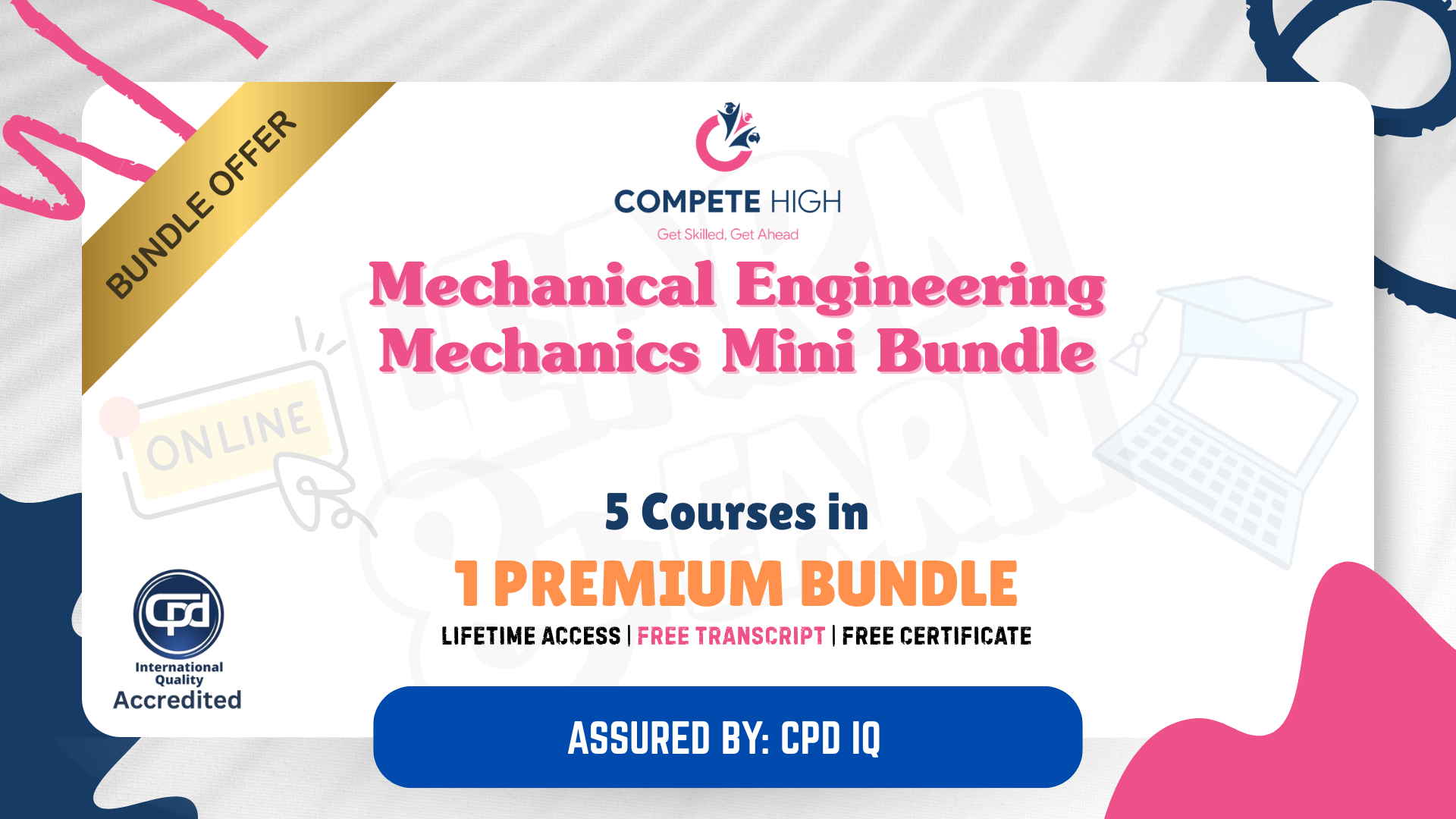
VMware Data Center Virtualization: Core Technical Skills
By Nexus Human
Duration 4 Days 24 CPD hours This course is intended for Technical professionals with basic system administration skills and operators responsible for managing virtual machines using VMware ESXi⢠and VMware vCenter Server Overview By the end of the course, you should be able to meet the following objectives: Describe virtualization and virtual machines Describe vSphere components and the software-defined data center (SDDC) Explain the concepts of server, network, and storage virtualization Monitor network and datastore configurations in VMware vSphere Client⢠Deploy, configure, and clone virtual machines Migrate, monitor, and manage virtual machines Monitor tasks and events in VMware vSphere Client⢠Recognize how vSphere DRS and VMware vSphere High Availability improve performance and availability of a vSphere cluster This three-day, hands-on training course is an introduction to VMware vSphere©. In this course, you acquire the skills needed to perform Day 2 operational tasks that are typically assigned to the roles of operator or junior administrator in a vSphere environment. Course Introduction Introductions and course logistics Course objectives Virtualization and vSphere Concepts Describe how virtual machines (VMs) work Recognize the purpose of a hypervisor Describe how VMs share resources in a virtualized environment Recognize the components of an SDDC Describe the relationship between vSphere, the SDDC, and cloud computing Recognize the functions of the components in a vSphere environment Access and view vSphere graphical user interfaces Identify VMware solutions that integrate with vSphere in the SDDC Navigating the vSphere Client View and organize the inventory objects managed by vCenter Server Add and assign vSphere licenses Change the log level of vCenter Server Edit the startup policy of ESXi services Describe how vCenter Server roles and permissions work Add permissions to virtual machines Lifecycle of Virtual Machines Add and remove VM virtual hardware components Identify the purpose of different VM files Configure VM settings Create and delete virtual machines Recognize the benefits of installing VMware Tools? Install VMware Tools into a guest operating system Upgrade VMware Tools and VM hardware compatibility vSphere Networking Describe virtual networking Recognize ways that virtual switches connect VMs and ESXi hosts to the network View components and properties of a vSphere standard switch configuration View a vSphere distributed switch configuration in vSphere Client Recognize when and how to use the settings for the security networking policy Recognize when and how to use the settings for the traffic shaping networking policy Describe how the NIC teaming and failover policy helps maintain network connectivity Perform basic checks to diagnose VM connectivity issues vSphere Storage Describe the function of a datastore Recognize types of vSphere datastores View datastore information in vSphere Client Monitor datastore usage in vSphere Client Virtual Machine Management Recognize the benefits of using VM templates Create and update a VM template Deploy a VM from an existing template Clone a virtual machine Recognize how to use guest OS customization specifications Deploy VMs from a content library Deploy a virtual appliance from an OVF template Perform a hot and cold migrations of VMs Identify requirements for using VMware vSphere© Storage vMotion© Perform a vSphere Storage vMotion migration Identify use cases for VM snapshots Create and manage snapshots of a virtual machine Resource Monitoring Recognize the purpose of each type of VM resource control Configure the resource allocation settings of a VM Observe the behavior of virtual machines with different share values Manage and acknowledge vSphere alarms Use performance charts to monitor VM CPU and memory usage Monitor tasks and events in vSphere Client vSphere Clusters View information about the services that a vSphere cluster offers Recognize how vSphere HA responds to different types of failures Monitor vSphere HA during a host failure Describe how vSphere DRS works Interpret DRS scores given to VMs Recognize how to apply the appropriate vSphere DRS automation and migration threshold levels Describe how vSphere Fault Tolerance works Recognize how Enhanced vMotion Compatibility works Additional course details:Notes Delivery by TDSynex, Exit Certified and New Horizons an VMware Authorised Training Centre (VATC) Nexus Humans VMware Data Center Virtualization: Core Technical Skills training program is a workshop that presents an invigorating mix of sessions, lessons, and masterclasses meticulously crafted to propel your learning expedition forward. This immersive bootcamp-style experience boasts interactive lectures, hands-on labs, and collaborative hackathons, all strategically designed to fortify fundamental concepts. Guided by seasoned coaches, each session offers priceless insights and practical skills crucial for honing your expertise. Whether you're stepping into the realm of professional skills or a seasoned professional, this comprehensive course ensures you're equipped with the knowledge and prowess necessary for success. While we feel this is the best course for the VMware Data Center Virtualization: Core Technical Skills course and one of our Top 10 we encourage you to read the course outline to make sure it is the right content for you. Additionally, private sessions, closed classes or dedicated events are available both live online and at our training centres in Dublin and London, as well as at your offices anywhere in the UK, Ireland or across EMEA.

Implementing Aruba OS-CX Switching, Rev. 20.21
By Nexus Human
Duration 5 Days 30 CPD hours This course is intended for Typical candidates for this course are IT Professionals who will deploy and manage networks based on HPE's ArubaOS-CX switches. Overview After you successfully complete this course, expect to be able to: Use NetEdit to manage switch configurations Use the Network Analytics Engine (NAE) to implement scripting solutions to provide for proactive network management and monitoring Compare and contrast VSX, VSF, and backplane stacking Explain how VSX handles a split-brain scenario Implement and manage a VSX fabric Define ACLs and identify the criteria by which ACLs select traffic Configure ACLs on AOS-CX switches to select given traffic Apply static ACLs to interfaces to meet the needs of a particular scenario Examine an ACL configuration and determine the action taken on specific packets Deploy AOS-Switches in single-area and multi-area OSPF systems Use area definitions and summaries to create efficient and scalable multiple area designs Advertise routes to external networks in a variety of OSPF environments Promote fast, effective convergence during a variety of failover situations Use virtual links as required to establish non-direct connections to the backbone Implement OSFP authentication Establish and monitor BGP sessions between your routers and ISP routers Advertise an IP block to multiple ISP routers Configure a BGP router to advertise a default route in OSPF Use Internet Group Management Protocol (IGMP) to optimize forwarding of multicast traffic within VLANs Describe the differences between IGMP and IGMP snooping Distinguish between PIM-DM and PIM-SM Implement PIM-DM and PIM-SM to route multicast traffic Implement Virtual Routing Forwarding (VRF) policies to contain and segregate routing information Create route maps to control routing policies Understand the use of user roles to control user access on AOS-CX switches Implement local user roles on AOS-CX switches and downloadable user roles using a ClearPass solution Implement 802.1X on AOS-CX switch ports Integrate AOS-CX switches with an Aruba ClearPass solution, which might apply dynamic role settings Implement RADIUS-based MAC Authentication (MAC-Auth) on AOS-CX switch ports Configure captive portal authentication on AOS-CX switches to integrate them with an Aruba ClearPass solution Combine multiple forms of authentication on a switch port that supports one or more simultaneous users Configure dynamic segmentation on AOS-CX switches This course teaches you the advanced skills necessary to implement and operate enterprise level Aruba campus switching solutions. You will build on the skills you learned at the Associate level to configure and manage modern, open standards-based networking solutions using Aruba's OS-CX routing and switching technologies. In this course, participants learn about ArubaOS-CX switch technologies including: securing port access with Aruba's dynamic segmentation, redundancy technologies such as Multiple Spanning Tree Protocol (MSTP), link aggregation techniques including Link Aggregation Protocol (LACP) and switch virtualization with Aruba?s Virtual Switching Extension (VSX) and Aruba's Virtual Switching Framework (VSF). This course is approximately 50% lecture and 50% hands-on lab exercises. Introduction to Aruba Switching Switches overview Architectures NetEdit Overview Centralized configuration Switch groups/templates AOS-CX mobile App Network Analytics Engine (NAE) Overview Configuration Core NAE feature lab sflow, local mirror, remote mirror VSX VSF vs. VSX: access and Agg/core design Stacking review VSF and uni/multi packet forwarding Stack fragments / split brain VSX Overview: roles, control, data, management planes VSX components (ISL, Keepalive, VSX LAG, Active Gateway, Active-Forwarding, Link Delay) Split Brain scenario Upstream Connectively Options (ROP single VRF, SVIs with multiple VRF, VSX Lag SVIs with multiple VRFs) Upstream/Downstream unicast traffic flow (South-North and North-South) VSX Configuration: VSX and Active Gateway VSX firmware updates ACLs Overview: types, components MAC ACL, Standard ACL, Extended ACL, Classifier-based Policies Configuration: wildcard bits, logging, pacl, vacl, racl Advanced OSPF Review basic OSPF Multi area: setup and aggregation Area-Types Stub, Totally Stub, NSSA, Totally NSSA External routes OSPF tuning: costs, bfd, gr, auth, vrrp, virt link BGP Overview: i/e bgp, as numbers Best path selection Configuration: route announcement Route filtering to prevent transit as IGMP Overview Querier Snooping Unknown multicasts Multicast Routing: PIM Overview PIM DM 802.1X Authentication Overview: roles, requirements, coa, accounting Dynamic port configuration: avp, acl, qos, VLAN Port-based vs. user-based: examples Radius service tracking, critical VLAN MAC Authentication Overview: Use cases Radius-based MAC Auth Dynamic Segmentation Leverage dynamic segmentation features Configure tunneled-node on AOS-CX switches Describe when and how to configure PAPI enhanced security, high availability, and fallback switching for tunneled-node Quality of Service Overview VoQ (Virtual Output Queue) QOS: queueing, QOS marks, dot1p, dscp Trust levels QOS configuration: port, VLAN, policies Interaction with user roles Queue configuration Rate limiters LLDP-MED Additional Routing Technologies VRF - Management VRF PBR MDNS PIM SM Capitve Portal Authentication Overview of guest solutions Built-in web auth ClearPass redirect with CPPM

CRM: Customer Relationship Management Online Are you excited to start a job as front desh executive or the job which have direct interaction with customers? Then our comprehensive CRM Course (Customer Relationship Management) is perfect for you. This CRM Course (Customer Relationship Management) delves into customer-centric strategies and emphasizing the use of CRM tools for enhanced customer interactions. The CRM Course (Customer Relationship Management) participants gain insights into customer data analysis, segmentation and effective communication techniques. The CRM Course (Customer Relationship Management) fosters skills in CRM system implementation and aligning sales. Moreover, the CRM Course (Customer Relationship Management) involves marketing and service functions. The CRM Course (Customer Relationship Management) helps in optimizing overall business performance through strengthened customer relationships. As the CRM Course (Customer Relationship Management) is a great method to progress your profession the what are you waiting? Sign up for this CRM Course (Customer Relationship Management) immediately! Main Course: CRM: Customer Relationship Management Free courses included with CRM: Customer Relationship Management Course: Along with CRM: Customer Relationship Management Course you will get free Close Protection Course Along with CRM: Customer Relationship Management Course you will get free Security Management Course Special Offers of this CRM: Customer Relationship Management Course: This CRM: Customer Relationship Management Course includes a FREE PDF Certificate. Lifetime access to this CRM: Customer Relationship Management Course Instant access to this CRM: Customer Relationship Management Course 24/7 Support Available to this CRM: Customer Relationship Management Course CRM: Customer Relationship Management Online Our CRM Course (Customer Relationship Management) provides an introduction to Customer Relationship Management (CRM) along with its all functions. Also, the CRM Course (Customer Relationship Management) explains CRM strategies, and data analysis in CRM and CRM Databases. Moreover, this CRM Course (Customer Relationship Management) includes difficulties handling processes. Additionally, the CRM Course (Customer Relationship Management) explain how to deepen the customer relationship and the future of CRM. Who is this course for? CRM: Customer Relationship Management Anyone can take this CRM Course (Customer Relationship Management). Requirements CRM: Customer Relationship Management To enroll in this CRM: Customer Relationship Management Course, students must fulfil the following requirements: Good Command over English language is mandatory to enrol in our CRM: Customer Relationship Management Course. Be energetic and self-motivated to complete our CRM: Customer Relationship Management Course. Basic computer Skill is required to complete our CRM: Customer Relationship Management Course. If you want to enrol in our CRM: Customer Relationship Management Course, you must be at least 15 years old. Career path CRM: Customer Relationship Management After completing this CRM Course (Customer Relationship Management), you can work as a manager, customer service manager, CRM analyst, and many other positions!

Level 2 Fire Safety Course
By Training Tale
This online Level 2 Fire Safety course was designed to teach employees about the hazards of workplace fires. It goes into the causes of fire in great detail and what fire safety precautions and evacuation processes your company should have in place. The Level 2 Fire Safety course is structured into modules and submodules to make it easier for learners to grasp the concept, beginning with essential information and progressing to the most advanced level. The course covers both theoretical and practical aspects of all aspects of fire safety. It is critical to be aware of fire safety in the workplace, not only to comply with the law but also to keep people safe. It is everyone's responsibility to help prevent fires from starting and properly evacuate if required. This course will provide you with the knowledge you need to achieve these requirements. So, enrol on this Level 2 Fire Safety course now and start learning instantly! Learning Outcomes After completing this Level 2 Fire Safety Course, you will be able to: Describe the importance of fire safety legislation. Recognise the legal requirements for workplace safety. Ensure your workplace complies with fire safety regulations. Know the components and causes of fire. Explain everyone's responsibilities for eliminating or reducing fire hazards in the workplace. Describe the necessity of a fire risk assessment. Protect people and property from fire. Describe the importance of an evacuation plan and key evacuation legislation. Minimize the risk of a fire occurring. Why Choose Level 2 Fire Safety Course from Us Self-paced course, access available from anywhere. Easy to understand, high-quality study materials. Course developed by industry experts. MCQ quiz after each module to assess your learning. Automated and instant assessment results. 24/7 support via live chat, phone call or email. Free PDF certificate as soon as completing the course. ** Other courses are included with Level 2 Fire Safety Bundle Course ** Course 01: Level 2 Fire Safety Course 02: Workplace First Aid Training Course 03: Level 5 Health and Safety at Work **Others Benefits of this Level 2 Fire Safety Course** Free 3 PDF Certificate Lifetime Access Free Retake Exam Tutor Support [ Note: Free PDF certificate will provide as soon as completing the Level 2 Fire Safety course] Course Curriculum of Fire Safety level 2 Module 01: Introduction to Fire Safety Module 02: Fires in the Workplace Module 03: Fire Hazards Module 04: Fire Spread Module 05: Fire Safety Standards Module 06: Protecting People and Property Module 07: Methods of Extinguishing Fires Module 08: Fixed Fire Fighting Instructions Module 09: Fire Risk Assessments Module 10: Fire Procedures Module 11: Action in the Event of Fire Module 12: Role of the Fire Warden >> --------------- << Assessment Method After completing each module of the Level 2 Fire Safety Course, you will find automated MCQ quizzes. To unlock the next module, you need to complete the quiz task and get at least 60% marks. Certification After completing the MCQ/Assignment assessment for this Level 2 Fire Safety course, you will be entitled to a Certificate of Completion from Training Tale. The certificate is in PDF format, which is completely free to download. A printed version is also available upon request. It will also be sent to you through a courier for £13.99. Who is this course for? Level 2 Fire Safety Course is suitable for: Students, Graduates, Trainees, Professionals, Students, Tutors, Executives, Home scholars, Beginners, Experts, Job Seekers, People with a passion for personal development! Requirements There are no specific requirements for Level 2 Fire Safety Course because it does not require any advanced knowledge or skills. Career path Whether you want to enhance or start, the Level 2 Fire Safety Course will make pursuing a career in fire safety easier. So, express your expertise, distinguish yourself from the competition, and succeed! Certificates Certificate of completion Digital certificate - Included

Level 2 Award in Fire Safety
By Training Tale
Fire Safety: Level 2 Award in Fire Safety Course Online This online Fire Safety: Level 2 Award in Fire Safety Course was designed to teach employees about the hazards of workplace fires. It goes into the causes of fire in great detail and what fire safety precautions and evacuation processes your company should have in place. The Fire Safety: Level 2 Award in Fire Safety Course is structured into modules and submodules to make it easier for learners to grasp the concept, beginning with essential information and progressing to the most advanced level. The course covers both theoretical and practical aspects of all aspects of fire safety. It is critical to be aware of fire safety in the workplace, not only to comply with the law but also to keep people safe. It is everyone's responsibility to help prevent fires from starting and properly evacuate if required. This Fire Safety: Level 2 Award in Fire Safety Course will provide you with the knowledge you need to achieve these requirements. So, enrol on this Fire Safety: Level 2 Award in Fire Safety Course now and start learning instantly! Other courses are included with Fire Safety: Level 2 Award in Fire Safety Course Course 01: Level 2 Fire Safety Course 02: Workplace First Aid Training Course 03: Level 5 Health and Safety at Work [ Note: Free PDF certificate as soon as completing the Fire Safety: Level 2 Award in Fire Safety Course] Fire Safety: Level 2 Award in Fire Safety Course Online Industry Experts Designed this Fire Safety: Level 2 Award in Fire Safety Course into 12 detailed modules. Course Curriculum of Level 2 Award in Fire Safety Module 01: Introduction to Fire Safety Module 02: Fires in the Workplace Module 03: Fire Hazards Module 04: Fire Spread Module 05: Fire Safety Standards Module 06: Protecting People and Property Module 07: Methods of Extinguishing Fires Module 08: Fixed Fire Fighting Instructions Module 09: Fire Risk Assessments Module 10: Fire Procedures Module 11: Action in the Event of Fire Module 12: Role of the Fire Warden Assessment Method of Level 2 Award in Fire Safety After completing each module of the Fire Safety: Level 2 Award in Fire Safety Course, you will find automated MCQ quizzes. To unlock the next module, you need to complete the quiz task and get at least 60% marks. Certification of Level 2 Award in Fire Safety After completing the MCQ/Assignment assessment for this Fire Safety: Level 2 Award in Fire Safety Course, you will be entitled to a Certificate of Completion from Training Tale. The certificate is in PDF format, which is completely free to download. A printed version is also available upon request. It will also be sent to you through a courier for £13.99. Who is this course for? Fire Safety: Level 2 Award in Fire Safety Course Online Fire Safety: Level 2 Award in Fire Safety Course is suitable for: Students, Graduates, Trainees, Professionals, Students, Tutors, Executives, Home scholars, Beginners, Experts, Job Seekers, People with a passion for personal development! Special Note: Our Course is not a regulated course. If You want to get qualified, you can consider following options: Level 2 Award in Fire Safety (RQF) Level 2 Award in Fire Safety Principles (RQF) Level 2 Award in the Principles of Fire Safety (RQF) Level 1 in Principles of Fire Safety Awareness (RQF) Requirements Fire Safety: Level 2 Award in Fire Safety Course Online Students who intend to enrol in this Fire Safety: Level 2 Award in Fire Safety Course must meet the following requirements: Fire Safety: Good command of the English language Fire Safety: Must be vivacious and self-driven. Fire Safety: Basic computer knowledge. Fire Safety: A minimum of 16 years of age is required. Career path Fire Safety: Level 2 Award in Fire Safety Course Online Whether you want to enhance or start, the Fire Safety: Level 2 Award in Fire Safety Course will make pursuing a career in fire safety easier. So, express your expertise, distinguish yourself from the competition, and succeed! Certificates Certificate of completion Digital certificate - Included

Fire Extinguisher Technician and CPR First Aid Training
By Compliance Central
Fire Extinguisher Technician course is for those who want to advance in this field. Throughout this course, you will learn the essential skills and gain the knowledge needed to become well versed in Fire Extinguisher Technician. Our course starts with the basics of Fire Extinguisher Technician and gradually progresses towards advanced topics. Therefore, each lesson of this Fire Extinguisher Technician is intuitive and easy to understand. So, stand out in the job market by completing the Fire Extinguisher Technician course. Get an accredited certificate and add it to your resume to impress your employers. Key Highlights of the Fire Extinguisher Technician Course: Lifetime Access to All Fire Extinguisher Technician Resources An Interactive, Online Fire Extinguisher Technician Course Created By Experts in theFire Extinguisher Technician Field Self-Paced and 24/7 Learning Support Free Certificate After Fire Extinguisher Technicianl Course Completion Learn at your own pace from the comfort of your home, as the rich learning materials of this course are accessible from any place at any time. The curriculums are divided into tiny bite-sized modules by industry specialists. And you will get answers to all your queries from our experts. So, enrol and excel in your career with Compliance Central. Curriculum Breakdown of the Course: Module 01: Understanding Fire Module 02: Basics of Fire Extinguishers Module 03: Using Fire Extinguishers Safely Module 04: Pre and Post Engagement Action Module 05: Laws Regarding Fire Extinguisher Module 06: Standards on Fire Protection and Prevention Module 07: Risk Assessment of Fire Extinguisher CPD 10 CPD hours / points Accredited by CPD Quality Standards Who is this course for? Anyone from any background can enrol in this Fire Extinguisher Technician course. Requirements To enrol in this Fire Extinguisher Technician course, all you need is a basic understanding of the English Language and an internet connection. Career path After completing this Fire Extinguisher Technician and CPR First Aid Training course, you can explore trendy and in-demand jobs related to Fire Extinguisher Technician. Fire Safety Officer: £30K - £40K per year. Fire Risk Assessor: £25K - £35K per year. Fire Protection Engineer: £35K - £45K per year. Health and Safety Manager: £35K - £45K per year. Fire Investigator: £30K - £40K per year. Certificates CPD Accredited PDF Certificate Digital certificate - Included CPD Accredited PDF Certificate CPD Accredited Hard Copy Certificate Hard copy certificate - £10.79 CPD Accredited Hard Copy Certificate Delivery Charge: Inside the UK: Free Outside of the UK: £9.99 each

Fire Safety and Equipment Course
By Training Tale
Fire Safety and Equipment Course Online This Fire Safety and Equipment Course was designed to teach employees about the hazards of workplace fires. It goes into the causes of fire in great detail and what fire safety precautions and evacuation processes your company should have in place. The Fire Safety and Equipment Course is structured into modules and submodules to make it easier for learners to grasp the concept, beginning with essential information and progressing to the most advanced level. The course covers both theoretical and practical aspects of all aspects of fire safety. It is critical to be aware of fire safety in the workplace, not only to comply with the law but also to keep people safe. It is everyone's responsibility to help prevent fires from starting and properly evacuate if required. This course will provide you with the knowledge you need to achieve these requirements. So, enrol on this Fire Safety and Equipment Course now and start learning instantly! Other courses are included with Fire Safety and Equipment Bundle Course Course 01: Level 2 Fire Safety Course 02: Workplace First Aid Training Course 03: Level 5 Health and Safety at Work Others Benefits of this Fire Safety and Equipment Course Free 3 PDF Certificate Lifetime Access Free Retake Exam Tutor Support [ Note: Free PDF certificate as soon as completing the Fire Safety and Equipment Course] Fire Safety and Equipment Course Course Curriculum of Fire Safety and Equipment Course Module 01: Introduction to Fire Safety Module 02: Fires in the Workplace Module 03: Fire Hazards Module 04: Fire Spread Module 05: Fire Safety Standards Module 06: Protecting People and Property Module 07: Methods of Extinguishing Fires Module 08: Fixed Fire Fighting Instructions Module 09: Fire Risk Assessments Module 10: Fire Procedures Module 11: Action in the Event of Fire Module 12: Role of the Fire Warden Assessment Method of Fire Safety and Equipment Course After completing each module of the Fire Safety and Equipment Course, you will find automated MCQ quizzes. To unlock the next module, you need to complete the quiz task and get at least 60% marks. Certification of Fire Safety and Equipment Course After completing the MCQ/Assignment assessment for this Fire Safety and Equipment Course, you will be entitled to a Certificate of Completion from Training Tale. The certificate is in PDF format, which is completely free to download. A printed version is also available upon request. It will also be sent to you through a courier for £13.99. Who is this course for? Fire Safety and Equipment Course Fire Safety and Equipment Course is suitable for: Students, Graduates, Trainees, Professionals, Students, Tutors, Executives, Home scholars, Beginners, Experts, Job Seekers, People with a passion for personal development! Requirements Fire Safety and Equipment Course There are no specific requirements for Fire Safety and Equipment Course because it does not require any advanced knowledge or skills. Career path Fire Safety and Equipment Course Whether you want to enhance or start, the Fire Safety and Equipment Course will make pursuing a career in fire safety easier. So, express your expertise, distinguish yourself from the competition, and succeed! Certificates Certificate of completion Digital certificate - Included

Diploma in Fire Warden Training at QLS Level 5
By Compliance Central
Are you looking to enhance your Fire Warden skills? If yes, then you have come to the right place. Our comprehensive course on Fire Warden will assist you in producing the best possible outcome by mastering the Fire Warden skills. The Fire Warden course is for those who want to be successful. In the Fire Warden course, you will learn the essential knowledge needed to become well versed in Fire Warden. Our Fire Warden course starts with the basics of Fire Warden and gradually progresses towards advanced topics. Therefore, each lesson of this Fire Warden course is intuitive and easy to understand. Why would you choose the Fire Warden course from Compliance Central: Lifetime access to Fire Warden course materials Full tutor support is available from Monday to Friday with the Fire Warden course Learn Fire Warden skills at your own pace from the comfort of your home Gain a complete understanding of Fire Warden course Accessible, informative Fire Warden learning modules designed by expert instructors Get 24/7 help or advice from our email and live chat teams with the Fire Warden bundle Study Fire Warden in your own time through your computer, tablet or mobile device. A 100% learning satisfaction guarantee with your Fire Warden Course Improve your chance of gaining in demand skills and better earning potential by completing the Fire Warden Fire Warden Diploma in Fire Warden Training Module 01: Fire Warden Safety An Introduction Module 02: Understanding Fires - The Fire Triangle Module 03: Risk Assessments Module 04: The Fire Plan and Safety Arrangements Module 05: Fire Evacuation Procedures and Strategies Module 06: Personal Emergency Evacuation Plans Certificate of Achievement Endorsed Certificate of Achievement from the Quality Licence Scheme Learners will be able to achieve an endorsed certificate after completing the course as proof of their achievement. You can order the endorsed certificate for only £109 to be delivered to your home by post. For international students, there is an additional postage charge of £10. Endorsement The Quality Licence Scheme (QLS) has endorsed this course for its high-quality, non-regulated provision and training programmes. The QLS is a UK-based organisation that sets standards for non-regulated training and learning. This endorsement means that the course has been reviewed and approved by the QLS and meets the highest quality standards. CPD 150 CPD hours / points Accredited by CPD Quality Standards Who is this course for? The Fire Warden course helps aspiring professionals who want to obtain the knowledge and familiarise themselves with the skillsets to pursue a career in Fire Warden. It is also great for professionals who are already working in Fire Warden and want to get promoted at work. Requirements To enrol in this Fire Warden course, all you need is a basic understanding of the English Language and an internet connection. Career path The Fire Warden course will enhance your knowledge and improve your confidence in exploring opportunities in various sectors related to Fire Warden. Fire Safety Officer: £25,000 to £45,000 per year Health and Safety Manager: £30,000 to £60,000 per year Fire Risk Assessor: £25,000 to £40,000 per year Fire Safety Consultant: £30,000 to £60,000 per year Certificates CPD Accredited PDF Certificate Digital certificate - Included CPD Accredited PDF Certificate CPD Accredited Hard Copy Certificate Hard copy certificate - £10.79 CPD Accredited Hard Copy Certificate Delivery Charge: Inside the UK: Free Outside of the UK: £9.99 each QLS Endorsed Hard Copy Certificate Hard copy certificate - £109

Fire Safety Training - Level 3 CPD Certified
By Compliance Central
Are you looking to enhance your Fire Safety skills? If yes, then you have come to the right place. Our comprehensive course on Fire Safety will assist you in producing the best possible outcome by mastering the Fire Safety skills. The Fire Safety course is for those who want to be successful. In the Fire Safety course, you will learn the essential knowledge needed to become well versed in Fire Safety. Our Fire Safety course starts with the basics of Fire Safety and gradually progresses towards advanced topics. Therefore, each lesson of this Fire Safety course is intuitive and easy to understand. Why would you choose the Fire Safety course from Compliance Central: Lifetime access to Fire Safety course materials Full tutor support is available from Monday to Friday with the Fire Safety course Learn Fire Safety skills at your own pace from the comfort of your home Gain a complete understanding of Fire Safety course Accessible, informative Fire Safety learning modules designed by experts Get 24/7 help or advice from our email and live chat teams with the Fire Safety bundle Study Fire Safety in your own time through your computer, tablet or mobile device. A 100% learning satisfaction guarantee with your Fire Safety Course Fire Safety Curriculum Breakdown of the Fire Safety Course Module 01: Basics of Fire Safety Module 02: Regulations and Risk Assessment Module 03: Fire Safety Measures Module 04: Fire Safety routes and signs Module 05: Evacuation Strategies CPD 10 CPD hours / points Accredited by CPD Quality Standards Who is this course for? The Fire Safety course helps aspiring professionals who want to obtain the knowledge and familiarise themselves with the skillsets to pursue a career in Fire Safety. It is also great for professionals who are already working in Fire Safety and want to get promoted at work. Requirements To enrol in this Fire Safety course, all you need is a basic understanding of the English Language and an internet connection. Career path The Fire Safety course will enhance your knowledge and improve your confidence in exploring opportunities in various sectors related to Fire Safety. Certificates CPD Accredited PDF Certificate Digital certificate - Included CPD Accredited PDF Certificate CPD Accredited Hard Copy Certificate Hard copy certificate - £10.79 CPD Accredited Hard Copy Certificate Delivery Charge: Inside the UK: Free Outside of the UK: £9.99 each
