- Professional Development
- Medicine & Nursing
- Arts & Crafts
- Health & Wellbeing
- Personal Development
Description Pitching refers to someone's way of delivering speech. Perfect Pitching Course course highlights some vivid aspects of pitching to make a strong, powerful, and effective speech. A good speech depends on it pitching. Be expert in speaking, you may take a look at the Perfect Pitching Course course. The curse designs to teach you the exact pronunciation, diction, and intonation of words to capture your audience. It enables you to present your important message like a storyteller whose speech people listen to passionately. The course helps to learn some persuasive tactics to grab the attention of your audience. Every segment of this course involves you with new ideas to solve your problems, barriers, and complexities regarding pitching your speech. It narrates every possible way of effective pitching of language, words, and speech. Assessment: This course does not involve any MCQ test. Students need to answer assignment questions to complete the course, the answers will be in the form of written work in pdf or word. Students can write the answers in their own time. Once the answers are submitted, the instructor will check and assess the work. Certification: After completing and passing the course successfully, you will be able to obtain an Accredited Certificate of Achievement. Certificates can be obtained either in hard copy at a cost of £39 or in PDF format at a cost of £24. Who is this Course for? Perfect Pitching Course is certified by CPD Qualifications Standards and CiQ. This makes it perfect for anyone trying to learn potential professional skills. As there is no experience and qualification required for this course, it is available for all students from any academic background. Requirements Our Perfect Pitching Course is fully compatible with any kind of device. Whether you are using Windows computer, Mac, smartphones or tablets, you will get the same experience while learning. Besides that, you will be able to access the course with any kind of internet connection from anywhere at any time without any kind of limitation. Career Path After completing this course you will be able to build up accurate knowledge and skills with proper confidence to enrich yourself and brighten up your career in the relevant job market. Introduction Promo Video FREE 00:02:00 The 9 Steps to a Perfect Pitch An Introduction: Why Pitching is Important 00:02:00 Being Concise 00:02:00 Solving their Problem 00:03:00 Telling Them What They Want to Hear 00:02:00 Speaking in Plain English 00:02:00 Grabbing the Listener's Attention 00:03:00 Asking Qualifier Questions 00:03:00 Showing Your Passion 00:03:00 Telling a Consistent Story 00:02:00 Concluding with a Call to Action 00:02:00 Types of Pitches The Pixar Pitch 00:04:00 The Rhyming Pitch 00:01:00 The One-Word Pitch 00:01:00 The Logline Pitch 00:01:00 The Question Pitch 00:01:00 Conclusions Summary 00:02:00 Next steps / further reading 00:01:00 Order Your Certificate and Transcript Order Your Certificates and Transcripts 00:00:00

Visualizing Data Designing Informative Graphics
By Compete High
Overview: Visualizing Data: Designing Informative Graphics Welcome to 'Visualizing Data: Designing Informative Graphics,' a comprehensive course designed to equip you with the skills needed to create compelling and informative visualizations from raw data. In today's data-driven world, the ability to effectively communicate insights through visualizations is crucial for professionals across various industries. Module 1: Introduction to Data Visualization In this module, you'll embark on your journey into the world of data visualization. Understand the importance of data visualization, its applications, and the fundamental principles behind creating impactful visuals. Module 2: Choosing the Right Visualization Types Discover the diverse range of visualization types available and learn how to select the most suitable ones for different data sets and objectives. Gain insights into when to use bar charts, line graphs, scatter plots, and more. Module 3: Data Preparation and Cleaning Master the art of preparing and cleaning data for visualization. Learn essential techniques to ensure data accuracy, completeness, and consistency, laying a solid foundation for effective visualization creation. Module 4: Design Principles for Effective Visualizations Unlock the secrets of designing visually appealing and informative graphics. Explore principles such as color theory, typography, layout, and visual hierarchy to create engaging and user-friendly visualizations. Module 5: Basic Charts and Graphs Dive into the world of basic charts and graphs, including bar charts, pie charts, histograms, and line graphs. Understand how to construct these fundamental visualizations accurately to convey your message effectively. Module 6: Advanced Charts and Graphs Take your visualization skills to the next level with advanced chart types such as heatmaps, treemaps, and network diagrams. Explore complex data structures and learn to visualize them in a clear and intuitive manner. By the end of this course, you'll have the knowledge and confidence to transform raw data into visually compelling stories that drive understanding and decision-making. Whether you're a data analyst, business professional, or aspiring data visualization expert, 'Visualizing Data: Designing Informative Graphics' is your gateway to mastering the art of data visualization. Don't miss out on this opportunity to elevate your skills and make a lasting impact with your data presentations. Enroll now and embark on your journey towards becoming a proficient data visualization practitioner! Course Curriculum Module 1_ Introduction to Data Visualization Introduction to Data Visualization 00:00 Module 2_ Choosing the Right Visualization Types Choosing the Right Visualization Types 00:00 Module 3_ Data Preparation and Cleaning Data Preparation and Cleaning 00:00 Module 4_ Design Principles for Effective Visualizations Design Principles for Effective Visualizations 00:00 Module 5_ Basic Charts and Graphs Basic Charts and Graphs 00:00 Module 6_ Advanced Charts and Graphs Advanced Charts and Graphs 00:00

Web Design for Non-Designers A Practical Guide
By Compete High
Overview: 'Web Design for Non-Designers: A Practical Guide' Are you a non-designer looking to create stunning websites? Look no further! Our comprehensive course, 'Web Design for Non-Designers: A Practical Guide,' is tailored just for you. With six meticulously crafted modules, this course will empower you to master the art of web design and create visually captivating websites that leave a lasting impression. Module 1: Introduction to Web Design Dive into the fundamentals of web design, understanding its importance, principles, and basic terminology. Learn how to conceptualize your website and lay a solid foundation for your design journey. Module 2: User Experience (UX) Design Discover the key elements of user experience design and how they impact the effectiveness of your website. From navigation to usability, learn how to create seamless experiences that keep your visitors engaged and satisfied. Module 3: Layout and Composition Unlock the secrets of effective layout and composition in web design. Explore different grid systems, balance, and hierarchy to create visually appealing and organized layouts that enhance user engagement. Module 4: Color Theory and Psychology Delve into the fascinating world of color theory and psychology. Understand the impact of color on emotions and behaviors, and learn how to choose the perfect color palette to evoke the desired response from your audience. Module 5: Typography in Web Design Master the art of typography and its role in web design. Explore different font types, sizes, and styles, and learn how to use typography to enhance readability, convey hierarchy, and create a unique brand identity. Module 6: Visual Elements in Web Design Explore the use of visual elements such as images, icons, and illustrations to enhance the visual appeal of your website. Learn how to choose and manipulate visuals effectively to convey your message and engage your audience. With a perfect blend of theory and hands-on practical exercises, 'Web Design for Non-Designers: A Practical Guide' equips you with the knowledge and skills needed to create professional-looking websites with confidence. Whether you're a business owner, marketer, or aspiring web designer, this course is your gateway to unlocking the secrets of successful web design. Enroll now and unleash your creativity on the digital canvas! Course Curriculum Module 1_ Introduction to Web Design Introduction to Web Design 00:00 Module 2_ User Experience (UX) Design User Experience (UX) Design 00:00 Module 3_ Layout and Composition Layout and Composition 00:00 Module 4_ Color Theory and Psychology Color Theory and Psychology 00:00 Module 5_ Typography in Web Design Typography in Web Design 00:00 Module 6_ Visual Elements in Web Design Visual Elements in Web Design 00:00

Technical Writing Online Course
By Compete High
Technical Writing Online Course Overview Welcome to the Technical Writing Online Course, your comprehensive guide to mastering the art and science of effective technical communication. Whether you're a seasoned professional looking to enhance your skills or a newcomer to the field seeking a solid foundation, this course is designed to meet your needs. Module 1: Introduction to Technical Writing In Module 1, we lay the groundwork for your journey into the world of technical writing. You'll learn about the fundamental principles of technical communication, understanding its purpose, audience, and context. We'll explore the importance of clarity, conciseness, and accuracy in technical writing, setting the stage for your success in subsequent modules. Module 2: Writing for Different Audiences Effective communication hinges on understanding and adapting to your audience. Module 2 delves into the nuances of tailoring your writing to different readerships, whether they are technical experts, laypersons, or stakeholders with varying levels of expertise. You'll master strategies for conveying complex information in a clear and accessible manner, ensuring your message resonates with your target audience. Module 3: Researching and Gathering Information Technical writing is grounded in robust research and accurate data. Module 3 equips you with the skills to conduct thorough research, gather relevant information, and discern credible sources. From leveraging online databases to conducting interviews and surveys, you'll learn how to gather the data necessary to support your technical documents effectively. Module 4: Planning and Organizing Technical Documents Organizing technical content is crucial for facilitating comprehension and usability. Module 4 guides you through the process of structuring your documents for maximum clarity and coherence. You'll explore various organizational frameworks, such as hierarchical structures, chronological sequences, and logical flowcharts, to effectively present your information and guide your readers through complex technical material. Module 5: Writing Effective Technical Documents In the final module, we bring together everything you've learned to craft polished and impactful technical documents. From technical reports and manuals to user guides and specifications, you'll learn the principles of writing with precision, coherence, and persuasiveness. Through practical exercises and real-world examples, you'll hone your writing skills and gain the confidence to produce professional-grade technical documents. Throughout the course, you'll benefit from a blend of instructional materials, interactive exercises, and feedback from industry experts. By the end of the Technical Writing Online Course, you'll emerge equipped with the knowledge, skills, and confidence to excel in the dynamic field of technical communication. Course Curriculum Module 1_ Introduction to Technical Writing. Introduction to Technical Writing. 00:00 Module 2_ Writing for Different Audiences. Writing for Different Audiences. 00:00 Module 3_ Researching and Gathering Information. Researching and Gathering Information. 00:00 Module 4_ Planning and Organizing Technical Documents. Planning and Organizing Technical Documents. 00:00 Module 5_ Writing Effective Technical Documents. Writing Effective Technical Documents. 00:00

Mastering the Art of Persuasion: Unveiling Sales Tactics - Part 3
By Compete High
ð Elevate Your Persuasion Game with 'Mastering the Art of Persuasion: Unveiling Sales Tactics - Part 3' ð ð Ready to take your sales skills to unprecedented heights? Welcome to the final installment of our groundbreaking series, where we dive deep into the intricacies of persuasion and arm you with the most potent sales tactics in the business! ð¥ Unleash the Power of Persuasion ð¥ In 'Mastering the Art of Persuasion: Unveiling Sales Tactics - Part 3,' we don't just scratch the surface-we unearth the secrets that turn ordinary salespeople into masters of persuasion. This isn't just another course; it's your ticket to transforming conversations into conversions and prospects into loyal clients. ð What You'll Discover: 1ï¸â£ Advanced Psychological Techniques: Explore the nuances of human behavior and psychology that drive decision-making. Learn how to tap into the emotional triggers that prompt your audience to say 'yes.' 2ï¸â£ The Art of Storytelling: Craft compelling narratives that captivate your audience and make your message unforgettable. Master the skill of weaving stories that resonate and persuade. 3ï¸â£ Closing Strategies That Seal the Deal: Turn objections into opportunities and discover foolproof techniques to close deals with finesse. From handling objections gracefully to creating a sense of urgency, we've got you covered. 4ï¸â£ Adapting to Different Personalities: Tailor your approach to various personality types and communication styles. Whether you're dealing with the analytical thinker or the spontaneous decision-maker, you'll learn to connect on a deeper level. 5ï¸â£ Building Lasting Client Relationships: Unlock the secrets to fostering long-term partnerships and turning satisfied clients into brand advocates. Learn how to nurture connections that extend beyond the initial sale. ð¡ Why Mastering the Art of Persuasion: Unveiling Sales Tactics - Part 3? â Industry-Leading Instructors: Our seasoned instructors bring a wealth of real-world experience to the table, providing insights and strategies that work in today's dynamic business landscape. â Interactive Learning: Engage in practical exercises, case studies, and live simulations to reinforce your learning. This isn't just theory; it's actionable knowledge you can apply immediately. â Lifetime Access: Enjoy unlimited access to course materials, updates, and a vibrant community of like-minded professionals. Stay at the forefront of sales strategies throughout your career. ð¯ Don't miss your chance to become a master persuader and elevate your sales game to new heights! Enroll now in 'Mastering the Art of Persuasion: Unveiling Sales Tactics - Part 3' and redefine your success in the world of sales. Course Curriculum Hidden Secrets Of Seles & Marketing Selling With STORIES & Using Emotional Language 00:00 How to Use The WORDS That SELL! 00:00 Endorsements - Teaching - Selling With Benefits 00:00 My Secret Selling Formula - Human Reasoning - SECRETS SELL! 00:00 More GREAT Selling/Marketing Tools, Tips & Strategies! 00:00

Description: Outlook is the most valuable communication tools. It helps you to communicate faster. This Microsoft Office 2007 Outlook Intermediate - Complete Video Course is designed to expand your knowledge from the Microsoft Office Outlook 2007 Basic Training level and learn about concepts including calendar options, assigning tasks. In this level you will learn Outlook's interface, Account Management, Sending E-mails, and other Mailing functionalities. You will learn how to customize Outlook, how to create custom toolbars and custom menu-bars, how to use the Calendar Manager, how to organize multiple tasks. You will also be introduced with navigation pane, multiple address book, and more valuable stuffs. This improved level is designed for them who want to learn intermediate-level Outlook 2007 skills. If you want to get all the tips and tricks that will improve your performance in Outlook then you should join this course now. Assessment: At the end of the course, you will be required to sit for an online MCQ test. Your test will be assessed automatically and immediately. You will instantly know whether you have been successful or not. Before sitting for your final exam you will have the opportunity to test your proficiency with a mock exam. Certification: After completing and passing the course successfully, you will be able to obtain an Accredited Certificate of Achievement. Certificates can be obtained either in hard copy at a cost of £39 or in PDF format at a cost of £24. Who is this Course for? Microsoft Office 2007 Outlook Intermediate - Complete Video Course is certified by CPD Qualifications Standards and CiQ. This makes it perfect for anyone trying to learn potential professional skills. As there is no experience and qualification required for this course, it is available for all students from any academic background. Requirements Our Microsoft Office 2007 Outlook Intermediate - Complete Video Course is fully compatible with any kind of device. Whether you are using Windows computer, Mac, smartphones or tablets, you will get the same experience while learning. Besides that, you will be able to access the course with any kind of internet connection from anywhere at any time without any kind of limitation. Career Path After completing this course you will be able to build up accurate knowledge and skills with proper confidence to enrich yourself and brighten up your career in the relevant job market. Customizing Outlook The Outlook Environment FREE 00:18:00 Groups and Shortcuts 00:02:00 Address Books 00:06:00 Customizing Messages Customizing Message Appearance 00:10:00 Signatures 00:08:00 Voting Buttons 00:04:00 Out-of-Office Messages 00:06:00 Organizing Items Instant and Advanced Search 00:10:00 Filters 00:02:00 Categories 00:12:00 Folders Personal Folders 00:11:00 Public Folders 00:16:00 Offline Folders 00:18:00 Organizing Mail Organizing the Inbox Folder 00:20:00 Organizing Folders 00:07:00 Setting Rules 00:12:00 Mock Exam Mock Exam- Microsoft Office 2007 Outlook Intermediate - Complete Video Course 00:20:00 Final Exam Final Exam- Microsoft Office 2007 Outlook Intermediate - Complete Video Course 00:20:00 Certificate and Transcript Order Your Certificates and Transcripts 00:00:00

Character Rigging in Toon Boom Harmony Course
By One Education
The Character Rigging in Toon Boom Harmony Course is your go-to guide for breathing life into digital characters—minus the drama of tangled timelines and unruly layers. Built for those keen to understand the art of character rigging with structure and efficiency, this course takes you through the full process using Toon Boom Harmony, one of the industry’s most respected animation tools. From building bone structures to creating smooth deformations, you’ll explore how rigging sets the stage for animation that flows, not flops. You’ll get a clear look at how to prepare assets, organise node systems, and fine-tune controls that help characters move convincingly and consistently. Whether you're animating quirky cartoons or complex characters, this course delivers rigging know-how without unnecessary tech waffle. It’s structured for clarity, designed to save time, and—thankfully—presented in a way that won’t send you scrambling for a glossary every five minutes. If you’re ready to rig characters that behave themselves (mostly), this is the perfect place to start. Learning Outcomes: Understand the basic principles of character rigging in Toon Boom Harmony. Separate body parts and change pivot points to create a rig. Create pegs and assign them to layers to create a rig. Parent layers to create a more complex rig. Create animation using the rig. Course Curriculum: The course on Character Rigging in Toon Boom Harmony consists of 9 modules. In Module 01, students will be introduced to the course and will learn about the software used in the course. Module 02 will focus on separating the body parts of a character, and Module 03 will teach students how to change pivot points. In Module 04, students will learn about pegs, and in Module 05, they will learn how to assign pegs to layers. Module 06 will focus on parenting layers. In Module 07, students will learn how to create a head rig, and in Module 08, they will learn how to create animation using the rig. Finally, in Module 09, students will conclude the course with a thank you message. How is the course assessed? Upon completing an online module, you will immediately be given access to a specifically crafted MCQ test. For each test, the pass mark will be set to 60%. Exam & Retakes: It is to inform our learners that the initial exam for this online course is provided at no additional cost. In the event of needing a retake, a nominal fee of £9.99 will be applicable. Certification Upon successful completion of the assessment procedure, learners can obtain their certification by placing an order and remitting a fee of £9 for PDF Certificate and £15 for the Hardcopy Certificate within the UK ( An additional £10 postal charge will be applicable for international delivery). CPD 10 CPD hours / points Accredited by CPD Quality Standards Who is this course for? The course is ideal for highly motivated individuals or teams who want to enhance their professional skills and efficiently skilled employees. Requirements There are no formal entry requirements for the course, with enrollment open to anyone! Career path After completing the course on Character Rigging in Toon Boom Harmony, students can pursue the following career paths: Character Rigger - £25,000 to £50,000 per year 2D Animator - £18,000 to £35,000 per year Compositor - £25,000 to £40,000 per year Motion Graphics Designer - £20,000 to £45,000 per year Art Director - £30,000 to £70,000 per year Certificates Certificate of completion Digital certificate - £9 You can apply for a CPD Accredited PDF Certificate at the cost of £9. Certificate of completion Hard copy certificate - £15 Hard copy can be sent to you via post at the expense of £15.
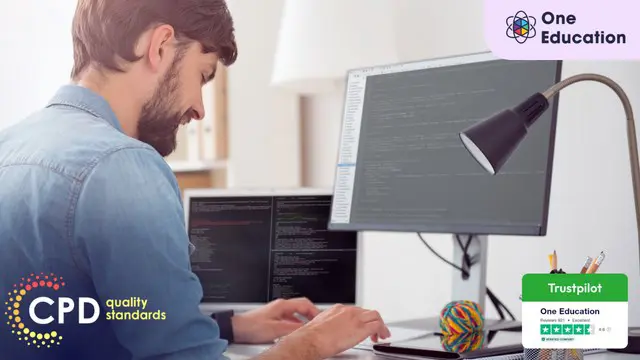
Mastering the Art of Influence: Advanced Tactics and Techniques
By Compete High
ð Unlock the Power of Persuasion: Mastering the Art of Influence ð ð Ready to elevate your influence game to unprecedented heights? Introducing our groundbreaking online course: 'Mastering the Art of Influence: Advanced Tactics and Techniques.' ð ð¥ Imagine having the ability to effortlessly captivate any audience, persuade with precision, and leave a lasting impact in every interaction. Now, stop imagining and start mastering with our comprehensive course designed for those who aspire to be influential leaders and master communicators! ð¥ ⨠What You'll Gain from this Course: ð Advanced Persuasion Techniques: Discover cutting-edge strategies to influence decision-making, backed by the latest research in psychology and communication. ð® Mind Hacking Mastery: Uncover the secrets of understanding and influencing the subconscious mind, giving you an unparalleled advantage in any situation. ð Digital Influence: Learn to navigate the world of online communication with finesse, leveraging social media, email, and other digital platforms to maximize your impact. ð£ï¸ Mastering Verbal and Non-Verbal Communication: Hone your skills in both spoken and unspoken language, ensuring your message is not only heard but truly understood. ð¡ Influence in Leadership: Whether you're a business executive, team leader, or aspiring influencer, this course provides practical strategies to lead with impact and authenticity. ð Adaptability and Flexibility: Gain the ability to tailor your influence techniques to different personalities, situations, and cultural contexts. ð Certification of Mastery: Receive a prestigious certification upon completion, showcasing your expertise in the art of influence. ð Join Thousands of Successful Influencers: Our course has empowered individuals worldwide to achieve unprecedented success in their personal and professional lives. Now, it's your turn! ð Risk-Free Guarantee: We are so confident in the value of this course that we offer a 100% satisfaction guarantee. If you're not completely satisfied within the first 30 days, we'll refund your investment-no questions asked. ð Ready to unlock the doors to limitless possibilities? Enroll now and embark on your journey to becoming a master influencer! ð Course Curriculum Introduction INTRO - What Is Influence & Why is It Important! 00:00 The Power To influence - Beginning Concepts 00:00 The 6 Master Principles Of Persuasion - Part 1 00:00 The 6 Master Principles Of Persuasion - Part 2 00:00 The MUST Have Persuasion Tool! 00:00 Emotional Reasoning 00:00 MORE Powerful Tools Of Persuasion 00:00 Rapport Building & Reputation - Part 1 00:00 Rapport Building & Reputation - Part 2 00:00 Powerful Tools Of Persuasion - Part 1 00:00 Powerful Tools Of Persuasion - Part 2 00:00 Conclusion - Powerful Tools Of Persuasion - Part 3 00:00

Excel - VBA Bootcamp
By Nexus Human
Duration 1 Days 6 CPD hours This course is intended for To ensure success, students should have completed Excel Essentials and Excel Functions Including Pivot Tables and Lookups or have the equivalent knowledge and experience. Overview Upon successful completion of this course, students will understand the programming environment of Visual Basic for applications and know how to create custom procedures and functions that can expand their ability to use Excel more effectively. This course is intended for the experienced Excel users that want to gain knowledge of visual basic for applications (VBA). Introduction to Macros Recording Macros Absolute and Relative How to Run a Macro Basics of Code Writing The VBA Environment (the ?VBE? window) Essential Tips, Tricks, Shortcuts Understanding VBA and Best Practice Crucial VBA Objects and Structures Variables and Data Types Conditionals (If, Select Case) Loops (For, Do) Interaction Interact with Data, Sheets, the Excel Application Interact with User (Message Box, Input Box) Errors Run Editing Debuging Handeling Errors Additional course details: Nexus Humans Excel - VBA Bootcamp training program is a workshop that presents an invigorating mix of sessions, lessons, and masterclasses meticulously crafted to propel your learning expedition forward. This immersive bootcamp-style experience boasts interactive lectures, hands-on labs, and collaborative hackathons, all strategically designed to fortify fundamental concepts. Guided by seasoned coaches, each session offers priceless insights and practical skills crucial for honing your expertise. Whether you're stepping into the realm of professional skills or a seasoned professional, this comprehensive course ensures you're equipped with the knowledge and prowess necessary for success. While we feel this is the best course for the Excel - VBA Bootcamp course and one of our Top 10 we encourage you to read the course outline to make sure it is the right content for you. Additionally, private sessions, closed classes or dedicated events are available both live online and at our training centres in Dublin and London, as well as at your offices anywhere in the UK, Ireland or across EMEA.

WM103 IBM Technical Introduction to IBM MQ
By Nexus Human
Duration 1 Days 6 CPD hours This course is intended for This basic course is designed for system administrators, system architects, application developers, quality assurance specialists, and technical sales and marketing professionals. Overview After completing this course, you should be able to: Summarize current business drivers and the need for flexibility Describe enterprise messaging and the capabilities it must provide Identify the main ways that IBM© MQ can impact application design Describe the basic components of IBM© MQ Differentiate between point-to-point and IBM© MQ cluster connectivity Summarize queue manager and queue manager components administrative tasks Contrast the architectural role of IBM© MQ clusters and multiple instance queue managers Describe the security provisions of IBM© MQ and IBM© MQ Advanced Message Security Describe how IBM© MQ is used as part of the communications infrastructure to: Connect application environments, such as the World Wide Web, enterprise transaction systems, and database systems Manage the distribution of publisher information to appropriate subscribers Provide file transfer management with IBM© MQ Managed File Transfer Serve as a JMS provider Interface with WebSphere Application Server Store in-flight messages for IBM© Integration Bus Interact with z/OS applications Facilitate connectivity to mobile environments with IBM© MQ Telemetry Describe the options for deployment to the Cloud In this course, you learn about IBM© MQ V9 basic components and the path that messages follow when they are exchanged between applications. You also learn how IBM© MQ administrative responsibilities can include the management of topic-based publish/subscribe messaging, managed file transfer, and deployments to the cloud. Topics include an overview of the support that IBM© MQ provides for security, publish/subscribe, high availability, administration, logging, auditing, managed file transfer, MQTT, and cloud options. Course introductionIBM© MQ overviewIBM© MQ basicsMessaging styles, topologies, and architecture overviewSystem administration overviewSecurity overviewIntroduction to IBM© MQ Managed File TransferIntroduction to IBM© MQ Telemetry and IBM© MessageSightIntroduction to the IBM© MQ ApplianceExpanding the scope of IBM© MQCourse summary
