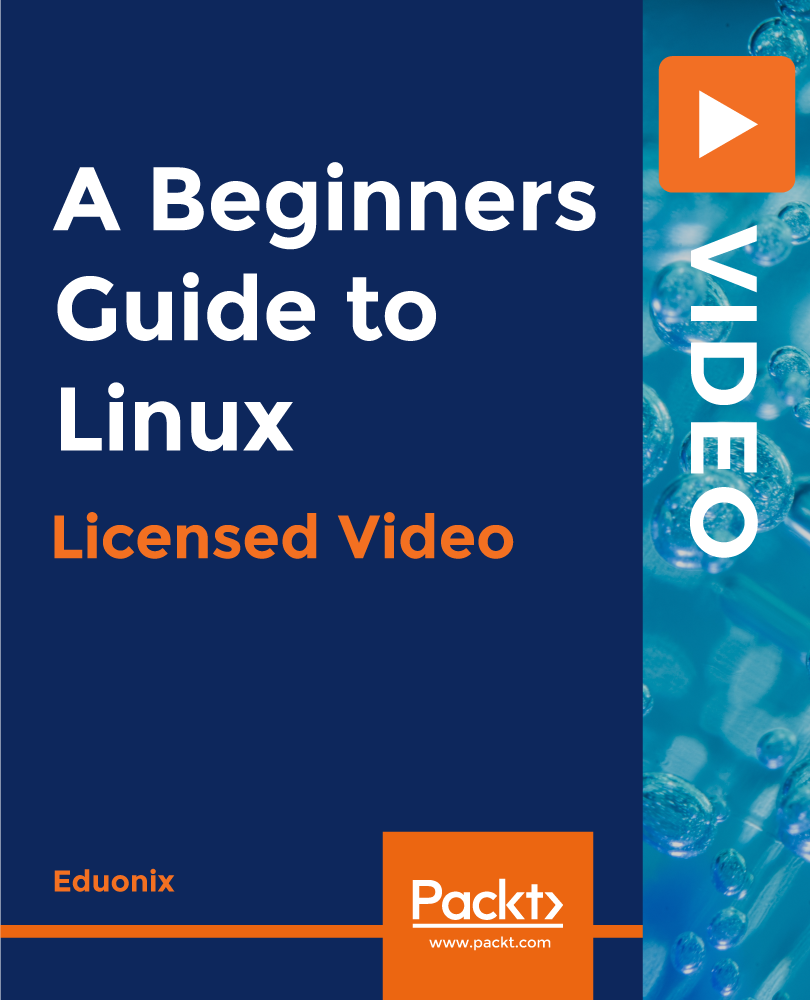- Professional Development
- Medicine & Nursing
- Arts & Crafts
- Health & Wellbeing
- Personal Development
Spanish Lessons for Beginners Online Course
By Study Plex
Highlights of the Course Course Type: Online Learning Duration: 5 Hours 15 Minutes Tutor Support: Tutor support is included Customer Support: 24/7 customer support is available Quality Training: The course is designed by an industry expert Recognised Credential: Recognised and Valuable Certification Completion Certificate: Free Course Completion Certificate Included Instalment: 3 Installment Plan on checkout What you will learn from this course? Gain comprehensive knowledge about Spanish language Understand the core competencies and principles of Spanish language Explore the various areas of Spanish language Know how to apply the skills you acquired from this course in a real-life context Become a confident and expert Spanish language speaker Spanish Lessons for Beginners Online Course Master the skills you need to propel your career forward in Spanish language. This course will equip you with the essential knowledge and skillset that will make you a confident Spanish language speaker and take your career to the next level. This comprehensive Spanish lessons for beginners course is designed to help you surpass your professional goals. The skills and knowledge that you will gain through studying this Spanish lessons for beginners course will help you get one step closer to your professional aspirations and develop your skills for a rewarding career. This comprehensive course will teach you the theory of effective Spanish language practice and equip you with the essential skills, confidence and competence to assist you in the Spanish language industry. You'll gain a solid understanding of the core competencies required to drive a successful career in Spanish language. This course is designed by industry experts, so you'll gain knowledge and skills based on the latest expertise and best practices. This extensive course is designed for Spanish language speakers or for people who are aspiring to specialise in Spanish language. Enrol in this Spanish lessons for beginners course today and take the next step towards your personal and professional goals. Earn industry-recognised credentials to demonstrate your new skills and add extra value to your CV that will help you outshine other candidates. Who is this Course for? This comprehensive Spanish lessons for beginners course is ideal for anyone wishing to boost their career profile or advance their career in this field by gaining a thorough understanding of the subject. Anyone willing to gain extensive knowledge on this Spanish language can also take this course. Whether you are a complete beginner or an aspiring professional, this course will provide you with the necessary skills and professional competence, and open your doors to a wide number of professions within your chosen sector. Entry Requirements This Spanish lessons for beginners course has no academic prerequisites and is open to students from all academic disciplines. You will, however, need a laptop, desktop, tablet, or smartphone, as well as a reliable internet connection. Assessment This Spanish lessons for beginners course assesses learners through multiple-choice questions (MCQs). Upon successful completion of the modules, learners must answer MCQs to complete the assessment procedure. Through the MCQs, it is measured how much a learner could grasp from each section. In the assessment pass mark is 60%. Advance Your Career This Spanish lessons for beginners course will provide you with a fresh opportunity to enter the relevant job market and choose your desired career path. Additionally, you will be able to advance your career, increase your level of competition in your chosen field, and highlight these skills on your resume. Recognised Accreditation This course is accredited by continuing professional development (CPD). CPD UK is globally recognised by employers, professional organisations, and academic institutions, thus a certificate from CPD Certification Service creates value towards your professional goal and achievement. The Quality Licence Scheme is a brand of the Skills and Education Group, a leading national awarding organisation for providing high-quality vocational qualifications across a wide range of industries. What is CPD? Employers, professional organisations, and academic institutions all recognise CPD, therefore a credential from CPD Certification Service adds value to your professional goals and achievements. Benefits of CPD Improve your employment prospects Boost your job satisfaction Promotes career advancement Enhances your CV Provides you with a competitive edge in the job market Demonstrate your dedication Showcases your professional capabilities What is IPHM? The IPHM is an Accreditation Board that provides Training Providers with international and global accreditation. The Practitioners of Holistic Medicine (IPHM) accreditation is a guarantee of quality and skill. Benefits of IPHM It will help you establish a positive reputation in your chosen field You can join a network and community of successful therapists that are dedicated to providing excellent care to their client You can flaunt this accreditation in your CV It is a worldwide recognised accreditation What is Quality Licence Scheme? This course is endorsed by the Quality Licence Scheme for its high-quality, non-regulated provision and training programmes. The Quality Licence Scheme is a brand of the Skills and Education Group, a leading national awarding organisation for providing high-quality vocational qualifications across a wide range of industries. Benefits of Quality License Scheme Certificate is valuable Provides a competitive edge in your career It will make your CV stand out Course Curriculum Spanish Language for Beginner Introduction: How To Learn Spanish In 3-Minute Chunks 00:05:00 Lesson 1 Spanish Lesson 1a | Your First Few Words In Spanish Plus, What Is That Line 00:03:00 Spanish Lesson 1b | How To Make Your Sentences Negative 00:03:00 Spanish Lesson 1c | Let's Practice 00:03:00 Spanish Lesson 1d | Reverse Translations 00:03:00 Spanish Lesson 1e | What Else 00:02:00 Lesson 2 Spanish Lesson 2a | A New Word That Looks English 00:03:00 Spanish Lesson 2b | Some More Adjectives 00:03:00 Spanish Lesson 2c | A Useful Phrase With Two Meanings 00:04:00 Spanish Lesson 2d | Let's Practice 00:03:00 Spanish Lesson 2e | Reverse Translations 00:02:00 Spanish Lesson 2f | Recap Translations 00:03:00 Spanish Lesson 2g | Reverse Recap Translations 00:03:00 Lesson 3 Spanish Lesson 3a | Let's Start Being Polite In Spanish 00:03:00 Spanish Lesson 3b | Always A Perfect Adjective 00:03:00 Spanish Lesson 3c | How Do You Say âThatâ 00:03:00 Spanish Lesson 3d | Let's Practise 00:03:00 Spanish Lesson 3e | Reverse Translations 00:03:00 Spanish Lesson 3f |Recap Translations 00:03:00 Spanish Lesson 3g | Reverse Recap Translations 00:04:00 Lesson 4 Spanish Lesson 4a | Pronouncing The Double L 00:03:00 Spanish Lesson 4b | The Opposite Of Sà And Bueno 00:03:00 Spanish Lesson 4c | Your First Spanish Noun 00:03:00 Spanish Lesson 4d | Another Useful Adverb 00:04:00 Spanish Lesson 4e | Let's Practise 00:03:00 Spanish Lesson 4f | Reverse Translations 00:03:00 Spanish Lesson 4g | Recap Translations 00:02:00 Spanish Lesson 4h | Reverse Recap Translations 00:02:00 Spanish Lesson 4i | Vocabulary Recap 00:02:00 Lesson 5 Spanish Lesson 5a | More Nouns 00:03:00 Spanish Lesson 5b | How To Say âTheâ In Spanish 00:04:00 Spanish Lesson 5c | What Is A Noun 00:03:00 Spanish Lesson 5d | What's An Adjective 00:03:00 Spanish Lesson 5e | Masculine And Feminine Adjectives 00:03:00 Spanish Lesson 5f | A Terrible Adjective 00:03:00 Spanish Lesson 5g | Vocabulary Expansion Sheet: Food 00:04:00 Spanish Lesson 5h | Let's Practise 00:03:00 Spanish Lesson 5i | Reverse Translations 00:03:00 Spanish Lesson 5j | Recap Translations 00:03:00 Spanish Lesson 5k | Reverse Recap Translations 00:03:00 Spanish Lesson 5l | Vocabulary Recap 00:02:00 Lesson 6 Spanish Lesson 6a | âMyâ And The Letter H 00:03:00 Spanish Lesson 6b | Everybody Is Nice 00:03:00 Spanish Lesson 6c | Some Practice Sentences 00:03:00 Spanish Lesson 6d | Let's Practise 00:03:00 Spanish Lesson 6e | Reverse Translations 00:02:00 Spanish Lesson 6f | Recap Translations 00:03:00 Spanish Lesson 6g | Reverse Recap Translations 00:03:00 Spanish Lesson 6h | Vocabulary Recap 00:03:00 Lesson 7 Spanish Lesson 7a | âAâ In Spanish 00:03:00 Spanish Lesson 7b | A Tea And A Coffee, Please 00:03:00 Spanish Lesson 7c | I Would Like⦠00:03:00 Spanish Lesson 7d | A Table For Two 00:03:00 Spanish Lesson 7e | Vocabulary Expansion Sheet: Numbers 00:02:00 Spanish Lesson 7f | Let's Practise 00:03:00 Spanish Lesson 7g | Reverse Translations 00:03:00 Spanish Lesson 7h | Recap Translations 00:03:00 Spanish Lesson 7i | Reverse Recap Translations 00:03:00 Spanish Lesson 7j | Vocabulary Recap 00:03:00 Lesson 8 Spanish Lesson 8a | â¦And The Food 00:03:00 Spanish Lesson 8b | Two More Words 00:03:00 Spanish Lesson 8c | Plural Nouns 00:03:00 Spanish Lesson 8d | Practising Plurals: Part 1 00:03:00 Spanish Lesson 8e | Practising Plurals: Part 2 00:03:00 Spanish Lesson 8f | Plural Adjectives 00:04:00 Spanish Lesson 8g | Four Forms For Each Adjective 00:03:00 Spanish Lesson 8h | Some More Nouns 00:03:00 Spanish Lesson 8i | Plural âMyâ 00:03:00 Spanish Lesson 8j | Don't Lose Sleep 00:02:00 Spanish Lesson 8k | Let's Practise 00:03:00 Spanish Lesson 8l | Reverse Translations 00:03:00 Spanish Lesson 8m | Recap Translations 00:03:00 Spanish Lesson 8n | Reverse Recap Translations 00:03:00 Spanish Lesson 8o | Vocabulary Recap 00:05:00 Lesson 9 Spanish Lesson 9a | The Greetings Lesson 00:03:00 Spanish Lesson 9b | Good Evening 00:03:00 Spanish Lesson 9c | See You Soon 00:04:00 Spanish Lesson 9d | Let's Practise 00:02:00 Spanish Lesson 9e | Reverse Translations 00:02:00 Spanish Lesson 9f | Recap Translations 00:03:00 Spanish Lesson 9g | Reverse Recap Translations 00:03:00 Spanish Lesson 9h | Vocabulary Recap 00:05:00 Recap Notes Al Restaurante - Salad 00:01:00 Al Restaurante - Vegetables 00:02:00 Al Restaurante - Fish and Seafood 00:01:00 Al Restaurante - Meat 00:02:00 Al Restaurante - Other Things 00:02:00 Al Restaurante - Condiments 00:02:00 Al Restaurante - Spanish Cuisine 00:01:00 Al Restaurante - Dessert 00:02:00 Al Restaurante - Fruit 00:04:00 Al Restaurante - Drinks 00:03:00 Al Restaurante - Cutlery 00:01:00 Numbers 0-100 00:05:00 Numbers 101-1000 00:02:00 Masculine Or Feminine 00:03:00 Ready For Course 2? The Happy Linguist - Hints And Tips For Learning Spanish 00:01:00 Vocabulary Expansion Sheets - Where Are They 00:01:00 Assessment Assessment - Spanish For Beginners 00:10:00 Obtain Your Certificate Order Your Certificate of Achievement 00:00:00 Get Your Insurance Now Get Your Insurance Now 00:00:00 Feedback Feedback 00:00:00

Kickstart your career & boost your employability by helping you discover your skills, talents and interests with our special Digital Marketing for Beginners to Advanced Course. You'll create a pathway to your ideal job as this course is designed to uplift your career in the relevant industry. It provides professional training that employers are looking for in today's workplaces. The Digital Marketing Course is one of the most prestigious training offered at Study Hub and is highly valued by employers for good reason. This Digital Marketing Course has been designed by industry experts to provide our learners with the best learning experience possible to increase their understanding of their chosen field. This Digital Marketing Course, like every one of Study Hub's courses, is meticulously developed and well researched. Every one of the topics is divided into elementary modules, allowing our students to grasp each lesson quickly. At Study Hub, we don't just offer courses; we also provide a valuable teaching process. When you buy a course from Study Hub, you get unlimited Lifetime access with 24/7 dedicated tutor support. Learning Outcomes Grasp the essentials of digital marketing from foundational concepts to advanced strategies. Dive into the intricacies of launching and managing an online e-commerce store. Explore effective digital marketing strategies tailored for e-commerce businesses. Harness the power of affiliate marketing to amplify your online presence. Implement proven tips to significantly boost online sales for e-commerce ventures. Why choose this Digital Marketing for Beginners to Advanced course? Unlimited access to the course for a lifetime. Opportunity to earn a certificate accredited by the CPD Quality Standards and CIQ after completing this course. Structured lesson planning in line with industry standards. Immerse yourself in innovative and captivating course materials and activities. Assessments designed to evaluate advanced cognitive abilities and skill proficiency. Flexibility to complete the Course at your own pace, on your own schedule. Receive full tutor support throughout the week, from Monday to Friday, to enhance your learning experience. Unlock career resources for CV improvement, interview readiness, and job success. Who is this Digital Marketing for Beginners to Advanced course for? Aspiring digital marketers eager to kickstart a successful online career. Business owners and entrepreneurs aiming to enhance their e-commerce presence. Marketing enthusiasts seeking a comprehensive understanding of digital strategies. Individuals looking to monetize e-commerce ventures through effective marketing. Anyone eager to unlock the secrets of successful digital marketing in the modern era. Career path Digital Marketing Specialist: £25,000 - £40,000 E-commerce Manager: £30,000 - £50,000 Affiliate Marketing Strategist: £28,000 - £45,000 Online Sales Consultant: £25,000 - £38,000 E-commerce Business Owner: Earnings vary based on business success Digital Marketing Director: £40,000 - £70,000 Prerequisites This Digital Marketing for Beginners to Advanced does not require you to have any prior qualifications or experience. You can just enrol and start learning.This Digital Marketing for Beginners to Advanced was made by professionals and it is compatible with all PC's, Mac's, tablets and smartphones. You will be able to access the course from anywhere at any time as long as you have a good enough internet connection. Certification After studying the course materials, there will be a written assignment test which you can take at the end of the course. After successfully passing the test you will be able to claim the pdf certificate for £4.99 Original Hard Copy certificates need to be ordered at an additional cost of £8. Course Curriculum Module 01: Introduction Digital Marketing Starting an Online ECommerce Store preview 00:06:00 Module 02: Digital Marketing Starting An Online Ecommerce Store Types Of E-Commerce Store 00:04:00 Types Of E-Commerce Business Models 00:04:00 What You Can Sell In An E-Commerce Store 00:03:00 Digital Marketing Strategies 00:04:00 Tips To Increase E-Commerce Online Sales 00:04:00 Incorporating Affiliate Marketing Into Your E-Commerce Business 00:04:00 Module 03: Digital Marketing Strategies To Market An E-Commerce Business Boost Product Visualisation 00:03:00 Three Main Purposes Of Any Product Video 00:03:00 Automate With Chatbots 00:05:00 Reduce Cart Abandonment 00:04:00 Use Retargeting Tactics 00:03:00 Module 04: Incorporating Affiliate Marketing Into Your E-Commerce Business Determine If An Affiliate Program Is Right For You 00:04:00 Find Publishers To Partner With 00:05:00 Review And Approved Publishers 00:04:00 Conduct Outgoing Review 00:04:00 Win New Customers With Referral Marketing 00:04:00 Module 05: Tips To Increase E-Commerce Online Sales Reach In Market Shoppers With Google Shopping Ads 00:03:00 Remarket To Them Display Ads 00:04:00 Turn Likes Into Sales With Shopping On Instagram 00:04:00 Instill Trust With Customer Reviews 00:03:00 Up Your Cross Selling Game With Pop Ups 00:04:00 Module 06: Types Of E-Commerce Business Models Drop Shipping 00:04:00 Wholesaling And Warehousing 00:04:00 Private Labelling And Manufacturing 00:04:00 White Leveling 00:03:00 Subscription 00:04:00 Module 07: Types Of E-Commerce Store Business To Business E Commerce 00:04:00 Business To Consumer E Commerce 00:05:00 Consumer To Consumer 00:04:00 Consumer To Business E Commerce 00:03:00 B2g - Government Or Public Administration 00:05:00 Module 08: What You Can Sell In An E-Commerce Store Identify Or Create Product That Solve A Problem 00:04:00 Find Product You And Other People Are Passionate About 00:05:00 Find Products With Branding Potential 00:04:00 Hop On Trends Early 00:04:00 Find Product That Fulfill Guilty E Pleasures 00:04:00 Module 09: Conclusion Review 00:04:00 Assignment - Digital Marketing for Beginners to Advanced 02:27:00 Assignment

TypeScript for Beginners
By Packt
Starting with the basics, such as variables and operators, to advanced concepts, such as inheritance and encapsulation, this course covers the entire spectrum to help you gain the skills needed to start developing applications in TypeScript.

Course Overview Amp up your project management skills to meet your project requirements and shape your organisation's success. Project managers are responsible for the successful planning and execution of projects. This 2D Animation in Moho - Beginners to Advanced Course is designed to help you learn the proven project management skills and techniques to manage projects from beginning to end. The course will give you clear ideas on project management basics, different project types, and the techniques applied to project activities for successful project completion. During the course, you'll gain insights into project management steps, such as project initiation, execution, monitoring, and closing. On top of that, you'll explore the steps involved in project team building and acquire knowledge of earned value management to measure project performance. Learning Outcomes Discover the crucial steps to project success Familiarise yourself with different types of projects Identify the steps involved in project initiation, execution, monitoring and closing Understand what makes a successful project management team Learn about Earned Value Management (EVM) for project performance measurement Determine what is a change control process in project management Who is the 2D Animation in Moho - Beginners to Advanced Course for? This 2D Animation in Moho - Beginners to Advanced Course is perfect for aspiring professionals in the relevant industry, such as people with careers in: Project Manager Project Executive Project Administrator Project Co-ordinator Project Lead It will deepen their knowledge and help them establish the fundamental skills for project management. Why Choose this Diploma in 2D Animation in Moho - Beginners to Advanced Course ? Affordable, well-structured and high-quality e-learning study materials Engaging tutorial videos, materials from the industry-leading experts Opportunity to study in a user-friendly, advanced online learning platform Efficient exam systems for the assessment and instant result The UK & internationally recognised accredited qualification Access the course content on mobile, tablet, or desktop from anywhere, anytime Excellent career advancement opportunities 24/7 student support via email. Entry Requirement This course is available to all learners of all academic backgrounds. Learners should be aged 16 or over to undertake the qualification. A good understanding of the English language, numeracy, and ICT are required to attend this course. Assessment At the end of the course, you will be required to sit for an online multiple-choice test. Your test will be assessed automatically and immediately so that you will instantly know whether you have been successful. Before sitting for your final exam, you will have the opportunity to test your proficiency with a mock exam. Certification After you have successfully passed the test, you will be able to obtain an Accredited Certificate of Achievement. However, you can also obtain a Course Completion Certificate following the course completion without sitting for the test. Certificates can be obtained either in hard copy at the cost of £39 or in PDF format at £24. PDF certificate's turnaround time is 24 hours, and for the hardcopy certificate, it is 3-9 working days. Section 01: Introduction How to cartoon a head 01:00:00 Getting Familiar with Moho Studio 00:15:00 Section 02: Character Preparation Character Preparation 1 00:20:00 Character Preparation 2 00:18:00 Bone Mouth Boning 00:28:00 Mouth Expressions 00:44:00 Boning Head Turn 00:29:00 Bone Mouth Boning Error Note 00:08:00 Head up Boning 00:17:00 Head down Boning 00:06:00 Section 03: Creating Animation Creating Animation 1 00:28:00 Creating Animation 2 00:25:00 Creating Animation 3 00:25:00 Creating Animation 4 00:21:00 Creating Animation 5 00:24:00 Creating Animation 6 00:22:00 Creating Animation 7 00:19:00 Creating Animation 8 00:29:00 Creating animation 9 00:20:00 Creating Animation 10 00:16:00 Creating Animation 11 00:02:00 Creating Animation 12 00:07:00 Creating Animation 13 00:16:00 Rukq Man's Face cartooning Template 00:19:00 Final Render 00:01:00 Section 04: Resources Resource 00:00:00 Assignment Assignment - 2D Animation in Moho - Beginners to Advanced Course 00:00:00 Certificate and Transcript Order Your Certificates and Transcripts 00:00:00

In this competitive job market, you need to have some specific skills and knowledge to start your career and establish your position. This Digital Art - Sketching In Photoshop For Beginners will help you understand the current demands, trends and skills in the sector. The course will provide you with the essential skills you need to boost your career growth in no time. The Digital Art - Sketching In Photoshop For Beginners will give you clear insight and understanding about your roles and responsibilities, job perspective and future opportunities in this field. You will be familiarised with various actionable techniques, career mindset, regulations and how to work efficiently. This course is designed to provide an introduction to Digital Art - Sketching In Photoshop For Beginners and offers an excellent way to gain the vital skills and confidence to work toward a successful career. It also provides access to proven educational knowledge about the subject and will support those wanting to attain personal goals in this area. Learning Objectives Learn the fundamental skills you require to be an expert Explore different techniques used by professionals Find out the relevant job skills & knowledge to excel in this profession Get a clear understanding of the job market and current demand Update your skills and fill any knowledge gap to compete in the relevant industry CPD accreditation for proof of acquired skills and knowledge Who is this Course for? Whether you are a beginner or an existing practitioner, our CPD accredited Digital Art - Sketching In Photoshop For Beginners is perfect for you to gain extensive knowledge about different aspects of the relevant industry to hone your skill further. It is also great for working professionals who have acquired practical experience but require theoretical knowledge with a credential to support their skill, as we offer CPD accredited certification to boost up your resume and promotion prospects. Entry Requirement Anyone interested in learning more about this subject should take this Digital Art - Sketching In Photoshop For Beginners. This course will help you grasp the basic concepts as well as develop a thorough understanding of the subject. The course is open to students from any academic background, as there is no prerequisites to enrol on this course. The course materials are accessible from an internet enabled device at anytime of the day. CPD Certificate from Course Gate At the successful completion of the course, you can obtain your CPD certificate from us. You can order the PDF certificate for £9 and the hard copy for £15. Also, you can order both PDF and hardcopy certificates for £22. Career path The Digital Art - Sketching In Photoshop For Beginners will help you to enhance your knowledge and skill in this sector. After accomplishing this course, you will enrich and improve yourself and brighten up your career in the relevant job market. Course Curriculum Digital Art - Sketching In Photoshop For Beginners Unit 01: Introduction 00:02:00 Unit 02: Introduction to Photoshop 00:05:00 Unit 03: Customizing Your Workspace 00:09:00 Unit 04: Creating a New Document 00:07:00 Unit 05: Installing Brush 00:02:00 Unit 06: The Layers Panel 00:09:00 Unit 07: Finding Reference 00:03:00 Unit 08: Simplifying Your Reference 00:07:00 Unit 09: Warm Up Sketch 00:02:00 Unit 10: Sketching 00:31:00 Unit 11: Refining Your Sketch 00:14:00 Unit 12: Demo 00:11:00 Unit 13: Your Project 00:01:00 Unit 14: Conclusion 00:03:00 Certificate and Transcript Order Your Certificates or Transcripts 00:00:00

Kubernetes for Beginners
By Packt
This course is a comprehensive beginner's guide to Kubernetes. In this course, you will get a solid understanding and hands-on practical experience with Kubernetes. You will learn about key building blocks of Kubernetes: nodes, pods, services, and deployments. All you need is some basic knowledge about Docker to get started.

Overview Uplift Your Career & Skill Up to Your Dream Job - Learning Simplified From Home! Kickstart your career & boost your employability by helping you discover your skills, talents and interests with our special Web Design for Beginners: Build Websites in HTML & CSS Course. You'll create a pathway to your ideal job as this course is designed to uplift your career in the relevant industry. It provides professional training that employers are looking for in today's workplaces. The Web Design for Beginners: Build Websites in HTML & CSS Course is one of the most prestigious training offered at StudyHub and is highly valued by employers for good reason. This Web Design for Beginners: Build Websites in HTML & CSS Course has been designed by industry experts to provide our learners with the best learning experience possible to increase their understanding of their chosen field. This Web Design for Beginners: Build Websites in HTML & CSS Course, like every one of Study Hub's courses, is meticulously developed and well researched. Every one of the topics is divided into elementary modules, allowing our students to grasp each lesson quickly. At StudyHub, we don't just offer courses; we also provide a valuable teaching process. When you buy a course from StudyHub, you get unlimited Lifetime access with 24/7 dedicated tutor support. Why buy this Web Design for Beginners: Build Websites in HTML & CSS? Unlimited access to the course for forever Digital Certificate, Transcript, student ID all included in the price Absolutely no hidden fees Directly receive CPD accredited qualifications after course completion Receive one to one assistance on every weekday from professionals Immediately receive the PDF certificate after passing Receive the original copies of your certificate and transcript on the next working day Easily learn the skills and knowledge from the comfort of your home Certification After studying the course materials of the Web Design for Beginners: Build Websites in HTML & CSS there will be a written assignment test which you can take either during or at the end of the course. After successfully passing the test you will be able to claim the pdf certificate for £5.99. Original Hard Copy certificates need to be ordered at an additional cost of £9.60. Who is this course for? This Web Design for Beginners: Build Websites in HTML & CSS course is ideal for Students Recent graduates Job Seekers Anyone interested in this topic People already working in the relevant fields and want to polish their knowledge and skill. Prerequisites This Web Design for Beginners: Build Websites in HTML & CSS does not require you to have any prior qualifications or experience. You can just enrol and start learning.This Web Design for Beginners: Build Websites in HTML & CSS was made by professionals and it is compatible with all PC's, Mac's, tablets and smartphones. You will be able to access the course from anywhere at any time as long as you have a good enough internet connection. Career path As this course comes with multiple courses included as bonus, you will be able to pursue multiple occupations. This Web Design for Beginners: Build Websites in HTML & CSS is a great way for you to gain multiple skills from the comfort of your home. Course Curriculum Section 01: Introduction Introduction 00:07:00 Section 02: Basic and General Info and Installation Alert!!! Important: A Must-Watch Video 00:01:00 How the Web Works 00:07:00 What Are Text Editors and Installation 00:05:00 How the Browser Works 00:11:00 Section 03: Basics Syntax and First Steps HTML Basic Syntax 00:14:00 HTML Elements 00:06:00 HTML Attributes 00:09:00 HTML Headings 00:04:00 HTML Paragraphs 00:06:00 Section 04: Diving Deeper with HTML and CSS Basics HTML Style Attribute 00:09:00 HTML Formatting 00:04:00 HTML Comments 00:05:00 Simple Intro to CSS 00:16:00 HTML Links 00:06:00 HTML Images 00:08:00 Section 05: Diving Deeper: Tables, Lists and Forms HTML Tables 00:11:00 HTML Lists 00:07:00 First Training (Creating a Simple Menu) 00:10:00 HTML Forms pt.1 00:11:00 HTML Forms pt.2 00:11:00 HTML Forms pt.3 00:08:00 HTML Forms pt.4 00:06:00 Section 06: Getting Advanced and Finishing Up HTML Inline and Block Tags 00:16:00 Classes 00:10:00 Ids 00:08:00 More about the Head 00:09:00 HTML Entities 00:05:00 Section 07: Getting Started with CSS Intro and Revision to CSS 00:05:00 Syntax 00:08:00 Comments 00:04:00 Section 08: Colours Colours pt.1 00:19:00 Colours pt.2 00:08:00 Section 09: Backgrounds Backgrounds pt.1 00:13:00 Backgrounds pt.2 00:05:00 Backgrounds pt.3 00:09:00 Section 10: Borders Borders pt.1 00:06:00 Borders pt.2 00:06:00 Section 11: Margin, Padding and More Margin 00:14:00 Padding 00:08:00 More about height and width 00:05:00 Width and Height 00:07:00 Box Model 00:05:00 Training 2 (Building a Simple Form) 00:22:00 Section 12: Outline Outline pt.1 00:06:00 Outline pt.2 00:05:00 Section 13: Text Text pt.1 00:05:00 Text pt.2 00:07:00 Text pt.3 00:05:00 Section 14: Fonts Fonts pt.1 00:07:00 Fonts pt.2 00:04:00 Fonts pt.3 00:03:00 Section 15: Display Display pt.1 00:10:00 Display pt.2 00:04:00 Display pt.3 00:10:00 Section 16: Position Position pt.1 00:05:00 Position pt.2 00:10:00 Section 17: Z-index Z-index pt.1 00:07:00 Z-index pt.2 00:05:00 Section 18: Overflow Overflow pt.1 00:08:00 Overflow pt.2 00:03:00 Section 19: Pseudo Classes, Elements and other Stuff Pseudo Classes 00:12:00 Pseudo Elements 00:09:00 Opacity 00:06:00 Cursor 00:04:00 Section 20: Float Float pt.1 00:04:00 Float pt.2 00:05:00 Section 21: Outro Outro and Where to Go From Here 00:03:00 Section 22: More Lectures: Update 2022 Videos 00:04:00 Sound 00:02:00 Youtube Videos 00:03:00

Register on the Business and Data Analytics for Beginners today and build the experience, skills and knowledge you need to enhance your professional development and work towards your dream job. Study this course through online learning and take the first steps towards a long-term career. The course consists of a number of easy to digest, in-depth modules, designed to provide you with a detailed, expert level of knowledge. Learn through a mixture of instructional video lessons and online study materials. Receive online tutor support as you study the course, to ensure you are supported every step of the way. Get an e-certificate as proof of your course completion. The Business and Data Analytics for Beginners is incredibly great value and allows you to study at your own pace. Access the course modules from any internet-enabled device, including computers, tablet, and smartphones. The course is designed to increase your employability and equip you with everything you need to be a success. Enrol on the now and start learning instantly! What You Get With The Business and Data Analytics for Beginners Receive a e-certificate upon successful completion of the course Get taught by experienced, professional instructors Study at a time and pace that suits your learning style Get instant feedback on assessments 24/7 help and advice via email or live chat Get full tutor support on weekdays (Monday to Friday) Course Design The course is delivered through our online learning platform, accessible through any internet-connected device. There are no formal deadlines or teaching schedules, meaning you are free to study the course at your own pace. You are taught through a combination of Online study materials Certification Upon successful completion of the course, you will be able to obtain your course completion e-certificate free of cost. Print copy by post is also available at an additional cost of £9.99 and PDF Certificate at £4.99. Who Is This Course For: The course is ideal for those who already work in this sector or are an aspiring professional. This course is designed to enhance your expertise and boost your CV. Learn key skills and gain a professional qualification to prove your newly-acquired knowledge. Requirements: The online training is open to all students and has no formal entry requirements. To study the Business and Data Analytics for Beginners, all your need is a passion for learning, a good understanding of English, numeracy, and IT skills. You must also be over the age of 16. Course Content Section 01: Business and Data Analytics Introduction to Business and Data Analytics 00:07:00 Where are Insights Business Analytics Being Used 00:11:00 Problem Framing Process 00:11:00 Section 02: Business Process Model Business Process Modelling 00:10:00 Outcome of the First Step 00:06:00 Outcome of the Second Step 00:07:00 Data Understanding 00:07:00 How Do You Exploit Data that no One Else Has? 00:10:00 Informational System Usually 00:08:00 Section 03: Working on Data Data Preparation 00:04:00 Evaluation 00:05:00 Deployment 00:07:00 Major Health Insurance Company 00:09:00 Process 00:09:00 Frequently Asked Questions Are there any prerequisites for taking the course? There are no specific prerequisites for this course, nor are there any formal entry requirements. All you need is an internet connection, a good understanding of English and a passion for learning for this course. Can I access the course at any time, or is there a set schedule? You have the flexibility to access the course at any time that suits your schedule. Our courses are self-paced, allowing you to study at your own pace and convenience. How long will I have access to the course? For this course, you will have access to the course materials for 1 year only. This means you can review the content as often as you like within the year, even after you've completed the course. However, if you buy Lifetime Access for the course, you will be able to access the course for a lifetime. Is there a certificate of completion provided after completing the course? Yes, upon successfully completing the course, you will receive a certificate of completion. This certificate can be a valuable addition to your professional portfolio and can be shared on your various social networks. Can I switch courses or get a refund if I'm not satisfied with the course? We want you to have a positive learning experience. If you're not satisfied with the course, you can request a course transfer or refund within 14 days of the initial purchase. How do I track my progress in the course? Our platform provides tracking tools and progress indicators for each course. You can monitor your progress, completed lessons, and assessments through your learner dashboard for the course. What if I have technical issues or difficulties with the course? If you encounter technical issues or content-related difficulties with the course, our support team is available to assist you. You can reach out to them for prompt resolution.

A Beginners Guide to Linux
By Packt
A structured approach to learning and master Linux quickly