- Professional Development
- Medicine & Nursing
- Arts & Crafts
- Health & Wellbeing
- Personal Development
Deep Learning using OpenPose - Learn Pose Estimation Models and Build 5 AI Apps
By Packt
The complete guide to creating your own Pose Estimation apps: Learn the full workflow and get up to speed with developing 5 AI apps
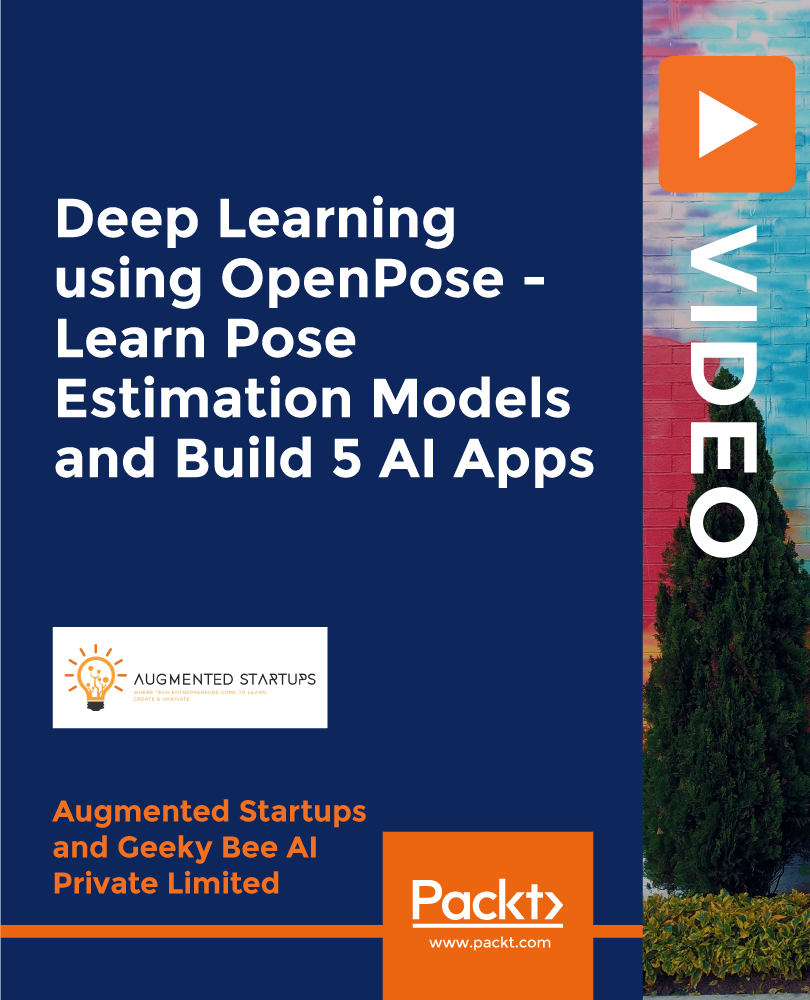
Machine Learning Essentials with Python (TTML5506-P)
By Nexus Human
Duration 3 Days 18 CPD hours This course is intended for This course is geared for attendees with solid Python skills who wish to learn and use basic machine learning algorithms and concepts Overview This 'skills-centric' course is about 50% hands-on lab and 50% lecture, with extensive practical exercises designed to reinforce fundamental skills, concepts and best practices taught throughout the course. Topics Covered: This is a high-level list of topics covered in this course. Please see the detailed Agenda below Getting Started & Optional Python Quick Refresher Statistics and Probability Refresher and Python Practice Probability Density Function; Probability Mass Function; Naive Bayes Predictive Models Machine Learning with Python Recommender Systems KNN and PCA Reinforcement Learning Dealing with Real-World Data Experimental Design / ML in the Real World Time Permitting: Deep Learning and Neural Networks Machine Learning Essentials with Python is a foundation-level, three-day hands-on course that teaches students core skills and concepts in modern machine learning practices. This course is geared for attendees experienced with Python, but new to machine learning, who need introductory level coverage of these topics, rather than a deep dive of the math and statistics behind Machine Learning. Students will learn basic algorithms from scratch. For each machine learning concept, students will first learn about and discuss the foundations, its applicability and limitations, and then explore the implementation and use, reviewing and working with specific use casesWorking in a hands-on learning environment, led by our Machine Learning expert instructor, students will learn about and explore:Popular machine learning algorithms, their applicability and limitationsPractical application of these methods in a machine learning environmentPractical use cases and limitations of algorithms Getting Started Installation: Getting Started and Overview LINUX jump start: Installing and Using Anaconda & Course Materials (or reference the default container) Python Refresher Introducing the Pandas, NumPy and Scikit-Learn Library Statistics and Probability Refresher and Python Practice Types of Data Mean, Median, Mode Using mean, median, and mode in Python Variation and Standard Deviation Probability Density Function; Probability Mass Function; Naive Bayes Common Data Distributions Percentiles and Moments A Crash Course in matplotlib Advanced Visualization with Seaborn Covariance and Correlation Conditional Probability Naive Bayes: Concepts Bayes? Theorem Naive Bayes Spam Classifier with Naive Bayes Predictive Models Linear Regression Polynomial Regression Multiple Regression, and Predicting Car Prices Logistic Regression Logistic Regression Machine Learning with Python Supervised vs. Unsupervised Learning, and Train/Test Using Train/Test to Prevent Overfitting Understanding a Confusion Matrix Measuring Classifiers (Precision, Recall, F1, AUC, ROC) K-Means Clustering K-Means: Clustering People Based on Age and Income Measuring Entropy LINUX: Installing GraphViz Decision Trees: Concepts Decision Trees: Predicting Hiring Decisions Ensemble Learning Support Vector Machines (SVM) Overview Using SVM to Cluster People using scikit-learn Recommender Systems User-Based Collaborative Filtering Item-Based Collaborative Filtering Finding Similar Movie Better Accuracy for Similar Movies Recommending movies to People Improving your recommendations KNN and PCA K-Nearest-Neighbors: Concepts Using KNN to Predict a Rating for a Movie Dimensionality Reduction; Principal Component Analysis (PCA) PCA with the Iris Data Set Reinforcement Learning Reinforcement Learning with Q-Learning and Gym Dealing with Real-World Data Bias / Variance Tradeoff K-Fold Cross-Validation Data Cleaning and Normalization Cleaning Web Log Data Normalizing Numerical Data Detecting Outliers Feature Engineering and the Curse of Dimensionality Imputation Techniques for Missing Data Handling Unbalanced Data: Oversampling, Undersampling, and SMOTE Binning, Transforming, Encoding, Scaling, and Shuffling Experimental Design / ML in the Real World Deploying Models to Real-Time Systems A/B Testing Concepts T-Tests and P-Values Hands-on With T-Tests Determining How Long to Run an Experiment A/B Test Gotchas Capstone Project Group Project & Presentation or Review Deep Learning and Neural Networks Deep Learning Prerequisites The History of Artificial Neural Networks Deep Learning in the TensorFlow Playground Deep Learning Details Introducing TensorFlow Using TensorFlow Introducing Keras Using Keras to Predict Political Affiliations Convolutional Neural Networks (CNN?s) Using CNN?s for Handwriting Recognition Recurrent Neural Networks (RNN?s) Using an RNN for Sentiment Analysis Transfer Learning Tuning Neural Networks: Learning Rate and Batch Size Hyperparameters Deep Learning Regularization with Dropout and Early Stopping The Ethics of Deep Learning Learning More about Deep Learning Additional course details: Nexus Humans Machine Learning Essentials with Python (TTML5506-P) training program is a workshop that presents an invigorating mix of sessions, lessons, and masterclasses meticulously crafted to propel your learning expedition forward. This immersive bootcamp-style experience boasts interactive lectures, hands-on labs, and collaborative hackathons, all strategically designed to fortify fundamental concepts. Guided by seasoned coaches, each session offers priceless insights and practical skills crucial for honing your expertise. Whether you're stepping into the realm of professional skills or a seasoned professional, this comprehensive course ensures you're equipped with the knowledge and prowess necessary for success. While we feel this is the best course for the Machine Learning Essentials with Python (TTML5506-P) course and one of our Top 10 we encourage you to read the course outline to make sure it is the right content for you. Additionally, private sessions, closed classes or dedicated events are available both live online and at our training centres in Dublin and London, as well as at your offices anywhere in the UK, Ireland or across EMEA.

Computer Programmer QLS Endorsed Courses
By Imperial Academy
Computer Programming: Where Inspiration Meets Logic And Dreams Become Lines Of Code

Overview Data and visual analytics are emerging fields concerned with analysing, modelling, and visualizing complex high-dimensional data. It can be analysed and visualised with many languages like Python, R Programming and more. This course will help to attain the skills and give in-depth knowledge to the participant's enhanced way of modelling, analysing and visualizing techniques. The course will highlight practical challenges including composite real-world data and will also comprise several practical studies

Build Full-Stack Projects with FARM Stack
By Packt
A beginner-level course that will help you learn all you need to know about building applications using Python 3, FAST API, MongoDB, and NoSQL as well as front-end technologies such as HTML, CSS, JSX, and REACT JS with live demonstrations. You need to know the basics of HTML, CSS, and JavaScript to get started

Job-Ready SQL in an Afternoon
By Packt
Welcome to a hands-on SQL course. In this course, you will learn the fundamentals of SQL databases and the relational model. We will cover core concepts such as inserting data into SQL databases, extracting data from SQL databases, aggregations, subqueries, joins, unions, and window functions. This course will help you write complex queries to perform tasks as required in technical interviews or on the job.
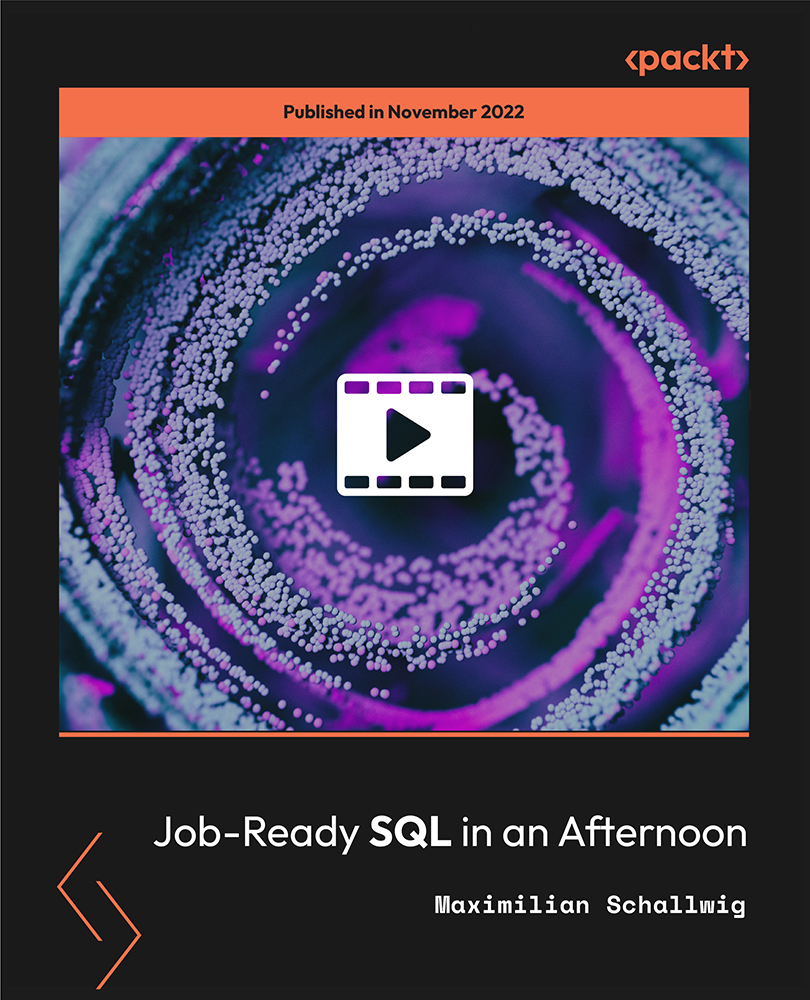
Data Science, Analytics, and AI for Business and the Real World™
By Packt
This course focuses on understanding all the basic theory and programming skills required as a data scientist, featuring 35+ practical case studies covering common business problems faced by them. This course seeks to fill all those gaps in knowledge that scare off beginners and simultaneously apply your knowledge of data science and deep learning to real-world business problems.
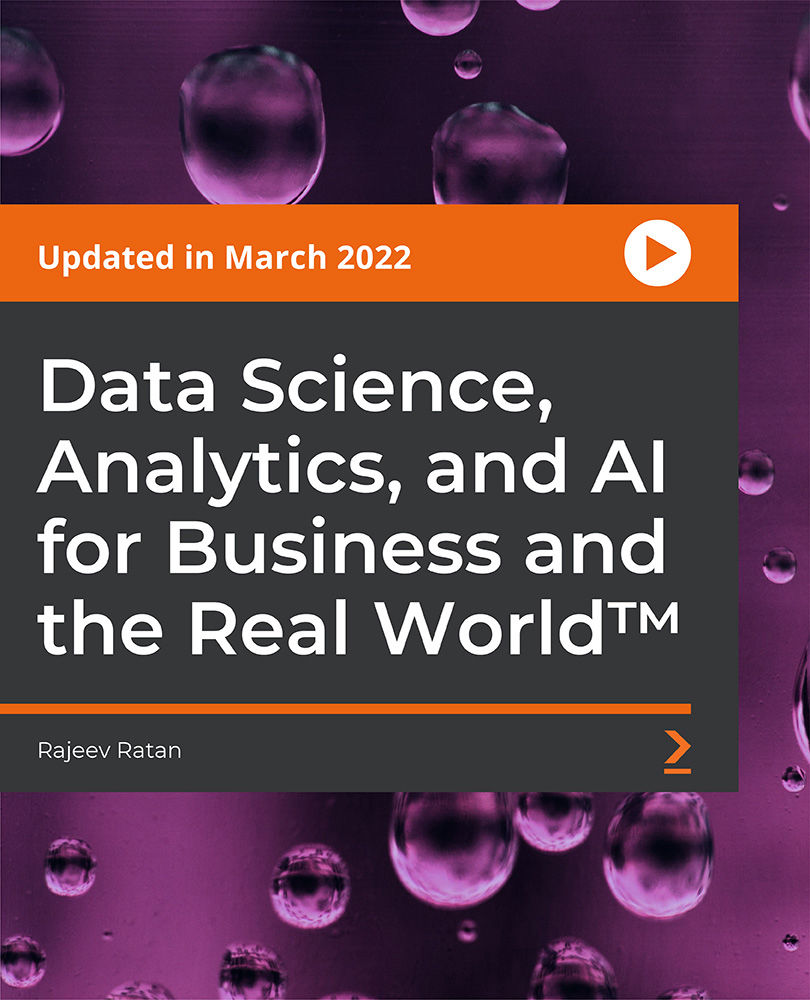
Sketchup and Stable Diffusion Rendering
By London Design Training Courses
Why Learn Sketchup and Stable Diffusion Rendering Course? Course Link SketchUp and Stable Diffusion Rendering Course. An AI image creation course designed to explore AI image creation techniques and master the use of advanced AI technology. You'll learn Ai 3D modeling, advanced rendering, and lighting techniques. Duration: 16 hrs. Method: 1-on-1 Online Over Zoom is also available. Schedule: Tailor your own schedule by pre-booking a convenient hour of your choice, available from Mon to Sat between 9 am and 7 pm. The Sketchup and Stable Diffusion Rendering Course equips students with comprehensive skills for visually stunning Ai (Artificial intelligence) 3D models and renderings. Master Sketchup's user-friendly interface, advanced rendering techniques, and stable diffusion rendering. Hands-on exercises and real-world projects enhance learning. Ideal for architecture, interior design, product development, and visualization careers. The Sketchup and Stable Diffusion Rendering Course equips students with comprehensive skills for visually stunning Ai (Artificial intelligence) 3D models and renderings. Master Sketchup's user-friendly interface, advanced rendering techniques, and stable diffusion rendering. Hands-on exercises and real-world projects enhance learning. Ideal for architecture, interior design, product development, and visualization careers. Sketchup and Stable Diffusion Rendering Course (16 hours) Module 1: Introduction to Sketchup (2 hours) Overview of Sketchup software and interface navigation Basic drawing tools and geometry creation techniques Module 2: Texturing and Materials (2 hours) Applying textures and customizing materials Exploring texture mapping and material libraries Module 3: Lighting and Shadows (2 hours) Understanding lighting principles and light placement Creating realistic shadows and reflections Module 4: Advanced Modeling Techniques (3 hours) Creating complex shapes and utilizing advanced tools Working with groups, components, and modifiers Module 5: Stable Diffusion Rendering (2 hours) Introduction to stable diffusion rendering Configuring rendering settings for optimal results Module 6: Scene Composition and Camera Setup (2 hours) Exploring composition principles and camera perspectives Managing scenes and creating walkthrough animations Module 7: Rendering Optimization (2 hours) Optimizing models for faster rendering Using render passes and post-processing techniques Module 8: Project Work and Portfolio Development (1 hour) Applying skills to complete a real-world project Showcasing work in a professional portfolio Optional: Installing Stable Diffusion and Python (Additional 10 hours) Module 1: Introduction to Stable Diffusion and Python Overview of Stable Diffusion and Python's significance Module 2: System Requirements Hardware and software prerequisites for installation Module 3: Installing Python Step-by-step installation process for different OS Module 4: Configuring Python Environment Setting up environment variables and package managers Module 5: Installing Stable Diffusion Downloading and installing the Stable Diffusion package Module 6: Setting Up Development Environment Configuring IDEs for Python and Stable Diffusion Module 7: Troubleshooting and Common Issues Identifying and resolving common installation errors Module 8: Best Practices and Recommendations Managing Python and Stable Diffusion installations Module 9: Practical Examples and Projects Hands-on exercises demonstrating usage of Stable Diffusion and Python Module 10: Advanced Topics (Optional) Exploring advanced features and techniques Stable Diffusion UI v2 | A simple 1-click way to install and use https://stable-diffusion-ui.github.io A simple 1-click way to install and use Stable Diffusion on your own computer. ... Get started by downloading the software and running the simple installer. Learning Outcomes: Upon completing the Sketchup and Stable Diffusion Rendering Course, with a focus on AI image rendering, participants will: Master AI Image Rendering: Gain expertise in using AI-powered rendering techniques to create realistic and high-quality visualizations. Utilize Sketchup for 3D Modeling: Navigate the software, proficiently use drawing tools, and create detailed 3D models. Optimize Renderings: Apply AI-based rendering to optimize model visuals, achieving faster rendering times and superior image quality. Implement AI-driven Lighting and Shadows: Utilize AI algorithms for lighting placement, shadows, and reflections, enhancing realism in renderings. Create Professional Portfolio: Showcase AI-rendered projects in a professional portfolio, highlighting advanced image rendering skills. Note: The course focuses on AI image rendering using Sketchup and Stable Diffusion techniques, empowering participants with cutting-edge skills for creating exceptional visual representations.

Django with Tailwind CSS
By Packt
Embark on a transformative Python web development journey with this course and dive deep into creating a dynamic book rental system from scratch. Master Django's import-export capabilities, design elegant UI with Tailwind CSS, implement advanced features, and more. Elevate your skills and build real-world applications effortlessly!

Register on the Spatial Data Visualization and Machine Learning in Python today and build the experience, skills and knowledge you need to enhance your professional development and work towards your dream job. Study this course through online learning and take the first steps towards a long-term career. The course consists of a number of easy to digest, in-depth modules, designed to provide you with a detailed, expert level of knowledge. Learn through a mixture of instructional video lessons and online study materials. Receive online tutor support as you study the course, to ensure you are supported every step of the way. Get an e-certificate as proof of your course completion. The Spatial Data Visualization and Machine Learning in Python is incredibly great value and allows you to study at your own pace. Access the course modules from any internet-enabled device, including computers, tablet, and smartphones. The course is designed to increase your employability and equip you with everything you need to be a success. Enrol on the now and start learning instantly! What You Get With The Spatial Data Visualization and Machine Learning in Python Receive a e-certificate upon successful completion of the course Get taught by experienced, professional instructors Study at a time and pace that suits your learning style Get instant feedback on assessments 24/7 help and advice via email or live chat Get full tutor support on weekdays (Monday to Friday) Course Design The course is delivered through our online learning platform, accessible through any internet-connected device. There are no formal deadlines or teaching schedules, meaning you are free to study the course at your own pace. You are taught through a combination of Video lessons Online study materials Certification Upon successful completion of the course, you will be able to obtain your course completion e-certificate free of cost. Print copy by post is also available at an additional cost of £9.99 and PDF Certificate at £4.99. Who Is This Course For: The course is ideal for those who already work in this sector or are an aspiring professional. This course is designed to enhance your expertise and boost your CV. Learn key skills and gain a professional qualification to prove your newly-acquired knowledge. Requirements: The online training is open to all students and has no formal entry requirements. To study the Spatial Data Visualization and Machine Learning in Python, all your need is a passion for learning, a good understanding of English, numeracy, and IT skills. You must also be over the age of 16. Course Content Section 01: Introduction Introduction 00:14:00 Section 02: Setup and Installations Python Installation 00:03:00 Installing Bokeh 00:04:00 Section 03: Data Preparation Data Preparation 00:24:00 Section 04: Data Visualization Creating a Bar Chart 00:18:00 Creating a Line Chart 00:12:00 Creating a Doughnut Chart 00:22:00 Creating a Magnitude Plot 00:31:00 Creating a Geo Map Plot 00:20:00 Section 05: Machine Learning Data Pre-processing 00:21:00 Building a Predictive Model 00:21:00 Building a Prediction Dataset 00:07:00 Section 06: Building the Dashboard Adding predicted data to our plots - Part 1 00:13:00 Adding predicted data to our plots - Part 2 00:14:00 Adding predicted data to our plots - Part 3 00:15:00 Adding the Grid Plot 00:08:00 Section 07: Creating the Dashboard Server Installing Visual Studio Code 00:01:00 Creating the Project and Virtual Environment 00:08:00 Building and Running the Server 00:12:00 Section 08: Project Source Code Project Source Code 00:00:00 Frequently Asked Questions Are there any prerequisites for taking the course? There are no specific prerequisites for this course, nor are there any formal entry requirements. All you need is an internet connection, a good understanding of English and a passion for learning for this course. Can I access the course at any time, or is there a set schedule? You have the flexibility to access the course at any time that suits your schedule. Our courses are self-paced, allowing you to study at your own pace and convenience. How long will I have access to the course? For this course, you will have access to the course materials for 1 year only. This means you can review the content as often as you like within the year, even after you've completed the course. However, if you buy Lifetime Access for the course, you will be able to access the course for a lifetime. Is there a certificate of completion provided after completing the course? Yes, upon successfully completing the course, you will receive a certificate of completion. This certificate can be a valuable addition to your professional portfolio and can be shared on your various social networks. Can I switch courses or get a refund if I'm not satisfied with the course? We want you to have a positive learning experience. If you're not satisfied with the course, you can request a course transfer or refund within 14 days of the initial purchase. How do I track my progress in the course? Our platform provides tracking tools and progress indicators for each course. You can monitor your progress, completed lessons, and assessments through your learner dashboard for the course. What if I have technical issues or difficulties with the course? If you encounter technical issues or content-related difficulties with the course, our support team is available to assist you. You can reach out to them for prompt resolution.
