- Professional Development
- Medicine & Nursing
- Arts & Crafts
- Health & Wellbeing
- Personal Development
525 Courses delivered Online
Early Childhood: Child Care
By NextGen Learning
Early Childhood: Child Care Course Overview: The "Early Childhood: Child Care" course is designed to provide comprehensive knowledge and understanding of child care practices. It covers essential aspects of early childhood development, from nurturing and supporting children's growth to creating a safe and stimulating environment. Learners will explore various child care methodologies, child safety, and how to effectively communicate with young children. This course equips learners with the skills necessary to support children's emotional, social, and cognitive development. By completing the course, learners will gain the expertise to contribute to the early education sector and advance their careers in child care. Course Description: This course delves into the critical aspects of child care, exploring the stages of early childhood development, the role of caregivers, and strategies for creating supportive learning environments. It covers topics such as child protection, managing behaviour, and understanding the needs of children at different developmental stages. The course provides in-depth insights into early childhood education theories, communication techniques, and practical strategies for working with children. Learners will develop a robust understanding of how to address the diverse needs of children, create safe and nurturing spaces, and foster positive relationships with both children and parents. Upon completion, learners will be well-equipped to pursue a career in early childhood care or education. Early Childhood: Child Care Curriculum: Module 01: Introduction to Early Childhood Care Module 02: Child Development and Milestones Module 03: Understanding Child Behaviour Module 04: Health, Safety, and Wellbeing in Child Care Module 05: Creating a Positive Learning Environment Module 06: Communication with Children and Parents Module 07: Child Protection and Safeguarding Module 08: Legal and Ethical Considerations in Child Care Module 09: Career Opportunities in Early Childhood Care (See full curriculum) Who is this course for? Individuals seeking to pursue a career in child care. Professionals aiming to enhance their expertise in early childhood education. Beginners with an interest in working with children. Individuals looking to improve their understanding of child development and care. Career Path Early Years Practitioner Nursery Assistant Child Care Worker Early Childhood Educator Family Support Worker Child Protection Officer

PL-200T00 Microsoft Power Platform Functional Consultant
By Nexus Human
Duration 5 Days 30 CPD hours This course is intended for A Microsoft Power Platform Functional Consultant is responsible for creating and configuring apps, automations, and solutions. They act as the liaison between users and the implementation team. The functional consultant promotes utilization of solutions within an organization. The functional consultant may perform discovery, engage subject matter experts and stakeholders, capture requirements, and map requirements to features. They implement components of a solution including application enhancements, custom user experiences, system integrations, data conversions, custom process automation, and simple visualizations. This course will teach you to use Microsoft Power Platform solutions to simplify, automate, and empower business processes for organizations in the role of a Functional Consultant. A Microsoft Power Platform Functional Consultant is responsible for creating and configuring apps, automations, and solutions. They act as the liaison between users and the implementation team. The functional consultant promotes utilization of solutions within an organization. The functional consultant may perform discovery, engage subject matter experts and stakeholders, capture requirements, and map requirements to features. They implement components of a solution including application enhancements, custom user experiences, system integrations, data conversions, custom process automation, and simple visualizations. This course may contain a 1-day Applied Workshop. This workshop will allow you to practice your Functional Consultant skills by creating an end-to-end solution to solve a problem for a fictitious company. The solution will include a Microsoft Dataverse database, Power Apps canvas app, and Power Automate flows. Prerequisites Experience as an IT professional or student Working knowledge of Microsoft Power Platform and its key components Knowledge of Microsoft Dataverse (or general data modeling) and security concepts 1 - Describe the business value of the Microsoft Power Platform Explore Microsoft Power Platform Describe the business value of the Power Platform Explore connectors and Microsoft Dataverse Describe how Power Platform works with Microsoft 365 apps and services Explore how Power Platform works with Microsoft Teams Describe how Power Platform works with Microsoft Dynamics 365 apps Describe how Power Platform solutions consume Microsoft Azure services Explore how Microsoft Power Platform apps work together Use Artificial Intelligence to increase productivity 2 - Core components of Power Pages Get started with Power Pages Core tools and components of Power Pages Overview of Power Pages security Overview of Power Pages extensibility 3 - Explore Power Pages templates Site design templates Scenario-based templates Dynamics 365 Power Pages site templates 4 - Explore Power Pages design studio Work with pages Page components Site styling and templates 5 - Explore Power Pages design studio data and security features Data workspace in Power Pages design studio Power Pages security features 6 - Introduction to Power Pages administration Power Pages administrative tools Set up workspace in Power Pages design studio 7 - Get started building with Power BI Use Power BI Building blocks of Power BI Tour and use the Power BI service 8 - Get data with Power BI Desktop Overview of Power BI Desktop Explore Power BI Desktop Connect to data sources Get data from Excel Transform data to include in a report Combine data from multiple sources Clean data to include in a report 9 - Model data in Power BI How to manage your data relationships Create calculated columns Optimize data models Create measures Create calculated tables Explore time-based data 10 - Use visuals in Power BI Create and customize simple visualizations Create slicers Map visualizations Matrices and tables Create scatter, waterfall, and funnel charts Modify colors in charts and visuals Page layout and formatting 11 - Explore data in Power BI Quick insights in Power BI Create and configure a dashboard Ask questions of your data with natural language Create custom Q&A suggestions Share dashboards with your organization Display visuals and tiles in full screen Edit tile details and add widgets Get more space on your dashboard 12 - Publish and share in Power BI Publish Power BI Desktop reports Print and export dashboards and reports Introducing Power BI Mobile Create workspaces in Power BI Build apps Use apps Integrate OneDrive for Business with Power BI Publish to web 13 - Create and manage workspaces in Power BI Distribute a report or dashboard Monitor usage and performance Recommend a development life cycle strategy Troubleshoot data by viewing its lineage Configure data protection 14 - Manage semantic models in Power BI Use a Power BI gateway to connect to on-premises data sources Configure a semantic model scheduled refresh Configure incremental refresh settings Manage and promote semantic models Troubleshoot service connectivity Boost performance with query caching (Premium) 15 - Create dashboards in Power BI Configure data alerts Explore data by asking questions Review Quick insights Add a dashboard theme Pin a live report page to a dashboard Configure a real-time dashboard Set mobile view 16 - Implement row-level security Configure row-level security with the static method Configure row-level security with the dynamic method 17 - Create tables in Dataverse Table characteristics Table relationships Dataverse logic and security Dataverse auditing Dual-write vs. virtual tables 18 - Manage tables in Dataverse Identify tables and table types in Dataverse Create a custom table Enable attachments within a table Licensing requirements for each table type 19 - Create and manage columns within a table in Dataverse Define columns in Microsoft Dataverse Column types in Microsoft Dataverse Add a column to a table Create a primary name column Restrictions that apply to columns in a table Create an auto numbering column Create an alternate key 20 - Create a relationship between tables in Dataverse Relate one or more tables - Introduction Relationship types that are available in Microsoft Dataverse Create a one-to-many relationship between tables Create a many-to-many relationship between tables Edit or delete relationships 21 - Working with choices in Dataverse Define choice column Standard choices column 22 - Get started with security roles in Dataverse Understand environment roles Adding or disabling an environment user Understand security concepts in Dataverse Understand user security roles and security role defaults Check the roles that a user belongs to Configure Dataverse teams for security Configure Dataverse group teams for security 23 - Use administration options for Dataverse Use Microsoft Power Platform Admin Center portal Tenant storage capacity Advanced Customization options in Power Apps Portal Enable and disable auditing 24 - Manage Dynamics 365 model-driven app settings and security Configure role-based security Manage teams and business units Explore settings and customizations 25 - Introduction to Microsoft Power Platform security and governance Identify Microsoft Power Platform environments Data Loss Prevention policies Microsoft Power Platform Center of Excellence Starter Kit 26 - Get started with model-driven apps in Power Apps Introducing model-driven apps Components of model-driven apps Design model-driven apps Incorporate business process flows 27 - Configure forms, charts, and dashboards in model-driven apps Forms overview Form elements Configure multiple forms Use specialized form components Configure views overview Configure grids Create and edit views Configure charts overview Dashboards overview Use interactive streams and tiles 28 - Get started with Power Apps canvas apps Power Apps building blocks Ways to build Power Apps Power Apps related technologies Additional Power Apps related technologies Designing a Power Apps app 29 - Connect to other data in a Power Apps canvas app Overview of the different data sources Work with action-based data sources Power Automate is a companion to Power Apps 30 - How to build the UI in a canvas app in Power Apps Use themes to quickly change the appearance of your app Branding a control Icons Images Personalization Using the tablet or phone form factors 31 - Manage apps in Power Apps Power Apps review 32 - Build your first app with Power Apps and Dataverse for Teams Create your first app with the hero template Customize your app with Power Apps Studio Publish your app Install template apps 33 - Access Dataverse in Power Pages websites Use lists to display multiple Dataverse records Use forms to interact with Dataverse data 34 - Authentication and user management in Power Pages Power Pages authentication settings User registration in Power Pages Authentication management for Power Pages users Power Pages authentication providers 35 - Power Pages maintenance and troubleshooting Power Pages website maintenance Power Pages website troubleshooting 36 - Define and create business rules in Dataverse Define business rules - Introduction Define the components of a business rule Create a business rule 37 - Get started with Power Automate Introducing Power Automate Troubleshoot flows 38 - Use the Admin center to manage environments and data policies in Power Automate Administer flows Export and import flows Learn how to distribute button flows 39 - Use Dataverse triggers and actions in Power Automate Dataverse triggers Query data Create, update, delete, and relate actions 40 - Extend Dataverse with Power Automate Set up a flow and configure its trigger Email Dataverse record Add to-do items Test and run your flow 41 - Introduction to expressions in Power Automate Get started with expressions Notes make things easier Types of functions Write complex expressions 42 - Build your first Power Automate for desktop flow Set up the environment Explore Power Automate for desktop Create your first Power Automate for desktop flow Record Power Automate for desktop actions Edit and test recorded actions 43 - Run a Power Automate for desktop flow in unattended mode Set up an unattended desktop flow Create a new cloud flow that calls an existing flow in unattended mode Perform a test run Best practices 44 - Optimize your business process with process advisor Get familiar with process advisor Create your first recording Edit recordings and group actions Analyze recordings and interpret results Automation recommendations 45 - Get started with Microsoft Copilot Studio bots Get started working with environments Create bots and work with the Microsoft Copilot Studio interface Create topics Test bots Publish bots and analyze performance 46 - Enhance Microsoft Copilot Studio bots Use Power Automate to add actions Transfer conversations to agents by using Omnichannel for Customer Service Create topics for existing support content Analyze bot performance 47 - Manage topics in Microsoft Copilot Studio Work with bot topics Branch a topic Create topics for existing support content Work with system fallback topics Manage topics 48 - Manage Power Virtual Agents Environments in Microsoft Copilot Studio Bot topics permissions Bot entities and flow permissions Monitor and diagnose Administer and manage Export and import bots Authentication 49 - Get started building with Power BI Use Power BI Building blocks of Power BI Tour and use the Power BI service 50 - Get data with Power BI Desktop Overview of Power BI Desktop Explore Power BI Desktop Connect to data sources Get data from Excel Transform data to include in a report Combine data from multiple sources Clean data to include in a report 51 - Model data in Power BI How to manage your data relationships Create calculated columns Optimize data models Create measures Create calculated tables Explore time-based data 52 - Use visuals in Power BI Create and customize simple visualizations Create slicers Map visualizations Matrices and tables Create scatter, waterfall, and funnel charts Modify colors in charts and visuals Page layout and formatting 53 - Explore data in Power BI Quick insights in Power BI Create and configure a dashboard Ask questions of your data with natural language Create custom Q&A suggestions Share dashboards with your organization Display visuals and tiles in full screen Edit tile details and add widgets Get more space on your dashboard 54 - Publish and share in Power BI Publish Power BI Desktop reports Print and export dashboards and reports Introducing Power BI Mobile Create workspaces in Power BI Build apps Use apps Integrate OneDrive for Business with Power BI Publish to web 55 - Manage solutions in Power Apps and Power Automate Add and remove apps, flows, and entities in a solution Edit a solution-aware app, flow, and table Build and deploy a complex solution with flows, apps, and entities Automate solution management 56 - Load/export data and create data views in Dataverse View data in a table Create or edit views of data in a table Load data into a table Export data from a table Add, update, or delete data in a table by using Excel Import data using Power Query Generate a new dataflow from an Excel Template Dataflow and Azure integration 57 - Get started with AI Builder Choose an AI capability Create your first model Ways to use your models 58 - Manage models in AI Builder Model lifecycle Manage model versions Share your models 59 - Use AI Builder in Power Automate AI Builder in Power Automate saves time Advanced usage of AI Builder in Power Automate 60 - Functional Consultant skills Create entity relationship diagrams Create and document mock-ups Document functional requirements and artifacts Complete fit-gap analysis Discuss stakeholder management responsibilities Understand industry accelerators Define Application Lifecycle Management Participate in testing Evaluate options Define connectors Understand Power Apps component framework 61 - Solution Architect series: Plan application lifecycle management for Power Platform Key considerations for ALM Solutions Configuration and reference data Release process ALM with Azure DevOps

Speech & Language Therapy Training - Child
By NextGen Learning
Speech & Language Therapy Training - Child Course Overview The Speech & Language Therapy Training - Child course provides a comprehensive introduction to the field of speech therapy, with a focus on children's speech and language development. It explores the theoretical foundations and practical applications of speech therapy, helping learners understand the complexities of speech disorders. Throughout the course, participants will gain valuable insights into the nature of speech and language difficulties in children, as well as approaches to treatment and intervention. The course is designed for anyone interested in pursuing a career in speech therapy or working with children who have speech and language needs. Upon completion, learners will be equipped with the knowledge and skills to assess, diagnose, and provide effective support for children with speech and language challenges. Course Description This course offers a detailed exploration of speech therapy, covering essential topics such as the science of speech, anatomy, and the linguistic characteristics of speech. Learners will delve into the stages of language development, with a focus on the specific speech and language disorders that affect children. The course also examines child-specific speech difficulties and provides evidence-based approaches for helping children overcome these challenges. Through interactive modules, learners will gain a deeper understanding of language acquisition, literacy development, and the neurological aspects of speech disorders. By the end of the course, learners will be able to identify the signs of speech and language difficulties in children and apply theoretical knowledge to real-world cases. This course is ideal for those pursuing a career in speech therapy or those looking to develop a deeper understanding of speech and language issues in children. Speech & Language Therapy Training - Child Curriculum Module 01: An Overview of Speech Therapy Module 02: The Science of Speech Module 03: The Anatomy of Speech Module 04: Characteristics of Speech: Linguistic Discipline Module 05: Literacy and Language Development Module 06: Child Speech & Language Disorders Module 07: Adult Speech & Language Disorders Module 08: How to Help a Child with SL Difficulties (See full curriculum) Who is this course for? Individuals seeking to pursue a career in speech and language therapy. Professionals aiming to enhance their expertise in working with children. Beginners with an interest in speech and language disorders. Teachers and childcare professionals seeking to support children with communication challenges. Career Path Speech and Language Therapist Child Development Specialist Educational Support Assistant Early Childhood Educator Child Psychologist or Therapist

Caring for children is one of the most rewarding and trusted responsibilities in society. This CPDQS Accredited Nanny Bundle Course is designed to support those working with children across a variety of settings—whether in private households, educational environments, or as professional childminders. From foundational child development knowledge to the latest approaches in safeguarding, paediatric first aid, and early years education, this course delivers an extensive learning pathway built around the needs of children and those who care for them. This course bundle explores everything from speech therapy and ADHD awareness to child counselling, homeschooling, and creating child-friendly environments. Whether you’re supporting a child’s cognitive development or learning how to navigate online safety concerns, each section offers relevant insights grounded in childcare theory and modern practice. This is a flexible, accessible learning experience aimed at helping you better understand the physical, emotional, and psychological needs of children—from birth through their formative years. Key Features of Nanny Bundle CPD Accredited Nanny Course Instant PDF certificate Fully online, interactive Nanny course Self-paced learning and laptop, tablet, smartphone-friendly 24/7 Learning Assistance Discounts on bulk purchases Enrol now in this Nanny Bundle course to excel! To become successful in your profession, you must have a specific set of Nanny skills to succeed in today's competitive world. In this in-depth Nanny training course, you will develop the most in-demand Nanny skills to kickstart your career, as well as upgrade your existing knowledge & skills. Nanny Curriculum Course 01: Nanny / Governess Course 02: Child Care Diploma Level 3 Course 03: Safeguarding and Child Protection Training Course 04: Child Psychology and Mental Health Development Course 05: Childcare and Homeschooling Course 06: Child Health and Safety Course 07: Creating Children's Room Course 08: Safeguarding Children: Internet Safety Course 09: Child Neglect Awareness & Protection Course 10: Child Playwork Course 11: Child Language Disorder (CLD) Course 12: Child Counselling Course 13: How to Save Children from Abuse Course 14: Child Psychology & Development Course 15: Speech Therapy for Children Course 16: Cognitive Behavioural Therapy (CBT) Course 17: Understanding Autism Level 3 Course 18: EYFS Teaching Assistant Course 19: ADHD Awareness Course 20: Paediatric First Aid Level 3 Accreditation This Nanny bundle courses are CPD accredited, providing you with up-to-date skills and knowledge and helping you to become more competent and effective in your chosen field. Certification Once you've successfully completed your Nanny course, you will immediately be sent a digital certificate. Also, you can have your printed certificate delivered by post (shipping cost £3.99). CPD 200 CPD hours / points Accredited by CPD Quality Standards Who is this course for? This course is ideal for all employees or anyone who genuinely wishes to learn more about Nanny basics. Requirements No prior degree or experience is required to enrol in this course. Career path This Nanny Course will help you to explore avariety of career paths in the related industry. Certificates Digital certificate Digital certificate - Included Hardcopy Certificate Hard copy certificate - Included Hardcopy Certificate (UK Delivery): For those who wish to have a physical token of their achievement, we offer a high-quality, printed certificate. This hardcopy certificate is also provided free of charge. However, please note that delivery fees apply. If your shipping address is within the United Kingdom, the delivery fee will be only £3.99. Hardcopy Certificate (International Delivery): For all international addresses outside of the United Kingdom, the delivery fee for a hardcopy certificate will be only £10.

Nursing Assistant Mini Bundle
By Compete High
The Nursing Assistant Mini Bundle focuses on what truly matters in support roles—care, clarity, and comfort. The course covers nursing principles, personal hygiene, health and social care, childcare responsibilities, and communication skills that are more useful than a cup of tea on a Monday morning. Whether your goal is to assist others or to understand how care environments function, this bundle helps structure your knowledge of patient support, hygiene routines, and communication essentials. It’s an excellent stepping stone for those seeking order in the often unpredictable world of people-care. Learning Outcomes: Understand core responsibilities within nursing support roles. Learn hygiene standards and person-focused care routines. Gain foundational knowledge in childcare and daily support. Explore communication techniques within care environments. Study health and social care organisational basics. Connect hygiene, care, and communication in care settings. Who is this Course For: Aspiring nursing support staff and care assistants. Individuals working with children in home care settings. Carers seeking formal knowledge to support responsibilities. Health support workers looking to grow foundational skills. Administrative staff in health and social care sectors. Those exploring structured caregiving environments. Family carers seeking to understand care and communication. Anyone interested in human-focused support roles. Career Path: Nursing Assistant – £23,500/year Childcare Support Worker – £22,000/year Health Care Assistant – £23,000/year Social Care Assistant – £24,000/year Residential Support Worker – £25,000/year Community Care Administrator – £22,500/year

Initial Teacher: 8 in 1 Premium Courses Bundle
By Compete High
Teaching is more than standing at the front of a classroom—it’s listening, supporting, and adapting. This Initial Teacher 8-in-1 Premium Courses Bundle is designed for those starting their path in education support, whether assisting teachers, working with SEND pupils, or simply learning how classrooms function smoothly behind the scenes. From early years understanding to self-organisation, the course covers key topics such as autism awareness, British Sign Language, equality, and school administration. It's a blend of thoughtful skills for anyone supporting learning environments—where every pupil matters, and every minute counts. Learning Outcomes: Understand early years educational frameworks and classroom routines. Recognise autism characteristics and adapt support strategies accordingly. Apply equality and diversity concepts in school environments. Use British Sign Language for basic communication support. Organise teaching-related tasks with structured personal routines. Apply mindfulness to reduce stress and enhance focus. Who is this Course For: Teaching assistants building essential classroom support knowledge. School admin staff working with children and families. Early years staff seeking extra training in key areas. Career starters entering educational support roles. Parents exploring learning support methods at home. SEN staff needing structured autism awareness material. Volunteers helping in early learning or school settings. Professionals supporting inclusion and communication in education. Career Path: Teaching Assistant – £18,000–£24,000 per year Early Years Educator – £19,000–£26,000 per year SEN Support Worker – £20,000–£27,000 per year School Administrator – £21,000–£28,000 per year Nursery Assistant – £18,000–£23,000 per year Learning Support Assistant – £19,000–£25,000 per year
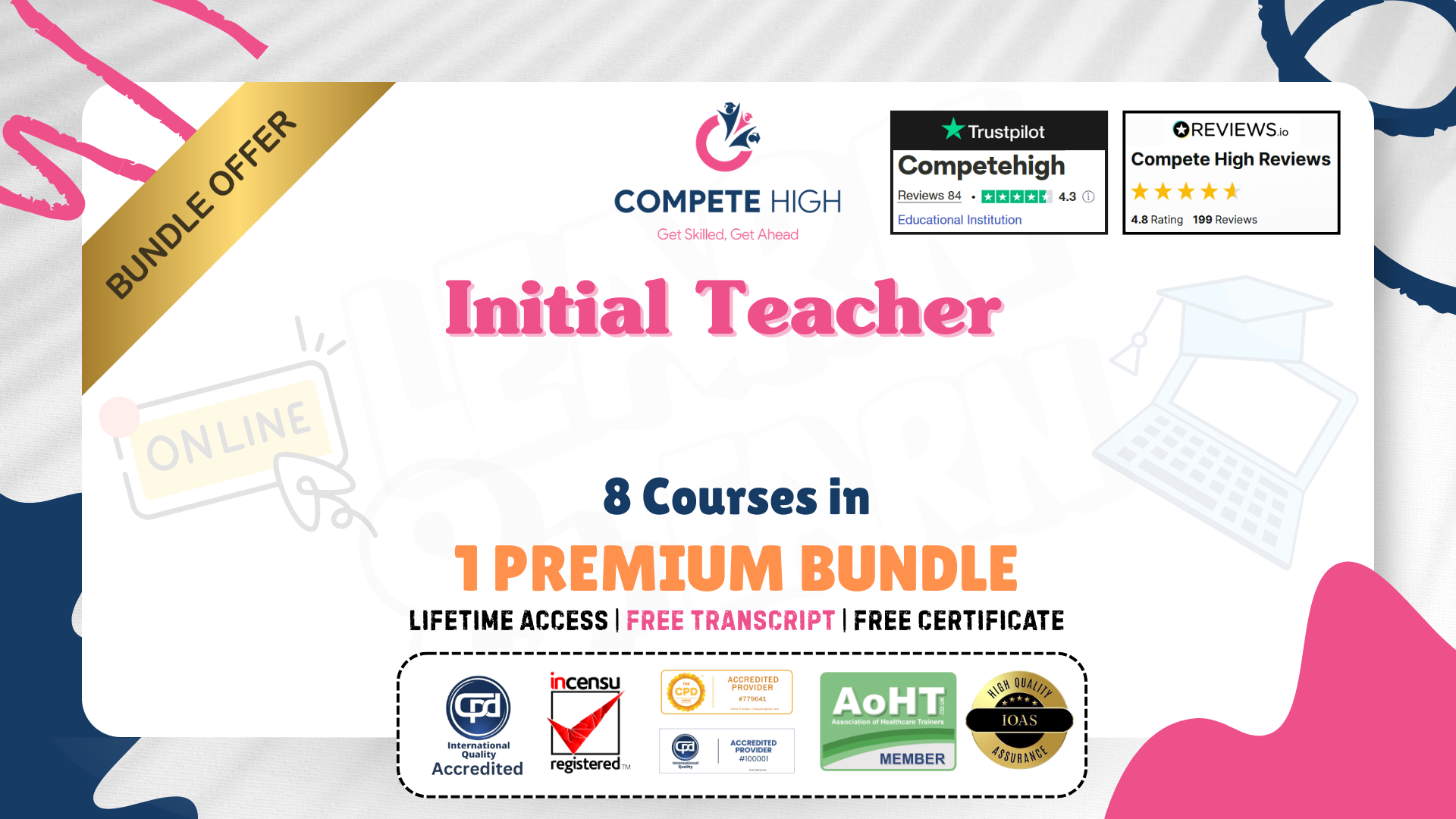
Childcare and Education: Childcare and Education Course Online Unlock the Power of Childcare and Education: Childcare and Education Course: Enrol Now! This Childcare and Education: Childcare and Education Course is designed to provide you with a thorough understanding of the role and responsibilities of working with children. It is a comprehensive Childcare and Education: Childcare and Education Course that will teach you how to understand and care for young children, as well as how to keep their well-being in mind at all times. Once qualified, you will have the skills and knowledge to work with children from infancy to the age of five. If you want to work in childcare or education or already working in this profession, this certification is a recognised qualification that will make you a valuable asset to an already in-demand and ever-growing profession. Enrol on our Childcare and Education: Childcare and Education Course today and begin your journey to improve your career prospects with the latest skills and the power of self-belief! Main Course: Childcare and Education Course Free Courses included with Childcare and Education: Childcare and Education Course Along with Physiotherapy Course you will get free Level 4 Child Care and Development Course Along with Physiotherapy Course you will get free Level 4 Diploma in Child Psychology Course Along with Physiotherapy Course you will get free Level 4 Diploma in Child Counselling Course Special Offers of this Childcare and Education: Childcare and Education Course This Childcare and Education Course includes a FREE PDF Certificate. Lifetime access to this Childcare and Education Course Instant access to this Childcare and Education Course 24/7 Support Available to this Childcare and Education Course Childcare and Education: Childcare and Education Course Online The Childcare and Education: Childcare and Education Course program equips students with a wide range of foundational skills needed for working with children. This Childcare and Education: Childcare and Education Course covers a wide range of topics related to childcare and welfare. You will study vital information in the Childcare and Education: Childcare and Education Course programme that will be useful whether you presently work in a child care setting or intend to. Those who want to complete the Childcare and Education: Childcare and Education Course will benefit from doing our Childcare & Education programme. Who is this course for? Childcare and Education: Childcare and Education Course Online Anyone interested in working in childcare and current practitioners who work in the early years can take this course. The Childcare and Education: Childcare and Education course is also ideal for working in childcare with children from birth to 8 years. Special Note: Our Childcare and Education: Childcare and Education Course is knowledge Based course. If You want to get qualified, you can consider following options: Level 3 Award in Childcare & Education Level 3 Award in Childcare and Education (VRQ) RQF Early Learning & Childcare NCFE Early Learning and Childcare HND Child Care Level 3 Diploma for Residential Childcare (England) (RQF) Requirements Childcare and Education: Childcare and Education Course Online To enrol in this Childcare and Education: Childcare and Education Course, students must fulfil the following requirements: Good Command over English language is mandatory to enrol in our Childcare and Education: Childcare and Education Course. Be energetic and self-motivated to complete our Childcare and Education: Childcare and Education Course. Basic computer Skill is required to complete our Childcare and Education: Childcare and Education Course. If you want to enrol in our Childcare and Education: Childcare and Education Course, you must be at least 15 years old. Career path Childcare and Education: Childcare and Education Course Online You can choose from a variety of job paths: Early Years Education, Childcare, and Nurseries after completing Childcare and Education: Childcare and Education Course.

Childcare & Education: Childcare & Education Course Online This Childcare & Education: Childcare & Education Course is designed to provide you with a thorough understanding of the role and responsibilities of working with children. It is a comprehensive course that will teach you how to understand and care for young children, as well as how to keep their well-being in mind at all times. Once qualified, you will have the skills and knowledge to work with children from infancy to the age of five. If you want to work in childcare or education or already working in this profession, this certification is a recognised qualification that will make you a valuable asset to an already in-demand and ever-growing profession. Working with children is a rewarding experience, and the Childcare & Education: Childcare & Education Course is ideal for any learner interested in pursuing a career in this field. It is not only rewarding but also a lucrative profession. The competition for childcare jobs has grown over the years, and employers are looking for people with nationally recognised qualifications. Enrol on our Childcare & Education: Childcare & Education Course today and begin your journey to improve your career prospects with the latest skills and the power of self-belief! Learning Objectives After completing the Childcare & Education: Childcare & Education Course, the learner will be able to: Gain a solid understanding of the development from conception to birth and routine screening programmes in the first year of life. Understand the theory and educational frameworks which inform knowledge and understanding of Early Years Practice. Understand the role of the Early Years Practitioner when promoting child development from birth to seven years. Understand children's health and wellbeing. Main Course: Level 3 Award in Childcare and Education Free Courses included with Childcare & Education: Childcare & Education Course: Course 01: Level 4 Child Care and Development Course 02: Level 4 Diploma in Child Psychology [ Note: Free PDF certificate as soon as completing the Childcare & Education: Childcare & Education Course] Childcare & Education: Childcare & Education Course Online Course Curriculum of Childcare & Education: Childcare & Education Course Module 01: Child Development from Conception to Seven Years Module 02: Children's Health and Wellbeing Assessment Method of Childcare & Education: Childcare & Education Course After completing Childcare & Education: Childcare & Education Course, you will get quizzes to assess your learning. You will do the later modules upon getting 60% marks on the quiz test. Apart from this, you do not need to sit for any other assessments. Certification of Childcare & Education: Childcare & Education Course After completing the Childcare & Education: Childcare & Education Course, you can instantly download your certificate for FREE. The hard copy of the certification will also be delivered to your doorstep via post, which will cost £13.99. Who is this course for? Childcare & Education: Childcare & Education Course Online Anyone interested in working in childcare and current practitioners who work in the early years can take this Childcare & Education: Childcare & Education Course. The Childcare & Education: Childcare & Education Course is also ideal for working in childcare with children from birth to 8 years. Requirements Childcare & Education: Childcare & Education Course Online To enrol in this Childcare & Education: Childcare & Education Course, students must fulfil the following requirements: Good Command over English language is mandatory to enrol in our Childcare & Education: Childcare & Education Course. Be energetic and self-motivated to complete our Childcare & Education: Childcare & Education Course. Basic computer Skill is required to complete our Childcare & Education: Childcare & Education Course. If you want to enrol in our Childcare & Education: Childcare & Education Course, you must be at least 15 years old. Career path Childcare & Education: Childcare & Education Course Online Upon successful completion of this Childcare & Education: Childcare & Education Course, learners can progress into a variety of unsupervised job roles in the public, voluntary, or private sectors, such as: Early Years Educator Practitioner in day nurseries Practitioner in nursery schools Practitioner in reception classes in primary school

Health Care Assistant: 8 in 1 Premium Courses Bundle
By Compete High
Being a health care assistant means wearing many hats—sometimes all before lunchtime. This 8-in-1 course bundle covers the wide-ranging knowledge expected in a supportive healthcare setting. From foundational healthcare and first aid to nursing basics, public health, and hygiene, it brings together core learning without going off track. The bundle also includes paediatric first aid, counselling skills, and a solid introduction to physiotherapy, equipping you with a structured overview of everyday healthcare principles. Whether you’re new to the field or brushing up on essentials, this training is shaped to guide your learning online—without any unnecessary jargon or fluff. 🎯 Learning Outcomes: Understand key responsibilities of a healthcare support assistant. Learn first aid response methods for adults and children. Explore public health principles affecting patient environments. Gain knowledge of nursing care tasks and patient hygiene. Understand counselling basics relevant to support roles. Learn introductory physiotherapy knowledge for care settings. 👤 Who is this Course For: Aspiring healthcare assistants looking for online foundation knowledge. Support workers aiming to refresh their basic care awareness. Carers working with children or elderly in care settings. Volunteers involved in local health or wellness programmes. School staff assisting with health or first aid duties. Those exploring entry-level care roles in the NHS. Anyone needing a flexible health-related learning path. Newcomers to UK healthcare systems or basic nursing support. 💼 Career Path (UK Average Salaries): Health Care Assistant (HCA) – £23,000 per year Support Worker – £21,500 per year Care Assistant – £21,000 per year Nursing Assistant – £23,500 per year Rehabilitation Assistant – £24,000 per year Community Carer – £22,000 per year

