- Professional Development
- Medicine & Nursing
- Arts & Crafts
- Health & Wellbeing
- Personal Development
[vc_row][vc_column][vc_column_text] Description: In this course, you will be able to identify the elements of the Microsoft Excel interface. You will learn how to create a basic worksheet and to get comfortable with the parts of the screen. This Microsoft Office 2013 Excel Beginners - Complete Video Course covers the basic functions and features of Excel 2013. You will learn about calculations and how to modify and format a worksheet. You will also learn how to customize the Excel environment and how to manage and print workbooks. In this course, you will take your knowledge up a notch as you get acquainted with Microsoft Excel 2013's most sophisticated features. If you think you know Excel 2013, think again, as this course goes way beyond the basics, leaving you with knowledge of all of the best Excel tips and tricks out there. Assessment: At the end of the course, you will be required to sit for an online MCQ test. Your test will be assessed automatically and immediately. You will instantly know whether you have been successful or not. Before sitting for your final exam you will have the opportunity to test your proficiency with a mock exam. Certification: After completing and passing the course successfully, you will be able to obtain an Accredited Certificate of Achievement. Certificates can be obtained either in hard copy at a cost of £39 or in PDF format at a cost of £24. Who is this Course for? Microsoft Office 2013 Excel Beginners - Complete Video Course is certified by CPD Qualifications Standards and CiQ. This makes it perfect for anyone trying to learn potential professional skills. As there is no experience and qualification required for this course, it is available for all students from any academic background. Requirements Our Microsoft Office 2013 Excel Beginners - Complete Video Course is fully compatible with any kind of device. Whether you are using Windows computer, Mac, smartphones or tablets, you will get the same experience while learning. Besides that, you will be able to access the course with any kind of internet connection from anywhere at any time without any kind of limitation. Career Path After completing this course you will be able to build up accurate knowledge and skills with proper confidence to enrich yourself and brighten up your career in the relevant job market.[/vc_column_text][/vc_column][/vc_row] Getting Started with Microsoft Excel 2013 Identify the Elements of the Excel Interface FREE 00:14:00 Create a Basic Worksheet 00:16:00 Use the Help System 00:04:00 Performing Calculations Create Formulas in a Worksheet 00:15:00 Insert Functions in a Worksheet 00:13:00 Reuse Formulas 00:15:00 Modifying a Worksheet Manipulate Data 00:13:00 Insert, Manipulate, and Delete Cells, Columns, and Rows 00:08:00 Search for and Replace Data 00:12:00 Spell Check a Worksheet 00:06:00 Formatting a Worksheet Modify Fonts 00:11:00 Add Borders and Color to Cells 00:10:00 Apply Number Formats 00:10:00 Align Cell Contents 00:10:00 Apply Cell Styles 00:08:00 Printing Workbook Contents Define the Basic Page Layout for a Workbook 00:16:00 Refine the Page Layout and Apply Print Options 00:13:00 Managing Large Workbooks Format Worksheet Tabs 00:03:00 Manage Worksheets 00:09:00 Manage the View of Worksheets and Workbooks 00:10:00 Customizing the Excel Environment Customize General and Language Options 00:08:00 Customize Formula Options 00:04:00 Customize Proofing and Save Options 00:04:00 Customize the Ribbon and Quick Access Toolbar 00:04:00 Customize the Functionality of Excel by Enabling Add-Ins 00:05:00 Customize Advanced and Trust Center Options 00:06:00 Mock Exam Mock Exam- Microsoft Office 2013 Excel Beginners - Complete Video Course 00:20:00 Final Exam Final Exam- Microsoft Office 2013 Excel Beginners - Complete Video Course 00:20:00 Certificate and Transcript Order Your Certificates and Transcripts 00:00:00

Kubernetes for Beginners
By Packt
This course is a comprehensive beginner's guide to Kubernetes. In this course, you will get a solid understanding and hands-on practical experience with Kubernetes. You will learn about key building blocks of Kubernetes: nodes, pods, services, and deployments. All you need is some basic knowledge about Docker to get started.

Ultimate Python Training for Beginners Course
By One Education
Writing code can seem intimidating — all those symbols, brackets, and the dreaded error messages. But this Ultimate Python Training for Beginners Course is here to change that, one logical step at a time. Designed for absolute beginners, this course introduces Python in a friendly, structured way that doesn’t assume you already know what a variable is or how loops behave when no one’s watching. From basic syntax to building simple programs, every topic is explained clearly, without the need for a computer science dictionary on standby. Perfect for anyone curious about programming — whether for career reasons or sheer curiosity — this course offers a solid starting point with Python’s most useful features. You'll learn how to write clean code, handle data, and understand how Python quietly powers everything from websites to weather apps. No previous coding experience required, no pressure to memorise obscure functions — just an accessible, well-paced guide that lets you explore one of today’s most in-demand languages with clarity, logic, and the occasional programming pun. Python made simple, minus the snakes. Ask ChatGPT Learning Outcomes: Gain a comprehensive understanding of the Python programming language. Learn how to write basic Python code, including variables, operators, loops, and functions. Discover how to use Python to perform common programming tasks, such as data analysis, web scraping, and GUI development. Understand more advanced topics such as object-oriented programming and data structures. Learn how to use Python to build real-world projects and applications. The Ultimate Python Training for Beginners course is designed to provide you with the skills and knowledge you need to become a proficient Python programmer. Whether you're a complete novice or a seasoned programmer looking to add Python to your repertoire, this course is perfect for you. Starting with the basics of the language and moving on to more advanced topics, you'll follow a journey from learner to expert, gaining confidence and expertise with each step. You'll learn how to write basic Python code, perform common programming tasks, and build real-world projects and applications using Python. â±â± Ultimate Python Training for Beginners Course Curriculum Section 01: Getting Started Section 02: Learners' Spot Section 03: Marathon Journey Section 04: Expert Path How is the course assessed? Upon completing an online module, you will immediately be given access to a specifically crafted MCQ test. For each test, the pass mark will be set to 60%. Exam & Retakes: It is to inform our learners that the initial exam for this online course is provided at no additional cost. In the event of needing a retake, a nominal fee of £9.99 will be applicable. Certification Upon successful completion of the assessment procedure, learners can obtain their certification by placing an order and remitting a fee of £9 for PDF Certificate and £15 for the Hardcopy Certificate within the UK ( An additional £10 postal charge will be applicable for international delivery). CPD 10 CPD hours / points Accredited by CPD Quality Standards Who is this course for? Individuals who are new to programming and want to learn Python from scratch. Programmers who want to add Python to their repertoire. Data analysts who want to use Python for data analysis and visualization. Web developers who want to use Python for web development and web scraping. Anyone who wants to develop their skills in the software development industry. Career path Junior Python Developer: £20,000 - £35,000 Python Developer: £28,000 - £55,000 Senior Python Developer: £40,000 - £80,000 Python Data Analyst: £30,000 - £60,000 Python Web Developer: £25,000 - £65,000 Certificates Certificate of completion Digital certificate - £9 You can apply for a CPD Accredited PDF Certificate at the cost of £9. Certificate of completion Hard copy certificate - £15 Hard copy can be sent to you via post at the expense of £15.

Spanish Lessons for Beginners Online Course
By Study Plex
Highlights of the Course Course Type: Online Learning Duration: 5 Hours 15 Minutes Tutor Support: Tutor support is included Customer Support: 24/7 customer support is available Quality Training: The course is designed by an industry expert Recognised Credential: Recognised and Valuable Certification Completion Certificate: Free Course Completion Certificate Included Instalment: 3 Installment Plan on checkout What you will learn from this course? Gain comprehensive knowledge about Spanish language Understand the core competencies and principles of Spanish language Explore the various areas of Spanish language Know how to apply the skills you acquired from this course in a real-life context Become a confident and expert Spanish language speaker Spanish Lessons for Beginners Online Course Master the skills you need to propel your career forward in Spanish language. This course will equip you with the essential knowledge and skillset that will make you a confident Spanish language speaker and take your career to the next level. This comprehensive Spanish lessons for beginners course is designed to help you surpass your professional goals. The skills and knowledge that you will gain through studying this Spanish lessons for beginners course will help you get one step closer to your professional aspirations and develop your skills for a rewarding career. This comprehensive course will teach you the theory of effective Spanish language practice and equip you with the essential skills, confidence and competence to assist you in the Spanish language industry. You'll gain a solid understanding of the core competencies required to drive a successful career in Spanish language. This course is designed by industry experts, so you'll gain knowledge and skills based on the latest expertise and best practices. This extensive course is designed for Spanish language speakers or for people who are aspiring to specialise in Spanish language. Enrol in this Spanish lessons for beginners course today and take the next step towards your personal and professional goals. Earn industry-recognised credentials to demonstrate your new skills and add extra value to your CV that will help you outshine other candidates. Who is this Course for? This comprehensive Spanish lessons for beginners course is ideal for anyone wishing to boost their career profile or advance their career in this field by gaining a thorough understanding of the subject. Anyone willing to gain extensive knowledge on this Spanish language can also take this course. Whether you are a complete beginner or an aspiring professional, this course will provide you with the necessary skills and professional competence, and open your doors to a wide number of professions within your chosen sector. Entry Requirements This Spanish lessons for beginners course has no academic prerequisites and is open to students from all academic disciplines. You will, however, need a laptop, desktop, tablet, or smartphone, as well as a reliable internet connection. Assessment This Spanish lessons for beginners course assesses learners through multiple-choice questions (MCQs). Upon successful completion of the modules, learners must answer MCQs to complete the assessment procedure. Through the MCQs, it is measured how much a learner could grasp from each section. In the assessment pass mark is 60%. Advance Your Career This Spanish lessons for beginners course will provide you with a fresh opportunity to enter the relevant job market and choose your desired career path. Additionally, you will be able to advance your career, increase your level of competition in your chosen field, and highlight these skills on your resume. Recognised Accreditation This course is accredited by continuing professional development (CPD). CPD UK is globally recognised by employers, professional organisations, and academic institutions, thus a certificate from CPD Certification Service creates value towards your professional goal and achievement. The Quality Licence Scheme is a brand of the Skills and Education Group, a leading national awarding organisation for providing high-quality vocational qualifications across a wide range of industries. What is CPD? Employers, professional organisations, and academic institutions all recognise CPD, therefore a credential from CPD Certification Service adds value to your professional goals and achievements. Benefits of CPD Improve your employment prospects Boost your job satisfaction Promotes career advancement Enhances your CV Provides you with a competitive edge in the job market Demonstrate your dedication Showcases your professional capabilities What is IPHM? The IPHM is an Accreditation Board that provides Training Providers with international and global accreditation. The Practitioners of Holistic Medicine (IPHM) accreditation is a guarantee of quality and skill. Benefits of IPHM It will help you establish a positive reputation in your chosen field You can join a network and community of successful therapists that are dedicated to providing excellent care to their client You can flaunt this accreditation in your CV It is a worldwide recognised accreditation What is Quality Licence Scheme? This course is endorsed by the Quality Licence Scheme for its high-quality, non-regulated provision and training programmes. The Quality Licence Scheme is a brand of the Skills and Education Group, a leading national awarding organisation for providing high-quality vocational qualifications across a wide range of industries. Benefits of Quality License Scheme Certificate is valuable Provides a competitive edge in your career It will make your CV stand out Course Curriculum Spanish Language for Beginner Introduction: How To Learn Spanish In 3-Minute Chunks 00:05:00 Lesson 1 Spanish Lesson 1a | Your First Few Words In Spanish Plus, What Is That Line 00:03:00 Spanish Lesson 1b | How To Make Your Sentences Negative 00:03:00 Spanish Lesson 1c | Let's Practice 00:03:00 Spanish Lesson 1d | Reverse Translations 00:03:00 Spanish Lesson 1e | What Else 00:02:00 Lesson 2 Spanish Lesson 2a | A New Word That Looks English 00:03:00 Spanish Lesson 2b | Some More Adjectives 00:03:00 Spanish Lesson 2c | A Useful Phrase With Two Meanings 00:04:00 Spanish Lesson 2d | Let's Practice 00:03:00 Spanish Lesson 2e | Reverse Translations 00:02:00 Spanish Lesson 2f | Recap Translations 00:03:00 Spanish Lesson 2g | Reverse Recap Translations 00:03:00 Lesson 3 Spanish Lesson 3a | Let's Start Being Polite In Spanish 00:03:00 Spanish Lesson 3b | Always A Perfect Adjective 00:03:00 Spanish Lesson 3c | How Do You Say âThatâ 00:03:00 Spanish Lesson 3d | Let's Practise 00:03:00 Spanish Lesson 3e | Reverse Translations 00:03:00 Spanish Lesson 3f |Recap Translations 00:03:00 Spanish Lesson 3g | Reverse Recap Translations 00:04:00 Lesson 4 Spanish Lesson 4a | Pronouncing The Double L 00:03:00 Spanish Lesson 4b | The Opposite Of Sà And Bueno 00:03:00 Spanish Lesson 4c | Your First Spanish Noun 00:03:00 Spanish Lesson 4d | Another Useful Adverb 00:04:00 Spanish Lesson 4e | Let's Practise 00:03:00 Spanish Lesson 4f | Reverse Translations 00:03:00 Spanish Lesson 4g | Recap Translations 00:02:00 Spanish Lesson 4h | Reverse Recap Translations 00:02:00 Spanish Lesson 4i | Vocabulary Recap 00:02:00 Lesson 5 Spanish Lesson 5a | More Nouns 00:03:00 Spanish Lesson 5b | How To Say âTheâ In Spanish 00:04:00 Spanish Lesson 5c | What Is A Noun 00:03:00 Spanish Lesson 5d | What's An Adjective 00:03:00 Spanish Lesson 5e | Masculine And Feminine Adjectives 00:03:00 Spanish Lesson 5f | A Terrible Adjective 00:03:00 Spanish Lesson 5g | Vocabulary Expansion Sheet: Food 00:04:00 Spanish Lesson 5h | Let's Practise 00:03:00 Spanish Lesson 5i | Reverse Translations 00:03:00 Spanish Lesson 5j | Recap Translations 00:03:00 Spanish Lesson 5k | Reverse Recap Translations 00:03:00 Spanish Lesson 5l | Vocabulary Recap 00:02:00 Lesson 6 Spanish Lesson 6a | âMyâ And The Letter H 00:03:00 Spanish Lesson 6b | Everybody Is Nice 00:03:00 Spanish Lesson 6c | Some Practice Sentences 00:03:00 Spanish Lesson 6d | Let's Practise 00:03:00 Spanish Lesson 6e | Reverse Translations 00:02:00 Spanish Lesson 6f | Recap Translations 00:03:00 Spanish Lesson 6g | Reverse Recap Translations 00:03:00 Spanish Lesson 6h | Vocabulary Recap 00:03:00 Lesson 7 Spanish Lesson 7a | âAâ In Spanish 00:03:00 Spanish Lesson 7b | A Tea And A Coffee, Please 00:03:00 Spanish Lesson 7c | I Would Like⦠00:03:00 Spanish Lesson 7d | A Table For Two 00:03:00 Spanish Lesson 7e | Vocabulary Expansion Sheet: Numbers 00:02:00 Spanish Lesson 7f | Let's Practise 00:03:00 Spanish Lesson 7g | Reverse Translations 00:03:00 Spanish Lesson 7h | Recap Translations 00:03:00 Spanish Lesson 7i | Reverse Recap Translations 00:03:00 Spanish Lesson 7j | Vocabulary Recap 00:03:00 Lesson 8 Spanish Lesson 8a | â¦And The Food 00:03:00 Spanish Lesson 8b | Two More Words 00:03:00 Spanish Lesson 8c | Plural Nouns 00:03:00 Spanish Lesson 8d | Practising Plurals: Part 1 00:03:00 Spanish Lesson 8e | Practising Plurals: Part 2 00:03:00 Spanish Lesson 8f | Plural Adjectives 00:04:00 Spanish Lesson 8g | Four Forms For Each Adjective 00:03:00 Spanish Lesson 8h | Some More Nouns 00:03:00 Spanish Lesson 8i | Plural âMyâ 00:03:00 Spanish Lesson 8j | Don't Lose Sleep 00:02:00 Spanish Lesson 8k | Let's Practise 00:03:00 Spanish Lesson 8l | Reverse Translations 00:03:00 Spanish Lesson 8m | Recap Translations 00:03:00 Spanish Lesson 8n | Reverse Recap Translations 00:03:00 Spanish Lesson 8o | Vocabulary Recap 00:05:00 Lesson 9 Spanish Lesson 9a | The Greetings Lesson 00:03:00 Spanish Lesson 9b | Good Evening 00:03:00 Spanish Lesson 9c | See You Soon 00:04:00 Spanish Lesson 9d | Let's Practise 00:02:00 Spanish Lesson 9e | Reverse Translations 00:02:00 Spanish Lesson 9f | Recap Translations 00:03:00 Spanish Lesson 9g | Reverse Recap Translations 00:03:00 Spanish Lesson 9h | Vocabulary Recap 00:05:00 Recap Notes Al Restaurante - Salad 00:01:00 Al Restaurante - Vegetables 00:02:00 Al Restaurante - Fish and Seafood 00:01:00 Al Restaurante - Meat 00:02:00 Al Restaurante - Other Things 00:02:00 Al Restaurante - Condiments 00:02:00 Al Restaurante - Spanish Cuisine 00:01:00 Al Restaurante - Dessert 00:02:00 Al Restaurante - Fruit 00:04:00 Al Restaurante - Drinks 00:03:00 Al Restaurante - Cutlery 00:01:00 Numbers 0-100 00:05:00 Numbers 101-1000 00:02:00 Masculine Or Feminine 00:03:00 Ready For Course 2? The Happy Linguist - Hints And Tips For Learning Spanish 00:01:00 Vocabulary Expansion Sheets - Where Are They 00:01:00 Assessment Assessment - Spanish For Beginners 00:10:00 Obtain Your Certificate Order Your Certificate of Achievement 00:00:00 Get Your Insurance Now Get Your Insurance Now 00:00:00 Feedback Feedback 00:00:00

Web Design for Beginners: HTML5 + CSS3 + Bootstrap
By iStudy UK
Description Here at iStudy, we put our heart and soul into every single course we design. We make sure that all our courses are designed and developed by industry experts. Our aim is to always provide value to our learners with quality courses. Our learners are our top priority, and you as a learner will gain tremendous knowledge and skill on this topic from this Web Design for Beginners: HTML5 + CSS3 + Bootstrap. The certification that you will receive upon completing this Web Design for Beginners: HTML5 + CSS3 + Bootstrap will help to boost your resume and will help you stand out among your peers in the competitive job market. Our course will help you get employed in the relevant field and advance your career. Enjoy this expertly made course from iStudy. Enrol now! Why You Should Choose Web Design for Beginners: HTML5 + CSS3 + Bootstrap Lifetime access to the course No hidden fees or exam charges Full Tutor support on weekdays (Monday - Friday) Efficient exam system, assessment and instant results Download Printable PDF certificate immediately after completion Obtain the original print copy of your certificate, dispatch the next working day for as little as £9. Improve your chance of gaining professional skills and better earning potential. Who is this Course for? Web Design for Beginners: HTML5 + CSS3 + Bootstrap is CPD Quality Standards and CiQ accredited, and IAO accredited. This makes it perfect for anyone trying to learn potential professional skills. As there is no experience and qualification required for this course, it is available for all students from any academic backgrounds. Requirements Our Web Design for Beginners: HTML5 + CSS3 + Bootstrap is fully compatible with any kind of device. Whether you are using Windows computer, Mac, smartphones or tablets, you will get the same experience while learning. Besides that, you will be able to access the course with any kind of internet connection from anywhere at any time without any kind of limitation. Section: 01 1.1 Intro 00:03:00 1.2 Install the Tools and Get Started 00:05:00 Section: 02 2.1 Intro to HTML 00:01:00 2.2 What is HTML 00:11:00 2.3 Start a New HTML File & Use Tags 00:12:00 2.4 Header Tags 00:05:00 2.5 Edit Text 00:09:00 2.6 Links 00:09:00 2.7 Images 00:10:00 2.8 Lists 00:04:00 2.9 Challenge 1 00:16:00 2.10 HTML Outro 00:01:00 Section: 03 3.1 CSS Intro 00:04:00 3.2 Add CSS Styles 00:16:00 3.3 Classes and IDs 00:07:00 3.4 Borders 00:06:00 3.5 Sizing 00:04:00 3.6 Padding and Margin 00:07:00 3.7 Text Styles 00:04:00 3.8 DIVs 00:08:00 3.9 Positioning 00:08:00 3.10 Hover 00:03:00 3.11 Easily Center Elements 00:03:00 3.12 Fonts 00:06:00 3.13 Challenge 00:23:00 3.14 CSS Outro 00:01:00 Section: 04 4.1 Intro to Bootstrap 00:02:00 4.2 Install Bootstrap 00:10:00 4.3 Indenting and Containers 00:07:00 4.4 The Grid System 00:16:00 4.5 Images 00:07:00 4.6 Buttons 00:06:00 4.7 Challenge 3 00:11:00 4.8 Bootstrap Outro 00:01:00 Section: 05 5.1 Landing Page Intro 00:01:00 5.2 Sketch Your Landing Page 00:05:00 5.3 The Top Section 00:16:00 5.4 Polish the Top Section 00:06:00 5.5 Adding Images 00:11:00 5.6 The Main Points Section 00:14:00 5.7 Collecting Emails With an Opt-In Form 00:11:00 5.8 Challenge 4 00:03:00 5.9 Landing Page Outro 00:02:00 Section: 06 6.1 Business Site Intro 00:01:00 6.2 Sketch Up 00:03:00 6.3 Using Fancy Font Logo 00:07:00 6.4 Carousel Basics 00:10:00 6.5 Carousel Extras 00:09:00 6.6 Text on Images 00:15:00 6.7 Phone Number Icon 00:04:00 6.8 Google Maps 00:13:00 6.9 Font Awesome 00:09:00 6.10 Challenge 4 00:08:00 6.11 Business Site Outro 00:01:00 Section: 07 7.1 Intro 00:01:00 7.2 Portfolio Sketch 00:08:00 7.3 Jumbotron 00:10:00 7.4 Nav Bar 00:24:00 7.5 Panels 00:11:00 7.6 Challenge 5 00:13:00 7.7 Portfolio Outro 00:01:00 Section: 08 8.1 Hosting 00:01:00 8.2 Bluehost 00:06:00 8.4 Tips 00:11:00 8.5 Hosting Outro 00:01:00

Inkscape - Create Vector Graphics (A-Z For Beginners)
By Lead Academy
Inkscape - Create Vector Graphics (A-Z For Beginners) Overview Whether you are self-taught and you want to fill in the gaps for better efficiency and productivity, this inkscape - create vector graphics (A-Z For beginners) course will set you up with a solid foundation to become a confident graphic designer/vector graphics and develop more advanced skills. This comprehensive inkscape - create vector graphics (A-Z For beginners) course is the perfect way to kickstart your career in the field of vector graphics. This course will give you a competitive advantage in your career, making you stand out from all other applicants and employees. As one of the leading course providers and most renowned e-learning specialists online, we're dedicated to giving you the best educational experience possible. This course is crafted by industry expert, to enable you to learn quickly and efficiently, and at your own pace and convenience. Who should take this course? This comprehensive inkscape - create vector graphics (A-Z For beginners) course is suitable for anyone looking to improve their job prospects or aspiring to accelerate their career in this sector and want to gain in-depth knowledge of vector graphics. Entry Requirement There are no academic entry requirements for this inkscape - create vector graphics (A-Z For beginners) course, and it is open to students of all academic backgrounds. As long as you are aged seventeen or over and have a basic grasp of English, numeracy and ICT, you will be eligible to enrol. Career path This inkscape - create vector graphics (A-Z For beginners) course opens a brand new door for you to enter the relevant job market and also provides you with the chance to accumulate in-depth knowledge at the side of needed skills to become flourishing in no time. You will also be able to add your new skills to your CV, enhance your career and become more competitive in your chosen industry. Course Curriculum Introduction Introduction The User Interface Your first Drawing Draw your First Object Saving Your Work and Exporting Dealing With Multiple Objects Let's Color It! - The Basics of Color Usage Shape and Path Groups and Basic Drawings Learn More tools Edit Path By Nodes Another View On Colors Gradients Going For the 3D Look - Gradients and Blur Clipping and Masking Working with Text Layers Guidelines, Rulers, Align and Distribute Being a bit More Creative The Spray Tool The Pencil Tool - Create Custom Brushes Sculpt Tool Pattern Along Path Filters and Extensions Import Photos and Tracing How to Create Patterns Blending Modes Put Everything Together Create a Christmas Card Draw a Funny Elf Character Finish Your Character and Create Falling Snow Put Text on Card Finalize and Export Your Drawing Tips and Tricks How to Create Mandala Recognised Accreditation CPD Certification Service This course is accredited by continuing professional development (CPD). CPD UK is globally recognised by employers, professional organisations, and academic institutions, thus a certificate from CPD Certification Service creates value towards your professional goal and achievement. CPD certificates are accepted by thousands of professional bodies and government regulators here in the UK and around the world. Many organisations look for employees with CPD requirements, which means, that by doing this course, you would be a potential candidate in your respective field. Certificate of Achievement Certificate of Achievement from Lead Academy After successfully passing the MCQ exam you will be eligible to order your certificate of achievement as proof of your new skill. The certificate of achievement is an official credential that confirms that you successfully finished a course with Lead Academy. Certificate can be obtained in PDF version at a cost of £12, and there is an additional fee to obtain a printed copy certificate which is £35. FAQs Is CPD a recognised qualification in the UK? CPD is globally recognised by employers, professional organisations and academic intuitions, thus a certificate from CPD Certification Service creates value towards your professional goal and achievement. CPD-certified certificates are accepted by thousands of professional bodies and government regulators here in the UK and around the world. Are QLS courses recognised? Although QLS courses are not subject to Ofqual regulation, they must adhere to an extremely high level that is set and regulated independently across the globe. A course that has been approved by the Quality Licence Scheme simply indicates that it has been examined and evaluated in terms of quality and fulfils the predetermined quality standards. When will I receive my certificate? For CPD accredited PDF certificate it will take 24 hours, however for the hardcopy CPD certificate takes 5-7 business days and for the Quality License Scheme certificate it will take 7-9 business days. Can I pay by invoice? Yes, you can pay via Invoice or Purchase Order, please contact us at info@lead-academy.org for invoice payment. Can I pay via instalment? Yes, you can pay via instalments at checkout. How to take online classes from home? Our platform provides easy and comfortable access for all learners; all you need is a stable internet connection and a device such as a laptop, desktop PC, tablet, or mobile phone. The learning site is accessible 24/7, allowing you to take the course at your own pace while relaxing in the privacy of your home or workplace. Does age matter in online learning? No, there is no age limit for online learning. Online learning is accessible to people of all ages and requires no age-specific criteria to pursue a course of interest. As opposed to degrees pursued at university, online courses are designed to break the barriers of age limitation that aim to limit the learner's ability to learn new things, diversify their skills, and expand their horizons. When I will get the login details for my course? After successfully purchasing the course, you will receive an email within 24 hours with the login details of your course. Kindly check your inbox, junk or spam folder, or you can contact our client success team via info@lead-academy.org

Kickstart your career & boost your employability by helping you discover your skills, talents and interests with our special Digital Marketing for Beginners to Advanced Course. You'll create a pathway to your ideal job as this course is designed to uplift your career in the relevant industry. It provides professional training that employers are looking for in today's workplaces. The Digital Marketing Course is one of the most prestigious training offered at Study Hub and is highly valued by employers for good reason. This Digital Marketing Course has been designed by industry experts to provide our learners with the best learning experience possible to increase their understanding of their chosen field. This Digital Marketing Course, like every one of Study Hub's courses, is meticulously developed and well researched. Every one of the topics is divided into elementary modules, allowing our students to grasp each lesson quickly. At Study Hub, we don't just offer courses; we also provide a valuable teaching process. When you buy a course from Study Hub, you get unlimited Lifetime access with 24/7 dedicated tutor support. Learning Outcomes Grasp the essentials of digital marketing from foundational concepts to advanced strategies. Dive into the intricacies of launching and managing an online e-commerce store. Explore effective digital marketing strategies tailored for e-commerce businesses. Harness the power of affiliate marketing to amplify your online presence. Implement proven tips to significantly boost online sales for e-commerce ventures. Why choose this Digital Marketing for Beginners to Advanced course? Unlimited access to the course for a lifetime. Opportunity to earn a certificate accredited by the CPD Quality Standards and CIQ after completing this course. Structured lesson planning in line with industry standards. Immerse yourself in innovative and captivating course materials and activities. Assessments designed to evaluate advanced cognitive abilities and skill proficiency. Flexibility to complete the Course at your own pace, on your own schedule. Receive full tutor support throughout the week, from Monday to Friday, to enhance your learning experience. Unlock career resources for CV improvement, interview readiness, and job success. Who is this Digital Marketing for Beginners to Advanced course for? Aspiring digital marketers eager to kickstart a successful online career. Business owners and entrepreneurs aiming to enhance their e-commerce presence. Marketing enthusiasts seeking a comprehensive understanding of digital strategies. Individuals looking to monetize e-commerce ventures through effective marketing. Anyone eager to unlock the secrets of successful digital marketing in the modern era. Career path Digital Marketing Specialist: £25,000 - £40,000 E-commerce Manager: £30,000 - £50,000 Affiliate Marketing Strategist: £28,000 - £45,000 Online Sales Consultant: £25,000 - £38,000 E-commerce Business Owner: Earnings vary based on business success Digital Marketing Director: £40,000 - £70,000 Prerequisites This Digital Marketing for Beginners to Advanced does not require you to have any prior qualifications or experience. You can just enrol and start learning.This Digital Marketing for Beginners to Advanced was made by professionals and it is compatible with all PC's, Mac's, tablets and smartphones. You will be able to access the course from anywhere at any time as long as you have a good enough internet connection. Certification After studying the course materials, there will be a written assignment test which you can take at the end of the course. After successfully passing the test you will be able to claim the pdf certificate for £4.99 Original Hard Copy certificates need to be ordered at an additional cost of £8. Course Curriculum Module 01: Introduction Digital Marketing Starting an Online ECommerce Store preview 00:06:00 Module 02: Digital Marketing Starting An Online Ecommerce Store Types Of E-Commerce Store 00:04:00 Types Of E-Commerce Business Models 00:04:00 What You Can Sell In An E-Commerce Store 00:03:00 Digital Marketing Strategies 00:04:00 Tips To Increase E-Commerce Online Sales 00:04:00 Incorporating Affiliate Marketing Into Your E-Commerce Business 00:04:00 Module 03: Digital Marketing Strategies To Market An E-Commerce Business Boost Product Visualisation 00:03:00 Three Main Purposes Of Any Product Video 00:03:00 Automate With Chatbots 00:05:00 Reduce Cart Abandonment 00:04:00 Use Retargeting Tactics 00:03:00 Module 04: Incorporating Affiliate Marketing Into Your E-Commerce Business Determine If An Affiliate Program Is Right For You 00:04:00 Find Publishers To Partner With 00:05:00 Review And Approved Publishers 00:04:00 Conduct Outgoing Review 00:04:00 Win New Customers With Referral Marketing 00:04:00 Module 05: Tips To Increase E-Commerce Online Sales Reach In Market Shoppers With Google Shopping Ads 00:03:00 Remarket To Them Display Ads 00:04:00 Turn Likes Into Sales With Shopping On Instagram 00:04:00 Instill Trust With Customer Reviews 00:03:00 Up Your Cross Selling Game With Pop Ups 00:04:00 Module 06: Types Of E-Commerce Business Models Drop Shipping 00:04:00 Wholesaling And Warehousing 00:04:00 Private Labelling And Manufacturing 00:04:00 White Leveling 00:03:00 Subscription 00:04:00 Module 07: Types Of E-Commerce Store Business To Business E Commerce 00:04:00 Business To Consumer E Commerce 00:05:00 Consumer To Consumer 00:04:00 Consumer To Business E Commerce 00:03:00 B2g - Government Or Public Administration 00:05:00 Module 08: What You Can Sell In An E-Commerce Store Identify Or Create Product That Solve A Problem 00:04:00 Find Product You And Other People Are Passionate About 00:05:00 Find Products With Branding Potential 00:04:00 Hop On Trends Early 00:04:00 Find Product That Fulfill Guilty E Pleasures 00:04:00 Module 09: Conclusion Review 00:04:00 Assignment - Digital Marketing for Beginners to Advanced 02:27:00 Assignment

A Beginners Guide to Linux
By Packt
A structured approach to learning and master Linux quickly
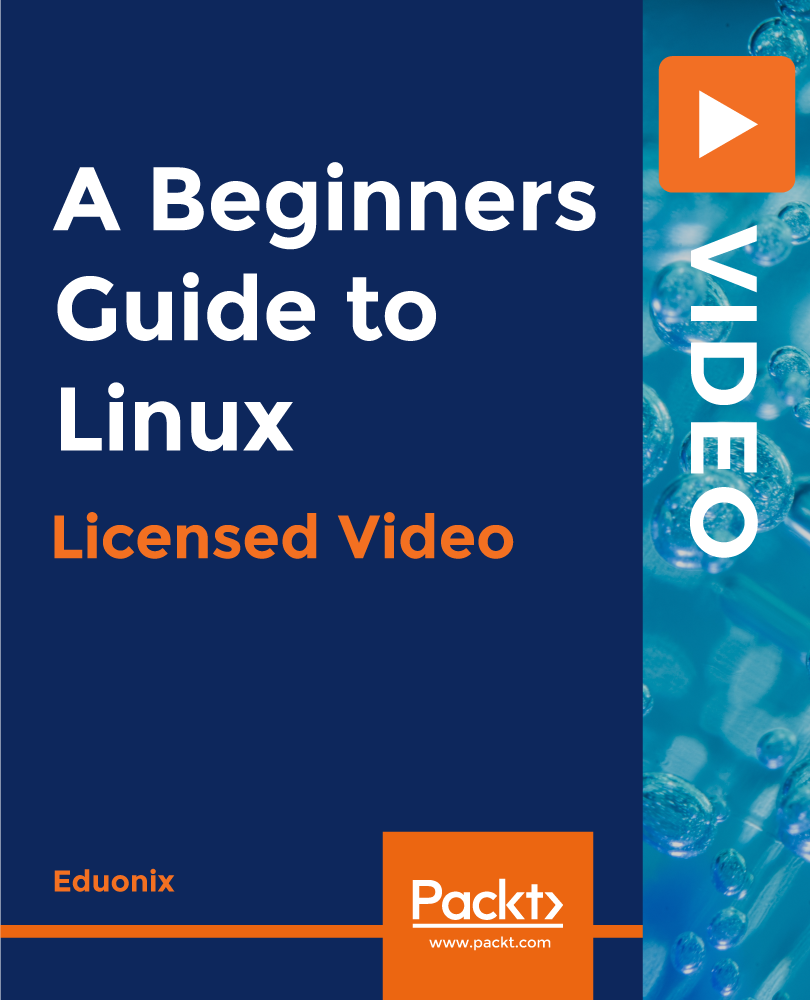
Course Overview Amp up your project management skills to meet your project requirements and shape your organisation's success. Project managers are responsible for the successful planning and execution of projects. This 2D Animation in Moho - Beginners to Advanced Course is designed to help you learn the proven project management skills and techniques to manage projects from beginning to end. The course will give you clear ideas on project management basics, different project types, and the techniques applied to project activities for successful project completion. During the course, you'll gain insights into project management steps, such as project initiation, execution, monitoring, and closing. On top of that, you'll explore the steps involved in project team building and acquire knowledge of earned value management to measure project performance. Learning Outcomes Discover the crucial steps to project success Familiarise yourself with different types of projects Identify the steps involved in project initiation, execution, monitoring and closing Understand what makes a successful project management team Learn about Earned Value Management (EVM) for project performance measurement Determine what is a change control process in project management Who is the 2D Animation in Moho - Beginners to Advanced Course for? This 2D Animation in Moho - Beginners to Advanced Course is perfect for aspiring professionals in the relevant industry, such as people with careers in: Project Manager Project Executive Project Administrator Project Co-ordinator Project Lead It will deepen their knowledge and help them establish the fundamental skills for project management. Why Choose this Diploma in 2D Animation in Moho - Beginners to Advanced Course ? Affordable, well-structured and high-quality e-learning study materials Engaging tutorial videos, materials from the industry-leading experts Opportunity to study in a user-friendly, advanced online learning platform Efficient exam systems for the assessment and instant result The UK & internationally recognised accredited qualification Access the course content on mobile, tablet, or desktop from anywhere, anytime Excellent career advancement opportunities 24/7 student support via email. Entry Requirement This course is available to all learners of all academic backgrounds. Learners should be aged 16 or over to undertake the qualification. A good understanding of the English language, numeracy, and ICT are required to attend this course. Assessment At the end of the course, you will be required to sit for an online multiple-choice test. Your test will be assessed automatically and immediately so that you will instantly know whether you have been successful. Before sitting for your final exam, you will have the opportunity to test your proficiency with a mock exam. Certification After you have successfully passed the test, you will be able to obtain an Accredited Certificate of Achievement. However, you can also obtain a Course Completion Certificate following the course completion without sitting for the test. Certificates can be obtained either in hard copy at the cost of £39 or in PDF format at £24. PDF certificate's turnaround time is 24 hours, and for the hardcopy certificate, it is 3-9 working days. Section 01: Introduction How to cartoon a head 01:00:00 Getting Familiar with Moho Studio 00:15:00 Section 02: Character Preparation Character Preparation 1 00:20:00 Character Preparation 2 00:18:00 Bone Mouth Boning 00:28:00 Mouth Expressions 00:44:00 Boning Head Turn 00:29:00 Bone Mouth Boning Error Note 00:08:00 Head up Boning 00:17:00 Head down Boning 00:06:00 Section 03: Creating Animation Creating Animation 1 00:28:00 Creating Animation 2 00:25:00 Creating Animation 3 00:25:00 Creating Animation 4 00:21:00 Creating Animation 5 00:24:00 Creating Animation 6 00:22:00 Creating Animation 7 00:19:00 Creating Animation 8 00:29:00 Creating animation 9 00:20:00 Creating Animation 10 00:16:00 Creating Animation 11 00:02:00 Creating Animation 12 00:07:00 Creating Animation 13 00:16:00 Rukq Man's Face cartooning Template 00:19:00 Final Render 00:01:00 Section 04: Resources Resource 00:00:00 Assignment Assignment - 2D Animation in Moho - Beginners to Advanced Course 00:00:00 Certificate and Transcript Order Your Certificates and Transcripts 00:00:00

Register on the Business and Data Analytics for Beginners today and build the experience, skills and knowledge you need to enhance your professional development and work towards your dream job. Study this course through online learning and take the first steps towards a long-term career. The course consists of a number of easy to digest, in-depth modules, designed to provide you with a detailed, expert level of knowledge. Learn through a mixture of instructional video lessons and online study materials. Receive online tutor support as you study the course, to ensure you are supported every step of the way. Get an e-certificate as proof of your course completion. The Business and Data Analytics for Beginners is incredibly great value and allows you to study at your own pace. Access the course modules from any internet-enabled device, including computers, tablet, and smartphones. The course is designed to increase your employability and equip you with everything you need to be a success. Enrol on the now and start learning instantly! What You Get With The Business and Data Analytics for Beginners Receive a e-certificate upon successful completion of the course Get taught by experienced, professional instructors Study at a time and pace that suits your learning style Get instant feedback on assessments 24/7 help and advice via email or live chat Get full tutor support on weekdays (Monday to Friday) Course Design The course is delivered through our online learning platform, accessible through any internet-connected device. There are no formal deadlines or teaching schedules, meaning you are free to study the course at your own pace. You are taught through a combination of Online study materials Certification Upon successful completion of the course, you will be able to obtain your course completion e-certificate free of cost. Print copy by post is also available at an additional cost of £9.99 and PDF Certificate at £4.99. Who Is This Course For: The course is ideal for those who already work in this sector or are an aspiring professional. This course is designed to enhance your expertise and boost your CV. Learn key skills and gain a professional qualification to prove your newly-acquired knowledge. Requirements: The online training is open to all students and has no formal entry requirements. To study the Business and Data Analytics for Beginners, all your need is a passion for learning, a good understanding of English, numeracy, and IT skills. You must also be over the age of 16. Course Content Section 01: Business and Data Analytics Introduction to Business and Data Analytics 00:07:00 Where are Insights Business Analytics Being Used 00:11:00 Problem Framing Process 00:11:00 Section 02: Business Process Model Business Process Modelling 00:10:00 Outcome of the First Step 00:06:00 Outcome of the Second Step 00:07:00 Data Understanding 00:07:00 How Do You Exploit Data that no One Else Has? 00:10:00 Informational System Usually 00:08:00 Section 03: Working on Data Data Preparation 00:04:00 Evaluation 00:05:00 Deployment 00:07:00 Major Health Insurance Company 00:09:00 Process 00:09:00 Frequently Asked Questions Are there any prerequisites for taking the course? There are no specific prerequisites for this course, nor are there any formal entry requirements. All you need is an internet connection, a good understanding of English and a passion for learning for this course. Can I access the course at any time, or is there a set schedule? You have the flexibility to access the course at any time that suits your schedule. Our courses are self-paced, allowing you to study at your own pace and convenience. How long will I have access to the course? For this course, you will have access to the course materials for 1 year only. This means you can review the content as often as you like within the year, even after you've completed the course. However, if you buy Lifetime Access for the course, you will be able to access the course for a lifetime. Is there a certificate of completion provided after completing the course? Yes, upon successfully completing the course, you will receive a certificate of completion. This certificate can be a valuable addition to your professional portfolio and can be shared on your various social networks. Can I switch courses or get a refund if I'm not satisfied with the course? We want you to have a positive learning experience. If you're not satisfied with the course, you can request a course transfer or refund within 14 days of the initial purchase. How do I track my progress in the course? Our platform provides tracking tools and progress indicators for each course. You can monitor your progress, completed lessons, and assessments through your learner dashboard for the course. What if I have technical issues or difficulties with the course? If you encounter technical issues or content-related difficulties with the course, our support team is available to assist you. You can reach out to them for prompt resolution.
