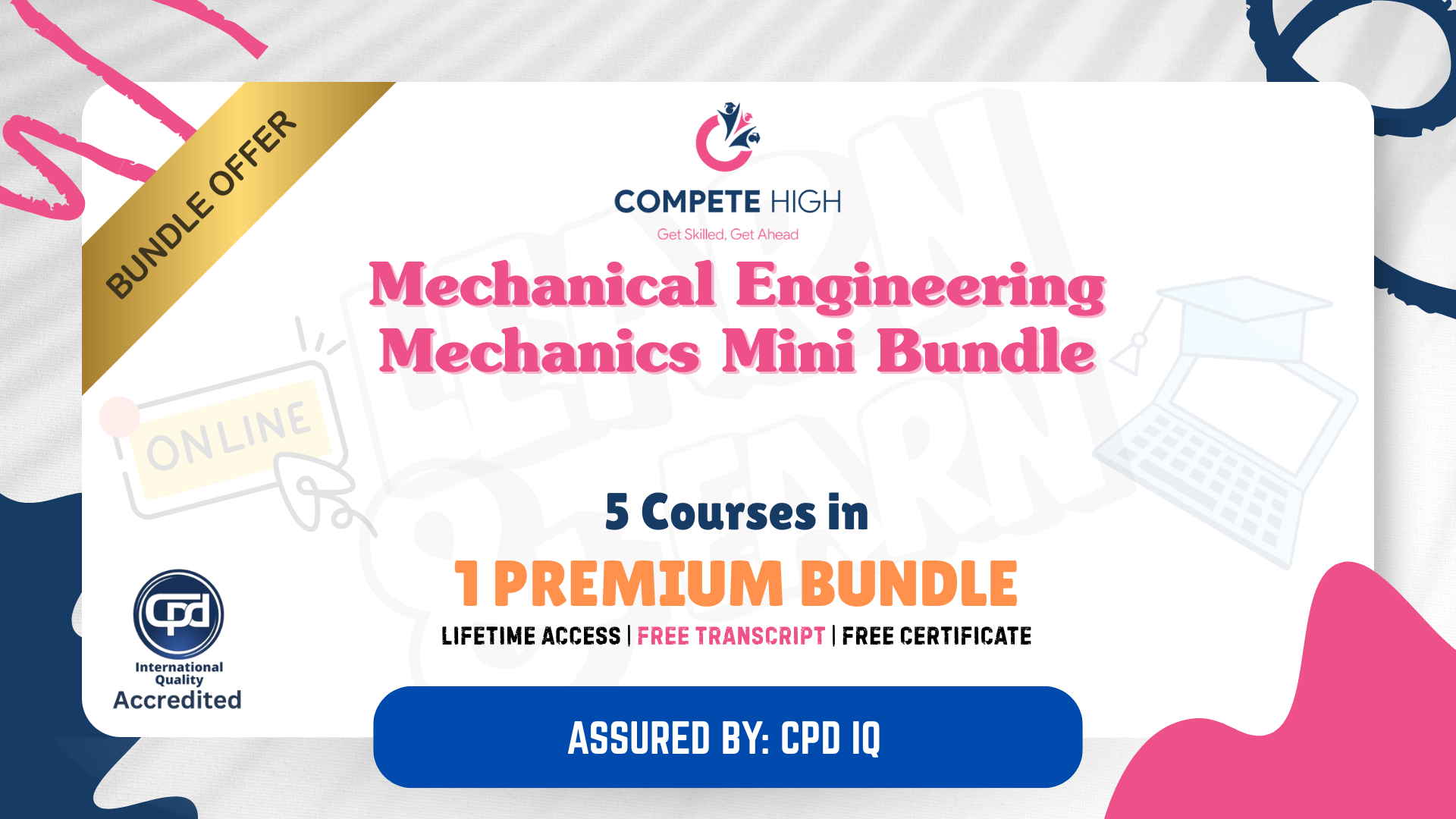- Professional Development
- Medicine & Nursing
- Arts & Crafts
- Health & Wellbeing
- Personal Development
4689 Courses delivered Online
Microsoft Excel Complete Course
By NextGen Learning
Course Overview The "Microsoft Excel Complete Course" is designed to equip learners with the essential skills to master Microsoft Excel, one of the most widely used tools in data analysis and business operations. This course covers a comprehensive range of topics, including Excel's new features, formula creation, data visualisation, and workbook management. It offers practical knowledge that will help learners work more efficiently, whether they are managing large datasets, analysing trends, or presenting information. By the end of this course, learners will be confident in using Excel for various business tasks, gaining a strong foundation for further professional development. Course Description This course covers all key aspects of Microsoft Excel, from the basics to advanced techniques. Learners will explore Excel’s new features in the 2019 version, as well as how to perform calculations, modify worksheets, and apply formatting. The course delves into functions, lists, and data analysis tools, including PivotTables and charts. Learners will also learn how to work with multiple worksheets and workbooks, use lookup functions, and automate workbook functionality. With a focus on essential Excel tools and techniques, learners will gain the ability to efficiently manage and analyse data for business or personal use. Course Modules Module 01: Microsoft Excel 2019 New Features Module 02: Getting Started with Microsoft Office Excel Module 03: Performing Calculations Module 04: Modifying a Worksheet Module 05: Formatting a Worksheet Module 06: Printing Workbooks Module 07: Managing Workbooks Module 08: Working with Functions Module 09: Working with Lists Module 10: Analyzing Data Module 11: Visualizing Data with Charts Module 12: Using PivotTables and PivotCharts Module 13: Working with Multiple Worksheets and Workbooks Module 14: Using Lookup Functions and Formula Auditing Module 15: Sharing and Protecting Workbooks Module 16: Automating Workbook Functionality Module 17: Creating Sparklines and Mapping Data Module 18: Forecasting Data (See full curriculum) Who is this course for? Individuals seeking to improve their data management and analysis skills. Professionals aiming to enhance their productivity in Excel for business applications. Beginners with an interest in data analysis or office administration. Anyone looking to build a strong foundation in Excel for career advancement. Career Path Data Analyst Financial Analyst Office Administrator Project Manager Business Analyst Operations Manager Administrative Assistant HR Specialist

The Warehouse & Logistics Course provides a thorough understanding of the logistics industry, focusing on the key processes that keep goods flowing smoothly from one point to another. With a focus on efficiency, organisation, and safety, this course introduces learners to the fundamentals of warehouse management, inventory control, transportation, and supply chain operations. Designed to give you the knowledge needed to operate confidently in this fast-paced field, it offers insight into effective strategies for managing stock, optimising warehouse layouts, and ensuring compliance with safety regulations. As the demand for logistics professionals continues to grow, this course offers an excellent opportunity to develop the expertise required for a range of roles in warehouse operations and logistics management. Whether you are looking to advance your career or simply gain a deeper understanding of how the logistics industry operates, this course offers a solid foundation. With up-to-date knowledge of industry trends and practices, you’ll be ready to tackle the challenges that come with the constantly evolving world of warehousing and logistics. Get ready to enhance your understanding and prepare for a future in a high-demand sector. This bundle includes the following courses: Course 01: Warehouse Operative Course 02: Transport And Logistic Key Features Accredited by CPD Instant e-certificate Fully online, interactive Warehouse & Logistics course with audio voiceover Self-paced learning and laptop, tablet, smartphone-friendly 24/7 Learning Assistance Discounts on bulk purchases Enrol now in this Warehouse & Logistics course to excel! How You will be Benefited from Warehouse & Logistics Bundle All through this self-paced training, you will get engaging learning materials and acquire the necessary knowledge to work with various concepts to gain a competitive advantage in the employment market. Accreditation All of our courses included in this Warehouse & Logistics bundle are fully accredited, providing you with up-to-date skills and knowledge and helping you to become more competent and effective in your chosen field. Certification Once you've successfully completed your Warehouse & Logistics course, you will immediately be sent digital certificates for the bundle courses. Who is this course for? Anyone with a knack for learning new skills can take this Warehouse & Logistics bundle. Requirements There are no formal requirements for this bundle courses to be enrolled. Career path This Warehouse & Logistics bundle of courses will help you to uplift your career. Certificates Certificate of completion Digital certificate - Included Certificate of completion Hard copy certificate - Included You will get the hard copy certificates for Free! The delivery charge of the hard copy certificate inside the UK is £3.99 each.

The Export Supervision Techniques Course offers a focused exploration of the essential facets of international trade management. Designed to equip learners with a thorough understanding of the import-export landscape, this course covers everything from organising operations to mastering the documentation and supply chain processes vital for smooth trading activities. Whether it’s selecting the right products, identifying target markets, or handling pricing and shipping procedures, each module is tailored to provide clarity and confidence in managing export supervision effectively. Participants will gain insight into marketing strategies and distribution channels that help secure customers in a competitive global marketplace. The course also highlights the necessary tools and procedures required to ensure efficient trading operations. Ideal for those seeking to enhance their knowledge of export practices without attending in-person sessions, this course blends theoretical knowledge with practical guidance — all presented in an accessible and engaging format. By the end, learners will be well-prepared to oversee export activities with precision and professionalism. Key Benefits Accredited by CPD Instant e-certificate Fully online, interactive course Self-paced learning and laptop, tablet, smartphone-friendly 24/7 Learning Assistance Curriculum Module 01: Introduction to Import Export Module 02: Organising the Import Export Operation Module 03: Products for Your Import Export Business Module 04: Target the Marketing and Find Your Customers Module 05: Searching, Marketing, and Distribution Module 06: Documentation and Supply Chain Management Module 07: Pricing, Payment and Shipping Procedure Module 08: Necessary Tools for Trading Course Assessment You will immediately be given access to a specifically crafted MCQ test upon completing an online module. For each test, the pass mark will be set to 60%. Certificate Once you've successfully completed your course, you will immediately be sent a digital certificate. Also, you can have your printed certificate delivered by post (shipping cost £3.99). Our certifications have no expiry dates, although we do recommend that you renew them every 12 months. CPD 10 CPD hours / points Accredited by CPD Quality Standards Who is this course for? The Export Supervision Techniques training is ideal for highly motivated individuals or teams who want to enhance their skills and efficiently skilled employees. Requirements There are no formal entry requirements for the course, with enrollment open to anyone! Career path Learn the essential skills and knowledge you need to excel in your professional life with the help & guidance from our Export Supervision Techniques training. Certificates Certificate of completion Digital certificate - Included Certificate of completion Hard copy certificate - Included

Apache Spark with Scala - Hands-On with Big Data!
By Packt
This is a comprehensive and practical Apache Spark course. In this course, you will learn and master the art of framing data analysis problems as Spark problems through 20+ hands-on examples, and then scale them up to run on cloud computing services. Explore Spark 3, IntelliJ, Structured Streaming, and a stronger focus on the DataSet API.
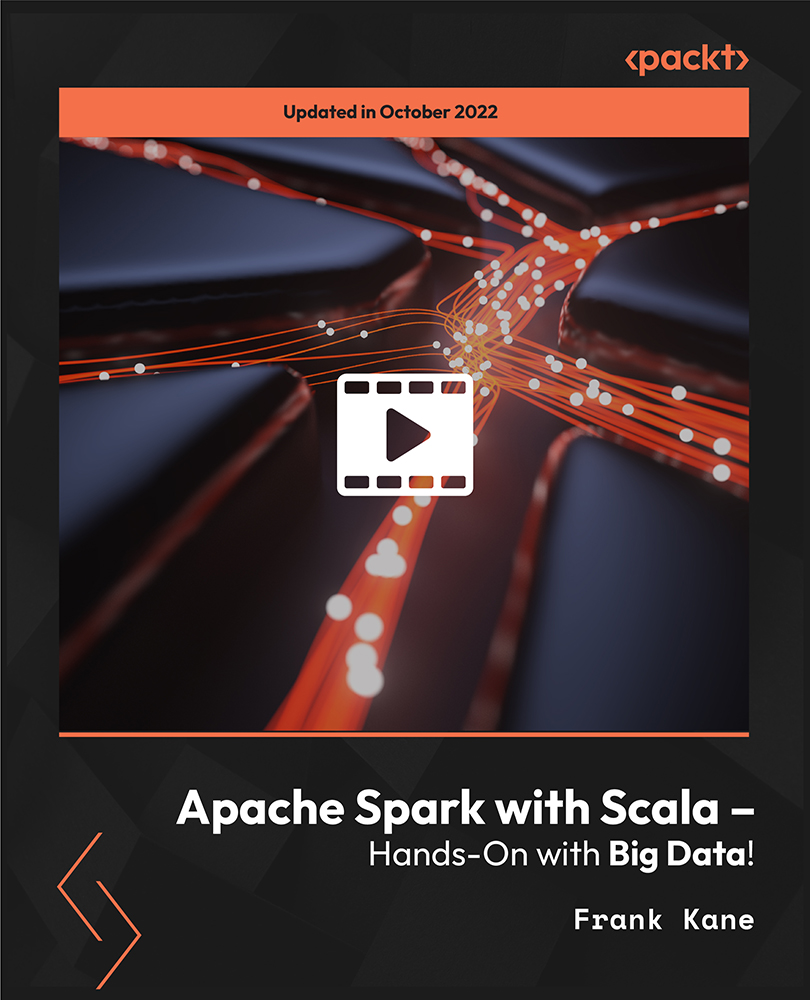
Food Safety : Food Hygiene
By Training Tale
Food Hygiene and Safety refers to a set of food manufacturing techniques aimed at reducing biological food hazards through safe and clean operations in order to protect public health from foodborne diseases. Food safety is a management system used by the food industry to help make sure that hazards are kept to an acceptable level. This Food Safety : Food Hygiene course will teach you how to maintain good hygiene practices among employees and sanitary practices at production sites, both of which are critical factors in preventing food contamination. If you work as a manager or supervisor in the catering industry, this course is perfect for you. It will assist you in exploring daily core responsibilities, such as implementing the fundamentals of a food safety management system. This Food Safety : Food Hygiene course covers all of the most popular topics to help you advance in the professional world and be a better fit for your chosen Food purity & Safety career. As a result of the Food purity & Safety program, your professional development will improve. As you may be aware, effective Food purity and Safety skills are critical because they develop professionalism and generate trust in the workplace. After completing our Food Hygiene & Safety training, you will be more productive and successful. Learning Outcomes After completing this Food Safety : Food Hygiene course successfully, you will be able to: Obtain a thorough understanding of food hygiene and safety precautions. Validate a thorough understanding of the law and regulations governing food safety in the United Kingdom. Determine the risks and hazards of food storage, transportation, and planning. Implement and maintain a strong food safety system at work. Maintain a clean workplace, practice good personal hygiene, and set a high standard for all employees. Demonstrate excellent knowledge of food temperature control. Describe the food safety control system in the workplace. The Food Safety : Food Hygiene course, on the other hand, covers all of the most recent topics in order to bring you up to speed with the most recent job market developments and make you a better match for your chosen vocation. Your skill sets will improve as a result of taking this excellent Food Hygiene and Safety course, which covers topics ranging from basic to advanced. The Food Safety : Food Hygiene course was created by experts with people looking for work and generated as part in mind. Your career will benefit from the Food hygiene & Safety Course. Professionalism and trust in the workplace are fueled by effective food hygiene and safety. Why Choose This Food Safety : Food Hygiene Course from Us Self-paced course, access available from anywhere. Easy to understand, high-quality study materials. This Course developed by industry experts. MCQ quiz after each module to assess your learning. Automated and instant assessment results. 24/7 support via live chat, phone call or email. Free PDF certificate as soon as completing the course. Others Included in this Food Safety : Food Hygiene Course Free One PDF Certificate Access to Content - Lifetime Exam Fee - Totally Free Unlimited Retake Exam [ Note: Free PDF certificate as soon as completing the Food Safety : Food Hygiene course ] This comprehensive Food Safety : Food Hygiene course will provide learners with an in-depth knowledge of best food sterility practices to ensure their business is ranked at a national five-star level. Enrol yourself on this course and learn how to conduct food safety, efficiently train your employees, and implement and track a proper food safety system at work that reduces food danger hazards, controls contamination, and maintains a high standard of hygiene. By completing this food hygiene and safety course, you will get Learn what is expected of food businesses and food handlers in terms of maintaining high food sterility & safety standards. Understand food sterility & safety laws to avoid illness, fines, and possible jail time. Ability to maintain good food hygiene and ensure the safety of employees and customers To summarise, taking this Food Safety : Food Hygiene course is a great way to advance your career. So, what are you holding out for? Enrol in this course immediately! Detailed course curriculum of the Food Safety : Food Hygiene Course: Module 1: Introduction to Food Hygiene General Principles of Food Hygiene Food Hygiene for Product Quality and Safety Personal Hygiene Hygiene and Training of Personnel Module 2: Food Safety- An Introduction Basic Concepts of Food Safety Importance of Food Safety The Principal Responsibility of Operators in Ensuring Food Safety Module 3: Food Hygiene and Safety Legislation in the UK The Food Safety Act (1990) Codes of Practice Food Safety (General Food Hygiene) 1995 Food Safety (Temperature) Regulations 1995 Food Standards Agency Module 4: Food Safety Management (HACCP) Origins of HACCP Objectives of HACCP Benefits of Using HACCP The Seven Principles of HACCP The Opportunity of HACCP Module 5: Nature and Origin of Food Contamination Physical Contamination Chemical Contamination Microbial Contamination Allergenic Contamination of Food Cross Contamination Module 6: Controlling Contamination Food Purchasing and Storage Food Preparation and Cooking Food Refrigeration Food Service and Delivery Module 7: Bacterial Food Poisoning Salmonellas Staphylococcus Aureus Bacillus Cereus Botulism Escherichia Coli Module 8: Non-Bacterial Food Poisoning Chemical Food poisoning Poisonous Plants Animals Toxins Viruses Module 9: Storage and Temperature Control of Foods Dry Foods Refrigerated Products Dairy Products Fresh Meats, Poultry, and Seafood Frozen Foods Module 10: Cleaning and Disinfection Chemical Disinfectants Use of Heat Dry Cleaning Cleaning-in-Place (CIP) Foam cleaning Cleaning Minor Equipment Assessment Method After completing each module of this Food Safety : Food Hygiene Course, you will find automated MCQ quizzes. To unlock the next module, you need to complete the quiz task and get at least 60% marks. Once you complete all the modules in this manner, you will be qualified to request your certification. Certification After completing the MCQ/Assignment assessment for this Food Safety : Food Hygiene course, you will be entitled to a Certificate of Completion from Training Tale. It will act as proof of your extensive professional development. The certificate is in PDF format, which is completely free to download. A printed version is also available upon request. It will also be sent to you through a courier for £13.99. Who is this course for? This Food Safety : Food Hygiene course is ideal for: Food Safety Manager Factory Manager or Supervisor Catering Manager Head Chef Senior food retailers Health & Safety Advisor Restaurant Manager Restaurant and Café owners Kitchen Managers Supervisors or Managers of fast-food outlets and takeaways Supervisory food handlers Requirements There are no specific requirements for this Food Safety : Food Hygiene course because it does not require any advanced knowledge or skills. Students who intend to enrol in this course must meet the following requirements: Good command of the English language Must be vivacious and self-driven Basic computer knowledge A minimum of 16 years of age is required Career path This Food Safety : Food Hygiene course will prepare you for a variety of employment choices; here are a few examples: Inspector of Food and Safety, Safety and Hygiene Advisor, Restaurant Manager, Head Chef, Food Safety Manager, Food Safety Officer. Certificates Certificate of completion Digital certificate - Included

Food : Safety & Hygiene
By Training Tale
Food Hygiene and Safety refers to a set of food manufacturing techniques aimed at reducing biological food hazards through safe and clean operations in order to protect public health from foodborne diseases. Food safety is a management system used by the food industry to help make sure that hazards are kept to an acceptable level. This Food : Safety & Hygiene course will teach you how to maintain good hygiene practices among employees and sanitary practices at production sites, both of which are critical factors in preventing food contamination. If you work as a manager or supervisor in the catering industry, this Food : Safety & Hygiene course is perfect for you. It will assist you in exploring daily core responsibilities, such as implementing the fundamentals of a food safety management system. This Food : Safety & Hygiene course covers all of the most popular topics to help you advance in the professional world and be a better fit for your chosen Food purity & Safety career. As a result of the Food : Safety & Hygiene program, your professional development will improve. As you may be aware, effective Food purity and Safety skills are critical because they develop professionalism and generate trust in the workplace. After completing our Food : Safety & Hygiene training, you will be more productive and successful. After completing this Food : Safety & Hygiene course successfully, you will be able to: Obtain a thorough understanding of food hygiene and safety precautions. Validate a thorough understanding of the law and regulations governing food safety in the United Kingdom. Determine the risks and hazards of food storage, transportation, and planning. Implement and maintain a strong food safety system at work. Maintain a clean workplace, practice good personal hygiene, and set a high standard for all employees. Demonstrate excellent knowledge of food temperature control. Describe the food safety control system in the workplace. The Food : Safety & Hygiene course, on the other hand, covers all of the most recent topics in order to bring you up to speed with the most recent job market developments and make you a better match for your chosen vocation. Your skill sets will improve as a result of taking this excellent Food : Safety & Hygiene course, which covers topics ranging from basic to advanced. Why Choose This Food : Safety & Hygiene from Us Self-paced course, access available from anywhere. Easy to understand, high-quality study materials. Food : Safety & Hygien Course developed by industry experts. MCQ quiz after each module to assess your learning. Automated and instant assessment results. 24/7 support via live chat, phone call or email. Free PDF certificate as soon as completing the Food : Safety & Hygien course. Others Included in this Food : Safety & Hygiene Course Free One PDF Certificate Access to Content - Lifetime Exam Fee - Totally Free Unlimited Retake Exam [ Note: Free PDF certificate as soon as completing the Food : Safety & Hygiene course ] The Food : Safety & Hygiene course was created by experts with people looking for work and generated as part in mind. Your career will benefit from the Food : Safety & Hygiene Course. Professionalism and trust in the workplace are fueled by effective food hygiene and safety. This comprehensive Food : Safety & Hygiene course will provide learners with an in-depth knowledge of best food sterility practices to ensure their business is ranked at a national five-star level. Enrol yourself on this Food : Safety & Hygiene course and learn how to conduct food safety, efficiently train your employees, and implement and track a proper food safety system at work that reduces food danger hazards, controls contamination, and maintains a high standard of hygiene. By completing this Food : Safety & Hygiene course, you will get Learn what is expected of food businesses and food handlers in terms of maintaining high food sterility & safety standards. Understand food sterility & safety laws to avoid illness, fines, and possible jail time. Ability to maintain good food hygiene and ensure the safety of employees and customers To summarise, taking this Food : Safety & Hygiene course is a great way to advance your career. So, what are you holding out for? Enrol in this course immediately! Detailed course curriculum of this Course: *** Food : Safety & Hygiene *** Module 1: Introduction to Food Hygiene General Principles of Food Hygiene Food Hygiene for Product Quality and Safety Personal Hygiene Hygiene and Training of Personnel Module 2: Food Safety- An Introduction Basic Concepts of Food Safety Importance of Food Safety The Principal Responsibility of Operators in Ensuring Food Safety Module 3: Food Hygiene and Safety Legislation in the UK The Food Safety Act (1990) Codes of Practice Food Safety (General Food Hygiene) 1995 Food Safety (Temperature) Regulations 1995 Food Standards Agency Module 4: Food Safety Management (HACCP) Origins of HACCP Objectives of HACCP Benefits of Using HACCP The Seven Principles of HACCP The Opportunity of HACCP Module 5: Nature and Origin of Food Contamination Physical Contamination Chemical Contamination Microbial Contamination Allergenic Contamination of Food Cross Contamination Module 6: Controlling Contamination Food Purchasing and Storage Food Preparation and Cooking Food Refrigeration Food Service and Delivery Module 7: Bacterial Food Poisoning Salmonellas Staphylococcus Aureus Bacillus Cereus Botulism Escherichia Coli Module 8: Non-Bacterial Food Poisoning Chemical Food poisoning Poisonous Plants Animals Toxins Viruses Module 9: Storage and Temperature Control of Foods Dry Foods Refrigerated Products Dairy Products Fresh Meats, Poultry, and Seafood Frozen Foods Module 10: Cleaning and Disinfection Chemical Disinfectants Use of Heat Dry Cleaning Cleaning-in-Place (CIP) Foam cleaning Cleaning Minor Equipment Assessment Method After completing each module of the Food : Safety & Hygiene, you will find automated MCQ quizzes. To unlock the next module, you need to complete the quiz task and get at least 60% marks. Once you complete all the modules in this manner, you will be qualified to request your certification. Certification After completing the MCQ/Assignment assessment for this Food : Safety & Hygiene course, you will be entitled to a Certificate of Completion from Training Tale. It will act as proof of your extensive professional development. The certificate is in PDF format, which is completely free to download. A printed version is also available upon request. It will also be sent to you through a courier for £13.99. Who is this course for? This Food : Safety & Hygiene course is ideal for: Food Safety Manager Factory Manager or Supervisor Catering Manager Head Chef Senior food retailers Health & Safety Advisor Restaurant Manager Restaurant and Café owners Kitchen Managers Supervisors or Managers of fast-food outlets and takeaways Supervisory food handlers Requirements There are no specific requirements for this Food : Safety & Hygiene course because it does not require any advanced knowledge or skills. Students who intend to enrol in this Food : Safety & Hygiene course must meet the following requirements: Good command of the English language Must be vivacious and self-driven Basic computer knowledge A minimum of 16 years of age is required Career path This Food Hygiene and Safety Food : Safety & Hygiene course will prepare you for a variety of employment choices; here are a few examples: Inspector of Food and Safety, Safety and Hygiene Advisor, Restaurant Manager, Head Chef, Food Safety Manager, Food Safety Officer. Certificates Certificate of completion Digital certificate - Included

Food Hygiene and Food Safety
By Training Tale
Food Hygiene and Food Safety refers to a set of food manufacturing techniques aimed at reducing biological food hazards through safe and clean operations in order to protect public health from foodborne diseases. Food Hygiene and Food Safety is a management system used by the food industry to help make sure that hazards are kept to an acceptable level. This Food Hygiene and Food Safety course will teach you how to maintain good hygiene practices among employees and sanitary practices at production sites, both of which are critical factors in preventing food contamination. If you work as a manager or supervisor in the catering industry, this course is perfect for you. It will assist you in exploring daily core responsibilities, such as implementing the fundamentals of a food safety management system. This Food Hygiene and Food Safety course covers all of the most popular topics to help you advance in the professional world and be a better fit for your chosen Food purity & Safety career. As a result of the Food Hygiene and Food Safety program, your professional development will improve. As you may be aware, effective Food Hygiene and Safety skills are critical because they develop professionalism and generate trust in the workplace. After completing our Food Hygiene and Food Safety training, you will be more productive and successful. Learning Outcomes After completing this Food Hygiene and Food Safety course successfully, you will be able to: Obtain a thorough understanding of food hygiene and safety precautions. Validate a thorough understanding of the law and regulations governing food safety in the United Kingdom. Determine the risks and hazards of food storage, transportation, and planning. Implement and maintain a strong food safety system at work. Maintain a clean workplace, practice good personal hygiene, and set a high standard for all employees. Demonstrate excellent knowledge of food temperature control. Describe the food safety control system in the workplace. The Food Hygiene and Food Safety course, on the other hand, covers all of the most recent topics in order to bring you up to speed with the most recent job market developments and make you a better match for your chosen vocation. Your skill sets will improve as a result of taking this excellent Food Hygiene and Food Safety course, which covers topics ranging from basic to advanced. Why Choose This Food Hygiene and Food Safety Course from Us Self-paced course, access available from anywhere. Easy to understand, high-quality study materials. This Food Hygiene and Food Safety course is developed by industry experts. MCQ quiz after each module to assess your learning. Automated and instant assessment results. 24/7 support via live chat, phone call or email. Free PDF certificate as soon as completing the course. Others Included in this Food Hygiene and Food Safety Course Free One PDF Certificate Access to Content - Lifetime Exam Fee - Totally Free Unlimited Retake Exam [ Note: Free PDF certificate as soon as completing this Food Hygiene and Food Safety course ] The Food Hygiene and Food Safety course was created by experts with people looking for work and generated as part in mind. Your career will benefit from the Food purity & Safety Course. Professionalism and trust in the workplace are fueled by effective food hygiene and safety. This comprehensive Food Hygiene and Food Safety course will provide learners with an in-depth knowledge of best food sterility practices to ensure their business is ranked at a national five-star level. Enrol yourself on this course and learn how to conduct food safety, efficiently train your employees, and implement and track a proper food safety system at work that reduces food danger hazards, controls contamination, and maintains a high standard of hygiene. By completing this Food Hygiene and Food Safety course, you will get - Learn what is expected of food businesses and food handlers in terms of maintaining high food sterility & safety standards. Understand food sterility & safety laws to avoid illness, fines, and possible jail time. Ability to maintain good food hygiene and ensure the safety of employees and customers To summarise, taking this Food Hygiene And Safety course is a great way to advance your career. So, what are you holding out for? Enrol in this course immediately! ----------------------------------------------------------------------------- Detailed course curriculum of Food Hygiene and Food Safety Course Module 1: Introduction to Food Hygiene General Principles of Food Hygiene Food Hygiene for Product Quality and Safety Personal Hygiene Hygiene and Training of Personnel Module 2: Food Safety- An Introduction Basic Concepts of Food Safety Importance of Food Safety The Principal Responsibility of Operators in Ensuring Food Safety Module 3: Food Hygiene and Safety Legislation in the UK The Food Safety Act (1990) Codes of Practice Food Safety (General Food Hygiene) 1995 Food Safety (Temperature) Regulations 1995 Food Standards Agency Module 4: Food Hygiene and Food Safety Management (HACCP) Origins of HACCP Objectives of HACCP Benefits of Using HACCP The Seven Principles of HACCP The Opportunity of HACCP Module 5: Nature and Origin of Food Contamination Physical Contamination Chemical Contamination Microbial Contamination Allergenic Contamination of Food Cross Contamination Module 6: Controlling Contamination Food Purchasing and Storage Food Preparation and Cooking Food Refrigeration Food Service and Delivery Module 7: Bacterial Food Poisoning Salmonellas Staphylococcus Aureus Bacillus Cereus Botulism Escherichia Coli Module 8: Non-Bacterial Food Poisoning Chemical Food poisoning Poisonous Plants Animals Toxins Viruses Module 9: Storage and Temperature Control of Foods Dry Foods Refrigerated Products Dairy Products Fresh Meats, Poultry, and Seafood Frozen Foods Module 10: Cleaning and Disinfection Chemical Disinfectants Use of Heat Dry Cleaning Cleaning-in-Place (CIP) Foam cleaning Cleaning Minor Equipment Assessment Method After completing each module of the Food Hygiene and Food Safety, you will find automated MCQ quizzes. To unlock the next module, you need to complete the quiz task and get at least 60% marks. Once you complete all the modules in this manner, you will be qualified to request your certification. Certification After completing the MCQ/Assignment assessment for this Food Hygiene and Food Safety course, you will be entitled to a Certificate of Completion from Training Tale. It will act as proof of your extensive professional development. The certificate is in PDF format, which is completely free to download. A printed version is also available upon request. It will also be sent to you through a courier for £13.99. Who is this course for? This Food Hygiene and Food Safety course is ideal for: Food Safety Manager Factory Manager or Supervisor Catering Manager Head Chef Senior food retailers Health & Safety Advisor Restaurant Manager Restaurant and Café owners Kitchen Managers Supervisors or Managers of fast-food outlets and takeaways Supervisory food handlers Requirements There are no specific requirements for this Food Hygiene and Food Safety course because it does not require any advanced knowledge or skills. Career path This Food Hygiene and Food Safety course will prepare you for a variety of employment choices; here are a few examples: Inspector of Food and Safety, Safety and Hygiene Advisor, Restaurant Manager, Head Chef, Food Safety Manager, Food Safety Officer. Certificates Certificate of completion Digital certificate - Included

Business Finance Mini Bundle
By Compete High
Ready to make yourself hireable in today’s fast-moving business landscape? The Business Finance Mini Bundle is your shortcut to career relevance in finance, operations, analytics, and management. Whether you're eyeing positions in corporate finance, payroll processing, or business intelligence, this bundle includes the five must-have keywords that employers look for: Business Analysis, Financial Analysis, Business Management, Payroll, and Power BI. Optimised for job-readiness and built for maximum value, this bundle is your all-in-one career asset. Start now—before the best jobs disappear. Description If you're serious about breaking into the world of numbers, strategy, and operational insight, the Business Finance Mini Bundle delivers. Business Analysis alone appears in thousands of UK job listings—often paired with Financial Analysis and Business Management. These are the roles that drive decision-making, and employers are constantly hiring those who can deliver measurable value. Payroll is one of the most in-demand admin-financial roles in both SMEs and large corporations. With accurate Payroll skills, you’re not just assisting HR—you’re central to financial trust in any organisation. And if you're aiming to work with data-driven teams, Power BI is a keyword that makes hiring managers take notice. As data becomes the backbone of every department, Power BI transforms your CV from standard to standout. Together, Business Analysis, Financial Analysis, Business Management, Payroll, and Power BI give you the skillset employers want now. Every job board reflects this demand. This bundle isn’t fluff—it’s precision-crafted to get your application shortlisted, fast. If you’ve been waiting for the right time to boost your hireability, that time is right now. FAQ Q: What types of jobs can this help me land? A: Finance Assistant, Payroll Officer, Business Analyst, Data Analyst, Operations Manager, and Reporting Assistant. Q: Why are Business Analysis and Financial Analysis both included? A: They serve complementary roles—strategic insight and numeric decision-making—both highly in demand. Q: Will this bundle help me get into data roles? A: Yes. Power BI and Business Analysis are essential for many entry-level data-driven positions. Q: Can I get payroll-specific roles with this? A: Absolutely. Payroll is a job title in its own right—and this bundle covers it thoroughly. Q: Is Power BI just for finance professionals? A: Not at all. It’s used in marketing, HR, logistics, and sales reporting as well. Q: Do I need prior experience? A: No. The bundle is designed to prepare you regardless of your background. Q: What industries does this bundle apply to? A: Finance, retail, consultancy, HR, logistics, technology, and public services. Q: Why should I choose this over a single finance course? A: It gives you five high-demand skills—Business Analysis, Financial Analysis, Business Management, Payroll, and Power BI—in one compact, cost-effective bundle.

Safety and Environmental Consultant Mini Bundle
By Compete High
Step confidently into the booming world of sustainable consulting with the Safety and Environmental Consultant Mini Bundle. If you're eyeing opportunities in green compliance, eco-focused industries, or sustainable project planning, this bundle was made to make you hireable. Whether your path is Environmental Management, Horticulture, Greenhouse operations, Floristry, or Economics-driven strategy, this unique combination sets you up to impress across multiple sectors. Opportunities in Environmental Management are growing rapidly—alongside Horticulture roles, Greenhouse farming, modern Floristry, and Economics-led environmental policy. Don’t wait until everyone else gets ahead. With this cost-effective bundle, you secure five career-aligned fields in one go—saving big while expanding your job appeal. Description The Safety and Environmental Consultant Mini Bundle merges today’s most industry-relevant areas: Environmental Management, Horticulture, Greenhouse cultivation, Floristry, and Economics. If you're aiming to break into consultancy or level up your eco-sector credentials, these skills are in continuous demand—from Environmental Management consultancy to Horticulture planning and Greenhouse logistics. Floristry now intersects with sustainability initiatives more than ever, and Economics professionals who understand environmental contexts are highly sought after. With Environmental Management growing in both public and private sectors, this is your shortcut to standing out. Horticulture and Greenhouse technicians are also being hired at record rates as eco-farming scales up. Even Floristry has pivoted into green design. And let’s not forget—Economics expertise is the backbone of environmental policy. Every course in this bundle positions you directly in the hiring spotlight. There’s no better time to future-proof your CV. Environmental Management? Covered. Horticulture? In demand. Greenhouse? Critical to food systems. Floristry? Eco-modernised. Economics? Essential to decision-making. Don’t let this opportunity pass—build a 5-skill portfolio now before competition catches up. FAQ Q: Who is this bundle for? A: Anyone aiming for a job in Environmental Management, Horticulture, Greenhouse operations, Floristry, or Economics-based sustainability sectors. Q: Do I need prior experience? A: Not at all—whether you're new to Environmental Management or Floristry, or just want to pivot into Greenhouse-based work or Economics consultancy, this bundle works. Q: What kind of roles can I apply for after this? A: Environmental Consultant, Greenhouse Technician, Horticulture Supervisor, Florist, Environmental Economist, and more. Q: Will this help me work across industries? A: Absolutely. Environmental Management and Economics are essential in government, agriculture, urban planning, and green enterprise—Floristry, Greenhouse, and Horticulture offer even more niche verticals. Q: Is this bundle good for freelancing or self-employment? A: Yes! Floristry, Horticulture, and Greenhouse expertise offer flexible pathways—add Economics and Environmental Management, and you’re ready to consult. Q: Is it really cost-effective? A: Very. You gain five job-aligned areas—Environmental Management, Horticulture, Greenhouse, Floristry, and Economics—for less than a fraction of their standalone value.

Mechanical Engineering Mechanics Mini Bundle
By Compete High
The Mechanical Engineering Mechanics Mini Bundle is designed to make you immediately hireable in one of the most stable and opportunity-rich sectors in today’s job market. With a focus on core engineering foundations—mechanical engineering, basic electrical engineering, physics, mathematics, and PUWER—this bundle prepares you to stand out in industries like manufacturing, automotive, heavy machinery, and plant safety. If you're looking for a skillset that translates into real job offers, this is your moment. Don’t wait until roles are filled—employers are already hiring. Description Today’s technical employers are no longer looking for generalists—they want candidates with proven, multidisciplinary skills. That’s exactly what the Mechanical Engineering Mechanics Mini Bundle delivers by combining essential areas like mechanical engineering, basic electrical engineering, physics, mathematics, and PUWER regulation awareness. If you’re stepping into the world of mechanical engineering, you're stepping into a field that drives everything from industrial production lines to advanced robotics. Employers need people who understand real-world mechanical engineering concepts and can apply them in hands-on environments. Basic electrical engineering is no longer optional. With equipment becoming increasingly electronic, having strong basic electrical engineering knowledge makes you indispensable in both maintenance and development teams. It’s a core hiring requirement in nearly every mechanical facility today. In parallel, physics remains a cornerstone of problem-solving, structural analysis, and system efficiency. Companies working in energy, design, and industrial mechanics are prioritizing job applicants with a strong physics foundation. You also can’t overlook mathematics. From calculating forces to planning safe operations, mathematics runs through every line of engineering work. Whether it’s budgeting, designing, or analysing, strong mathematics skills are key to performance and productivity. And then there's PUWER—an absolute must for compliance and safety. With increased legal scrutiny in industrial settings, employers are actively seeking team members who understand PUWER regulations. Being able to show awareness of PUWER standards makes you a top-tier candidate for safe operations. Together, mechanical engineering, basic electrical engineering, physics, mathematics, and PUWER make a powerful package that prepares you for hiring, promotion, and long-term job security. FAQ Q: What industries does this apply to? Mechanical design, manufacturing, plant maintenance, industrial safety, equipment servicing—any industry valuing mechanical engineering, basic electrical engineering, physics, mathematics, or PUWER compliance. Q: Will this bundle help me get hired? Yes. Employers are actively hiring people trained in mechanical engineering, basic electrical engineering, physics, mathematics, and PUWER safety knowledge. Q: Why is now the right time? Technical hiring is surging. The sooner you're skilled in mechanical engineering, basic electrical engineering, physics, mathematics, and PUWER, the sooner you become a valuable, safety-aware hire. Q: Is prior experience necessary? No—this bundle is designed to help both beginners and those looking to formalize their knowledge in mechanical engineering, basic electrical engineering, physics, mathematics, and PUWER.