- Professional Development
- Medicine & Nursing
- Arts & Crafts
- Health & Wellbeing
- Personal Development
4260 Courses delivered Online
IT Support Analyst Mini Bundle
By Compete High
If you're aiming to enter—or move up in—the tech support and systems analysis field, the IT Support Analyst Mini Bundle delivers. Designed to align with today's hybrid business models, this career bundle equips you with the must-have combination of IT, Basic Electrical Engineering, Project Management, Crisis Management, and Cyber Security. Ideal for analyst roles in corporate, public sector, and IT services environments, this bundle makes sure your profile rises above the stack of applications—and lands in the interview pile. Description Companies are searching for candidates who are comfortable in both technical and analytical roles. The IT Support Analyst Mini Bundle does exactly that. It blends IT competence with critical operational skills like Project Management, Crisis Management, and Cyber Security, backed by a solid understanding of Basic Electrical Engineering. This combination gives hiring managers everything they need to see: you’re not just tech-savvy—you’re crisis-ready, project-aware, and trained in Cyber Security protocols. You understand systems at the technical level (IT, Basic Electrical Engineering), but you also speak the language of business continuity and analysis. Don’t wait until these job listings close. Employers want professionals fluent in IT, Project Management, Cyber Security, Crisis Management, and Basic Electrical Engineering—and this bundle gives you all five. You’re not just employable—you’re exactly what they need. FAQ Q: What job roles can this help me qualify for? A: IT support analyst, junior systems analyst, project support officer, and compliance tech roles requiring IT, Cyber Security, Project Management, Crisis Management, and Basic Electrical Engineering. Q: Is this bundle useful for project-based support roles? A: Yes. Project Management and Crisis Management make you valuable beyond day-to-day IT tasks. Q: Why is Basic Electrical Engineering included? A: It strengthens your hands-on understanding of IT infrastructure and hardware analysis. Q: Is Crisis Management relevant in IT? A: Absolutely. Crisis Management is key for analysts dealing with outages, breaches, and recovery scenarios. Q: Can I move into compliance or risk-based roles with this? A: Definitely. Cyber Security and Project Management are high-demand skills for such paths. Q: Is this more affordable than buying each course separately? A: Yes. You gain full access to IT, Cyber Security, Crisis Management, Project Management, and Basic Electrical Engineering—all bundled for exceptional value.
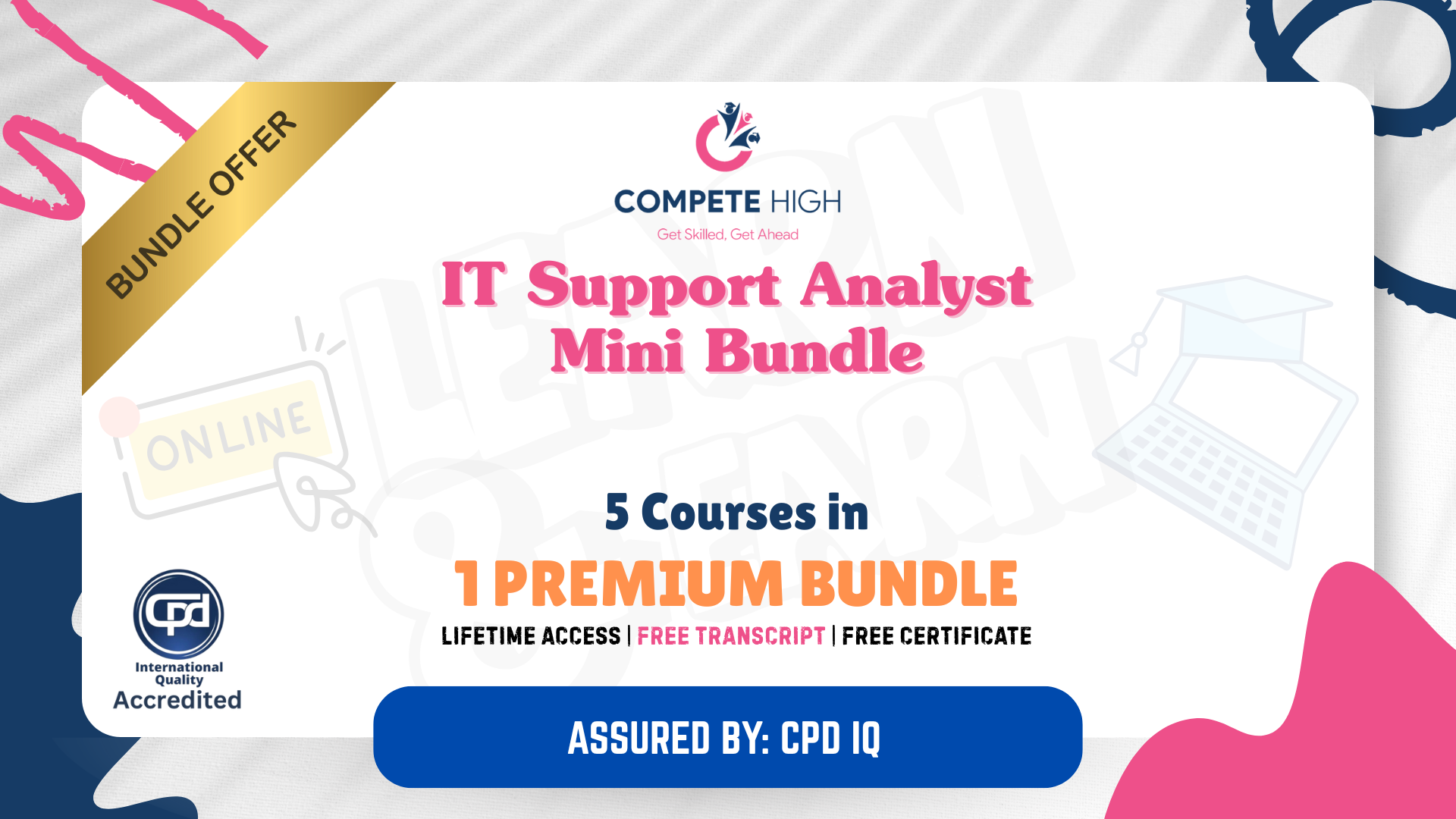
FinTech and Big Data Analytics
By NextGen Learning
Course Overview: The "FinTech and Big Data Analytics" course provides an in-depth exploration of the dynamic intersection between financial technology (FinTech) and big data. Learners will gain essential knowledge about the innovative solutions disrupting the financial services industry, such as cryptocurrencies, insurtech, and regtech. The course offers insights into the tools, technologies, and trends shaping the future of finance, with a specific focus on how big data analytics is transforming business models and decision-making. By the end of the course, learners will have a comprehensive understanding of FinTech's growth and its applications, enabling them to make informed decisions in this rapidly evolving field. Course Description: This course delves deeper into the core concepts of financial technology and big data, exploring the impact of FinTech innovations on traditional financial systems. Topics covered include the rise of cryptocurrencies, regulatory technology (RegTech), the development of insurance technologies (InsurTech), and the use of big data in reshaping business strategies. Learners will explore the key technologies that drive FinTech, such as blockchain, artificial intelligence (AI), and machine learning, and learn how they enable data-driven decision-making in finance. The course prepares learners for the evolving future of FinTech, equipping them with the necessary skills to understand and navigate this transformative landscape. Course Modules: Module 01: Introduction to Financial Technology – FinTech Module 02: Exploring Cryptocurrencies Module 03: RegTech Module 04: Rise of InsurTechs Module 05: Big Data Basics: Understanding Big Data Module 06: The Future of FinTech (See full curriculum) Who is this course for? Individuals seeking to understand the financial technology landscape. Professionals aiming to advance their careers in the rapidly evolving FinTech sector. Beginners with an interest in emerging financial technologies and data analytics. Entrepreneurs looking to innovate within the financial services industry. Career Path: Financial Analyst FinTech Specialist Data Analyst in Financial Services Blockchain Developer RegTech Consultant InsurTech Specialist Big Data Analyst in Finance

Essentials of European Medical Device Regulations
By NextGen Learning
Course Overview This course provides a comprehensive introduction to European Medical Device Regulations (EU MDR), offering learners essential knowledge on the regulatory framework that governs medical devices in the European market. It covers the key components of the EU MDR, ensuring compliance with industry standards and regulations, and highlights the importance of quality systems and reporting requirements. Through this course, learners will gain a solid understanding of how to navigate and implement these regulations in their professional practice. This course is ideal for individuals seeking to expand their expertise in medical device regulation and is invaluable for those aiming to work within the medical device industry in Europe. Course Description The "Essentials of European Medical Device Regulations" course delves into the critical aspects of the EU MDR, including its foundational components, regulatory compliance, and the reporting and identification requirements for medical devices. Learners will explore the essential guidelines for ensuring quality systems are in place to maintain product safety and regulatory compliance. With a focus on practical scenarios and real-world applications, this course equips learners with the necessary skills to interpret and implement these regulations effectively. The course is designed for professionals looking to enhance their understanding of medical device regulations within the European market, offering in-depth insights into the key elements of the EU MDR and its impact on the industry. Course Modules Module 01: Overview to European Regulations on Medical Devices Module 02: Essential Components of EU MDR Module 03: Reporting Requirements and Identification Module 04: Quality System in Medical Device Regulation (See full curriculum) Who is this course for? Individuals seeking to understand European medical device regulations. Professionals aiming to enhance their regulatory compliance expertise. Beginners with an interest in the medical device industry. Regulatory professionals in the healthcare and life sciences sector. Career Path Regulatory Affairs Specialist Compliance Manager in the medical device industry Quality Assurance Manager Medical Device Consultant European Market Access Manager

Conveyancing - Online Diploma
By NextGen Learning
Course Overview: The "Conveyancing - Online Diploma" offers a comprehensive introduction to the legal process of property transactions. This course covers key aspects of conveyancing, including property law, standard transactions, and taxation issues. It equips learners with essential knowledge in legal documentation, the law of contract, and landlord-tenant relations. Upon completion, learners will have developed a solid understanding of the conveyancing process, enabling them to pursue career opportunities within the legal sector or enhance their current roles. The course provides learners with a robust foundation in property law and conveyancing practices, ensuring that they are well-prepared for real-world applications in the field. Course Description: This online diploma course covers a wide range of topics crucial for understanding the conveyancing process. Learners will explore key fundamentals, including property law, the law of contract, and landlord-tenant relations. The course will also delve into the practical aspects of property transactions, such as preparing legal documents, understanding accounting procedures, and staying updated with land registry regulations. As learners progress, they will deepen their understanding of standard conveyancing transactions and taxation issues relevant to conveyancers. The course is designed to provide learners with the knowledge and skills needed to navigate the complexities of property law and successfully manage conveyancing processes within a legal or professional setting. Course Modules: Module 01: Introduction to Conveyancing Module 02: Key Conveyancing Fundamentals Module 03: Property Law & Conveyancing Practice Module 04: Land Registry Updates and Law Module 05: Law of Contract Module 06: Landlord and Tenant Module 07: Standard Conveyancing Transactions Module 08: Understanding Accounting Procedures for Conveyancing Transactions Module 09: Preparing Legal Documents Module 10: Taxation Issues for Conveyancers (See full curriculum) Who is this course for? Individuals seeking to start a career in conveyancing. Professionals aiming to deepen their knowledge of property law. Beginners with an interest in property law and conveyancing. Individuals wanting to work in legal support roles within real estate. Career Path: Conveyancer Property Lawyer Legal Assistant in Real Estate Paralegal in Property Transactions Real Estate Legal Consultant

Energy Saving in Electric Motors
By NextGen Learning
Course Overview This course on "Energy Saving in Electric Motors" provides learners with a comprehensive understanding of the principles and techniques for improving energy efficiency in electric motors. With the increasing demand for sustainable practices, this course equips participants with the knowledge to identify and implement energy-saving solutions, ultimately helping businesses reduce operational costs and environmental impact. Through a structured approach, learners will explore motor classifications, losses, and various strategies for optimising energy consumption. By the end of the course, participants will be equipped with the skills to enhance motor performance, ensuring long-term energy savings and contributing to a greener future. Course Description The "Energy Saving in Electric Motors" course covers a wide range of topics crucial for understanding energy efficiency in motor systems. Learners will explore key concepts such as motor classifications, relevant terminology, and the various losses associated with electric motors. The course delves into multiple strategies for energy saving across five focused modules, providing detailed insights into how energy consumption can be reduced at different stages of motor operation. The course also introduces energy-efficient motor technologies, ensuring learners gain a well-rounded understanding of the subject. Participants will develop the skills to identify opportunities for energy optimisation in motor systems, improving both operational efficiency and environmental sustainability. Course Modules Module 01: Introduction Module 02: Classification Module 03: Terminologies Module 04: Losses Module 05: Energy saving in motors part I Module 06: Energy saving in motors part II Module 07: Energy saving in motors part III Module 08: Energy saving in motors part IV Module 09: Energy saving in motors part V Module 10: Energy Efficient Motor (See full curriculum) Who is this course for? Individuals seeking to improve energy efficiency in industrial operations. Professionals aiming to enhance their expertise in electric motor systems. Beginners with an interest in energy management or electrical engineering. Environmental advocates looking to contribute to sustainable practices in the industrial sector. Career Path Energy Efficiency Consultant Electrical Engineer (Industrial Applications) Sustainability Manager Motor Systems Specialist Energy Auditing Professional

Learn Python and Ethical Hacking from Scratch
By Packt
This course is designed to help you understand the basic and advanced concepts of ethical hacking with ease. The course features interesting examples and coding activities in each video to keep you engaged and guides you effectively through writing programs to hack a system.

Diploma in Clinical Psychology Course Online The Diploma in Clinical Psychology course covers a wide range of mental health disorders and provides practical and theoretical knowledge on various forms of psychology and their approaches and applications. It examines the main characteristics of good mental health and then introduces some key statistics about mental health in the United Kingdom. Our comprehensive Diploma in Clinical Psychology course is the perfect way to kickstart your career in the field of psychology. The Diploma in Clinical Psychology course will give you a competitive advantage in your career, making you stand out from all other applicants and employees. Main Course: Diploma in Clinical Psychology Free Courses Course 01: Psychological Wellbeing Practitioner Course 02: Diploma in Counselling and Psychology Course 03: Diploma in Mastering Psychology [ Note: Free PDF certificate as soon as completing the Diploma in Clinical Psychology course] Diploma in Clinical Psychology Course Online Industry Specialists developed this Diploma in Clinical Psychology Course into 12 user-friendly modules/ lectures. Assessment Method of Diploma in Clinical Psychology Course After completing Diploma in Clinical Psychology Course, you will get quizzes to assess your learning. You will do the later modules upon getting 60% marks on the quiz test. Apart from this, you do not need to sit for any other assessments. Certification of Diploma in Clinical Psychology Course After completing the Diploma in Clinical Psychology course, you can instantly download your certificate for FREE. The hard copy of the certification will also be delivered to your doorstep via post, which will cost £13.99. Who is this course for? Diploma in Clinical Psychology Course Online This Diploma in Clinical Psychology course is ideal for anyone looking to start a career in the field of psychology or counselling. Requirements Diploma in Clinical Psychology Course Online To enrol in this Diploma in Clinical Psychology Course, students must fulfil the following requirements: Good Command over English language is mandatory to enrol in our Diploma in Clinical Psychology Course. Be energetic and self-motivated to complete our Diploma in Clinical Psychology Course. Basic computer Skill is required to complete our Diploma in Clinical Psychology Course. If you want to enrol in our Diploma in Clinical Psychology Course, you must be at least 15 years old. Career path Diploma in Clinical Psychology Course Online This Diploma in Clinical Psychology course will prepare you for a variety of career paths.

Complete Python Scripting for Automation
By Packt
Get up to speed with automating repetitive tasks with Python

Elevate your career in healthcare with our comprehensive Clinical Chemistry and Medical Laboratory Technician course. Gain expertise in laboratory techniques, clinical chemistry analysis, immunology, and more. Ensure precision with quality assurance, laboratory safety, and cutting-edge technologies. Join us for hands-on training and advance your skills in a dynamic and vital field. Enroll now for a rewarding journey in medical laboratory services.

Modern OpenGL 3D Game
By NextGen Learning
Modern OpenGL 3D Game Course Overview This course in Modern OpenGL 3D Game Development introduces learners to the essential concepts and techniques required to build sophisticated 3D games. It focuses on the OpenGL API, guiding learners through the process of setting up a game engine, handling lighting, loading models, and applying advanced graphical techniques. By the end of this course, participants will have developed a solid understanding of 3D rendering fundamentals, allowing them to create visually compelling games. The course is designed to empower learners with the skills to enter the world of game development, with applications across various industries. Course Description In this course, learners will explore the powerful features of Modern OpenGL, diving into topics such as setting up an OpenGL environment, creating 3D models, and implementing advanced graphical effects. The course covers essential subjects like lighting, model loading, and resource management, preparing learners to tackle complex game development challenges. It provides an opportunity to understand and apply 3D rendering techniques used in professional game development. Participants will learn to create fully rendered, interactive game environments using OpenGL, gaining the ability to build and optimise performance in modern 3D games. The course provides a structured approach to developing foundational and advanced graphics skills, relevant for careers in the gaming industry. Modern OpenGL 3D Game Curriculum Module 01: Introduction Module 02: Setup Module 03: Getting Started Module 04: Lighting Module 05: Model Loading Module 06: Advanced Module 07: Resource (See full curriculum) Who is this course for? Individuals seeking to enter 3D game development. Professionals aiming to enhance their graphics programming skills. Beginners with an interest in gaming or computer graphics. Developers looking to expand their knowledge in OpenGL. Career Path 3D Game Developer Graphics Programmer Game Engine Developer Visual Effects Artist Technical Artist
