- Professional Development
- Medicine & Nursing
- Arts & Crafts
- Health & Wellbeing
- Personal Development
The course 'Learn AutoCAD Programming using VB.NET - Hands On!' provides comprehensive training in using VB.NET to program and automate tasks in AutoCAD. It covers essential concepts, components of the AutoCAD .NET API, creating and manipulating AutoCAD objects, exploring AutoCAD dictionaries, user interactions, selection sets, and developing practical projects. Participants will gain the necessary skills to efficiently create custom plugins and enhance their productivity in AutoCAD. Learning Outcomes: Understand the fundamentals of VB.NET programming and its relevance to AutoCAD. Explore the AutoCAD .NET API components and learn to work with the AutoCAD object hierarchy. Create and manipulate various AutoCAD objects such as lines, circles, polylines, and more using VB.NET. Implement AutoCAD dictionaries to manage layers, line types, text styles, and other entities. Utilize user interactions for input and output in VB.NET, enhancing the user experience. Work with selection sets and filters to efficiently select and process AutoCAD objects. Develop hands-on projects, including a BlocksCounter plugin and an ObjectExtractor plugin, to reinforce learning and practical application. Why buy this Learn AutoCAD Programming using VB.NET - Hands On!? Unlimited access to the course for forever Digital Certificate, Transcript, student ID all included in the price Absolutely no hidden fees Directly receive CPD accredited qualifications after course completion Receive one to one assistance on every weekday from professionals Immediately receive the PDF certificate after passing Receive the original copies of your certificate and transcript on the next working day Easily learn the skills and knowledge from the comfort of your home Certification After studying the course materials of the Learn AutoCAD Programming using VB.NET - Hands On! there will be a written assignment test which you can take either during or at the end of the course. After successfully passing the test you will be able to claim the pdf certificate for £5.99. Original Hard Copy certificates need to be ordered at an additional cost of £9.60. Who is this course for? This Learn AutoCAD Programming using VB.NET - Hands On! does not require you to have any prior qualifications or experience. You can just enrol and start learning. Prerequisites This Learn AutoCAD Programming using VB.NET - Hands On! was made by professionals and it is compatible with all PC's, Mac's, tablets and smartphones. You will be able to access the course from anywhere at any time as long as you have a good enough internet connection. Career path As this course comes with multiple courses included as bonus, you will be able to pursue multiple occupations. This Learn AutoCAD Programming using VB.NET - Hands On! is a great way for you to gain multiple skills from the comfort of your home. Course Curriculum Unit 01: Introduction Module 01: Course Outline 00:05:00 Module 02: Introduction 00:01:00 Module 03: Who is this Course for? 00:01:00 Module 04: What will I learn from this Course? 00:01:00 Module 05: What is VB.NET? 00:01:00 Module 06: What is AutoCAD .NET API? 00:01:00 Module 07: What are the advantages of programming in AutoCAD .NET API? 00:01:00 Module 08: Hands-on Projects overview 00:06:00 Unit 02: Exploring AutoCAD .NET API Components Module 01: AutoCAD .NET API Components Overview 00:01:00 Module 02: AutoCAD .NET API Assemblies 00:02:00 Module 03: Understanding AutoCAD Object Hierarchy 00:03:00 Module 04: AutoCAD .NET API Application Object 00:02:00 Module 05: AutoCAD .NET API Document Object 00:02:00 Module 06: AutoCAD .NET API Database Object 00:04:00 Unit 03: Hello AutoCAD from VB.NET Module 01: Section Overview 00:04:00 Module 02: Installing Visual Studio 2019 00:05:00 Module 03: Setting up Visual Studio 2019 Integrated Development Environment (IDE) 00:04:00 Module 04: Creating First VB.NET Plugin (Hello AutoCAD) 00:12:00 Module 05: Different ways to communicate with the User 00:04:00 Module 06: Configuring VS2019 Target Processor 00:10:00 Unit 04: Creating AutoCAD Objects using VB.NET Module 01: Creating AutoCAD Object using VB.NET Overview 00:01:00 Module 02: Creating DrawObjects Project 00:04:00 Module 03: Creating a Line Object using VB.NET 00:15:00 Module 04: Creating a MText Object using VB.NET 00:12:00 Module 05: Creating a Circle Object using VB.NET 00:09:00 Module 06: Creating an Arc Object using VB.NET 00:07:00 Module 07: Creating a Polyline Object using VB.NET 00:08:00 Module 08: Creating Multiple Circles Vertically 00:09:00 Module 09: Creating Multiple Circles Horizontally 00:05:00 Unit 05: Manipulating AutoCAD Objects using VB.NET Module 01: Manipulating AutoCAD Objects Overview 00:01:00 Module 02: Creating the Project ManipulateObjects 00:04:00 Module 03: Creating the SingleCopy Method 00:13:00 Module 04: Creating the MultipleCopy Method 00:11:00 Module 05: Creating the EraseObject Method 00:12:00 Module 06: Creating the MoveObject method 00:07:00 Module 07: Creating the MirrorObject method 00:10:00 Module 08: Creating the RotateObject method 00:07:00 Module 09: Creating the ScaleObject method 00:05:00 Module 10: Creating the OffsetObject method 00:05:00 Unit 06: Exploring AutoCAD Dictionaries using VB.NET Module 01: Exploring AutoCAD Dictionaries - Overview 00:02:00 Module 02: Creating LayersLineTypesAndStyles Project 00:06:00 Module 03: Creating the ListLayers Method 00:11:00 Module 04: Creating the CreateLayer Method 00:10:00 Module 05: Creating the UpdateLayer Method 00:12:00 Module 06: Creating the SetLayerOnOff Method 00:08:00 Module 07: Creating the SetLayerFrozenOrThaw Method 00:04:00 Module 08: Creating the DeleteLayer Method 00:05:00 Module 09: Creating the LockUnlockLayer Method 00:04:00 Module 10: Creating the SetLayerToObject Method 00:08:00 Module 11: Creating the ListLineTypes Method 00:09:00 Module 12: Creating the LoadLineType Method 00:07:00 Module 13: Creating the SetCurrentLineType Method 00:05:00 Module 14: Creating the DeleteLineType Method 00:09:00 Module 15: Creating the SetLineTypeToObject Method 00:05:00 Module 16: Exploring TextStyles - Overview 00:01:00 Module 17: Creating the ListStyles Method 00:08:00 Module 18: Creating the UpdateCurrentTextStyleFont Method 00:12:00 Module 19: Creating the SetCurrentTextStyle Method 00:08:00 Module 20: Creating the SetTextStyleToObject Method 00:08:00 Unit 07: User Interactions in VB.NET Module 01: User Input Functions - Overview 00:02:00 Module 02: Creating the UserInteractions Project 00:03:00 Module 03: Creating the GetName Method 00:11:00 Module 04: Creating the SetLayer Method using the GetString function 00:12:00 Module 05: Creating the CreateLineUsingGetpoint Method 00:11:00 Module 06: Creating the CalculateDefinedArea Method 00:17:00 Module 07: Creating the DrawObjectsUsingGetKeywords Method 00:14:00 Module 08: Creating the GetDistanceBetweenTwoPoints Method 00:05:00 Module 09: Creating the CountObjects Method 00:15:00 Unit 08: Selection Sets and Filters Module 01: Selection Sets and Filters - Overview 00:13:00 Module 02: Creating the SelectionSets Project 00:05:00 Module 03: Creating the SelectAllAndChangeLayer Method 00:12:00 Module 04: Creating the SelectObjectOnScreen Method 00:08:00 Module 05: Creating the SelectWindowAndChangeColor Method 00:06:00 Module 06: Creating the SelectCrossingAndDelete Method 00:05:00 Module 07: Creating the SelectFenceAndChangeLayer Method 00:06:00 Module 08: Creating the CountPickFirstSelection Method 00:07:00 Module 09: Creating the SelectLines Method 00:13:00 Module 10: Creating the SelectMTexts Method 00:05:00 Module 11: Creating the SelectPlines Method 00:04:00 Module 12: Creating the SelectWalls Method 00:07:00 Module 13: Creating the SelectStairs Method 00:03:00 Module 14: Creating the SelectFrenchDoors Method 00:04:00 Module 15: Creating the SelectBifoldDoors Method 00:03:00 Module 16: Creating CountReceptacles Method 00:04:00 Module 17: Creating the CountLightingFixtures Method 00:10:00 Unit 09: Developing Projects - Hands On Module 01: Developing Projects - Hands on Overview 00:02:00 Module 02: BlocksCounter Plugin Demo 00:03:00 Module 03: Creating the BlocksCounter Project 00:04:00 Module 04: Creating the CountBlocksToTable Method 00:08:00 Module 05: Creating the PromptUser Function 00:08:00 Module 06: Creating the GatherBlocksAndDrawTable Method 00:12:00 Module 07: Continuation of GatherBlocksAndDrawTable Method 00:17:00 Module 08: Running and Debugging the BlocksCounter Project - Part 1 00:15:00 Module 09: Running and Debugging the BlocksCounter Project - Part 2 00:11:00 Module 10: Running and Debugging the BlocksCounter Project - Part 3 00:01:00 Module 11: Creating the ObjectExtractor Plugin Project 00:04:00 Module 12: Creating the ExtractObjects Method 00:07:00 Module 13: Creating the ExtractLine Method 00:16:00 Module 14: Running and Debugging the ExtractLine Method 00:05:00 Module 15: Creating the ExtractCircle Method 00:11:00 Module 16: Creating the ExtractMText Method 00:13:00 Module 17: Creating the ExtractPolyline Method 00:19:00 Module 18: Creating the ExtractBlock Method 00:10:00 Unit 10: Conclusion Module 01: Congratulations and Thank you very much! 00:01:00 Assignment Assignment - Learn AutoCAD Programming using VB.NET - Hands On! 00:00:00

Uplift Your Career & Skill Up to Your Dream Job - Learning Simplified From Home! Kickstart your career & boost your employability by helping you discover your skills, talents and interests with our special Building a TodoMVC Application in Vue, React and Angular Course. You'll create a pathway to your ideal job as this course is designed to uplift your career in the relevant industry. It provides professional training that employers are looking for in today's workplaces. The Building a TodoMVC Application in Vue, React and Angular Course is one of the most prestigious training offered at StudyHub and is highly valued by employers for good reason. This Building a TodoMVC Application in Vue, React and Angular Course has been designed by industry experts to provide our learners with the best learning experience possible to increase their understanding of their chosen field. This Building a TodoMVC Application in Vue, React and Angular Course, like every one of Study Hub's courses, is meticulously developed and well researched. Every one of the topics is divided into elementary modules, allowing our students to grasp each lesson quickly. At StudyHub, we don't just offer courses; we also provide a valuable teaching process. When you buy a course from StudyHub, you get unlimited Lifetime access with 24/7 dedicated tutor support. Why buy this Building a TodoMVC Application in Vue, React and Angular? Unlimited access to the course for forever Digital Certificate, Transcript, student ID all included in the price Absolutely no hidden fees Directly receive CPD accredited qualifications after course completion Receive one to one assistance on every weekday from professionals Immediately receive the PDF certificate after passing Receive the original copies of your certificate and transcript on the next working day Easily learn the skills and knowledge from the comfort of your home Certification After studying the course materials of the Building a TodoMVC Application in Vue, React and Angular there will be a written assignment test which you can take either during or at the end of the course. After successfully passing the test you will be able to claim the pdf certificate for £5.99. Original Hard Copy certificates need to be ordered at an additional cost of £9.60. Who is this course for? This Building a TodoMVC Application in Vue, React and Angular course is ideal for Students Recent graduates Job Seekers Anyone interested in this topic People already working in the relevant fields and want to polish their knowledge and skill. Prerequisites This Building a TodoMVC Application in Vue, React and Angular does not require you to have any prior qualifications or experience. You can just enrol and start learning.This Building a TodoMVC Application in Vue, React and Angular was made by professionals and it is compatible with all PC's, Mac's, tablets and smartphones. You will be able to access the course from anywhere at any time as long as you have a good enough internet connection. Career path As this course comes with multiple courses included as bonus, you will be able to pursue multiple occupations. This Building a TodoMVC Application in Vue, React and Angular is a great way for you to gain multiple skills from the comfort of your home. Course Curriculum Unit 01: Introduction Module 01: Introduction 00:07:00 Unit 02: Vue TodoMVC Module 01: Scaffolding a Vue TodoMVC Application 00:15:00 Module 02: Programming a Vue TodoMVC Application 00:17:00 Module 03: Styling a Vue TodoMVC Application 00:06:00 Module 04: Vue TodoMVC Application Summary 00:01:00 Unit 03: React TodoMVC Module 01: Scaffolding a React TodoMVC Application 00:10:00 Module 02: Programming a React TodoMVC Application's Views 00:13:00 Module 03: Adding Interactivity to a React TodoMVC Application 00:20:00 Module 04: React TodoMVC Summary 00:02:00 Unit 04: Angular TodoMVC Module 01: Scaffolding an Angular TodoMVC Application 00:21:00 Module 02: Displaying Components in an Angular TodoMVC Application 00:11:00 Module 03: Adding Interactivity to an Angular TodoMVC Application 00:16:00 Module 04: Angular TodoMVC Summ-A-ry 00:04:00 Unit 05: Conclusion Module 01: Conclusion 00:01:00 Assignment Assignment - Building a TodoMVC Application in Vue, React and Angular 00:00:00

Acquire impeccable knowledge and skills to transform eyebrows through our online brow lamination course. Gain confidence in your career by being proficient in science, skills, and safe practices. Explore your creativity and talent as the accredited brow lamination course delves into the art and science of brow shaping, preparing you to redefine beauty with precisely shaped brows. Set out on an online adventure to learn the intricate technique of brow laminating. From learning the science underlying treatments to honing waxing, tinting, and aftercare, this complete course assures you will emerge as a professional brow artist ready to challenge the market. Take a thorough look into the world of brows with our extensive online brow-lifting course. Explore safe procedures, comprehend the life cycle of hair, and learn about the science underlying brow treatments as you search for brow perfection. Discover the secrets of brow laminating, waxing, and tinting, as well as consultation methods and workstation perfection. Indulge yourself in the step-by-step procedure, which includes brow mapping, tint application, waxing processes, and final laminated brows. Improve your knowledge and confidence by following our guidance on producing remarkable outcomes and offering top-notch aftercare. This brow lamination course for beginners will prepare you to enter the profession with vital information, a well-stocked kit, insurance expertise, and a competitive price guide. Blend science and artistry to redefine beauty and offer versatility, client satisfaction, and lucrative career opportunities by immediately enrolling in this training! Learning Outcome of Online Brow Lamination Course After finishing this accredited brow lamination course, you will be able to: Understand safe work procedures and follow industry guidelines. Recognise the principles of the hair life cycle and brow sculpting science. Develop your skill in brow consulting and design customised treatments. Learn the precise techniques for tinting, waxing, and brow laminating. Acquire accurate outcomes by learning efficient brow mapping strategies. Learn how to apply tints properly for personalised styles. Perform perfect waxing to go with brow laminating. Identify and provide clients with the required results. Administer appropriate follow-up to guarantee consumer contentment. Give exceptional aftercare to get long-lasting results. Create your professional equipment, get insurance, and establish a pricing range. Who is this Course for? This online brow lamination course is perfect for anyone who is passionate about eyebrow enhancement techniques. It's ideal for people looking to expand their skill set, offer in-demand services, and provide clients with the latest trends in brow transformation. Cosmetologists Beauty Enthusiasts Salon or Spa Owners Makeup Artists Prospective Beauticians Salon Professionals Employees wishing to provide upscale services. Individuals wanting to become experts in brow enhancement techniques. Entry Requirements No prerequisite knowledge or experience is needed for this online brow lamination course. This training is designed for both beginners and seasoned beauty professionals who want to improve their abilities. Beginners, experts, and beauty aficionados wishing to broaden their skill set are all welcome to this course. All you need is a basic awareness of beauty concepts and a passion for enhancing brows! Certification After completing the online brow lamination course, you will be awarded a globally recognised CPD certification confirming your brow lifting competence. The certificate in PDF format costs £9, while the hard copy costs £15. However, you can get the certificate in both printed and PDF format for only £22. Career path Brow lifting or sculpting is a desirable skill which will make you an invaluable asset in the beauty industry. After obtaining this online certification, you'll be qualified to work at an upscale salon and beauty clinic. You'll be able to make a successful career within the beauty industry by using your newly acquired knowledge through this accredited eyebrow lifting course, such as: Brow Lifting Specialist Beauty Salon Technician Freelance Brow Artist Beauty Therapist Entrepreneur in the Beauty Industry Freelance Eyebrow Specialist Work in Beauty Salons and Spas Establish Your Own Brow Studio Course Curriculum Section 01: Essential Knowledge Safe Working Practices 00:05:00 The Hair Life Cycle 00:05:00 The Science Behind the Treatment 00:05:00 Consultation 00:05:00 Preparing the Work Area and Appearance 00:05:00 Section 02: Treatment Steps Brow Lamination Step 1 00:08:00 Brow Lamination Step 2 00:06:00 Mapping The Brows 00:05:00 Tinting the Brows (Optional step) 00:09:00 Waxing and Brow Lamination Step 3 00:10:00 The Results 00:05:00 Aftercare 00:05:00 Section 03: Stepping Out Into the Industry Your Kit 00:05:00 Insurance 00:05:00 Price Guide 00:05:00 Certificate and Transcript Order Your Certificates or Transcripts 00:00:00

Overview This comprehensive course on Virtual Assistant will deepen your understanding on this topic. After successful completion of this course you can acquire the required skills in this sector. This Virtual Assistant comes with accredited certification from CPD, which will enhance your CV and make you worthy in the job market. So enrol in this course today to fast track your career ladder. How will I get my certificate? At the end of the course there will be an online written test, which you can take either during or after the course. After successfully completing the test you will be able to order your certificate, these are included in the price. Who is This course for? There is no experience or previous qualifications required for enrolment on this Virtual Assistant. It is available to all students, of all academic backgrounds. Requirements Our Virtual Assistant is fully compatible with PC's, Mac's, Laptop, Tablet and Smartphone devices. This course has been designed to be fully compatible with tablets and smartphones so you can access your course on Wi-Fi, 3G or 4G. There is no time limit for completing this course, it can be studied in your own time at your own pace. Career Path Learning this new skill will help you to advance in your career. It will diversify your job options and help you develop new techniques to keep up with the fast-changing world. This skillset will help you to- Open doors of opportunities Increase your adaptability Keep you relevant Boost confidence And much more! Course Curriculum 13 sections • 13 lectures • 02:00:00 total length •Introduction to Virtual Assistant: 00:10:00 •Different Types of Virtual Assistants: 00:14:00 •Be a Virtual Assistant: 00:08:00 •Must-Have Skills for Virtual Assistants: 00:12:00 •Essential Tools for a Virtual Assistant: 00:09:00 •Finding Your Niche: 00:08:00 •Get Hired for VA Jobs: 00:12:00 •How to Set VA Business: 00:17:00 •Admin Support- a Vital Part of VA: 00:08:00 •How to Manage Clients: 00:06:00 •Working with a Virtual Team: 00:08:00 •Data Security Measures: 00:08:00 •Assignment - Virtual Assistant: 00:00:00

Hairdressing and Barbering
By IOMH - Institute of Mental Health
Join our Hairdressing and Barbering course and discover your hidden skills, setting you on a path to success in this area. Get ready to improve your skills and achieve your biggest goals. The Hairdressing and Barbering course has everything you need to get a great start in this sector. Improving and moving forward is key to getting ahead personally. The Hairdressing and Barbering course is designed to teach you the important stuff quickly and well, helping you to get off to a great start in the field. So, what are you looking for? Enrol now! You will Learn The Following Things: Learn strategies to boost your workplace efficiency. Hone your skills to help you advance your career. Acquire a comprehensive understanding of various topics and tips. Learn in-demand skills that are in high demand among UK employers This course covers the topic you must know to stand against the tough competition. The future is truly yours to seize with this Hairdressing and Barbering. Enrol today and complete the course to achieve a certificate that can change your career forever. Details Perks of Learning with IOMH One-to-one support from a dedicated tutor throughout your course. Study online - whenever and wherever you want. Instant Digital/ PDF certificate 100% money back guarantee 12 months access Process of Evaluation After studying the course, an MCQ exam or assignment will test your skills and knowledge. You have to get a score of 60% to pass the test and get your certificate. Certificate of Achievement After completing the Hairdressing and Barbering course, you will receive your CPD-accredited Digital/PDF Certificate for £5.99. To get the hardcopy certificate for £12.99, you must also pay the shipping charge of just £3.99 (UK) and £10.99 (International). Who Is This Course for? This Hairdressing and Barbering is suitable for anyone aspiring to start a career in relevant field; even if you are new to this and have no prior knowledge, this course is going to be very easy for you to understand. On the other hand, if you are already working in this sector, this course will be a great source of knowledge for you to improve your existing skills and take them to the next level. This course has been developed with maximum flexibility and accessibility, making it ideal for people who don't have the time to devote to traditional education. Requirements There is no prerequisite to enrol in this course. You don't need any educational qualification or experience to enrol in the Hairdressing and Barbering course. Do note: you must be at least 16 years old to enrol. Any internet-connected device, such as a computer, tablet, or smartphone, can access this online course. Career Path The certification and skills you get from this Hairdressing and Barbering Course can help you advance your career and gain expertise in several fields, allowing you to apply for high-paying jobs in related sectors. Course Curriculum Introduction Who are Barbers 00:05:00 Anatomy of the skull 00:15:00 Hair Type 00:15:00 Face shapes, Characteristics & Style concepts 00:15:00 Tools of the Trade (Barbers) 00:30:00 Hair Salon Equipments & Furnitures 00:15:00 Code of Practices for Barbering Services 00:45:00 Safe Startup Guide for Barbers 00:35:00 Shaving 00:40:00 Hair Cutting Cutting the Hair 00:15:00 Cutting: Barber Skills & Techniques 00:15:00 Cutting hair - One length hair 00:15:00 Cutting hair - Uniform Layer 00:15:00 Cutting hair - Short graduation 00:15:00 Cutting hair - Long graduation 00:15:00 Cutting hair - Curly hair 00:15:00 Cutting hair - Fringes 00:15:00 Hair Styling About Of Hair Style 00:30:00 Check Out Your Face Shape 01:00:00 Choosing Your Style On Your Shape 01:00:00 Best Hairstyles For A Long Face 00:30:00 Best Hairstyles For A Square Face 00:30:00 Best Hairstyles For A Round Face 00:30:00 Best Hairstyles For A Heart Shaped Face 01:00:00 How To Love Your Style 00:30:00 Glossary of Cuts 00:05:00 Shampooing Shampooing 00:15:00 Assignment Assignment - Hairdressing and Barbering 00:00:00

Organic Cosmetics Formulation
By IOMH - Institute of Mental Health
Overview of Diploma in Effective Writing Skills The world of Organic Cosmetics Formulation is growing fast, bringing together the best of nature and science. In the UK, the organic beauty market is expanding by 13% every year, as more people look for clean, transparent, and eco-friendly products. Our Organic Cosmetics Formulation course helps you understand how skin works and teaches you how to create pure and effective beauty products. You will learn how to work with natural ingredients and build your skills in making organic facial skincare, body care, hair care, and makeup products. This course focuses on real skills needed for Organic Cosmetics Formulation. You will learn about the best ways to keep your products safe and fresh, how to check quality, and how to create products that truly meet the needs of today’s consumers. With the UK organic beauty market expected to reach £1.2 billion by 2026, learning Organic Cosmetics Formulation can open many doors for you in this growing industry. Whether you are starting your own brand or want to work in the beauty industry, this course gives you the knowledge to create products that are good for people and the planet. Organic Cosmetics Formulation is not just about making beauty products; it’s about creating safe, healthy, and sustainable solutions that people trust and love. Learning Outcomes Understand the basics of organic cosmetics and how they work. Identify and choose the right natural ingredients for different types of products. Make safe and effective organic skincare and haircare products. Create organic makeup products with good texture, colour, and lasting power. Use the right preservation methods for organic cosmetics. Plan, design, and market your own organic cosmetics brand. Who is this course for Beauty lovers who want to make their own natural and organic cosmetics without using harsh chemicals. Professionals in the regular beauty industry who want to move into the fast-growing organic beauty market. Entrepreneurs who dream of starting an organic cosmetics brand that is eco-friendly and sustainable. Skincare experts and beauticians who want to learn more about natural ingredients and organic product making. Health-conscious individuals who prefer safer, toxin-free beauty products for personal use. Process of Evaluation After studying the Organic Cosmetics Formulation Course, your skills and knowledge will be tested with an MCQ exam or assignment. You have to get a score of 60% to pass the test and get your certificate. Certificate of Achievement Certificate of Completion - Digital / PDF Certificate After completing the Organic Cosmetics Formulation Course, you can order your CPD Accredited Digital / PDF Certificate for £5.99. (Each) Certificate of Completion - Hard copy Certificate You can get the CPD Accredited Hard Copy Certificate for £12.99. (Each) Shipping Charges: Inside the UK: £3.99 International: £10.99 Requirements There is no prerequisite to enrol in this Organic Cosmetics Formulation course. Career Path Completing this Organic Cosmetics Formulation course can lead to roles such as: Organic Cosmetics Formulator – £30,000 to £45,000 per year Natural Skincare Product Developer – £28,000 to £42,000 per year Organic Beauty Brand Consultant – £35,000 to £55,000 per year Quality Control Specialist (Organic Cosmetics) – £25,000 to £38,000 per year Natural Ingredients Researcher – £32,000 to £48,000 per year Course Curriculum Module 01: Introduction to Organic Cosmetics Formulation 00:21:00 Module 02: Skin Science 00:25:00 Module 03: Natural Ingredients in Organic Cosmetics 00:33:00 Module 04: Organic Facial Skincare Products 00:36:00 Module 05: Organic Body Care Products 00:21:00 Module 06: Organic Hair Care Products 00:19:00 Module 07: Organic Makeup Products 00:33:00 Module 08: Preservation and Stability of Organic Cosmetics 00:23:00 Module 09: Quality Control and Safety Assessment 00:21:00 Module 10: Advanced Organic Cosmetics Formulation 00:21:00 Module 11: Marketing and Branding Organic Cosmetics 00:30:00

Description: The VMware Ultimate Bootcamp vSphere 5 course provides the advanced virtualisation concepts and teaches about VMware methodology. The course also explores the VMware vSphere 5.0 product suite. Throughout the course, you will learn how to use tools to administer VMware environment. You will also learn about planning the ESXi deployment, vSphere five deployment guidelines, vSphere Hypervisor installation, configuring hostname resolution and NTP, and Troubleshooting ESXi. Finally, the course teaches you vCenter Server 5 and licensing, configuring network and storage, security issues and VM monitoring. In short, the course covers all the concepts related to virtualisation including different 3rd party tools and technologies so that you can increase your virtualisation knowledge. The purpose of the course is to prepare you to become a certified professional virtualisation expert. The course will help you to work efficiently in real-world troubleshooting issues from installation process to up-gradation and security system. Assessment & Certification: To achieve a formal qualification, you are required to book an official exam separately with the relevant awarding bodies. However, you will be able to order a course completion CPD Certificate by paying an additional fee. Hardcopy Certificate by post - £19 Soft copy PDF via email - £10 Requirements Our VMware Ultimate Bootcamp vSphere 5 is fully compatible with any kind of device. Whether you are using Windows computer, Mac, smartphones or tablets, you will get the same experience while learning. Besides that, you will be able to access the course with any kind of internet connection from anywhere at any time without any kind of limitation. Career Path After completing this course you will be able to build up accurate knowledge and skills with proper confidence to enrich yourself and brighten up your career in the relevant job market. Course Introduction and Methodology Learn IT! Do IT! Know IT! FREE 00:06:00 Virtualization Overview Why Virtualize 01:01:00 Planning and Installing ESXi Planning the ESXi Deployment 00:12:00 vSphere 5 Deployment Guidelines 00:11:00 vSphere Hypervisor (ESXi) Installation 00:41:00 Configuring Hostname Resolution and NTP 00:08:00 CTroubleshooting ESXi 00:10:00 Using Tools to Administer a VMware Environment Overview of 3rd Party Tools 00:13:00 ESXi Management 00:29:00 Linux Command Review 00:08:00 Troubleshooting the vSphere Client (VIC) 00:02:00 vCenter Server 5 and Licensing Licensing 00:20:00 vCenter Server Installation 00:32:00 vCenter Server Inventory 00:11:00 Managing vCenter Server 00:11:00 Planning vCenter Server Deployment 00:06:00 Troubleshooting vCenter Server and Database 00:17:00 Configuring Networking Creating & Modifying Virtual Networks 00:49:00 vSphere Distributed Virtual Switches 00:43:00 Creating & Modifying Virtual Networks Using CLI 00:13:00 Configuring Storage Storage Concepts 00:34:00 iSCSI Storage (GUI & Command Line) 00:35:00 Fibre Channel Storage 00:08:00 VMFS Datastores (GUI & Command Line) 00:36:00 NAS Storage and NFS Datastores (GUI & Command Line) 00:13:00 Raw Device Mapping (RDM) 00:07:00 VM Creation, Configuration, and Snapshots Create a VM 00:31:00 Create Multiple VMs, Templates, & Clones 00:28:00 Virtual Appliances 00:04:00 VMware Converter (P2V - V2V) 00:20:00 Manage VMs 00:28:00 Virtual Machine Startup Shutdown 00:06:00 Virtual Machine Snapshots 00:18:00 vSphere Web Client 00:12:00 Virtual Machine Troubleshooting & Best Practices 00:04:00 Security and Permissions Controlling User Access and Passwords 00:29:00 ESXi ESX Active Directory (AD) Integration 00:09:00 Managing Firewalls 00:13:00 SSH Access 00:05:00 The root Account 00:04:00 VMsafe and vShield 00:07:00 Server and VM Monitoring Optimizing Resources 00:32:00 Performance Monitoring 00:32:00 Configuring Alarms 00:07:00 ESXi and vCenter Logs 00:11:00 Advanced ESXi and vCenter Server Management Storage Views & Topology Maps 00:10:00 Storage vMotion 00:14:00 Configuring vMotion 00:20:00 Distributed Resource Scheduler (DRS) Cluster 00:39:00 Datastore Clusters & Storage DRS (SDRS) 00:18:00 Resource Pools and Monitoring 00:11:00 Host Profiles 00:23:00 Linked Mode Group of vCenter Servers 00:04:00 vSphere Storage Appliance (VSA) 00:06:00 Patching and Upgrading ESXi Patching ESXi Standalone Hosts 00:03:00 Patching with Update Manager 00:16:00 Upgrades and Migrations 00:18:00 Disaster Recovery and Backup Site Recovery Manager (SRM) 00:07:00 High Availability (HA) 00:31:00 VM Fault Tolerance 00:06:00 Microsoft Clustering 00:04:00 Backup Strategies 00:01:00 VMware Data Recovery 00:24:00 Third Party Backups 00:07:00 Mock Exam Mock Exam- VMware Ultimate Bootcamp vSphere 5 00:20:00 Final Exam Final Exam- VMware Ultimate Bootcamp vSphere 5 00:20:00 Certificate and Transcript Order Your Certificates and Transcripts 00:00:00

Description: VMware vSphere 5.5 is a vital component of the VMware vCloud 5.5 Suite. Currently, it is the industry-leading virtualization technology platform accelerating the shift to cloud computing. The Ultimate Bootcamp has become known to be the most comprehensive VMware training and certification course in the industry. This VMware Ultimate Bootcamp vSphere 5.5 covers everything you need to know about the VMware vSphere 5.5 Ultimate Bootcamp. You will learn about virtualization, planning and installing ESXi, using tools to administer a VMware environment, vCenter Server 5.5 and licensing, configuring networking, configuring storage, VM creation, configuration, and snapshots, security and permissions, server and VM monitoring, advanced ESXi and vCenter server management, patching and upgrading ESXi, and disaster recovery and backup. You can join this course to Experience the comprehensive content included in multiple VMware vSphere. Assessment & Certification: To achieve a formal qualification, you are required to book an official exam separately with the relevant awarding bodies. However, you will be able to order a course completion CPD Certificate by paying an additional fee. Hardcopy Certificate by post - £19 Soft copy PDF via email - £10 Requirements Our VMware Ultimate Bootcamp vSphere 5.5 is fully compatible with any kind of device. Whether you are using Windows computer, Mac, smartphones or tablets, you will get the same experience while learning. Besides that, you will be able to access the course with any kind of internet connection from anywhere at any time without any kind of limitation. Career Path After completing this course you will be able to build up accurate knowledge and skills with proper confidence to enrich yourself and brighten up your career in the relevant job market. Series Introduction and Methodology Series Introduction and Methodology FREE 00:08:00 Virtualization Overview VMware Virtualization 00:14:00 Other VMware & 3rd Party Virtualization Technologies 00:09:00 Planning and Installing ESXi Planning the ESXi Deployment 00:12:00 vSphere 5.x Deployment Guidelines 00:08:00 vSphere Hypervisor (ESXi) Installation 00:13:00 Configuring Hostname Resolution and NTP999 00:01:00 Troubleshooting ESXi 00:07:00 Troubleshooting ESXi Overview of 3rd Party Tools 00:08:00 ESXi Management 00:27:00 Linux Command Review 00:04:00 Troubleshooting the vSphere Client (VIC) 00:13:00 vCenter Server 5.5 and Licensing Licensing 00:09:00 vCenter Server Installation 00:37:00 vSphere Web Client 00:05:00 vCenter Server Inventory 00:25:00 Managing vCenter Server 00:14:00 Planning vCenter Server Deployment 00:05:00 Troubleshooting vCenter Server and Database 00:10:00 Configuring Networking Creating & Modifying Virtual Networks 00:52:00 vSphere Distributed Switches 00:39:00 Creating & Modifying Virtual Networks Using CLI 00:20:00 Configuring Storage Storage Concepts 00:28:00 iSCSI Storage (GUI & Command Line) 00:30:00 Fibre Channel Storage 00:09:00 VMFS Datastores (GUI & Command Line) 00:37:00 NAS Storage and NFS Datastores (GUI & Command Line) 00:18:00 Raw Device Mapping (RDM) 00:06:00 Solid State Disks (SSD) 00:07:00 Storage & Management Solutions 00:02:00 VM Creation, Configuration, and Snapshots Create a VM 00:48:00 Create Multiple VMs, Templates & Clones 00:13:00 Virtual Appliances 00:28:00 Configuration and Use of vApps 00:03:00 VMware Converter (P2V - V2V) 00:26:00 Manage VMs 00:51:00 Virtual Machine Startup/Shutdown 00:07:00 Virtual Machine Snapshots 00:14:00 Virtual Machine Troubleshooting & Best Practices 00:24:00 Security and Permissions Controlling User Access and Passwords 00:27:00 ESXi Active Directory (AD) Integration 00:11:00 Managing Firewalls & Certificates 00:09:00 vCloud VMsafe and vShield 00:05:00 Server and VM Monitoring Optimizing Resources 00:32:00 Resource Pools 00:12:00 Latency Sensitive Applications 00:03:00 Performance Monitoring 00:55:00 Configuring Alarms 00:20:00 ESXi & vCenter Logs 00:22:00 Advanced ESXi and vCenter Server Management Storage Views & Topology Maps 00:11:00 Storage vMotion 00:19:00 Configuring vMotion 00:13:00 Enhanced vMotion 00:12:00 Distributed Resource Scheduler (DRS) Cluster 00:29:00 Profile Driven Storage, Datastore Clusters & Storage DRS (SDRS) 00:27:00 DRS Cluster Monitoring 00:23:00 Host Profiles 00:15:00 Linked Mode Group of vCenter Servers 00:04:00 vSphere Storage Appliance (VSA) 00:04:00 VMware Virtual SAN (VSAN) 00:03:00 Patching and Upgrading ESXi Patching ESXi Standalone Hosts 00:02:00 Patching the vCenter Environment 00:30:00 Upgrades and Migrations 00:24:00 Disaster Recovery and Backup vSphere Replication 5.5 00:07:00 Site Recovery Manager (SRM) 00:07:00 High Availability (HA) 00:40:00 VM Fault Tolerance 00:06:00 Microsoft Clustering 00:03:00 Backup Strategies 00:02:00 VMware Data Protection 00:28:00 Third Party Backups 00:10:00 Mock Exam Mock Exam- VMware Ultimate Bootcamp vSphere 5.5 00:20:00 Final Exam Final Exam- VMware Ultimate Bootcamp vSphere 5.5 00:20:00 Certificate and Transcript Order Your Certificates and Transcripts 00:00:00
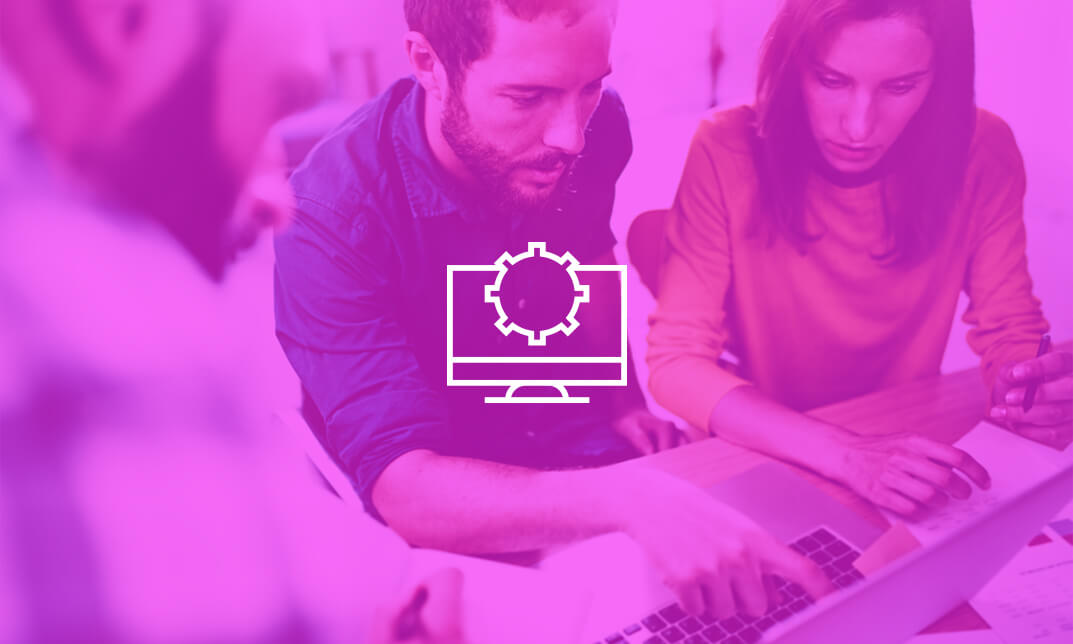
Description: This VMware Ultimate Bootcamp vSphere 4.1 will teach you advanced virtualization concepts and explore the VMware vSphere 4.1 product suite. The course objective is to install the knowledge required for you to do your job effectively and effectively, starting from installation of the product to real-world troubleshooting issues. The course focus is not limited only to learning and harnessing the power of VMware but the entire concept of virtualization, and other 3rd party tools and technologies that will enhance VMware capabilities and increase the student's virtualization expertise. In this course you will be introduced with Expert Lectures, Certificate of Completion, PowerPoint Visuals, demonstrations, Review Quizzes, Mobile Access, work books, and more. This course will help you to prepare yourself to become a certified professional virtualization expert. Assessment & Certification: To achieve a formal qualification, you are required to book an official exam separately with the relevant awarding bodies. However, you will be able to order a course completion CPD Certificate by paying an additional fee. Hardcopy Certificate by post - £19 Soft copy PDF via email - £10 Requirements Our VMware Ultimate Bootcamp vSphere 4.1 is fully compatible with any kind of device. Whether you are using Windows computer, Mac, smartphones or tablets, you will get the same experience while learning. Besides that, you will be able to access the course with any kind of internet connection from anywhere at any time without any kind of limitation. Career Path After completing this course you will be able to build up accurate knowledge and skills with proper confidence to enrich yourself and brighten up your career in the relevant job market. Course Introduction and Methodology Learn IT! Do IT! Know IT! FREE 00:06:00 Virtualization Overview Why Virtualize 00:46:00 Planning and Installing ESX/ESXi Planning the ESX ESXi Deployment 00:12:00 vSphere 4.1 Deployment Guidelines 00:12:00 vSphere Hypervisor (ESXi) Installation 00:05:00 ESX Installation 00:20:00 Configuring Hostname Resolution and NTP 00:08:00 Troubleshooting ESX ESXi 00:11:00 Using Tools to Administer a VMware Environment Overview of 3rd Party Tools 00:10:00 ESX ESXi Management 00:21:00 Linux Command Review 00:07:00 Troubleshooting the vSphere Client (VIC) 00:02:00 Configuring Networking Creating & Modifying Virtual Networks 00:31:00 Creating & Modifying Virtual Networks Using CLI 00:27:00 Configuring Storage Storage Concepts 00:26:00 iSCSI Storage (GUI & Command Line) 00:38:00 Fibre Channel Storage 00:09:00 VMFS Datastores (GUI & Command Line) 00:29:00 NAS Storage and NFS Datastores (GUI & Command Line) 00:11:00 Raw Device Mapping (RDM) 00:04:00 vCenter Server 4.1 and Licensing Licensing 00:16:00 vCenter Server Installation 00:13:00 vCenter Server Inventory 00:34:00 Managing vCenter Server 00:08:00 Planning vCenter Server Deployment 00:07:00 Troubleshooting vCenter Server and Database 00:12:00 VM Creation, Configuration, and Snapshots Create a VM 00:27:00 Create Multiple VMs, Templates, & Clones 00:10:00 Virtual Appliances 00:22:00 VMware Converter (P2V - V2V) 00:20:00 Manage VMs 00:22:00 Virtual Machine Startup/Shutdown 00:07:00 Virtual Machine Snapshots 00:18:00 Web Access 00:13:00 Virtual Machine Troubleshooting & Best Practices 00:03:00 Security and Permissions Controlling User Access and Passwords 00:39:00 ESX ESXi Active Directory (AD) Integration 00:10:00 Managing Firewalls 00:11:00 SSH Access 00:06:00 Running Elevated Commands (su, sudo, setuid setgid) 00:07:00 VMsafe and vShield Zones 00:09:00 Server and VM Monitoring Optimizing Resources 00:31:00 Performance Monitoring 00:32:00 Configuring Alarms 00:07:00 ESXi ESX and vCenter Logs 00:10:00 Advanced ESX/ESXi and vCenter Management Storage Views & Topology Maps 00:09:00 Storage vMotion 00:13:00 Configuring vMotion 00:16:00 Distributed Resource Scheduler (DRS) Cluster 00:22:00 vNetwork Distributed Virtual Switches 00:27:00 Host Profiles 00:10:00 Linked Mode Group of vCenter Servers 00:04:00 Patching and Upgrading ESX Patching ESX ESXi Standalone Hosts 00:07:00 Patching with Update Manager 00:24:00 Upgrades and Migrations 00:18:00 Disaster Recovery and Backup Site Recovery Manager (SRM) 00:07:00 High Availability (HA) 00:19:00 VM Fault Tolerance 00:06:00 Microsoft Clustering 00:04:00 Backup Strategies 00:01:00 Using VCB Command Line Utilities 00:05:00 VMware Data Recovery 00:24:00 Third Party Backups 00:07:00 Mock Exam Mock Exam- VMware Ultimate Bootcamp vSphere 4.1 00:20:00 Final Exam Final Exam- VMware Ultimate Bootcamp vSphere 4.1 00:20:00 Certificate and Transcript Order Your Certificates and Transcripts 00:00:00

In this competitive job market, you need to have some specific skills and knowledge to start your career and establish your position. This Cosmetology course will help you understand the current demands, trends and skills in the sector. The course will provide you with the essential skills you need to boost your career growth in no time. The Cosmetology course will give you clear insight and understanding about your roles and responsibilities, job perspective and future opportunities in this field. You will be familiarised with various actionable techniques, career mindset, regulations and how to work efficiently. This course is designed to provide an introduction to Cosmetology and offers an excellent way to gain the vital skills and confidence to work toward a successful career. It also provides access to proven educational knowledge about the subject and will support those wanting to attain personal goals in this area. Learning Objectives Learn the fundamental skills you require to be an expert Explore different techniques used by professionals Find out the relevant job skills & knowledge to excel in this profession Get a clear understanding of the job market and current demand Update your skills and fill any knowledge gap to compete in the relevant industry CPD accreditation for proof of acquired skills and knowledge Who is this Course for? Whether you are a beginner or an existing practitioner, our CPD accredited Cosmetology course is perfect for you to gain extensive knowledge about different aspects of the relevant industry to hone your skill further. It is also great for working professionals who have acquired practical experience but require theoretical knowledge with a credential to support their skill, as we offer CPD accredited certification to boost up your resume and promotion prospects. Entry Requirement Anyone interested in learning more about this subject should take this Cosmetology course. This course will help you grasp the basic concepts as well as develop a thorough understanding of the subject. The course is open to students from any academic background, as there is no prerequisites to enrol on this course. The course materials are accessible from an internet enabled device at anytime of the day. CPD Certificate from Course Gate At the successful completion of the course, you can obtain your CPD certificate from us. You can order the PDF certificate for £4.99 and the hard copy for £9.99. Also, you can order both PDF and hardcopy certificates for £12.99. Career path The Cosmetology will help you to enhance your knowledge and skill in this sector. After accomplishing this course, you will enrich and improve yourself and brighten up your career in the relevant job market. Course Curriculum Module 01: Introduction to Cosmetology Introduction to Cosmetology 00:21:00 Module 02: Hair Physiology Hair Physiology 00:22:00 Module 03: Hair Grooming Hair Grooming 00:22:00 Module 04: Hair Colouring Techniques Hair Colouring Techniques 00:39:00 Module 05: Hair Curling and Straightening Hair Curling and Straightening 00:28:00 Module 06: Hair Loss Hair Loss 00:20:00 Module 07: Hair Wig and Extensions Hair Wig and Extensions 00:25:00 Module 08: Manicure and Pedicure Manicure and Pedicure 00:22:00 Module 09: Skin Skin 00:27:00 Module 10: Makeup Makeup 00:20:00 Module 11: Menopause, Skin and Cosmetology Menopause, Skin and Cosmetology 00:20:00 Module 12: Male Skincare Male Skincare 00:19:00 Module 13: Evaluating Hand and Body Lotions Evaluating Hand and Body Lotions 00:22:00 Module 14: Ethnic Cosmetics Ethnic Cosmetics 00:23:00 Module 15: Photodamage and Skin Cancer Photodamage and Skin Cancer 00:29:00 Module 16: Micro-Needle and Cosmetics Micro-Needle and Cosmetics 00:23:00 Module 17: Health and Safety Health and Safety 00:21:00 Certificate and Transcript Order Your Certificates or Transcripts 00:00:00
