- Professional Development
- Medicine & Nursing
- Arts & Crafts
- Health & Wellbeing
- Personal Development
Workplace Wellbeing Skills for Leaders & Managers
By Mindmaps Wellbeing
Closed groups of 6 to 18 learners per session. Learn how to engage in meaningful conversations about workplace wellbeing with the supports designed to enhance your skills as an effective leader. Empowering leaders and managers to support mental wellbeing in the workplace. This comprehensive course is designed to equip learners with the necessary knowledge and skills to support themselves and their team’s wellbeing.
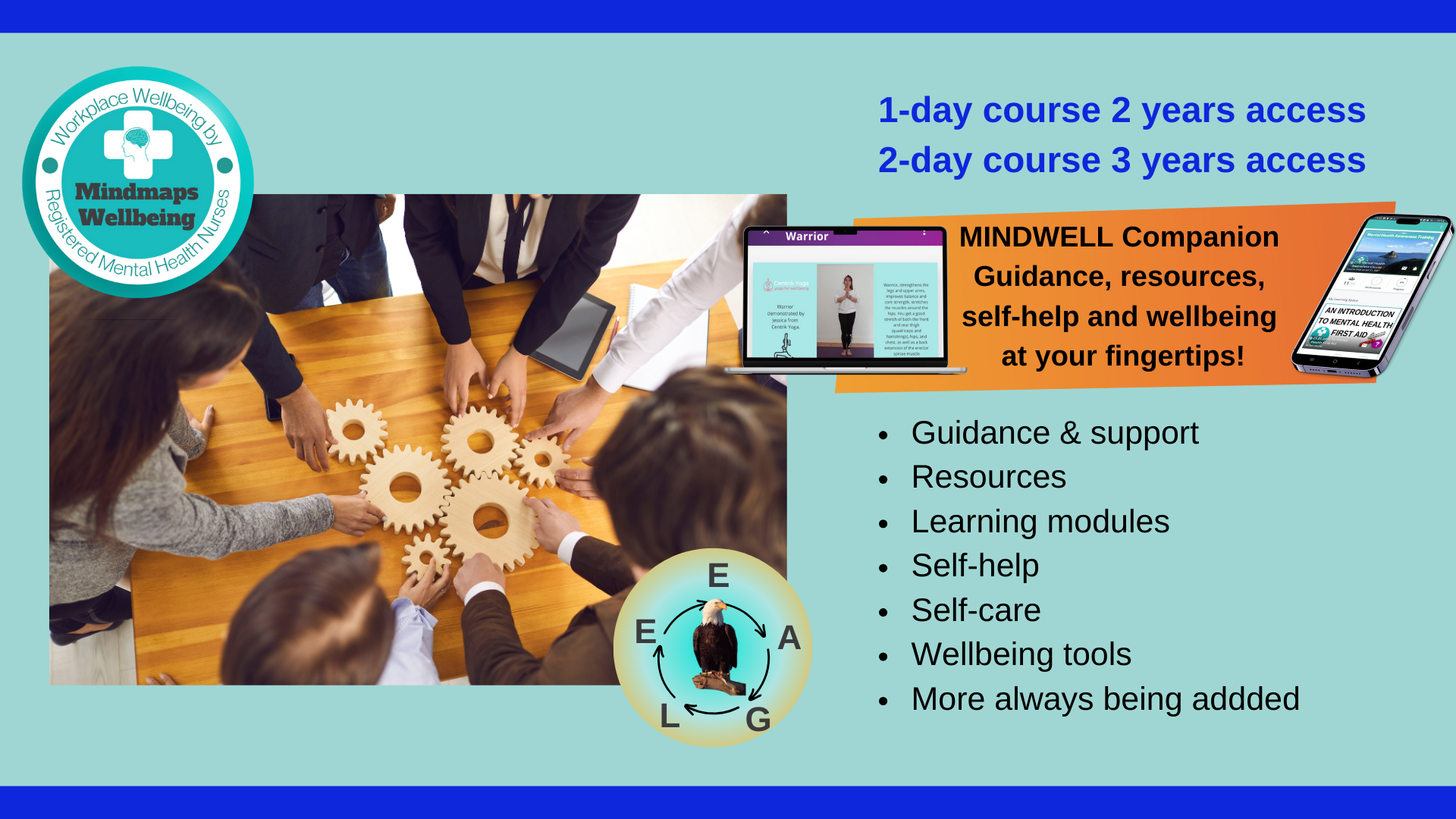
22nd January John Baker #Agent121. Looking for: YA/NA FANTASY, SFF, HORROR, ADULT FICTION
5.0(1)By I Am In Print
LOOKING FOR: YA/NA FANTASY, SFF, HORROR, ADULT FICTION John joined the agency in 2019 where, as a junior agent, he is focusing on building his own small, cultivated list, shaped around his passion for Science Fiction and Fantasy, alongside providing administrative support across the agency. John also leads the film & TV desk for the wider agency and is on the Association of Author’s Agent’s Bridge Committee. John is building a small but unique list of authors, who all share a passion for subverting expectations and creating rich new worlds of adventure. John is looking for anything under the broad church of SFF, from literary to pulpy, high fantasy to gritty urban, but he would especially love to hear from anyone under-represented in the genre, particularly neurodiverse writers. John is also keen to grow his horror list, but definitely in the vein of psychological terror more than straight gore-fest. In particular, John is looking for lush and inventive YA/NA fantasy, science fiction and horror, especially stories that challenge the tropes and expectations of the genre. He would love some near-future sci-fi or speculative, in the vein of Black Mirror‘s more uplifting episodes, (e.g. San Junipero), or a high-concept rom-com like Palm Springs. He’s also on the hunt for some grounded speculative takes on modern-day professions, such as medicine, law, policing, politics, espionage, and international relations. After falling head over heels for his first romantasy, John is keen to see more cosy low-stakes, high-charm stories, or sweeping fantastical love stories (not adverse to a bit of spice), especially from under-represented backgrounds. John is still searching for his beefy epic fantasy, but it needs to be breaking the mould in some way, Sanderson will always be the best at being Sanderson. Anything building from a Non-Anglo-Christian cultural background would be a great start. Horror-wise, gothic will always be a favourite and he loves a mythologically inspired scarefest. He’s keen to read an intelligent creature feature from the POV of the monster, or even something with a strong romantic element amongst all the gore. He’s open to projects at the more literary end of the spectrum, a rich magical realism, or something character-led yet supernatural and would love a high-concept mystery, in the vein of Stuart Turton. He’s not the best agent for military sci-fi or hard-SF and the right comedic fantasy has yet to hit his inbox, (please don’t comp Douglas Adams or Sir Terry). John would like you to submit a covering letter, 1-2 page synopsis and the first three chapters (or 10,000 words whichever is longest) of your manuscript in a single word document. (In addition to the paid sessions, John is kindly offering one free session for low income/under-represented writers. Please email agent121@iaminprint.co.uk to apply, outlining your case for this option which is offered at the discretion of I Am In Print). By booking you understand you need to conduct an internet connection test with I Am In Print prior to the event. You also agree to email your material in one document to reach I Am In Print by the stated submission deadline and note that I Am In Print take no responsibility for the advice received during your agent meeting. The submission deadline is: Wednesday 15th January 2025

GPON and FTTx networks training course description Designed to benefit those requiring an in depth knowledge of the principles and applications of Ten Gigabit and Gigabit Passive Optical Networking and Fibre to the X in NG Networks applications and their associated equipment, its flexibility and function within a modern transmission network. Using an effective mix of 'hands on' equipment instruction and correlation to theory based learning the delegate will gain a complete understanding of the equipment and the tasks to be undertaken in a real life situation. What will you learn Compare PON/FTTx systems. Explain network elements and designs. Support applications and network interfaces. List circuit provisioning and bandwidth requirements. Understand upstream & downstream issues. Describe headend & network elements/OLT-ONT. Perform network testing with OTDR test sets. GPON and FTTx networks training course details Who will benefit: Anyone working with GPON and FTTx. Prerequisites: Introduction to data communications and networking. Duration 5 days GPON and FTTx training course contents FTTN, FTTC, FTTH SMF, MMF, Fibre safety and properties (dispersion/attenuation), Fibre reel cables and types, Fibre installation and air blown fibre, Transmitters and receivers - power budget/laser classes. Fibre to the home (FTTH), FTTC (Fibre to the Cabinet), FTTN (Fibre to the node) , FTTD (Fibre to the desk), FFTH topologies and wavelengths, Active or passive optical network. WDM equipment and GPON OSP design Wavelength considerations, WDM/DWDM/CWDM, EDFA optical amplification, AWG (Arrayed Waveguide Grating) splitters , Couplers (splitters) and losses, Optical splitters 1x2, 1x4, 1x8, 1x16, 1x32, 1x64, 2x64. PON variants Gigabit passive optical network (GPON), Gigabit Ethernet passive optical network (GEPON), Time division PON (TDM-PON), Wave Division Multiplexing PON (WDM-PON), 1Gbps, 10Gbps, 40Ggps, 100Gbps FSAN (Full Service Access Network) NGA (Next Generation Access), Strategies for TDM-PON to WDM-PON migration, Architecture of NG-PON (hybrid WDM/TDM PON), Additional services than triple play. GEPON design GPON OSP centralized and distributed design, GPON PON splitters x4 x8 x32, Fibre splice trays /cassette trays & enclosures, GPON field testing and installation verification, GPON physical layer testing, Optical time domain reflectometer (OTDR), Optical power source & meter, Optical return loss (ORL), APON/BPON/GPON/EPON comparisons. GPON ITU-T G.984.1 Reference model, terminology & architecture, Access network system management functions. ONT & OLT functional block examples. FTTx scenarios, 4 switching arrangements for external access network backup. GPON ITU-T G.984.2 Physical layer, Enhancement band, Bit rate and wavelengths, FEC and RAMAN. GPON ITU-T G.984.3 Frame structure, GPON encapsulation method (GEM), GTC adaptation and framing sublayer protocol stack, Status reporting & traffic monitoring DBA (SR-DBA & TM-DBA), Transmission container (T-CONT) types, Downstream & upstream multiplexing, GEM port identifier, Media access control and ONU registration, Extended bandwidth assignment model scheduling architecture, PLOAM & alarm messages, Downstream & Upstream FEC, Process order in a GTC transmit flow. GPON ITU-T G.984.4 and G.988 ONT management and control interface (OMCI) Management interface, Reference model, Typical ONT with SCTE 55-1 or SCTE 55-2 compliancy. GPON ITU-T G.984.5 enhancement band Band options, GPON NGA, Wavelength allocation. GPON ITU-T G.984.6 optical reach extension (G.984.re) Reach extension (RE), OA-based and OEO-based reach extenders, Protection, Reach extender with OTDR blocking filters (BF) and bypass (BYP) filters. GPON ITU-T G.984.7 long reach Quiet Window. 10-GPON ITU-T G.987.1 (XG-PON) Scenarios, reference access network architecture, XG-PON with G-PON through WDM1r, G-PON and XG-PON wavelength allocation, G-PON and XG-PON co-existence with video overlay option, RE migration scenarios. G.989 40Gbps XG-PON2 Functional reference architecture, NG-PON2 system coexistence with legacy systems, Definitions of legacy compatibility terminology. GPON issues and standards GPON components GPON OLT / GPON ONT, GPON management, Operational support systems (OSS), Network management systems (NMS), OMCI (ONT Management control interface), RG (Residential gateway), Data and prioritised voice channel product, GPON broadband-forum standards, Broadband-forum , TR-069 and TR-156, HPNA (home phone network alliance), Powerline carrier (PLC), GPON DLNI G.hn or G.9960, MOCA, FTTH council certification standard for network certification. Fibre-connected home badge, Ethernet in the first mile (EFM), GPON frame synchronization to network timing, Direct clock synchronization interface (BITS), Multiservice access platform (MSAP), Software planning tool, Superconnected cities / voucher scheme. Hands on practical assignments Single and multimode fibre recognition, Fibre Cleaning methods, Checking cleaning with an optical microscope, Optical light source and optical power meter referencing, PON splitter and fibre drum testing with an optical power meter, 6km classroom passive optical network testing with an OTDR at 1310/1550nm, Using decibels (dB's) and decibel milliwats (dBm's), Designing networks up to 20km long using vendor specifications (power budget), Fault finding with a visible fault locator.

VMware vSphere: Install, Configure, Manage v8.0
By Nexus Human
Duration 5 Days 30 CPD hours This course is intended for System administrators System engineers Overview By the end of the course, you should be able to meet the following objectives: Install and configure ESXi hosts Deploy and configure vCenter Use the vSphere Client to create the vCenter inventory and assign roles to vCenter users Create virtual networks using vSphere standard switches and distributed switches Create and configure datastores using storage technologies supported by vSphere Use the vSphere Client to create virtual machines, templates, clones, and snapshots Create content libraries for managing templates and deploying virtual machines Manage virtual machine resource allocation Migrate virtual machines with vSphere vMotion and vSphere Storage vMotion Create and configure a vSphere cluster that is enabled with vSphere High Availability (HA) and vSphere Distributed Resource Scheduler Manage the life cycle of vSphere to keep vCenter, ESXi hosts, and virtual machines up to date This five-day course features intensive hands-on training that focuses on installing, configuring, and managing VMware vSphere 8, which includes VMware ESXi 8 and VMware vCenter 8. This course prepares you to administer a vSphere infrastructure for an organization of any size. This course is the foundation for most VMware technologies in the software-defined data center. Course Introduction Introductions and course logistics Course objectives vSphere and Virtualization Overview Explain basic virtualization concepts Describe how vSphere fits in the software-defined data center and the cloud infrastructure Recognize the user interfaces for accessing vSphere Explain how vSphere interacts with CPUs, memory, networks, storage, and GPUs Installing and Configuring ESXi Install an ESXi host Recognize ESXi user account best practices Configure the ESXi host settings using the DCUI and VMware Host Client Deploying and Configuring vCenter Recognize ESXi hosts communication with vCenter Deploy vCenter Server Appliance Configure vCenter settings Use the vSphere Client to add and manage license keys Create and organize vCenter inventory objects Recognize the rules for applying vCenter permissions View vCenter logs and events Configuring vSphere Networking Configure and view standard switch configurations Configure and view distributed switch configurations Recognize the difference between standard switches and distributed switches Explain how to set networking policies on standard and distributed switches Configuring vSphere Storage Recognize vSphere storage technologies Identify types of vSphere datastores Describe Fibre Channel components and addressing Describe iSCSI components and addressing Configure iSCSI storage on ESXi Create and manage VMFS datastores Configure and manage NFS datastores Deploying Virtual Machines Create and provision VMs Explain the importance of VMware Tools Identify the files that make up a VM Recognize the components of a VM Navigate the vSphere Client and examine VM settings and options Modify VMs by dynamically increasing resources Create VM templates and deploy VMs from them Clone VMs Create customization specifications for guest operating systems Create local, published, and subscribed content libraries Deploy VMs from content libraries Manage multiple versions of VM templates in content libraries Managing Virtual Machines Recognize the types of VM migrations that you can perform within a vCenter instance and across vCenter instances Migrate VMs using vSphere vMotion Describe the role of Enhanced vMotion Compatibility in migrations Migrate VMs using vSphere Storage vMotion Take a snapshot of a VM Manage, consolidate, and delete snapshots Describe CPU and memory concepts in relation to a virtualized environment Describe how VMs compete for resources Define CPU and memory shares, reservations, and limits Deploying and Configuring vSphere Clusters Create a vSphere cluster enabled for vSphere DRS and vSphere HA View information about a vSphere cluster Explain how vSphere DRS determines VM placement on hosts in the cluster Recognize use cases for vSphere DRS settings Monitor a vSphere DRS cluster Describe how vSphere HA responds to various types of failures Identify options for configuring network redundancy in a vSphere HA cluster Recognize vSphere HA design considerations Recognize the use cases for various vSphere HA settings Configure a vSphere HA cluster Recognize when to use vSphere Fault Tolerance Managing the vSphere Lifecycle Enable vSphere Lifecycle Manager in a vSphere cluster Describe features of the vCenter Update Planner Run vCenter upgrade prechecks and interoperability reports Recognize features of vSphere Lifecycle Manager Distinguish between managing hosts using baselines and managing hosts using images Describe how to update hosts using baselines Describe ESXi images Validate ESXi host compliance against a cluster image and update ESXi hosts Update ESXi hosts using vSphere Lifecycle Manager Describe vSphere Lifecycle Manager automatic recommendations Use vSphere Lifecycle Manager to upgrade VMware Tools and VM hardware

CCNP (ENARSI) training course description The Implementing Cisco Enterprise Advanced Routing and Services (ENARSI) v1.0 gives you the knowledge you need to install, configure, operate, and troubleshoot an enterprise network. This course covers advanced routing and infrastructure technologies, expanding on the topics covered in the Implementing and Operating Cisco Enterprise Network Core Technologies (ENCOR) v1.0 course. This course helps prepare for the exam, Implementing Cisco Enterprise Advanced Routing and Services (300- 410 ENARSI), which leads to the new CCNP What will you learn Gain the knowledge you need to install, configure, operate, and troubleshoot an enterprise network. Qualify for professional-level job roles in advance routing and services Prepare for the Implementing Cisco Enterprise Advanced Routing and Services Exam (300-410 ENARSI). CCNP (ENARSI) training course details Who will benefit: Enterprise network engineers, System engineers, System administrators, Network administrators. Prerequisites: CCNP core Duration 5 days CCNP (ENARSI) training course content Course Objectives Configure classic Enhanced Interior Gateway Routing Protocol (EIGRP) and named EIGRP for IPv4 and IPv6 Optimize classic EIGRP and named EIGRP for IPv4 and IPv6 Troubleshoot classic EIGRP and named EIGRP for IPv4 and IPv6 Configure Open Shortest Path First (OSPF)v2 and OSPFv3 in IPv4 and IPv6 environments Optimize OSPFv2 and OSPFv3 behaviour Troubleshoot OSPFv2 for IPv4 and OSPFv3 for IPv4 and IPv6 Implement route redistribution using filtering mechanisms Troubleshoot redistribution Implement path control using Policy-Based Routing (PBR) and IP Service Level Agreement (SLA) Configure Multiprotocol-Border Gateway Protocol (MPBGP) in IPv4 and IPv6 environments Optimize MPBGP in IPv4 and IPv6 environments Troubleshoot MPBGP for IPv4 and IPv6 Describe the features of Multiprotocol Label Switching (MPLS) Describe the major architectural components of an MPLS VPN Identify the routing and packet forwarding functionalities for MPLS VPNs Explain how packets are forwarded in an MPLS VPN environment Implement Cisco Internetwork Operating System (IOS) Dynamic Multipoint VPNs (DMVPNs) Implement Dynamic Host Configuration Protocol (DHCP) Describe the tools available to secure the IPV6 first hop Troubleshoot Cisco router security features Troubleshoot infrastructure security and services Course Outline Implementing EIGRP Optimizing EIGRP Troubleshooting EIGRP Implementing OSPF Optimizing OSPF Troubleshooting OSPF Configuring Redistribution Troubleshooting Redistribution Implementing Path Control Implementing Internal Border Gateway Protocol (IBGP) Optimizing BGP Implementing MP-BGP Troubleshooting BGP Exploring MPLS Introducing MPLS L3 VPN Architecture Introducing MPLS L3 VPN Routing Configuring Virtual Routing and Forwarding (VRF)-Lite Implementing DMVPN Implementing DHCP Introducing IPv6 First Hop Security Securing Cisco Routers Troubleshooting Infrastructure Security and Services Troubleshooting with DNA Center Assurance. Lab outline Configure EIGRP Using Classic Mode and Named Mode for IPv4 and IPv6 Verify the EIGRP Topology Table Configure EIGRP Stub Routing, Summarization, and Default Routing Configure EIGRP Load Balancing and Authentication Troubleshoot EIGRP Issues Configure OSPFv3 for IPv4 and IPv6 Verify the LinkState Database Configure OSPF Stub Areas and Summarization Configure OSPF Authentication Troubleshoot OSPF Issues Implement Routing Protocol Redistribution Manipulate Redistribution Manipulate Redistribution Using Route Maps Troubleshoot Redistribution Issues Implement PBR Configure IBGP and External Border Gateway Protocol (EBGP) Implement BGP Path Selection Configure BGP Advanced Features Configure BGP Route Reflectors Configure MP-BGP for IPv4 and IPv6 Troubleshoot BGP Issues Configure Routing with VRF -Lite Implement Cisco IOS DMVPN Obtain IPv6 Addresses Dynamically Troubleshoot DHCPv4 and DHCPv6 Issues Troubleshoot IPv4 and IPv6 Access Control List (ACL) Issues Configure and Verify Unicast Reverse Path Forwarding (uRPF) Troubleshoot Network Management Protocol Issues: Lab 1 and 2

Network design training course description This course provides you with the knowledge needed to perform the design of a network infrastructure that supports desired network solutions to achieve effective performance, scalability, and availability. We recognise that the role of design does not normally require hands on skills but hands on sessions are used to reinforce the theory not to teach configuration or troubleshooting. What will you learn Create HA enterprise network designs. Develop optimum Layer 3 designs. Design effective modern WAN and data center networks. Develop effective migration approaches to IPv6. Create effective network security designs. Network design training course details Who will benefit: Anyone involved with network design. Prerequisites: TCP/IP Foundation for engineers Duration 5 days Network design training course contents Part I Reliable, resilient enterprise L2/3 network designOptimal Enterprise Campus Design:Enterprise campus design principles, hierarchy, modularity, flexibility, resiliency.EIGRP design:EIGRP Design, Should you use EIGRP?OSPF design: OSPF scalability designs, OSPF area design, OSPF Full-Mesh Design, OSPF Hub-and-Spoke Design, OSPF convergence design and optimization techniques. IS-IS Design:The protocol, IS-IS hierarchical architecture, IS-IS vs OSPF, IS-IS Deep Dive, IS-IS Design Considerations. BGP design:BGP overview, Designing Scalable iBGP Networks, BGP Route Reflector Design, Enhancing the Design of BGP Policies with BGP Communities, Case Study: Designing Enterprise wide BGP Policies Using BGP Communities, BGP Load-Sharing Design.Part II Enterprise IPv6 Design ConsiderationsIPv6 Design Considerations in the Enterprise: IPv6 Deployment and Design Considerations, Considerations for Migration to IPv6 Design, IPv6 Transition Mechanisms, Final Thoughts on IPv6 Transition Mechanisms. Challenges of the Transition to IPv6: IPv6 Services, Link Layer Security Considerations. Part III Modern Enterprise Wide-Area Networks DesignService Provider-Managed VPNs:Choosing Your WAN Connection, Layer 3 MPLS VPNs, Case Study: MPLS VPN Routing Propagation, Layer 2 MPLS VPN Services. Enterprise-Managed WANs: Enterprise-Managed VPNs, GRE, Multipoint GRE, Point-to-Point and Multipoint GRE, IPsec, IPsec and dynamic VTI, DMVPN, Case Study: EIGRP DMVPN, DMVPN and Redundancy, Case Study: MPLS/VPN over GRE/DMVPN, SSL VPN. Enterprise WAN Resiliency Design: WAN Remote-Site Overview, MPLS L3 WAN Design Models, Common L2 WAN Design Models, Common VPN WAN Design Models, 3G/4G VPN Design Models, Remote Site Using Local Internet, Remote-Site LAN, Case Study: Redundancy and Connectivity, NGWAN, SDWAN, and IWAN Solution Overview, IWAN Design Overview, Enterprise WAN and Access Management. Part IV Enterprise Data Center DesignsMultitier Data Center Designs: Case Study: Small Data Centers (Connecting Servers to an Enterprise LAN), Case Study: Two-Tier Data Center Network Architecture, Case Study: Three-Tier Data Center Network Architecture.Trends and Techniques to Design Modern Data Centers: The Need for a New Network Architecture, Limitations of Current Networking Technology, Modern Data Center Design Techniques and Architectures, Multitenant Data Center. SDN:SDN characteristics, How SDN addresses current Networking Limitations, SDN Architecture Components, SDN Network Virtualization overlays. Data Center Connections:Data Center Traffic Flows, The Need for DCI, IP Address Mobility, Case Study: Dark Fiber DCI, Pseudowire DCI. Part V Design QoS for Optimized User ExperienceQoS Overview:QoS Overview, IntServ versus DiffServ, Classification and Marking, Policers and Shapers, Policing Tools: Single-Rate Three-Color Marker, Policing Tools: TwoRate Three-Color Marker, Queuing Tools, Dropping Tools. QoS design principles and best practices: QoS overview, classification and marking design principles, policing and remarking design principles, queuing design principles, dropping design principles, Per-Hop behavior queue design principles, RFC 4594 QoS Recommendation, QoS Strategy Models. Campus QoS, WAN QoS, Data Center QoS.MPLS VPN QoS Design: The Need for QoS in MPLS VPN, Layer 2 Private WAN QoS Administration, Fully Meshed MPLS VPN QoS Administration, MPLS DiffServ Tunneling Modes, Sample MPLS VPN QoS Roles. IPsec VPN QoS Design: The Need for QoS in IPsec VPN, VPN Use Cases and Their QoS Models, IPsec Refresher, Encryption and Classification: Order of Operations, MTU Considerations, DMVPN QoS Considerations. Part VI IP Multicast DesignEnterprise IP Multicast Design: How Does IP Multicast Work? Multicast Protocols, Multicast Forwarding and RPF Check, Multicast Protocol Basics, PIM-SM Overview, Multicast Routing Table, Basic SSM Concepts, Bidirectional PIM. RP discovery, Anycast RP Features, MSDP. Part VII Designing Optimum Enterprise Network SecurityDesigning Security Services and Infrastructure Protection Network Security Zoning, Designing Infrastructure Protection.Designing firewall & IPS solutions: Firewall architectures, virtualized firewalls. Case Study: Application Tier separation, Case Study: Firewalls in a Data Center, Case Study: Firewall High Availability, IPS Architectures, Case Study: Secure Campus Edge Design (Internet and Extranet Connectivity). IP Multicast Security: Multicast Security Challenges, Multicast Network Security Considerations. Designing Network Access Control Solutions:IEEE 802.1X, EAP, 802.1X supplicants, 802.1X phased deployment, Case Study: Authorization Options. Part VIII Design scenariosDesign Case Studies: 1: Enterprise Connectivity, 2: Enterprise BGP with Internet Connectivity, 3: IPv6, 4: Data Center Connectivity, 5: Resilient Enterprise WAN, 6: Secure Enterprise Network, 7: QoS in the Enterprise Network.

Drill String Design & Drilling Optimization
By EnergyEdge - Training for a Sustainable Energy Future
About this Training Course The drill string is the simplest piece of equipment in use on a drilling rig and at the same time, the most critical piece. We use the qualifier 'basic' because although 99% of the drill string comprises plain tubes that are just screwed together, the lowest section, just above the bit, can go to extreme loading and is fitted with highly sophisticated electronics packages providing both positional and lithological data as well as a steering system to drive and orient the bit. The principle tasks of the drill string are also deceptively simple. These are to: Convey each drill bit to the bottom of the hole and then to retrieve it when worn, Act as a conduit to convey drilling fluid at high pressure down to the bit and Transmit torque from surface to bit, occasionally in concert with a hydraulic motor to drive this bit. This 3 full-day course will cover in detail what it takes to decide on minimum drill string specifications, which are able to support the loads to which it will be subjected. In addition to the need to use a drill string with minimum strength requirements, we also need to ensure that we can prevent drill string failure. If the failure consists of a small split or leak of any kind, then the time involved may be little more than that required for a roundtrip to change the bit. If the string parts, then the recovery is likely to take a considerable amount of time. In a worst case scenario, the fish in the hole may prove impossible to retrieve, requiring a sidetrack. A less than optimal design of the string will reduce the efficiency of the operation and almost always leads to premature bit wear. This is particularly true when we are unable to measure and control the dynamics of the drill string as a whole and the bottomhole assembly in particular. Axial vibrations, torsional vibrations and lateral vibrations may take place in various degrees of severity. The behaviour of the drill string while operating under torsional vibrations is thought to be of great importance and may result in torsional buckling. This course will also cover the drilling optimization limiters, how to identify them and how to remove them. This is done by understanding the drill string dynamics - by operating under the most favourable conditions and by measuring the dynamics in the vicinity of the bit (or at the bit) in order to make timely adjustments. Training Objectives The course homes in what office staff needs to know and plan for and what field staff needs to know and implement. By the end of this course, participants will be familiar with: Critical dimensions of common drill pipe and weld-on tool joints and its relation to yield for calculation of tensile, torsional and burst resistance. Make-up torque of connections that relate to the tool joint dimensions and the torsional strength of that connection. Use of design factors and safety factors on tensile and torsional strength in relation to new and worn state. Conditions which could lead to drill pipe collapse. Situations where limitations on sinusoidal (snake) and helical buckling will apply and the influence of radial clearance and deviation. Failure of drill pipe (fatigue) and the circumstances under which these would occur (rotation across doglegs, pipe in compression etc). Mechanism under which hardbanding would induce casing wear and the methods applied to measure and prevent any significant wear. Drill pipe inspection methods we apply to identify early flaws/cracks/corrosion, to measure dimensions, to inspect tool joints etc. Common BHA components, including heavy wall drill pipe, their external/internal dimensions, connections (API, proprietary) and appearance (such as spiral). Significance of thread compounds to ensure the correct make-up torque is applied. Significance of drill string/BHA 'neutral point' in the context of drill string component failure. Basic design principles for a BHA make-up in a vertical, low/medium deviated and highly deviated well in terms of weight transfer and drag/torque. Stabilization principles for a pendulum (vertical), a stabilized (vertical or tangent), a build and a drop-off assembly. BHA design and stabilization in relation to mitigation/elimination of vibration and to the elimination of tension, torsion or fatigue failure. Matching bit aggressiveness, gauge length, BHA stabilization, steerability and Mechanical Specific Energy (MSE) to mitigate the severity of any vibration. Bit efficiency and reduction of wear by understanding mechanical and hydraulic limiters. How to perform a passive or active drill-off test. Importance of being conversant with API 7G RP and/or equivalent data books, to look up/check the recommended tensile/torque and other parameters for the drill string in use. Target Audience This course is intended for staff directly or indirectly involved in the delivery of challenging wells such as junior to senior well engineers, both in office-based planning and operations and field-based operator/contractor supervisory staff such as company men and toolpushers. Trainer Your expert course leader has over 45 years of experience in the Oil & Gas industry. During that time, he has worked exclusively in the well engineering domain. After being employed in 1974 by Shell, one of the major oil & gas producing operators, he worked as an apprentice on drilling rigs in the Netherlands. After a year, he was sent for his first international assignment to the Sultanate of Oman where he climbed up the career ladder from Assistant Driller, to Driller, to wellsite Petroleum Engineer and eventually on-site Drilling Supervisor, actively engaged in the drilling of development and exploration wells in almost every corner of this vast desert area. At that time, drilling techniques were fairly basic and safety was just a buzz word, but such a situation propels learning and the fruits of 'doing-the-basics' are still reaped today when standing in front of a class. After some seven years in the Middle East, a series of other international assignments followed in places like the United Kingdom, Indonesia, Turkey, Denmark, China, Malaysia, and Russia. Apart from on-site drilling supervisory jobs on various types of drilling rigs (such as helicopter rigs) and working environments (such as jungle and artic), he was also assigned to research, to projects and to the company's learning centre. In research, he was responsible for promoting directional drilling and surveying and advised on the first horizontal wells being drilled, in projects, he was responsible for a high pressure drilling campaign in Nigeria while in the learning centre, he looked after the development of new engineers joining the company after graduating from university. He was also involved in international well control certification and served as chairman for a period of three years. In the last years of his active career, he worked again in China as a staff development manager, a position he nurtured because he was able to pass on his knowledge to a vast number of new employees once again. After retiring in 2015, he has delivered well engineering related courses in Australia, Indonesia, Brunei, Malaysia, China, South Korea, Thailand, India, Dubai, Qatar, Kuwait, The Netherlands, and the United States. The training he provides includes well control to obtain certification in drilling and well intervention, extended reach drilling, high pressure-high temperature drilling, stuck pipe prevention and a number of other ad-hoc courses. He thoroughly enjoys training and is keen to continue taking classes as an instructor for some time to come. POST TRAINING COACHING SUPPORT (OPTIONAL) To further optimise your learning experience from our courses, we also offer individualized 'One to One' coaching support for 2 hours post training. We can help improve your competence in your chosen area of interest, based on your learning needs and available hours. This is a great opportunity to improve your capability and confidence in a particular area of expertise. It will be delivered over a secure video conference call by one of our senior trainers. They will work with you to create a tailor-made coaching program that will help you achieve your goals faster. Request for further information post training support and fees applicable Accreditions And Affliations

Networking Microsoft Systems course description A hands-on course covering the network aspects of Microsoft systems. The course progresses from basic TCP/IP tools and configuration settings through to advanced security considerations finishing with an overview of Exchange and IIS. Hands on sessions are based on a choice of Windows Server 2003 or Windows 2000 server and Windows XP or Windows 2000 professional. Customised versions with other Microsoft platforms are also available. What will you learn Design networks with consideration for Microsoft issues such as logons. Design, configure and troubleshoot TCP/IP, DNS, WINS and DHCP. Configure security features such as PKI and IPSec. Describe the Windows TCP/IP implementation details. Networking Microsoft Systems course details Who will benefit: Anyone working with Microsoft systems. Prerequisites: TCP/IP foundation for engineers Supporting Windows ( XP or 2000 or 2003) Duration 5 days Networking Microsoft Systems course contents Configuring network cards PnP, resources, Ethernet cards, wireless cards, dial up networking, other cards, Ethernet settings, layer 2 QoS. Configuring and supporting IP Basic IP settings, advanced IP settings, advanced TCP settings, DrTCP and registry settings, security DHCP DHCP server, authorising the DHCP service, DHCP client, DHCP relays, Address pools, options, lease duration's, Integrating with DNS. Microsoft networking overview Workgroups and domains, Domain controllers, the logon process in a network, the role of Active Directory, synchronisation, protocol stacks and bindings. Accessing file and print resources Shared folders, permissions, network printers, browsing, NetBIOS, SMB. WINS Servers, clients, Client registration, renewing and releasing of names. NetBIOS node types. DNS1 Overview, Primary and secondary servers, DDNS, zones, resource records. The browser service Master, backup and other browser roles, elections, announcements, recovery from failure, Inter subnet browsing. TCP/IP implementation details Dead gateway detection, Multi homing, multicasting, MTU path discovery, registry settings, QOS and RSVP, Windows as a router, performance implications of Microsoft services. Internet Access Options, NAT, Firewall capabilities and Proxy server, Internet Authentication Service. Remote Access Installing, RAS servers. RAS process, protocols Security: PKI PPTP, L2TP, What is IPSec, configuring IPSec. Security: VPNs PPTP, L2TP, What is IPSec, configuring IPSec. Other Microsoft networking services & tools Netmeeting, instant messaging, white boarding, document collaboration, video conferencing Microsoft Exchange, IIS, Directory replication, SNMP, Net Monitor, integration with other platforms.

CCNP training course description The Implementing and Operating Cisco Enterprise Network Core Technologies (ENCOR) v1.2 course provides the knowledge and skills needed to configure, troubleshoot, and manage enterprise wired and wireless networks. You'll learn to implement security principles within an enterprise network and how to overlay network design using solutions such as SDAccess and SD-WAN. Course content includes 3 days of self-study material. This course helps you prepare for the 350-401 Implementing Cisco Enterprise Network Core Technologies (ENCOR) exam What will you learn Configure, troubleshoot, and manage enterprise wired and wireless networks Implement security principles within an enterprise network Prepare you prepare to take the 350-401 Implementing Cisco Enterprise Network Core Technologies (ENCOR) exam CCNP training course details Who will benefit: Mid-level network engineers, Network administrators, Network support technicians, Help desk technicians. Prerequisites: Implementation of Enterprise LAN networks. Basic understanding of Enterprise routing and wireless connectivity, and Python scripting Duration 5 days CCNP training course content Cisco Enterprise Network Architecture: Access, distribution, core in the hierarchical network. Cisco Switching Paths: Switching mechanisms, TCAM, CAM, process switching, fast switching, and CEF. Implementing Campus LAN Connectivity: Troubleshoot L2 connectivity using VLANs and trunkingBuilding Redundant Switched Topology: STP Implementing Layer 2 Port Aggregation Troubleshoot link aggregation using Etherchannel EIGRP Implement and optimize OSPFv2/v3, including adjacencies, packet types, and areas, summarization, and route filtering for IPv4/v6 Implement EBGP interdomain routing, path selection, and single and dual-homed networkingImplementing Network Redundancy: HSRP and VRRP Implement static and dynamic NAT Virtualization Protocols and TechniquesVPNs and Interfaces: Overlay technologies such as VRF, GRE, VPN, and LISP Wireless Principles: RF, antenna characteristics, and wireless standards.Wireless Deployment: Models available, autonomous AP deployments and cloud-based designs within the centralized Cisco WLC architecture Wireless Roaming and Location ServicesWireless AP Operation: How APs communicate with WLCs to obtain software, configurations, and centralized managementWireless Client Authentication: EAP, WebAuth, and PSK wireless client authentication on a WLC. Troubleshoot wireless client connectivity issues using various available tools Troubleshoot networks using services such as NTP, SNMP, Cisco IP SLAs, NetFlow, and Cisco IOS EEM Explain network analysis and troubleshooting tools, which include show and debug commands, as well as best practices in troubleshootingMulticast Protocols: IGMP v2/v3, PIM DM/SM and RPs Introducing QoS: Concepts and features. Implementing Network Services: Secure administrative access for Cisco IOS devices using CLI access, RBAC, ACL, and SSH, and device hardening concepts to secure devices from less secure applications Using Network Analysis ToolsInfrastructure Security: Scalable administration using AAA and the local database, features and benefits Enterprise Network Security Architecture: VPNs, content security, logging, endpoint security, personal firewalls, and other security features. Automation and Assurance with Cisco DNA Center: Purpose, function, features, and workflow. Intent-Based Networking, for network visibility, proactive monitoring, and application experienceCisco SD-Access Solution: Nodes, fabric control plane, and data plane, VXLAN gatewaysCisco SD-WAN Solution: Components and features of Cisco SD-WAN solutions, including the orchestration, management, control, and data planesBasics of Python Programming: Python components and conditionals with script writing and analysis Network Programmability: NETCONF and RESTCONF APIs in Cisco DNA Center and vManage Labs: Investigate the CAM. Analyze CEF. Troubleshoot VLAN and Trunk Issues. Tuning STP and Configuring RSTP. Configure MSTP. Troubleshoot EtherChannel. Implement Multi-area OSPF. Implement OSPF Tuning. Apply OSPF Optimization. Implement OSPFv3. Configure and Verify Single-Homed EBGP. Implementing HSRP. Configure VRRP. Implement NAT. Configure and Verify VRF. Configure and Verify a GRE Tunnel. Configure Static VTI Point-to-Point Tunnels. Configure Wireless Client Authentication in a Centralized Deployment. Troubleshoot Wireless Client Connectivity Issues. Configure Syslog. Configure and Verify Flexible NetFlow. Configuring Cisco IOS EEM. Troubleshoot Connectivity and Analyze Traffic with Ping, Traceroute, and Debug. Configure and Verify Cisco IP SLAs. Configure Standard and Extended ACLs. Configure Control Plane Policing. Implement Local and Server-Based AAA. Writing and Troubleshooting Python Scripts. Explore JSON Objects and Scripts in Python. Use NETCONF Via SSH. Use RESTCONF with Cisco IOS XE.

VMware training course description This five-day VMware course features intensive handson training that focuses on installing, configuring, and managing VMware vSphere 8, which includes VMware ESXi 8 and VMware vCenter 8. This course prepares you to administer a vSphere infrastructure for an organization of any size. This course is the foundation for most VMware technologies in the software-defined data center. What will you learn Install and configure ESXi hosts. Deploy and configure vCenter. Create virtual networks using standard and distributed switches. Configure VMs, templates, clones, and snapshots. Manage virtual machine resource allocation. Migrate virtual machines with vSphere vMotion and vSphere Storage vMotion. VMware training course details Who will benefit: Systems administrators and engineers. Prerequisites: Introduction to data communications & networking. Windows/Linux Administration. Duration 5 days VMware training course contents Course Introduction Introductions and course logistics. Course objectives vSphere and Virtualization Overview Explain basic virtualization concepts, Describe how vSphere fits in the software-defined data center and the cloud infrastructure, Recognize the user interfaces for accessing vSphere, Explain how vSphere interacts with CPUs, memory, networks, storage, and GPUs Installing and Configuring ESXi Install an ESXi host, Recognize ESXi user account best practices, Configure the ESXi host settings using the DCUI and VMware Host Client Deploying and Configuring vCenter Recognize ESXi hosts communication with vCenter, Deploy vCenter Server Appliance, Configure vCenter settings, Use the vSphere Client to add and manage license keys, Create and organize vCenter inventory objects, Recognize the rules for applying vCenter permissions, View vCenter logs and events Configuring vSphere Networking Configure and view standard switch configurations, Configure and view distributed switch configurations, Recognize the difference between standard switches and distributed switches, Explain how to set networking policies on standard and distributed switches Configuring vSphere Storage Recognize vSphere storage technologies, Identify types of vSphere datastores, Describe Fibre Channel components and addressing, Describe iSCSI components and addressing, Configure iSCSI storage on ESXi, Create and manage VMFS datastores, Configure and manage NFS datastores Deploying Virtual Machines Create and provision VMs, Explain the importance of VMware Tools, Identify the files that make up a VM Recognize the components of a VM, Navigate the vSphere, Client and examine VM settings and options, Modify VMs by dynamically increasing resources, Create VM templates and deploy VMs from them, Clone VMs, Create customization specifications for guest operating systems, Create local, published, and subscribed content libraries, Deploy VMs from content libraries, Manage multiple versions of VM templates in content libraries Managing Virtual Machines Recognize the types of VM migrations that you can perform within a vCenter instance and across vCenter instances, Migrate VMs using vSphere vMotion, Describe the role of Enhanced vMotion Compatibility in migrations, Migrate VMs using vSphere Storage vMotion, Take a snapshot of a VM, Manage, consolidate, and delete snapshots, Describe CPU and memory concepts in relation to a virtualized environment, Describe how VMs compete for resources Define CPU and memory shares, reservations, and limits Deploying and Configuring vSphere Clusters Create a vSphere cluster enabled for vSphere DRS and vSphere HA, View information about a vSphere cluster Explain how vSphere DRS determines VM placement on hosts in the cluster, Recognize use cases for vSphere DRS settings, Monitor a vSphere DRS cluster Describe how vSphere HA responds to various types of failures, Identify options for configuring network redundancy in a vSphere HA cluster, Recognize vSphere HA design considerations, Recognize the use cases for various vSphere HA settings, Configure a vSphere HA cluster, Recognize when to use vSphere Fault Tolerance Managing the vSphere Lifecycle Enable vSphere Lifecycle Manager in a vSphere cluster, Describe features of the vCenter Update Planner, Run vCenter upgrade prechecks and interoperability reports, Recognize features of vSphere Lifecycle Manager, Distinguish between managing hosts using baselines and managing hosts using images, Describe how to update hosts using baselines, Describe ESXi images, Validate ESXi host compliance against a cluster image and update ESXi hosts, Update ESXi hosts using vSphere Lifecycle Manager, Describe vSphere Lifecycle Manager automatic recommendations, Use vSphere Lifecycle Manager to upgrade VMware Tools and VM hardware
