- Professional Development
- Medicine & Nursing
- Arts & Crafts
- Health & Wellbeing
- Personal Development
A pioneering provider of independent mentoring services For adults who are training to be teachers and Early Career Teachers (ECTs), our mission is to support and empower aspiring educators as they navigate their journey towards becoming skilled and confident professionals in the teaching profession. As a mentorship program tailored specifically for adults pursuing a teaching career, we understand the unique challenges and expectations placed upon trainees in the profession. We are committed to providing comprehensive and personalised support to help trainees meet the teaching standards set by the Department for Education in England. The teaching standards and expectations in England Our experienced mentors are well-versed in the teaching standards and expectations in England. We provide guidance and practical assistance to trainees in areas such as lesson planning, classroom management, assessment strategies, and creating inclusive learning environments. Our aim is to help trainees develop a deep understanding of the curriculum, pedagogical approaches, and effective teaching techniques. Planning Planning is a crucial aspect of a teacher's role, and we offer specialised support to trainees in this area. Our mentors work closely with trainees to develop effective lesson plans that align with curriculum requirements and engage students in meaningful learning experiences. We provide guidance on designing differentiated instruction to meet the diverse needs of students, fostering a supportive and inclusive classroom environment. Confidence Confidence is essential for success in the teaching profession, and we are dedicated to helping trainees build their self-assurance. Our mentors provide individualised coaching and feedback, helping trainees develop their teaching skills, classroom presence, communication abilities, and interpersonal skills with other staff. We create a safe and supportive environment where trainees can explore their strengths, identify areas for growth, and gain the confidence needed to deliver impactful lessons and engage with students and the wider school community effectively. High quality resources In addition to planning and confidence-building, GLA Tutorsoffers a range of other support services to trainees. We provide resources and guidance on effective behavior management strategies, assessment and feedback techniques, and effective use of technology in the classroom. Our mentors also offer guidance on professional development opportunities, helping trainees stay updated with the latest educational research and best practices in teaching. A collaborative and ongoing process At GLA Tutors, we believe that mentorship is a collaborative and ongoing process. Our mentors build strong relationships with trainees, offering ongoing support, guidance, and encouragement throughout their training and early career stages. We understand the challenges and triumphs that trainees may encounter, and we are dedicated to helping them navigate their journey towards becoming successful and impactful teachers. ChooseGLA Tutorsas your trusted partner in your teaching journey. With our experienced mentors, personalised support, and comprehensive resources, we are committed to helping you meet the teaching standards, develop as a confident educator, and make a positive impact in the lives of your students. Invest in your future as a teacher and join us at GLA Tutors today.

SUB04: Preparing Submissions in the Common Technical Document (CTD) Format
By Zenosis
The CTD is the internationally recognised standard format for submissions to medicines regulatory authorities. In the European Economic Area, the USA and Canada, the CTD, in its electronic format (eCTD), is mandatory for all applications for marketing approval and all subsequent related submissions. The CTD is accepted in many other countries, being mandatory for new prescription medicines in some. This module explains the rationale for the CTD and provides guidance on its structure and format and the ways in which it is used.
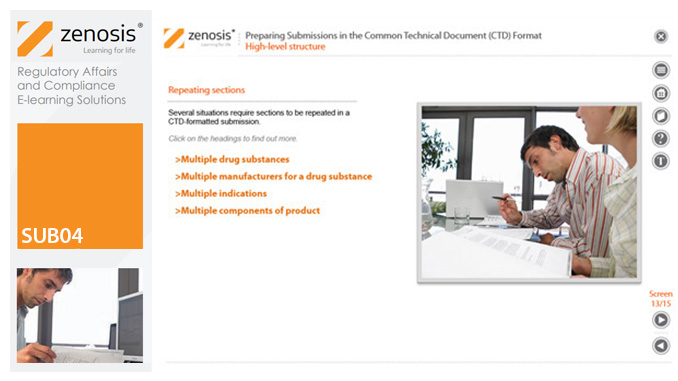
Managing Successful Programmes (MSP) 5th Edition Practitioner: On-Demand
By IIL Europe Ltd
Managing Successful Programmes (MSP®) 5th Edition Practitioner: On-Demand Managing Successful Programmes (MSP®) is a globally-recognized framework for best practice programme management. MSP certification provides guidance for programme managers, business change managers, and the next step for project managers to develop their knowledge and skills to be able to positively respond to the challenges of managing programmes and larger, more strategic, or multiple projects. MSP 5th Edition emphasizes flexibility, adaptability, and responsiveness by adopting an incremental approach to the programme lifecycle and thus enabling organizational agility. AXELOS offers two levels of MSP Examination: MSP Foundation and MSP Practitioner. The MSP 5th Edition Foundation Examination is intended to assess whether the candidate can demonstrate sufficient recall and understanding of the MSP programme management framework. MSP 5th Edition Practitioner is for project, programme, and business change managers that want to build on their knowledge of MSP in order to practically apply the MSP framework to real-life scenarios, providing the skills to lead and manage a programme. It is a must-have certification for both project and programme management professionals to deliver organizational value to their employers and boost their careers. What You Will Learn At the end of this course, participants will be able to: Understand how to apply the MSP principles in context Understand how to apply and tailor relevant aspects of the MSP themes in context Understand how to apply and tailor relevant aspects of the MSP processes in context Course Introduction Application of MSP Principles Program Strategy and Themes Application of Organization Theme Application of Design Theme Application of Justification Theme Application of Structure Theme Application of Knowledge Theme Application of Assurance Theme Application of Decisions Theme Application of MSP Processes

Portfolio, Programs, and Project Offices Foundation: In-House
By IIL Europe Ltd
Portfolio, Programme, and Project Offices (P3O®) Foundation: In-House Training P3O® is the AXELOS standard for the design of decision-making processes regarding changes in organizations. P3O provides a guideline for the design of portfolio, programme, and project offices in organizations. The P3O Foundation course is an interactive learning experience. The P3O Foundation-level content provides you with sufficient knowledge and understanding of the P3O guidance to interact effectively with, or act as an informed member of, an office within a P3O model. It enables you to successfully complete the associated P30 Foundation exam and achieve the qualification. In this course, you will be prepared to successfully attempt the P3O Foundation exam and learn how to implement or re-energize a P3O model in their own organization. What you will Learn Individuals certified at the P3O Foundation level will be able to: Define a high-level P3O model and its component offices List the component offices in a P3O model Differentiate between Portfolio, Programme, and Project Management List the key functions and services of a P3O List the reasons for establishing a P3O model Compare different types of P3O models List the factors that influence selection of the most appropriate P3O model for an organization Define the processes to implement or re-energize a P3O Benefits: Fast-track programme for those who want to achieve P3O Foundation qualification Practical case study and scenarios Attractive slides and course book Introduction to P3O What is the purpose of P3O? Definitions What are P3Os? Portfolio, programme, and project lifecycles Governance and the P3O Designing a P3O Model Factors that affect the design Design considerations What functions and services should the P3O offer? Roles and responsibilities Sizing and tailoring of the P3O model Introduction to P3O What is the purpose of P3O? Definitions What are P3Os? Portfolio, programme, and project lifecycles Governance and the P3O Designing a P3O Model Factors that affect the design Design considerations What functions and services should the P3O offer? Roles and responsibilities Sizing and tailoring of the P3O model Why Have a P3O? How a P3O adds value Maximizing that value Getting investment for the P3O Overcoming common barriers Timescales How to Implement or Re-Energize a P3O Implementation lifecycle for a permanent P3O Identify Define Deliver Close Implementation lifecycle for a temporary programme or project office Organizational context Definition and implementation Running Closing Recycling How to Operate a P3O Overview of tools and techniques Benefits of using standard tools and techniques Critical success factors P3O tools P3O techniques

M.D.D I FIND IT HARD TO CONTROL MY EMOTIONS PACKAGE (SINGLES)
4.9(27)By Miss Date Doctor Dating Coach London, Couples Therapy
Self-awareness training Emotional training Dating coaching Support and guidance Discipline training Modify behaviour training Cognitive reappraisal Weekly session 4 weeks 1-hour per week Dating advice for singles https://relationshipsmdd.com/product/i-find-it-hard-to-control-my-emotions-package/

Sketchup One to One Basic to Intermediate Level
By Real Animation Works
Sketchup face to face training customised and bespoke.

Adobe After Effects Beginners to Advanced Course
By ATL Autocad Training London
Adobe After Effects Beginners to Advanced Course Tailored for motion graphics designers basic to expert level. Explore advanced topics including motion tracking, green screen compositing, text animation, and techniques like expressions. Learn animations based on geometric proportions in our Advanced Motion Methods module. Click here for more info: Website Duration: 40 hours Approach: 1-on1 sessions and Customized content. Schedule: Choose your own day and time. Mon to Sat between 9 am and 5 pm. Module 1: Introduction to After Effects Exploring Adobe After Effects Navigating the Interface Configuring Preferences Utilizing Auto-Save Feature Module 2: Projects and Compositions Creating New Projects/Compositions Importing and Organizing Assets Working with Layers Module 3: Animation Techniques Keyframe Essentials Motion Paths and Modifications Graph Editor Insights Motion Control Tools Module 4: Layer Management Organizing and Navigating Layers Layer Visibility and Locking Switches and Modes in Detail Module 5: Shape Manipulation Shape Layers Fundamentals Creating and Animating Shapes Anchor Point Adjustment Module 6: Effects Mastery Applying and Customizing Effects Exploring Various Effects Examples Module 7: Masks and Track Mattes Mask Creation and Animation Track Matte Techniques Module 8: Text and Typography Animation Working with Text Layers Text Animation Presets Layer Styles for Typography Module 9: Exporting Your Creations Export Options Overview Direct Export from After Effects Utilizing Media Encoder After Effects https://www.adobe.com By the end of this 40-hour After Effects training, you will: Master Essentials: Understand fundamental and advanced After Effects features for diverse projects. Create Impactful Visuals: Craft compelling motion graphics, animations, and visual effects. Expert Animation Skills: Perfect keyframing, motion paths, and dynamic animations. Streamlined Workflow: Organize projects efficiently, ensuring smooth project execution. Creative Expression: Manipulate shapes, animate text, apply effects, and create masks creatively. Professional Exporting: Master export techniques for various platforms and media. Confidence and Expertise: Solve challenges confidently, applying skills in real-world projects. Industry-Ready: Gain skills applicable in filmmaking, animation, marketing, and creative sectors. Ongoing Support: Access post-training support for continued assistance. Certification: Receive a recognized certification, enhancing your professional profile. Course Title: Adobe After Effects Comprehensive Training Key Details: Duration: 40 hours Learning Approach: Personalized Training: Tailored content with 1-2-1 sessions. Flexible Schedule: Choose hours between 9 am and 7 pm, Monday to Saturday. Method: Hands-on learning with step-by-step demonstrations. Course Highlights: Master Essential Tools: From basics to advanced features for motion graphics and visual effects. Expert Guidance: Certified trainers provide personalized attention. Creative Animation: Learn advanced animation techniques, motion paths, and effects application. Efficient Workflow: Optimize project organization, layer management, and export techniques. Real-World Projects: Apply skills in filmmaking, animation, marketing, and more. Post-Training Support: Lifetime access to email and phone assistance for continued guidance. Certification: Receive a recognized certificate upon course completion. Benefits: Industry-Relevant Skills: Gain expertise for diverse creative sectors. Unleash Creativity: Craft compelling motion graphics, animations, and visual effects. Confidence in Execution: Solve challenges confidently with real-world application. Professional Recognition: Enhance your profile with a certified After Effects proficiency. Course Materials and Certification: Upon enrollment, you will receive a valuable After Effects training guide in PDF format, serving as a useful resource during and after the course. Additionally, upon successful completion, you'll be awarded an e-certificate, validating your achievement in the Adobe After Effects training program. Post-Course Support: Rest assured, you'll have access to lifetime email support from your dedicated After Effects trainer, providing assistance for any inquiries or challenges arising after the course. Prerequisites and Software Version: No prior After Effects knowledge is required for enrollment. The training is tailored for After Effects 2023, with techniques applicable to recent software releases. Whether you're a Windows or Mac user, the training suits your needs. Our Guarantees: We prioritize your satisfaction with our double guarantee - a price assurance ensuring the best value for your investment and a training guarantee ensuring you master essential concepts and skills.

Bespoke AutoCAD Mac Basic-Intermediate Course
By ATL Autocad Training London
Why Learn Bespoke AutoCAD Mac Basic-Intermediate Course? Learn AutoCAD using your projects and learn how to use powerful tools and techniques for drawing, dimensioning, and printing 2D drawings with our Intermediate AutoCAD course. Check our Website How long is the training? 10 hours, Choose and split 10 hrs Mon to Sat 9 am to 7 pm. Book online or call 02077202581 or 07970325184. Method? 1-on-1, available in both in-person and Live Online. Course Topics Include: Building Fundamental Shapes Working with Lines, Arcs, and Polylines Utilizing Grip Tools Precision Object Alignment Data Management and Backups Exploring File Formats Ensuring Disaster Recovery Mastering Object Creation Handling Measurement Units Dynamic Input Techniques Inquiring Commands and Measurement Tools Effective Object Viewing Navigating Zoom and Pan Object Manipulation Strategies Object Selection Methods Swift Object Management Object Transformation Techniques Scaling and Altering Objects Trim, Extend, and Offset Functions Creating Geometric Variations Object Joining and Editing Corner Filleting and Chamfering Stretching Objects Organizing Your Drawings Layer Management Customizing Object Properties Applying Linetypes Layout Design and Setup Efficient Page Configurations Scaling Drawing Views Adding Annotations Multiline and Single-Line Text Creation Text Styling and Editing Dimensioning Concepts Customizing Dimension Styles Dimension Editing Implementing Multileaders Object Hatching Hatching Editing Reusable Content Management Blocks and Symbols Tool Palette Usage Working with Groups Model Space and Paper Space Understanding Layout Creation and Viewports Viewport Scaling Plotting and PDF Output Managing Multiple Sheet Drawings Utilizing Plotstyles Crafting Custom Drawing Templates Download AutoCAD Mac https://www.autodesk.co.uk After completing the AutoCAD for Mac course, learners can expect the following learning outcomes: Proficiency in AutoCAD: Participants will acquire the skills and knowledge needed to confidently use AutoCAD for Mac, including creating and editing drawings, managing objects, and applying precision techniques. Effective Design Skills: They will gain the ability to produce accurate 2D drawings, making them valuable assets in design-related professions. Jobs that individuals can pursue after completing this course include: Draftsperson: Working in architectural, engineering, or construction firms to create technical drawings and plans. CAD Technician: Assisting in the development of designs for various projects, such as product design or urban planning. Interior Designer: Using AutoCAD for space planning and layout design in the interior design industry. Architectural Designer: Collaborating on architectural projects, including creating floor plans and elevations. Mechanical Designer: Participating in the design and development of mechanical components and systems. Civil Engineering Technician: Supporting civil engineers in designing infrastructure projects, such as roads and bridges. Electrical or Electronics Designer: Assisting in the creation of electrical schematics and electronic circuit diagrams. Landscape Designer: Planning and visualizing outdoor spaces, gardens, and landscapes. Completing this AutoCAD course opens doors to various industries where precise and detailed 2D drawing skills are highly valued. The AutoCAD Mac Bespoke 1 on 1 Basics to Intermediate Level Training Course provides participants with a comprehensive skill set, enabling them to attain proficiency in using AutoCAD Mac. This course covers a wide range of functionalities and caters to individuals at all skill levels, whether they are beginners or experienced users. Participants will begin by learning fundamental features such as drawing, editing, annotations, and dimensioning. As they progress, they will delve into more advanced topics like object manipulation, customizing workspaces, and streamlining workflows. Key Benefits of the Course: Mastery of Mac-AutoCAD: Acquire expertise in both essential and advanced techniques for creating precise 2D drawings. Enhanced Productivity: Increase efficiency by implementing time-saving tips and optimizing your work processes. Versatile Design Abilities: Develop the skills to undertake diverse projects in fields such as architecture, engineering, and more. Industry-Relevant Competencies: Elevate your career prospects across various industries by gaining in-demand AutoCAD skills. Access to Recorded Lessons: Review and reinforce your learning at your convenience with access to recorded lesson sessions. Ongoing Email Support: Receive continuous assistance and guidance via email even after completing the course. Enroll today to benefit from interactive learning experiences guided by experienced instructors. Choose between flexible in-person or online sessions, gain access to lesson recordings, and enjoy a lifetime of email support. Tailored Guidance: Get personalized coaching and instruction tailored to your unique learning needs and objectives. Convenient Scheduling: Choose from flexible training slots available Monday to Saturday from 9 am to 7 pm, accommodating your busy schedule. Versatile Learning Options: Select between in-person training at our location, conveniently situated just 5 minutes away from Oval Tube Station, or participate in live online sessions from anywhere. Engaging Interactions: Participate in interactive sessions designed for questions, discussions, and problem-solving, creating an immersive learning experience. Effective Progression: Accelerate your learning with focused guidance, allowing you to advance at your own pace while mastering the material. Tailored Curriculum: Customize the course content to align with your prior knowledge and specific areas of interest, ensuring a relevant and engaging learning experience. Real-Time Guidance: Receive immediate feedback from the instructor, enhancing your comprehension and skill development. Comprehensive Support: Enjoy ongoing assistance and clarification opportunities through email or additional sessions beyond the course for an in-depth learning experience.

PRINCE2 Agile Foundation: Virtual In-House Training
By IIL Europe Ltd
PRINCE2 Agile® Foundation: Virtual In-House Training PRINCE2 Agile® provides structure, governance, and control when working with agile concepts, methods, and techniques. It is a solution combining the flexibility and responsiveness of Agile with the clearly defined framework of PRINCE2. PRINCE2 Agile® framework covers a wide range of agile concepts, including SCRUM, Kanban, and Lean Startup. The PRINCE2 Agile® Foundation certificate is designed to help professionals deliver agile projects by tailoring PRINCE2® management controls with a broad toolset of agile delivery techniques and frameworks. PRINCE2 Agile® is an extension module tailored for forward-thinking organizations and individuals already benefiting from PRINCE2®. It provides further guidance on how to apply agile methods to the world's most recognized project management method. The purpose of the Practitioner qualification is to demonstrate that you can apply and tailor PRINCE2 Agile® in a scenario situation. What you will Learn Understand the key aspects of PRINCE2® Understand basic concepts behind common agile ways of working Demonstrate the purpose of combining PRINCE2® with agile Be able to fix and flex the aspects of a project in an agile context Apply the PRINCE2® principles and tailor the themes, processes, and management products to a project in an agile context Incorporate the areas that can support a PRINCE2 Agile® implementation To prepare Participants for the PRINCE2 Agile® Foundation exam Benefits Agile methods allow organizations to realize the benefits of products and potentially an earlier return on investment while products are being developed and improved. Improved communication through the use of common terminology across PRINCE2® and agile disciplines. Develop a clear definition of how agile can govern a project's delivery, while PRINCE2® governs projects as a whole. Seamless integration: PRINCE2 Agile® will complementPMBOK® GuideandAPM Body of Knowledge®just as PRINCE2® does currently. It will also be of interest for Program Managers with MSP® who need to understand how projects relate to the delivery mechanism. The most up-to-date and relevant view of Agile project management methodologies, PRINCE2 Agile® references the 'flow-based' working featured in Kanban in addition to other agile concepts not covered in other qualifications. Introduction - Getting Started Part 1 An overview of PRINCE2 Agile Overview Blending PRINCE2 and Agile What to fix and what to flex Part 2 Agile behaviors ad the PRINCE2 Principles Agile and the PRINCE2 Themes Part 3 Focus areas Agile and the PRINCE2 Processes Examination preparation Examination. Summary - What did we learn, and how can we implement this in our work environment?

Managing Successful Programmes® Foundation and Practitioner
By Underscore Group
Learn the basic principles of good programme management using the MSP® approach and prepare for the Foundation and Practitioner examinations on this accredited programme. Duration: 5 days (32.5 hours) Our MSP® Foundation and Practitioner course is designed to teach the basic principles of good programme management in line with the Principles, Themes and Processes described in the MSP® approach. It also prepares delegates for the Foundation and Practitioner examinations. This course is designed for anyone who needs to understand programme management and the practical application of MSP® and to gain the MSP® Foundation and Practitioner qualifications. Delegates should have an understanding of and preferably experience in the issues surrounding business change The MSP® Foundation and Practitioner Course is based upon the “Managing Successful Programmes – 5th Edition” which describes “best practice” guidance for handling all types of transformational change programmes. These are intensive modules and require delegates to undertake some evening work in their own time. Objectives By the end of the course you will be able to: Describe the differences between programmes and projects Describe the Principles, Themes and Processes as described in the MSP® - 5th Edition Practice the application of MSP® Prepare for both the MSP® Foundation and Practitioner Exam Please note that examinations are the responsibility of the examination board, PEOPLECERT and must be organised separately by each person attending. Content Introduction Introduction – what is, and why use, Programme Management The Three Lenses of the MSP® FrameworkMSP PrinciplesMSP ThemesMSP Processes The Themes Overview – introduction to the seven Themes Organization – roles, accountabilities, responsibilities Design – Vision, Benefits, Risk, Target Operating Model Justification – Business case and financial planning Structure – Delivery approaches, Planning and control Knowledge – Knowledge and Information management Assurance – Assurance at multiple levels approach and planning Decisions – Decision-making, Issue and Risk resolution approaches, Data-gathering and options analysis The Processes Overview – the seven processes Identify the Programme – initial justification Design the Outcomes - establishing solid foundations Plan Progressive Delivery – build on the programme design Deliver the Capabilities– oversee programme delivery Embed the Outcomes – adopting new ways of working and realize the benefits Evaluate new information – collecting, evaluating, analysing and presenting new information Close the Programme – final assessment and release resources Practitioner Workshop and Examination MSP® Practitioner Examination Objectives and Guidance MSP® Review MSP® Practitioner Examination Workshops MSP® Practitioner Examination MSP® Foundation and Practitioner Examinations The MSP® Foundation Exam is of 1 hour duration and consists of 60 multiple choice questions. A Pass is 36 correct answers, 60%. The MSP® Practitioner Exam is a written paper of 2.5 hours duration. There are 70 Objective Test style questions to be answered in the 2.5 hours and the candidate may use an annotated manual. The candidate must score 42/70, 60%, to be successful. Presented in association with aims4change, a PEOPLECERT Accredited Training Organisation. MPS® is a Registered Trade Mark of AXELOS Limited.
