- Professional Development
- Medicine & Nursing
- Arts & Crafts
- Health & Wellbeing
- Personal Development
Network automation training course description This course concentrates on the technical side of tools and languages for network DevOps rather than the soft skills. These tools include Python, Ansible, Git and NAPALM By the end of the course delegates should be able to recognise the tools that they can use to automate their networks and be able to use the knowledge gained to feel confident approaching network automation. What will you learn Describe network DevOps. Choose network automation tools. Explain the role of various network automation technologies including: Python Ansible Git NAPALM Network automation training course details Who will benefit: Those wishing to learn about the tools of network automation. Prerequisites: Introduction to data communications. Duration 1 day Network automation training course contents What is DevOps and network automation Programming and automating networks, networks and clouds, AWS, OpenStack, SDN, DevOps for network operations. Unit testing. Hype vs reality. Benefits and features. Network monitoring and troubleshooting Traditional methods, SNMP. Netflow and xflow. Traditional automation. Streaming telemetry. Event driven automation. gRPC, Protocol buffers. Configuration management Catch 22 and initial configuration. ZTP, POAP. Traditional automation. TFTP. Ansible vs the rest (chef, salt, puppet). Jinja2 and templating. How ansible works. Network programmability Programming languages. Linux, shell scripting. Python vs the rest. Off box vs on box automation. Python network libraries Sockets pysnmp, ncclient, paramiko, netmiko, pyez, NAPALM. APIs Proprietary APIs, CLI, NETCONF, RETCONF. YANG, XML, YAML, JSON. Other tools Git, GitHub, Jenkins, JIRA and others.

Full Stack Web Development with Python and Django (TTPS4860)
By Nexus Human
Duration 5 Days 30 CPD hours This course is intended for This introductory-level Python course is geared for experienced web developers new to Python who want to use Python and Django for full stack web development projects. Overview Working in a hands-on learning environment, guided by our expert team, attendees will learn to: Develop full-stack web sites based on content stored in an RDMS Use python data types appropriately Define data models Understand the architecture of a Django-based web site Create Django templates for easy-to-modify views Map views to URLs Take advantage of the built-in Admin interface Provide HTML form processing Geared for experienced web developers new to Python, Introduction to Full Stack Web Development with Python and Django is a five-day hands-on course that teaches students how to develop Web applications using the Django framework. Students will explore the basics of creating basic applications using the MVC (model-view-controller) design pattern, as well as more advanced topics such as administration, session management, authentication, and automated testing. This comprehensive, practical course provides an in-depth exploration of working with the programming language, not an academic overview of syntax and grammar. Students will immediately be able to use Python to complete tasks in the real world. The Python Environment Starting Python Using the interpreter Running a Python script Getting help Editors and IDEs Getting Started Using variables Built in functions Strings Numbers Converting among types Writing to the screen Command line parameters Flow Control About flow control Conditional expressions Relational and Boolean operators while loops Lists and Tuples About sequences Lists and list methods Tuples Indexing and slicing Iterating through a sequence Sequence functions, keywords, and operators List comprehensions Working with Files File overview The with statement Opening a file Reading/writing files Dictionaries and Sets About dictionaries Creating and using dictionaries About sets Creating and using sets Functions Returning values Function parameters Variable Scope Sorting with functions Errors and Exception Handling Exception overview Using try/catch/else/finally Handling multiple exceptions Ignoring exceptions Modules and Packages Creating Modules The import statement Module search path Creating packages Classes About OO programming Defining classes Constructors Properties Instance methods and data Class/static methods and data Inheritance Django Architecture Django overview Sites and apps Shared configuration Minimal Django layout Built in flexibility Configuring a Project Executing manage.py Starting the project Generating app files App configuration Database setup The development server Using cookiecutter Creating models Defining models Related objects SQL Migration Simplel model access Login for Nothing and Admin for Free Setting up the admin user Using the admin interface Views What is a view HttpResponse URL route configuration Shortcut: get_object_or_404() Class-based views Templates About templates Variable lookups The url tag Shortcut: render() Querying Models QuerySets Field lookups Chaining filters Slicing QuerySets Related fields Q objects Advanced Templates Use Comments Inheritance Filters Escaping HTML Custom filters Forms Forms overview GET and POST The Form class Processing the form Widgets Validation Forms in templates Automated Testing Why create tests? When to create tests Using Django's test framework Using the test client Running tests Checking code coverage

Natural Language Processing with Real-World Projects
By Packt
Want to become an expert NLP engineer and a data scientist? Then this is the right course for you. In this course, we will be covering complex theory, algorithms, and coding libraries in a very simple way that can be easily grasped by any beginner as well.
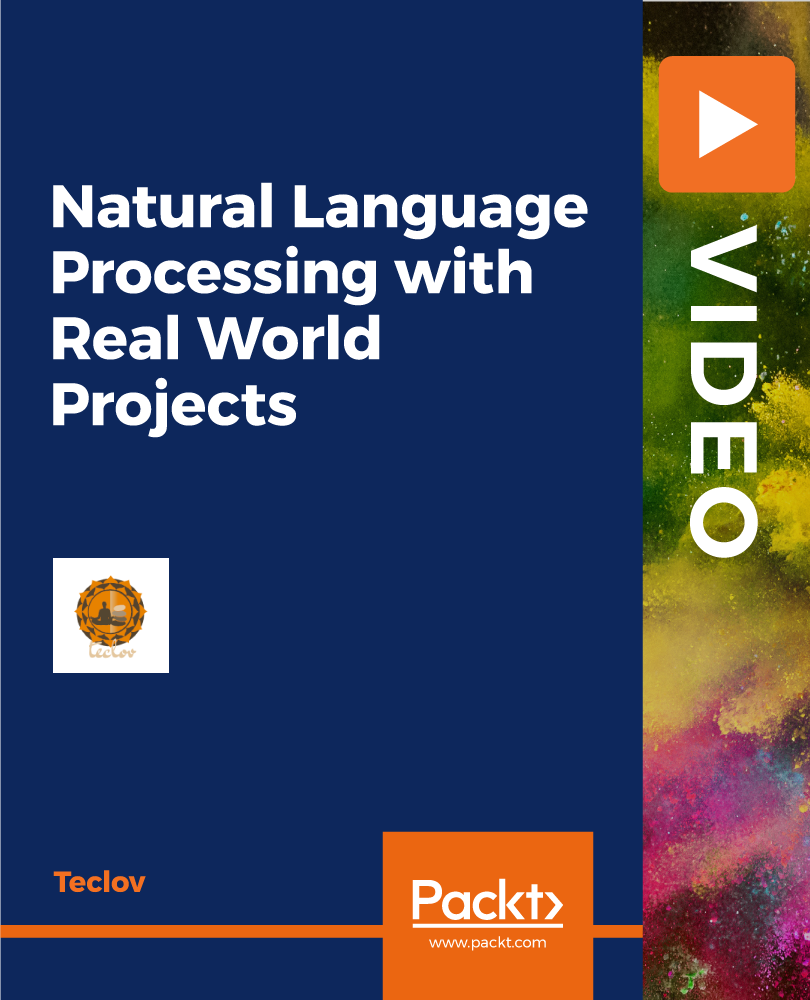
PySpark and AWS: Master Big Data with PySpark and AWS
By Packt
The course is crafted to reflect the most in-demand workplace skills. It will help you understand all the essential concepts and methodologies with regards to PySpark. This course provides a detailed compilation of all the basics, which will motivate you to make quick progress and experience much more than what you have learned.

Build Full-Stack Projects with FARM Stack
By Packt
A beginner-level course that will help you learn all you need to know about building applications using Python 3, FAST API, MongoDB, and NoSQL as well as front-end technologies such as HTML, CSS, JSX, and REACT JS with live demonstrations. You need to know the basics of HTML, CSS, and JavaScript to get started

Register on the Create Smart Maps in Python and Leaflet today and build the experience, skills and knowledge you need to enhance your professional development and work towards your dream job. Study this course through online learning and take the first steps towards a long-term career. The course consists of a number of easy to digest, in-depth modules, designed to provide you with a detailed, expert level of knowledge. Learn through a mixture of instructional video lessons and online study materials. Receive online tutor support as you study the course, to ensure you are supported every step of the way. Get an e-certificate as proof of your course completion. The Create Smart Maps in Python and Leaflet is incredibly great value and allows you to study at your own pace. Access the course modules from any internet-enabled device, including computers, tablet, and smartphones. The course is designed to increase your employability and equip you with everything you need to be a success. Enrol on the now and start learning instantly! What You Get With The Create Smart Maps in Python and Leaflet Receive a e-certificate upon successful completion of the course Get taught by experienced, professional instructors Study at a time and pace that suits your learning style Get instant feedback on assessments 24/7 help and advice via email or live chat Get full tutor support on weekdays (Monday to Friday) Course Design The course is delivered through our online learning platform, accessible through any internet-connected device. There are no formal deadlines or teaching schedules, meaning you are free to study the course at your own pace. You are taught through a combination of Video lessons Online study materials Certification Upon successful completion of the course, you will be able to obtain your course completion e-certificate free of cost. Print copy by post is also available at an additional cost of £9.99 and PDF Certificate at £4.99. Who Is This Course For: The course is ideal for those who already work in this sector or are an aspiring professional. This course is designed to enhance your expertise and boost your CV. Learn key skills and gain a professional qualification to prove your newly-acquired knowledge. Requirements: The online training is open to all students and has no formal entry requirements. To study the Create Smart Maps in Python and Leaflet, all your need is a passion for learning, a good understanding of English, numeracy, and IT skills. You must also be over the age of 16. Course Content Section 01: Introduction Introduction 00:08:00 Section 02: Building a Spatial Database using PostgreSQL and PostGIS Installing PostgreSQL and PostGIS Part1 00:10:00 Installing PostgreSQL and PostGIS Part2 00:10:00 Section 03: Building a GeoDjango Application Installing Python Django in a Virtual Environment 00:10:00 Installing and Configuring Atom IDE Part1 00:10:00 Installing and Configuring Atom IDE Part2 00:03:00 Creating a GeoDjango Application Skeleton 00:10:00 Section 04: Writing the GeoDjango Back-end Code Adding a Spatial Database to our Django Backend 00:09:00 Updating our django models file 00:08:00 Registering our model in the admin file Part1 00:09:00 Registering our model in the admin file Part2 00:10:00 Registering our model in the admin file Part3 00:10:00 Section 05: Building the Front-End using Leaflet.js Updating the settings file 00:07:00 Creating the layout page Part 1 00:09:00 Creating the layout page Part 2 00:10:00 Creating the layout page Part 3 00:07:00 Creating the index page Part 1 00:10:00 Creating the index page Part 2 00:07:00 Updating the index page 00:07:00 Section 06: Adding the Data Creating datasets 00:10:00 Displaying data on the map Part 1 00:10:00 Displaying data on the map Part 2 00:02:00 Creating a legend 00:10:00 Creating the barchart legend 00:06:00 Creating the barchart Part 1 00:10:00 Creating the barchart Part 2 00:09:00 Frequently Asked Questions Are there any prerequisites for taking the course? There are no specific prerequisites for this course, nor are there any formal entry requirements. All you need is an internet connection, a good understanding of English and a passion for learning for this course. Can I access the course at any time, or is there a set schedule? You have the flexibility to access the course at any time that suits your schedule. Our courses are self-paced, allowing you to study at your own pace and convenience. How long will I have access to the course? For this course, you will have access to the course materials for 1 year only. This means you can review the content as often as you like within the year, even after you've completed the course. However, if you buy Lifetime Access for the course, you will be able to access the course for a lifetime. Is there a certificate of completion provided after completing the course? Yes, upon successfully completing the course, you will receive a certificate of completion. This certificate can be a valuable addition to your professional portfolio and can be shared on your various social networks. Can I switch courses or get a refund if I'm not satisfied with the course? We want you to have a positive learning experience. If you're not satisfied with the course, you can request a course transfer or refund within 14 days of the initial purchase. How do I track my progress in the course? Our platform provides tracking tools and progress indicators for each course. You can monitor your progress, completed lessons, and assessments through your learner dashboard for the course. What if I have technical issues or difficulties with the course? If you encounter technical issues or content-related difficulties with the course, our support team is available to assist you. You can reach out to them for prompt resolution.

DP-100T01 Designing and Implementing a Data Science Solution on Azure
By Nexus Human
Duration 4 Days 24 CPD hours This course is intended for This course is designed for data scientists with existing knowledge of Python and machine learning frameworks like Scikit-Learn, PyTorch, and Tensorflow, who want to build and operate machine learning solutions in the cloud. Overview Learn how to operate machine learning solutions at cloud scale using Azure Machine Learning. This course teaches you to leverage your existing knowledge of Python and machine learning to manage data ingestion and preparation, model training and deployment, and machine learning solution monitoring in Microsoft Azure. Learn how to operate machine learning solutions at cloud scale using Azure Machine Learning. This course teaches you to leverage your existing knowledge of Python and machine learning to manage data ingestion and preparation, model training and deployment, and machine learning solution monitoring with Azure Machine Learning and MLflow. Prerequisites Creating cloud resources in Microsoft Azure. Using Python to explore and visualize data. Training and validating machine learning models using common frameworks like Scikit-Learn, PyTorch, and TensorFlow. Working with containers AI-900T00: Microsoft Azure AI Fundamentals is recommended, or the equivalent experience. 1 - Design a data ingestion strategy for machine learning projects Identify your data source and format Choose how to serve data to machine learning workflows Design a data ingestion solution 2 - Design a machine learning model training solution Identify machine learning tasks Choose a service to train a machine learning model Decide between compute options 3 - Design a model deployment solution Understand how model will be consumed Decide on real-time or batch deployment 4 - Design a machine learning operations solution Explore an MLOps architecture Design for monitoring Design for retraining 5 - Explore Azure Machine Learning workspace resources and assets Create an Azure Machine Learning workspace Identify Azure Machine Learning resources Identify Azure Machine Learning assets Train models in the workspace 6 - Explore developer tools for workspace interaction Explore the studio Explore the Python SDK Explore the CLI 7 - Make data available in Azure Machine Learning Understand URIs Create a datastore Create a data asset 8 - Work with compute targets in Azure Machine Learning Choose the appropriate compute target Create and use a compute instance Create and use a compute cluster 9 - Work with environments in Azure Machine Learning Understand environments Explore and use curated environments Create and use custom environments 10 - Find the best classification model with Automated Machine Learning Preprocess data and configure featurization Run an Automated Machine Learning experiment Evaluate and compare models 11 - Track model training in Jupyter notebooks with MLflow Configure MLflow for model tracking in notebooks Train and track models in notebooks 12 - Run a training script as a command job in Azure Machine Learning Convert a notebook to a script Run a script as a command job Use parameters in a command job 13 - Track model training with MLflow in jobs Track metrics with MLflow View metrics and evaluate models 14 - Perform hyperparameter tuning with Azure Machine Learning Define a search space Configure a sampling method Configure early termination Use a sweep job for hyperparameter tuning 15 - Run pipelines in Azure Machine Learning Create components Create a pipeline Run a pipeline job 16 - Register an MLflow model in Azure Machine Learning Log models with MLflow Understand the MLflow model format Register an MLflow model 17 - Create and explore the Responsible AI dashboard for a model in Azure Machine Learning Understand Responsible AI Create the Responsible AI dashboard Evaluate the Responsible AI dashboard 18 - Deploy a model to a managed online endpoint Explore managed online endpoints Deploy your MLflow model to a managed online endpoint Deploy a model to a managed online endpoint Test managed online endpoints 19 - Deploy a model to a batch endpoint Understand and create batch endpoints Deploy your MLflow model to a batch endpoint Deploy a custom model to a batch endpoint Invoke and troubleshoot batch endpoints

Experience the future of geographical analysis with our Machine Learning for Predictive Maps in Python and Leaflet course. Master the unique blend of programming, machine learning, and geographic information systems, all while honing your ability to predict and visualise spatial data in a powerful and effective way. This course offers you an unparalleled understanding of modern map creation, combined with the magic of prediction using machine learning models. Starting from the ground up, you'll be introduced to all the necessary setups and installations. After that, you will be diving into the depth of Django server-side code and front-end application code writing. The heart of the course lies in learning how to automate the machine learning pipeline, leading you to easily create predictive models. Improve your maps with Leaflet programming, making your predictions accurate and also visually striking. By the end of this course, you will be armed with experience furnished by our comprehensive project source code and assignments, empowering you to drive data-driven decisions and insightful spatial analysis. Join us and map your way to success! Sign up today. Learning Outcomes:Upon completion of the Machine Learning course, you will be able to: Understand how to set up and install relevant software and libraries.Master Django server-side and application front-end code writing.Gain proficiency in the concepts and implementation of Machine Learning.Learn to automate Machine Learning pipelines for efficient workflows.Acquire skills in Leaflet programming for enhanced map visuals.Handle project source code effectively for real-world projects.Apply knowledge practically via assignments and gain experience. Who is this course for?This Machine Learning course is ideal for: Aspiring Data Scientists keen on harnessing geographical data.GIS professionals aiming to integrate Machine Learning into their skill set.Software Developers interested in creating geographically-focused applications.Analysts keen on enhancing their data visualisation skills with mapping. CertificationAfter studying the course materials of the Machine Learning for Predictive Maps in Python and Leaflet course, there will be a written assignment test which you can take either during or at the end of the course. After successfully passing the test, you have a range of certification options to choose from. You can claim a CPD Accredited PDF Certificate for £4.99, a CPD Accredited Hardcopy Certificate at £8.00, or you may choose to receive a PDF Transcript for £4.99 or a Hardcopy Transcript for £9.99. Select according to your needs, and we assure timely delivery of your chosen certificate. RequirementsThis professionally designed Machine Learning for Predictive Maps in Python and Leaflet course does not require you to have any prior qualifications or experience. It is open to everyone. You will be able to access the course from anywhere at any time. Just enrol and start learning! Career Path:Our Machine Learning course will help you to pursue a range of career paths, such as: Junior Data Analyst: £25,000 - £35,000 annually.Data Scientist: £40,000 - £60,000 annually.GIS Analyst: £30,000 - £45,000 annually.Geospatial Software Developer: £35,000 - £55,000 annually.Machine Learning Engineer: £50,000 - £80,000 annually.Lead Data Scientist (GIS speciality): £70,000 - £100,000+ annually. Course Curriculum Section 01: Introduction Introduction 00:10:00 Section 02: Setup and Installations Python Installation 00:04:00 Creating a Python Virtual Environment 00:07:00 Installing Django 00:09:00 Installing Visual Studio Code IDE 00:06:00 Installing PostgreSQL Database Server Part 1 00:03:00 Installing PostgreSQL Database Server Part 2 00:09:00 Section 03: Writing the Django Server-Side Code Adding the settings.py Code 00:07:00 Creating a Django Model 00:10:00 Adding the admin.py Code 00:21:00 Section 04: Writing the Application Front-end Code Creating Template Files 00:10:00 Creating Django Views 00:10:00 Creating URL Patterns for the REST API 00:09:00 Adding the index.html code 00:04:00 Adding the layout.html code 00:19:00 Creating our First Map 00:10:00 Adding Markers 00:16:00 Section 05: Machine Learning Installing Jupyter Notebook 00:07:00 Data Pre-processing 00:31:00 Model Selection 00:20:00 Model Evaluation and Building a Prediction Dataset 00:11:00 Section 06: Automating the Machine Learning Pipeline Creating a Django Model 00:04:00 Embedding the Machine Learning Pipeline in the Application 00:42:00 Creating a URL Endpoint for our Prediction Dataset 00:06:00 Section 07: Leaflet Programming Creating Multiple Basemaps 00:09:00 Creating the Marker Layer Group 00:10:00 Creating the Point Layer Group 00:12:00 Creating the Predicted Point Layer Group 00:07:00 Creating the Predicted High Risk Point Layer Group 00:12:00 Creating the Legend 00:09:00 Creating the Prediction Score Legend 00:15:00 Section 08: Project Source Code Resource 00:00:00 Assignment Assignment - Machine Learning for Predictive Maps in Python and Leaflet 00:00:00

Description Register on the Deep Learning & Neural Networks Python - Keras today and build the experience, skills and knowledge you need to enhance your professional development and work towards your dream job. Study this course through online learning and take the first steps towards a long-term career. The course consists of a number of easy to digest, in-depth modules, designed to provide you with a detailed, expert level of knowledge. Learn through a mixture of instructional video lessons and online study materials. Receive online tutor support as you study the course, to ensure you are supported every step of the way. Get a certificate as proof of your course completion. The Deep Learning & Neural Networks Python - Keras course is incredibly great value and allows you to study at your own pace. Access the course modules from any internet-enabled device, including computers, tablets, and smartphones. The course is designed to increase your employability and equip you with everything you need to be a success. Enrol on the now and start learning instantly! What You Get With This Course Receive a digital certificate upon successful completion of the course Get taught by experienced, professional instructors Study at a time and pace that suits your learning style Get instant feedback on assessments 24/7 help and advice via email or live chat Get full tutor support on weekdays (Monday to Friday) Certificate of Achievement After the successful completion of the final assessment, you will receive a CPD-accredited certificate of achievement. The PDF certificate is for 9.99, and it will be sent to you immediately after through e-mail. You can get the hard copy for 15.99, which will reach your doorsteps by post. Method of Assessment You need to attend an assessment right after the completion of this course to evaluate your progression. For passing the assessment, you need to score at least 60%. After submitting your assessment, you will get feedback from our experts immediately. Who Is This Course For The course is ideal for those who already work in this sector or are aspiring professionals. This course is designed to enhance your expertise and boost your CV. Learn key skills and gain a professional qualification to prove your newly-acquired knowledge. Course Content Course Introduction And Table Of Contents Course Introduction and Table of Contents 00:11:00 Deep Learning Overview Deep Learning Overview - Theory Session - Part 1 00:06:00 Deep Learning Overview - Theory Session - Part 2 00:07:00 Choosing Between ML Or DL For The Next AI Project - Quick Theory Session Choosing Between ML or DL for the next AI project - Quick Theory Session 00:09:00 Preparing Your Computer Preparing Your Computer - Part 1 00:07:00 Preparing Your Computer - Part 2 00:06:00 Python Basics Python Basics - Assignment 00:09:00 Python Basics - Flow Control 00:09:00 Python Basics - Functions 00:04:00 Python Basics - Data Structures 00:12:00 Theano Library Installation And Sample Program To Test Theano Library Installation and Sample Program to Test 00:11:00 TensorFlow Library Installation And Sample Program To Test TensorFlow library Installation and Sample Program to Test 00:09:00 Keras Installation And Switching Theano And TensorFlow Backends Keras Installation and Switching Theano and TensorFlow Backends 00:10:00 Explaining Multi-Layer Perceptron Concepts Explaining Multi-Layer Perceptron Concepts 00:03:00 Explaining Neural Networks Steps And Terminology Explaining Neural Networks Steps and Terminology 00:10:00 First Neural Network With Keras - Understanding Pima Indian Diabetes Dataset First Neural Network with Keras - Understanding Pima Indian Diabetes Dataset 00:07:00 Explaining Training And Evaluation Concepts Explaining Training and Evaluation Concepts 00:11:00 Pima Indian Model - Steps Explained Pima Indian Model - Steps Explained - Part 1 00:09:00 Pima Indian Model - Steps Explained - Part 2 00:07:00 Coding The Pima Indian Model Coding the Pima Indian Model - Part 1 00:11:00 Coding the Pima Indian Model - Part 2 00:09:00 Pima Indian Model - Performance Evaluation Pima Indian Model - Performance Evaluation - Automatic Verification 00:06:00 Pima Indian Model - Performance Evaluation - Manual Verification 00:08:00 Pima Indian Model - Performance Evaluation - K-Fold Validation - Keras Pima Indian Model - Performance Evaluation - k-fold Validation - Keras 00:10:00 Pima Indian Model - Performance Evaluation - Hyper Parameters Pima Indian Model - Performance Evaluation - Hyper Parameters 00:12:00 Understanding Iris Flower Multi-Class Dataset Understanding Iris Flower Multi-Class Dataset 00:08:00 Developing The Iris Flower Multi-Class Model Developing the Iris Flower Multi-Class Model - Part 1 00:09:00 Developing the Iris Flower Multi-Class Model - Part 2 00:06:00 Developing the Iris Flower Multi-Class Model - Part 3 00:09:00 Understanding The Sonar Returns Dataset Understanding the Sonar Returns Dataset 00:07:00 Developing The Sonar Returns Model Developing the Sonar Returns Model 00:10:00 Sonar Performance Improvement - Data Preparation - Standardization Sonar Performance Improvement - Data Preparation - Standardization 00:15:00 Sonar Performance Improvement - Data Preparation - Standardization Sonar Performance Improvement - Layer Tuning for Smaller Network 00:07:00 Sonar Performance Improvement - Layer Tuning For Larger Network Sonar Performance Improvement - Layer Tuning for Larger Network 00:06:00 Understanding The Boston Housing Regression Dataset Understanding the Boston Housing Regression Dataset 00:07:00 Developing The Boston Housing Baseline Model Developing the Boston Housing Baseline Model 00:08:00 Boston Performance Improvement By Standardization Boston Performance Improvement by Standardization 00:07:00 Boston Performance Improvement By Deeper Network Tuning Boston Performance Improvement by Deeper Network Tuning 00:05:00 Boston Performance Improvement By Wider Network Tuning Boston Performance Improvement by Wider Network Tuning 00:04:00 Save & Load The Trained Model As JSON File (Pima Indian Dataset) Save & Load the Trained Model as JSON File (Pima Indian Dataset) - Part 1 00:09:00 Save & Load the Trained Model as JSON File (Pima Indian Dataset) - Part 2 00:08:00 Save And Load Model As YAML File - Pima Indian Dataset Save and Load Model as YAML File - Pima Indian Dataset 00:05:00 Load And Predict Using The Pima Indian Diabetes Model Load and Predict using the Pima Indian Diabetes Model 00:09:00 Load And Predict Using The Iris Flower Multi-Class Model Load and Predict using the Iris Flower Multi-Class Model 00:08:00 Load And Predict Using The Sonar Returns Model Load and Predict using the Sonar Returns Model 00:10:00 Load And Predict Using The Boston Housing Regression Model Load and Predict using the Boston Housing Regression Model 00:08:00 An Introduction To Checkpointing An Introduction to Checkpointing 00:06:00 Checkpoint Neural Network Model Improvements Checkpoint Neural Network Model Improvements 00:10:00 Checkpoint Neural Network Best Model Checkpoint Neural Network Best Model 00:04:00 Loading The Saved Checkpoint Loading the Saved Checkpoint 00:05:00 Plotting Model Behavior History Plotting Model Behavior History - Introduction 00:06:00 Plotting Model Behavior History - Coding 00:08:00 Dropout Regularization - Visible Layer Dropout Regularization - Visible Layer - Part 1 00:11:00 Dropout Regularization - Visible Layer - Part 2 00:06:00 Dropout Regularization - Hidden Layer Dropout Regularization - Hidden Layer 00:06:00 Learning Rate Schedule Using Ionosphere Dataset - Intro Learning Rate Schedule using Ionosphere Dataset 00:06:00 Time Based Learning Rate Schedule Time Based Learning Rate Schedule - Part 1 00:07:00 Time Based Learning Rate Schedule - Part 2 00:12:00 Drop Based Learning Rate Schedule Drop Based Learning Rate Schedule - Part 1 00:07:00 Drop Based Learning Rate Schedule - Part 2 00:08:00 Convolutional Neural Networks - Introduction Convolutional Neural Networks - Part 1 00:11:00 Convolutional Neural Networks - Part 2 00:06:00 MNIST Handwritten Digit Recognition Dataset Introduction to MNIST Handwritten Digit Recognition Dataset 00:06:00 Downloading and Testing MNIST Handwritten Digit Recognition Dataset 00:10:00 MNIST Handwritten Digit Recognition Dataset MNIST Multi-Layer Perceptron Model Development - Part 1 00:11:00 MNIST Multi-Layer Perceptron Model Development - Part 2 00:06:00 Convolutional Neural Network Model Using MNIST Convolutional Neural Network Model using MNIST - Part 1 00:13:00 Convolutional Neural Network Model using MNIST - Part 2 00:12:00 Large CNN Using MNIST Large CNN using MNIST 00:09:00 Load And Predict Using The MNIST CNN Model Load and Predict using the MNIST CNN Model 00:14:00 Introduction To Image Augmentation Using Keras Introduction to Image Augmentation using Keras 00:11:00 Augmentation Using Sample Wise Standardization Augmentation using Sample Wise Standardization 00:10:00 Augmentation Using Feature Wise Standardization & ZCA Whitening Augmentation using Feature Wise Standardization & ZCA Whitening 00:04:00 Augmentation Using Rotation And Flipping Augmentation using Rotation and Flipping 00:04:00 Saving Augmentation Saving Augmentation 00:05:00 CIFAR-10 Object Recognition Dataset - Understanding And Loading CIFAR-10 Object Recognition Dataset - Understanding and Loading 00:12:00 Simple CNN Using CIFAR-10 Dataset Simple CNN using CIFAR-10 Dataset - Part 1 00:09:00 Simple CNN using CIFAR-10 Dataset - Part 2 00:06:00 Simple CNN using CIFAR-10 Dataset - Part 3 00:08:00 Train And Save CIFAR-10 Model Train and Save CIFAR-10 Model 00:08:00 Load And Predict Using CIFAR-10 CNN Model Load and Predict using CIFAR-10 CNN Model 00:16:00 RECOMENDED READINGS Recomended Readings 00:00:00

Hands-on Predicitive Analytics with Python (TTPS4879)
By Nexus Human
Duration 3 Days 18 CPD hours This course is intended for This course is geared for Python experienced attendees who wish to learn and use basic machine learning algorithms and concepts. Students should have skills at least equivalent to the Python for Data Science courses we offer. Overview Working in a hands-on learning environment, guided by our expert team, attendees will learn to Understand the main concepts and principles of predictive analytics Use the Python data analytics ecosystem to implement end-to-end predictive analytics projects Explore advanced predictive modeling algorithms w with an emphasis on theory with intuitive explanations Learn to deploy a predictive model's results as an interactive application Learn about the stages involved in producing complete predictive analytics solutions Understand how to define a problem, propose a solution, and prepare a dataset Use visualizations to explore relationships and gain insights into the dataset Learn to build regression and classification models using scikit-learn Use Keras to build powerful neural network models that produce accurate predictions Learn to serve a model's predictions as a web application Predictive analytics is an applied field that employs a variety of quantitative methods using data to make predictions. It involves much more than just throwing data onto a computer to build a model. This course provides practical coverage to help you understand the most important concepts of predictive analytics. Using practical, step-by-step examples, we build predictive analytics solutions while using cutting-edge Python tools and packages. Hands-on Predictive Analytics with Python is a three-day, hands-on course that guides students through a step-by-step approach to defining problems and identifying relevant data. Students will learn how to perform data preparation, explore and visualize relationships, as well as build models, tune, evaluate, and deploy models. Each stage has relevant practical examples and efficient Python code. You will work with models such as KNN, Random Forests, and neural networks using the most important libraries in Python's data science stack: NumPy, Pandas, Matplotlib, Seabor, Keras, Dash, and so on. In addition to hands-on code examples, you will find intuitive explanations of the inner workings of the main techniques and algorithms used in predictive analytics. The Predictive Analytics Process Technical requirements What is predictive analytics? Reviewing important concepts of predictive analytics The predictive analytics process A quick tour of Python's data science stack Problem Understanding and Data Preparation Technical requirements Understanding the business problem and proposing a solution Practical project ? diamond prices Practical project ? credit card default Dataset Understanding ? Exploratory Data Analysis Technical requirements What is EDA? Univariate EDA Bivariate EDA Introduction to graphical multivariate EDA Predicting Numerical Values with Machine Learning Technical requirements Introduction to ML Practical considerations before modeling MLR Lasso regression KNN Training versus testing error Predicting Categories with Machine Learning Technical requirements Classification tasks Credit card default dataset Logistic regression Classification trees Random forests Training versus testing error Multiclass classification Naive Bayes classifiers Introducing Neural Nets for Predictive Analytics Technical requirements Introducing neural network models Introducing TensorFlow and Keras Regressing with neural networks Classification with neural networks The dark art of training neural networks Model Evaluation Technical requirements Evaluation of regression models Evaluation for classification models The k-fold cross-validation Model Tuning and Improving Performance Technical requirements Hyperparameter tuning Improving performance Implementing a Model with Dash Technical requirements Model communication and/or deployment phase Introducing Dash Implementing a predictive model as a web application Additional course details: Nexus Humans Hands-on Predicitive Analytics with Python (TTPS4879) training program is a workshop that presents an invigorating mix of sessions, lessons, and masterclasses meticulously crafted to propel your learning expedition forward. This immersive bootcamp-style experience boasts interactive lectures, hands-on labs, and collaborative hackathons, all strategically designed to fortify fundamental concepts. Guided by seasoned coaches, each session offers priceless insights and practical skills crucial for honing your expertise. Whether you're stepping into the realm of professional skills or a seasoned professional, this comprehensive course ensures you're equipped with the knowledge and prowess necessary for success. While we feel this is the best course for the Hands-on Predicitive Analytics with Python (TTPS4879) course and one of our Top 10 we encourage you to read the course outline to make sure it is the right content for you. Additionally, private sessions, closed classes or dedicated events are available both live online and at our training centres in Dublin and London, as well as at your offices anywhere in the UK, Ireland or across EMEA.
