- Professional Development
- Medicine & Nursing
- Arts & Crafts
- Health & Wellbeing
- Personal Development
4741 Courses delivered Online
Store Assistant Training Course
By One Education
Step into the fast-paced world of retail with confidence through our expertly designed Store Assistant Training Course. This online programme is tailored to sharpen your skills in customer service, stock control, sales processes, and day-to-day store operations. Whether you’re new to retail or looking to improve your understanding of the shop floor, this course delivers clear and structured knowledge you can apply in a wide range of retail settings. From managing product displays to supporting store targets, every module has been created to reflect what’s expected from a reliable store assistant. You’ll gain insight into customer expectations, retail etiquette, and the finer details that help keep a store running smoothly. Learn how to work efficiently as part of a team, handle common retail challenges, and keep customers smiling. If you’re aiming for a career in retail or simply want to know what it takes to be the backbone of a successful store, this course is your ideal guide. Enrol right now. Learning Outcomes An introduction to shop management basics. Be familiar with the duties and obligations that a retail assistant has. Understand shop psychology and retail management. Learn how to interact with suppliers and consumers. Research the retail-related laws. Study consumer behaviour and visual merchandising. Dedicated tutor support and 24/7 customer support are available to all students with this premium quality Store Assistant training. This premium online training ensures your professional development with CPD QS accreditation. You'll have the privilege of learning in your own time, at your own pace and earning an accredited certificate. Key Benefits Eligibility for CPD QS -accredited certificates on successful completion Learning materials contain engaging audio-visual elements for your comfort Freedom to study at your own pace 24/7 access to the materials for 12 months Full Tutor support on weekdays (Monday - Friday) Key Features CPD Accredited Quality License Endorsed Certificate Available Upon Course Completion This online training has been designed by industry experts and will give you an in-depth understanding of this topic. The certificate you'll achieve after completing the Store Assistant bundle will help you land the job you want in a related field. Exam and Assessment MCQ based test 60% Marks to pass Instant Assessment and Feedback Certification CPD Certified PDF and Hardcopy Certificate Level 3 QLS Endorsed Hardcopy Certificate for Certificate in Store Manager at QLS Level 3 CPD 120 CPD hours / points Accredited by CPD Quality Standards Who is this course for? The Store Assistant bundle is ideal for highly motivated individuals who want to enhance their professional skills and train for the job they want! Requirements There are no formal entry requirements for the Store Assistant bundle, with enrollment open to anyone! Anyone and everyone with a knack for learning can enrol on this course without hesitation. Career path People can pursue the following professions in this sector Assistant Store Keeper Store Assistant Sales Assistant Store Keeper Assistant Manager Executive The average store assistant salary in the United Kingdom is £25,019 per year or £11.29 per hour. Entry-level positions start at £20,703 per year. Certificates Certificate of completion Digital certificate - £9 Certificate of completion Hard copy certificate - £79 QLS Endorsed Certificate Hardcopy of this certificate of achievement endorsed by the Quality Licence Scheme can be ordered and received straight to your home by post, by paying - Within the UK: £79 International: £79 + £10 (postal charge) = £89 CPD Accredited Certification Hardcopy Certificate (within the UK): £15 Hardcopy Certificate (international): £15 + £10 (postal charge) = £25

This CPD Approved course will teach the learner how to fill in accident reports and cover RIDDOR Reporting. Take this HSE compliant course to help you get through Standards Audits and help identify the needs for reporting with our online training course for accident reporting.
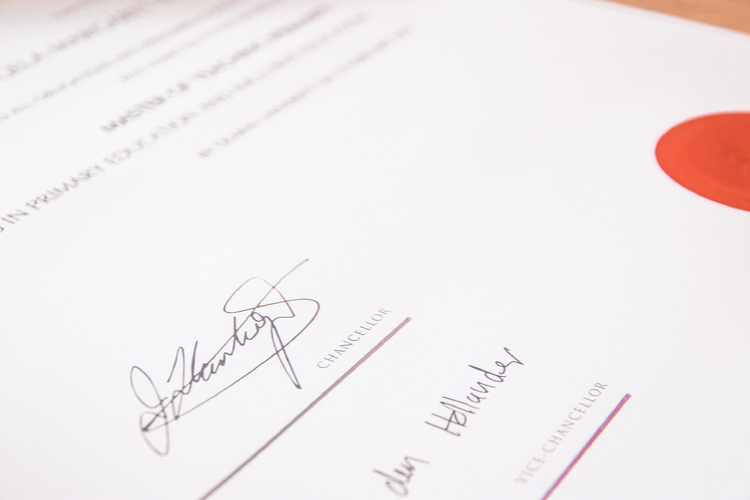
Nursing Training Course
By Training Tale
Nursing Online Training If you want to learn about Nursing and become an expert in the field, you have arrived at the right place. Industry experts designed this Nursing course to enable you to learn quickly and efficiently and at your own pace and convenience. Enrol Nursing course today and take the next step towards your personal and professional goals. Courses : Nursing Assistant Diploma Forensic Nursing Nursing & Prescribing Nursing Online In this Nursing course, you will learn about nursing, the legal standards and professional aspects of nursing, working in various healthcare settings. By completing this Nursing course, You will also learn the legal and ethical aspects of prescribing, public health principles, medication management, and fundamental principles of pharmacology. The course also covers the duties and responsibilities of a midwife, maternity care assistant, paramedic practitioner, birth doula, and physiotherapist. Assessment Method of Nursing After completing each module of the Nursing Course, you will find automated MCQ quizzes. To unlock the next module, you need to complete the quiz task and get at least 60% marks. Certification of Nursing After completing the MCQ/Assignment assessment for this Nursing UK course, you will be entitled to a Certificate of Completion from Training Tale which is completely free to download. Who is this course for? Nursing Online This Nursing UK course is ideal for anyone who enjoys learning new skills. Requirements Nursing Training There are no specific requirements for this Nursing course. Career path Nursing Online Training

Power Query and Power Pivot in Microsoft Excel: A Quickstart Guide
By Ideas Into Action
Power Query and Power Pivot in Microsoft Excel: A Quickstart Guide Course Description Copyright Ross Maynard 2022 Course Description Power Query and Power Pivot are two tools available in Microsoft Excel. If you are serious about data analysis, then you need to know how to use these tools. This Quickstart guide will give you the skills you need to get started with these powerful features. The Power Query tool allows you to import external data and then modify it to meet your needs, before loading it into Excel. These editing tasks are all things you can do manually in Excel, but Power Query greatly speeds things up when you have a large volume of data. The Power Pivot tool allows you to connect multiple data tables in an extended pivot table. Power Pivot also introduces new analysis and query tools to further enhance data analysis. If data analysis is your thing, then this course will help you get up to speed with these feature-filled tools. Through screen-capture video, the course provides a step-by-step guide to the foundation skills needed to use both Power Query and Power Pivot effectively. The course is designed to make your first steps into Power Query easy and to build your confidence to use them on your own. Both Power Query and Power Pivot are also available in Microsoft Power BI – the data visualisation suite. Once you have learned how to use Power Query and Power Pivot in Excel with this course, you’ll have a head start in getting to grips with Power BI Get up to speed with Power Query and Power Pivot in Microsoft Excel with this Quickstart guide. Key Learning Points On completion of the course, delegates will be able to: Use Power Query to load data from an external source into Microsoft Excel Clean and manipulate external data before loading it into Excel Consolidate separate files with Power Query Update Excel tables with new data in the same format Use Power Query to “unpivot” report tables to prepare the data for analysis Explain the core functionality of Power Pivot Link data tables together in the Power Pivot data model Create pivot tables that draw data from several source data tables Create performance measures and new analysis in the Power Pivot data model Use the most popular DAX query language functions in Power Pivot Curriculum Lesson 1: Power Query Quickstart Lesson 2: Consolidating Files with Power Query Lesson 3: Unpivoting a Table Lesson 4: Power Pivot Quickstart Lesson 5: Power Pivot – Adding Data and Functionality Lesson 6: Key DAX Functions for Power Pivot Lesson 7: The DAX CALCULATE Function Lesson 8: Key Learning Points Pre-Course Requirements There are no pre-course requirements Additional Resources Starter spreadsheets for each lesson are provided so that learners can follow the steps presented. Course Tutor Your tutor is Ross Maynard. Ross is a Fellow of the Chartered Institute of Management Accountants in the UK and has 30 years’ experience as a process improvement consultant specialising in business processes and organisation development. Ross is also a professional author of online training courses. Ross lives in Scotland with his wife, daughter and Cocker Spaniel Questions What is the main feature of Power Query? The ability to link data tables together to create pivot tables that allow data to be drawn from any and all of the source tables The ability to clean and manipulate large volumes of external data efficiently and to load the result into Microsoft Excel The removal of Microsoft Excel’s restrictions on file sizes and the number of rows of data allowed The ability to visualise data in dashboards and management reports What is the main feature of Power Pivot? The ability to link data tables together to create pivot tables that allow data to be drawn from any and all of the source tables The ability to clean and manipulate large volumes of external data efficiently and to load the result into Microsoft Excel The removal of Microsoft Excel’s restrictions on file sizes and the number of rows of data allowed The ability to visualise data in dashboards and management reports Which of the following actions cannot be performed within Power Query? Split text into multiple columns Trimming text and removing spaces Creating calculated columns using DAX functions Make date based calculations Which of the following statements is true? You can use Power Query to combine files that have the same format and open them all in the same spreadsheet You can use Power Query to link data tables and create pivot tables that pull data items from all the linked tables You can use Power Query to create interactive dashboard reports You can use Power Query to export data files to Microsoft Access and other databases Which of the following provides a compelling case to use Power Pivot in Microsoft Excel? The data visualisation and presentation features of Power Pivot are much more powerful than those in Excel Power Pivot offers the ability to clean large files of data imported from other systems quickly Existing reports and tables can be “reverse engineered” (unpivoted) to create data tables for more advanced analysis Files sizes in Power Pivot are smaller than in Excel and there is no limit on the number of rows of data that can be stored. This makes it much faster and more efficient to use Power Pivot for large data sets Power Pivot uses analysis functions from the DAX formula language. What does “DAX” stand for? Digital Architecture Extraction Data Arbitrage Extrapolation Display Analytics Extension Data Analysis Expressions Deeply Annoying Exercise The DAX CALCULATE function is one of the most powerful and useful functions available in Power Pivot. Which statement best describes it? It performs row by row calculations defined by the user and adds the total of them all together for a specified table It performs row by row calculations defined by the user and displays the maximum result for a specified table It performs a defined calculation and then applies filters specified by the user It filters the data in a specified table according to criteria set by the user As well as in Power Pivot in Microsoft Excel, in what application are DAX functions also available? Microsoft PowerPoint Microsoft Forms Microsoft Teams Microsoft Power BI How do DAX functions differ from Microsoft Excel functions? DAX functions are designed specifically for use with SQL based data sources DAX functions are completely new and provide additional functionality within Microsoft Excel DAX functions never take a cell reference or a range as reference, but instead take a column or table as reference DAX date and time functions return a date as a serial number, whereas Excel date and time functions return a datetime data type

International Law & Human Rights
By Imperial Academy
Level 5 QLS Endorsed Course | CPD Accredited | Audio Visual Training | Free PDF Certificate | Lifetime Access
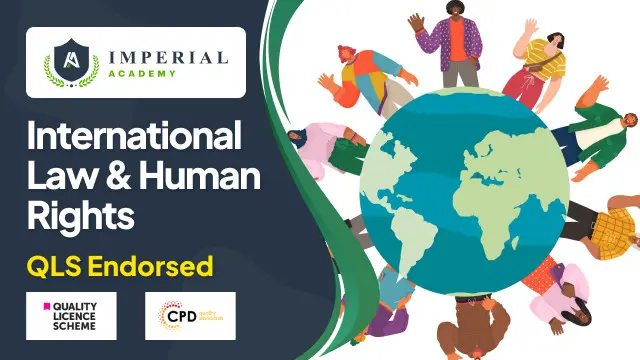
Baking - Starting Your Own Bakery at QLS Level 5
By Imperial Academy
Level 5 QLS Endorsed Course | CPD Accredited | Audio Visual Training | Free PDF Certificate | Lifetime Access

Safeguarding Vulnerable Adults - QLS Endorsed
By Imperial Academy
Level 5 QLS Endorsed Course | Free PDF Certificate | Audio Visual Training | Lifetime Access | Tutor Support

Biochemistry Training Course - QLS Level 4
By Imperial Academy
Level 4 QLS Endorsed Course | CPD Accredited | Free PDF Certificate | Lifetime Access | Tutor Support

Anti-social Behaviour: QLS Training
By Imperial Academy
Level 3 QLS Endorsed Course | CPD Accredited | Audio Visual Training | Free PDF Certificate | Lifetime Access

GDPR: Data Protection at QLS Level 3
By Imperial Academy
Level 3 QLS Endorsed Course | CPD Accredited | Free PDF Certificate | Audio Visual Training | Lifetime Access
