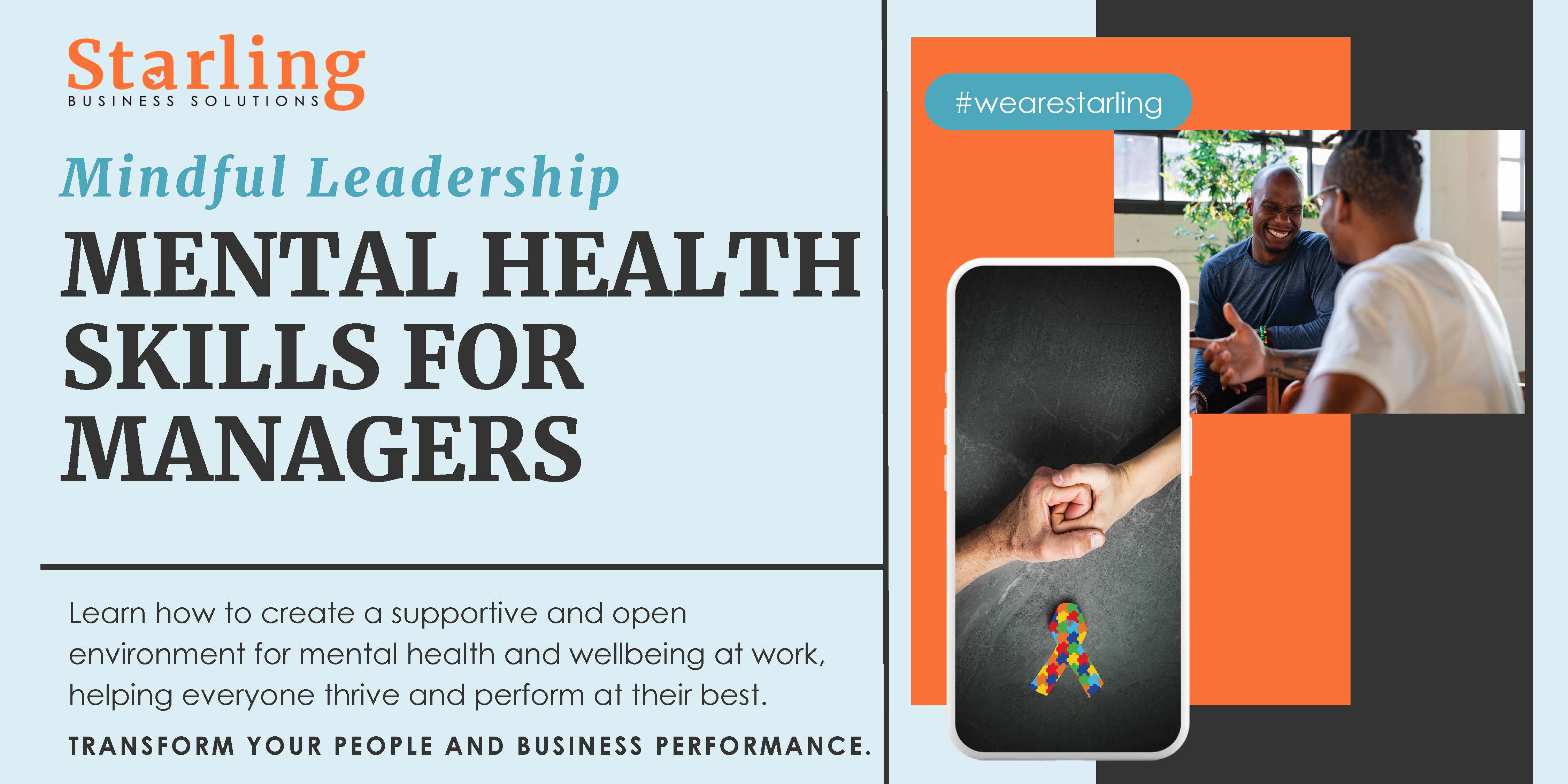- Professional Development
- Medicine & Nursing
- Arts & Crafts
- Health & Wellbeing
- Personal Development
Courses delivered Online
We couldn't find any listings for your search. Explore our online options and related educators below to see if they help you.
Know someone teaching this? Help them become an Educator on Cademy.
Online Options
Show all 35401Level 3 Award in Assessing Competence in the Work Environment
By Panda Education and Training Ltd
If you assess students in the workplace against industry or occupational standards, this is the industry standard qualification that you must hold. You must be able to work with 2 learners in the workplaces to demonstrate your assessing skills. Further Information The course is delivered split into 3 parts: 4 half day workshops delivered via Zoom The completion of 3 assignments. Carrying out assessment activity in the workplace Benefits By attending this course, you will be able to: Understand the role of an assessor and the principles and practices of assessment Plan assessments in the workplace with at least two learners Use different assessment methods, make assessment decisions and give feedback to learners Involve learners and others in the assessment process – ensuring decisions are countersigned, quality assured and that assessment practice is standardised Apply legal and regulatory requirements to your assessment

Temporary Works Supervisor (TWS)
By SMC Safety Solutions
The Temporary Works Supervisor course will provide you with knowledge of the role. You will also gain a good understanding of risk management on a temporary works site. Course Objectives: By the end of the course, the delegate will gain knowledge of: Have gained an understanding of the importance of cooperation and teamwork on a temporary works site Understand the legal duties of the role Have a stronger awareness of risk management on-site as well as the roles of a supervisor and their fellow employees on site Leave the course with an understanding of the “4C’s”, Communication, Cooperation, Coordination and Competency Course Content: Different groups and types of Temporary Works BS5975:2019 CDM Regulations Legislation and Codes of Practice Temporary Works Register, Design Brief and Design Case studies, policy and procedures, Standard solutions and permitted drawings Risk assessments, method statements Safe systems of work The roles and duties of a Temporary Works Supervisor Assessment: To successfully complete the course, you will need to get 72% or above in the final exam. The trainer encourages the delegates to be interactive and involved throughout the training. Certificate: The certificate for this course is valid for 5 years. Instructions Please note all Temporary Works Supervisor courses with the venue “Remote Learning” will be delivered by a tutor over a video call. This training will be delivered and assessed in English language; therefore, a good standard is required to complete the course. Further attendee information will be sent in a separate email, please check your inbox.

Temporary Works Coordinator (TWC) - 2 Day Course
By SMC Safety Solutions
The Temporary Works Coordinator course will provide you with knowledge of the role. You will also gain a good understanding of risk management on a temporary works site. Course Objectives: By the end of the course, the delegate will gain knowledge of: The need for a temporary works co-ordinator The day-to-day roles of others involved in the temporary works procedures Risk assessments and method statements Best procedures as stated in BS 5975:2019 Course Content: The content covered by the CITB course includes: Various groups and types of Temporary Works Case studies, procedures and policies of Temporary Works BS5975:2019 CDM Regulations Legislation and relevant Codes of Practice Register for Temporary Works, design requirements and checks Standard solutions and guidance design documents Temporary works Co-ordinator – job role and responsibilities Assessment: To successfully complete the course, you will need to get 72% or above in the final exam. The trainer encourages the delegates to be interactive and involved throughout the training. Certificate: The certificate for this course is valid for 5 years. Instructions Please note all Temporary Works Coordinator courses with the venue “Remote Learning” will be delivered by a tutor over a video call. This training will be delivered and assessed in English language; therefore, a good standard is required to complete the course. Further attendee information will be sent in a separate email, please check your inbox.
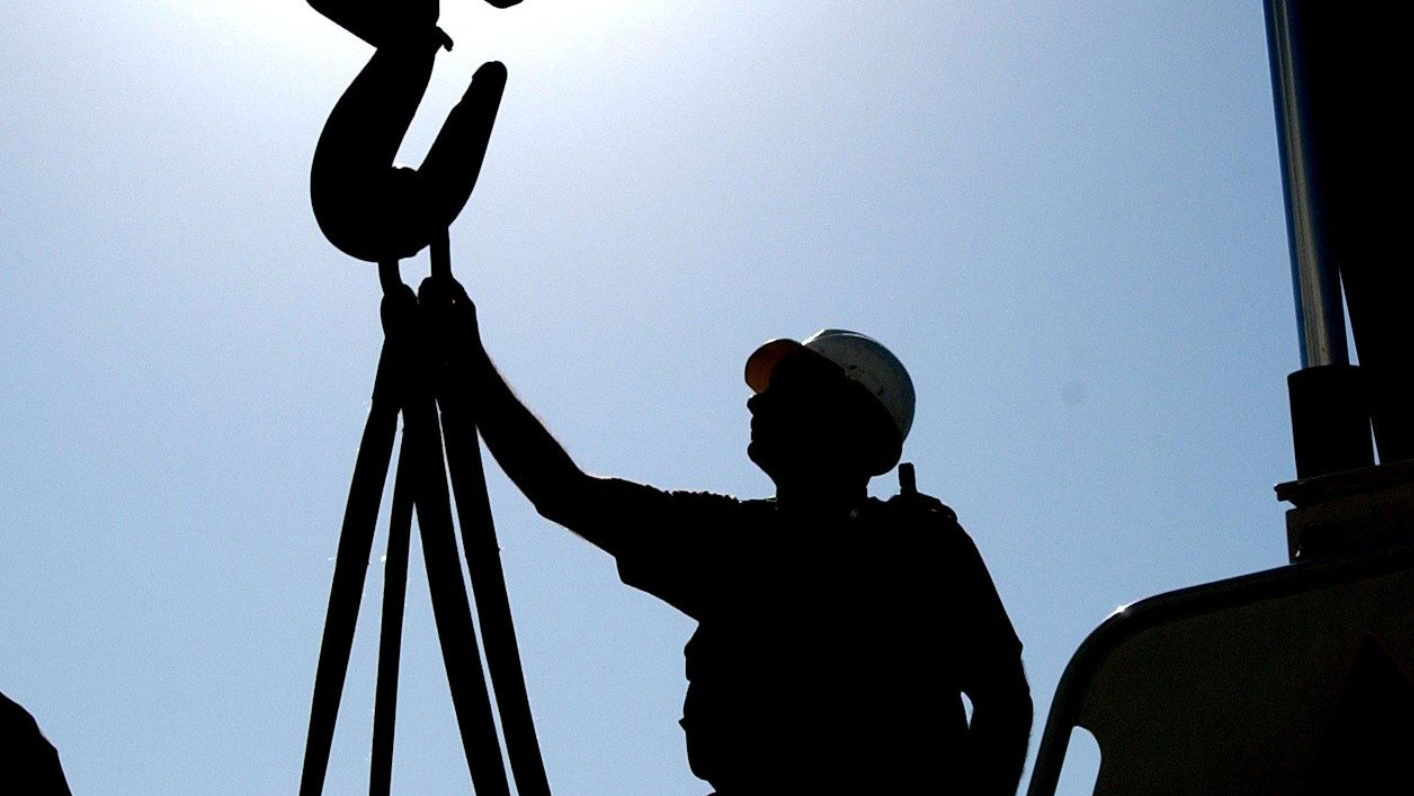
Health & Safety Awareness (for Green CSCS)
By SMC Safety Solutions
This one-day course is a must for anyone considering or already working within a construction or civil engineering environment. This course provides Health and Safety awareness and is endorsed by Build UK as a standard training for all operatives on site. Aims To give a clear understanding of Regulations & Legislation that applies to construction work and is an ideal refresher for any operative that has previously completed training in Health & Safety. Course Content • Accident prevention • Health & Safety law • Control and management of the site and your how your role fits in with this • Risk assessments and method statements • Performing safely on site • Reporting unsafe acts to prevent an accident • Individual & employee responsibilities • What to do if you think anyone’s Health and Safety is being put at risk Assessment At the end of this course, all delegates will have a clear understanding of the requirements of Health and Safety Legislation and their responsibilities to comply with them. Candidates will need to complete a multiple-choice exam at the end of the CITB course. They will also need to engage and interact with others throughout the day. Certificate This certification for this course is valid for 5 years and is endorsed by Build UK as a standard training for all operatives. The certificate is part of CSCS Green Card requirements. To remain certified in this area, you will need to retake the course before the expiry date or have completed an NVQ2 or higher in your skills set. Instructions Please note all Health & Safety Awareness courses with the venue “Remote Learning” will be delivered by a tutor over a video call. This training will be delivered and assessed in English language; therefore, a good standard is required to complete the course. Further attendee information will be sent in a separate email, please check your inbox.
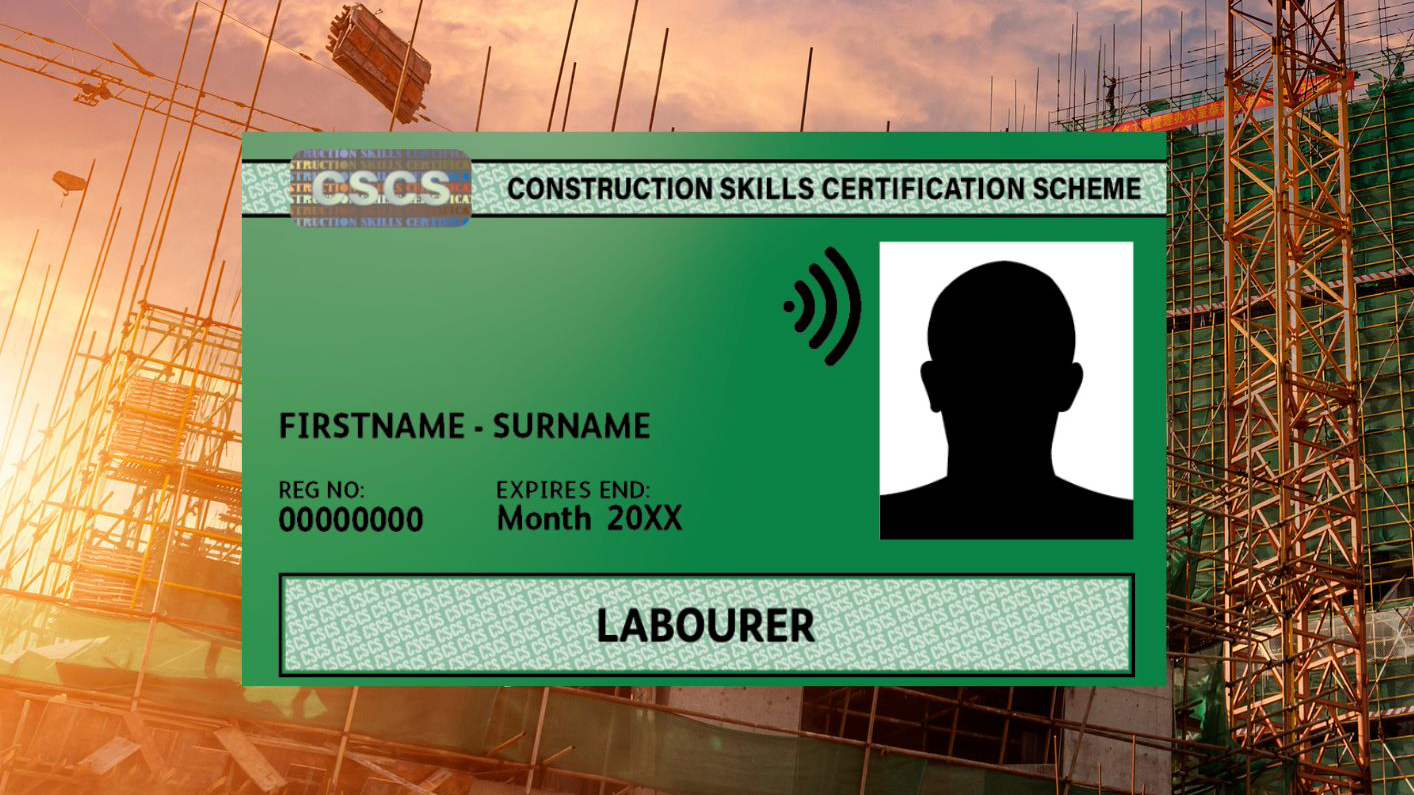
Site Supervisor Training Scheme (SSSTS) - 2 Day Course
By SMC Safety Solutions
This two-day course is a must for anyone who is considering or already working in a role with supervisory responsibilities. This course provides an understanding of health, safety, welfare, and environmental issues. It highlights legal responsibilities and the need to promote health and safety to supervise effectively. It is endorsed by Build UK as the standard training for all supervisors working on Build UK sites. Aims To give a clear understanding of health, safety, welfare, and environmental legislation that affects your supervisory role. To help you fulfil your responsibilities regarding health, safety, welfare, and the environment. To help you implement new guidance and industry best practice affected by changes. Course Content • Health and safety law and how it will apply to supervisors. • Your supervisory responsibilities in controlling site safety. • Risk assessments and the need for method statements. • Effective site inductions, toolbox talks and method statement briefings. • Monitoring site activities effectively. • Timely intervention when bad practice is identified. Prerequisites This course is for you if you are considering, or already have, supervisory responsibilities. Assessment At the end of this course, all delegates will have a clear understanding of controlling health and safety on site from a supervisor’s role. Certificate This certification for this course is valid for 5 years and is endorsed by Build UK as a standard training for all supervisors. To remain certified in this area, you will need to take a refresher course before the expiry date on your certificate, otherwise the full course will need to be retaken. Instructions Please note all Site Supervisor Training courses with the venue “Remote Learning” will be delivered by a tutor over a video call. This training will be delivered and assessed in English language; therefore, a good standard is required to complete the course. Further attendee information will be sent in a separate email, please check your inbox

Achieving Email Excellence Strategies for Successful Email Marketing
5.0(1)By Let’s Do Business Group
Email Marketing remains a cornerstone of digital communication, which when used effectively can elevate your brand, foster customer loyalty, and drive remarkable results.

What is good support for trans people with a learning disability and/or autistic people?
By Supported Loving
Lorne Power from the Trans Social Work Practitioner Network shares some practical advice for trans-inclusive practice with people with a learning disability and/or autistic people based on their work developing the Brighton and Hove Autism Strategy, their emerging PhD research and their lived experience as a trans social worker in a specialist learning disability team. Come and join us :)

What does this course cover? This is an online course for developing history leadership in primary teaching. This term, we will be piloting the course as an immersive programme covering the key elements of primary history subject leadership, enabling all involved in history leadership at primary to carry out their role effectively. How is this course structured and delivered? The course will take place in ten online sessions from January–May 2025. Sessions 1, 8 and 10 are compulsory to attend live. Participants will be required to complete a gap task after each session and contribute to an online reflection diary. The other sessions will be recorded for participants to work through at their convenience, though participants are encouraged to attend the recording sessions live in order to make the most of the programme. All recordings will be made available on the course Moodle page within two working days of the live recording session. Who is this course for? This programme is designed for anyone who is a subject coordinator or subject leader for history in their primary school. You may have just been appointed as a subject leader, or be more experienced but looking for formal training or fresh inspiration and direction. What are the outcome? This course will: equip you fully for the demands of history leadership in primary schools increase your confidence to develop an innovative, inclusive and effective history curriculum in your school develop your understanding of efficient action planning and how to make a wider impact help you to make the case for history with senior leaders enable you to enthuse others and lead staff meetings about history develop your understanding of current issues in primary history education The course will include a chance to share resources and assessment approaches, plus much more What will each session cover? Session 1: Introductory meeting (Live attendance) Wednesday 22 January 2025, 4pm–5.30pm Introduction and aims Reflection activity on the current state of history in your school Key responsibilities of the history subject leader Current Ofsted implications for the subject and what to expect in an inspection How the HA and latest Ofsted material can support you Session 2: What makes an effective history subject leader? (Live and recorded) Monday 27 January 2025, 4pm–5.30pm How to effectively support teachers and learners as a history leader How to create a vision, lead change, and manage time Effective action planning and improvement Auditing your history provision and building your evidence trail Developing an innovative, inclusive and effective history curriculum in your school Disciplinary knowledge: What is history? What do historians do? Suggested gap task: Conducting teacher and/or pupil voice questionnaires. Compulsory gap task: Add to your reflection diary for the programme. If relevant, reflect on how you will use the teacher questionnaire or pupil voice. Session 3: What makes effective teaching of history? (Live and recorded) Wednesday 19 February 2025, 4–5.30pm The role of the teacher Supporting SEND pupils Securing substantive knowledge and concepts across the curriculum How to support colleagues by identifying core knowledge How to involve the whole staff in mapping out and embedding the progression of concepts across the curriculum Suggested gap task: Consider SEND in your curriculum. Compulsory gap task: Add to your reflection diary for the programme reflecting on SEND. Session 4: Curriculum and practice at EYFS (Live and recorded) Tuesday 25 February 2025, 4–5.30pm Unpicking and supporting the requirements of the EYFS curriculum and Development Matters Developing historical and chronological understanding in EYFS as part of Understanding the world Progression and transition from EYFS to Key Stage 1 Ensuring coherence: how to start developing concepts Making use of the local history on your doorstep for EYFS and KS1 Accessing resources and support for EYFS Suggested gap task: Fact finding and liaison. Compulsory gap task: Add to your reflection diary for the programme reflecting on current EYFS practice. Session 5: Curriculum and practice at Key Stage 1 (Live and recorded) Monday 3 March 2025, 4pm–5.30pm Unpicking and supporting the requirements of the National Curriculum for KS1 Progression: building upon transition from EYFS What do KS1 require before KS2? Ensuring coherence: further developing the school’s chosen substantive concepts How to develop disciplinary concepts Developing appropriate chronological understanding in KS1 Enhancing and engaging children’s knowledge and retention through enquiry The use of working walls in KS1 to support learning Accessing resources and support for KS1 Suggested gap task: Check your KS1 curriculum for coverage and progression, building upon what they have learnt in EYFS. Compulsory gap task: Add to your reflection diary for the programme reflecting on KS1 practice in your setting. Session 6: Curriculum and practice at Key Stage 2 (Live and recorded) Tuesday 11 March 2025, 4pm–5.30pm Unpicking and supporting the requirements of the National Curriculum for KS2 How to incorporate local history with progression in KS2 What do we want the children in Year 6 to leave with? Developing appropriate chronological understanding in KS2 Preparing for transition to Key Stage 3 Ensuring coherence: building upon the school’s chosen concepts for progression What the HA can do to support the teaching of KS2 units? Resources and support for KS2 Suggested gap task: Check your KS2 curriculum for coverage and progression, building upon what they have learnt in EYFS and KS1. Compulsory gap task: Add to your reflection diary for the programme reflecting on KS2 practice in your setting. Session 7: Approaching sensitive issues in history (Live and recorded) Tuesday 18 March 2025, 4pm–5.30pm What do we mean by diversity in history and why is it important? How to ensure a wider diversity in your history teaching Barriers to making the curriculum more diverse and how to overcome them Approaches to sensitive issues in history lessons, including: - Refugees and migration history - War - Climate change Suggested gap task: Consider opportunities for increasing diverse voices and raising climate issues in your curriculum. Compulsory gap task: Add to your reflection diary for the programme considering how you might address the sensitive or current issues raised in this session. Session 8: Interim review meeting (Live attendance) Tuesday 25 March 2025, 4pm–5.30pm A review session allowing subject leaders to reflect upon their progress so far Opportunity to respond to suggestions, clarify information, or raise issues from the previous sessions Time to ask questions, share good practice or recommended resources with the rest of the cohort Suggested gap task: Time to follow up on anything raised in this session or to complete any previous tasks, following clarification and inspiration from this session. Compulsory gap task: Add to your reflection diary for the programme, reflecting on your priorities and actions using suggestions from the presenter or other delegates. Session 9: Assessment and evidence (Live and recorded) Wednesday 30 April 2025, 4pm–5.30pm Assessment and expectations A word about writing Triangulating the evidence What to look for in a work scrutiny Suggested gap task: Conduct a work scrutiny on one aspect to check across the school, in conjunction with a focused pupil voice on the same aspect. Compulsory gap task: Add to your reflection diary considering how you will conduct a work scrutiny and what you will focus on – or, if relevant, reflect on what you discovered and how you will address any issues. Session 10: Final meeting (Live attendance) Wednesday 14 May 2025, 4pm–5.30pm Following up any requests arising from the interim meeting (Session 8) Discussion or clarification of any issues arising from previous sessions Discussion of priorities, next steps and any issues Sharing ideas for enthusing others and leading staff meetings: “What worked for me?” Communicating with headteachers, governors, colleagues and parents Are you ready for the HA Quality Mark? Suggested gap task: Identifying your school’s next steps Compulsory gap task: Complete your final piece in your reflection diary.

Investment banking explained - FREE
By Alumno Consulting
session will take you from zero knowledge expectation to a through understanding of everything from Equity and ECM through to Derivatives and the syndicate desk.

Mental Health Skills For Managers
By Starling
Learn how to create a supportive and open environment for mental health and wellbeing at work, helping everyone thrive and perform at their best.