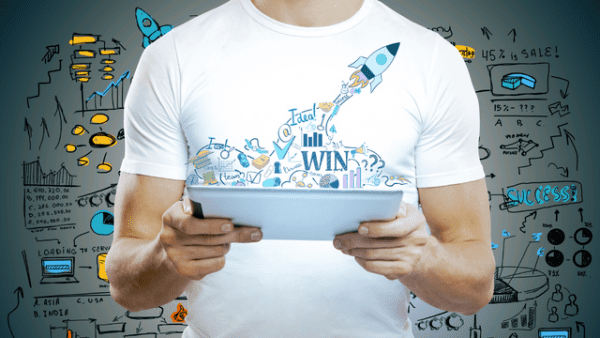- Professional Development
- Medicine & Nursing
- Arts & Crafts
- Health & Wellbeing
- Personal Development
Search Engine Optimisation - SEO Online Course
By Compete High
ð Unlock Your Website's Potential with the SEO Online Course! Are you ready to catapult your online presence to new heights? Introducing our comprehensive 'Search Engine Optimization - SEO Online Course,' designed to empower you with the knowledge and skills needed to conquer the digital landscape. Whether you're a business owner, marketer, or aspiring SEO professional, this course is your roadmap to mastering the art and science of SEO. ð Module 1: Introduction to SEO Get acquainted with the fundamentals of SEO and understand its pivotal role in driving organic traffic. Learn about search engine algorithms, the importance of SEO in online marketing, and gain insights into the ever-evolving landscape of search engine optimization. ð Module 2: Keyword Research Discover the key to unlocking visibility and relevance online - keywords. Dive deep into effective keyword research strategies, uncover long-tail keywords, and master the art of selecting the right keywords for your content. Harness the power of keywords to elevate your website's ranking on search engine results pages (SERPs). ðï¸ Module 3: On-Page Optimization Transform your website into a search engine magnet! Learn the art of on-page optimization, where you'll explore techniques to enhance your website's content, meta tags, headings, and multimedia elements. Maximize user experience and improve your website's relevance to search engines. ð ï¸ Module 4: Technical SEO Demystify the technical aspects of SEO. From website structure to page speed optimization, delve into the intricacies of technical SEO. Understand how search engines crawl and index your site, and implement best practices to ensure your website is technically sound and primed for high rankings. ð Module 5: Link Building Unleash the power of backlinks! Master the art of link building to boost your website's authority and credibility. Learn ethical and effective link-building strategies, understand the importance of internal and external links, and discover how to create a strong link profile that stands out in the digital landscape. ð Why Choose Our SEO Online Course? â Comprehensive Curriculum: Dive deep into every facet of SEO with a structured and comprehensive curriculum. â Expert Instruction: Learn from industry experts with hands-on experience in SEO and digital marketing. â Practical Insights: Gain practical, real-world insights with case studies and interactive assignments. â Lifetime Access: Access the course content anytime, anywhere, and stay updated with the latest SEO trends. Course Curriculum Module 1_ Introduction to SEO Introduction to SEO 00:00 Module 2_ Keyword Research Keyword Research 00:00 Module 3_ On-Page Optimization On-Page Optimization 00:00 Module 4_ Technical SEO Technical SEO 00:00 Module 5_ Link Building Link Building 00:00

HomeFit: Effortless Functional Fitness for a Healthier You
By Compete High
ð Transform Your Health with HomeFit: Effortless Functional Fitness ð Are you tired of mundane workout routines that leave you uninspired and unmotivated? Do you wish for a fitness program that not only improves your physical strength but enhances your overall well-being? Look no further! Introducing 'HomeFit: Effortless Functional Fitness for a Healthier You' - the ultimate online course designed to revolutionize the way you approach fitness. ð¡ Why HomeFit? Experience the convenience of bringing the gym to your living room with HomeFit. This comprehensive course is meticulously crafted to suit your lifestyle, providing you with the tools to achieve a healthier and more functional version of yourself without the need for expensive equipment or time-consuming gym visits. ð¡ Course Curriculum: ð Module 1: Introduction Get acquainted with the principles of functional fitness. Discover how HomeFit is tailored for all fitness levels. Set the foundation for your transformative fitness journey. ð Module 2: Benefits of Functional Fitness Uncover the myriad of advantages functional fitness brings. Learn how it goes beyond aesthetics to improve daily activities. Boost your metabolism, flexibility, and overall vitality. ðª Module 3: Functional Fitness Training Areas Dive into targeted training for different muscle groups. Explore dynamic exercises to enhance everyday movements. Tailor your workout to meet your specific fitness goals. ð¯ Module 4: Conclusion to Functional Fitness Training Summarize your newfound knowledge and skills. Develop a personalized functional fitness routine. Forge a lasting commitment to a healthier, more functional lifestyle. ð What Sets HomeFit Apart? Accessibility: No gym membership or specialized equipment required. Flexibility: Fit your workouts into your schedule, anytime, anywhere. Expert Guidance: Learn from seasoned fitness professionals dedicated to your success. Community Support: Connect with fellow HomeFit enthusiasts for motivation and encouragement. ð Join the HomeFit Revolution! Don't miss out on the opportunity to redefine your fitness journey. Say goodbye to monotonous workouts and hello to a healthier, more vibrant you! Click 'Enroll Now' to embark on your effortless functional fitness adventure with HomeFit. ð Enroll Now and Embrace Your Healthier, More Functional Future! ð Course Curriculum Introduction Introduction 00:00 What Is Functional Fitness - 3 00:00 Benefits Of Functional Fitness Benefits Of Functional Fitness - 4 00:00 Functional Fitness & Other Exercises - 5 00:00 Common Mistakes With Functional Fitness - 6 00:00 Functional Fitness Training Areas Functional Fitness Training Areas 00:00 Functional Fitness & Strength - 8 00:00 Functional Fitness & Range Of Motion - 9 00:00 Functional Fitness & Balance & Endurance - 10 00:00 Conclional to Functional Fitness Training Conclusion 00:00

Maximizing Revenue Through Google Analytics Mastery
By Compete High
ð Unlock Your Business Potential: Maximizing Revenue Through Google Analytics Mastery ð Are you ready to revolutionize your business and skyrocket your revenue? Introducing our groundbreaking online course: Maximizing Revenue Through Google Analytics Mastery! ðð° In today's digital age, data is power, and Google Analytics is the key to unlocking unparalleled insights into your online presence. Whether you're a seasoned entrepreneur or just starting your online journey, this course is your roadmap to transforming raw data into actionable strategies that will supercharge your revenue streams. ð Why Google Analytics Mastery? ð Uncover Hidden Opportunities: Learn how to navigate the intricate web of data with ease. Discover untapped markets, identify high-converting channels, and capitalize on opportunities you never knew existed. ð¡ Strategic Decision-Making: Translate data into actionable insights. Develop a data-driven mindset that empowers you to make informed decisions, optimize your marketing efforts, and maximize your ROI. ð Revenue-Boosting Tactics: Dive deep into advanced analytics techniques. From setting up custom tracking to interpreting user behavior, we'll teach you the tactics that turn casual visitors into loyal customers. ð Course Highlights: â Comprehensive Curriculum: Our expertly crafted modules cover everything from Google Analytics basics to advanced strategies for revenue optimization. â Hands-On Learning: Practical exercises and real-world case studies ensure you apply your newfound knowledge in a meaningful way. â Expert Guidance: Learn from industry experts with a proven track record in leveraging Google Analytics for substantial revenue growth. â Lifetime Access: Enjoy unlimited access to course materials, updates, and a supportive community to enhance your learning experience. â Certificate of Mastery: Showcase your expertise with a certificate upon course completion. Course Curriculum Basic Pre Sell 00:00 Overview 00:00 Navigation And Admin 00:00 Navigation And Admin(2) 00:00 Creating a New Google Analytics Account 00:00 Website Account Creation 00:00 Connecting To WordPress Website 00:00 Connecting To HTML Site 00:00 Connect Custom Page and Site Builders 00:00 Setting Up Annotations 00:00 Setting Up Intelligence Events 00:00 Set Up Custom Segments 00:00 Export Data For Analysis 00:00 Set Up Custom Reports 00:00 Set Up Google Integrations 00:00 Google Analytics Templates 00:00 Real Time Reporting 00:00 Setting Up Goals 00:00 Third Party Integrations 00:00 Audience Menu Overview 00:00 Interests and Geography 00:00 Conclusion 00:00 Advanced

Store Assistant Training Course
By One Education
Step into the fast-paced world of retail with confidence through our expertly designed Store Assistant Training Course. This online programme is tailored to sharpen your skills in customer service, stock control, sales processes, and day-to-day store operations. Whether you’re new to retail or looking to improve your understanding of the shop floor, this course delivers clear and structured knowledge you can apply in a wide range of retail settings. From managing product displays to supporting store targets, every module has been created to reflect what’s expected from a reliable store assistant. You’ll gain insight into customer expectations, retail etiquette, and the finer details that help keep a store running smoothly. Learn how to work efficiently as part of a team, handle common retail challenges, and keep customers smiling. If you’re aiming for a career in retail or simply want to know what it takes to be the backbone of a successful store, this course is your ideal guide. Enrol right now. Learning Outcomes An introduction to shop management basics. Be familiar with the duties and obligations that a retail assistant has. Understand shop psychology and retail management. Learn how to interact with suppliers and consumers. Research the retail-related laws. Study consumer behaviour and visual merchandising. Dedicated tutor support and 24/7 customer support are available to all students with this premium quality Store Assistant training. This premium online training ensures your professional development with CPD QS accreditation. You'll have the privilege of learning in your own time, at your own pace and earning an accredited certificate. Key Benefits Eligibility for CPD QS -accredited certificates on successful completion Learning materials contain engaging audio-visual elements for your comfort Freedom to study at your own pace 24/7 access to the materials for 12 months Full Tutor support on weekdays (Monday - Friday) Key Features CPD Accredited Quality License Endorsed Certificate Available Upon Course Completion This online training has been designed by industry experts and will give you an in-depth understanding of this topic. The certificate you'll achieve after completing the Store Assistant bundle will help you land the job you want in a related field. Exam and Assessment MCQ based test 60% Marks to pass Instant Assessment and Feedback Certification CPD Certified PDF and Hardcopy Certificate Level 3 QLS Endorsed Hardcopy Certificate for Certificate in Store Manager at QLS Level 3 CPD 120 CPD hours / points Accredited by CPD Quality Standards Who is this course for? The Store Assistant bundle is ideal for highly motivated individuals who want to enhance their professional skills and train for the job they want! Requirements There are no formal entry requirements for the Store Assistant bundle, with enrollment open to anyone! Anyone and everyone with a knack for learning can enrol on this course without hesitation. Career path People can pursue the following professions in this sector Assistant Store Keeper Store Assistant Sales Assistant Store Keeper Assistant Manager Executive The average store assistant salary in the United Kingdom is £25,019 per year or £11.29 per hour. Entry-level positions start at £20,703 per year. Certificates Certificate of completion Digital certificate - £9 Certificate of completion Hard copy certificate - £79 QLS Endorsed Certificate Hardcopy of this certificate of achievement endorsed by the Quality Licence Scheme can be ordered and received straight to your home by post, by paying - Within the UK: £79 International: £79 + £10 (postal charge) = £89 CPD Accredited Certification Hardcopy Certificate (within the UK): £15 Hardcopy Certificate (international): £15 + £10 (postal charge) = £25

French Course for Beginners
By One Education
Whether you're planning a trip to Paris, adding a new skill to your CV, or simply exploring a love for languages, this beginner-friendly French course is designed to make learning both easy and enjoyable. We’ll take you from “bonjour” to basic conversations without overwhelming grammar drills or confusing structures. With clear explanations, guided lessons, and useful vocabulary, you’ll feel confident navigating everyday topics such as greetings, numbers, directions, food, and simple dialogues. No prior knowledge is needed – just a bit of curiosity and a willingness to learn. The lessons are structured in a friendly, bite-sized format that fits neatly into your schedule. Along the way, you’ll pick up cultural insights and pronunciation tips that bring the language to life. So, whether you're learning for personal growth, travel, or just the joy of it, this course makes starting French feel less like a challenge and more like an adventure from your sofa. Learning Outcomes: Develop basic French language skills, including grammar, vocabulary, and pronunciation Learn common French phrases and expressions used in everyday conversation Develop the ability to read and write basic French texts Gain a foundational understanding of French culture and customs Build the confidence to communicate in French in various real-life situations Our French Course for Beginners is the perfect starting point for anyone who wants to learn the basics of the French language. With our comprehensive curriculum and expert instructors, you'll develop a solid foundation in French grammar, vocabulary, pronunciation, and more. Our engaging lessons and practical examples will help you gain the skills and confidence you need to start communicating in French with ease. Plus, you'll gain an understanding of French culture and customs, making your learning experience all the more enjoyable and immersive. â±â± French Course for Beginners Course Curriculum Introduction to the course Lesson 1 Lesson 2 Lesson 3 Lesson 4 Lesson 5 Lesson 6 Lesson 7 Lesson 8 Lesson 9 How is the course assessed? Upon completing an online module, you will immediately be given access to a specifically crafted MCQ test. For each test, the pass mark will be set to 60%. Exam & Retakes: It is to inform our learners that the initial exam for this online course is provided at no additional cost. In the event of needing a retake, a nominal fee of £9.99 will be applicable. Certification Upon successful completion of the assessment procedure, learners can obtain their certification by placing an order and remitting a fee of £9 for PDF Certificate and £15 for the Hardcopy Certificate within the UK ( An additional £10 postal charge will be applicable for international delivery). CPD 10 CPD hours / points Accredited by CPD Quality Standards Who is this course for? Anyone who wants to learn the basics of the French language Individuals planning to travel to French-speaking countries Those interested in learning a new language for personal growth or development Business professionals who work with French-speaking clients or colleagues Students looking to add French language skills to their academic qualifications Career path Translator or interpreter: £20,000 - £50,000 per year Tour guide or travel agent: £18,000 - £25,000 per year Foreign language teacher or tutor: £20,000 - £40,000 per year International relations or diplomacy: £25,000 - £70,000 per year Customer service representative: £18,000 - £25,000 per year Certificates Certificate of completion Digital certificate - £9 You can apply for a CPD Accredited PDF Certificate at the cost of £9. Certificate of completion Hard copy certificate - £15 Hard copy can be sent to you via post at the expense of £15.

How to Boost Your Brain Course
By One Education
If your brain sometimes feels like it’s running on dial-up in a fibre-optic world, this course is for you. How to Boost Your Brain offers engaging and effective insights into improving memory, focus, mental clarity and cognitive resilience — all while keeping things refreshingly down-to-earth. With a blend of neuroscience, lifestyle adjustments, and clever brain hacks, this course shows how small changes in your day-to-day habits can lead to sharper thinking and better mental agility. No lab coats or jargon — just smart strategies made simple. Whether you're tackling forgetfulness, struggling to stay focused, or just looking to give your brain a much-needed boost, this course delivers knowledge that sticks (no flashcards required). Designed for anyone who wants to think quicker, remember more, and stay mentally sharp — from students to professionals to lifelong learners — this course brings brain science to your screen in a format that’s as enjoyable as it is informative. Learning Outcomes Understand the importance of 6 key vitamins and minerals for brain health Discover practical strategies to boost your brain power Learn how to apply these strategies to your daily life for immediate results Improve your overall brain health and happiness Keep your brain functioning at its best for improved productivity Develop habits to maintain your brain health and focus Learn natural and effective ways to enhance your cognitive function Understand the link between hydration and brain function. Course Curriculum: Lesson 01: 6 Vitamins and Minerals Lesson 02: Boost Your Brain Power Lesson 03: Boosting Your Brain Power Now Lesson 04: Healthier and Happier Brain Lesson 05: Keep Your Brain at Peak Performance Lesson 06: Keep Your Brain Healthy and Focused Lesson 07: Keep Your Brain in Tip-Top Shape Lesson 08: Make Focusing Your Mind a Breeze Lesson 09: Natural Ways to Boost Your Brain Lesson 10: Staying Hydrated Makes You Smarter How is the course assessed? Upon completing an online module, you will immediately be given access to a specifically crafted MCQ test. For each test, the pass mark will be set to 60%. Exam & Retakes: It is to inform our learners that the initial exam for this online course is provided at no additional cost. In the event of needing a retake, a nominal fee of £9.99 will be applicable. Certification Upon successful completion of the assessment procedure, learners can obtain their certification by placing an order and remitting a fee of __ GBP. £9 for PDF Certificate and £15 for the Hardcopy Certificate within the UK ( An additional £10 postal charge will be applicable for international delivery). CPD 10 CPD hours / points Accredited by CPD Quality Standards Who is this course for? The course is ideal for highly motivated individuals or teams who want to enhance their professional skills and efficiently skilled employees. Requirements There are no formal entry requirements for the course, with enrollment open to anyone! Career path Upon completion of this course, you may be able to pursue careers in the following fields with their respective expected salaries: Cognitive Behavioural Therapist: £30,000 - £50,000 per annum Neurofeedback Technician: £25,000 - £35,000 per annum Nutritional Therapist: £25,000 - £45,000 per annum Health and Wellness Coach: £20,000 - £40,000 per annum Research Scientist: £30,000 - £60,000 per annum Certificates Certificate of completion Digital certificate - £9 You can apply for a CPD Accredited PDF Certificate at the cost of £9. Certificate of completion Hard copy certificate - £15 Hard copy can be sent to you via post at the expense of £15.
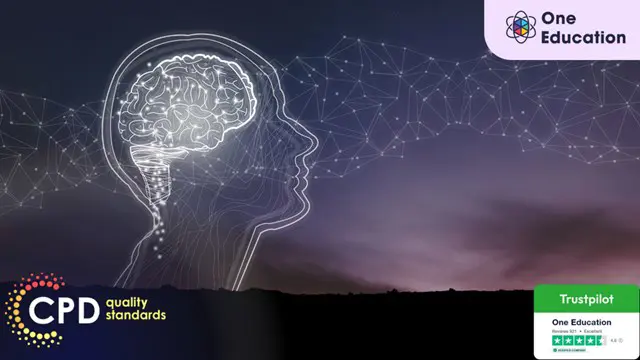
French Course for Beginners
By One Education
Learning French opens doors to new cultures, connections, and a deeper appreciation of one of the world’s most celebrated languages. This French Course for Beginners offers a structured and friendly approach to learning that keeps things simple, clear, and genuinely enjoyable. From greetings and essential vocabulary to basic sentence structures and everyday expressions, this course helps you build a solid foundation at your own pace—no prior knowledge required, just a curiosity for language and a few spare minutes a day. Whether you're learning for travel, personal interest, or just to finally understand what your favourite pastry is actually called, this course brings French to life in a way that feels natural and achievable. With each lesson carefully designed to fit into your schedule, you'll find yourself picking up new words and phrases without even realising it. The focus is on making French feel less like a foreign language and more like a familiar friend. Learning Outcomes: Develop basic French language skills, including grammar, vocabulary, and pronunciation Learn common French phrases and expressions used in everyday conversation Develop the ability to read and write basic French texts Gain a foundational understanding of French culture and customs Build the confidence to communicate in French in various real-life situations Our French Course for Beginners is the perfect starting point for anyone who wants to learn the basics of the French language. With our comprehensive curriculum and expert instructors, you'll develop a solid foundation in French grammar, vocabulary, pronunciation, and more. Our engaging lessons and practical examples will help you gain the skills and confidence you need to start communicating in French with ease. Plus, you'll gain an understanding of French culture and customs, making your learning experience all the more enjoyable and immersive. French Course for Beginners Course Curriculum Introduction to the course Lesson 1 Lesson 2 Lesson 3 Lesson 4 Lesson 5 Lesson 6 Lesson 7 Lesson 8 Lesson 9 How is the course assessed? Upon completing an online module, you will immediately be given access to a specifically crafted MCQ test. For each test, the pass mark will be set to 60%. Exam & Retakes: It is to inform our learners that the initial exam for this online course is provided at no additional cost. In the event of needing a retake, a nominal fee of £9.99 will be applicable. Certification Upon successful completion of the assessment procedure, learners can obtain their certification by placing an order and remitting a fee of __ GBP. £9 for PDF Certificate and £15 for the Hardcopy Certificate within the UK ( An additional £10 postal charge will be applicable for international delivery). CPD 10 CPD hours / points Accredited by CPD Quality Standards Who is this course for? Anyone who wants to learn the basics of the French language Individuals planning to travel to French-speaking countries Those interested in learning a new language for personal growth or development Business professionals who work with French-speaking clients or colleagues Students looking to add French language skills to their academic qualifications Career path Translator or interpreter: £20,000 - £50,000 per year Tour guide or travel agent: £18,000 - £25,000 per year Foreign language teacher or tutor: £20,000 - £40,000 per year International relations or diplomacy: £25,000 - £70,000 per year Customer service representative: £18,000 - £25,000 per year Certificates Certificate of completion Digital certificate - £9 You can apply for a CPD Accredited PDF Certificate at the cost of £9. Certificate of completion Hard copy certificate - £15 Hard copy can be sent to you via post at the expense of £15.

A complete course on Turbocharging Course
By One Education
Turbocharging isn't just about speed—it’s about precision, efficiency, and getting the most out of every drop of fuel and moment of motion. Whether you’re a seasoned technician brushing up on theory or a curious enthusiast keen to demystify the workings under the bonnet, this course presents turbocharging in its purest form—clear, concise, and cleverly structured. You’ll gain a deep understanding of the science, components, airflow dynamics, and engine behaviour that turn average performance into exceptional engineering. Through each module, you’ll explore the key concepts behind turbocharger design, operation, maintenance, and fault diagnosis—without the waffle. From boost pressure to wastegates, intercoolers to spooling, everything is explained with just the right blend of technical insight and plain English. No vague jargon. No guesswork. Just solid, turbo-focused learning that gets straight to the point. Whether you're tuning your knowledge or supercharging your interest, this is the course that delivers what it says on the tin—turbocharging, start to finish. Learning Outcomes Demonstrate an understanding of turbocharger history and basic working principles. Identify the advantages of turbocharged engines over naturally aspirated engines. Differentiate between types of intercoolers and their functions. Analyse the different types of turbochargers, including A/R ratio and turblolag. Classify turbochargers in three parts and demonstrate an understanding of each type. Troubleshoot field failures and apply corrective actions to ensure optimal performance. Course Curriculum: Introduction Trainer Introduction Brief history of Turbocharger & Basic Working Advantages of Turbocharged engines over Naturally Aspirated Engines Types of Intercoolers and their functions Types of Turbochargers A/R ratio & Turbolag Classification of Turbochargers Part. A Classification of Turbochargers Part. B Classification of Turbochargers Part.C Turbomatching & Turbofield failures Turbo Mapping & reading compressor map Field Failures & Corrective Actions How is the course assessed? Upon completing an online module, you will immediately be given access to a specifically crafted MCQ test. For each test, the pass mark will be set to 60%. Exam & Retakes: It is to inform our learners that the initial exam for this online course is provided at no additional cost. In the event of needing a retake, a nominal fee of £9.99 will be applicable. Certification Upon successful completion of the assessment procedure, learners can obtain their certification by placing an order and remitting a fee of __ GBP. £9 for PDF Certificate and £15 for the Hardcopy Certificate within the UK ( An additional £10 postal charge will be applicable for international delivery). CPD 10 CPD hours / points Accredited by CPD Quality Standards Who is this course for? The course is ideal for highly motivated individuals or teams who want to enhance their professional skills and efficiently skilled employees. Requirements There are no formal entry requirements for the course, with enrollment open to anyone! Career path Here are some job titles related to Course and their average salaries in the UK: Turbocharger Design Engineer: £41,000 per year Automotive Test Engineer (Turbocharger): £35,000 per year Turbocharger Maintenance Technician: £29,000 per year Turbocharger Manufacturing Engineer: £33,000 per year Senior Engineer (Turbocharging Systems): £53,000 per year Turbocharger Sales Manager: £45,000 per year Certificates Certificate of completion Digital certificate - £9 You can apply for a CPD Accredited PDF Certificate at the cost of £9. Certificate of completion Hard copy certificate - £15 Hard copy can be sent to you via post at the expense of £15.