- Professional Development
- Medicine & Nursing
- Arts & Crafts
- Health & Wellbeing
- Personal Development
Oracle PeopleSoft Payroll - US Rel 9.2
By Nexus Human
Duration 5 Days 30 CPD hours This course is intended for Implementer Overview Enrolling in this course will help you better understand and leverage PeopleSoft Payroll for North America (USA) payroll requirements and processes. This knowledge will help you create, adjust and troubleshoot your organization's employee payroll. Learn Off-Cycle Payroll Events In addition to typical on-cycle payroll processing, Payroll for North America provides functionality for a variety of off-cycle payroll events and other payroll requirements. This course will illustrate how to reverse a paycheck, record a manual check, produce online checks and final checks and create a gross up check. In addition, you'll also learn the necessary steps to set up and process mid-period job changes and multiple jobs. Finally, you'll set up and processes benefit deductions and garnishments. This PeopleSoft Payroll - US Rel 9.2 training teaches you how to set up and maintain employee tax data, additional pay, general deductions and direct deposits. Expert Oracle University instructors will show you how to use this solution to calculate payroll, review calculation results, identify and correct errors, confirm payroll and more. Setting Up PeopleSoft HRMS Tables for Payroll Processing Identifying HRMS Tables That Impact Payroll Processing Describing Installation Table Setup for PeopleSoft Enterprise Payroll for North America Describing the Role of SetID, Location, and Department in Payroll Processing Describing Company Table Setup Desc Setting Up Payroll Tables Identifying Payroll Setup Tables Setting Up Source Bank Accounts Creating Special Accumulators Setting Up Earnings Codes Setting Up Earnings Programs Describing Shift Pay Setup Creating a Pay Group Creating a Rate Code Setting Up U.S. Payroll Tax Tables Identifying Tax Table Maintenance Responsibility Describing PeopleSoft-Maintained Tax Tables Setting Up Customer-Maintained Tax Tables Setting Up Employee Data Identifying Sources of Employee Data Setting Up an Employee Instance Entering and Viewing Employee Job Data Identifying Employee Pay Data Updating Employee Tax Data Assigning Additional Pay to Employees Assigning General Deductions to Employees Updating P Creating and Updating Paysheets Describing Paysheets in Payroll for North America Describing Balance ID Creation Creating Pay Calendars Setting Up Pay Run IDs Creating Paysheets Viewing and Updating Paysheets and Paylines Describing the Payroll Unsheet Process Calculating Payroll Describing Payroll Calculation Running Preliminary Payroll Calculation Running Final Payroll Calculation Confirming Payroll and Producing Checks and Reports Confirming a Payroll Viewing Confirmed Payroll Results Online Printing Checks and Advices Describing Check Reprinting Describing Direct Deposit Transmittals and Reports Describing Payroll and Tax Reports Identifying Methods of Reversing Payroll Confirmati Processing Off-Cycle Payrolls Identifying Off-Cycle Payroll Processing Reversing a Paycheck Describing Reversal/Adjustment Processing Recording a Manual Check Producing an Online Check Describing Retroactive Processing Setting Up and Processing Additional Payroll Functionality Setting Up a Holiday Schedule Setting Up Advanced Earnings Options Setting Up Multiple Jobs Processing Setting Up and Processing Mid-period Job Changes Processing Gross Ups Setting Up and Processing Benefit Deductions in Payroll Setting Up Deductions and Earnings for Benefits Calculations Updating a Benefit Program and Enrolling Employees Analyzing Benefits-Related Payroll Reports Setting Up and Processing Garnishments Identifying Garnishment Setup Steps Describing PeopleSoft-Maintained Garnishment Tables Setting Up Company-Level Tables for Garnishment Processing Assigning an Employee Garnishment Deduction Setting Up Employee Garnishment Specification Data Reviewing Emp Describing PeopleSoft Enterprise ePay Identifying HRMS Tables That Impact Payroll Processing Describing Installation Table Setup for PeopleSoft Enterprise Payroll for North America Describing the Role of SetID, Location, and Department in Payroll Processing Describing Company Table Setup Desc

Microsoft OneNote (Desktop App)
By Nexus Human
Duration 1 Days 6 CPD hours This course is intended for This course is intended for people in a variety of roles and fields who have a basic understanding of Microsoft 365 and want to incorporate digital note taking and note collaboration by using Microsoft OneNote. Overview In this course, you will develop note-taking skills by creating, modifying, and managing OneNote notebooks that work with other Microsoft 365 applications. You will: Navigate and customize the OneNote environment and create your first notebook. Add and format various types of notes and note elements, including text, links, and drawing objects. Add images, video, audio, Excel spreadsheets, and other types of files to a notebook. Organize, categorize, and search notebook content. Finalize notebook content by checking spelling, printing copies, and password-protecting notebooks. Manage notebooks by exporting content and working with history and backups. Share notebooks using Outlook and collaborate with colleagues using OneDrive. In our fast-paced digital world, the need to capture ideas, meeting notes, and to-do items is ever present. Microsoft's OneNote app provides a way for you to efficiently create and collect your notes in an electronic notebook. This course will help you use OneNote notebooks to store a wide variety of content in an organized structure, access the content from anywhere, and also share it with others. Additionally, learning how OneNote and other applications in the Microsoft 365 suite are integrated will increase your productivity. Lesson 1: Getting Started with OneNote Topic A: Navigate the OneNote Environment Topic B: Create Notebook Pages from Page Templates Topic C: Customize the OneNote User Interface Lesson 2: Adding and Formatting Notebook Content Topic A: Format Notebook Content Topic B: Add Quick Notes and Linked Notes to a Notebook Topic C: Use Drawing Tools in a Notebook Topic D: Use Dictation in a Notebook Lesson 3: Adding Files to Notebooks Topic A: Insert Images, Video, and Audio into a Notebook Topic B: Embed Excel Spreadsheets in a Notebook Topic C: Attach Other File Types to a Notebook Lesson 4: Organizing Notebook Content Topic A: Use Tags to Categorize Notes Topic B: Organize and Search Notebooks Lesson 5: Finalizing Notebooks Topic A: Proof and Print a Notebook Topic B: Configure Password Protection and Notebook Properties Lesson 6: Managing Notebooks Topic A: Export Content from a Notebook Topic B: Manage Notebook History Lesson 7: Sharing OneNote Content Topic A: Send Notebook Pages to Others Topic B: Work with Integrated Outlook Features Topic C: Collaborate on Notebooks Additional course details: Nexus Humans Microsoft OneNote (Desktop App) training program is a workshop that presents an invigorating mix of sessions, lessons, and masterclasses meticulously crafted to propel your learning expedition forward. This immersive bootcamp-style experience boasts interactive lectures, hands-on labs, and collaborative hackathons, all strategically designed to fortify fundamental concepts. Guided by seasoned coaches, each session offers priceless insights and practical skills crucial for honing your expertise. Whether you're stepping into the realm of professional skills or a seasoned professional, this comprehensive course ensures you're equipped with the knowledge and prowess necessary for success. While we feel this is the best course for the Microsoft OneNote (Desktop App) course and one of our Top 10 we encourage you to read the course outline to make sure it is the right content for you. Additionally, private sessions, closed classes or dedicated events are available both live online and at our training centres in Dublin and London, as well as at your offices anywhere in the UK, Ireland or across EMEA.

Description: Whether you use excel for work or study, this online course covers beginner, intermediate and advanced lessons in excel. Microsoft Excel 2010 is the spreadsheet application in the MS Office 2010 suite. You will begin with the fundamentals, assembling a strong foundation that will give you further knowledge as you advance into intermediate and advanced level topics. By the end of this course, you will have mastered the most important Excel 2010 tools and come out with confidence to finish any Excel assignments with proficiency and grace. Who is this course for? This course is perfect for individuals who are looking forward to developing their skills of using Microsoft Excel application. This course is for office professionals who want to nail all the meetings and projects at the workplace. This course will be ideal for professionals in business, finance and many other areas that need to analyse data in accounts. Entry Requirement: This course is available to all learners, of all academic backgrounds. However, an education and experience in accounting is an advantage. Learners should be aged 16 or over to undertake the qualification. Good understanding of English language, numeracy and ICT are required to attend this course. Assessment: At the end of the course, you will be required to sit an online multiple-choice test. Your test will be assessed automatically and immediately so that you will instantly know whether you have been successful. Before sitting for your final exam you will have the opportunity to test your proficiency with a mock exam. Certification: After you have successfully passed the test, you will be able to obtain an Accredited Certificate of Achievement. You can however also obtain a Course Completion Certificate following the course completion without sitting for the test. Certificates can be obtained either in hard copy at a cost of £39 or in PDF format at a cost of £24. PDF certificate's turnaround time is 24 hours and for the hardcopy certificate, it is 3-9 working days. Why choose us? Affordable, engaging & high-quality e-learning study materials; Tutorial videos/materials from the industry leading experts; Study in a user-friendly, advanced online learning platform; Efficient exam systems for the assessment and instant result; The UK & internationally recognised accredited qualification; Access to course content on mobile, tablet or desktop from anywhere anytime; The benefit of career advancement opportunities; 24/7 student support via email. Career Path: The diploma in Microsoft Excel 2010 will be very beneficial and helpful, especially to the following professionals: Admin Assistant. PA. Secretary. Administrator. Account Assistant. Bookkeeper. Accountant. Office Manager. Microsoft Excel 2010 for Beginners Module One - Getting Started 00:30:00 Module Two - Opening and Closing Excel 01:00:00 Module Three - Your First Worksheet 01:00:00 Module Four - Working with Excel Files 01:00:00 Module Five - Viewing Excel Data 01:00:00 Module Six - Printing Excel Data 01:00:00 Module Seven - Building Formulas 01:00:00 Module Eight - Using Excel Functions 01:00:00 Module Nine - Using Time Saving Tools 00:30:00 Module Ten - Formatting Your Data 01:00:00 Module Eleven - Advanced Formatting Tools 01:00:00 Module Twelve - Wrapping Up 00:30:00 Microsoft Excel 2010 Intermediate Level Module One - Getting Started 00:30:00 Module Two - Working with Permissions and Options 01:00:00 Module Three - Sharing Workbooks 00:30:00 Module Four - Performing Advanced Formula and Function Tasks 01:00:00 Module Five - Working with Array Formulas 01:00:00 Module Six - Working with Functions 01:00:00 Module Seven - Working with Macros 01:00:00 Module Eight - Working with Forms 01:00:00 Module Nine - Applying Advanced Chart Features 01:00:00 Module Ten - Working with PivotTables and PivotCharts 01:00:00 Module Eleven - Using the Automated Analysis Tools Add -In 00:30:00 Module Twelve - Wrapping Up 00:30:00 Microsoft Excel 2010 Advanced Level Module One - Getting Started 00:30:00 Module Two - SmartArt and Objects 01:00:00 Module Three - Auditing 01:00:00 Module Four - Creating Charts 01:00:00 Module Five - Creating Pivot Tables 01:00:00 Module Six - Working with PivotTables and PivotCharts 01:00:00 Module Seven - Macros 01:00:00 Module Eight - Solving Formula Errors 01:00:00 Module Nine - Using What If Analysis 01:00:00 Module Ten - Managing Your Data 01:00:00 Module Eleven - Grouping and Outlining Data 00:30:00 Module Twelve - Wrapping Up 00:30:00 Activities Activities-Microsoft Excel 2010 for Beginners 00:00:00 Activities-Microsoft Excel 2010 Intermediate Level 00:00:00 Activities-Microsoft Excel 2010 Advanced Level 00:00:00 Mock Exam Mock Exam- Level 3 Diploma in Microsoft Excel 2010 00:30:00 Final Exam Final Exam- Level 3 Diploma in Microsoft Excel 2010 00:30:00 Order Your Certificate and Transcript Order Your Certificates and Transcripts 00:00:00

Boost Your Career with Apex Learning and Get Noticed By Recruiters in this Hiring Season! Get Hard Copy + PDF Certificates + Transcript + Student ID Card worth £160 as a Gift - Enrol Now Give a compliment to your career and take it to the next level. This Digital Art - Sketching In Photoshop will provide you with the essential knowledge and skills required to shine in your professional career. Whether you want to develop skills for your next job or want to elevate skills for your next promotion, this Digital Art - Sketching In Photoshop will help you keep ahead of the pack. The Digital Art - Sketching In Photoshop incorporates basic to advanced level skills to shed some light on your way and boost your career. Hence, you can reinforce your professional skills and practical knowledge, reaching out to the level of expertise required for your position. Further, this Digital Art - Sketching In Photoshop will add extra value to your resume to stand out to potential employers. Along with this Digital Art - Sketching In Photoshop course, you will get 10 other premium courses. Also, you will get an original Hardcopy and PDF certificate for the title course and a student ID card absolutely free. This Bundle Consists of the following Premium courses: Course 01: Digital Art - Sketching In Photoshop Course 02: Drawing and Illustration Level 2 Course 03: Basic Adobe Photoshop Course 04: Professional Photography Diploma Course 05: Adobe Illustrator CC Masterclass Course 06: Diploma in Animation Design Course 07: Arts Management Course 08: Level 2 Art Therapy Course Course 09: Complete Communication Skills Master Class for Life Course 10: Freelancing on UpWork Course 11: Time Management As one of the top course providers in the UK, we're committed to providing you with the best educational experience possible. Our industry experts have designed the Digital Art - Sketching In Photoshop to empower you to learn all at once with accuracy. You can take the course at your own pace - anytime, from anywhere. So, enrol now to advance your career! Benefits you'll get choosing Apex Learning for this Digital Art - Sketching In Photoshop: One payment, but lifetime access to 11 CPD courses Certificate, student ID for the title course included in a one-time fee Full tutor support available from Monday to Friday Free up your time - don't waste time and money travelling for classes Accessible, informative modules taught by expert instructors Learn at your ease - anytime, from anywhere Study the course from your computer, tablet or mobile device CPD accredited course - improve the chance of gaining professional skills How will I get my Certificate? After successfully completing the course you will be able to order your CPD Accredited Certificates (PDF + Hard Copy) as proof of your achievement. PDF Certificate: Free (Previously it was £6*11 = £66) Hard Copy Certificate: Free (For The Title Course: Previously it was £10) Curriculum: Course 01: Digital Art - Sketching In Photoshop Module 01: Introduction Module 02: Introduction to Photoshop Module 03: Customizing Your Workspace Module 04: Creating a New Document Module 05: Installing Brush Module 06: The Layers Panel Module 07: Finding Reference Module 08: Simplifying Your Reference Module 09: Warm Up Sketch Module 10: Sketching Module 11: Refining Your Sketch Module 12: Demo Module 13: Your Project Module 14: Conclusion Course 02: Drawing and Illustration Level 2 Introduction Perspective Shading Measuring Still Life Drawing Drawing a Portrait Drawing a Tree Course 03: Basic Adobe Photoshop Section 01: Shortcuts & the Brush Section 02: Layers Section 03: Modify Your Portrait Section 04: Watermark & Figures Section 05: Modify Your Text Course 04: Professional Photography Diploma Introduction Exposure Digital Photography Masterclass Focus and Depth of Field Camera Anatomy White Balance and Color Lighting Mobile Photography Equipment - Cameras Equipment - Lenses Equipment - Accessories Photo Scenario - Portrait Photo Scenario - Long Exposure Photo Scenario - Landscape Photo Scenario - Product Photo Scenario - Low Light Photo Scenario - Sports & Action Photo Scenario - Macro Photo Scenario - Street & Architecture Photo Scenario - Events Photo Scenario - Aerial Photo Scenario - Night Intro to Photo Editing Lightroom Classic CC Lightroom CC Mac Photos Google Photos Snapseed Sharing Your Photos Starting a Photo Business Selling Stock Photos Printing Wildlife Conclusion Course 05: Adobe Illustrator CC Masterclass Section 01: Getting Started Section 02: Getting Comfortable in the Illustrator Environment Section 03: Working With Selections Section 04: Drawing Shapes Section 05: Managing Objects Section 06: Working With Colour Section 07: Working With Type Section 08: Going Further With Illustrator Section 09: Saving and Exporting Your Work Section 10: Wrapping Up Course 06: Diploma in Animation Design INTRODUCTION THE 12 PRINCIPLES OF ANIMATION JUMPING ELEPHANT WALKCYCLE RUNCYCLE DIALOGUE Course 07: Arts Management Module 01: Introduction to Arts Management Module 02: Planning in Arts Management Module 03: Financial Management in Arts Module 04: Fundraising in Arts Management Module 05: Marketing in Arts Module 06: Organisational Perspectives Module 07: Leadership and Entrepreneurship Module 08: Cultural Policy Module 09: Globalisation and Internationalisation in Arts Management Module 10: Career in Arts Management Course 08: Level 2 Art Therapy Course Module 1: Introduction to Art Therapy Module 2: Art Therapy: Psychology and Neuroscience Module 3: Art Therapy in Practice Module 4: Creative Therapy Module 5: Mindful Creativity: Colour and Creation Module 6: Art Therapy Techniques and Applications Module 7: Art Therapy for Children Module 8: Art Therapy for Adults Module 9: Illness and Art Module 10: The Art Therapist Course 09: Complete Communication Skills Master Class for Life Module 01: Effective Communication Module 02: How to Talk to Anyone Module 03: Power of Storytelling Module 04: Becoming an Influencer Module 05: Importance of Body Language Module 06: Communication Skills for Job Interviews Module 07: Public Speaking Course 10: Freelancing on UpWork Introduction & Overview Setting Up Your UpWork Profile Submitting Proposals To Jobs Pricing, Upgrading & Closing Sales Conclusion Course 11: Time Management Identifying Goals Effective Energy Distribution Working with Your Personal Style Building Your Toolbox Establishing Your Action Plan CPD 110 CPD hours / points Accredited by CPD Quality Standards Who is this course for? Anyone from any background can enrol in this Digital Art - Sketching In Photoshop bundle. Persons with similar professions can also refresh or strengthen their skills by enrolling in this course. Students can take this course to gather professional knowledge besides their study or for the future. Requirements Our Digital Art - Sketching In Photoshop is fully compatible with PC's, Mac's, Laptop, Tablet and Smartphone devices. This course has been designed to be fully compatible with tablets and smartphones so you can access your course on Wi-Fi, 3G or 4G. There is no time limit for completing this course, it can be studied in your own time at your own pace. Career path Having these various expertise will increase the value in your CV and open you up to multiple job sectors. Certificates Certificate of completion Digital certificate - Included Certificate of completion Hard copy certificate - Included You will get the Hard Copy certificate for the title course (Digital Art - Sketching In Photoshop) absolutely Free! Other Hard Copy certificates are available for £10 each. Please Note: The delivery charge inside the UK is £3.99, and the international students must pay a £9.99 shipping cost.

**Don't Spend More; Spend Smarter** Boost Your Career with Apex Learning and Get Noticed By Recruiters in this Hiring Season! Get Hard Copy + PDF Certificates + Transcript + Student ID Card worth £160 as a Gift - Enrol Now Give a compliment to your career and take it to the next level. This Personal Finance will provide you with the essential knowledge to shine in your professional career. Whether you want to develop skills for your next job or elevate skills for your next promotion, this Personal Finance will help you keep ahead of the pack. The Personal Finance incorporates basic to advanced level skills to shed some light on your way and boost your career. Hence, you can strengthen your expertise and essential knowledge, which will assist you in reaching your goal. Further, this Personal Finance will add extra value to your resume to stand out to potential employers. Throughout the programme, it stresses how to improve your competency as a person in your chosen field while also outlining essential career insights in this job sector. Consequently, you'll sharpen your knowledge and skills; on the other hand, see a clearer picture of your career growth in future. By the end of the Personal Finance, you can equip yourself with the essentials to keep you afloat in the competition. Along with this Personal Finance course, you will get 10 premium courses, an original Hardcopy, 8 PDF Certificates (Main Course + Additional Courses) Student ID card as gifts. This Personal Finance Bundle Consists of the following Premium courses: Course 01: Professional Personal Finance Course Course 02: Introduction to Accounting Course 03: Accounting and Bookkeeping Level 2 Course 04: Level 3 Tax Accounting Course 05: Financial Analysis Course 06: Level 2 Financial Planning and Management Course Course 07: Investment Course 08: Stock Market Investing for Beginners Course 09: Microsoft Excel Training: Depreciation Accounting Course 10: Financial Modeling Using Excel Course 11: Advanced Diploma in MS Excel So, enrol now to advance your career! Benefits you'll get choosing Apex Learning: Pay once and get lifetime access to 8 CPD courses Free e-Learning App for engaging reading materials & helpful assistance Certificates, student ID for the title course included in a one-time fee Free up your time - don't waste time and money travelling for classes Accessible, informative modules designed by expert instructors Learn at your ease - anytime, from anywhere Study the course from your computer, tablet or mobile device CPD accredited course - improve the chance of gaining professional skills How will I get my Certificate? After successfully completing the course, you will be able to order your CPD Accredited Certificates (PDF + Hard Copy) as proof of your achievement. PDF Certificate: Free (Previously it was £10 * 11 = £110) Hard Copy Certificate: Free (For The Title Course) If you want to get hardcopy certificates for other courses, generally you have to pay £20 for each. But with this special offer, Apex Learning is offering a Flat 50% discount on hard copy certificates, and you can get each for just £10! PS The delivery charge inside the UK is £3.99, and the international students have to pay £9.99. Curriculum: Course 01: Professional Course Section 01: Introduction Section 02: Personal Finance Section 03: Personal Expenses and Income Section 04: Savings Section 05: How to Manage Your Personal Finance Using Free Budgeting Software Course 02: Introduction to Accounting Accounting Fundamental What is Financial Accounting Accounting Double Entry System and Fundamental Accounting Rules Financial Accounting Process and Financial Statements Generates Basic Accounting Equation and Four Financial Statements Define Chart of Accounts and Classify the accounts External and Internal Transactions with companies Short Exercise to Confirm what we learned in this section Accounting Policies What are Major Accounting Policies need to be decided by companies Depreciation Policies Operational Fixed Asset Controls Inventory Accounting and Controls Revenue Accounting and Controls Course 03: Accounting and Bookkeeping Level 2 Introduction to the course Introduction to Bookkeeping Bookkeeping systems Basics of Bookkeeping The functionality of bookkeeping On a personal note Course 04: Level 3 Tax Accounting Tax System and Administration in the UK Tax on Individuals National Insurance How to Submit a Self-Assessment Tax Return Fundamentals of Income Tax Advanced Income Tax Payee, Payroll and Wages Capital Gain Tax Value Added Tax Import and Export Corporation Tax Inheritance Tax Double Entry Accounting Management Accounting and Financial Analysis Career as a Tax Accountant in the UK Course 05: Financial Analysis Introduction Profitability Return Ratio Liquidity Ratio Operational Analysis Detecting Manipulation Course 06: Level 2 Financial Planning and Management Course Personal Finance Calculations Saving for Retirement Building Credit to Buy a Home Personal Finance Guides for Beginners Cashflow Management Budgets and Money Management Course 07: Investment Introduction to Investment Types and Techniques of Investment Key Concepts in Investment Understanding the Finance Investing in Bond Market Investing in Stock Market Risk and Portfolio Management Course 08: Stock Market Investing for Beginners Module 01: Introduction to the Course Module 02: Introduction to Stocks Module 03: Money Required for Primary Investment Module 04: Opening an Investment Account Module 05: Brokerage Account Walkthrough Module 06: Finding Winning Stocks Module 07: Earning from Dividends Module 08: Diversifying Portfolio Module 09: Investment Plan Module 10: Rebalancing Portfolio Module 11: Understanding Order Types Module 12: Investment Tax Module 13: Investment Rules: Rule-1 Module 14: Investment Rules: Rule-2 Module 15: Investment Rules: Rule-3 Module 16: Investment Rules: Rule-4 Module 17: Investment Rules: Rule-5 Module 18: Stock Market Dictionary Module 19: Setting Up the Trading Platform Course 09: Microsoft Excel Training: Depreciation Accounting Introduction Depreciation Amortization and Related Terms Various Methods of Depreciation and Depreciation Accounting Depreciation and Taxation Master Depreciation Model Conclusion Course 10: Financial Modeling Using Excel Welcome to the Course! Get the Overview of What You'll Learn Planning your Financial Model Building a Model Template Projecting the Income Statement Projecting the Balance Sheet Projecting Cash Flows Advanced Financial Modeling BONUS LESSON: Top 5 Excel Features for Financial Modellers Course 11: Advanced Diploma in MS Excel Microsoft Excel 2019 New Features Getting Started with Microsoft Office Excel Performing Calculations Modifying a Worksheet Formatting a Worksheet Printing Workbooks Managing Workbooks Working with Functions Working with Lists Analyzing Data Visualizing Data with Charts Using PivotTables and PivotCharts Working with Multiple Worksheets and Workbooks Using Lookup Functions and Formula Auditing Sharing and Protecting Workbooks Automating Workbook Functionality Creating Sparklines and Mapping Data Forecasting Data Excel VBA Data Management CPD 110 CPD hours / points Accredited by CPD Quality Standards Who is this course for? Anyone from any background can enrol in this bundle. Persons with similar professions can also refresh or strengthen their skills by enrolling in this course. Students can take this course to gather professional knowledge besides their study or for the future. Requirements Ouris fully compatible with PC's, Mac's, laptops, tablets and Smartphone devices. This course has been designed to be fully compatible with tablets and smartphones, so you can access your course on Wi-Fi, 3G or 4G. There is no time limit for completing this course; it can be studied in your own time at your own pace. Career path Having this various expertise will increase the value of your CV and open you up to multiple job sectors. Certificates Certificate of completion Digital certificate - Included

Microsoft Outlook - Working with the Calendar
By AXIOM Learning Solutions
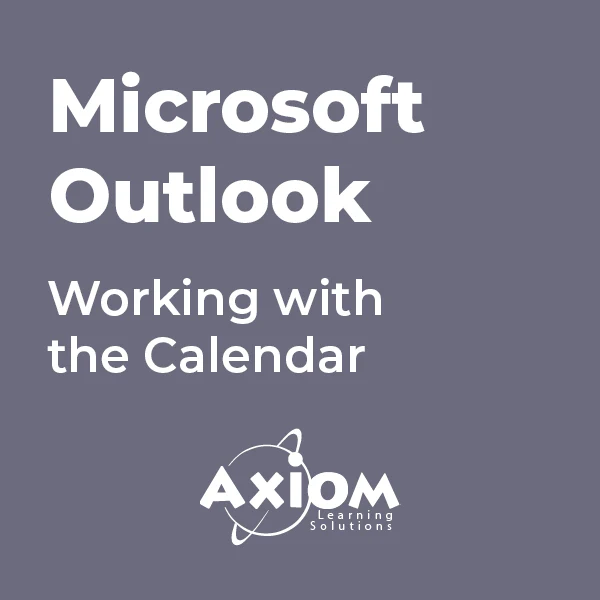
Microsoft Excel - Working with Workbooks
By AXIOM Learning Solutions
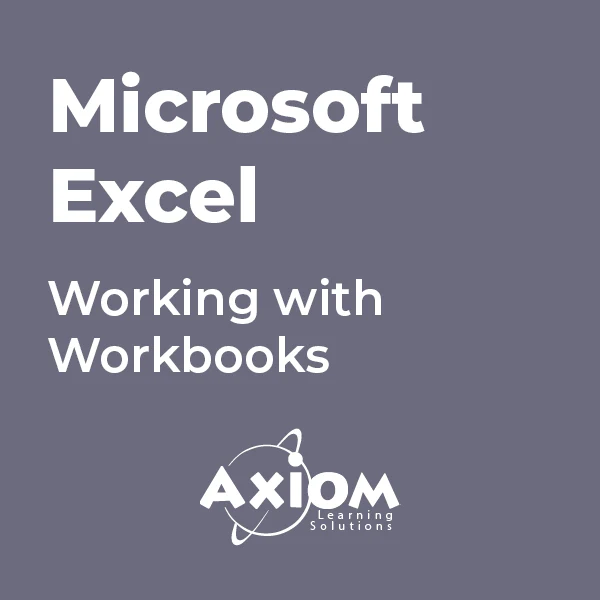
Office Administration: Microsoft (Excel, Word & PowerPoint), IT with Cyber Security Skills
By Imperial Academy
Learn From Experts | QLS Endorsed Diploma | 6-in-1 QLS Endorsed Bundle | Free QLS Hard Copy Certificates | 300 CPD Points | Tutor Support | Lifetime Access

ADVANCED GRAPHIC DESIGN LEVEL 3
By Creative Design School International
ARE YOU READY TO ADVANCE YOUR GRAPHIC DESIGN SKILLS?

Mastering Microsoft Office: Word, Excel, PowerPoint, and 365
By St. Paul's College
Start your productivity potential! Master Microsoft Office with our comprehensive Mastering Microsoft Office: Word, Excel, PowerPoint, and 365 course. Conquer Excel formulas (VLOOKUP, HLOOKUP, XLOOKUP!), design impactful presentations in PowerPoint, and craft professional documents in Word. Take your skills to the next level and unlock a world of opportunity. Enrol now and become a Microsoft Office pro!
