- Professional Development
- Medicine & Nursing
- Arts & Crafts
- Health & Wellbeing
- Personal Development
Course Overview The early age of education is crucial for child development. Primary teachers help children to learn and develop in their early ages. If you love children and play a role in their development, then this Primary Teacher Training course will give you the proper guidelines. In this Primary Teacher Training course, you will learn about the roles and responsibilities of primary school teachers and how they can help children and how to help children to develop and learn. This course will teach you different teaching techniques, types of schools in the UK, special skills and the latest educational inventions. This is an ideal course for those who want to learn about teaching techniques and establish their career as a teacher. This Primary Teacher Training course will help you to understand new teaching techniques and developments through easily understandable bite-sized lessons. You will be able to familiarise yourself with different situations and learn new information easily. Learning Outcomes Learn about the roles and responsibilities of a primary teacher Be able to understand the students need Provide your pupils with a friendly and enjoyable learninf environment Inspire your students and improve the learninf system Familiarise with various teaching methods Learn about self-management and stress management techniques Be able to understand the needs of special education needs children Familiarise with EYFS teaching techniques Understand the importance of early years in development Who is this course for? This comprehensive Primary Teacher Training course is ideal for those who want to learn the roles and responsibilities of a primary teacher. You will learn how to communicate with children and teach them efficiently from this course. Entry Requirement This course is available to all learners, of all academic backgrounds. Learners should be aged 16 or over to undertake the qualification. Good understanding of English language, numeracy and ICT are required to attend this course. Certification After you have successfully completed the course, you will be able to obtain an Accredited Certificate of Achievement. You can however also obtain a Course Completion Certificate following the course completion without sitting for the test. Certificates can be obtained either in hardcopy at the cost of £39 or in PDF format at the cost of £24. PDF certificate's turnaround time is 24 hours, and for the hardcopy certificate, it is 3-9 working days. Why choose us? Affordable, engaging & high-quality e-learning study materials; Tutorial videos/materials from the industry-leading experts; Study in a user-friendly, advanced online learning platform; Efficient exam systems for the assessment and instant result; The UK & internationally recognized accredited qualification; Access to course content on mobile, tablet or desktop from anywhere anytime; The benefit of career advancement opportunities; 24/7 student support via email. Career Path Primary Teacher Training is a useful qualification to possess and would be beneficial for any related profession or industry such as: Primary Teachers Nursery Nurses SEN teachers Teaching Assistants Child support workers Childcarers Nannies Primary Teacher Training ( Updated Materials ) Primary Education in the UK 00:19:00 Responsibilities, Qualifications and Skills 00:18:00 Initial Teacher Training 00:25:00 Types of Schools in the UK 00:17:00 Importance of Early Years in Development 00:21:00 EYFS Teaching Techniques 00:16:00 Child Development 00:15:00 Teaching Primary English 00:31:00 Teaching Primary Mathematics 00:39:00 Teaching Primary Science, Design and Technology 00:32:00 Teaching Other Primary Subjects 00:30:00 Children Having Special Education Needs or Disabilities 00:18:00 EYFS Framework in 2021 00:14:00 Self-Management and Dealing with Stress 00:17:00 Primary Teacher Training ( Previous Materials ) ***Primary Education*** Structure of Primary Education in England 00:20:00 The Importance of Education in Early Childhood 00:05:00 Why is Education Important? 00:15:00 Key Benefits of Early Childhood Education 00:15:00 The Importance of Parent Involvement in Early Childhood Education 00:05:00 How education affects early childhood development? 00:15:00 Qualities of a Good Early Childhood Teacher 00:05:00 The Role of the Early Years Teacher 00:15:00 Working with Young Children 00:45:00 Teaching Kids Life Skills at an Early Age 00:15:00 Teach Preschool Kids to Count 00:15:00 Setting Up a Reward System for Children 00:15:00 Teach New Skills by Acting out Scenes 00:05:00 Teach Kids about their Feelings 00:05:00 Teaching Self-Care Skills to Children with Special Needs 00:15:00 Teach Your Kids Time Management Skills 00:30:00 Requirements, Qualifications and Useful Skills 00:05:00 The Early Years Framework 00:30:00 Understanding the EYFS Framework 00:05:00 A Fair and Flexible Framework 00:05:00 Regulation of Learning and Development 00:15:00 The Learning and Development Requirements 00:30:00 The Early Learning Goals 00:15:00 The Characteristics of Effective Learning 00:30:00 The EYFS Curriculum Design 00:05:00 Learning and Teaching Through Play 00:30:00 Playful Learning and Playful Teaching 00:15:00 Teaching Methods 00:15:00 Strategies for 21st Century Early Childhood Teachers 00:15:00 Creating an Enabling Environment 00:30:00 Innovative Ideas to Make Your Teaching Methods More Effective 00:15:00 ***Key Stage 1 & 2 Teaching*** **ENGLISH** Word Level Module 1: Early Phonics & Alphabet 00:30:00 Module 2: CVC 00:15:00 Module 3: Blends 01:00:00 Module 4: Vowel Phonemes 00:30:00 Module 5: Other Phonics 00:15:00 B. Spelling & Phonics (Part 2) Module 1: Prefixes 00:05:00 Module 2: Double Consonants 00:15:00 C. Spelling & Phonics (Part 3) Module 1: Plurals 00:30:00 Module 2: Compound Words 00:15:00 Module 3: Common Words 01:00:00 Module 4: Spelling and Rhyme 00:15:00 Module 5: Spelling Strategies 00:15:00 D. Alphabetical Order Alphabetical Order 00:30:00 E. Dictionary Skills Dictionary Skills 00:30:00 F. Synonyms & Thesaurus Work Module 1: Synonyms 00:30:00 Module 2: Thesaurus 00:15:00 G. Language Extension (Proverbs and Idioms) Module 1: Proverbs 00:15:00 Module 2: Idioms 00:15:00 Module 3: Metaphorical Expressions 00:15:00 Sentence Level A. Nouns & Adjectives Module 1: Nouns & Adjectives 01:00:00 B. Verbs & Adverbs Module 1: Verbs 00:15:00 Module 2: Adverbs 00:30:00 C. Writing Basic Sentences C. Writing Basic Sentences 00:30:00 D. Collective Nouns D. Collective Nouns 00:15:00 **MATHS** A. General Module 1: Miscellaneous 00:30:00 Module 2. Planning & Assessment 00:30:00 B. Numbers and the Number System Module 1: Counting 01:00:00 Module 2: Patterns & Number Sequences 00:15:00 Module 3: Ordering and Comparing Numbers 00:05:00 Module 4: Fractions, Decimals, and Percentages 01:00:00 Module 5: Properties of Numbers 01:00:00 Module 6: Place Value 00:30:00 Module 7: Rounding, Approximating & Estimating 00:15:00 Module 8: Ratio and Proportion 00:15:00 C. Calculations Module 1: Addition & Subtraction 01:00:00 Module 2: Doubling and Halving 00:05:00 Module 3: Using a Calculator 00:10:00 D. Solving Problems Module1: Word & Real Life Problems 00:10:00 Module 2: Money Problems 01:00:00 E. Measures, Shape & Space Module 1: Length or Distance 00:15:00 Module 2. Capacity or Volume 00:15:00 Module 3: 2D Shapes 00:05:00 Module 4: Position and Direction 00:15:00 Module 5: Time 00:30:00 **SCIENCE** A. Scientific Enquiry Module 1: Investigative Skills 00:15:00 B. Life Processes and Living Things Module 1: Life Processes - Worksheets 00:15:00 Module 2: Humans and other Animals 00:30:00 Module 3: Green Plants 00:30:00 Module 4: Variation and Classification 00:15:00 Module 5: Living Things in Their Environment 00:15:00 C. Materials and their Properties Module 1: Grouping and Classifying Materials 00:30:00 Module 2: Changing Materials 00:30:00 Module 3: Rocks and Soils 00:15:00 Module 4: Separating Mixtures of Materials 00:15:00 D. Physical Processes Module 1: Electricity 00:30:00 Module 2: Forces and Motion 00:15:00 Module 3: Light and Sound 00:30:00 Module 4: The Earth and beyond 00:15:00 **ICT** Module 1: General 00:15:00 Module 2: Word Processing, DTP and Graphics 00:15:00 Module 3: CD-ROMS, Internet & Email 00:15:00 **ART & DESIGN** ART & DESIGN 00:15:00 GEOGRAPHY Module 1: Maps and Plans 00:15:00 Module 2: Local Studies & Contrasting UK Locality 00:15:00 Module 3: Transport, Weather & Tourism 00:30:00 Module 4: Mountains and Rivers 00:30:00 Module 5: Around the World 00:15:00 **HISTORY** Module 1: Famous People 00:15:00 Module 2: The Tudors 00:15:00 Refer a Friend Refer a Friend and Claim One Course for FREE 00:00:00 Certificate and Transcript Order Your Certificates and Transcripts 00:00:00

Master Microservices with Spring Boot and Spring Cloud
By Packt
Learn to build an amazing REST API with Spring Boot and understand what all this hype about microservices is about.

Mastering WidgetKit in SwiftUI 4, iOS 16 with Dynamic Island
By Packt
This video course is designed to teach you about the latest WidgetKit developments in iOS 16, and how to use them with SwiftUI. You will learn about new features such as live activities and Dynamic Island, and explore how to create dynamic widgets for your iOS applications using SwiftUI. It's a great way to enhance your skills and create high-quality widgets.
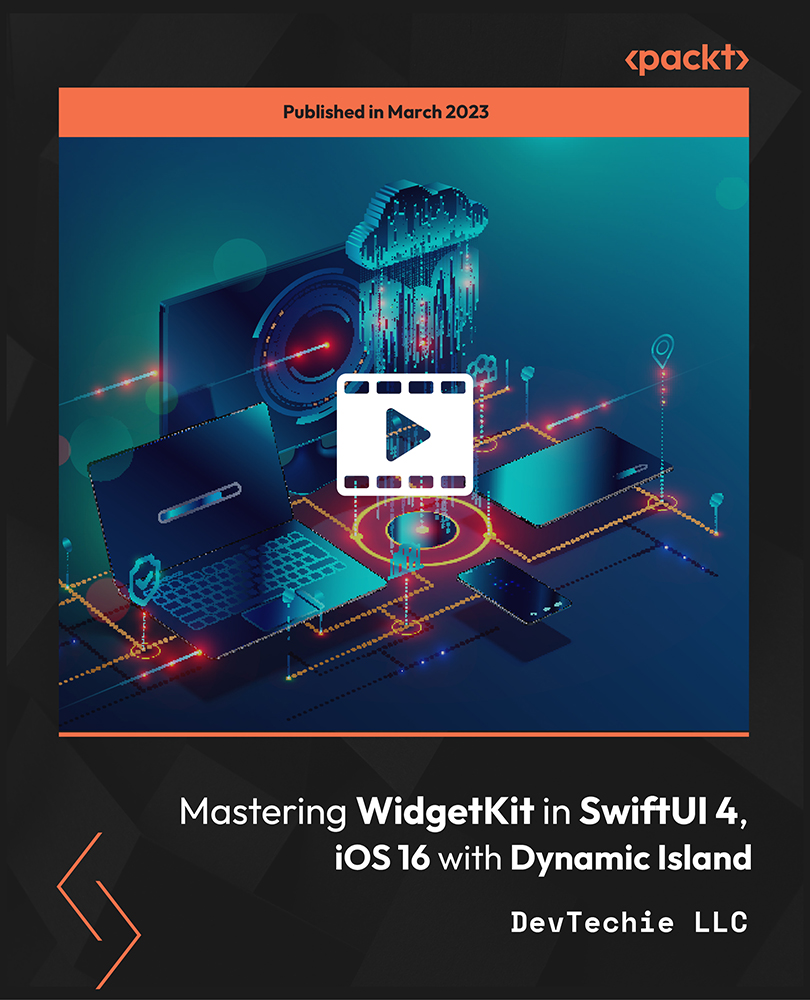
Cisco Implementing and Operating Cisco Security Core Technologies v1.0 (SCOR)
By Nexus Human
Duration 5 Days 30 CPD hours This course is intended for Security engineer Network engineer Network designer Network administrator Systems engineer Consulting systems engineer Technical solutions architect Network manager Cisco integrators and partners Overview After taking this course, you should be able to: Describe information security concepts and strategies within the network Describe common TCP/IP, network application, and endpoint attacks Describe how various network security technologies work together to guard against attacks Implement access control on Cisco ASA appliance and Cisco Firepower Next-Generation Firewall Describe and implement basic email content security features and functions provided by Cisco Email Security Appliance Describe and implement web content security features and functions provided by Cisco Web Security Appliance Describe Cisco Umbrella security capabilities, deployment models, policy management, and Investigate console Introduce VPNs and describe cryptography solutions and algorithms Describe Cisco secure site-to-site connectivity solutions and explain how to deploy Cisco Internetwork Operating System (Cisco IOS) Virtual Tunnel Interface (VTI)-based point-to-point IPsec VPNs, and point-to-point IPsec VPN on the Cisco ASA and Cisco Firepower Next-Generation Firewall (NGFW) Describe and deploy Cisco secure remote access connectivity solutions and describe how to configure 802.1X and Extensible Authentication Protocol (EAP) authentication Provide basic understanding of endpoint security and describe Advanced Malware Protection (AMP) for Endpoints architecture and basic features Examine various defenses on Cisco devices that protect the control and management plane Configure and verify Cisco IOS software Layer 2 and Layer 3 data plane controls Describe Cisco Stealthwatch Enterprise and Stealthwatch Cloud solutions Describe basics of cloud computing and common cloud attacks and how to secure cloud environment The Implementing and Operating Cisco Security Core Technologies (SCOR) v1.0 course helps you prepare for the Cisco© CCNP© Security and CCIE© Security certifications and for senior-level security roles. In this course, you will master the skills and technologies you need to implement core Cisco security solutions to provide advanced threat protection against cybersecurity attacks. You will learn security for networks, cloud and content, endpoint protection, secure network access, visibility, and enforcements. You will get extensive hands-on experience deploying Cisco Firepower© Next-Generation Firewall and Cisco Adaptive Security Appliance (ASA) Firewall; configuring access control policies, mail policies, and 802.1X Authentication; and more. You will get introductory practice on Cisco Stealthwatch© Enterprise and Cisco Stealthwatch Cloud threat detection features. This course, including the self-paced material, helps prepare you to take the exam, Implementing and Operating Cisco Security Core Technologies (350-701 SCOR), which leads to the new CCNP Security, CCIE Security, and the Cisco Certified Specialist - Security Core certifications. Describing Information Security Concepts* Information Security Overview Assets, Vulnerabilities, and Countermeasures Managing Risk Vulnerability Assessment Understanding Common Vulnerability Scoring System (CVSS) Describing Common TCP/IP Attacks* Legacy TCP/IP Vulnerabilities IP Vulnerabilities Internet Control Message Protocol (ICMP) Vulnerabilities TCP Vulnerabilities User Datagram Protocol (UDP) Vulnerabilities Attack Surface and Attack Vectors Reconnaissance Attacks Access Attacks Man-in-the-Middle Attacks Denial of Service and Distributed Denial of Service Attacks Reflection and Amplification Attacks Spoofing Attacks Dynamic Host Configuration Protocol (DHCP) Attacks Describing Common Network Application Attacks* Password Attacks Domain Name System (DNS)-Based Attacks DNS Tunneling Web-Based Attacks HTTP 302 Cushioning Command Injections SQL Injections Cross-Site Scripting and Request Forgery Email-Based Attacks Describing Common Endpoint Attacks* Buffer Overflow Malware Reconnaissance Attack Gaining Access and Control Gaining Access via Social Engineering Gaining Access via Web-Based Attacks Exploit Kits and Rootkits Privilege Escalation Post-Exploitation Phase Angler Exploit Kit Describing Network Security Technologies Defense-in-Depth Strategy Defending Across the Attack Continuum Network Segmentation and Virtualization Overview Stateful Firewall Overview Security Intelligence Overview Threat Information Standardization Network-Based Malware Protection Overview Intrusion Prevention System (IPS) Overview Next Generation Firewall Overview Email Content Security Overview Web Content Security Overview Threat Analytic Systems Overview DNS Security Overview Authentication, Authorization, and Accounting Overview Identity and Access Management Overview Virtual Private Network Technology Overview Network Security Device Form Factors Overview Deploying Cisco ASA Firewall Cisco ASA Deployment Types Cisco ASA Interface Security Levels Cisco ASA Objects and Object Groups Network Address Translation Cisco ASA Interface Access Control Lists (ACLs) Cisco ASA Global ACLs Cisco ASA Advanced Access Policies Cisco ASA High Availability Overview Deploying Cisco Firepower Next-Generation Firewall Cisco Firepower NGFW Deployments Cisco Firepower NGFW Packet Processing and Policies Cisco Firepower NGFW Objects Cisco Firepower NGFW Network Address Translation (NAT) Cisco Firepower NGFW Prefilter Policies Cisco Firepower NGFW Access Control Policies Cisco Firepower NGFW Security Intelligence Cisco Firepower NGFW Discovery Policies Cisco Firepower NGFW IPS Policies Cisco Firepower NGFW Malware and File Policies Deploying Email Content Security Cisco Email Content Security Overview Simple Mail Transfer Protocol (SMTP) Overview Email Pipeline Overview Public and Private Listeners Host Access Table Overview Recipient Access Table Overview Mail Policies Overview Protection Against Spam and Graymail Anti-virus and Anti-malware Protection Outbreak Filters Content Filters Data Loss Prevention Email Encryption Deploying Web Content Security Cisco Web Security Appliance (WSA) Overview Deployment Options Network Users Authentication Secure HTTP (HTTPS) Traffic Decryption Access Policies and Identification Profiles Acceptable Use Controls Settings Anti-Malware Protection Deploying Cisco Umbrella* Cisco Umbrella Architecture Deploying Cisco Umbrella Cisco Umbrella Roaming Client Managing Cisco Umbrella Cisco Umbrella Investigate Overview and Concepts Explaining VPN Technologies and Cryptography VPN Definition VPN Types Secure Communication and Cryptographic Services Keys in Cryptography Public Key Infrastructure Introducing Cisco Secure Site-to-Site VPN Solutions Site-to-Site VPN Topologies IPsec VPN Overview IPsec Static Crypto Maps IPsec Static Virtual Tunnel Interface Dynamic Multipoint VPN Cisco IOS FlexVPN Deploying Cisco IOS VTI-Based Point-to-Point IPsec VPNs Cisco IOS VTIs Static VTI Point-to-Point IPsec Internet Key Exchange (IKE) v2 VPN Configuration Deploying Point-to-Point IPsec VPNs on the Cisco ASA and Cisco Firepower NGFW Point-to-Point VPNs on the Cisco ASA and Cisco Firepower NGFW Cisco ASA Point-to-Point VPN Configuration Cisco Firepower NGFW Point-to-Point VPN Configuration Introducing Cisco Secure Remote Access VPN Solutions Remote Access VPN Components Remote Access VPN Technologies Secure Sockets Layer (SSL) Overview Deploying Remote Access SSL VPNs on the Cisco ASA and Cisco Firepower NGFW Remote Access Configuration Concepts Connection Profiles Group Policies Cisco ASA Remote Access VPN Configuration Cisco Firepower NGFW Remote Access VPN Configuration Explaining Cisco Secure Network Access Solutions Cisco Secure Network Access Cisco Secure Network Access Components AAA Role in Cisco Secure Network Access Solution Cisco Identity Services Engine Cisco TrustSec Describing 802.1X Authentication 802.1X and Extensible Authentication Protocol (EAP) EAP Methods Role of Remote Authentication Dial-in User Service (RADIUS) in 802.1X Communications RADIUS Change of Authorization Configuring 802.1X Authentication Cisco Catalyst© Switch 802.1X Configuration Cisco Wireless LAN Controller (WLC) 802.1X Configuration Cisco Identity Services Engine (ISE) 802.1X Configuration Supplicant 802.1x Configuration Cisco Central Web Authentication Describing Endpoint Security Technologies* Host-Based Personal Firewall Host-Based Anti-Virus Host-Based Intrusion Prevention System Application Whitelists and Blacklists Host-Based Malware Protection Sandboxing Overview File Integrity Checking Deploying Cisco Advanced Malware Protection (AMP) for Endpoints* Cisco AMP for Endpoints Architecture Cisco AMP for Endpoints Engines Retrospective Security with Cisco AMP Cisco AMP Device and File Trajectory Managing Cisco AMP for Endpoints Introducing Network Infrastructure Protection* Identifying Network Device Planes Control Plane Security Controls Management Plane Security Controls Network Telemetry Layer 2 Data Plane Security Controls Layer 3 Data Plane Security Controls Deploying Control Plane Security Controls* Infrastructure ACLs Control Plane Policing Control Plane Protection Routing Protocol Security Deploying Layer 2 Data Plane Security Controls* Overview of Layer 2 Data Plane Security Controls Virtual LAN (VLAN)-Based Attacks Mitigation Sp

Oracle Certification: Mastering Java for Beginners and Experts
By Packt
Java is one of the most popular programming languages. Companies such as Facebook, Microsoft, and Apple all want Java.

Embarking on a journey into the digital realm? Dive deep into the vast ocean of web development with our course: 'Start Your Career as Web Developer - Complete Training'. This comprehensive programme unfolds the mysteries of HTML, revealing its foundational to advanced layers. As you delve further, JavaScript beckons, introducing you to its core elements, from basic operations to error handling. But that's not all. PHP emerges on the horizon, offering an exploration from rudimentary concepts to intricate object-oriented programming and real-world applications. Equip yourself with the essence of web development and illuminate the pathways of the digital world. Learning Outcomes Grasp the foundational to advanced principles of HTML. Understand and apply JavaScript concepts from introductory to advanced error handling techniques. Master PHP from its fundamental aspects to advanced object-oriented programming and database integration. Develop and implement web applications integrating PHP with MySQL. Implement client-side and server-side validations using JavaScript and PHP. Why choose this Start Your Career as Web Developer - Complete Training? Unlimited access to the course for a lifetime. Opportunity to earn a certificate accredited by the CPD Quality Standards after completing this course. Structured lesson planning in line with industry standards. Immerse yourself in innovative and captivating course materials and activities. Assessments are designed to evaluate advanced cognitive abilities and skill proficiency. Flexibility to complete the Start Your Career as Web Developer - Complete Training Course at your own pace, on your own schedule. Receive full tutor support throughout the week, from Monday to Friday, to enhance your learning experience. Who is this Start Your Career as Web Developer - Complete Training for? Aspiring web developers seeking a structured pathway into the field. Current web designers looking to expand their skills into development. IT students aiming to bolster their academic understanding with applied knowledge. Entrepreneurs aiming to manage or understand their website's backend. Tech enthusiasts with a curiosity about the workings of web development. Career path Web Developer: £28,000 - £50,000 Front-End Developer: £30,000 - £50,000 Back-End Developer: £35,000 - £55,000 Full Stack Developer: £40,000 - £60,000 PHP Developer: £30,000 - £52,000 JavaScript Developer: £35,000 - £57,000 Prerequisites This Start Your Career as Web Developer - Complete Training does not require you to have any prior qualifications or experience. You can just enrol and start learning.This Start Your Career as Web Developer - Complete Training was made by professionals and it is compatible with all PC's, Mac's, tablets and smartphones. You will be able to access the course from anywhere at any time as long as you have a good enough internet connection. Certification After studying the course materials, there will be a written assignment test which you can take at the end of the course. After successfully passing the test you will be able to claim the pdf certificate for £4.99 Original Hard Copy certificates need to be ordered at an additional cost of £8. Course Curriculum Introduction Introduction 00:03:00 How to Get Course requirements 00:02:00 Getting Started on Windows, Linux or Mac 00:02:00 How to ask Great Questions 00:01:00 FAQ's 00:01:00 HTML Introduction HTML 00:05:00 Choosing Code Editor 00:06:00 Installing Code Editor (Sublime Text) 00:04:00 Overview of a Webpage 00:05:00 Structure of a Full HTML Webpage 00:07:00 First Hello World! Webpage 00:09:00 HTML Basic Heading tags 00:09:00 Paragraph 00:08:00 Formatting Text 00:12:00 List Items Unordered 00:05:00 List Items Ordered 00:04:00 Classes 00:09:00 IDs 00:06:00 Comments 00:04:00 HTML Intermediate Images 00:12:00 Forms 00:05:00 Marquee 00:06:00 Text area 00:06:00 Tables 00:06:00 Links 00:07:00 Navbar - Menu 00:04:00 HTML Entities 00:05:00 Div tag 00:06:00 Google Maps 00:07:00 HTML Advanced HTML Audio 00:07:00 HTML Video 00:05:00 Canvas 00:06:00 Iframes 00:05:00 Input Types 00:04:00 Input Attributes 00:06:00 Registration Form 00:04:00 Contact Us Form 00:10:00 Coding Exercise 00:01:00 Solution for Coding Exercise 00:02:00 JavaScript Introduction What is JavaScript 00:09:00 Hello World Program 00:14:00 Getting Output 00:11:00 Internal JavaScript 00:13:00 External JavaScript 00:09:00 Inline JavaScript 00:04:00 Async and defer 00:06:00 JavaScript Basics Variables 00:13:00 Data Types 00:10:00 Numbers 00:06:00 Strings 00:07:00 String Formatting 00:05:00 JavaScript Operators Arithmetic operators 00:07:00 Assignment operators 00:03:00 Comparison operators 00:06:00 Logical operators 00:08:00 JavaScript Conditional Statements If-else statement 00:05:00 If-else-if statemen 00:04:00 JavaScript Control Flow Statements While loop 00:09:00 Do-while loop 00:03:00 For loop 00:08:00 Coding Exercise 00:02:00 Solution for Coding Exercise 00:02:00 JavaScript Functions Creating a Function 00:07:00 Function Call() 00:07:00 Function with parameters 00:05:00 JavaScript Error Handling Try-catch 00:05:00 Try-catch-finally 00:17:00 JavaScript Client-Side Validations On Submit Validation 00:09:00 Input Numeric Validation 00:12:00 PHP Introduction What is PHP 00:08:00 Installing XAMPP for PHP, MySQL and Apache 00:12:00 Installing Code Editor(Visual Studio Code) 00:07:00 Creating PHP Project on XAMPP 00:03:00 Hello World Program 00:06:00 PHP Basic Variables 00:16:00 Echo and Print 00:08:00 Data Types 00:11:00 Numbers 00:06:00 Boolean 00:04:00 Arrays 00:06:00 Multi-Dimensional Array 00:07:00 Sorting Arrays 00:04:00 Constants 00:05:00 PHP Strings Strings 00:04:00 String Formatting 00:05:00 String Methods 00:08:00 Coding Exercise 00:01:00 Solution for Coding Exercise 00:01:00 PHP Operators Arithmetic operators 00:03:00 Assignment operators 00:02:00 Comparison operators 00:05:00 Increment - decrement operators 00:03:00 Logical operators 00:06:00 Ternary operator 00:03:00 PHP Decision-making System If statement 00:05:00 If-else statement 00:02:00 If-else-if-else statement 00:03:00 Switch-case statement 00:05:00 PHP Control flow statements Flow Chart 00:06:00 While loop 00:09:00 Do-while loop 00:04:00 For loop 00:15:00 Foreach loop 00:04:00 Coding Exercise 00:01:00 Solution for Coding Exercise 00:01:00 PHP Functions Creating a Function 00:08:00 Function with Arguments 00:08:00 Default Argument 00:03:00 Function return values 00:06:00 Call-by-value 00:02:00 Call-by-reference 00:03:00 PHP Super globals $_POST Method 00:06:00 $_GET Method 00:02:00 PHP Advanced Form Handling 00:08:00 Date and Time 00:08:00 Include 00:06:00 Require 00:02:00 Sessions 00:08:00 File Reading 00:02:00 File Upload 00:06:00 PHP Object-oriented programming[OOPs] What is OOP 00:03:00 Class and Objects 00:11:00 Constructor 00:04:00 Destructor 00:03:00 Access Modifiers 00:10:00 Inheritance 00:12:00 Method overriding 00:06:00 Abstract Class 00:03:00 Interface 00:08:00 PHP - MySQL Application [CRUD] MySQL Basic PhpMyAdmin 00:04:00 Creating Database and Table 00:07:00 Database Connection 00:05:00 PHP Form Create records 00:16:00 PHP Form Reading records 00:11:00 PHP Form Update Data 00:15:00 PHP Form Delete record 00:04:00 PHP Real-world code forms Registration Form 00:04:00 MD5 Algorithm for Encrypting 00:03:00 Sha Algorithm 00:02:00 Login Form 00:12:00 PHP Validations On Submit Validation 00:09:00 Input Numeric Validation 00:12:00 Login Form Validation 00:05:00 Form Server-side all Data Validation 00:06:00 Form Server-side Validation 00:06:00 PHP Error handling Try-throw-catch 00:06:00 Try-throw-catch-finally 00:02:00

In this Advanced Diploma in User Experience UI/UX Design course, you will learn everything you need to know to become an expert UI/UX designer. We will start by teaching you the basics of UX and UI design and then move on to more advanced topics like wireframing prototyping, and usability testing. We will also teach you how to use Adobe XD, a powerful design tool professionals use worldwide. UI/UX design is the process of creating products that are user-centred. It is all about understanding user demands and building goods to fulfil those goals. This User Experience Design course will begin with an overview of the web industry, with an emphasis on essential concepts and trends. You will then learn about the fundamentals of graphic design, understanding the principles and techniques that underpin visually appealing designs. You will explore the exciting world of UX design with a solid foundation, concentrating on building user-centred experiences that meet users' requirements and aspirations. The course will also teach you how to integrate your UX design thoughts into aesthetically appealing user interfaces. To bring your ideas to life, you will use Adobe XD, a sophisticated design tool. You will find optimisation tactics along the way to improve the performance and usability of your designs. Furthermore, this course offers useful insights on how to begin a career in UI/UX design, as well as resources and support to help you excel in the sector. Practical assignments will allow you to put your newly learned abilities to use and receive feedback, ensuring that you obtain experience throughout your learning journey. Join us in the User Experience Design from A-Z: Adobe XD UI/UX Design course to realise your full potential as a UI/UX designer. Begin by developing memorable and user-friendly digital experiences that engage users and create a lasting impression. Enrol now and start your path to a successful career in UI/UX design! Learning Outcomes: Upon completion of the User Experience Design course, you will be able to: Understand the main concepts and trends in the web industry. Apply the principles of graphic design to create visually appealing designs. Properly design user-centred experiences that meet users' needs and goals. Translate UX design concepts into visually engaging user interfaces. Utilise Adobe XD to bring your designs to life with interactive prototypes. Optimise designs for improved performance and usability. Gain valuable insights and resources for starting a career in UX/UI design. Who is this course for? This User Experience Design course is ideal for: Beginners interested in entering the UX/UI design field. Graphic designers looking to expand their skill set into UX/UI design. Web designers seeking to enhance their understanding of user experience. Product managers and developers aiming to collaborate effectively with designers. Individuals passionate about creating intuitive and impactful digital experiences. Career Path Our course will prepare you for a range of careers, including: Junior UX/UI Designer: £25,000 - £40,000 per year. UX/UI Designer: £35,000 - £70,000 per year. Senior UX/UI Designer: £50,000 - £100,000 per year. UX/UI Design Lead: £80,000 - £90,000 per year. UX/UI Design Manager: £95,000 - £120,000 per year. UX/UI Design Director: £120,000+ per year. Certification After studying the course materials of the Advanced Diploma in User Experience UI/UX Design there will be a written assignment test which you can take either during or at the end of the course. After successfully passing the test you will be able to claim the pdf certificate for £5.99. Original Hard Copy certificates need to be ordered at an additional cost of £9.60. Prerequisites This Advanced Diploma in User Experience UI/UX Design does not require you to have any prior qualifications or experience. You can just enrol and start learning.This Advanced Diploma in User Experience UI/UX Design was made by professionals and it is compatible with all PC's, Mac's, tablets and smartphones. You will be able to access the course from anywhere at any time as long as you have a good enough internet connection. Course Curriculum UX/UI Course Introduction Learn UX/UI Course Overview 00:05:00 Section Overview 00:04:00 UX vs UI 00:04:00 UX/UI Designer Marketplace 00:05:00 Overview of UX Roles 00:06:00 Introduction To The Web Industry Web Industry Section Overview 00:03:00 The Phases of Web Development 00:13:00 Designer Responsibilities (working in a team) 00:09:00 Roles & Descriptions (working in a team) 00:05:00 Agile Approach To Project Management 00:12:00 Scrum - Flexible Framework 00:06:00 Project Management Apps 00:13:00 XD Lesson - Introduction 00:13:00 Foundations of Graphic Design Graphic Design Section Overview 00:02:00 The Psychology of Color 00:13:00 Color Wheel & Color Schemes 00:06:00 Working with Fonts 00:10:00 Working With Icons 00:04:00 XD Lesson - Tools, Object Manipulation and Components 00:13:00 XD Lesson - Font Styles and Artboard Settings 00:07:00 Graphic Design Software Tools 00:03:00 Adobe XD lesson 4 - Icons & Vector Graphics 00:14:00 UX Design (User Experience Design) UX Design Section Overview 00:04:00 What is User Experience Design? (UX) 00:09:00 UX Design Process 00:03:00 The UX Analysis Process 00:08:00 Working with User Profiles 00:03:00 Understanding User Pain Points 00:03:00 XD Lesson 5 Class Project: Сompetitive Analysis 00:10:00 Developing a Persona Part 1 00:05:00 Developing a Persona Part 2 00:05:00 Customer Journey 00:04:00 Customer Journey vs Sales Funnel 00:04:00 3 Phases of a Sales Funnel 00:07:00 4 Stages of a Sales Funnel 00:06:00 Macro/Micro Conversions 00:05:00 Stages of Market Sophistication 00:06:00 Lead Generation Funnel 00:06:00 Digital Product Sales Funnel 00:05:00 7 Principles of Influence 00:12:00 Age Based Influence Triggers 00:06:00 Gender Influence Triggers 00:06:00 Interest Based Marketing 00:04:00 Understanding User Flow 00:08:00 XD Lesson 6 Class Project: Userflow - Your first UX deliverable 00:07:00 Working with Story Boards 00:05:00 XD Lesson 7 Class Project: Crafting a Story board 00:09:00 Working with Moodboards 00:04:00 XD Lesson 8 Class Project: Creating Moodboard 00:11:00 Sitemap & Information Architecture 00:07:00 XD Lesson - Class Project: App Architecture 00:09:00 Low and Hi Fidelity Wireframes 00:03:00 XD Lesson - Class Project: Login Screen Wireframe Using Material Design 00:08:00 Working with Prototypes 00:04:00 XD Lesson - Class Project: Home Screen Wireframe and Linking 00:07:00 XD Lesson - Class Project: Adding Interaction to Wireframes 00:10:00 Testing and Evaluating 00:11:00 UX Deliverables 00:03:00 UX Design Conclusion 00:01:00 UI Design (User Interface Design) UI Design Section Overview 00:03:00 UI Design Overview 00:03:00 Types of Interfaces 00:10:00 Landing Pages Overview 00:10:00 XD Lesson - Using Grids in XD 00:08:00 XD Lesson - Single Card design 00:13:00 UI Controls 00:07:00 UI Navigational Components 00:12:00 Header Design Overview 00:07:00 XD Lesson - Mobile & Desktop: Header Design 00:10:00 XD Lesson - Mobile & Desktop: Dropdown Design 00:06:00 Common Layouts Overview 00:08:00 XD Lesson - Common Layouts 00:07:00 Mobile & Desktop Footer Design Overview 00:07:00 XD Lesson - Mobile & Desktop: Footer Design 00:06:00 Mobile & Desktop Button Design Overview 00:05:00 XD Lesson - Mobile & Desktop: Button Design 00:10:00 XD Lesson - Mobile & Desktop: Input Design 00:07:00 Mobile & Desktop Filter Search Bar Design Overview 00:06:00 Adobe XD Lesson - Mobile & Desktop: Filter Design 00:07:00 Adobe XD Lesson - Mobile & Desktop: Search Design 00:03:00 UI Kit Overview 00:05:00 Adobe XD Lesson - Desktop and Mobile: UI Kit 00:06:00 Microinteractions Overview 00:05:00 Adobe XD lesson - Microinteractions 00:07:00 Optimization Optimization Section Overview 00:02:00 Feedback Review & Getting Referrals 00:04:00 'Above the Fold' Rule 00:04:00 Adobe XD lesson - Designing a Powerful Above the Fold 00:08:00 Using Analytics For Optimization 00:05:00 Heat Maps & Element Placements 00:04:00 Crafting A Usability Report Overview 00:08:00 Adobe XD lesson - Crafting Reports in XD 00:20:00 Starting a Career in UX/UI Design Careers in UX/UI Section Overview 00:06:00 Your Daily Productivity Hub 00:14:00 How To Start Freelancing 00:08:00 Client Consulting 00:04:00 Building a Brand 00:10:00 Personal Branding 00:06:00 The Importance of Having a Website 00:08:00 Creating a Logo 00:05:00 Step by Step Website Setup 00:17:00 UI Templates 00:06:00 Logo Templates 00:04:00 Creating a Business Email 00:06:00 Networking Do's and Don'ts 00:04:00 Top Freelance Websites 00:10:00 UX/UI Project Scope Questions 00:10:00 Laser Focus & Productivity Tools 00:06:00 The Places to Find UX Jobs 00:05:00 Resources Resources - Advanced Diploma in User Experience UI/UX Design 00:00:00 Assignment Assignment - Advanced Diploma in User Experience UI/UX Design 00:00:00

Digital Marketing Diploma
By Study Plex
Highlights of the Course Course Type: Online Learning Duration: 11 hours Tutor Support: Tutor support is included Customer Support: 24/7 customer support is available Quality Training: The course is designed by an industry expert Recognised Credential: Recognised and Valuable Certification Completion Certificate: Free Course Completion Certificate Included Instalment: 3 Installment Plan on checkout What you will learn from this course? Gain comprehensive knowledge about digital marketing Understand the core competencies and principles of digital marketing Explore the various areas of digital marketing Know how to apply the skills you acquired from this course in a real-life context Become a confident and expert digital marketer Master In Digital Marketing Course Master the skills you need to propel your career forward in digital marketing. This course will equip you with the essential knowledge and skillset that will make you a confident digital marketer and take your career to the next level. This comprehensive digital marketing course is designed to help you surpass your professional goals. The skills and knowledge that you will gain through studying this digital marketing course will help you get one step closer to your professional aspirations and develop your skills for a rewarding career. This comprehensive course will teach you the theory of effective digital marketing practice and equip you with the essential skills, confidence and competence to assist you in the digital marketing industry. You'll gain a solid understanding of the core competencies required to drive a successful career in digital marketing. This course is designed by industry experts, so you'll gain knowledge and skills based on the latest expertise and best practices. This extensive course is designed for digital marketer or for people who are aspiring to specialise in digital marketing. Enrol in this digital marketing course today and take the next step towards your personal and professional goals. Earn industry-recognised credentials to demonstrate your new skills and add extra value to your CV that will help you outshine other candidates. Who is this Course for? This comprehensive digital marketing course is ideal for anyone wishing to boost their career profile or advance their career in this field by gaining a thorough understanding of the subject. Anyone willing to gain extensive knowledge on this digital marketing can also take this course. Whether you are a complete beginner or an aspiring professional, this course will provide you with the necessary skills and professional competence, and open your doors to a wide number of professions within your chosen sector. Entry Requirements This digital marketing course has no academic prerequisites and is open to students from all academic disciplines. You will, however, need a laptop, desktop, tablet, or smartphone, as well as a reliable internet connection. Assessment This digital marketing course assesses learners through multiple-choice questions (MCQs). Upon successful completion of the modules, learners must answer MCQs to complete the assessment procedure. Through the MCQs, it is measured how much a learner could grasp from each section. In the assessment pass mark is 60%. Advance Your Career This digital marketing course will provide you with a fresh opportunity to enter the relevant job market and choose your desired career path. Additionally, you will be able to advance your career, increase your level of competition in your chosen field, and highlight these skills on your resume. Recognised Accreditation This course is accredited by continuing professional development (CPD). CPD UK is globally recognised by employers, professional organisations, and academic institutions, thus a certificate from CPD Certification Service creates value towards your professional goal and achievement. Course Curriculum Introduction Welcome 00:01:00 General Tips & Tricks Series How to register your company in google maps? 00:03:00 How to see Email Sender's Company and Logo in Your Gmail? 00:02:00 How to Generate sitemap of a website? 00:02:00 How to protect a website from Spam on WordPress 00:02:00 Quick way to identify whether the website is Mobile optimized ? 00:03:00 How to identify registration date of website ? 00:01:00 How to identify duplicate content from the web ? 00:02:00 How to create google alerts ? 00:03:00 How to find the age of the domain ? 00:02:00 How to check if the website server is down ? 00:01:00 How to create text notes that will self destruct after being read ? 00:02:00 How to send google search information to your friends ? 00:03:00 How to find webhost of any website ? 00:02:00 Discover new sites that are similar to what you like already ? 00:03:00 How to easily highlight the important parts of a web page ? 00:01:00 How to share you email online without worrying about spam ? 00:01:00 How to get compute level answers without searching ? 00:04:00 The easiest way to setup email reminders ? 00:02:00 How to find the original URL that's hiding behind a short URL ? 00:02:00 How to corrupt a file you shared online ? 00:01:00 How to create a throwaway email ? 00:01:00 How to check if your email account has been compromised ? 00:01:00 SEO (Search Engine Optimization) How to register website on Google search console ? 00:06:00 How to Optimize your website homepage ? 00:06:00 How to add a sitemap on google search ? 00:07:00 How to shortlist targeted keyword list in google keyword planner ? 00:07:00 How to set international targeting on google search ? 00:01:00 How to remove a URL from google search engine ? 00:02:00 How to identify competitors keywords ? 00:07:00 How to leverage top sites to get on google search results ? 00:04:00 Discover powerful data analytics to measure SEO performance ? 00:05:00 How to do keyword research ? 00:10:00 How to write perfect title tags for search engines ? 00:04:00 How to optimise heading tags, external & internal links ? 00:08:00 What are backlinks & how to get them ? 00:06:00 How to write a perfect Meta description ? 00:06:00 How to enhance speed & performance of your website ? 00:04:00 YouTube Youtube account setup 00:04:00 Account optimization 00:08:00 How to create & setup Youtube channel banner ? 00:04:00 Youtube channel tags, thumbnails & custom thumbnails 00:08:00 Analyse Youtube keyword research 00:05:00 Youtube SEO techniques 00:07:00 What are Youtube cards & how does it work ? 00:05:00 How to optimise comments & reply them in bulk ? 00:02:00 How to grow your channel with competitors Analysis ? 00:06:00 How to manage multiple YouTube accounts ? 00:02:00 A simple yet powerful trick to increase your subscribers list ? 00:03:00 Youtube Paid Advertising 00:13:00 How to monetise your YouTube channel 00:02:00 Google Analytics How to install tracking code on your website ? 00:04:00 How to add filters & remove internal traffic ? 00:04:00 How to look and analyse different segment data ? 00:06:00 How to track paid campaigns ? 00:03:00 How to configure goals in google analytics ? 00:05:00 How to link google Adwords account ? 00:02:00 How to manage multiple analytics accounts ? 00:02:00 How to remove spam traffic ? 00:03:00 Email Marketing Email marketing tools set up ( MailChimp & Getresponse) 00:09:00 How to install signup or popup forms on the website ? 00:16:00 How to collect email address without a website ? 00:04:00 How to create a 'Hook' to your signup forms ? 00:08:00 Discover the psychology behind acquiring more leads 00:09:00 Email marketing automation process 00:08:00 Email analytics 00:07:00 Linkedln How to increase your connections in no time ? 00:08:00 Secret of LinkedIn InMails ? 00:04:00 Discover the best ways to use LinkedIn groups ? 00:09:00 How to setup a company page on LinkedIn ? 00:03:00 How to increase traffic to your website using LinkedIn blog ? 00:06:00 Twitter Twitter Account setup 00:03:00 Knowing Twitter features ? 00:06:00 Following twitter accounts 00:03:00 Twitter profile optimisation 00:06:00 How to get Twitter followers ? 00:09:00 Posting first 5 tweets for engagement 00:05:00 Leveraging Hashtags to increase your tweets visibility 00:04:00 What are twitter polls & how do you use them ? 00:05:00 A powerful trick to acquire customers on twitter ? 00:03:00 How to get followers retweet your post ? 00:03:00 How to embed a twitter button to your website or post ? 00:02:00 Twitter analytics 00:03:00 Facebook Set your Facebook page 00:04:00 Facebook Icon, cover image & description 00:06:00 How to get your first page likes ? 00:07:00 Discover how to increase your page likes 00:02:00 How to manage multiple Facebook pages ? 00:02:00 Facebook comments 00:04:00 Leveraging Facebook groups 00:04:00 Facebook Autoposting 00:04:00 Run a competition 00:06:00 Facebook Ads 00:04:00 How to get best out of Facebook ads ? 00:15:00 Facebook pixel & Re-marketing 00:03:00 Instagram How to setup a Instagram business profile ? 00:07:00 Set up Instagram bio & profile image 00:03:00 Leveraging Instagram accounts 00:06:00 A simple way to create free content on Instagram 00:05:00 Secret of hashtags on Instagram 00:03:00 Reposting Instagram App 00:04:00 How to get genuine Instagram followers ? 00:05:00 Discover how to grow your business through Instagram stories 00:04:00 How to get your posts reposted on Instagram by influencers ? 00:05:00 Selling your product / services Instagram shopping 00:03:00 Mobile App A quick way to do App store marketing research ? 00:15:00 How to discover the estimate size of your market ? 00:08:00 Discover the best ways to promote your App ? 00:15:00 App installs via Facebook Ads 00:16:00 App installs via Google Ads 00:13:00 How to make money from your app ? 00:08:00 How to optimise your App store listing ? 00:14:00 Discover growth hacking techniques for App downloads 00:09:00 App analytics 00:07:00 Techniques to get to the top of App store ranking ? 00:07:00 Assessment Assessment - Digital Marketing Diploma 00:10:00 Obtain Your Certificate Order Your Certificate of Achievement 00:00:00 Get Your Insurance Now Get Your Insurance Now 00:00:00 Feedback Feedback 00:00:00

Creating Screenshots and Images for User Guides Course
By Cherryleaf
Efficient ways to create professional-looking diagrams, images and screenshots Cherryleaf’s elearning course on creating screenshots and images for user guides gives you the foundations for creating professional images in an efficient way. The course includes exercises and model answers for the delegates to complete and review. Why attend this course? Creating screenshots, diagrams and images is something that every technical communicator needs to do, but very few have had any formal training in how to do it. Sometimes, the result is that the user guides and online Help contain images that are unclear, inconsistent, and frankly, unprofessional. They can make the product look like it's poor quality. Creating them can also tie up the Technical Writer's time, especially if they need to be changed frequently. Who is this course for? Anyone developing user guides and online Help who wants: A foundational understanding of how to use diagrams, screenshots and images, in an effective and efficient way. To see practical, real-world examples. It’s ideal for you if you’re: Creating screenshots, diagrams or images, but you’ve never had any proper training in how to do this well. Looking for more efficient ways to create or change screenshots, diagrams or images for end user or developer documentation. We’ll take you from first principles, so all you need is a basic understanding of what is a user guide. What you'll learn Cherryleaf's e-learning course on creating screenshots and images for user guides gives you the foundations for creating professional images in an efficient way. The goal of the course is to enable you to use diagrams, images and screenshots to communicate to your audience, with a focus on simplicity and ease of understanding. This is accomplished through a mix of design theory, best practices, software, and practical application. Please note, we don’t focus on highly detailed technical illustrations or 3D drawings that you might find in the aerospace or automotive industries. Also, the course does not cover Augmented Reality or Virtual Reality. You'll go through the key stages in developing screenshots, diagrams, and other images:in developing images. You’ll learn to understand the context, choose an effective visual display method, focus the user's attention, apply design best practices, and use the appropriate software tools to communicate your message. Introduction Understand the context Choose an appropriate visual display methodScreenshotsSimplified User InterfaceDiagramsAspect ratioIconsImage mapsWordless guides Focus attention where you want itGestalt theoryWhite space Think like a designerLayoutColourAccessibilityStyle guides SoftwareSoftware toolsSVGAutomating tasksStock imagesPresentation applications Animations Summary The course contains 22 exercises (and suggested answers) for you to practice your skills. Delivery format The course comprises eight modules in total, which you can complete at your own pace. The course will take delegates approximately 1 day to complete. You will have access to the modules from the moment you subscribe. You can download the course handouts. The courses are hosted and sold by via the Teachable platform. From a VAT perspective, they are the “Merchant of Record”, and receipts contain their VAT number. You have the option of taking the course on an iPhone or iPad, using the MyTeachable app in the Apple App Store. Prerequisites We'll take you from first principles, so all you need is a basic understanding of what is a user guide. You'll need access to PowerPoint, or a similar application, in order to complete some of the exercises. And it will help if you have a copy of Snagit. Our expertise As well as teaching technical communication, we also create end-user documentation, Help and UI text for clients. This means every course is based on practical experience of technical communication in today’s environment. Your Instructor Cherryleaf Cherryleaf is a technical writing services company formed in 2002 by people with a passion for technical communication and learning development. Cherryleaf is recognised as a leader within the technical communication profession. Our staff have written articles for the Society for Technical Communication's (STC) Intercom magazine, the Institute of Scientific and Technical Communicator's Communicator journal and tekom's TCWorld magazine. They've also written books on technical communication. We've presented webinars for Adobe, Madcap Software or the STC, and we've spoken at various conferences around the world. Today, organisations throughout Europe use Cherryleaf’s services so they can provide clear information that enables users and staff to complete tasks productively. Course Curriculum First Section Introduction (2:37) Understand the context (14:22) Choose an appropriate visual display method (55:15) Focus attention where you want it (10:39) Think like a designer (32:18) Software (70:12) Animations (21:09) Summary (1:59) Answers Frequently Asked Questions When does the course start and finish? The course starts now and never ends! It is a completely self-paced online course - you decide when you start and when you finish.How long do I have access to the course?How does lifetime access sound? After enrolling, you have unlimited access to this course for as long as you like - across any and all devices you own.What if I am unhappy with the course?We would never want you to be unhappy! If you are unsatisfied with your purchase, contact us in the first 30 days and we will give you a full refund.
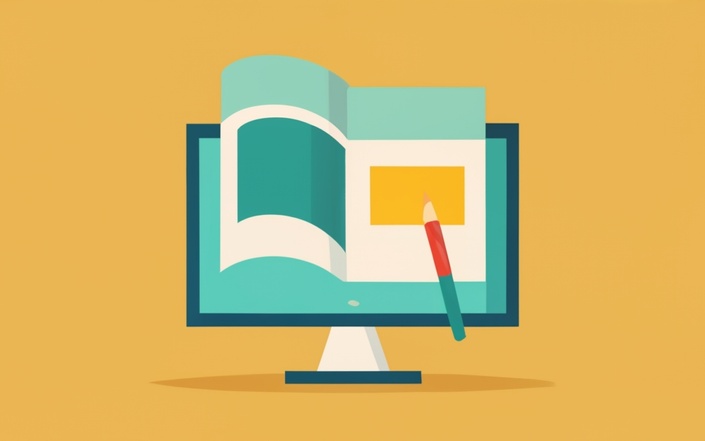
The demand for coding essential skills is skyrocketing. The average salary for a web developer in the United Kingdom is £65,824 per year. And that number is only going to go up as more and more businesses move their operations online. If you want to get ahead in the tech industry, you need to learn how to code. This Coding Essentials - Javascript, ASP. Net, C# - Bonus HTML course will teach you the crucial skills you need to become a web developer. You'll learn HTML, JavaScript, C#, and ASP.NET. You'll also learn how to build interactive web applications and use JavaScript to add dynamic functionality to your pages. In this Coding Essentials course, we start with an introduction to HTML, where you'll learn the basics, intermediate to advanced level topics, and explore advanced HTML techniques. Next, we dive into JavaScript, a powerful scripting language used for web development. From the fundamentals to conditional statements, control flow, functions, and error handling, you'll gain a solid understanding of JavaScript and its role in creating dynamic web pages. But that's not all! We also dive into the world of C#, a versatile and widely-used programming language. Starting with the basics, you'll progress through operators, statements, control flow, and debugging techniques. You'll also master object-oriented programming (OOPs) concepts, such as class encapsulation, inheritance, polymorphism, abstract classes, and interfaces. Our comprehensive curriculum concludes with exploring error-handling techniques in C#, ensuring you can create robust and reliable applications. Join us on this exciting coding adventure, where our experienced and expert instructors will guide you every step of the way. Don't miss this opportunity to unlock a world of possibilities and take your coding skills to new heights. Enrol in our Coding Essentials course today and unleash your coding potential! Learning Outcomes: Upon completion of the Coding Essentials course, you should be able to: Master the fundamentals of HTML for creating web pages. Gain intermediate and advanced HTML skills for enhanced web development. Understand the core concepts and syntax of JavaScript. Learn to use JavaScript to create dynamic and interactive web content. Develop proficiency in JavaScript operators and conditional statements. Explore control flow statements and error handling in JavaScript. Acquire a solid foundation in C# programming language. Learn C# operators, statements, and control flow techniques. Understand object-oriented programming (OOPs) concepts in C#. Apply C# error handling techniques for creating robust applications. Who is this course for? This Coding Essentials course is perfect for: Beginners who want to learn coding essentials from scratch. Individuals interested in web development and programming languages. Professionals seeking to enhance their coding skills and expand career opportunities. Students or graduates looking to add valuable coding skills to their resumes. Anyone with a passion for coding and a desire to create innovative applications. Career Path Our Coding Essentials course will help you to pursue a range of career paths, such as: Web Developer: £25,000 - £50,000 per year. Software Engineer: £30,000 - £60,000 per year. Full Stack Developer: £35,000 - £70,000 per year. Front-end Developer: £25,000 - £55,000 per year. Back-end Developer: £30,000 - £60,000 per year. C# Developer: £35,000 - £70,000 per year. JavaScript Developer: £30,000 - £60,000 per year. Certification After studying the course materials of the Coding Essentials - Javascript, ASP. Net, C# - Bonus HTML there will be a written assignment test which you can take either during or at the end of the course. After successfully passing the test you will be able to claim the pdf certificate for £5.99. Original Hard Copy certificates need to be ordered at an additional cost of £9.60. Prerequisites This Coding Essentials - Javascript, ASP. Net, C# - Bonus HTML does not require you to have any prior qualifications or experience. You can just enrol and start learning.This Coding Essentials - Javascript, ASP. Net, C# - Bonus HTML was made by professionals and it is compatible with all PC's, Mac's, tablets and smartphones. You will be able to access the course from anywhere at any time as long as you have a good enough internet connection. Course Curriculum Introduction Introduction 00:03:00 How to Get Course requirements 00:02:00 Getting Started on Windows, Linux or Mac 00:02:00 How to ask Great Questions 00:01:00 FAQ's 00:01:00 HTML Introduction HTML 00:05:00 Choosing Code Editor 00:06:00 Installing Code Editor (Sublime Text) 00:04:00 Overview of a Webpage 00:05:00 Structure of a Full HTML Webpage 00:07:00 First Hello World! Webpage 00:09:00 HTML Basic Heading tag 00:09:00 Paragraph 00:08:00 Formatting Text 00:12:00 List Items Unordered 00:05:00 List Items Ordered 00:04:00 Classes 00:09:00 IDs 00:06:00 Comments 00:04:00 HTML Intermediate Images 00:12:00 Forms 00:05:00 Marquee 00:06:00 Text area 00:06:00 Tables 00:06:00 Links 00:07:00 Navbar - Menu 00:04:00 HTML Entities 00:05:00 Div tag 00:06:00 Google Maps 00:07:00 HTML Advanced HTML Audio 00:07:00 HTML Video 00:05:00 Canvas 00:06:00 Iframes 00:05:00 Input Types 00:04:00 Input Attributes 00:06:00 Registration Form 00:04:00 Contact Us Form 00:10:00 Coding Exercise 00:01:00 Solution for Coding Exercise 00:02:00 JavaScript Introduction What is JavaScript 00:09:00 Hello World Program 00:14:00 Getting Output 00:11:00 Internal JavaScript 00:13:00 External JavaScript 00:09:00 Inline JavaScript 00:04:00 Async and defer 00:06:00 JavaScript Basics Variables 00:13:00 Data Types 00:10:00 Numbers 00:06:00 Strings 00:06:00 String Formatting 00:05:00 JavaScript Operators Arithmetic operators 00:07:00 Assignment operators 00:03:00 Comparison operators 00:06:00 Logical operators 00:08:00 JavaScript Conditional Statements If-else statement 00:05:00 If-else-if statement 00:04:00 JavaScript Control Flow Statements While loop 00:09:00 Do-while loop 00:03:00 For loop 00:08:00 Solution for Coding Exercise 00:02:00 JavaScript Functions Creating a Function 00:07:00 Function Call() 00:07:00 Function with parameters 00:05:00 JavaScript Error Handling Try-catch 00:05:00 Try-catch-finally 00:17:00 JavaScript Client-Side Validations On Submit Validation 00:09:00 Input Numeric Validation 00:12:00 C# Introduction Introduction to CSharp 00:07:00 CSharp vs NET 00:04:00 What is CLR 00:05:00 Architecture of NET Application 00:09:00 Getting Visual Studio 00:07:00 First CSharp Hello World Application 00:16:00 First CSharp Core Hello World Program 00:18:00 Assessment Test 00:01:00 Solution for Assessment Test 00:01:00 C# Basic Variables 00:24:00 CSharp Identifiers 00:08:00 Data Types 00:08:00 Type Casting 00:14:00 User Inputs 00:10:00 Comments 00:03:00 C# Operators Arithmetic Operators 00:09:00 Assignment Operators 00:03:00 Comparison Operators 00:03:00 Logical Operators 00:03:00 Strings 00:10:00 String Properties 00:08:00 Booleans 00:06:00 Assessment Test 00:01:00 Solution for Assessment Test 00:01:00 C# Statements If else Conditions and Statements 00:12:00 Switch-Case Statements 00:09:00 C# Control Flow statements While Loop Statement 00:07:00 Do-While Statement 00:03:00 For Loop Statement 00:07:00 Foreach Statement 00:06:00 Break and Continue 00:03:00 C# Built-in coding Arrays 00:13:00 Loop Through Arrays 00:10:00 Lists 00:07:00 SystemIO Namespace 00:03:00 Datetime 00:10:00 TimeSpan 00:06:00 C# Debugging techniques Debugging Tools in Visual Studio 00:13:00 Call Stack Window 00:04:00 Locals and Autos 00:04:00 C# Object-oriented programming [OOPs] Introduction to Class 00:03:00 Create a Class 00:15:00 Object Initializers 00:16:00 Parameters 00:12:00 Access Modifiers(theory) 00:13:00 C# Methods Introduction to methods 00:06:00 Create a method 00:16:00 Method with parameters 00:09:00 Method default and multiple parameters 00:09:00 Method return keyword 00:07:00 Method Over loading 00:08:00 Assessment Test 00:01:00 Solution for Assessment Test 00:02:00 C# Class Encapsulation Introduction to OOPs 00:04:00 Classes and Objects 00:11:00 Class Members 00:10:00 Class Constructors 00:14:00 Access Modifiers 00:11:00 Properties Get Set 00:06:00 Encapsulation 00:03:00 C# Inheritance and Polymorphism Intro Inheritance and Polymorphism 00:03:00 Inheritance 00:12:00 Polymorphism 00:13:00 Assessment Test 00:02:00 Solution for Assessment Test 00:03:00 C# Abstract and Interfaces Introduction 00:02:00 Abstraction 00:07:00 Interfaces 00:07:00 Enums 00:05:00 C# Error Handling Techniques Try Catch 00:10:00 Custom message on Errors 00:05:00 Finally 00:06:00 Throw keyword 00:09:00 Coding Exercise 00:02:00
