- Professional Development
- Medicine & Nursing
- Arts & Crafts
- Health & Wellbeing
- Personal Development
Child Psychology: Child Psychology Course Online Child Psychology: Child Psychology Course is an enthralling subject that analyzes the development of children from birth to adolescence. Character development, moral development, discourse and language development, and social development are a few of the key areas investigated through Child Psychology: Child Psychology Course. Our Child Psychology: Child Psychology Course introduces the major issues in infancy, childhood, and adolescence and enables you to understand psychological problems in developmental stages. This Child Psychology: Child Psychology Course teaches students the key areas required for a child's psychological development. Furthermore, the Child Psychology: Child Psychology Course provides in-depth knowledge to understand the impacts of privation, deprivation, separation, and grief on children. This Child Psychology: Child Psychology Course also describes the personality development process in detail, explaining how a child's upbringing influences its personality. Main Course: Level 4 Diploma in Child Psychology Free Courses included with Child Psychology: Child Psychology course. Course 01: Level 4 Diploma in Child Counselling [ Note: Free PDF certificate as soon as completing Child Psychology Course] Child Psychology: Child Psychology Course Online This Child Psychology: Child Psychology Course consists of 09 modules. Assessment Method of Child Psychology: Child Psychology Course After completing Child Psychology: Child Psychology Course, you will get quizzes to assess your learning. You will do the later modules upon getting 60% marks on the quiz test. Apart from this, you do not need to sit for any other assessments. Certification of Child Psychology: Child Psychology Course After completing the Child Psychology: Child Psychology Course, you can instantly download your certificate for FREE. The hard copy of the certification will also be delivered to your doorstep via post, which will cost £13.99. Who is this course for? Child Psychology: Child Psychology Course Online The Child Psychology: Child Psychology Course is ideal for students who want to understand child psychology thoroughly. Requirements Child Psychology: Child Psychology Course Online To enrol in this Child Psychology: Child Psychology Course, students must fulfil the following requirements: Good Command over English language is mandatory to enrol in our Child Psychology: Child Psychology Course. Be energetic and self-motivated to complete our Child Psychology: Child Psychology Course. Basic computer Skill is required to complete our Child Psychology: Child Psychology Course. If you want to enrol in our Child Psychology: Child Psychology Course, you must be at least 15 years old. Career path Child Psychology Upon successful completion of this Child Psychology: Child Psychology Course, you will be able to apply for a variety of jobs, including: Child Counsellor School Psychologist Child Therapist Psychologist

Psychotherapy: Psychotherapy course Online Unlock the Power of Psychotherapy: Psychotherapy Course: Enrol Now! Do you have an interest in the psychology of human behaviour? This Psychotherapy: Psychotherapy course will teach you how to provide psychotherapy to children, adults, families, and groups and build the most positive relationship with your client. The Psychotherapy: Psychotherapy course begins with the fundamental knowledge and gradually shares expert knowledge. It will provide you with a comprehensive understanding of psychotherapy, including key concepts, strategies for using it, and in-depth knowledge. By the end of this Psychotherapy: Psychotherapy course, you will be able to apply this knowledge in your work with your clients, assisting them in overcoming current difficulties related to relationships, mental health, work-related issues, or finding their life purpose during your sessions! Courses you will get: Course 01: Psychotherapy Course 02: Psychology Counselling [ Note: Free PDF certificate as soon as completing the Psychotherapy: Psychotherapy course] Psychotherapy: Psychotherapy course Online This Psychotherapy: Psychotherapy course consists of 04 modules. Course Curriculum of Psychotherapy: Psychotherapy course Module 01: Overview of Psychotherapy Module 02: Psychotherapy Practice Module 03: Prospective Clients in Therapy Module 04: Stages of Psychotherapeutic Relationship Certification of Psychotherapy: Psychotherapy course After completing the Psychotherapy: Psychotherapy course, you can instantly download your certificate for FREE. The hard copy of the certification will also be delivered to your doorstep via post, which will cost £13.99. Assessment Method of Psychotherapy: Psychotherapy course After completing Psychotherapy: Psychotherapy course, you will get quizzes to assess your learning. You will do the later modules upon getting 60% marks on the quiz test. Apart from this, you do not need to sit for any other assessments. Who is this course for? Psychotherapy: Psychotherapy course Online This Psychotherapy: Psychotherapy course is suitable for anyone interested in working as a therapist, counsellor, coach, or psychologist. Anyone who wants to use psychotherapy in their work should take this Psychotherapy: Psychotherapy course. Requirements Psychotherapy: Psychotherapy course Online To enrol in this Psychotherapy: Psychotherapy course, students must fulfil the following requirements: Good Command over English language is mandatory to enrol in our Psychotherapy: Psychotherapy course. Be energetic and self-motivated to complete our Psychotherapy: Psychotherapy course. Basic computer Skill is required to complete our Psychotherapy: Psychotherapy course. If you want to enrol in our Psychotherapy: Psychotherapy course you must be at least 15 years old. Career path Psychotherapy: Psychotherapy course Online Opportunities includes with this Psychotherapy: Psychotherapy course in this field: Psychologists Psychiatrists Psychoanalysts Social Workers

Child Psychology: Child Psychology Course Online Embark on an enriching journey into the world of Child Psychology. Our Child Psychology course is a comprehensive exploration of Child Psychology theories, Child Psychology methodologies, and practical Child Psychology applications. Dive deep into Child Psychology and acquire essential Child Psychology knowledge. Elevate your expertise with our Child Psychology course today! Our Child Psychology: Child Psychology Course introduces the major issues in infancy, childhood, and adolescence and enables you to understand psychological problems in developmental stages. This Child Psychology: Child Psychology Course teaches students the key areas required for a child's psychological development. Furthermore, the Child Psychology: Child Psychology Course provides in-depth knowledge to understand the impacts of privation, deprivation, separation, and grief on children. This Child Psychology: Child Psychology Course also describes the personality development process in detail, explaining how a child's upbringing influences its personality. Main Course: Level 4 Diploma in Child Psychology Free Courses included with Child Psychology: Child Psychology course. Course 02: Level 4 Diploma in Child Counselling [ Note: Free PDF certificate as soon as completing Child Psychology: Child Psychology Course] Child Psychology: Level 4 Diploma in Child Psychology Course Online Explore the fascinating realm of Child Psychology with our expert-led course. Dive deep into Child Psychology, Child Psychology theories, and practical Child Psychology applications. Equip yourself with invaluable Child Psychology insights and Child Psychology techniques. Don't miss this opportunity to delve into Child Psychology. Enroll in our Child Psychology course today! Certificate of Completion You will receive a course completion certificate for free as soon as you complete the Child Psychology: Level 4 Diploma in Child Psychology Course. Who is this course for? Child Psychology: Level 4 Diploma in Child Psychology Course Online The Child Psychology: Child Psychology Course is ideal for students who want to understand child psychology thoroughly. Requirements Child Psychology: Level 4 Diploma in Child Psychology Course Online To enrol in this Child Psychology: Child Psychology Course, students must fulfil the following requirements: Good Command over English language is mandatory to enrol in our Child Psychology: Child Psychology Course. Be energetic and self-motivated to complete our Child Psychology: Child Psychology Course. Basic computer Skill is required to complete our Child Psychology: Child Psychology Course. If you want to enrol in our Child Psychology: Child Psychology Course, you must be at least 15 years old. Career path Child Psychology: Level 4 Diploma in Child Psychology Course Online Upon successful completion of this Child Psychology: Level 4 Diploma in Child Psychology Course, you will be able to apply for a variety of jobs, including: Child Counsellor School Psychologist Child Therapist Psychologist
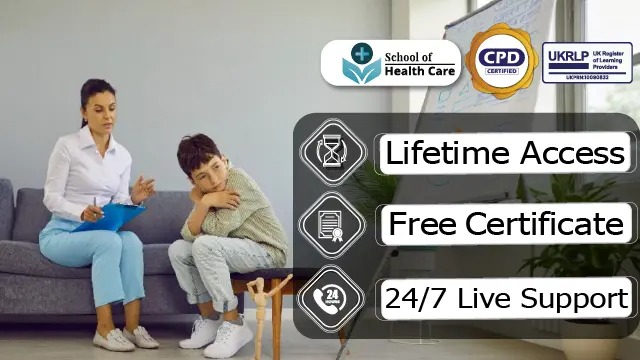
Speech & Language Therapy: Speech & Language Therapy Course Online This exclusive Speech & Language Therapy: Speech & Language Therapy Course provides learners with a comprehensive overview of the role of a Speech and Language Therapist, equipping you with the essential skills to advance your career. It includes speech science, speech anatomy, and the characteristics of speech in detail. This Speech & Language Therapy: Speech & Language Therapy Course will teach you how Speech and Language Therapists help children and adults with speech and language disorders, including swallowing, eating, and drinking issues. It covers the fundamentals of the speech chain model and walks you through the key stages of literacy and language development. This Speech & Language Therapy: Speech & Language Therapy Course includes case studies and practical exercises that will teach you how to assess your clients' needs, set long-term goals, and support them every step of the way to recovery using a variety of communication techniques. In addition, you will gain in-demand professional skills that will help you start your career successfully. Courses you will get: Course 01: Speech & Language Therapy Course 02: Child Protection and Risk Assessment [ Note: Free PDF certificate as soon as completing the Speech & Language Therapy: Speech & Language Therapy Course] Speech & Language Therapy: Speech & Language Therapy Course Online Course Curriculum of Speech & Language Therapy: Speech & Language Therapy Course Module 01: Speech & Language Therapy Module 02: Study of Communication Module 03: Components of Normal Speech, Language & Voice and Communication Disorders Module 04: Eating, Drinking and Swallowing Disorders Certificate of Completion You will receive a course completion certificate for free as soon as you complete the Speech & Language Therapy: Speech & Language Therapy Course. Who is this course for? Speech & Language Therapy: Speech & Language Therapy Course Online This Speech & Language Therapy: Speech & Language Therapy Course is ideal for anyone who wants to: Gain the skills needed to work in the teaching and childcare profession. Improve their speech therapy and language therapy skills. Make a career change and explore new career opportunities. Gain a formal, accredited qualification to improve their career opportunities. Requirements Speech & Language Therapy: Speech & Language Therapy Course Online To enrol in this Speech & Language Therapy: Speech & Language Therapy Course, students must fulfil the following requirements: Good Command over English language is mandatory to enrol in our Speech & Language Therapy: Speech & Language Therapy Course. Be energetic and self-motivated to complete our Speech & Language Therapy: Speech & Language Therapy Course. Basic computer Skill is required to complete our Speech Language Therapy Course. If you want to enrol in our Speech & Language Therapy: Speech & Language Therapy Course, you must be at least 15 years old. Career path Speech & Language Therapy: Speech & Language Therapy Course Online Opportunities in this Speech & Language Therapy: Speech & Language Therapy Course field include: SEN Teaching Assistant SEN Teacher Language Tutor

Overview Child Care: Child Care Course Online The purpose of this Child Care: Child Care Course is to provide learners with a thorough understanding of the various areas of child care: child care as well as the skills required to promote children's development, health, and safety. This Advanced Diploma in Child Care: Child Care Course introduce a variety of essential concepts such as an overview of attachment in childhood, various factors that can influence Child development, social and emotional development in children, the various stages of speech and language development, understanding moral development, and a variety of common problems throughout infancy, childhood, and adolescence. Main Course: Advanced Diploma in Child Care Free Courses included with Child Care: Child Care Course: Along with Advanced Diploma in Child Care Course you will get free Child and Adolescent Mental Health Course Along with Advanced Diploma in Child Care Course you will get free Child Psychology Course Special Offers of this Child Care: Child Care Course; This Child Care: Child Care Course includes a FREE PDF Certificate. Lifetime access to this Child Care: Child Care Course Instant access to this Child Care: Child Care Course 24/7 Support Available to this Child Care: Child Care Course Description Child Care: Child Care Course Online The Child Care: Child Care Course will strengthen the abilities needed to advance the growth, health, and safety of children. The Child Care: Child Care Course will help you grasp the different elements that can affect child development. The Child Care: Child Care Course will discuss children's social and emotional development as well as the many phases of speech and language development. Child Care: Child Care Course holders will be aware of moral development. A number of typical issues that arise during infancy, childhood, and adolescence learn from Child Care: Child Care Course. Who is this course for? Child Care: Child Care Course Online This Child Care: Child Care Course is suitable for anyone who works with children, or wants to start a career working with children. Including: Teaching professionals Childminders Nannies Teachers Paediatric Nurses Social Workers Child Care Worker Requirements Child Care: Child Care Course Online To enrol in this Child Care: Child Care Course, students must fulfil the following requirements: Good Command over English language is mandatory to enrol in our Child Care: Child Care Course. Be energetic and self-motivated to complete our Child Care: Child Care Course. Basic computer Skill is required to complete our Child Care: Child Care Course. If you want to enrol in our Child Care: Child Care Course you must be at least 15 years old. Career path Child Care: Child Care Course Online The knowledge you will gain through this Child Care: Child Care Course may lead you to a variety of career opportunities, such as: Child Care Solicitor: £35,000 - £60,000 per annum Paediatric Nurses: £20.00 - £26.00 per hour Residential Child Care Worker: £10.09 - £13.00 per hour Nanny: £13.00 - £15.00 per hour And many more!

Speech & Language Therapy This exclusive Speech & Language Therapy Course provides learners with a comprehensive overview of the role of a Speech and Language Therapist, equipping you with the essential skills to advance your career. It includes speech science, speech anatomy, and the characteristics of speech in detail. This Speech & Language Therapy course will teach you how Speech and Language Therapists help children and adults with speech and language disorders, including swallowing, eating, and drinking issues. It covers the fundamentals of the speech chain model and walks you through the key stages of literacy and language development. This Speech & Language Therapy course includes case studies and practical exercises that will teach you how to assess your clients' needs, set long-term goals, and support them every step of the way to recovery using a variety of communication techniques. In addition, you will gain in-demand professional skills that will help you start your career successfully. Courses you will get: Course 01: Speech & Language Therapy Course 02: Child Protection and Risk Assessment Course 03: Advanced Diploma in Child Care Course 04: Attachment Theory in the Early Years Others benefit Included with Speech & Language Therapy course. Free 4 PDF Certificate Access to Content - Lifetime Exam Fee - Totally Free Free Retake Exam [ Note: Free PDF certificate as soon as completing the Speech & Language Therapy course] Speech & Language Therapy Course Curriculum of Speech & Language Therapy Module 01: Speech & Language Therapy Module 02: Study of Communication Module 03: Components of Normal Speech, Language & Voice and Communication Disorders Module 04: Eating, Drinking and Swallowing Disorders Certification of Speech & Language Therapy After completing the Speech & Language Therapy course, you can instantly download your certificate for FREE. The hard copy of the certification will also be delivered to your doorstep via post, which will cost £13.99. Assessment Method of Speech & Language Therapy After completing Speech & Language Therapy Course, you will get quizzes to assess your learning. You will do the later modules upon getting 60% marks on the quiz test. Apart from this, you do not need to sit for any other assessments. Who is this course for? Speech & Language Therapy This Speech & Language Therapy course is ideal for anyone who wants to: Gain the skills needed to work in the teaching and childcare profession. Improve their speech therapy and language therapy skills. Make a career change and explore new career opportunities. Gain a formal, accredited qualification to improve their career opportunities. Requirements Speech & Language Therapy To enrol in this Speech & Language Therapy Course, students must fulfil the following requirements: Good Command over English language is mandatory to enrol in our Speech & Language Therapy Course. Be energetic and self-motivated to complete our Speech & Language Therapy Course. Basic computer Skill is required to complete our Speech & Language Therapy Course. If you want to enrol in our Speech & Language Therapy Course, you must be at least 15 years old. Career path Speech & Language Therapy Opportunities in this Speech & Language Therapy field include: SEN Teaching Assistant SEN Teacher Language Tutor

Psychotherapy: Psychotherapy course Online Unlock the Power of Psychotherapy: Psychotherapy Course: Enrol Now! Do you have an interest in the psychology of human behaviour? This Psychotherapy: Psychotherapy course will teach you how to provide psychotherapy to children, adults, families, and groups and build the most positive relationship with your client. The Psychotherapy: Psychotherapy course begins with the fundamental knowledge and gradually shares expert knowledge. It will provide you with a comprehensive understanding of psychotherapy, including key concepts, strategies for using it, and in-depth knowledge. Learning Outcomes After completing this Psychotherapy: Psychotherapy course, the learner will be able to: Understand the fundamental concept of psychotherapy. Understand the relationship between psychology, counselling and psychotherapy. Gain a solid understanding of the role of a psychotherapist and where they work. Identify the types of people who would benefit from psychotherapy. Know how to set up the therapeutic environment and maintain a positive therapeutic relationship. Know how to conduct individual, child, family and couple psychotherapy sessions. Understand the different approaches in psychotherapy, including CBT. Know how to conduct online therapy sessions and work as an online psychotherapist. Understand the benefits of both short-term and long-term psychotherapy. By the end of this Psychotherapy: Psychotherapy course, you will be able to apply this knowledge in your work with your clients, assisting them in overcoming current difficulties related to relationships, mental health, work-related issues, or finding their life purpose during your sessions! Courses you will get: Course 01: Psychotherapy Course 02: Diploma in Mastering Psychology Course 03: Level 5 Mental Health Care Course 04: Dyslexia [ Note: Free PDF certificate as soon as completing the Psychotherapy: Psychotherapy course] Psychotherapy: Psychotherapy course Online This Psychotherapy: Psychotherapy course consists of 04 modules. Course Curriculum of Psychotherapy: Psychotherapy course Module 01: Overview of Psychotherapy Module 02: Psychotherapy Practice Module 03: Prospective Clients in Therapy Module 04: Stages of Psychotherapeutic Relationship Certification of Psychotherapy: Psychotherapy course After completing the Psychotherapy: Psychotherapy course, you can instantly download your certificate for FREE. The hard copy of the certification will also be delivered to your doorstep via post, which will cost £13.99. Assessment Method of Psychotherapy: Psychotherapy course After completing Psychotherapy: Psychotherapy course, you will get quizzes to assess your learning. You will do the later modules upon getting 60% marks on the quiz test. Apart from this, you do not need to sit for any other assessments. Who is this course for? Psychotherapy: Psychotherapy course Online This Psychotherapy: Psychotherapy course is suitable for anyone interested in working as a therapist, counsellor, coach, or psychologist. Anyone who wants to use psychotherapy in their work should take this Psychotherapy: Psychotherapy course. Requirements Psychotherapy: Psychotherapy course Online To enrol in this Psychotherapy: Psychotherapy course, students must fulfil the following requirements: Good Command over English language is mandatory to enrol in our Psychotherapy: Psychotherapy course. Be energetic and self-motivated to complete our Psychotherapy: Psychotherapy course. Basic computer Skill is required to complete our Psychotherapy: Psychotherapy course. If you want to enrol in our Psychotherapy: Psychotherapy course, you must be at least 15 years old. Career path Psychotherapy: Psychotherapy course Online Opportunities includes with this Psychotherapy: Psychotherapy Course in this field: Psychologists Psychiatrists Psychoanalysts Social Workers

Domestic Violence and Abuse Awareness Diploma Domestic violence is often overlooked as it takes place behind closed doors and is a social taboo that is rarely discussed. This must be stopped, and raising awareness, education, and intervening at the earliest stages are the most effective ways to address this issue. This Domestic Violence and Abuse Awareness Diploma will provide you with a thorough understanding of domestic violence and abuse, as well as who is most vulnerable and how to assist both adult and child victims. Why choose this Domestic Violence and Abuse Awareness Diploma course from the School of Health Care? Self-paced course, access available from anywhere in the world. High-quality study materials that are easy to understand. Course developed by industry experts. After each module, there will be an MCQ quiz to assess your learning. Assessment results are generated automatically and instantly. 24/7 support is available via live chat, phone call, or email. Free PDF certificate after completing the course. Special Offers of this Domestic Violence and Abuse Awareness Course: This Domestic Violence and Abuse Awareness: Domestic Violence and Abuse Awareness Course includes a FREE PDF Certificate. Lifetime access to this Domestic Violence and Abuse Awareness: Domestic Violence and Abuse Awareness Course Instant access to this Domestic Violence and Abuse Awareness: Domestic Violence and Abuse Awareness Course 24/7 Support Available to this Domestic Violence and Abuse Awareness: Domestic Violence and Abuse Awareness Course Domestic Violence and Abuse Awareness Diploma Learning Outcomes After completing this Domestic Violence and Abuse Awareness Diploma, the learner will be able to: Understand what domestic violence & abuse is and who is at risk. Understand the dynamics of domestic violence. Gain a solid understanding of the impact of domestic violence on victims. Know how to assess the risks of domestic violence and abuse of children. Know how to help children recover from domestic abuse. Know how to support the victim and report incidents. Work with victims of domestic abuse. Curriculum of Domestic Violence and Abuse Awareness Diploma Module 01: An Overview of Domestic Violence & Abuse Module 02: Understanding the Dynamics of Domestic Violence Module 03: How Does Domestic Abuse and Violence Begin Module 04: The Impact of Domestic Violence on Victims Module 05: The Impact of Domestic Violence on Children & Young People Module 06: Assessing the Risks of Domestic Violence and Abuses on Children Module 07: Helping Children Recover from Domestic Abuse Module 08: The Ways of Supporting the Victim and Reporting Incidents Module 09: Understanding the Process of Record Keeping Module 10: Working with Victims of Domestic Abuse Who is this course for? Domestic Violence and Abuse Awareness Diploma This Domestic Violence and Abuse Awareness Diploma is ideal for anyone who works or wants to work with vulnerable people, especially if you work or volunteer in domestic violence. However, this Domestic Violence and Abuse Awareness Diploma course is not limited to those working in the field, as it includes invaluable information for anyone who wants to increase their awareness of the issues raised. Requirements Domestic Violence and Abuse Awareness Diploma To enrol in this Domestic Violence and Abuse Awareness Course, students must fulfil the following requirements: Good Command over English language is mandatory to enrol in our Domestic Violence and Abuse Awareness Course. Be energetic and self-motivated to complete our Domestic Violence and Abuse Awareness Course. Basic computer Skill is required to complete our Domestic Violence and Abuse Awareness Course. If you want to enrol in our Domestic Violence and Abuse Awareness: Domestic Violence and Abuse Awareness Course, you must be at least 15 years old.

Business Analysis: Diploma in Business Analysis course Online Business analysts are responsible for implementing positive change at all levels of an organisation. The business analyst, appointed by both employers and stakeholders, must establish objectives (financial or otherwise) and oversee the creation and implementation of solutions. Ultimately, they work with complex business intelligence data to continuously improve performance and profitability. To become a skilled business analyst is to become one of the most in-demand commodities for employers and decision-makers worldwide. This Business Analysis: Diploma in Business Analysis course provides a thorough introduction to the primary functions and objectives of business analysis activities. Learn about the business analyst's main duties and responsibilities, as well as the six primary phases of the business analysis process, the art of effective business process improvement, and how to perform a gap analysis. Whether you are looking for a promotion or a major career change, this Business Analysis: Diploma in Business Analysis course could make all the difference. Main Course: Diploma in Business Analysis Free Courses included with Business Analysis: Diploma in Business Analysis Course: Along with Diploma in Business Analysis Course you will get free Minute Taking Along with Diploma in Business Analysis Course you will get free Creating a Business Start-Up Along with Diploma in Business Analysis Course you will get free Strategic Management Special Offers of this Business Analysis: Diploma in Business Analysis Course; This Business Analysis: Diploma in Business Analysis Course includes a FREE PDF Certificate. Lifetime access to this Business Analysis: Diploma in Business Analysis Course Instant access to this Business Analysis: Diploma in Business Analysis Course 24/7 Support Available to this Business Analysis: Diploma in Business Analysis Course Business Analysis: Diploma in Business Analysis course Online The Business Analysis: Diploma in Business Analysis Course comprehensively covers the fundamental purposes and goals of business analysis activities. Additionally, it educates you about the key responsibilities and duties of a business analyst. This Business Analysis: Diploma in Business Analysis Course is designed to teach you about the six primary stages of the business analysis process and includes instruction on the efficient optimization of business processes, as well as conducting a gap analysis. Who is this course for? Business Analysis: Diploma in Business Analysis course Online This Business Analysis: Diploma in Business Analysis course is suitable for anyone looking to take a current or prospective career in business to the next level. Whether pursuing a position with an established employer or interested in starting your own business, your advanced business analysis acumen will prime you for a successful career. Requirements Business Analysis: Diploma in Business Analysis course Online To enrol in this Business Analysis: Diploma in Business Analysis course, students must fulfil the following requirements: Good Command over English language is mandatory to enrol in our Business Analysis: Diploma in Business Analysis course. Be energetic and self-motivated to complete our Business Analysis: Diploma in Business Analysis course. Basic computer Skill is required to complete our Business Analysis: Diploma in Business Analysis course. If you want to enrol in our Business Analysis: Diploma in Business Analysis course, you must be at least 15 years old. Career path Business Analysis: Diploma in Business Analysis course Online This Business Analysis: Diploma in Business Analysis Course could open a successful career in almost any business setting.

Waiter: Waiter Training Course online Unlock the Power of Waiter: Waiter Training Course: Enrol Now! Do you want to embark on a career as a waiter or develop your waiter skills? Our Waiter: Waiter Training Course will help you to acquire the information and abilities necessary to land a position in the waiter industry. The goal of the Waiter: Waiter Training Course was to provide participants a thorough understanding of Waiter: Waiter. This Waiter: Waiter Training Course will outline numerous service categories and create a communication gap with different clientele. By completing this waiter training: waiter training, you will be able to securely serve food and preserve food items. Also, waiter training: waiter training will teach you how to handle grievances. After completing this Waiter: Waiter Training Course, you will be a pro at upholding personal hygiene and health requirements. Participate in our Waiter: Waiter Training Course program to increase your productivity and become more organised and efficient at work! Main Course: Waiter Training Course Free courses included with Waiter: Waiter Training Course Course 01: Restaurant Manageemnt Course Course 02: Self Esteem and Assertiveness Skill Course Special Offers of this Waiter: Waiter Training Course: This Waiter: Waiter Training Course includes a FREE PDF Certificate. Lifetime access to this Waiter: Waiter Training Course Instant access to this Waiter: Waiter Training Course 24/7 Support Available to this Waiter: Waiter Training Course [ Note: Free PDF certificate as soon as completing the Waiter: Waiter Training Course] Waiter: Waiter Training Course online This Waiter: Waiter Training Course consists of 11 modules. Course Curriculum of Waiter: Waiter Training Course Module 01: Introduction to the food service industry Module 02: Strengthen Your Position Module 03: The different stages of the food service cycle Module 04: Your Customer’s Profile Module 05: Communication Bridge Module 06: VIP Services Module 07: The skills and characteristics of an excellent waiter Module 08: How to handle customer complaints and incidents Module 09: Making Lasting Relationship With Customer Module 10: An Overview of Personal Health and hygiene standards Module 11: Sanitary food handling and food safety hazards Assessment Method of Waiter: Waiter Training Course After completing Waiter: Waiter Training Course, you will get quizzes to assess your learning. You will do the later modules upon getting 60% marks on the quiz test. Apart from this, you do not need to sit for any other assessments. Certification of Waiter: Waiter Training Course After completing the Waiter: Waiter Training Course, you can instantly download your certificate for FREE. The hard copy of the certification will also be delivered to your doorstep via post, which will cost £13.99. Who is this course for? Waiter: Waiter Training Course online This Waiter: Waiter Training Course is accessible to learners with no prior waiter: waiter experience. Requirements Waiter: Waiter Training Course online To enrol in this Waiter: Waiter Training Course, students must fulfil the following requirements: Good Command over English language is mandatory to enrol in our Waiter: Waiter Training Course. Be energetic and self-motivated to complete our Waiter: Waiter Training Course. Basic computer Skill is required to complete our Waiter: Waiter Training Course. If you want to enrol in our Waiter: Waiter Training Course, you must be at least 15 years old. Career path Waiter: Waiter Training Course online UK people will benefit from this Waiter: Waiter Training Course by getting new opportunities in a variety of industries.
