- Professional Development
- Medicine & Nursing
- Arts & Crafts
- Health & Wellbeing
- Personal Development
Courses delivered Online
We couldn't find any listings for your search. Explore our online options and related educators below to see if they help you.
Know someone teaching this? Help them become an Educator on Cademy.
Online Options
Show all 3474Jan 2025 start: 10-week Spanish course for Absolute Beginners (Level 1)
5.0(25)By Pronounce Languages
An exciting 10-week course to build your Spanish skills from scratch. Practical applications for travel & conversation. Enlarge your vocabulary, improve your grammar in a pain-free, step-by-step way, working with a tutor with 10+ years' experience & a small group of learners.

Rally Pacenote Writing for Beginners
By Rally Navigation Training Services
Rally training webinar covering making pace notes for special stage rallying.
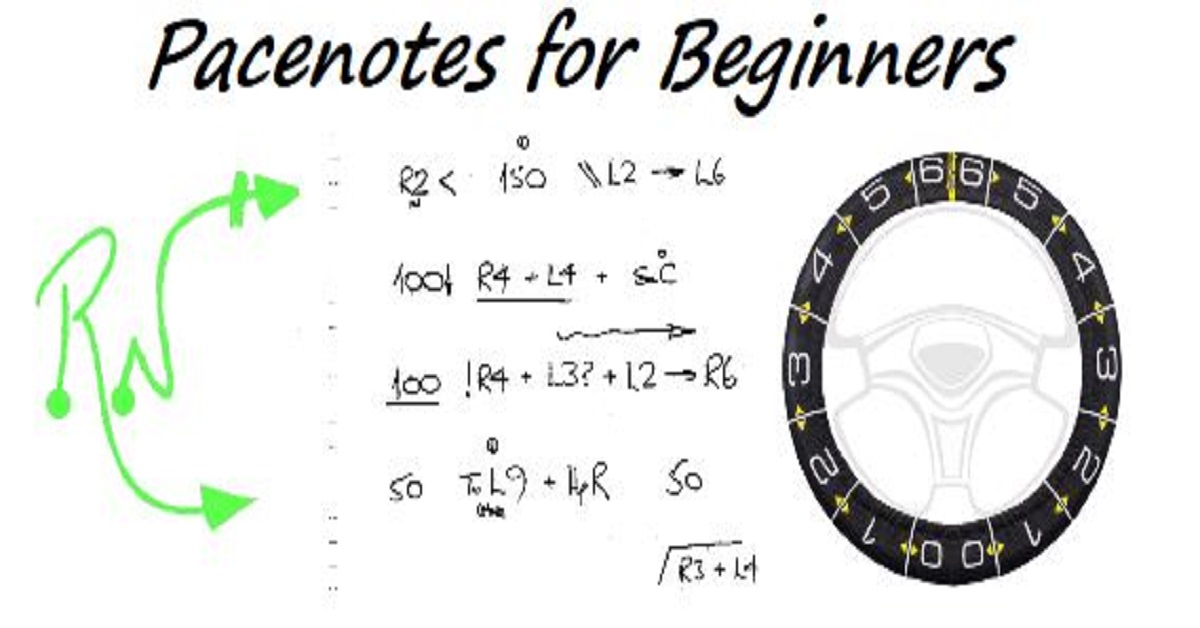
The Mechanics of Mediumship
By The Psychic Medium Handbook
The Mechanics of Mediumship. A beginners guide to everything you need to know. How to become a professional psychic medium. Able to give short, accurate, evidential messages. This course runs over 5 weeks and during our time together we will explore five easy to follow parts. 1: What mediumship is and the different types, including your role as a professional medium and the differences between working in the psychic modality and when you are connected to spirit. 2: Activating and building your power within, and the difference between meditation, and attunement both to the spirit world and using your psychic modality. 3: The six different senses available to you, which are your strongest and whether you are perceiving them objectively or subjectively. 4: What is and what is not evidence in mediumship, understanding the different types of evidence available and defining practical and emotional evidence. 5: Surrendering to spirit, building confidence to receive specific unique information, and understanding the reasons why you receive a no response. Guidance on making positive, strong, statements filling your sitter with confidence, building a truly extraordinary professional reading.

Introduction to Targa Rallies
By Rally Navigation Training Services
Discover the world of Targa Rallies! Join our expert-led webinar to learn the basics, explore events and championships, and master timing, navigation, and special tests. Perfect for beginners!

Rally Navigation - Road Rallying Introduction
By Rally Navigation Training Services
Online webinar aimed at newcomers and beginners to road rallying helping to learn the basics.

IT for Beginners
By Course Cloud
The comprehensive IT for Beginners has been designed by industry experts to provide learners with everything they need to enhance their skills and knowledge in their chosen area of study. Enrol on the IT for Beginners today, and learn from the very best the industry has to offer! This best selling IT for Beginners has been developed by industry professionals and has already been completed by hundreds of satisfied students. This in-depth IT for Beginners is suitable for anyone who wants to build their professional skill set and improve their expert knowledge. The IT for Beginners is CPD-accredited, so you can be confident you're completing a quality training course will boost your CV and enhance your career potential. The IT for Beginners is made up of several information-packed modules which break down each topic into bite-sized chunks to ensure you understand and retain everything you learn. After successfully completing the IT for Beginners, you will be awarded a certificate of completion as proof of your new skills. If you are looking to pursue a new career and want to build your professional skills to excel in your chosen field, the certificate of completion from the IT for Beginners will help you stand out from the crowd. You can also validate your certification on our website. We know that you are busy and that time is precious, so we have designed the IT for Beginners to be completed at your own pace, whether that's part-time or full-time. Get full course access upon registration and access the course materials from anywhere in the world, at any time, from any internet-enabled device. Our experienced tutors are here to support you through the entire learning process and answer any queries you may have via email.

Skateboarding for Beginners
By Course Cloud
Course Overview The comprehensive Skateboarding for Beginners has been designed by industry experts to provide learners with everything they need to enhance their skills and knowledge in their chosen area of study. Enrol on the Skateboarding for Beginners today, and learn from the very best the industry has to offer! This best selling Skateboarding for Beginners has been developed by industry professionals and has already been completed by hundreds of satisfied students. This in-depth Skateboarding for Beginners is suitable for anyone who wants to build their professional skill set and improve their expert knowledge. The Skateboarding for Beginners is CPD-accredited, so you can be confident you're completing a quality training course will boost your CV and enhance your career potential. The Skateboarding for Beginners is made up of several information-packed modules which break down each topic into bite-sized chunks to ensure you understand and retain everything you learn. After successfully completing the Skateboarding for Beginners, you will be awarded a certificate of completion as proof of your new skills. If you are looking to pursue a new career and want to build your professional skills to excel in your chosen field, the certificate of completion from the Skateboarding for Beginners will help you stand out from the crowd. You can also validate your certification on our website. We know that you are busy and that time is precious, so we have designed the Skateboarding for Beginners to be completed at your own pace, whether that's part-time or full-time. Get full course access upon registration and access the course materials from anywhere in the world, at any time, from any internet-enabled device. Our experienced tutors are here to support you through the entire learning process and answer any queries you may have via email.

Public Speaking for Beginners
By Course Cloud
Course Overview Learn the secrets to successful work presentations, speeches and pitches, in this best-selling public speaking masterclass. In the Public Speaking for Beginners course, you will gain the skills to deliver powerful presentations and speeches that will keep your audience engaged throughout. By learning from experts in the field, it will teach you how to conquer your fears and become a confident communicator in front of any audience. It will train you how to use body language to convey your messages, motivate and inspire your audience, and use images effectively in presentations. By the end of this course, you will have an excellent understanding of the art of public speaking, and will be able to deliver information on any topic in an engaging and insightful way. This best selling Public Speaking for Beginners has been developed by industry professionals and has already been completed by hundreds of satisfied students. This in-depth Public Speaking for Beginners is suitable for anyone who wants to build their professional skill set and improve their expert knowledge. The Public Speaking for Beginners is CPD-accredited, so you can be confident you're completing a quality training course will boost your CV and enhance your career potential. The Public Speaking for Beginners is made up of several information-packed modules which break down each topic into bite-sized chunks to ensure you understand and retain everything you learn. After successfully completing the Public Speaking for Beginners, you will be awarded a certificate of completion as proof of your new skills. If you are looking to pursue a new career and want to build your professional skills to excel in your chosen field, the certificate of completion from the Public Speaking for Beginners will help you stand out from the crowd. You can also validate your certification on our website. We know that you are busy and that time is precious, so we have designed the Public Speaking for Beginners to be completed at your own pace, whether that's part-time or full-time. Get full course access upon registration and access the course materials from anywhere in the world, at any time, from any internet-enabled device. Our experienced tutors are here to support you through the entire learning process and answer any queries you may have via email.

C++ Programming for Beginners
By Course Cloud
Course Overview Learn how to use the most popular free-form computing framework to create performance-critical applications with this introductory C++ Programming for Beginners course. C++ is the industry professional's choice when it comes to building apps that rely on speed and memory management. With this expert training, you can learn programming skills from scratch, regardless of any current computing skills that you have or prior experience. This C++ Programming tutorial contains 21 modules that concentrate on the critical elements of using this language when pursuing practical projects, such as software development, VR, and scientific computing. You will be taught about the key functions and competencies, including programming with static variables, Polymorphism, data encapsulation, and much more. Everything you need to advance from being a newbie user to a proficient programmer is right here. Enrol now and ensure that your computer skills stand out from the IT crowd. This best selling C++ Programming for Beginners has been developed by industry professionals and has already been completed by hundreds of satisfied students. This in-depth C++ Programming for Beginners is suitable for anyone who wants to build their professional skill set and improve their expert knowledge. The C++ Programming for Beginners is CPD-accredited, so you can be confident you're completing a quality training course will boost your CV and enhance your career potential. The C++ Programming for Beginners is made up of several information-packed modules which break down each topic into bite-sized chunks to ensure you understand and retain everything you learn. After successfully completing the C++ Programming for Beginners, you will be awarded a certificate of completion as proof of your new skills. If you are looking to pursue a new career and want to build your professional skills to excel in your chosen field, the certificate of completion from the C++ Programming for Beginners will help you stand out from the crowd. You can also validate your certification on our website. We know that you are busy and that time is precious, so we have designed the C++ Programming for Beginners to be completed at your own pace, whether that's part-time or full-time. Get full course access upon registration and access the course materials from anywhere in the world, at any time, from any internet-enabled device. Our experienced tutors are here to support you through the entire learning process and answer any queries you may have via email.

his course covers the essential Python Basics, in our interactive, instructor led Live Virtual Classroom. This Python Basics course is a very good introduction to essential fundamental programming concepts using Python as programming language. These concepts are daily used by programmers and is your first step to working as a programmer. By the end, you'll be comfortable in programming Python code. You will have done small projects. This will serve for you as examples and samples that you can use to build larger projects.
