- Professional Development
- Medicine & Nursing
- Arts & Crafts
- Health & Wellbeing
- Personal Development
4283 Courses delivered Online
Mastering Medical Teaching: 20-in-1 Premium Online Courses Bundle
By Compete High
Healthcare needs more than expertise—it needs educators. The Mastering Medical Teaching 20-in-1 bundle is designed to help clinical professionals transition into training, mentoring, and educational roles across hospitals, colleges, and community care centres. If you're ready to lead, teach, or mentor the next generation of healthcare providers—this bundle puts your future within reach. Description From paramedics and nurses to lab technicians and pharmacy staff, today's healthcare professionals are often expected to guide others. Whether you're delivering internal training, supporting new staff, or preparing for a clinical educator role, this bundle has been built to make you more employable in both frontline and teaching-focused positions. The course list reflects the complex, interdisciplinary knowledge expected in modern healthcare settings—from communication and public health to data and counselling. This isn't just about doing the job—it's about teaching others how to do it too. Ideal for NHS staff, private healthcare employees, or professionals stepping into educational roles, this bundle offers a high-value route into one of the most respected areas of medical practice. And with all 20 courses rolled into one, it’s an investment that offers flexibility, credibility, and a faster path to new opportunities. FAQ Who is this course bundle for? Healthcare professionals looking to move into medical education, mentorship, clinical supervision, or healthcare training roles. What types of jobs could this support? Clinical educator, CPD coordinator, training supervisor, healthcare tutor, or mentor in NHS and private settings. Is this suitable for those without teaching experience? Absolutely. It’s tailored for experienced professionals who are new to formal teaching. Can I study while working full-time? Yes—this is designed with flexible learning in mind for working professionals. Will it enhance my job applications in the UK? Yes. Healthcare roles increasingly value teaching and mentoring capability across the sector. What’s the urgency? As healthcare education expands, roles are opening fast. Start training now, or risk missing out.

Health Care Assistant: 20-in-1 Premium Online Courses Bundle
By Compete High
Step confidently into the healthcare sector with the Health Care Assistant: 20-in-1 Premium Online Courses Bundle—your fast-track to employability in care roles that matter. Whether you're aiming to start your career in healthcare or want to sharpen your skill set for more specialised roles, this all-in-one bundle provides the essential foundation. Trusted across hospitals, care homes, private clinics, and community services, these 20 career-focused courses signal to employers that you're ready to support and serve. Description The demand for well-rounded, competent healthcare support staff has never been higher. With healthcare roles expanding across both public and private sectors, this bundle offers a clear pathway into roles in nursing support, domiciliary care, emergency services, maternity care, and public health. Covering an essential mix of care-related skills, safety knowledge, and people-focused practices, this bundle gives your CV instant credibility—helping you stand out in job applications and interviews. 🏥 Employers love versatility—this bundle makes your application hard to ignore. 🕒 Limited-time offer—gain 20 qualifications for a fraction of the usual cost. 💼 Perfect for career switchers or first-time healthcare job seekers. FAQ Q: Who should take this course bundle? A: Aspiring healthcare assistants, carers, nursing support staff, and those looking to enter health-related professions. Q: Will it help me get a job in healthcare? A: Yes—it demonstrates initiative, basic training, and readiness for entry-level healthcare roles. Q: Can I study without a medical background? A: Definitely. This bundle is designed for beginners and upskillers alike. Q: Which settings value these courses? A: NHS trusts, care homes, private hospitals, GP clinics, community support roles, and social care providers. Q: Do I get certificates for each course? A: Yes, every course provides a certificate upon completion to showcase on your CV. Q: Is this bundle time-limited? A: Access is ongoing—but the discount isn’t. Join now while the bundle remains available at this rate.

Data Analyst: 20-in-1 Premium Online Courses Bundle
By Compete High
The digital economy runs on data—and those who can interpret it are in demand everywhere. The Data Analyst: 20-in-1 Premium Online Courses Bundle is your gateway into the world of data-powered decision-making. With roles in finance, tech, marketing, logistics, and government increasingly driven by analytics, this bundle sets you apart as a job-ready professional. Packed with 20 practical, role-relevant courses, it's ideal for anyone who wants to become instantly hireable in one of today’s fastest-growing job markets. Description Data analysts are the problem solvers behind smarter businesses. Employers across industries are actively searching for candidates who understand not just the numbers, but also the tools and techniques that bring them to life. Whether you're eyeing a role in finance, e-commerce, logistics, marketing, IT, or consultancy, this bundle provides a compelling proof of your capabilities. And with analytical skills crossing over into countless functions, this isn’t just a course bundle—it’s a career catalyst. 📈 Make your CV data-rich—20 relevant skills in one low-cost package. ⏳ Hurry—this bundle is only available for a limited time. 💼 From Excel to Python, your future job toolkit starts here. FAQ Q: Who should enrol in this bundle? A: Aspiring data analysts, business analysts, finance professionals, and anyone exploring data-focused roles. Q: Which industries does this apply to? A: Finance, tech, e-commerce, logistics, healthcare, marketing, and virtually every sector using data. Q: Do I need technical experience? A: No. This bundle is beginner-friendly but also valuable for professionals looking to expand their skillset. Q: Will I receive certificates? A: Yes. Each course provides an individual certificate to support your job applications. Q: Can I start right away? A: Yes. All courses are unlocked immediately after enrolment. Q: Is this bundle available permanently? A: No—the current offer is time-limited and subject to removal without notice.
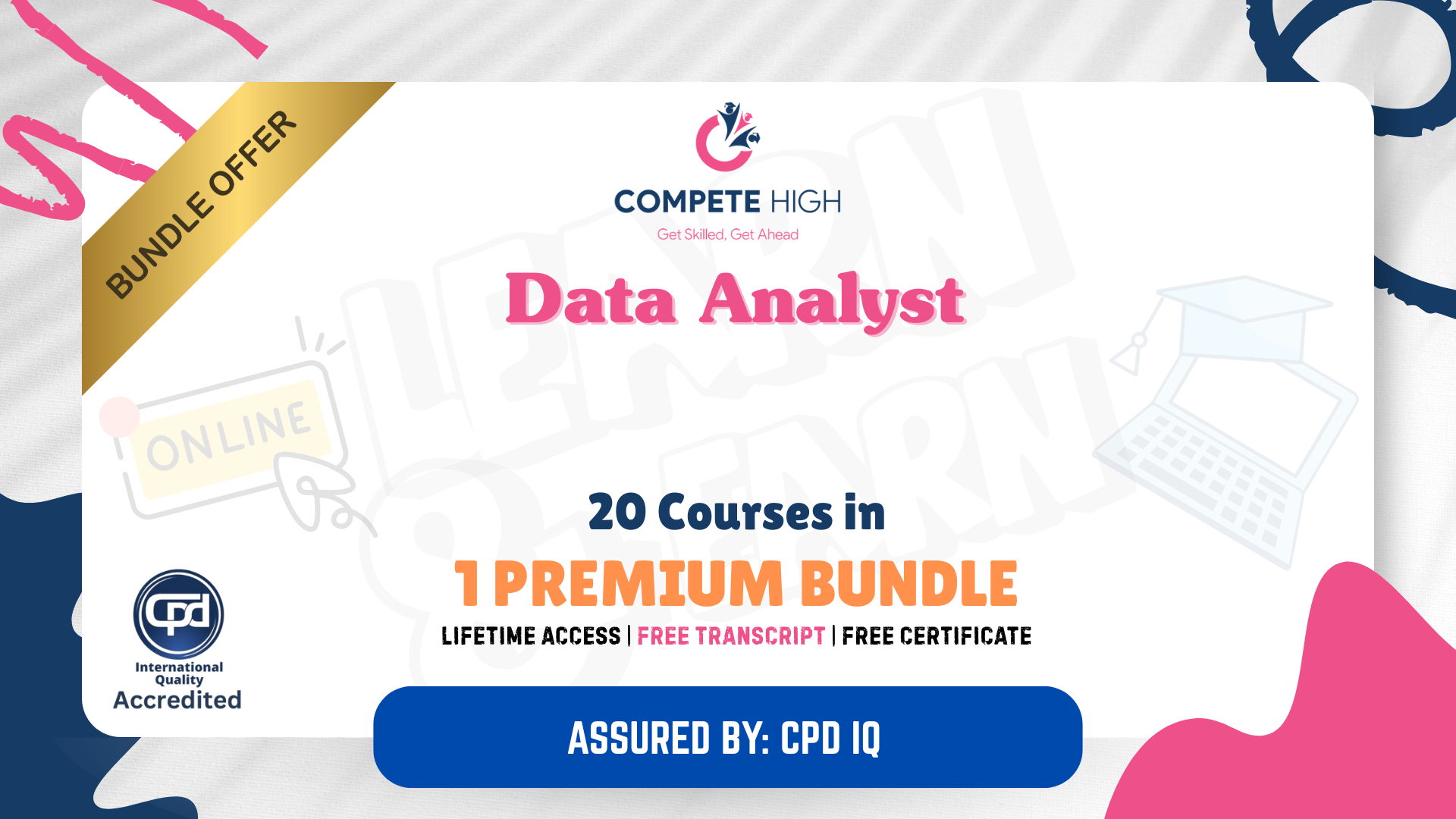
Diploma In Education and Training: 20-in-1 Premium Online Courses Bundle
By Compete High
Become the job-ready candidate schools and training centres want to hire. This all-in-one education and training diploma bundle is your shortcut to standing out in a competitive job market — whether you're aiming for a support role, stepping into administration, or breaking into educational leadership. Packed with 20 practical courses, this bundle prepares you for a range of in-demand roles in early years education, special needs settings, school management, and beyond. Secure your next opportunity while others are still figuring out where to start. 💼 Description The education sector is rapidly evolving — and so are its hiring standards. Employers are looking for multi-skilled professionals who can handle everything from digital documents to special needs communication. This carefully curated 20-in-1 bundle ticks every box. Whether you're re-entering the job market, shifting careers, or building on existing experience, this course set was built to impress hiring managers across schools, training institutions, and childcare services. From school administration to inclusive support roles, this bundle keeps your profile relevant and ready. Take advantage of this high-value offer while it's still available — it’s not every day that 20 career-enhancing courses come together in one professionally recognised diploma package. ❓ FAQ Q: Who is this bundle ideal for? A: Anyone pursuing careers in school administration, SEN support, training coordination, or early years education. Q: Will this improve my CV? A: Absolutely. You’ll show hiring managers you’re serious, skilled, and job-ready. Q: Can this help with switching careers into education? A: Yes — this bundle is ideal for career changers entering education or training roles. Q: Is this recognised for job applications? A: Yes — each course helps demonstrate job-relevant competencies and skills. Q: Can I complete it at my own pace? A: Yes. Learn flexibly, on your schedule, without any time pressure. Q: Is this a limited-time offer? A: Yes. Enrol now to secure the full 20-in-1 bundle before it’s gone.

Charity Accounting: 20-in-1 Premium Online Courses Bundle
By Compete High
Behind every successful charity is a sharp, compliant, and financially responsible back office. This 20-in-1 Charity Accounting Bundle is crafted to equip you with the skills needed to support financial operations within the nonprofit sector. Whether you're stepping into charity finance or aiming for operational oversight, this training pack offers unmatched value and job relevance. Stand out to employers in third-sector organisations by showing you understand the numbers—and the responsibility behind them. Description Charities don’t just need passionate people—they need professionals who can manage money, stay compliant, and produce accurate financial reports. This bundle merges technical accounting with leadership, communication, and legal awareness to build a profile fit for real charity and nonprofit organisations. It’s an ideal pathway for aspiring charity accountants, finance assistants, compliance officers, or even trustees and administrators. The skill set you build here applies broadly across NGO finance, community interest companies, and charitable foundations—giving you wide reach with every course. With 20 certifications for the price of one premium course, this isn’t just a value deal—it’s a step toward employability and trustworthiness in one of the UK’s most values-driven sectors. Act now—job openings won’t wait, and neither should your training. FAQ Q: Who should take this course bundle? A: Anyone seeking a finance, admin, or compliance role in the charity or nonprofit sector. Q: What industries does this apply to? A: Nonprofits, NGOs, community interest companies, education trusts, and social enterprises. Q: Is this bundle beginner-friendly? A: Yes—it supports both those entering the sector and professionals looking to formalise their skills. Q: Will this help with job applications? A: Absolutely. It provides recognisable credentials that prove your readiness for charity finance roles. Q: Why is this better than one finance course? A: You gain 20 complementary certifications covering finance, leadership, compliance, and communication—all vital to nonprofit operations. Q: How long is this offer available? A: The discounted bundle price is for a limited time only. Enrol early to avoid missing out.

Estate Agent Diploma: 20-in-1 Premium Online Courses Bundle
By Compete High
From property law to persuasive communication, this 20-in-1 Estate Agent Diploma Bundle equips you with the core competencies estate agencies look for. Built for hireability, this bundle targets roles in sales, lettings, property development, and residential management—bringing you closer to a thriving career in real estate. This is your sign to step into a fast-paced, commission-friendly industry with professional confidence. Description In the highly competitive real estate market, versatility is key. This Estate Agent Diploma bundle combines legal knowledge, sales savvy, marketing insight, and financial awareness—precisely the mix employers look for when hiring agents, consultants, or property developers. Whether you want to start in agency work, grow into development, or manage your own property portfolio one day, this bundle offers certifications that prove your initiative and potential. It’s not just about knowing property—it’s about showing that you can sell it, manage it, and navigate the regulations behind it. Why settle for one certificate when you can have 20 that work together to boost your CV? This limited-time offer won’t last forever—secure your place while it’s still available. FAQ Q: What careers does this support? A: Estate agent, sales negotiator, property consultant, letting agent, and property developer. Q: Is this bundle suitable for someone new to real estate? A: Yes. It’s designed to support both entry-level and progressing professionals. Q: Do I need a legal background? A: No prior background is needed—this bundle helps bridge your skills into property law and compliance. Q: Are the courses accredited? A: Each course comes with a certificate of completion to add to your CV or job applications. Q: How will this help with employability? A: Employers value candidates with cross-functional skills in sales, law, and property management—all covered here. Q: Is this a one-time offer? A: Yes—bundle pricing is time-limited. Take action before it's withdrawn.

Red Hat High Availability Clustering (RH436)
By Nexus Human
Duration 5 Days 30 CPD hours This course is intended for Senior Linux system administrators who use high-availability clustering and fault-tolerant shared storage technologies to maximize resiliency of production services. Overview Install and configure a Pacemaker-based high availability cluster. Create and manage highly available services. Troubleshoot common cluster issues. Work with shared storage (iSCSI) and configure multipathing. Implement Logical Volume Manager (LVM) in cluster-aware configurations. Configure GFS2 file systems on storage shared by multiple nodes. Deploy reliable, available critical production services in a high availability cluster In the Red Hat High Availability Clustering (RH436) course, you will learn how to provide highly available network services to a mission-critical enterprise environment through the deployment and management of shared storage and server clusters. Created for senior Linux system administrators, this 4-day course strongly emphasizes lab-based activities. You will set up a cluster of systems running the Pacemaker component of the Red Hat Enterprise Linux High-Availability Add-On, and deploy Linux-based services such as web servers and databases on that cluster. Cluster storage components from the Resilient Storage Add-On are also covered; installations and applications that require multiple cluster nodes can access the same storage simultaneously. This includes Logical Volume Manager (LVM) Shared Volume Groups, Red Hat Global File System 2 (GFS2), and Device-Mapper Multipath. This course is based on Red Hat Enterprise Linux 8.3. Prerequisites Red Hat Certified System Administrator (RHCSA) exam (EX200) and associated courses. Red Hat Cerfitied Engineer (RHCE) exam (EX294) and associated courses. 1 - Creating high availability clusters Create a basic high availability cluster. 2 - Managing cluster nodes and quorum Manage node membership in the cluster and describe how it impacts cluster operation. 3 - Isolating malfunctioning cluster nodes Isolate unresponsive cluster nodes to protect data and recover services and resources after a failure. 4 - Creating and configuring resources Create basic resources and resource groups to provide highly available services. 5 - Troubleshooting high availability clusters Identify, diagnose, and fix cluster issues. 6 - Automating cluster and resource deployment Deploy a new high availability cluster and cluster resources using Ansible automation. 7 - Managing two-node clusters Operate two-node clusters while identifying and avoiding issues specific to a two-node cluster configuration. 8 - Accessing iSCSI storage Configure iSCSI initiators on your servers to access block-based storage devices provided by network storage arrays or Ceph storage clusters. 9 - Accessing storage devices resiliently Configure resilient access to storage devices that have multiple access paths. 10 - Configuring LVM in clusters Select, configure, and manage the correct LVM configuration for use in your cluster. 11 - Providing storage with the GFS2 cluster file system Use the GFS2 cluster file system to simultaneously pProvide tightly coupled shared storage that can be accessed by multiple nodes. 12 - Eliminating single points of failure Identify and eliminate single points of failure in your cluster to decrease risk and increase average service availability. Note: Course outline is subject to change with technology advances and as the nature of the underlying job evolves. For questions or confirmation on a specific objective or topic, please contact a training specialist. Additional course details: Nexus Humans Red Hat High Availability Clustering (RH436) training program is a workshop that presents an invigorating mix of sessions, lessons, and masterclasses meticulously crafted to propel your learning expedition forward. This immersive bootcamp-style experience boasts interactive lectures, hands-on labs, and collaborative hackathons, all strategically designed to fortify fundamental concepts. Guided by seasoned coaches, each session offers priceless insights and practical skills crucial for honing your expertise. Whether you're stepping into the realm of professional skills or a seasoned professional, this comprehensive course ensures you're equipped with the knowledge and prowess necessary for success. While we feel this is the best course for the Red Hat High Availability Clustering (RH436) course and one of our Top 10 we encourage you to read the course outline to make sure it is the right content for you. Additionally, private sessions, closed classes or dedicated events are available both live online and at our training centres in Dublin and London, as well as at your offices anywhere in the UK, Ireland or across EMEA.

Red Hat RHCSA Rapid Track Course (RH199)
By Nexus Human
Duration 5 Days 30 CPD hours This course is intended for This course is geared toward Windows system administrators, network administrators, and other system administrators who are interested in supplementing current skills or backstopping other team members, in addition to Linux system administrators who are responsible for these tasks: Configuring, installing, upgrading, and maintaining Linux systems using established standards and procedures, Providing operational support, Managing systems for monitoring system performance and availability, Writing and deploying scripts for task automation and system administration, You will be expected to already understand fundamental Linux computing concepts and be ready to practice the Red Hat Enterprise Linux methods for performing system administration tasks. Significant field experience working with Linux as a system administrator is recommended. If you do not have experience with fundamental Linux computer concepts, we advise you to start with the Red Hat System Administration I (RH124) course instead. Overview You should be able to demonstrate these skills: - Access the command line locally and remotely - Manage files from the command line - Manage local users and groups - Monitor and manage Linux processes - Control services, daemons, and the boot process - Manage tuning profiles for system performance - Control access to files with file system permissions - Analyze and store log files - Configure and secure the OpenSSH service - Install and update software packages and appstreams - Manage Linux file systems and volumes - Manage Linux networking and firewalls This course combines the foundations and applications established and covered in Red Hat System Administration I (RH124) and Red Hat System Administration II (RH134). The rapid pace of review and consolidated course timeline allow you to focus on practical application, making this offering best suited for you if you already have significant experience with Linux© administration. This course is based on Red Hat© Enterprise Linux 8. 1 - Accessing the command line Log in to a Linux system and run simple commands using the shell. 2 - Managing Files from the command line Work with files from the bash shell prompt. 3 - Managing local Linux users and groups Manage Linux users and groups and administer local password policies. 4 - Controlling access to files with Linux file system permissions Set access permissions on files and interpret the security effects of different permission settings. 5 - Managing SELinux security Use SELinux to manage access to files and interpret and troubleshoot SELinux security effects. 6 - Monitoring and managing Linux processes Monitor and control processes running on the system. 7 - Installing and updating software packages Download, install, update, and manage software packages from Red Hat and yum package repositories. 8 - Controlling services and daemons Control and monitor network services and system daemons using systemd. 9 - Managing Red Hat Enterprise Linux networking Configure basic IPv4 networking on Red Hat Enterprise Linux systems. 10 - Analyzing and storing logs Locate and interpret relevant system log files for troubleshooting purposes. 11 - Managing storage and file systems Create and use disk partitions, logical volumes, file systems, and swap spaces. 12 - Scheduling system tasks Schedule recurring system tasks using cron and systemd timer units. 13 - Mounting network file systems Mount network file system (NFS) exports and server message block (SMB) shares from network file servers. 14 - Limiting network communication with firewalld Configure a basic local firewall. Additional course details: Nexus Humans Red Hat RHCSA Rapid Track Course (RH199) training program is a workshop that presents an invigorating mix of sessions, lessons, and masterclasses meticulously crafted to propel your learning expedition forward. This immersive bootcamp-style experience boasts interactive lectures, hands-on labs, and collaborative hackathons, all strategically designed to fortify fundamental concepts. Guided by seasoned coaches, each session offers priceless insights and practical skills crucial for honing your expertise. Whether you're stepping into the realm of professional skills or a seasoned professional, this comprehensive course ensures you're equipped with the knowledge and prowess necessary for success. While we feel this is the best course for the Red Hat RHCSA Rapid Track Course (RH199) course and one of our Top 10 we encourage you to read the course outline to make sure it is the right content for you. Additionally, private sessions, closed classes or dedicated events are available both live online and at our training centres in Dublin and London, as well as at your offices anywhere in the UK, Ireland or across EMEA.

Salesforce Build CPQ Solutions for Industries (IPQ435)
By Nexus Human
Duration 5 Days 30 CPD hours This course is intended for This class is ideal for Salesforce Certified Administrators and Platform Developers responsible for developing and managing Industries CPQ applications, including catalogs and pricing. It's also designed for solution architects and technical architects looking to understand the full capabilities of Industries CPQ in order to formulate industry-specific solutions. This class is also a great foundation builder for anyone looking to earn the Salesforce Certified Industries CPQ Developer credential. Overview When you complete this course, you will be able to: Create 'perfect' orders using order capture and asset-based ordering functionality. Define products and product bundles in the shared catalog. Use pricing components to support simple and complex pricing strategies. Create promotions and discounts to adjust pricing for a limited time. Use rules to ensure the right products are available to the right customers at the right price. Build ordering and quoting solutions using Industries Digital Commerce & CPQ APIs. xplore how to develop Configure, Price, Quote (CPQ) solutions using Industries CPQ. In this class, our Industries CPQ experts will show you how to configure CPQ solutions that ensure your customers get the right products and the right prices at the right time. You?ll learn how to set up and manage products and prices, leverage promotions and rules to drive action, and build a guided experience declaratively using Industries Digital Commerce and CPQ APIs.Note: This class focuses on Industries CPQ, previously known as Vlocity CPQ, and does not cover Salesforce CPQ. Introduction Explore Communications, Media, and Energy and Utilities Clouds and Industries CPQ Understand the Industries CME Data Model Order Capture Create and Configure Orders Using the Cart Work with MACD and ABO Orders Cancel an Order Create Orders with Non-Assetizable Products Configure Data Movement Across Line Items Using Field Mapper Enterprise Product Catalog Create Attributes and Picklists Create Object Types and Learn Inheritance Architecture Create Products Set Product Attribute Metadata and Override Attribute Defaults Create Product Bundles and Define Product Cardinality Work with Product Lifecycle Dates Manage the Shared Catalog?s Platform Cache Pricing Configure One-Time and Recurring Prices Define Price Lists and Child Price Lists Implement Base and Bundled Prices Configure Time Plans and Policies Configure Advanced Pricing Strategies such as Attribute-Based Pricing and Usage Pricing Promotions and Discounts Determine the Difference Between Products, Product Bundles, and Promotions Compare Pricing Adjustments and Overrides Create Promotions for Existing Products Adjust Prices and Time Plans Create Contextual Discounts for Orders, Accounts, and Contracts Identify the Best Type of Pricing Adjustment Given a Scenario Rules Build Context Rules Components Create and Apply Context Rules to Products, Promotions, Price Lists, and Price List Entries Create Product Relationships to Recommend, Exclude, or Require other Products Create Advanced Rules to Modify Product Attributes During Order Capture Create Advanced Rules to Auto-Add Products to the Cart Identify the Best Type of Rule to Use Given a Scenario Guided Selling Customize a Guided LWC Interaction for Purchasing Products Explore Industries Digital Commerce LWC, SDK, and Cacheable APIs Learn About CpqAppHandler Service, Its Methods, and Cart-Based APIs Additional course details: Nexus Humans Salesforce Build CPQ Solutions for Industries (IPQ435) training program is a workshop that presents an invigorating mix of sessions, lessons, and masterclasses meticulously crafted to propel your learning expedition forward. This immersive bootcamp-style experience boasts interactive lectures, hands-on labs, and collaborative hackathons, all strategically designed to fortify fundamental concepts. Guided by seasoned coaches, each session offers priceless insights and practical skills crucial for honing your expertise. Whether you're stepping into the realm of professional skills or a seasoned professional, this comprehensive course ensures you're equipped with the knowledge and prowess necessary for success. While we feel this is the best course for the Salesforce Build CPQ Solutions for Industries (IPQ435) course and one of our Top 10 we encourage you to read the course outline to make sure it is the right content for you. Additionally, private sessions, closed classes or dedicated events are available both live online and at our training centres in Dublin and London, as well as at your offices anywhere in the UK, Ireland or across EMEA.

Salesforce Drive Sales with the Pardot Lightning App (PDX101)
By Nexus Human
Duration 3 Days 18 CPD hours This course is intended for This course is designed for Pardot Marketers and Salesforce Administrators responsible for designing, building, and implementing marketing workflows and reports in the Pardot Lightning App. It's also for Business Users looking to learn more about the Pardot Lightning App. This course is a great foundation builder for anyone looking to take the Salesforce Pardot Specialist Certification Exam. Overview When you complete this course, you will be able to: Enable the Pardot Lightning App. Explain the relationship created between Pardot and Salesforce once the Pardot Lightning App has been enabled. Generate leads with Pardot Lightning App's various lead generation tools including forms, landing pages, and custom redirects. Manage leads with Pardot Lightning App's lead management tools including page actions, automation rules, segmentation rules, dynamic lists, and completion actions. Engage leads with Pardot Lightning App's lead engagement tools including email, personalization, dynamic content, and Engagement Studio. Qualify leads with Pardot Lightning App's scoring and grading functionality. Interpret data generated via Pardot Lightning App's reporting capabilities. Design and execute successful end-to-end marketing workflows using the Pardot Lightning App. Discover how to drive more qualified leads, nurture prospects through the sales cycle, and sell more effectively using the Pardot Lightning App. In this 3-day class, Pardot experts will show you how to design and implement marketing workflows in the Pardot Lightning App to make data-driven decisions and drive your company?s business forward. Learn how to create and automate dynamic emails, generate and qualify leads, and leverage reports and data to boost sales. Course Introduction Review Course Objectives Set Learner Expectations Review Housekeeping Items Review Additional Course Resources Explore Course Case Study Salesforce Integration Understand the Pardot-Salesforce Relationship Sync Data Between Salesforce and Pardot Enable the Pardot Lightning App in Salesforce Create Custom Fields Review Salesforce Campaigns Administration Create a Pardot Dashboard Authenticate Your Email Sending Domains Sync with Third-Party Applications Using Connectors Restore Assets from the Recycle Bin Create and Assign Users and User Groups Understand Usage Governance Visitors and Prospects Understand Pardot Visitors Understand Pardot Prospects List Management Create List Types Organize Prospects Using Static Lists Test Emails Using Test Lists Personalization and Email Marketing Personalize Your Emails with HML and Advanced Dynamic Content Automate Email Marketing Create Email Templates See What Works Best for Your Audience Using AB Testing Track Email Performance Using Email Reports Forms and Landing Pages Capture Leads with Forms Convert Visitors to Leads Using Landing Pages Track Leads with Forms and Landing Page Reports Track Clicks Using Custom Redirects Create Custom Redirect Reports Lead Management Trigger Page Actions Automate Actions from a Marketing Element Using Completion Actions Create a List of Prospects and Apply a Segmentation Action Using Segmentation Rules Create Repeatable, Criteria-Based Automation Rules Create Dynamic Lists Choose an Automation Tool Lead Qualification Understand Prospect Scoring Grade Prospects Based on Profiles Lead Nurturing Build an Engagement Program Create Engagement Program Reports Additional course details: Nexus Humans Salesforce Drive Sales with the Pardot Lightning App (PDX101) training program is a workshop that presents an invigorating mix of sessions, lessons, and masterclasses meticulously crafted to propel your learning expedition forward. This immersive bootcamp-style experience boasts interactive lectures, hands-on labs, and collaborative hackathons, all strategically designed to fortify fundamental concepts. Guided by seasoned coaches, each session offers priceless insights and practical skills crucial for honing your expertise. Whether you're stepping into the realm of professional skills or a seasoned professional, this comprehensive course ensures you're equipped with the knowledge and prowess necessary for success. While we feel this is the best course for the Salesforce Drive Sales with the Pardot Lightning App (PDX101) course and one of our Top 10 we encourage you to read the course outline to make sure it is the right content for you. Additionally, private sessions, closed classes or dedicated events are available both live online and at our training centres in Dublin and London, as well as at your offices anywhere in the UK, Ireland or across EMEA.
