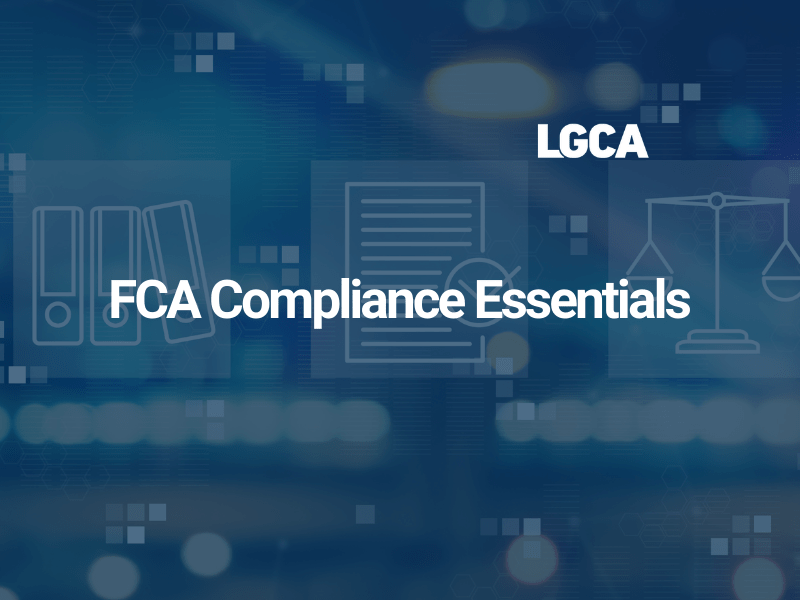- Professional Development
- Medicine & Nursing
- Arts & Crafts
- Health & Wellbeing
- Personal Development
4283 Courses delivered Online
Docker for Java and Spring Boot Developers
By Packt
This course will enable you to master Docker fundamentals that are required for Spring Boot developers. You'll learn the essential concepts needed to create Dockerfiles for your projects using Docker, Docker Compose, Volumes and various Docker commands. You will launch multiple Docker containers for your microservices that will communicate with each other.

Build Apps and Fine-Tune LLMs Using the OpenAI API
By Packt
Discover the potential of ChatGPT and OpenAI API for language tasks such as summarization, translation, chat completion, and more. Explore the nuances of the OpenAI API, unravel its architecture, and master text generation capabilities. Whether you are a beginner or an expert, this course empowers you to apply these tools in the real world.
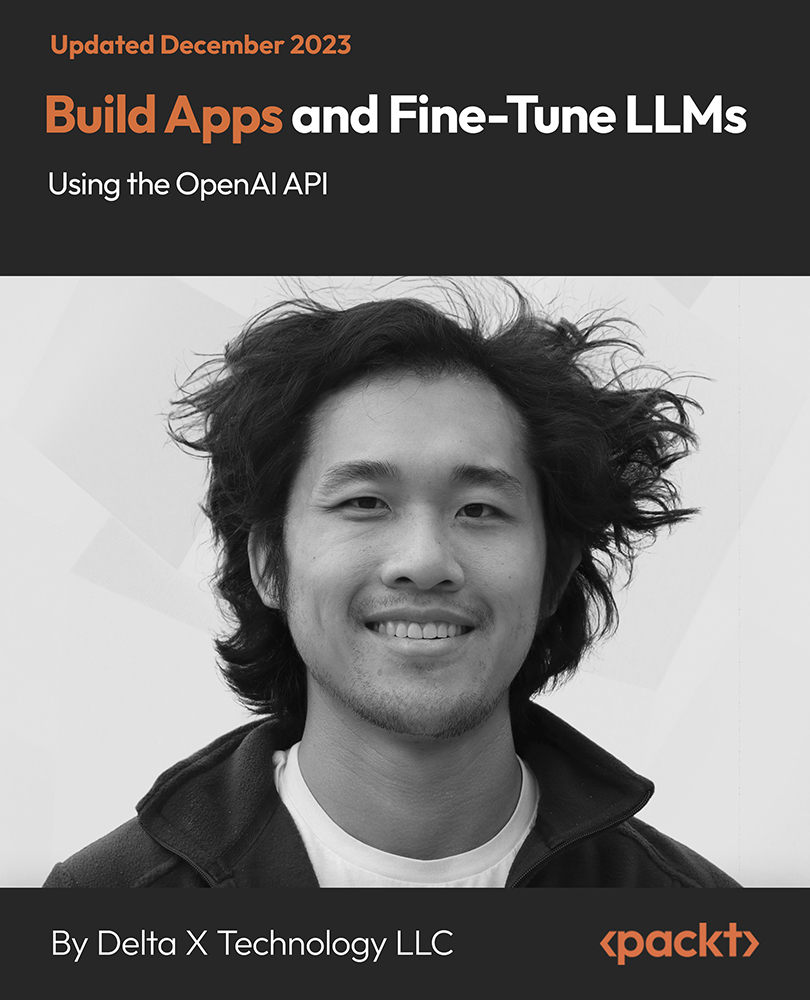
The Complete SQL Bootcamp for Aspiring Data Scientists
By Packt
This hands-on course on SQL starts with the basics, and gradually delves deep into SQL, ensuring a well-rounded learning experience. Practical examples and real-world applications will be at the heart of your learning. No prior experience or specific software installation is necessary. Just bring your enthusiasm to learn and get started.
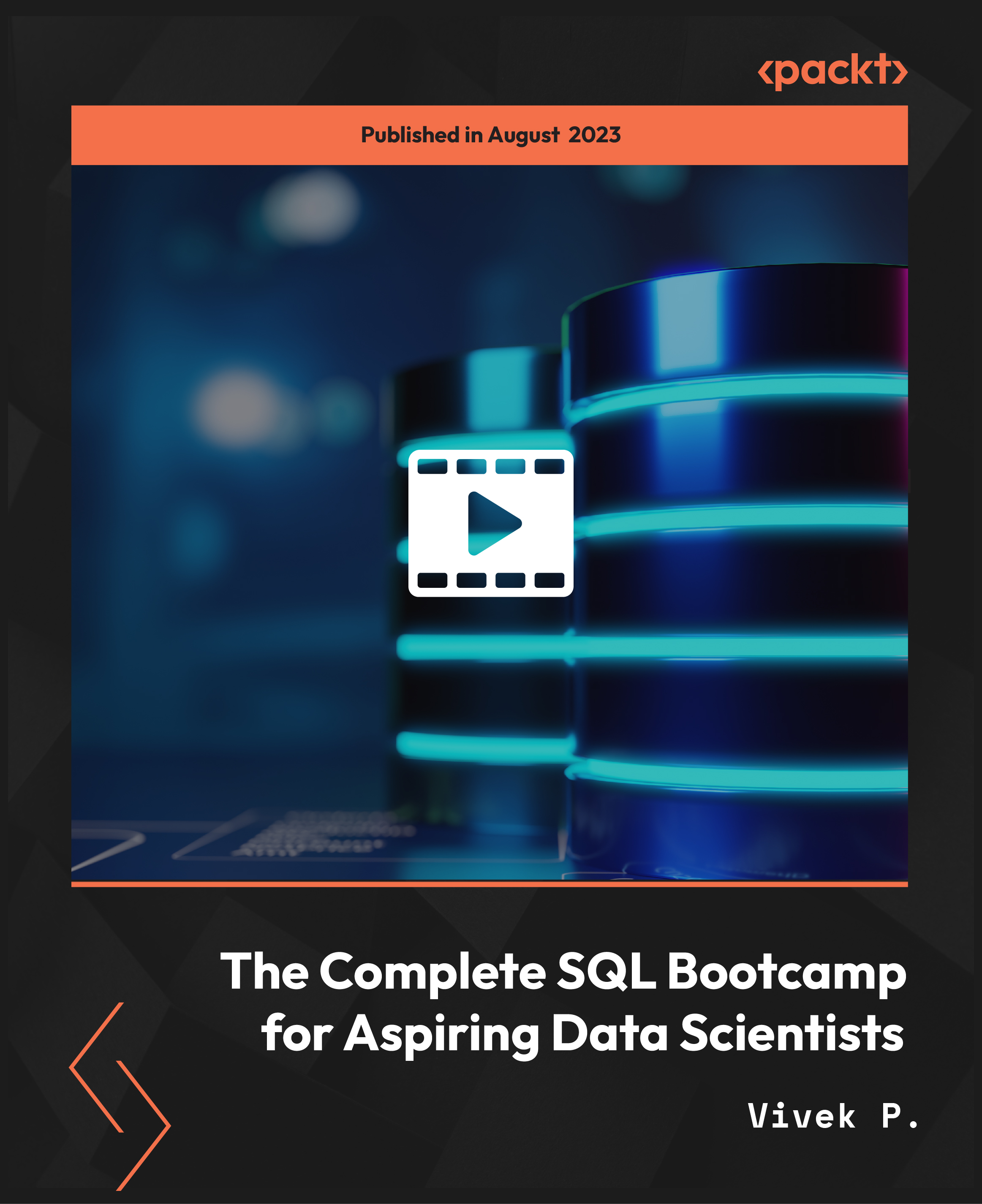
iPhone Tricks and App Development Skills Training
By iStudy UK
Apple is one of the leading mobile programs, so developing applications for Apple users can be an immense advantage for a business owner. Apple is appreciated for its high-quality apps and its strict requirements for iOS app developers. Not only is it critical to follow standard practices for acceptance into the App Store, but it's also important for user friendliness and usability. To be able to appreciate these well-developed apps and features, you need to learn about the basic iPhone tricks and updated applications. Through this course, you will learn all about iPhone app development and how you can be part of the organisation which helps in developing iPhone's applications, features, and functions. Course Highlights iPhone Tricks and App Development Skills Training is an award winning and the best selling course that has been given the CPD Certification & IAO accreditation. It is the most suitable course anyone looking to work in this or relevant sector. It is considered one of the perfect courses in the UK that can help students/learners to get familiar with the topic and gain necessary skills to perform well in this field. We have packed iPhone Tricks and App Development Skills Training into 35 modules for teaching you everything you need to become successful in this profession. To provide you ease of access, this course is designed for both part-time and full-time students. You can become accredited in just 20 hours and it is also possible to study at your own pace. We have experienced tutors who will help you throughout the comprehensive syllabus of this course and answer all your queries through email. For further clarification, you will be able to recognize your qualification by checking the validity from our dedicated website. Why You Should Choose iPhone Tricks and App Development Skills Training Lifetime access to the course No hidden fees or exam charges CPD Accredited certification on successful completion Full Tutor support on weekdays (Monday - Friday) Efficient exam system, assessment and instant results Download Printable PDF certificate immediately after completion Obtain the original print copy of your certificate, dispatch the next working day for as little as £9. Improve your chance of gaining professional skills and better earning potential. Who is this Course for? iPhone Tricks and App Development Skills Training is CPD certified and IAO accredited. This makes it perfect for anyone trying to learn potential professional skills. As there is no experience and qualification required for this course, it is available for all students from any academic backgrounds. Requirements Our iPhone Tricks and App Development Skills Training is fully compatible with any kind of device. Whether you are using Windows computer, Mac, smartphones or tablets, you will get the same experience while learning. Besides that, you will be able to access the course with any kind of internet connection from anywhere at any time without any kind of limitation. Career Path You will be ready to enter the relevant job market after completing this course. You will be able to gain necessary knowledge and skills required to succeed in this sector. All our Diplomas' are CPD and IAO accredited so you will be able to stand out in the crowd by adding our qualifications to your CV and Resume. Module 1: Iphone Tricks and Apps The Most Popular Productivity Applications For the Multi-Tasker 01:00:00 Augmented Reality on the iPhone 00:30:00 Funny iPhone tricks 00:30:00 Get Beer and Popcorn on your iPhone 00:15:00 Great iPhone tips 01:00:00 Handy iPhone Tricks and Applications to Have 01:00:00 How to Find Your Way Using iPhone GPS 01:00:00 How to Use TweetDeck on Your iPhone and Stay Connected 00:15:00 Impress your friends with these iPhone usage tips and applications 00:15:00 Interesting iPhone Applications for People to Try 01:00:00 Managing Your To Do List with an iPhone Application 00:30:00 Most Wanted Applications For The iPhone 00:15:00 Popular Tricks for Your IPhone 00:15:00 Teaching Your Kids with an iPhone Application 00:15:00 Using Your iPhone as a Flash Drive 00:30:00 Top 3 Games for iPhone Addicts 00:30:00 Top 3 Must Have Tricks For iPhone Survival 00:15:00 Top 3 Social Networking Applications for the Multi-tasker 01:00:00 Top 3 Tricks to Get The Most out Of Your iPhone 00:15:00 Truly Productive Real Estate Management with an iPhone Application 01:00:00 Using an iPhone Application to Remember Key Dates 00:15:00 Using an iPhone Application to Translate Your Way to Success 00:15:00 Using an iPhone Application to Make Your Run Work for You 01:00:00 Using the Weather Channel iPhone Application to Plan Your Day 00:30:00 Module 2: App Development and Marketing Introduction 00:15:00 Potential Opportunities for Earning 00:30:00 Brainstorming your App Ideas 01:00:00 Developing your App 01:00:00 Marketing your App 01:00:00 Leveraging the App Market 01:00:00 Other Ways to Generate Income with Apps 01:00:00 Conclusion 00:15:00 Resources 00:30:00 Additional Supporting Materials iOS Development 00:00:00 iOS 10 App Essentials 00:00:00 Mock Exam Final Exam

Explore the transformative realm of Additive Manufacturing with our comprehensive course on 3D Printing Technologies. Gain in-depth knowledge of AM processes, design strategies, material selection, and the complete workflow. Unlock real-world applications, business insights, and future trends in this dynamic field. Ideal for designers, engineers, and enthusiasts, this course equips you with the skills to navigate the evolving landscape of Additive Manufacturing. Join us to delve into the world of innovation and digital fabrication.
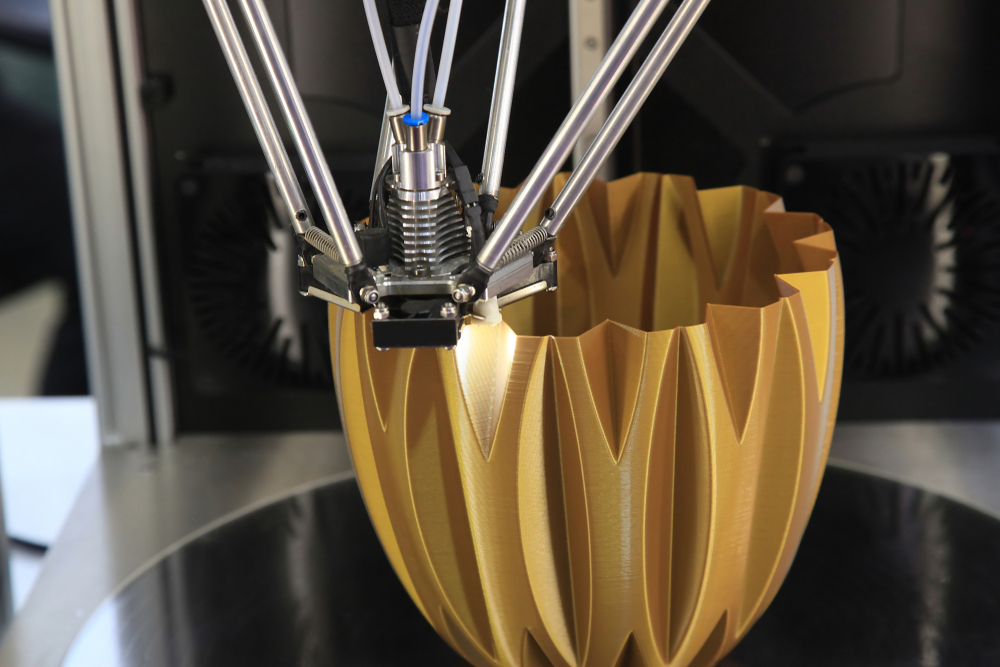
Learn JavaScript - A Quick-Start Guide for Beginners
By Packt
A beginner-level course loaded with JavaScript coding examples so that you can learn the fundamentals of JavaScript code. Explore the fundamental core concepts of using JavaScript and how to apply JavaScript code to create interactive web applications with the help of this carefully structured course. The fundamentals of JavaScript are all you need to start coding today and build amazing things with JavaScript.

Certified Associate in Project Management (CAPM) Exam Prep: In-House Training
By IIL Europe Ltd
Certified Associate in Project Management (CAPM)® Exam Prep: In-House Training: In-House Training This course gives you the knowledge you need to pass the exam and covers CAPM®-critical information on project management theory, principles, techniques, and methods Are you planning on taking the CAPM® examination? This course gives you the knowledge you need to pass the exam and covers CAPM®-critical information on project management theory, principles, techniques, and methods. You'll also have an opportunity for practical applications and time to review the kinds of questions you'll find in the CAPM® Exam. What you Will Learn Apply for the CAPM® Examination Develop a personal exam preparation plan Describe the structure, intent, and framework principles of the current edition of the PMBOK® Guide Explain the PMBOK® Guide Knowledge Areas, as well as their inter-relationships with the each other and the Process Groups Getting Started Program orientation The CAPM® certification process Certified Associate in Project Management (CAPM®) Examination Content Outline CAPM® eligibility requirements Code of Ethics and Professional Conduct Application options Foundation Concepts Skills and qualities of a project manager Project management terminology and definitions Relationship of project, program, portfolio, and operations management Project lifecycle approaches Project Integration Management Review Project Integration Management Knowledge Area Develop Project Charter Develop Project Management Plan Direct and Manage Project Work Manage Project Knowledge Monitoring and Controlling Perform Integrated Change Control Close Project or Phase Project Stakeholder Management Review Project Stakeholder Management Knowledge Area Identify Stakeholders Plan Stakeholder Engagement Manage Stakeholder Engagement Monitor Stakeholder Engagement Project Scope Management Review Project Scope Management Knowledge Area Plan Scope Management Collect Requirements Define Scope Create WBS Validate Scope Control Scope Project Schedule Management Review Project Schedule Management Knowledge Area Plan Schedule Management Define Activities Sequence Activities Estimate Activity Durations Develop Schedule Control Schedule Project Cost Management Review Project Cost Management Knowledge Area Plan Cost Management Estimate Costs Determine Budget Control Schedule Project Resource Management Review Project Resource Management Knowledge Area Plan Resource Management Estimate Activity Resources Acquire Resources Develop Team Manage Team Control Resources Project Quality Management Review Project Quality Management Knowledge Area Plan Quality Management Manage Quality Control Quality Project Risk Management Review Project Risk Management Knowledge Area Plan Risk Management Identify Risks Perform Qualitative Risk Analysis Perform Quantitative Risk Analysis Plan Risk Responses Implement Risk Responses Monitor Risks Project Communications Management Review Project Communications Management Knowledge Area Plan Communications Management Manage Communications Monitor Communications Project Procurement Management Review Project Procurement Management Knowledge Area Plan Procurement Management Conduct Procurements Control Procurements Summary and Next Steps Program Review Mock CAPM® Exam Getting Prepared for the CAPM® Exam After the CAPM® Exam

The future is bright with the Light Current Systems for Electrical Engineering bundle. Step into a world of electrical engineering where everything from communication systems to control systems relies on low power and voltage, and be at the forefront of the technological advancements that shape our world. Our bundle includes 11 comprehensive courses, covering everything from electrical machines to advanced electrical safety, and designed to take you on a journey through the fundamentals of electrical engineering and beyond. Imagine gaining mastery of MATLAB/Simulink for power electronics simulations, understanding the principles and applications of high voltage power circuits, and developing your skills in electric circuits and electricity & circuit analysis at Level 3. With our bundle, you'll have access to everything from protection and control of high voltage power circuits to advanced electrical safety techniques and best practices. Whether you're an aspiring electrical engineer looking to gain a foothold in the industry or a seasoned professional seeking to expand your expertise, our Light Current Systems for Electrical Engineering bundle has something for everyone. With a wealth of knowledge at your fingertips and the support of our expert instructors, you'll be well on your way to becoming a true master of electrical engineering. Learning Outcomes: Gain a comprehensive understanding of light current systems and their applications Develop expertise in MATLAB/Simulink for power electronics simulations Understand the principles and applications of high-voltage power circuits Master electrical machines and power electronics for electrical engineering Develop skills in electric circuits and electricity & circuit analysis at Level 3 Learn advanced electrical safety techniques and best practices Understand the protection and control of high-voltage power circuits The bundle incorporates basic to advanced level skills to shed some light on your way and boost your career. Hence, you can strengthen your Light Current Systems for Electrical Engineering expertise and essential knowledge, which will assist you in reaching your goal. Moreover, you can learn from any place in your own time without travelling for classes. This Light Current Systems for Electrical EngineeringBundle Consists of the following Premium courses: Course 01: Light Current Systems for Electrical Engineering Course 02: MATLAB/Simulink for Power Electronics Simulations Course 03: High Voltage Generation for Electrical Engineering Course 04: Protection and Control of High Voltage Power Circuits Course 05: Electrical Machines for Electrical Engineering Course 06: Power Electronics for Electrical Engineering Course 07: Electric Circuits for Electrical Engineering Course 08: Electricity & Circuit Analysis Level 3 Course 09: Basic AC Circuit Analysis Course 10: Electric Power Metering for Single and Three Phase Systems Course 11: Advanced Electrical Safety CPD 40 CPD hours / points Accredited by CPD Quality Standards Who is this course for? Electrical engineering students seeking a comprehensive understanding of the field Electrical engineers looking to expand their knowledge and skillset Professionals seeking to break into the electrical engineering industry Those looking to advance their careers in electrical engineering Anyone with an interest in light current systems and their applications in the field. Requirements This Light Current Systems for Electrical Engineering course has been designed to be fully compatible with tablets and smartphones. Career path Junior Electrical Engineer: £25,000 - £30,000 Electrical Engineer: £30,000 - £45,000 Senior Electrical Engineer: £45,000 - £60,000 Electrical Engineering Manager: £60,000 - £80,000 Director of Electrical Engineering: £80,000+ Certificates Certificate of completion Digital certificate - Included Certificate of completion Hard copy certificate - £10 You will get the Hard Copy certificate for the Light Current Systems for Electrical Engineering course absolutely Free! Other Hard Copy certificates are available for £10 each. Please Note: The delivery charge inside the UK is £3.99, and the international students must pay a £9.99 shipping cost.

Description FCA Compliance Essentials Begin your journey in compliance management with practical knowledge of the laws and legislations that make up the regulatory field in the United Kingdom. Do you know that FCA sets an annual CPD requirement both for senior managers and employees of financial service firms? As per TC 2.1.15 & 2.1.16, the requirement is 35 hours in each 12 months, including 21 hours of structured CPD activities. Furthermore, TC 2.1.20G27/05/2022 defines structures CPD activities as follows: 'Examples of structured continuing professional development activities include participating in courses, seminars, lectures, conferences, workshops, web-based seminars or e-learning.' Our FCA Compliance Essentials Bundle, with an overall duration of about 40 hours, fulfils and even exceeds the FCA requirement in terms of CPD hours and is ideal for any professional within Financial Services. Enroll now and enjoy a special price! Who should attend? Banks' managers/officers Investment Services Companies managers/officers Insurance Companies managers/officers Listed Companies managers IT managers/officers of companies developing IT systems/applications for financial institutions in order for them to meet the regulatory requirements Lawyers Officers exercising control activities (internal auditors, inspectors, external auditors, operational risk managers etc) Professionals wishing to work in Compliance in the future Graduate or post graduate students. Professionals that wish to make an international career in Compliance and would like to have a broader picture of how Compliance works and its methodologies, at international level. Compliance Officers Risk Managers MLROs