- Professional Development
- Medicine & Nursing
- Arts & Crafts
- Health & Wellbeing
- Personal Development
5516 Courses delivered Online
Microsoft Outlook Course Online
By Lead Academy
This course will help you unlock the full potential of Microsoft Outlook. From beginners to experienced users, this course covers everything you need to know to efficiently manage emails, appointments, tasks and more. This Course At A Glance Accredited by CPD UK Endorsed by Quality Licence Scheme Understand Outlook interface options Learn how to send and receive an email in Outlook Get acquainted with account settings in Outlook Know the rules and alerts settings Learn how to export and import rules and alerts in Outlook Know opening options in File Outlook Learn how to create a folder in Outlook Know how to change Outlook-style Understand how to use the quick-access toolbar Learn how to fix a new appointment in Outlook Know how to respond to an email in Outlook Understand the complete guide of send and receive Microsoft Outlook Course Overview This interactive course will give you a brief overview of the outlook environment, steps to open the outlook, interface options, and the process to send and receive an email in Outlook. You will learn how to send and receive email in Outlook with attachments. This Microsoft outlook course will acquaint you with account settings, automatic replies, mailbox settings, rules and alert settings. You will learn how to export and import rules and alerts in Outlook and open options in File Outlook. By the end of the course, you will have a solid understanding of getting started with Outlook, the File menu, how to send a new email in outlook and much more. Who should take this course? This Microsoft outlook course course is perfect for those who want to thoroughly understand the File menu, write new emails in Outlook, fix a new appointment, or schedule a new meeting. Entry Requirements There are no academic entry requirements for this Microsoft outlook course, and it is open to students of all academic backgrounds. However, you are required to have a laptop/desktop/tablet or smartphone and a good internet connection. Assessment Method This Microsoft outlook course for diet assesses learners through multiple-choice questions (MCQs). Upon successful completion of the modules, learners must answer MCQs to complete the assessment procedure. Through the MCQs, it is measured how much a learner could grasp from each section. In the assessment pass mark is 60%. Course Curriculum You Can Master Microsoft Outlook You Can Master Microsoft Outlook Promo You Can Ask Me Anytime Your Facebook Support Group Quick Win - How to Send an Email in Outlook Quick Win - How to Print an Email in Outlook Another Quick Win - You Can Work Offline With Outlook Getting Started With Outlook Outlook Environment Outlook Opening Outlook Interface Options Sending and Receiving Email in Outlook Sending and Receiving Email in Outlook With Attachments File Menu Account Settings in Outlook Automatic Replies in Outlook Mail Box Settings in Outlook Rules and Alerts Settings in Outlook Exporting and Importing Rules and Alerts in Outlook Opening Options in File Outlook Home - New Email in Outlook Quick Win - How to Create Folder in Outlook Quick Win - How to Change Outlook Style Quick Win - How to Use Quick Access Toolbar New Email Options in Outlook Clipboard in New Email Basic Text in New Email Name, Include and Tags in New Email Inserting Table Into New Email Inserting Images Into New Email Inserting Shapes Into New Email Inserting Smartart Into New Email Inserting New Chart Into New Email Taking Screenshot Into New Email Links, Text and Symbol Themes, Show Fields, Encrypt, Tracking and More Options in New Email Formatting Text in New Emails Text Style in New Email Reviewing Menu in New Email Home - New Appointment New Appointment At Home Menu Home - New Meeting New Meeting at Home Menu Home - New Contact New Contact in Home Menu Home - New Task Create New Task Other New Item in Home Other New Item in Home Email Deletion in Outlook Responding to a Email in Outlook Quick Steps, Tag and Other Functions Send and Receive Complete Guide of Send and Receive Home - Folder Complete Folder Guide Review and Outlook View and Help in Outlook Options Options Intro General Options in Outlook Mail Options in Outlook Calendar Options in Outlook Contact Options in Outlook Task Options in Outlook Search Options in Outlook Language Options in Outlook Ease of Access Options in Outlook Advanced Option in Outlook Ribbon and Quick Access Toolbar Customization Security Is Everything Quick Win - Create Unknown Password Security Is Everthing Quick Win - Insecurity Is Coming From You and Others Understand Security Type or Category Have Proper Password - Start Securing You Now Don't Use the Same Password Anymore Should You Use Longer Password or Complicated Last-Pass & Authy Mobile App The Best and Only Solution to Make and Keep Password Un-Crack-Able Lastpass Setup and Configure Last-Pass Options Part 1 Last-Pass Options Part 2 Last-Pass Option Part 3 2FA Makes You Even Stronger in Password Security Is Everything, Keep Secured Your Devices Security on Your Data and Privacy Conclusion Congratulations Assessment Assessment - Microsoft Outlook Course Online Recognised Accreditation CPD Certification Service This course is accredited by continuing professional development (CPD). CPD UK is globally recognised by employers, professional organisations, and academic institutions, thus a certificate from CPD Certification Service creates value towards your professional goal and achievement. CPD certificates are accepted by thousands of professional bodies and government regulators here in the UK and around the world. Many organisations look for employees with CPD requirements, which means, that by doing this course, you would be a potential candidate in your respective field. Quality Licence Scheme Endorsed The Quality Licence Scheme is a brand of the Skills and Education Group, a leading national awarding organisation for providing high-quality vocational qualifications across a wide range of industries. It will give you a competitive advantage in your career, making you stand out from all other applicants and employees. Certificate of Achievement Endorsed Certificate from Quality Licence Scheme After successfully passing the MCQ exam you will be eligible to order the Endorsed Certificate by Quality Licence Scheme. The Quality Licence Scheme is a brand of the Skills and Education Group, a leading national awarding organisation for providing high-quality vocational qualifications across a wide range of industries. It will give you a competitive advantage in your career, making you stand out from all other applicants and employees. There is a Quality Licence Scheme endorsement fee to obtain an endorsed certificate which is £65. Certificate of Achievement from Lead Academy After successfully passing the MCQ exam you will be eligible to order your certificate of achievement as proof of your new skill. The certificate of achievement is an official credential that confirms that you successfully finished a course with Lead Academy. Certificate can be obtained in PDF version at a cost of £12, and there is an additional fee to obtain a printed copy certificate which is £35. FAQs Is CPD a recognised qualification in the UK? CPD is globally recognised by employers, professional organisations and academic intuitions, thus a certificate from CPD Certification Service creates value towards your professional goal and achievement. CPD-certified certificates are accepted by thousands of professional bodies and government regulators here in the UK and around the world. Are QLS courses recognised? Although QLS courses are not subject to Ofqual regulation, they must adhere to an extremely high level that is set and regulated independently across the globe. A course that has been approved by the Quality Licence Scheme simply indicates that it has been examined and evaluated in terms of quality and fulfils the predetermined quality standards. When will I receive my certificate? For CPD accredited PDF certificate it will take 24 hours, however for the hardcopy CPD certificate takes 5-7 business days and for the Quality License Scheme certificate it will take 7-9 business days. Can I pay by invoice? Yes, you can pay via Invoice or Purchase Order, please contact us at info@lead-academy.org for invoice payment. Can I pay via instalment? Yes, you can pay via instalments at checkout. How to take online classes from home? Our platform provides easy and comfortable access for all learners; all you need is a stable internet connection and a device such as a laptop, desktop PC, tablet, or mobile phone. The learning site is accessible 24/7, allowing you to take the course at your own pace while relaxing in the privacy of your home or workplace. Does age matter in online learning? No, there is no age limit for online learning. Online learning is accessible to people of all ages and requires no age-specific criteria to pursue a course of interest. As opposed to degrees pursued at university, online courses are designed to break the barriers of age limitation that aim to limit the learner's ability to learn new things, diversify their skills, and expand their horizons. When I will get the login details for my course? After successfully purchasing the course, you will receive an email within 24 hours with the login details of your course. Kindly check your inbox, junk or spam folder, or you can contact our client success team via info@lead-academy.org

Receptionist : Medical Receptionist
By Training Tale
Medical Receptionist: Medical Receptionist Do you wish to gain all the knowledge and abilities necessary to work as a receptionist? You will learn all the necessary skills for serving as a liaison between the organisation and its customers in this receptionist diploma program. You will gain a solid understanding of the duties and responsibilities of a medical secretary after taking this receptionist course. You will learn a variety of medical secretarial skills through this Receptionist training. The crucial ideas of patient confidentiality as well as other legal facets of the healthcare sector will also be covered in this receptionist training. Law, ethics, and medicine can all be better understood because of this receptionist course. With the help of this Receptionist course, you will be able to communicate with patients effectively and comprehend health and safety issues in a clinical setting. Join our Receptionist course to improve your understanding of The Hospital Service, Private Medical, Paperwork, Fees, and Finances in General Practices! Learning Outcomes Of Receptionist course After completing this Receptionist course, the learner will be able to: Understand the basics of the National Health Service and the roles and responsibilities of a Receptionist. The Receptionist course describes how to organise schedules and manage appointment systems. Gain a clear understanding of the Law, Ethics, and Medicine as a Receptionist. The Receptionist course gives a thorough understanding of the effective filing system in medical offices. The Receptionist course will help you familiarise yourself with the concept of patient confidentiality and its dos and don'ts. Become skilled at controlling and ordering stocks, supplies, Medical Terminology and Clinical Aspects as a Receptionist. The Receptionist course increases your knowledge of the importance of health and safety in the healthcare sector. You can gain a solid understanding of Complementary Medicine from this Receptionist course. Special Offers of this Receptionist Course This Receptionist Course includes a FREE PDF Certificate. Lifetime access to this Receptionist Course Instant access to this Receptionist Course Get FREE Tutor Support from Monday to Friday in this Receptionist Course **Courses are included in this Medical Receptionist : Medical Receptionist Bundle Course Course 01: Medical Receptionist Course 02: Communication Skills Course Course 03: Level 4 Time Management Course Course 04: Level 5 Proofreading & Copy Editing Course 05: Level 2 Customer Service Course 06: Level 1 Certificate in Well-being Course 07: Anger Management [ Note: Free PDF certificate as soon as completing the Medical Receptionist: Medical Receptionist course] Medical Receptionist : Medical Receptionist Detailed course curriculum of the Medical Receptionist : Medical Receptionist: Industry Experts Designed this Medical Receptionist : Medical Receptionist course into 12 detailed modules. Module 01: The National Health Service Module 02: Patient (Customer) Care Module 03: Communication Module 04: Law, Ethics and Medicine Module 05: Health & Safety in a Clinical Environment Module 06: Practical Reception Skills in General Practice Module 07: The Hospital Service Module 08: Private Medicine Module 09: Forms, Fees and Finances in General Practises Module 10: Using Information Technology Module 11: Medical Terminology and Clinical Aspects Module 12: Audit, Health Economics and Ensuring Quality for the Medical Receptionist and Secretary Module 13: Complementary Medicine ------------------------------------------------------- Assessment Method of Receptionist After completing each module of the Receptionist: Medical Receptionist Course, you will find automated MCQ quizzes. To unlock the next module, you need to complete the quiz task and get at least 60% marks. Certification of Receptionist After completing the MCQ/Assignment assessment for this Receptionist: Medical Receptionist course, you will be entitled to a Certificate of Completion from Training Tale. The certificate is in PDF format, which is completely free to download. A printed version is also available upon request. It will also be sent to you through a courier for £13.99. Who is this course for? Medical Receptionist : Medical Receptionist This Receptionist: Medical Receptionist is ideal for Health Care Professionals who work and will be working in healthcare settings such as hospitals, clinics, and healthcare facilities. Requirements Medical Receptionist : Medical Receptionist Students who intend to enrol in this Receptionist: Medical Receptionist course must meet the following requirements: Receptionist: Good command of the English language Receptionist: Must be vivacious and self-driven Receptionist: Basic computer knowledge Receptionist: A minimum of 16 years of age is required Career path Medical Receptionist: Medical Receptionist After completing this Receptionist: Medical Receptionist, you will have developed a set of skills necessary for career advancement and will be able to pursue a variety of job opportunities. Certificates Certificate of completion Digital certificate - Included

Medical Secretary Diploma
By Online Training Academy
Are you passionate about healthcare administration and eager to embark on a rewarding career path? Look no further than our comprehensive Medical Secretary Diploma program! Designed to equip you with the essential skills and knowledge needed to excel in the dynamic world of medical administration, this course is your gateway to success in the healthcare industry. Key Features: CPD Certified Free Certificate from Reed CIQ Approved Developed by Specialist Lifetime Access In the Medical Secretary Diploma course, learners gain essential skills for working in medical settings. They start by understanding the role of a medical secretary and learning medical terminology, which helps in communication within the healthcare field. Information technology knowledge is provided to handle electronic health records efficiently. The course covers organizing and maintaining medical records and implementing effective filing systems. Students also learn to manage schedules and control stocks and supplies necessary for medical facilities. Emphasis is placed on workplace safety practices to ensure a secure environment. Confidentiality is stressed to maintain patient privacy and trust. Legal aspects and ethics are addressed to ensure compliance with healthcare regulations and uphold professional standards. Overall, this curriculum equips learners with the knowledge and skills needed to excel as medical secretaries while prioritizing patient care and safety. Course Curriculum Module 01: Introduction to Medical Secretary Module 02: Medical Jargon and Terminology Module 03: Information Technology in Health Care Module 04: Maintaining Medical Records Module 05: Effective Filing Systems in Medical Offices Module 06: Organise Schedules Module 07: Controlling Stocks and Supplies Module 08: Maintaining Workplace Safety Module 09: Confidentiality in a Medical Environment Module 10: Legal aspects and Ethics Learning Outcomes: Understand medical terminology and jargon for effective communication. Utilize information technology to streamline healthcare administrative processes efficiently. Maintain accurate medical records and implement effective filing systems. Organize schedules and appointments in a medical office environment. Manage stocks and supplies while adhering to workplace safety protocols. Uphold confidentiality and ethical standards in a medical secretary role. CPD 10 CPD hours / points Accredited by CPD Quality Standards Medical Secretary Diploma 1:48:09 1: Module 01: Introduction to Medical Secretary 08:44 2: Module 02: Medical Jargon and Terminology 16:18 3: Module 03: Information Technology in Health Care 08:24 4: Module 04: Maintaining Medical Records 12:25 5: Module 05: Effective Filing Systems in Medical Offices 09:53 6: Module 06: Organise Schedules 12:41 7: Module 07: Controlling Stocks and Supplies 04:37 8: Module 08: Maintaining Workplace Safety 13:53 9: Module 09: Confidentiality in a Medical Environment 08:22 10: Module 10: Legal aspects and Ethics 11:52 11: CPD Certificate - Free 01:00 Who is this course for? Aspiring medical secretaries seeking comprehensive training. Individuals interested in healthcare administration roles. Those aiming to enhance their skills in medical terminology. Career changers transitioning into the healthcare sector. Professionals seeking specialized knowledge in medical office management. Career path Medical Secretary Administrative Assistant in Healthcare Medical Records Clerk Clinic Coordinator Health Information Technician Patient Services Coordinator Certificates Digital certificate Digital certificate - Included Reed Courses Certificate of Completion Digital certificate - Included Will be downloadable when all lectures have been completed.
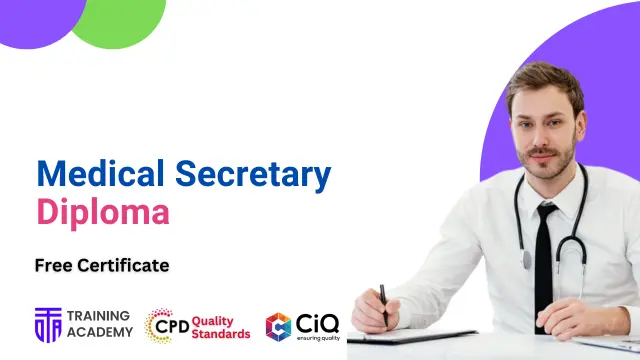
Medical Secretary - Essential Skills
By Training Tale
A medical secretary is responsible for ensuring that a doctor's office runs smoothly so that patients receive the best possible care. A medical secretary must understand office organisation and standard procedures to provide this secretarial support. They should also be able to use medical terminologies fluently. This course will teach you about the medical secretarial profession and the skills needed to do the job successfully. This course will teach you about the roles and responsibilities of a medical secretary. You will also learn various medical secretary skills, including an effective filing system, medical transcription, medical writing, maintaining medical records, an appointment system, and more. Furthermore, this comprehensive Medical Secretary - Essential Skills will teach you the critical concepts of patient confidentiality and other legal aspects of the healthcare industry. Learning Outcomes After completing this course, learner will be able to: Understand the fundamentals of the National Health Service. Understand the roles and responsibilities of a medical secretary. Know how to organise schedules and manage appointment systems. Gain a clear understanding of the Law, Ethics and Medicine. Gain a thorough understanding of the effective filing system in medical offices. Familiarise yourself with the concept of patient confidentiality and its dos and don'ts. Become skilled at controlling and ordering stocks and supplies. Gain in-depth knowledge of Medical Terminology and Clinical Aspects. Know the importance of health and safety in the healthcare sector. Have a solid understanding of Complementary Medicine Why Choose Diploma in Medical Receptionist and Secretary from Us Self-paced course, access available from anywhere. Easy to understand, high-quality study materials. Medical Secretary - Essential Skills Course developed by industry experts. MCQ quiz after each module to assess your learning. Automated and instant assessment results. 24/7 support via live chat, phone call or email. Free PDF certificate as soon as completing this Course. **Courses are included in this Medical Secretary - Essential Skills Bundle Course Course 01: Medical Secretary - Essential Skills Course 02: Communication Skills Course Course 03: Level 4 Time Management Course Course 04: Level 5 Proofreading & Copy Editing Course 05: Level 2 Customer Service Course 06: Level 5 Report Writing Course Course 07: Level 5 Negotiation Skills Course ***Others Included of Medical Secretary - Essential Skills Bundle Course Free 7 PDF Certificate Access to Content - Lifetime Exam Fee - Totally Free Free Retake Exam [ Note: Free PDF certificate as soon as completing the course ] Detailed course curriculum of the Medical Secretary - Essential Skills: Module 1: The National Health Service History Structure of the NHS The NHS Plan Resource Allocation Delivering Care Mental Health Services Public Health The NHS, the Regions and Devolution Module 2: Patient (Customer) Care The Medical Receptionist Putting Patient First Complaints Within the Health Service The Complaints Procedure Patient and Public Involvement Patient's Rights Access to Health Care Total Quality in Medical Practice Customer Care: Involving Patients and the Public Module 3: Communication Report Writing Electronic Mail & Mobile Phones: Text Messages Telephone Skills People Skills - Face to Face Meeting Performance Review & Counselling The Practice Leaflet & Hospital Information Leaflets Networking Module 4: Law, Ethics and Medicine Medical Ethics and Etiquette Doctor's Duties Patient's Right The Regulatory Bodies and Their Role Legal Aspects Certification Health and Safety at Work Module 5: Health & Safety in a Clinical Environment First Aid at Work Hazardous Substances The NHS National Patient Safety Agency (NPSA) Hepatitis & AIDS Fire Precautions Clinical Risk Management Coping With Aggression & Violence Module 6: Practical Reception Skills in General Practice Record Keeping and General Administration Information Technology Module 7: The Hospital Service The Patient's Route Through the Hospital Outpatient Appointments Admissions from the Waiting List Accident and Emergency Admissions Home From Hospital Support Day Cases and Ward Attendees Hospital Team Clinical Audit Star Ratings What is a Medical Record? Cases Notes Master Index Filing Room or Records Library Medical Records Procedure for Departments Retention of Records Destruction of Medical Records The Role of the Secretary in the Hospital Module 8: Private Medicine Private Clinic or Hospital The Secretary In Private Practice Module 9: Forms, Fees and Finances in General Practises Contracting Finance Practice Income Scotland Wales Northern Ireland Module 10: Using Information Technology Computers in General Practice Electronic Medicine Computers in Hospitals Maintaining Security Module 11: Medical Terminology and Clinical Aspects Pathology and X-ray Examinations Prescribing and Drugs Nurse Prescribing New Developments in Pharmacy Module 12: Audit, Health Economics and Ensuring Quality for the Medical Receptionist and Secretary Audit Health Economics and Cost-effective Medicine Private Finance Initiative Clinical Governance National Institute for Clinical Excellence (NICE) National Clinical Assessment Service (NCAS) National Service Framework (NSF) Patient Surveys Module 13: Complementary Medicine Acupuncture Alexander Technique Aromatherapy Chiropractic Homoeopathy Hydrotherapy Hypnotherapy Osteopathy Reflexology ------------------- ***Communication Skills Course*** Module 01: Introduction to Communication Module 02: The Communication Skills Module 03: Different Types of Communication Module 04: Different Methods of Communication Module 05: Styles of Communication Module 06: Barriers to Communication Module 07: Assessing Communication Competence: Relevant Criteria Module 08: Seven Actions for Effective Communication Module 09: Do's and Don'ts of Effective Communication ------------------- ***Level 4 Time Management Course*** Module 1: Basics of Time Management Module 2: Prioritise Your Time Module 3: Organise Your Time Module 4: Using Your Time Efficiently Module 5: Time Management in the Workplace Module 6: Time Management For Students Module 7: Time Management Software Module 8: Create a Value-Based Time Management Plan ------------------- ***Level 5 Proofreading & Copy Editing*** Module 01: An Overview of Proofreading Module 02: Use of the Style Guide Module 03: Spelling and Grammar Module 04: Paper-based Proofreading Module 05: On the Screen Proofreading Module 06: Basics of Copy Editing Module 07: Copy Editing - the Use of Language Module 08: Copy Editing - Checking Accuracy and Facts Module 09: Copy Editing - Legal Checks Module 10: Career Development ------------------- ***Level 2 Customer Service*** Module 1: Introduction to Customer Service Module 2: Understanding the Organisation Module 3: Prepare to Deliver Excellent Customer Service Module 4: Communication in the Customer Service Role Module 5: Understand Customers ------------------- ***Level 5 Report Writing Course*** Module 01: Introduction to Report Writing Module 02: The Basics of Business Report Writing Module 03: The Practical Side of Report Writing (Part-1): Preparation & Planning Module 04: The Practical Side of Report Writing (Part-2): Collecting and Handling Information Module 05: The Practical Side of Report Writing (Part-3): Writing and Revising Report Module 06: The Creative Side of Report Writing (Part -1): A Style Guide to Good Report Writing Module 07: The Creative Side of Report Writing (Part -2): Improving the Presentation of Your Report Module 08: Developing Research Skills Module 09: Developing Creativity & Innovation Module 10: Develop Critical Thinking Skills Module 11: Interpersonal Skill Development ------------------- ***Level 5 Negotiation Skills Course*** Module 01: An Overview of Negotiation Module 02: How to Prepare For Negotiations Module 03: The Process of Negotiation Module 04: Ways of Developing Persuasion & Influencing Skills Module 05: Ways of Developing Communication Skills Module 06: How to Develop Active Listening Skills Module 07: Comprehending Body Language Module 08: Assertiveness and Self Confidence Module 09: Managing Anger Module 10: Managing Stress Module 11: Negotiation Tactics to Closing a Better Deal Module 12: Ways of Overcoming Sales Objections Assessment Method After completing each module of the Medical Secretary - Essential Skills, you will find automated MCQ quizzes. To unlock the next module, you need to complete the quiz task and get at least 60% marks. Once you complete all the modules in this manner, you will be qualified to request your certification. Certification After completing the MCQ/Assignment assessment for this Medical Secretary - Essential Skills, you will be entitled to a Certificate of Completion from Training Tale. It will act as proof of your extensive professional development. The certificate is in PDF format, which is completely free to download. A printed version is also available upon request. It will also be sent to you through a courier for £13.99. Who is this course for? This Medical Secretary - Essential Skills is ideal for Health Care Professionals who work and will be working in healthcare settings such as hospitals, clinics, and healthcare facilities. Requirements Students who intend to enrol in this course must meet the following requirements: Good command of the English language Must be vivacious and self-driven Basic computer knowledge A minimum of 16 years of age is required Career path After completing this course, you will have developed a set of skills necessary for career advancement and will be able to pursue a variety of job opportunities, including - Medical Receptionist Medical Secretary Healthcare Administrator GP Receptionist Patient Coordinator Certificates Certificate of completion Digital certificate - Included

Payroll Training: Sage 50, Accounting
By Compliance Central
Did you know that Payroll training course are now among the top skills in demand worldwide? Payroll Course is for those who want to advance in this platform. Throughout this course, you will learn the essential skills and gain the knowledge needed to become a well versed in Payroll. Our course starts with the basics of Payroll and gradually progresses towards advanced topics. Therefore, each lesson of this course is intuitive and easy to understand. Learning Outcomes: Upon successful completion of this highly appreciated Payroll course, you'll be a skilled professional, besides- Basic Payroll systems and processes in the UK Process the new starter and lever Tax Coding Notice and understand what the different tax codes mean Process monthly payroll Understand how pensions are applied Process deductions such as taxes, student loan repayments Attachment of earnings process like payment of court fines Know the payroll journal and relevant accounts to debit and credit Pay the relevant authorities and agencies Year-end processing Key Highlights: CPD Accredited Course Unlimited Retake Exam & Tutor Support Easy Accessibility to the Course Materials 100% Learning Satisfaction Guarantee Lifetime Access & 24/7 Support Self-paced course modules Curriculum Breakdown: Module 01: Payroll System in the UK Module 02: Basics Instruction Module 03: Company Settings Module 04: Legislation Settings Module 05: Pension Scheme Basics Module 06: Pay Elements Module 07: The Processing Date Module 08: Adding Existing Employees Module 09: Adding New Employees Module 10: Payroll Processing Basics Module 11: Entering Payments Module 12: Pre-Update Reports Module 13: Updating Records Module 14: e-Submissions Basics Module 15: Process Payroll (November) Module 16: Employee Records and Reports Module 17: Editing Employee Records Module 18: Process Payroll (December) Module 19: Resetting Payments Module 20: Quick SSP Module 21: An Employee Leaves Module 22: Final Payroll Run Module 23: Reports and Historical Data Module 24: Year-End Procedures Curriculum: CPD Accredited (CPD QS) Certificate Both PDF & Hardcopy certificates are available CPD 10 CPD hours / points Accredited by CPD Quality Standards Who is this course for? Anyone from any background can enrol in this course. Particularly, this course is ideal for: Accountant Department Officer General Advisor Specialist HR and Officer Requirements To enrol in this Course, all you need is a basic understanding of the English Language and an internet connection. Career path After completing this course, you can explore trendy and in-demand jobs related to the course, such as- Payroll Accountant Administrator Advisor Payroll Analyst Manager Payroll Coordinator Certificates CPD Accredited PDF Certificate Digital certificate - Included CPD Accredited PDF Certificate CPD Accredited Hard Copy Certificate Hard copy certificate - £10.79 CPD Accredited Hard Copy Certificate Delivery Charge: Inside the UK: Free Outside of the UK: £9.99 each

Description: Microsoft One Note 2010 is a program that provides many features which can make your everyday business a lot easier. It helps you collect, store, organize and share your notes. This course is designed to provide the students with the basic understanding of the core features in Microsoft OneNote 2010. During this course, students will learn how to format text, organize notebooks, work with tables, and integrate notes with Outlook. By the end of this course, students will know how to use Microsoft OneNote 2010 effectively. In this course, you will learn the necessary skills, knowledge and information of Microsoft One Note 2010. Who is this course for? This course would be ideal for Microsoft Office users, students, and office workers. This course would be ideal for individuals who want to learn how to use the new features of this application. Entry Requirement: This course is available to all learners, of all academic backgrounds. Learners should be aged 16 or over to undertake the qualification. Good understanding of English language, numeracy and ICT are required to attend this course. Assessment: At the end of the course, you will be required to sit an online multiple-choice test. Your test will be assessed automatically and immediately so that you will instantly know whether you have been successful. Before sitting for your final exam, you will have the opportunity to test your proficiency with a mock exam. Certification: After you have successfully passed the test, you will be able to obtain an Accredited Certificate of Achievement. You can however also obtain a Course Completion Certificate following the course completion without sitting for the test. Certificates can be obtained either in hard copy at the cost of £39 or in PDF format at the cost of £24. PDF certificate's turnaround time is 24 hours, and for the hardcopy certificate, it is 3-9 working days. Why choose us? Affordable, engaging & high-quality e-learning study materials; Tutorial videos/materials from the industry leading experts; Study in a user-friendly, advanced online learning platform; Efficient exam systems for the assessment and instant result; The UK & internationally recognized accredited qualification; Access to course content on mobile, tablet or desktop from anywhere anytime; The benefit of career advancement opportunities; 24/7 student support via email. Career Path: The Microsoft One Note 2010 for Beginners will be very beneficial and helpful, especially to the following professionals: Event planner Project manager Real estate agent Travel agent Teacher Lawyer Microsoft One Note 2010 for Beginners Module One - Getting Started 00:30:00 Module Two - Opening and Closing One Note 01:00:00 Module Three - Working with Notebooks 01:00:00 Module Four - Working with Pages and Sections 01:00:00 Module Five - Your First Notebook 01:00:00 Module Six - Adding Objects to Your Notebook 01:00:00 Module Seven - Basic Editing Tasks 01:00:00 Module Eight - Advanced One Note Objects 01:00:00 Module Nine - Drawing in One Note 01:00:00 Module Ten - Managing Notes 01:00:00 Module Eleven - Adding the Finishing Touches 01:00:00 Module Twelve - Wrapping Up 00:30:00 Mock Exam Final Exam Certificate and Transcript Order Your Certificates and Transcripts 00:00:00

IT Support Specialist
By Compliance Central
***Become an IT whiz with our IT Support Specialist Course!*** Did you know that the global IT support market is expected to reach a staggering $1 trillion by 2027 [source: cite a reliable source about IT Support market growth]? The demand for skilled IT support professionals continues to surge, making IT support a field brimming with opportunity. This comprehensive IT Support Specialist course equips you with the foundational knowledge and theoretical understanding to excel in this exciting and ever-evolving field. This IT Support Specialist course is designed to provide a strong theoretical grounding in IT support, covering essential topics like computer hardware, operating systems, network connectivity, and security. Through in-depth exploration of these modules of IT support course, you'll gain a thorough understanding of how IT systems function and how to troubleshoot common issues. Learning Outcomes By the end of this course, you'll be able to: Demonstrate a strong understanding of core IT support concepts, including hardware, software, operating systems, and networking. Effectively troubleshoot and resolve a wide range of IT problems. Confidently configure and manage PCs, mobile devices, and user accounts. Implement essential IT security measures to protect data and systems. Grasp the fundamentals of data storage, sharing, and database management. Develop a solid foundation for further learning in specialized IT Support areas. Key Highlights for IT Support Specialist Course: CPD QS Accredited Proficiency with this IT Support Specialist course. After successfully completing the IT support course, you will receive a FREE PDF Certificate from REED as evidence of your newly acquired abilities. Lifetime access to the whole collection of learning materials of this IT support course. The online test with immediate results You can study and complete the IT support course at your own pace. Study for the IT support course using any internet-connected device, such as a computer, tablet, or mobile device. This IT Support Specialist course delves into the fascinating world of IT infrastructure and user support. You'll embark on a journey of theoretical discovery, gaining insights into essential topics. Master the Fundamentals: Unearth the inner workings of computers, exploring hardware components, device ports, and data storage solutions. Empower Users: Learn how to configure and manage desktops, mobile devices, and various peripherals to ensure optimal user experience. Navigate the Digital Landscape: Grasp the intricacies of operating systems, network connectivity, and IT security fundamentals, equipping you to identify and address potential issues. Curriculum Breakdown of the IT Support Specialist Course Section 01: How People Use Computers Section 02: System Hardware Section 03: Device Ports and Peripherals Section 04: Data Storage and Sharing Section 05: Understanding Operating Systems Section 06: Setting Up and Configuring a PC Section 07: Setting Up and Configuring a Mobile Device Section 08: Managing Files Section 09: Using and Managing Application Software Section 10: Configuring Network and Internet Connectivity Section 11: IT Security Threat Mitigation Section 12: Computer Maintenance and Management Section 13: IT Troubleshooting Section 14: Understanding Databases Section 15: Developing and Implementing Software CPD 10 CPD hours / points Accredited by CPD Quality Standards Who is this course for? This IT support course is ideal for: Individuals with an interest in a career in IT Support. Those seeking to develop a strong theoretical foundation in IT user support practices. Professionals looking to enhance their existing IT skillset. Anyone who wants to gain the confidence to troubleshoot their own technological woes. School leavers or graduates considering a career path in IT. Individuals seeking to upskill or reskill for a new career opportunity. Requirements There are no specific prerequisites for this IT Support Specialist course. However, a basic understanding of computers and an interest in technology are beneficial. Career path The IT support field offers a diverse range of career paths. Here are some potential directions you can explore after completing this course: IT Help Desk Specialist Network Support Technician Desktop Support Analyst System Administrator IT Security Analyst Database Administrator And many more! Certificates CPD Accredited PDF Certificate Digital certificate - Included CPD Accredited PDF Certificate CPD Accredited Hard Copy Certificate Hard copy certificate - £10.79 CPD Accredited Hard Copy Certificate Delivery Charge: Inside the UK: Free Outside of the UK: £9.99 each

IT Support Technician Training Course
By Compliance Central
Are you looking to enhance your IT Support Technician skills? If yes, then you have come to the right place. Our comprehensive course on IT Support Technician will assist you in producing the best possible outcome by mastering the IT Support Technician skills. The IT Support Technician is for those who want to be successful. In the IT Support Technician, you will learn the essential knowledge needed to become well versed in IT Support Technician. Our IT Support Technician starts with the basics of IT Support Technician and gradually progresses towards advanced topics. Therefore, each lesson of this IT Support Technician is intuitive and easy to understand. Why would you choose the IT Support Technician from Compliance Central: Lifetime access to IT Support Technician materials Full tutor support is available from Monday to Friday with the IT Support Technician Learn IT Support Technician skills at your own pace from the comfort of your home Gain a complete understanding of IT Support Technician Accessible, informative IT Support Technician learning modules designed by expert instructors Get 24/7 help or advice from our email and live chat teams with the IT Support Technician course Study IT Support Technician in your own time through your computer, tablet or mobile device. A 100% learning satisfaction guarantee with your IT Support Technician Improve your chance of gaining in demand skills and better earning potential by completing the IT Support Technician IT Support Technician Curriculum Breakdown of the IT Support Technician Section 01: How People Use Computers The Case for Computer Literacy Features Common to Every Computing Device Common General-Purpose Computing Devices Networks of Computing Devices Remotely-Accessed Computer Systems Specialized Computer Systems Specialty I/O Devices Section 02: System Hardware CPUs Passive and Active Cooling RAM and Active Memory Motherboards Power Supplies AMA - Ask Me Anything about System Hardware Section 03: Device Ports and Peripherals Ports and Connectors General Use I/O Devices AMA - Ask Me Anything about I/O, Ports and Peripherals Section 04: Data Storage and Sharing Basics of Binary Storage Technologies Mass Storage Variation AMA - Ask Me Anything about Data Storage and Sharing Section 05: Understanding Operating Systems Operating System Functions Operating System Interfaces AMA - Ask Me Anything about Understanding OS's Section 06: Setting Up and Configuring a PC Preparing the Work Area Setting up a Desktop PC Completing PC Setup AMA - Ask Me Anything about Setting up and Configuring a PC Section 07: Setting Up and Configuring a Mobile Device Personalizing a Tablet AMA - Ask Me Anything about Mobile Devices Part 1 AMA - Ask Me Anything about Mobile Devices Part 2 Section 08: Managing Files File Management Tools File Manipulation Backups AMA - Ask Me Anything about Managing Files Section 09: Using and Managing Application Software Walking Survey of Applications Managing Applications Applications and Extensions AMA - Ask Me Anything about Working with Applications Section 10: Configuring Network and Internet Connectivity Wi-Fi Setup Going High Speed Setting Up and Sharing Printers AMA - Ask Me Anything about Networks and Internet Connectivity Part 1 AMA - Ask Me Anything about Networks and Internet Connectivity Part 2 Section 11: IT Security Threat Mitigation Physical Security Dealing with Malware Password Management Clickworthy Perils of Public Internet AMA - Ask Me Anything about IT Threat Mitigation Part 1 AMA - Ask Me Anything about IT Threat Mitigation Part 2 Section 12: Computer Maintenance and Management Power Management Cleaning and Maintaining Computers Trash it or Stash it? AMA - Ask Me Anything about Computer Maintenance and Management Section 13: IT Troubleshooting Troubleshooting 101 AMA - Ask Me Anything about Troubleshooting Computers Part 1 AMA - Ask Me Anything about Troubleshooting Computers Part 2 Section 14: Understanding Databases Introduction to Databases Database Details AMA - Ask Me Anything about Databases Section 15: Developing and Implementing Software Introduction to Programming Programming with a PBJ Sandwich AMA - Ask Me Anything about Programming CPD 10 CPD hours / points Accredited by CPD Quality Standards Who is this course for? The IT Support Technician helps aspiring professionals who want to obtain the knowledge and familiarise themselves with the skillsets to pursue a career in IT Support Technician. It is also great for professionals who are already working in IT Support Technician and want to get promoted at work. Requirements To enrol in this IT Support Technician, all you need is a basic understanding of the English Language and an internet connection. Career path The IT Support Technician will enhance your knowledge and improve your confidence in exploring opportunities in various sectors related to IT Support Technician. Certificates CPD Accredited PDF Certificate Digital certificate - Included CPD Accredited PDF Certificate CPD Accredited Hard Copy Certificate Hard copy certificate - £10.79 CPD Accredited Hard Copy Certificate Delivery Charge: Inside the UK: Free Outside of the UK: £9.99
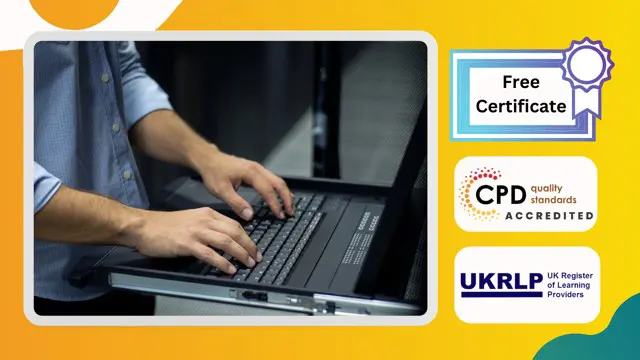
IT Support Technician
By Compliance Central
***From Tech Novice to IT Hero: Your Journey to IT Support Mastery*** Did you know that the global IT support technician workforce is projected to grow by 11% by 2030? This rising demand highlights the crucial role IT Support Technicians play in keeping businesses and organizations running smoothly. This comprehensive IT Support Technician course equips you with the theoretical knowledge and understanding to excel in this IT Support Technician dynamic field. Our CPD-accredited IT Support Technician course is designed to provide a wide-ranging understanding of the essential theoretical concepts required in this field. From understanding how people use computers to managing files and mitigating IT security threats, this IT Support Technician course covers everything you need to know to become an effective IT Support Technician. Learning Outcomes By the end of this IT Support Technician course, you will be able to: Describe the core components of computer systems and their functionalities. Explain various data storage solutions and network configurations. Navigate different operating systems and manage files effectively. Identify and mitigate common IT security threats. Implement preventative maintenance practices to ensure system stability. Apply systematic troubleshooting methodologies to resolve user issues. Why would you choose the IT Support Technician course from Compliance Central: Lifetime access to IT Support Technician course materials Full tutor support is available from Monday to Friday with the IT Support Technician course Learn IT Support Technician skills at your own pace from the comfort of your home Gain a complete understanding of IT Support Technician course Accessible, informative IT Support Technician learning modules designed by experts Get 24/7 help or advice from our email and live chat teams with the IT Support Technician Study IT Support Technician in your own time through your computer, tablet or mobile device A 100% learning satisfaction guarantee with your IT Support Technician Course This IT Support Technician course is designed to provide a comprehensive and theoretical foundation for a successful career in IT support. Module 01: How People Use Computers This module delves into the basic principles of human-computer interaction, exploring how users interact with different types of computers. You will gain a thorough understanding of user behavior and preferences, which is essential for any IT Support Technician. Module 02: System Hardware Understanding the components of computer hardware is vital. This module covers the various parts of a computer system, including the motherboard, CPU, RAM, and other critical components, providing the foundational knowledge every IT Support Technician needs. Module 03: Device Ports and Peripherals Learn about the different types of ports and peripherals used with computers, including printers, scanners, and external storage devices. Module 04: Data Storage and Sharing Data management is a key skill for any IT Support Technician. This module covers various data storage methods, including hard drives, SSDs, and cloud storage. You will also learn best practices for data sharing and management. Module 05: Understanding Operating Systems Gain a solid theoretical understanding of operating systems, such as Windows and macOS, covering core functionalities, user interfaces, and file management techniques. Module 06: Setting Up and Configuring a PC Learn the steps involved in setting up and configuring a personal computer. This module covers installation processes, system configuration, and optimization techniques, which are essential skills for an IT Support Technician. Module 07: Setting Up and Configuring a Mobile Device Learn about the theoretical foundations of mobile device setup and configuration, covering different operating systems and security considerations. Module 08: Managing Files Master essential file management techniques in this module. You'll learn how to create, organize, search for, and manipulate files and folders on various operating systems. Module 09: Using and Managing Application Software Explore the theoretical aspects of using and managing application software. This module covers software installation, configuration, and troubleshooting techniques. Module 10: Configuring Network and Internet Connectivity Gain a theoretical understanding of network configurations, including network types, internet connectivity, and network devices like routers and switches. Module 11: IT Security Threat Mitigation Understanding IT security is crucial for an IT Support Technician. This module covers common security threats, how to identify them, and best practices for mitigation. Module 12: Computer Maintenance and Management Discover preventative maintenance practices to ensure the optimal performance and stability of computer systems. Module 13: IT Troubleshooting Learn systematic troubleshooting methodologies to identify and resolve user issues related to hardware, software, and network connectivity. Module 14: Understanding Databases This module provides a theoretical introduction to databases, exploring their functionalities and how they are used to store and manage data. Module 15: Developing and Implementing Software Gain a basic theoretical understanding of the software development process, including different programming languages and software implementation strategies. CPD 10 CPD hours / points Accredited by CPD Quality Standards Who is this course for? This IT Support Technician course is ideal for: Individuals with no prior IT experience looking to enter the IT support field. Professionals seeking to develop a strong theoretical foundation in IT support principles. Anyone interested in refreshing their knowledge of core IT concepts. Career changers looking to transition into the IT industry. Individuals seeking to pursue further IT certifications. Those considering a career in IT support roles. Requirements There are no specific prerequisites for this IT Support Technician course. However, a basic understanding of computers and a willingness to learn are beneficial. Career path An IT Support Technician course can open doors to various exciting career paths in the IT field. IT Support Specialist: £20,000 to £35,000 per year Help Desk Technician: £18,000 to £30,000 per year Network Support Engineer: £25,000 to £40,000 per year Systems Administrator: £25,000 to £45,000 per year IT Consultant: £30,000 to £60,000 per year IT Manager: £35,000 to £70,000 per year Certificates CPD Accredited PDF Certificate Digital certificate - Included CPD Accredited PDF Certificate CPD Accredited Hard Copy Certificate Hard copy certificate - £10.79 CPD Accredited Hard Copy Certificate Delivery Charge: Inside the UK: Free Outside of the UK: £9.99 each

Microsoft Project Goes Agile
By IIL Europe Ltd
Microsoft® Project Goes Agile Through this engaging presentation, you will see how to use agile methods to track your projects in Project Online Desktop Client. You'll find out how to create new agile projects or apply agile views to your existing waterfall projects. In addition, you will learn how to: Track your projects using Scrum and Kanban methodologies, including viewing task boards, creating backlogs, and tracking sprints, as well as viewing reports on agile statistics. How to use agile methods to track your projects in Project Online Desktop Client Create new agile projects Apply agile views to your existing waterfall projects Track projects using Scrum and Kanban methodologies
