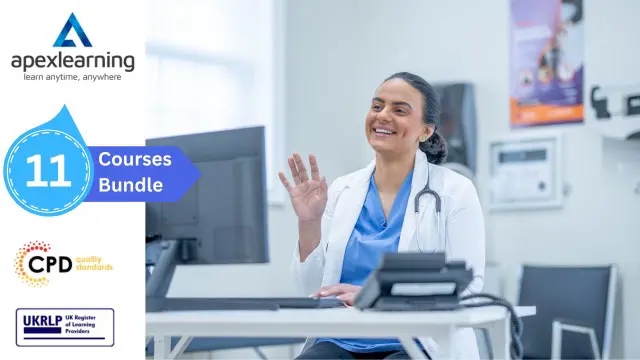- Professional Development
- Medicine & Nursing
- Arts & Crafts
- Health & Wellbeing
- Personal Development
5516 Courses delivered Online
Microsoft Word Online Training
By Compete High
Overview With the ever-increasing demand for Microsoft Word in personal & professional settings, this online training aims at educating, nurturing, and upskilling individuals to stay ahead of the curve - whatever their level of expertise in Microsoft Word may be. Learning about Microsoft Word or keeping up to date on it can be confusing at times, and maybe even daunting! But that's not the case with this course from Compete High. We understand the different requirements coming with a wide variety of demographics looking to get skilled in Microsoft Word. That's why we've developed this online training in a way that caters to learners with different goals in mind. The course materials are prepared with consultation from the experts of this field and all the information on Microsoft Word is kept up to date on a regular basis so that learners don't get left behind on the current trends/updates. The self-paced online learning methodology by compete high in this Microsoft Word course helps you learn whenever or however you wish, keeping in mind the busy schedule or possible inconveniences that come with physical classes. The easy-to-grasp, bite-sized lessons are proven to be most effective in memorising and learning the lessons by heart. On top of that, you have the opportunity to receive a certificate after successfully completing the course! Instead of searching for hours, enrol right away on this Microsoft Word course from Compete High and accelerate your career in the right path with expert-outlined lessons and a guarantee of success in the long run. Who is this course for? While we refrain from discouraging anyone wanting to do this Microsoft Word course or impose any sort of restrictions on doing this online training, people meeting any of the following criteria will benefit the most from it: Anyone looking for the basics of Microsoft Word, Jobseekers in the relevant domains, Anyone with a ground knowledge/intermediate expertise in Microsoft Word, Anyone looking for a certificate of completion on doing an online training on this topic, Students of Microsoft Word, or anyone with an academic knowledge gap to bridge, Anyone with a general interest/curiosity Career Path This Microsoft Word course smoothens the way up your career ladder with all the relevant information, skills, and online certificate of achievements. After successfully completing the course, you can expect to move one significant step closer to achieving your professional goals - whether it's securing that job you desire, getting the promotion you deserve, or setting up that business of your dreams. Course Curriculum Module 01 - Introduction to Microsoft Word Introduction to Microsoft Word 00:00 Module 02 - Formatting text of a Modern Document Formatting text of a Modern Document 00:00 Module 03 - Enhancing a document's contents Enhancing a document's contents 00:00 Module 04 - Basic Graphics tools Basic Graphics tools 00:00 Module 05 - Presenting a Document Presenting a Document 00:00 Module 06 - Reviewing and Finalizing Documents Reviewing and Finalizing Documents 00:00
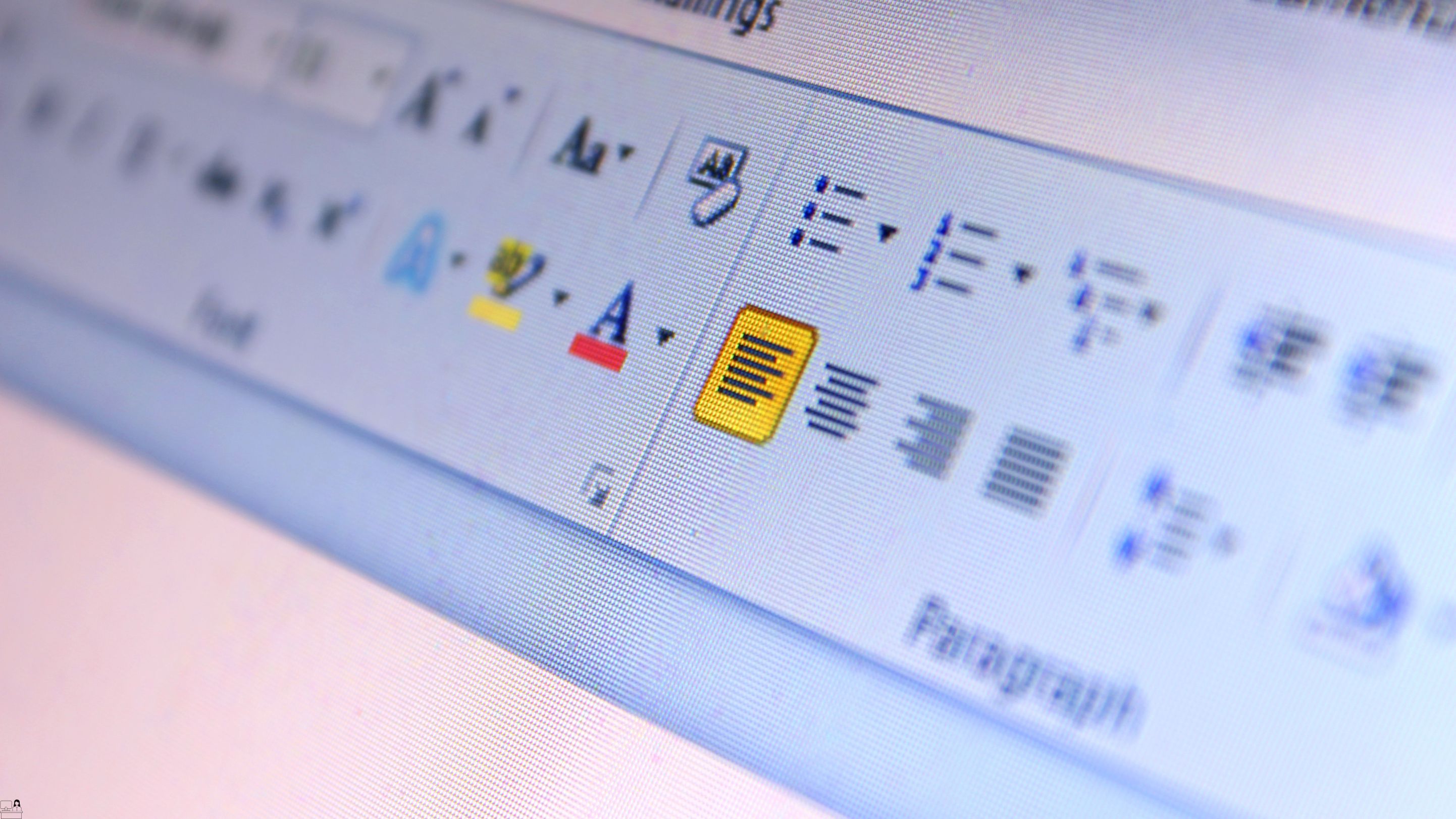
This Diploma in Computer Science and Programming is designed to prepare you for a career as a computer programmer/programmer analyst. The course emphasises programming skills, program design techniques as well as database and systems analysis skills. You will learn the process of program design to solve real-world problems and the fundamental building blocks of a computer program. By the end of this course, you will be able to develop computer programs in a high-level computer programming language (such as Python). Why choose this course Earn an e-certificate upon successful completion. Accessible, informative modules taught by expert instructors Study in your own time, at your own pace, through your computer tablet or mobile device Benefit from instant feedback through mock exams and multiple-choice assessments Get 24/7 help or advice from our email and live chat teams Full Tutor Support on Weekdays Course Design The course is delivered through our online learning platform, accessible through any internet-connected device. There are no formal deadlines or teaching schedules, meaning you are free to study the course at your own pace. You are taught through a combination of Video lessons Online study materials Certificate of Achievement Endorsed Certificate of Achievement from the Quality Licence Scheme Once the course has been completed and the assessment has been passed, all students are entitled to receive an endorsed certificate. This will provide proof that you have completed your training objectives, and each endorsed certificate can be ordered and delivered to your address for only £99. Please note that overseas students may be charged an additional £10 for postage. CPD Certificate from Janets Upon successful completion of the course, you will be able to obtain your course completion e-certificate. Print copy by post is also available at an additional cost of £9.99 and PDF Certificate at £4.99. Endorsement This course and/or training programme has been endorsed by the Quality Licence Scheme for its high-quality, non-regulated provision and training programmes. This course and/or training programme is not regulated by Ofqual and is not an accredited qualification. Your training provider will be able to advise you on any further recognition, for example progression routes into further and/or higher education. For further information please visit the Learner FAQs on the Quality Licence Scheme website. Method of Assessment In order to ensure the Quality Licensing scheme endorsed and CPD acknowledged certificate, learners need to score at least 60% pass marks on the assessment process. After submitting assignments, our expert tutors will evaluate the assignments and give feedback based on the performance. After passing the assessment, one can apply for a certificate. Who is this course for? Diploma in Computer Science and Programming is suitable for anyone who wants to gain extensive knowledge, potential experience and expert skills in the related field. This is a great opportunity for all students from any academic backgrounds to learn more on this subject.

This course will set you on your path to the computer programming field to succeed and become an expert in it. The Computer Programming Diplomawill discuss the purpose of programming and help you gain the skills required for writing and designing a program. A variety of topics covered in this course, including computer programming, operating systems, database and web technology. You will also enhance your knowledge about data communication, and security system. Gain expertise in fundamental programming languages by taking this course and prepare yourself for a career as a computer programmer or a software engineer. Why choose this course Earn an e-certificate upon successful completion. Accessible, informative modules taught by expert instructors Study in your own time, at your own pace, through your computer tablet or mobile device Benefit from instant feedback through mock exams and multiple-choice assessments Get 24/7 help or advice from our email and live chat teams Full Tutor Support on Weekdays Course Design The course is delivered through our online learning platform, accessible through any internet-connected device. There are no formal deadlines or teaching schedules, meaning you are free to study the course at your own pace. You are taught through a combination of Video lessons Online study materials Mock exams Multiple-choice assessment Certification After the successful completion of the final assessment, you will receive a CPD-accredited certificate of achievement. The PDF certificate is for £9.99, and it will be sent to you immediately after through e-mail. You can get the hard copy for £15.99, which will reach your doorsteps by post. Who is this course for? Computer Programming Diploma is suitable for anyone who want to gain extensive knowledge, potential experience and professional skills in the related field. This is a great opportunity for all student from any academic backgrounds to learn more on this subject. Career path Training offered by the Computer Programming Diploma could potentially benefit a range of roles, but would particularly enhance careers in IT Programming Web Design App Design Game Design Other professional computing roles

Becoming a Cloud Expert - Microsoft Azure IaaS - Level 2
By Packt
Learn to effectively monitor the performance, health, and availability of Azure Services and your cloud resources
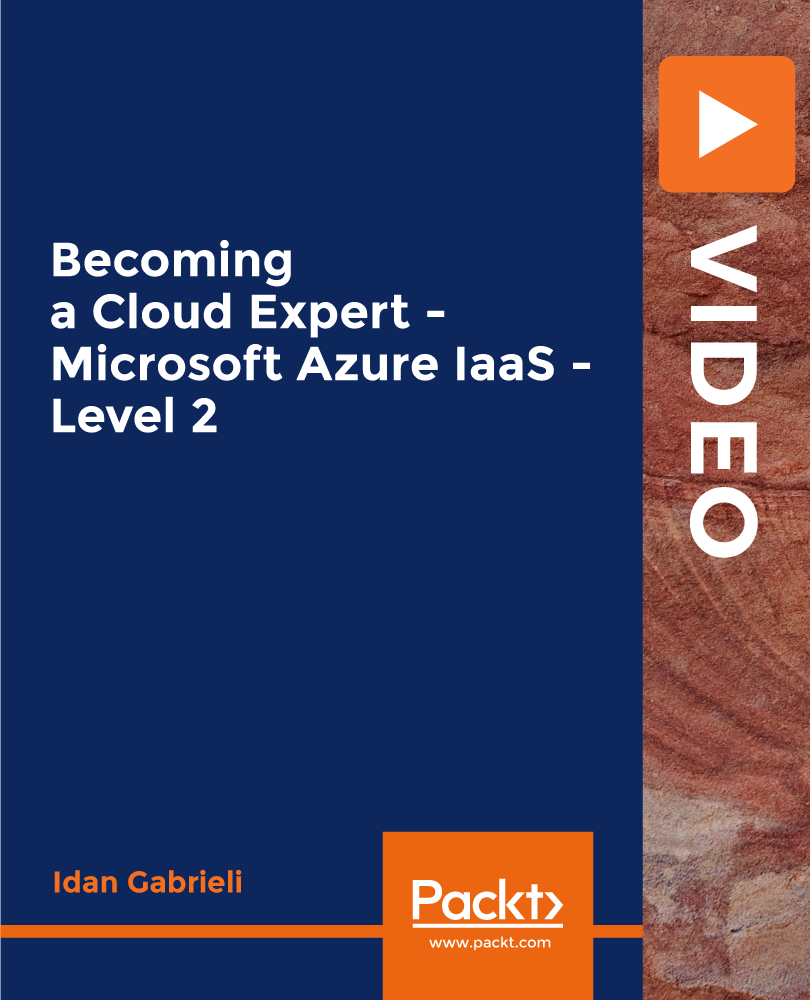
Certified Diploma in Microsoft Outlook
By iStudy UK
Microsoft Outlook is used for emails and also personal management of information. You will learn how to customise the outlook interface so that it works best for you. You will also learn how to use the tool to organise your data. Whilst outlook is mostly used for storing, receiving and sending emails, it is called a personal information management tool because it also includes calendar, tasks, contacts and notes as well as a journal. Outlook for emails usually has the common features associated with emails such as inbox, outbox, drafts and deleted items.The Calendar element of outlook can be used to keep appointments and plan meetings. Tasks are also useful for remembering things you need to do with the ability to set an audible alarm. The Contacts element of Outlook can store address, email and contact details of your friends and family. This Diploma Course will teach you all of the features such that you will be an expert. The Diploma Course is designed for all users and can be helpful for anyone interested in microsoft outlook. Course Highlights Certified Diploma in Microsoft Outlook is an award winning and the best selling course that has been given the CPD Certification & IAO accreditation. It is the most suitable course anyone looking to work in this or relevant sector. It is considered one of the perfect courses in the UK that can help students/learners to get familiar with the topic and gain necessary skills to perform well in this field. We have packed Certified Diploma in Microsoft Outlook into 39 modules for teaching you everything you need to become successful in this profession. To provide you ease of access, this course is designed for both part-time and full-time students. You can become accredited in just 1 day, 11 hours hours and it is also possible to study at your own pace. We have experienced tutors who will help you throughout the comprehensive syllabus of this course and answer all your queries through email. For further clarification, you will be able to recognize your qualification by checking the validity from our dedicated website. Why You Should Choose Certified Diploma in Microsoft Outlook Lifetime access to the course No hidden fees or exam charges CPD Accredited certification on successful completion Full Tutor support on weekdays (Monday - Friday) Efficient exam system, assessment and instant results Download Printable PDF certificate immediately after completion Obtain the original print copy of your certificate, dispatch the next working day for as little as £9. Improve your chance of gaining professional skills and better earning potential. Who is this Course for? Certified Diploma in Microsoft Outlook is CPD certified and IAO accredited. This makes it perfect for anyone trying to learn potential professional skills. As there is no experience and qualification required for this course, it is available for all students from any academic backgrounds. Requirements Our Certified Diploma in Microsoft Outlook is fully compatible with any kind of device. Whether you are using Windows computer, Mac, smartphones or tablets, you will get the same experience while learning. Besides that, you will be able to access the course with any kind of internet connection from anywhere at any time without any kind of limitation. Career Path You will be ready to enter the relevant job market after completing this course. You will be able to gain necessary knowledge and skills required to succeed in this sector. All our Diplomas' are CPD and IAO accredited so you will be able to stand out in the crowd by adding our qualifications to your CV and Resume. Microsoft Outlook for Beginners Module One - Getting Started FREE 00:30:00 Module Two - Opening and Closing Outlook FREE 01:00:00 Module Three - Understanding the Interface 01:00:00 Module Four - Working with the Message List and the Reading Pane 01:00:00 Module Five - Using Message List Commands 01:00:00 Module Six - Creating a New Email 01:00:00 Module Seven - Managing Email 01:00:00 Module Eight - Searching for Items 01:00:00 Module Nine - An Introduction to the Calendar 01:00:00 Module Ten - An Introduction to Tasks 01:00:00 Module Eleven - An Introduction to Contact 01:00:00 Module Twelve - Wrapping Up 00:30:00 Activities- Accredited Microsoft Outlook for Beginners 00:00:00 Microsoft Outlook Intermediate Level Module One - Getting Started 01:00:00 Module Two - Working with the Outlook Environment 01:00:00 Module Three - Working with Quick Steps 01:00:00 Module Four - Working with Rules 01:00:00 Module Five - Working with Messages 01:00:00 Module Six - Manipulating Message Properties and Options 01:00:00 Module Seven - Formatting Messages 01:00:00 Module Eight - Managing Automatic Content 01:00:00 Module Nine - Working with the Calendar, Appointments, and Meetings 01:00:00 Module Ten - Working with Contacts and Contact Groups 01:00:00 Module Eleven - Working with Tasks 01:00:00 Module Twelve - Wrapping Up 00:30:00 Activities-Microsoft Outlook Intermediate Level 00:00:00 Microsoft Outlook Advanced Level Module One - Getting Started 00:30:00 Module Two - Working with Messages 01:00:00 Module Three - Customizing Your Profile 01:00:00 Module Four - Advanced Email Tasks 01:00:00 Module Five - Managing Junk Mail 01:00:00 Module Six - Advanced Calendar Tasks 01:00:00 Module Seven - Doing More With Tasks 01:00:00 Module Eight - Using Notes 01:00:00 Module Nine - Viewing RSS Feeds 01:00:00 Module Ten - Printing 01:00:00 Module Eleven - Managing Outlook Data 01:00:00 Module Twelve - Wrapping Up 01:00:00 Activities- Accredited Microsoft Outlook Advanced 00:00:00 Mock Exam Mock Exam- Level 3 Diploma in Microsoft Outlook 00:30:00 Final Exam Final Exam- Level 3 Diploma in Microsoft Outlook 00:30:00

Microsoft Outlook Complete Course - Beginners, Intermediate & Advanced
By iStudy UK
Do you want to set the reminder for your next meeting? Or want to store files with One Drive? The course is for all types of learners who want to gain mastery over Microsoft Outlook to increase her skill in the professional arena. Course Description: Microsoft outlook is widely used software that comes with many features. The program offers email service, calendar service, One Note (places for sharing and gathering information), Sway (a digital story telling app that helps to create presentation), MSN ( web portal), OneDrive ( for storing files), etc. As a result, you can organise and complete many works quickly if you have a complete knowledge of Microsoft Outlook. The course offers an extensive curriculum that will fulfil the necessary information about Microsoft Outlook with a particular focus to Microsoft outlook 2013.The course teaches you how to use email, calendars, task management and how to communicate with people for professional purposes. Course Highlights Microsoft Outlook Complete Course - Beginners, Intermediate & Advanced is an award winning and the best selling course that has been given the CPD Certification & IAO accreditation. It is the most suitable course anyone looking to work in this or relevant sector. It is considered one of the perfect courses in the UK that can help students/learners to get familiar with the topic and gain necessary skills to perform well in this field. We have packed Microsoft Outlook Complete Course - Beginners, Intermediate & Advanced into 39 modules for teaching you everything you need to become successful in this profession. To provide you ease of access, this course is designed for both part-time and full-time students. You can become accredited in just 1 day, 11 hours and it is also possible to study at your own pace. We have experienced tutors who will help you throughout the comprehensive syllabus of this course and answer all your queries through email. For further clarification, you will be able to recognize your qualification by checking the validity from our dedicated website. Why You Should Choose Microsoft Outlook Complete Course - Beginners, Intermediate & Advanced Lifetime access to the course No hidden fees or exam charges CPD Accredited certification on successful completion Full Tutor support on weekdays (Monday - Friday) Efficient exam system, assessment and instant results Download Printable PDF certificate immediately after completion Obtain the original print copy of your certificate, dispatch the next working day for as little as £9. Improve your chance of gaining professional skills and better earning potential. Who is this Course for? Professionals, Business people, or individuals who want to know the features of Microsoft Outlook. Microsoft Outlook Complete Course - Beginners, Intermediate & Advanced is CPD certified and IAO accredited. This makes it perfect for anyone trying to learn potential professional skills. As there is no experience and qualification required for this course, it is available for all students from any academic backgrounds. Requirements Our Microsoft Outlook Complete Course - Beginners, Intermediate & Advanced is fully compatible with any kind of device. Whether you are using Windows computer, Mac, smartphones or tablets, you will get the same experience while learning. Besides that, you will be able to access the course with any kind of internet connection from anywhere at any time without any kind of limitation. Career Path You will be ready to enter the relevant job market after completing this course. You will be able to gain necessary knowledge and skills required to succeed in this sector. All our Diplomas' are CPD and IAO accredited so you will be able to stand out in the crowd by adding our qualifications to your CV and Resume. Microsoft Outlook for Beginners Module One - Getting Started FREE 00:30:00 Module Two - Opening and Closing Outlook FREE 01:00:00 Module Three - Understanding the Interface 01:00:00 Module Four - Working with the Message List and the Reading Pane 01:00:00 Module Five - Using Message List Commands 01:00:00 Module Six - Creating a New Email 01:00:00 Module Seven - Managing Email 01:00:00 Module Eight - Searching for Items 01:00:00 Module Nine - An Introduction to the Calendar 01:00:00 Module Ten - An Introduction to Tasks 01:00:00 Module Eleven - An Introduction to Contact 01:00:00 Module Twelve - Wrapping Up 00:30:00 Activities- Accredited Microsoft Outlook for Beginners 00:00:00 Microsoft Outlook Intermediate Level Module One - Getting Started 01:00:00 Module Two - Working with the Outlook Environment 01:00:00 Module Three - Working with Quick Steps 01:00:00 Module Four - Working with Rules 01:00:00 Module Five - Working with Messages 01:00:00 Module Six - Manipulating Message Properties and Options 01:00:00 Module Seven - Formatting Messages 01:00:00 Module Eight - Managing Automatic Content 01:00:00 Module Nine - Working with the Calendar, Appointments, and Meetings 01:00:00 Module Ten - Working with Contacts and Contact Groups 01:00:00 Module Eleven - Working with Tasks 01:00:00 Module Twelve - Wrapping Up 00:30:00 Activities-Microsoft Outlook Intermediate Level 00:00:00 Microsoft Outlook Advanced Level Module One - Getting Started 00:30:00 Module Two - Working with Messages 01:00:00 Module Three - Customizing Your Profile 01:00:00 Module Four - Advanced Email Tasks 01:00:00 Module Five - Managing Junk Mail 01:00:00 Module Six - Advanced Calendar Tasks 01:00:00 Module Seven - Doing More With Tasks 01:00:00 Module Eight - Using Notes 01:00:00 Module Nine - Viewing RSS Feeds 01:00:00 Module Ten - Printing 01:00:00 Module Eleven - Managing Outlook Data 01:00:00 Module Twelve - Wrapping Up 01:00:00 Activities- Accredited Microsoft Outlook Advanced 00:00:00 Mock Exam Mock Exam- Microsoft Outlook Complete Course - Beginners, Intermediate, Advanced 00:30:00 Final Exam Final Exam- Microsoft Outlook Complete Course - Beginners, Intermediate, Advanced 00:30:00

Microsoft One Note 2007 Advanced
By iStudy UK
Advanced Level Course on Microsoft One Note 2007 Have you ever faced a situation where you wanted to note something down but you didn't have your diary or notebook because you didn't want to carry the extra load? With Microsoft One Note 2007 Advanced you don't need to face this situation again. Write anything down anywhere, whenever you feel like. Store your drawings, screen clippings and audio commentaries on this useful app. This application can be used on your mobile phones. One note can be downloaded on any platform. It is very easy to use and useful for anyone living a busy life. One note is beneficial for improved workflow and daily organization. It has an easy access and improves transparency. The app itself can also be downloaded for free. Microsoft One Note 2007 Advanced will give you all the idea you need on how to operate microsoft one note as a professional. After completion you will be able to learn all of the functions of this useful application and store all your thoughts and writings on it while also organizing your daily life. Course Highlights Microsoft One Note 2007 Advanced is an award winning and the best selling course that has been given the CPD Certification & IAO accreditation. It is the most suitable course anyone looking to work in this or relevant sector. It is considered one of the perfect courses in the UK that can help students/learners to get familiar with the topic and gain necessary skills to perform well in this field. We have packed Microsoft One Note 2007 Advanced into several modules for teaching you everything you need to become successful in this profession. To provide you ease of access, this course is designed for both part-time and full-time students. You can become accredited in just 20/30 hours and it is also possible to study at your own pace. We have experienced tutors who will help you throughout the comprehensive syllabus of this course and answer all your queries through email. For further clarification, you will be able to recognize your qualification by checking the validity from our dedicated website. Why You Should Choose Microsoft One Note 2007 Advanced Lifetime access to the course No hidden fees or exam charges CPD Accredited certification on successful completion Full Tutor support on weekdays (Monday - Friday) Efficient exam system, assessment and instant results Download Printable PDF certificate immediately after completion Obtain the original print copy of your certificate, dispatch the next working day for as little as £9. Improve your chance of gaining professional skills and better earning potential. Who is this Course for? Microsoft One Note 2007 Advanced is CPD certified and IAO accredited. This makes it perfect for anyone trying to learn potential professional skills. As there is no experience and qualification required for this course, it is available for all students from any academic backgrounds. Requirements Our Microsoft One Note 2007 Advanced is fully compatible with any kind of device. Whether you are using Windows computer, Mac, smartphones or tablets, you will get the same experience while learning. Besides that, you will be able to access the course with any kind of internet connection from anywhere at any time without any kind of limitation. Career Path You will be ready to enter the relevant job market after completing this course. You will be able to gain necessary knowledge and skills required to succeed in this sector. All our Diplomas' are CPD and IAO accredited so you will be able to stand out in the crowd by adding our qualifications to your CV and Resume. Module One - Getting Started 00:30:00 Module Two - Upgrading from One Note 2003 01:00:00 Module Three - Staying Organized 01:00:00 Module Four - Note Taking Tools 01:00:00 Module Five - Text and Page Formatting 01:00:00 Module Six - Office Integration 01:00:00 Module Seven - Researching a Topic 01:00:00 Module Eight - Handwriting Notes 01:00:00 Module Nine - On the Road 01:00:00 Module Ten - Live Sharing 01:00:00 Module Eleven - Other Tools 01:00:00 Module Twelve - Wrapping Up 00:30:00 Activities - Microsoft One Note 2007 Advanced 00:00:00 Mock Exam Mock Exam- Microsoft One Note 2007 Advanced 00:20:00 Final Exam Final Exam- Microsoft One Note 2007 Advanced 00:20:00

Professional Microsoft Project Training - Beginners, Intermediate & Advanced Level
By iStudy UK
Course Overview Microsoft Project is one of the world's leading project management software products, designed for Project Managers and any professional with project management responsibilities. It allows you to efficiently manage all your project tasks in one place, assign resources to tasks, develop a project schedule, manage your budget, and much more. In this complete Professional Microsoft Project Training course, you will gain full proficiency in this advanced software, taking you from beginner to expert in no time. You'll learn how to create your first project and add each task, add resources, create reports, track progress, work with custom fields, manage project risks, and manage multiple projects at the same time. Not just that, but you will save precious time by speeding up the project management process and organising tasks effectively, allowing you to map out your strategy through custom-made templates! Build proficiency in Microsoft Project and develop your project management skills with this Advanced Project Training Course! What You Will Learn In this complete Microsoft Project Training Course, you will learn how to manage work projects and tasks in one place, taking your level of proficiency from beginner to advance in no time. It includes step-by-step guidance and video instruction. How to Open and Close a Project How to Add Tasks and Resources Performing Advanced Task Operations Other Ways to View Project Information How to Manage Your Project Status Tracking and Monitoring Your Progress How to Create Reports & Add Finishing Touches Working With the Project Environment Working With Custom Fields Working With Multiple Projects Why You Should Choose This Course From iStudy Study at your own pace Full Tutor support on weekdays (Monday - Friday) Fully compatible with any device Free Printable PDF Certificate immediately after completion No prior qualifications are needed to take this course No hidden fees or exam charges CPD Qualification Standards and IAO accredited Efficient exam system, assessment, and instant results Our customer support team is always ready to help you Gain professional skills and better earning potential Certification After completing the course you'll receive a free printable CPD accredited PDF certificate. Hard Copy certificate is also available, and you can get one for just £9! Accreditation This course is accredited by Continuing Professional Development (CPD). It is a recognised independent accreditation service. Enrol today and learn something new with iStudy. You'll find a full breakdown of the course curriculum down below, take a look and see just how much this course offers. We're sure you'll be satisfied with this course.